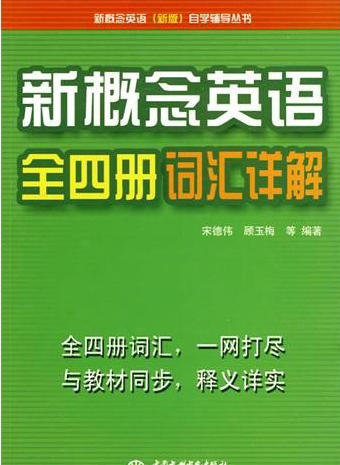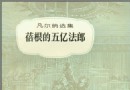| 《系統鏡像制作工具》(O&O DiskImage Professional)v6.0.422 x86|x64[壓縮包] | |
|---|---|
| 下載分級 | 软件资源 |
| 資源類別 | 系統工具 |
| 發布時間 | 2017/7/15 |
| 大 小 | - |
- 下載位址: [www.ed2k.online][系統鏡像制作工具].OO.DiskImage.Professional.v6.0.422.Incl.Keymaker-ZWT[www.xuexi111.com].zip
- 下載位址: [www.ed2k.online][系統鏡像制作工具].OO.DiskImage.Professional.v6.0.422.x64.Incl.Keymaker-ZWT[www.xuexi111.com].zip
資料介紹
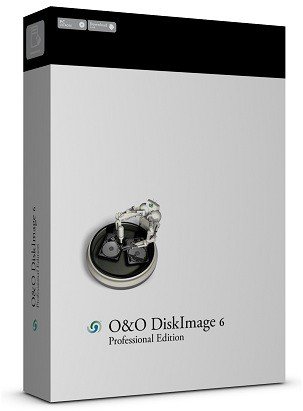
軟件類型:系統工具-磁盤工具
軟件性質:破解軟件
操作系統:Windows
應用平台:Windows® 7, Vista, XP, 2000 Pro (32 Bit, 64 Bit)
問題反饋:http://www.oo-software.com/home/en/support/index.html
網站鏈接:http://www.oo-software.com/home/en/products/oodiskimage/
軟件介紹:
O&O DiskImage 是一款系統鏡像制作工具,可對整個計算機或磁盤進行鏡像操作,鏡像文件可加密並壓縮,分割儲存到多個設備中,軟件會自動進行分割。
O&O DiskImage Professional Edition 是一款專業的磁盤鏡像制作和還原軟體,它可以安全且快速的將你的磁盤資料制作成 ISO 檔案,使用 O&O DiskImage Professional你的電腦上制作整個電腦或磁盤專業的資料映像檔案你將發現它的處理是一個高性能軟體。在建立映像檔案後,當你的電腦的問題出現的時候,你可以使用之前制作的映像檔案還原到先前電腦良好的狀態。 很快地而且容易且安全的避免資料遺失!
O&O DiskImage Professional Edition 是一個成功的軟體產品使用硬碟相同的格式現在已經發展出一種能夠使你制作和修復你的整個硬碟的產品。
O&O DiskImage Professional Edition 使用它的功能來制作或資料還原是最安全且高效率而且結合一個簡單易用的界面利用這樣一款高性能的對整個電腦或硬盤進行鏡像的工具,您可以快捷輕松地防止數據丟失。鏡像制作完成後,當電腦出現問題時,只需調用鏡像,你的電腦立即恢復如前。
特點:
支持對任何windows存儲盤進行完全備份:
包含CD引導盤256位加密用戶自定義對鏡像的壓縮和分割,存儲信息備份在硬盤丶CD丶DVD和網絡硬盤驅動器上生成鏡像集成CD和DVD刻錄軟件支持動態存儲信息)完全支持64位系統完全兼容微軟Vista操作系統
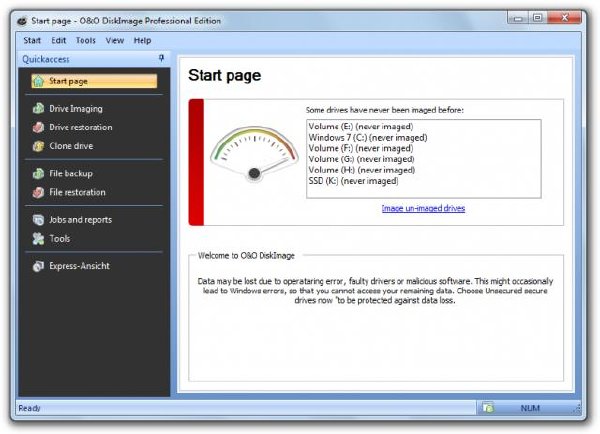
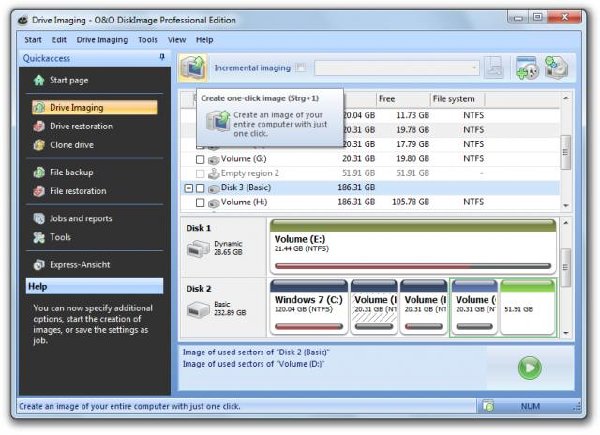
Maximum Data Security!
Here’s the safest and easiest way to avoid losing important data! O&O DiskImage lets you backup an entire computer or individual drives and files whenever you want – even while the computer’s being used. Never again will you have to worry about lost data: The backups you make can be restored with just a few clicks of the mouse – even if Windows is unable to start!
O&O DiskImage combines features for both the home user and the IT expert in one single product. A whole range of default and user-defined options lets you create the backup scenario that suits you best. A Start CD containing additional system recovery tools will let you quickly restore important data -even when the images were created with older versions of the product.
Important Features at a Glance
Image an entire computer with the push of a button
Create images of system and data drives
Clone drives and entire disks
NEW: File backup: Backup and restore individual files and/or folders
NEW: Live Update: Automatic Updates to current Program Versions
IMPROVED: Machine Independent Restoration (M.I.R.)
NEW: Monitoring and advanced warning of security risks
NEW: Start CD based on Windows 7 (compatible with XP and Vista)
NEW: Mount data from ISO files
Express view of main features
Advanced burning on CD/DVD/Blu-ray/HD-DVD
Works with Microsoft Virtual PC Disks (VHD)
NEW: Program interface is even more user-friendly
System requirements
Minimum requirements of the respective operating system
At least 1 GB RAM recommended
30 MB free hard disk memory
32/64-bit support
Windows® 7, Vista® and XP (all Editions)
- 上一頁:《測試軟硬件系統信息》(FinalWire AIDA64)Extreme|Business Edition v2.20.1800[壓縮包]
- 下一頁:《GUI工具》(JP Software Take Command)v13.01.29.x86.MULTILINGUAL[壓縮包]
- [行業軟件]《實時測量與控制模塊》(LabVIEW Real Time)v8.0[ISO],行業軟件、資源下載
- [軟件綜合]libtorrentconfigurationAndSoftware
- [行業軟件]《Creo1.0 M020中文正式版win32&64+虛擬光驅軟件打包下載》多語言版[光盤鏡像]
- [操作系統]《MagicLinux》2.0 final[ISO]
- [應用軟件]《Readiris Pro 11 中文版 領先的光學文字識別
- [編程開發]《雅奇MIS大師版
- [多媒體類]《SoundToys Native Effects 插件包》(SoundToys.Native.Effects.VST.RTAS)v3.1.2[壓縮包]
- [操作系統]《紅旗Linux 桌面版 4.0》(Red Flag Linux Desktop 4.0)4[ISO]
- [系統工具]《企業數據備份還原軟件》(GFI Backup 2010)v3.1.20100713/含注冊機[壓縮包]
- [行業軟件]《PROCAD三維管道設計》(PROCAD 3DSmart V2007.1)[Bin]
- [小說圖書]《奧加西恩和尼古裡特》(Aucassin and Nicolete)英文文字版[PDF]
- [電腦基礎]《搜索引擎優化教程》(LYNDA.COM SEO LINK BUILDING IN DEPTH)[光盤鏡像]
- [經濟管理]《如意談金論銀:金銀幣和黃金投資》(李明海)掃描版[PDF]
- [其他圖書]《麻雀喜歡巴赫嗎?》(Do Sparrows Like Bach?)掃描版[PDF]
- [人文社科]《FLASH教程合集》(FLASH )CS4
- [生活圖書]《食物最佳搭配1000問》掃描版[PDF]
- [安全相關軟件]《企業級安全防護》(Symantec Endpoint Protection Small Business Edition)12.1 Tools[光盤鏡像]
- [生活百科]《中藥外用治百病》掃描版[PDF] 資料下載
- [生活圖書]《簡明胸部影像診斷》掃描版[PDF]
- [多媒體類]《PhotoLine》(PhotoLine)17.53[壓縮包]
- 《Acronis Disk Director Suite 10.0.2077》(硬盤工具)套裝版
- 《東石®備份還原9專業版》(FarStone TotalRecovery Pro)v9.0[壓縮包]
- 《硬件信息查看工具》(Everest Ultimate BuildV 5.50 2225)綠色注冊版[壓縮包]
- 《深山紅葉急救光盤PCD特別版》PCD特別版[ISO]
- 《系統維護工具》(TechTool Pro)v6.0.4[光盤鏡像]
- 《PC硬件工具全集大師版》(Exact Tuning Suite Master Collection)[3.21 更新Precision/SLIEP/HD Tune Pro/Prime95/RBE/Sandra Engineer][壓縮包]
- 分區魔法師Partition Magic V8.0
- 《軟件卸載工具》(Your Uninstaller! )v7.4.2012.01 Datecode 06.02.2012[壓縮包]
- 《數字圖像文件恢復軟件》(Comfy Photo Recovery)v3.1[壓縮包]
- 《系統優化軟件》(TweakNow WinSecret 2012)v4.2.6[壓縮包]
- 《ETS硬件工具全集大師版》(Exact Tweaking Suite Elite Edition)20100528 更新18款工具+全新封面[壓縮包]
- 《資源管理器》(ZABKAT xplorer2 Pro)v2.2.0.1 Multilingual x86|x64[壓縮包]
免責聲明:本網站內容收集於互聯網,本站不承擔任何由於內容的合法性及健康性所引起的爭議和法律責任。如果侵犯了你的權益,請通知我們,我們會及時刪除相關內容,謝謝合作! 聯系信箱:[email protected]
Copyright © 電驢下載基地 All Rights Reserved