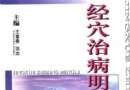資料介紹

軟件類型:軟件>系統工具
軟件性質:破解軟件
操作系統:Windows
應用平台:√ Windows 8
√ Windows 7
√ Windows Vista
√ Windows Server 2008
√ Windows Server 2003
√ Windows XP
√ Windows Server 2000
√ Windows ME
√ Windows NT
√ Windows 98
問題反饋:http://www.lsoft.net/support.aspx
網站鏈接:http://www.lsoft.net/file_recovery.aspx
軟件介紹:
Active File Recovery 是一個簡單易用、功能超強的數據恢復工具,使用它可以恢復在 Windows 中丟失或被意外刪除的文件和文件夾。它不僅可以恢復分區格式化或丟失後的數據,而且可以恢復被損壞、病毒或目錄結構導致丟失的數據。
Active File Recovery 支持下列文件系統:
* FAT12
* FAT16
* FAT32
* NTFS
* NTFS5
* NTFS + EFS
Active File Recovery 還支持:
1.所有類型的硬盤驅動器:IDE、ATA、SCSI 和軟盤;
2.可移動設備:CompactFlash、SmartMedia、Secure Digital/MultiMediaCard、Sony Memory Sticks 等;
3.大容量驅動器:超過 8 GB;
4.長文件名稱和當地語言(非英語)的文件名稱;
5.恢復 NTFS 上的壓縮、加密(EFS)和碎片文件;
6.從分區檢測並恢復刪除或損壞的文件;
7.精確文件名稱或部分文件名稱搜索;
8.磁盤映像創建與恢復。
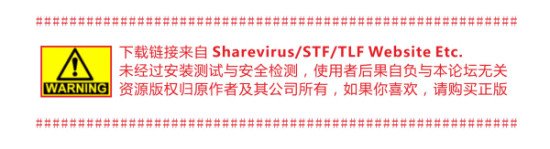
################ If you like this software, consider to buy it #############
資源更新列表
http://www.VeryCD.com/i/5190747/create/fol...postTime
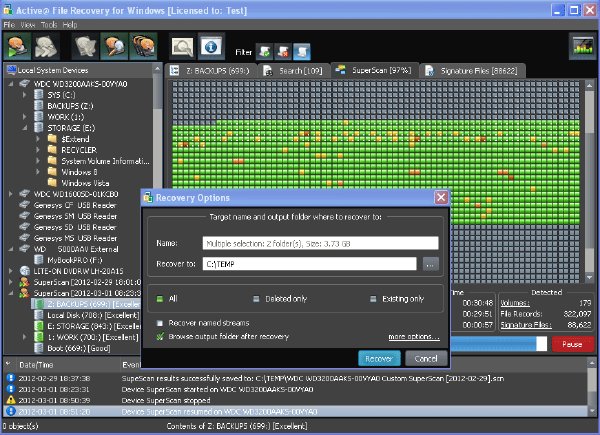
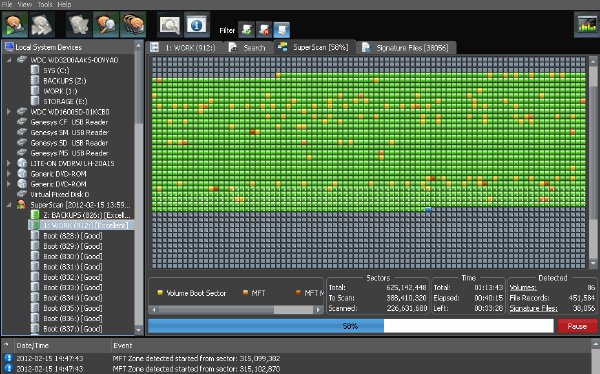
Active@ File Recovery Professional package also includes integrated Disk Editor (HEX Viewer) - utility for low-level data inspection, Active@ Partition Recovery - tool used to recover deleted or damaged volumes, and Active@ File Organizer - utility to organize/rename files after a catastrophic data loss.
Active@ File Recovery recovers data as a result of having been accidentally deleted, formatted or otherwise lost, includes a Partition Recovery tool.
Key Features:
New! Integrated and Stand-alone Disk Viewer/Editor for advanced data inspection
New! New File Systems supported: Ext4fs (Linux) and UFS (FreeBSD UNIX)
New! SuperScan can detect files by signatures based on User-defined templates
Support for 4096 byte sector size HDDs; support for multi-tasking: user can QuickScan found volumes and recover data while SuperScan is in progress
Active@ Organizer utility to organize/rename files after recovery: now includes MS Office formats support
Large disks are supported (larger than 2TB)
Improved Extended Scan algorithms
Full installation package now includes Bootable Disk Image, Bootable Disk Creator (Enterprise ver.)
WinPE 3.1 based on Windows 7 SP1 (Enterprise ver.)
Files and folders can be recovered on any internet-connected computer
New Features:
file recovery software Support for exFAT, Unix UFS, Apple HFS+ and Linux Ext2/Ext3/Ext4fs file systems
file recovery software Support for 4096 byte sector size HDDs
file recovery software Support for RAW-Compressed images and RAW images manually composed from several chunks
file recovery software Support for VMWARE & VirtualPC HDD images: open and work as with regular HDDs
file recovery software New built-in signatures supported (Adobe *.pdf, RAR archives *.rar, Flash *.swf, QuickTime *.m4). User-defined signatures can be created and loaded
file recovery software Support for multi-tasking: user can QuickScan found volumes and recover data while SuperScan is in progress
file recovery software SuperScan progress: displays a map of scanned sectors and found meta-data while scanning
file recovery software Configuration parameters stored locally and re-loaded upon next use
file recovery software Recovers from virtually connected volumes, like TrueCrypt encrypted disks
Supported Operating Systems:
√ Windows 8
√ Windows 7
√ Windows Vista
√ Windows Server 2008
√ Windows Server 2003
√ Windows XP
√ Windows Server 2000
√ Windows ME
√ Windows NT
√ Windows 98
√ FAT/FAT32, NTFS/NTFS5, HFS+, Ext2/Ext3fs, exFAT, Ext4fs (Linux), UFS (FreeBSD UNIX)
- 上一頁:《Windows 系統恢復啟動光盤集成工具》(Active BootDisk Suite)v6.5[壓縮包]
- 下一頁:《硬盤數據擦除工具》(Active KillDisk Professional Suite )v70.1[壓縮包]
- [行業軟件]《NI電路設計套件》(NI Circuit Design Suite)12.0 Education/注冊機[壓縮包]
- [應用軟件]《真水無香綠色軟件包母親節版{更新超級蚊霸 注冊版}》1.3,應用軟件、資源下載
- [多媒體類]《Cakewalk Project5 Version 2 (新加入2.01的升級文件)》(Cakewalk Project5 Version 2)2[ISO]
- [編程開發]《編譯器與函數庫》(Intel.Fortran.Composer.XE)2011.5.220.LINUX[光盤鏡像]
- [多媒體類]《3ds Max 8.0角色動畫制作插件CAT 2.4 新增官方視頻教學》(Character Animation Toolkit 2.4)破解版
- [應用軟件]《Toast Titanium V10 光碟刻錄軟件》(Roxio Toast Titanium V10)MAC OSX版[光盤鏡像],應用軟件、資源下載
- [網絡軟件]霍常亮百度網盤批量轉存軟件
- [網絡軟件]QQ群精靈
- [編程開發]《英特爾C++編譯器Mac OSX專業版》(Intel C Plus Plus Compiler Professional)v11.1.084/MACOSX/含破解[光盤鏡像]
- [網絡軟件]《秘密檔案2:清心》(Secret Files 2: Puritas Cordis)CLONE版[光盤鏡像] 免費下載
- [光盤游戲]《模擬人生3:隱藏溫泉》(The Sims 3 - Hidden Springs DLC)破解版[光盤鏡像]
- [系統工具]免費全能解壓縮軟件 好壓壓縮
- [經濟管理]《換種思維賺大錢》掃描版[PDF]
- [學習課件]《ggplot2:數據分析與圖形藝術》資料下載
- [經濟管理]《美國厚黑學:人生必勝之道》文字版[PDF]
- [其他圖書]《 壓力容器安全監察與管理》[pdf]
- [光盤游戲]《塔特爾冒險記》(The Tuttles Madcap Misadventures)[Bin]
- [人文社科]《大師讀心經》掃描版[PDF]
- [電腦基礎]《電腦組裝教程》更新完畢[RMVB]
- [小說圖書]《死囚之約》掃描版[PDF]
- 《最小最快的磁盤空間分析工具》(Space Sniffer)1.1.2.0 單文件綠色漢化版
- 《無所不搜》(Everything)V1.2.1.371[壓縮包]
- 華康超可愛電子雜志字體打包 特別版
- 《磁盤工具》(Alsoft DiskWarrior V4.1 MAC OSX)
- 《諾頓電腦醫生》(Norton Utilities 2013 )v16.0.0.126[壓縮包]
- 《數據恢復軟件》(Prosoft Data Rescue)v3.1[壓縮包]
- 《系統管理工具》(Magic Utilities 2011)v6.11/含注冊碼[壓縮包]
- 《Diskeeper 2010 專業豪華版》(Diskeeper 2010 Pro Premier Edition v14.0.896 )[壓縮包]
- 《驅動掃描和更新工具》(Uniblue DriverScanner 2013)v4.0.9.10 MULTiLANGUAGE[壓縮包]
- 《賽門鐵克 系統恢復解決方案》(Symantec Backup Exec System Recovery v8.5.2 MULTiLANGUAGE)[光盤鏡像]
- 《磁盤碎片整理工具》(Ultimate Defrag 2.0+3.0)漢化綠色版+英文特別版[壓縮包]
- 《Acronis Backup & Recovery 10 系列》(Acronis Backup & Recovery 10 Family)光盤版[光盤鏡像]
免責聲明:本網站內容收集於互聯網,本站不承擔任何由於內容的合法性及健康性所引起的爭議和法律責任。如果侵犯了你的權益,請通知我們,我們會及時刪除相關內容,謝謝合作! 聯系信箱:[email protected]
Copyright © 電驢下載基地 All Rights Reserved