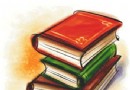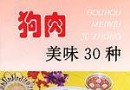《最小最快的磁盤空間分析工具》(Space Sniffer)1.1.2.0 單文件綠色漢化版 簡介: 中文名 : 最小最快的磁盤空間分析工具 英文名 : Space Sniffer 別名 : 找回你失去的硬盤空間 版本 : 1.1.2.0 單文件綠色漢化版 發行時間 : 2009年 制作發行 : Ben Shneiderman 地區 : 大陸,美國 語言 : 簡體中文 簡介 : 【簡介】 軟件類型 :磁盤工具 軟件性質 :單文件綠色漢化版 處理操作系統 :w
"《最小最快的磁盤空間分析工具》(Space Sniffer)1.1.2.0 單文件綠色漢化版"介紹
中文名: 最小最快的磁盤空間分析工具
英文名: Space Sniffer
別名: 找回你失去的硬盤空間
版本: 1.1.2.0 單文件綠色漢化版
發行時間: 2009年
制作發行: Ben Shneiderman
地區: 大陸,美國
語言: 簡體中文
簡介:
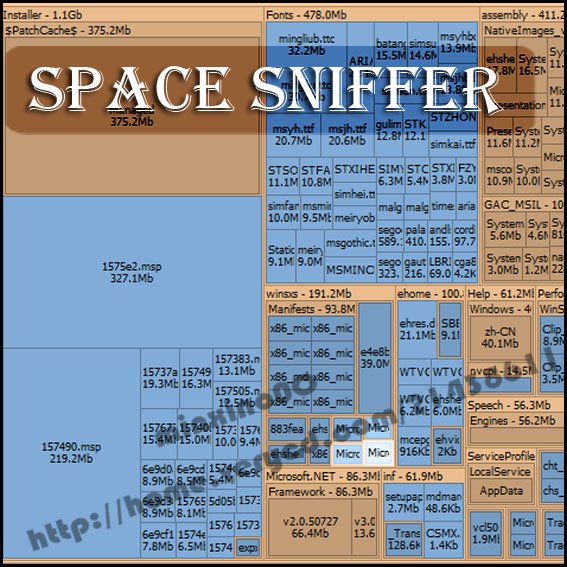
【簡介】
軟件類型:磁盤工具
軟件性質:單文件綠色漢化版
處理操作系統:windows
應用平台:Vista/2003/XP/Win2000/NT/7
網站鏈接:http://www.uderzo.it/main_products/space_sniffer/index.html
漢化作者:Lewen
【軟件介紹】
SpaceSniffer是一個可以讓您硬盤中文件和文件夾的分布情況的應用程序。通過使用TreeMap的可視化布局,你可以直觀地看到在你硬盤上大的文件和文件夾。
SpaceSniffer一共有三種篩選語法:
1.依副檔名篩選:例如輸入*.doc、*.exe、*.zip
2.依檔案大小篩選:可以使用b、kb、mb、gb、tb等五種檔案大小單位,配合大於及小於符號來篩選。如要篩選出100MB以上的檔案,可以輸入: >100mb (中間不留空格)
3.依時間篩選:可以使用的篩選時間有五種,每種都可以使用3~4種表示法
【功能特點】
快速且方便易用。
直觀的結構布局,使用多層視圖顯示不同的內容。
如網絡浏覽器浏覽一樣可自由縮放元素。
智能緩存的掃描引擎,多層視圖,單步仿真。
在掃描過程中也可以浏覽文件布局。
您可以在主線程掃描進行時,通過二次縮放掃描優化布局。
可以通過右鍵菜單訪問Windows的文件和文件夾。
可以通過輸入簡單但是功能強大的過濾條件進行內容篩選。
通過顯示不同的過濾元素,在同一個媒體的裡可以展示不同的視圖。
與系統事件保持同步,使用閃爍的方式進行警告提示。
可自定義圖形、顏色和程序行為方式。
【軟件截圖】
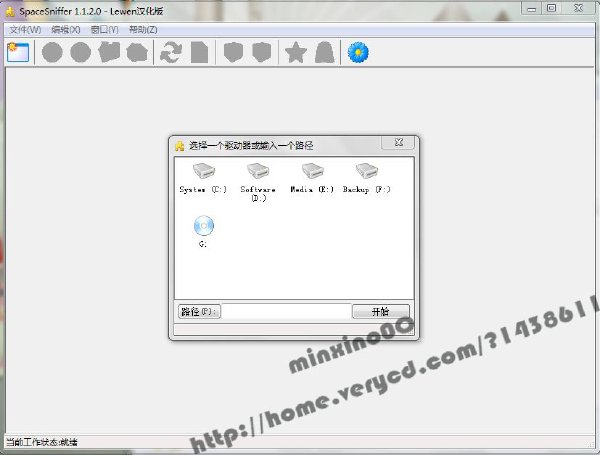
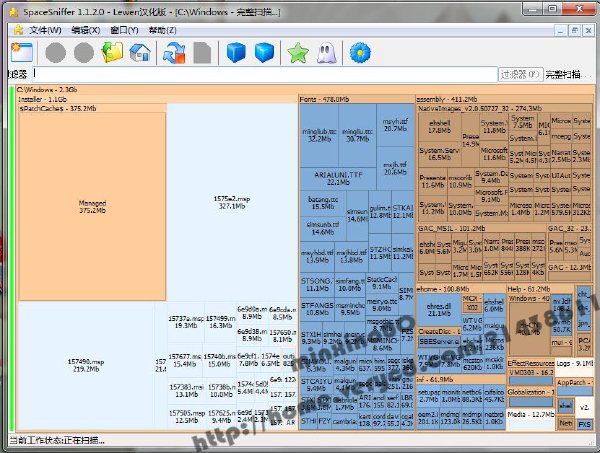
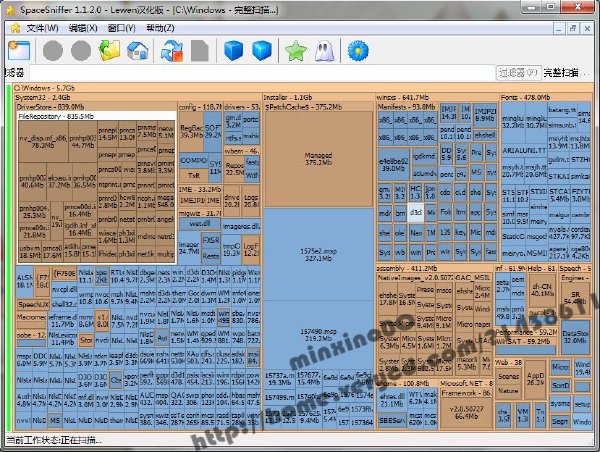
【更新說明】
新增的圖形窗格中的字體大小配置。
新增文件屬性過濾。
新增對浏覽器的按鍵操作(後退,前進,回家)。
可選在掃描結束閃爍窗口。
在窗口標題中顯示掃描進度。
添加日志控制台。
增強對Unicode的支持。
優化智能高速緩存,加快50%的掃描速度(平均而言)。
增強過濾器語法(向後兼容)。
增強的文件工具條提示。
增加對無效過濾條件的警告。
如果啟用了ADS掃描,在狀態欄上增加警告。
修改發布免責聲明。
修正掃描超長路徑文件和操作系統壓縮文件的錯誤。
修正ADS過濾器的一個問題。
修正了窗口重迭的一些不正確的問題。
修正CTRL+UP的行為(如果當前焦點不在過濾器字段上,則不進行任何處理)
【安裝說明】:Windows 7600 正常安裝,各計算機系統環境各不相同,因此不保證該軟件完全兼容,最終解決軟件安裝運行問題請聯絡官方站點尋求相關技術支持。
提示
我依然會在我的日志中給出網盤地址,還是希望大家一起供源
http://home.VeryCD.com/space.php?uid=14386...d=294089
【殺毒提示】:
已通過安全檢測
安全檢測軟件:Norton Ineternet Security 2011
版本號:2011
病毒庫發布時間:2010.11.30
殺毒引擎:18.1.0.37
【供源】:每天不定時供源
==================================================================================
『VeryCD』minxin000
不求多有水平,只求有多給力
2010.11.30
英文名: Space Sniffer
別名: 找回你失去的硬盤空間
版本: 1.1.2.0 單文件綠色漢化版
發行時間: 2009年
制作發行: Ben Shneiderman
地區: 大陸,美國
語言: 簡體中文
簡介:
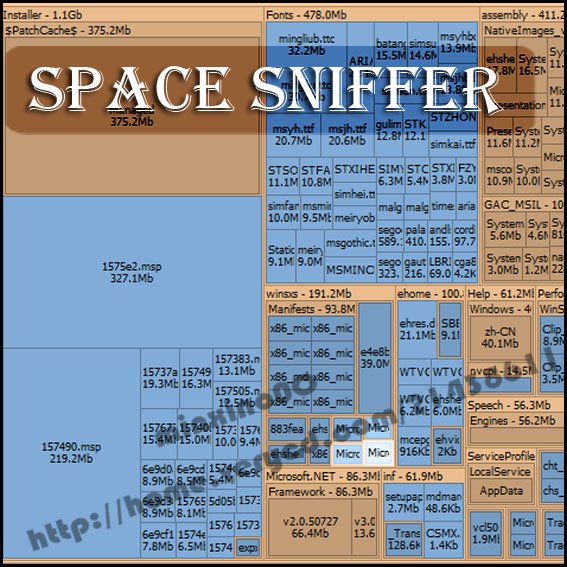
【簡介】
軟件類型:磁盤工具
軟件性質:單文件綠色漢化版
處理操作系統:windows
應用平台:Vista/2003/XP/Win2000/NT/7
網站鏈接:http://www.uderzo.it/main_products/space_sniffer/index.html
漢化作者:Lewen
【軟件介紹】
SpaceSniffer是一個可以讓您硬盤中文件和文件夾的分布情況的應用程序。通過使用TreeMap的可視化布局,你可以直觀地看到在你硬盤上大的文件和文件夾。
SpaceSniffer一共有三種篩選語法:
1.依副檔名篩選:例如輸入*.doc、*.exe、*.zip
2.依檔案大小篩選:可以使用b、kb、mb、gb、tb等五種檔案大小單位,配合大於及小於符號來篩選。如要篩選出100MB以上的檔案,可以輸入: >100mb (中間不留空格)
3.依時間篩選:可以使用的篩選時間有五種,每種都可以使用3~4種表示法
【功能特點】
快速且方便易用。
直觀的結構布局,使用多層視圖顯示不同的內容。
如網絡浏覽器浏覽一樣可自由縮放元素。
智能緩存的掃描引擎,多層視圖,單步仿真。
在掃描過程中也可以浏覽文件布局。
您可以在主線程掃描進行時,通過二次縮放掃描優化布局。
可以通過右鍵菜單訪問Windows的文件和文件夾。
可以通過輸入簡單但是功能強大的過濾條件進行內容篩選。
通過顯示不同的過濾元素,在同一個媒體的裡可以展示不同的視圖。
與系統事件保持同步,使用閃爍的方式進行警告提示。
可自定義圖形、顏色和程序行為方式。
【軟件截圖】
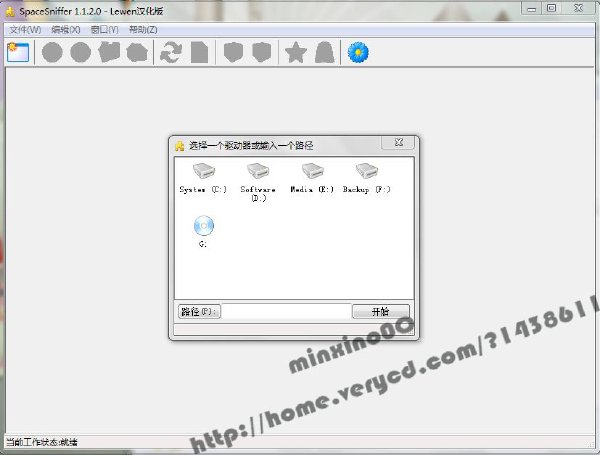
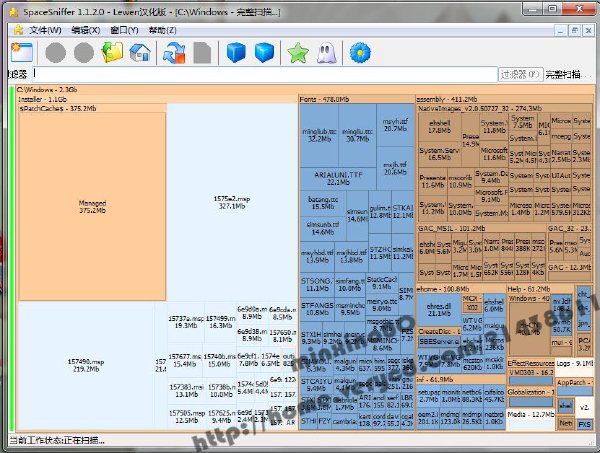
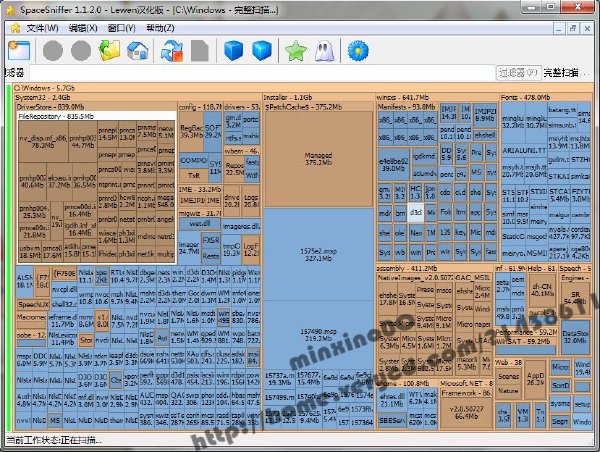
【更新說明】
新增的圖形窗格中的字體大小配置。
新增文件屬性過濾。
新增對浏覽器的按鍵操作(後退,前進,回家)。
可選在掃描結束閃爍窗口。
在窗口標題中顯示掃描進度。
添加日志控制台。
增強對Unicode的支持。
優化智能高速緩存,加快50%的掃描速度(平均而言)。
增強過濾器語法(向後兼容)。
增強的文件工具條提示。
增加對無效過濾條件的警告。
如果啟用了ADS掃描,在狀態欄上增加警告。
修改發布免責聲明。
修正掃描超長路徑文件和操作系統壓縮文件的錯誤。
修正ADS過濾器的一個問題。
修正了窗口重迭的一些不正確的問題。
修正CTRL+UP的行為(如果當前焦點不在過濾器字段上,則不進行任何處理)
Brief product description Latest release is 1.1.2.0
SpaceSniffer is a freeWare (donations are welcome) and portable tool application that lets you understand how folders and files are structured on your disks. By using a Treemap visualization layout, you have immediate perception of where big folders and files are placed on your devices. Treemap concept was invented by Prof. Ben Shneiderman , who kindly permitted the use of his concept into this tool.
Start a scan process and see the overall situation. Bigger are the elements on the view, bigger are folders and files on your disk. You need more detail on a big folder? Just single click on it . The selected element will be detailed with its content.
Need more and more detail? Keep selecting elements and they'll discover their secrets to you. Need a larger view of a small folder? Then double click on it , and it'll zoom to the full extent of the view.
If you need to understand why no more free space is left on media, keep following bigger elements. Maybe you want to focus only on particular file types... ok. Just type the file type on the filter field (example: *.jpg ) and press enter. The view will react and show you only JPEG files.
Want to exclude files? Then type a starting pipe before the filter (example: |*.jpg ) and press enter. The view will show everything but JPEG files.
If you want to keep track of examined files you can tag them . Four colors are available. Just hover the mouse on a file and press CTRL+1 to tag it red. There are keys also for yellow, green and blue tagging. Use them as you wish. You can also filter on tags (example: :red will show only red tagges files, :all will show all tagged files and so on). You can also exclude tagged files (example: |:red will exclude all red tagged files)
Want to know if you have old files? Type the condition in the filter field (example: >2years ) and the view will react accordingly.
You can also filter on file size , file date and combine all filters
(example: *.jpg;>1mb;
【安裝說明】:Windows 7600 正常安裝,各計算機系統環境各不相同,因此不保證該軟件完全兼容,最終解決軟件安裝運行問題請聯絡官方站點尋求相關技術支持。
提示
我依然會在我的日志中給出網盤地址,還是希望大家一起供源
http://home.VeryCD.com/space.php?uid=14386...d=294089
【殺毒提示】:
已通過安全檢測
安全檢測軟件:Norton Ineternet Security 2011
版本號:2011
病毒庫發布時間:2010.11.30
殺毒引擎:18.1.0.37
【供源】:每天不定時供源
==================================================================================
『VeryCD』minxin000
不求多有水平,只求有多給力
2010.11.30
相關資源:
- [軟件綜合]《GHOSTXP快速裝機專業版V1.0》旭陽科技
- [網絡軟件]《洛基》(Loki)v1.0.8.3繁體中文硬盤版[安裝包] 免費下載
- [行業軟件]《aspenv7》(aspenv7)aspenv7[光盤鏡像],行業軟件、資源下載
- [應用軟件]《三星手機通用驅動和管理軟件》(EasyGprs)簡體中文[ISO]
- [應用軟件]《文件md5效驗軟件》(MD5 Checksum Verifier)v4.7[壓縮包]
- [操作系統]《深度xpsp3》[光盤鏡像],操作系統、資源下載
- [軟件綜合]《簽名設計軟件大集合》
- [安全相關軟件]《“安天防線 2009”正式版;國內頂級反間諜網絡安全軟件》(Antiy Ghostbusters)2009 正式版 (6.5.1.4)[光盤鏡像]
- [多媒體類]《xara web designer 6 破解版(附帶完整模板)》(Xara web designer )6.0.0.12008[壓縮包]
- [應用軟件]《北京電子地圖2006》(Beijing Map 2006)2006
- [生活圖書]《君子美國-我們如何穿衣服2013》(Esquire_USA_March_2013)影印版[PDF]
- [硬盤游戲]《反恐特種部隊:復仇特攻》(Special Forces Nemesis Strike)硬盤版
- [硬盤游戲]《表面:另一個世界之謎》(Surface: Mystery Of Another World Collectors Edition)猛犸漢化組簡體中文漢化免安裝典藏硬盤版/更新修正版,修正文件丟失[壓縮包]
- [英語學習資料]Various Artists -《2014 GRAMMY Nominees》(格萊美的喝彩2014)[iTunes Plus AAC] 音樂下載
- [行業軟件]《PCB系統設計》(Mentor Graphics Expedition Enterprise Flow v2007.3)[光盤鏡像],行業軟件、資源下載
- [網絡軟件]《哥白尼革命:西方思想發展中的行星天文學》((美)庫恩)掃描版[PDF] 資料下載
- [教育科技]《如何讓你的孩子更優秀》(王志艷)掃描版[PDF]
- [英語學習資料]《大家的日語(みんなの日本語)配套課文朗讀與聽力練習題》(Minna No Nihongo)MP3(從磁帶上清晰翻錄)
- [軟件綜合]ios 5.1.1越獄工具包。完美一鍵越獄,iphone4s iphone4,ipad2等
- [文學圖書]元曲三百首
- 《分區備份恢復軟件》(Ghost for veket)ghost 11.5.1 原生版[安裝包]
- 《iPhone/iPod/iPad備份提取工具》(Reincubate iPhone Backup Extractor)v2.6.2 Win版[壓縮包]
- 《VMware VirtualCenter 虛擬基礎結構管理》v2.0.2-ZWTiSO Windows版[Bin]
- 《MAC Dock模擬軟件》(ObjectDock Plus)軟件街漢化特別版[壓縮包]
- 《數據恢復軟件》(Kernel for Windows Data Recovery)v11.01.01[壓縮包]
- 《數據恢復軟件》(R-Studio)v6.1[壓縮包]
- 《管理員工具ISO集成版》(Admin Soft)[ISO]
- 《超級復制》(Fastcopy V2.03 & Teracopy V2.2 & KillCopy.V2.85 & Copy Handler V1.32 多國語言版)免費&破解版[壓縮包]
- 《分區工具服務器版》(EASEUS Partition Master)v9.2.1 Server Edition Retail[壓縮包]
- 《SSD固態硬盤檢測工具》(SSDLife Pro)v2.3.54專業版[壓縮包]
- 《內存管理軟件》(Pgware SuperRam)v6.10.1.2012[壓縮包]
- 《PHOTOSHOP創意特效經典實錄228例》
免責聲明:本網站內容收集於互聯網,本站不承擔任何由於內容的合法性及健康性所引起的爭議和法律責任。如果侵犯了你的權益,請通知我們,我們會及時刪除相關內容,謝謝合作! 聯系信箱:[email protected]
Copyright © 電驢下載基地 All Rights Reserved