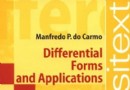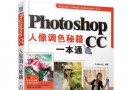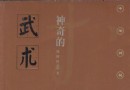《網路加速器》(cFosSpeed)v6.60 build 1852[壓縮包] 簡介: 中文名 : 網路加速器 英文名 : cFosSpeed 資源格式 : 壓縮包 版本 : v6.60 build 1852 發行時間 : 2011年 語言 : 英文 簡介 : 軟件類型:系統工具-網絡加速 軟件性質:破解軟件 操作系統:windows 應用平台:Winall 問題反饋:www.cfos.de/ 網站鏈接:www.cfos.de/en/cfosspeed/cf
"《網路加速器》(cFosSpeed)v6.60 build 1852[壓縮包]"介紹
中文名: 網路加速器
英文名: cFosSpeed
資源格式: 壓縮包
版本: v6.60 build 1852
發行時間: 2011年
語言: 英文
簡介:
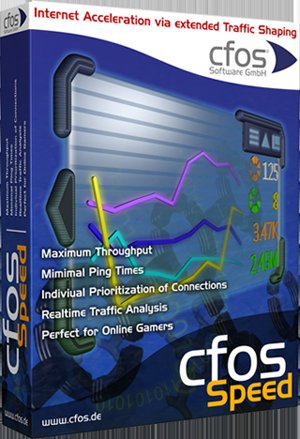
軟件類型:系統工具-網絡加速
軟件性質:破解軟件
操作系統:windows
應用平台:Winall
問題反饋:www.cfos.de/
網站鏈接:www.cfos.de/en/cfosspeed/cfosspeed.htm
cFosSpeed - 使用了通信量調整功能,可以讓您獲得更快的訪問速度。
cFosSpeed - 網路加速器
cFosSpeed增加您的流量及降低您Ping的時間。
當您上網使用多個數據流時cFosSpeed可以優化流量。
改善您Ping的時間玩線上游戲
讓您在重度上傳/下載時仍然有快速的網路
最新:改善行動網路
減少影音串流問題
改善VoIP談話品質
cFosSpeed是一個可以依附在現有網路連線上的網路驅動程式。安裝它之後,它將以 Taffic Shaping最佳化您的資料傳輸。
Traffic Shaping是一種最佳化網際網路流量的方法。它讓您在使用您最大的速度時,同時享有最低的 Ping值。
cFosSpeed可以和路由器及(或者是) DSL數據機或 cable數據機並用;此外您也可以將 cFosSpeed和其他類型的網際網路連線並用。
cFosSpeed支援多種連線,像是 DSL、 cable、 ISDN、 UMTS, WIMAX……等等。
cFosSpeed有兩個目標
1.維持低網路延遲(ping時間),以使得網路應用程式能儘快地反應。
2.藉由避免網路壅塞,以增進資料的處理能力。
您可以將 cFosSpeed用在您個人專屬的線路上,或者也可用在一條和別人共享的連線上。
cFosSpeed程序特點:
高級Traffic Shaping (通信量調整功能);
用於DSL 調制解調器和路由器;
與通用的 PPPoE 驅動器兼容;
自動識別路由器;
自動校准;
應答游戲以及例如 eMule,Kazaa 等的對等網絡;
可自由定義的優先級;
禁撥高收費電話功能;
通信量計數器及計時器;
防火牆;
時間同步;
最優遠程數據通信網連接提高網速;
智能識別不在使用中的連接等!
系統需求:
Windows XP / Windows Vista / Windows 7以及 Windows 2000
32位元 / 64位元 (x64)
現有的網路連線
cFosSpeed is a network driver, which attaches itself to existing Internet connections. It then optimizes data transfer by means of Traffic Shaping. Traffic Shaping is a method for optimizing the Internet traffic. It allows maximum speed while ensuring minimal Ping. You can use cFosSpeed with a router and/or a DSL-modem or cable-modem. You can also use cFosSpeed with other types of Internet access, ie. whenever you already have an existing Internet connection. cFosSpeed supports a wide variety of connections, like DSL, cable, ISDN, UMTS, etc.
代碼
英文名: cFosSpeed
資源格式: 壓縮包
版本: v6.60 build 1852
發行時間: 2011年
語言: 英文
簡介:
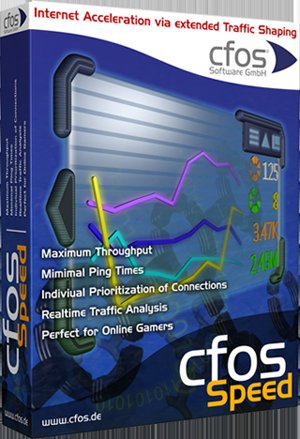
軟件類型:系統工具-網絡加速
軟件性質:破解軟件
操作系統:windows
應用平台:Winall
問題反饋:www.cfos.de/
網站鏈接:www.cfos.de/en/cfosspeed/cfosspeed.htm
cFosSpeed - 使用了通信量調整功能,可以讓您獲得更快的訪問速度。
cFosSpeed - 網路加速器
cFosSpeed增加您的流量及降低您Ping的時間。
當您上網使用多個數據流時cFosSpeed可以優化流量。
改善您Ping的時間玩線上游戲
讓您在重度上傳/下載時仍然有快速的網路
最新:改善行動網路
減少影音串流問題
改善VoIP談話品質
cFosSpeed是一個可以依附在現有網路連線上的網路驅動程式。安裝它之後,它將以 Taffic Shaping最佳化您的資料傳輸。
Traffic Shaping是一種最佳化網際網路流量的方法。它讓您在使用您最大的速度時,同時享有最低的 Ping值。
cFosSpeed可以和路由器及(或者是) DSL數據機或 cable數據機並用;此外您也可以將 cFosSpeed和其他類型的網際網路連線並用。
cFosSpeed支援多種連線,像是 DSL、 cable、 ISDN、 UMTS, WIMAX……等等。
cFosSpeed有兩個目標
1.維持低網路延遲(ping時間),以使得網路應用程式能儘快地反應。
2.藉由避免網路壅塞,以增進資料的處理能力。
您可以將 cFosSpeed用在您個人專屬的線路上,或者也可用在一條和別人共享的連線上。
cFosSpeed程序特點:
高級Traffic Shaping (通信量調整功能);
用於DSL 調制解調器和路由器;
與通用的 PPPoE 驅動器兼容;
自動識別路由器;
自動校准;
應答游戲以及例如 eMule,Kazaa 等的對等網絡;
可自由定義的優先級;
禁撥高收費電話功能;
通信量計數器及計時器;
防火牆;
時間同步;
最優遠程數據通信網連接提高網速;
智能識別不在使用中的連接等!
系統需求:
Windows XP / Windows Vista / Windows 7以及 Windows 2000
32位元 / 64位元 (x64)
現有的網路連線
cFosSpeed is a network driver, which attaches itself to existing Internet connections. It then optimizes data transfer by means of Traffic Shaping. Traffic Shaping is a method for optimizing the Internet traffic. It allows maximum speed while ensuring minimal Ping. You can use cFosSpeed with a router and/or a DSL-modem or cable-modem. You can also use cFosSpeed with other types of Internet access, ie. whenever you already have an existing Internet connection. cFosSpeed supports a wide variety of connections, like DSL, cable, ISDN, UMTS, etc.
代碼
cFosSpeed 6.60 build 1852 -- 11-May-2011
* Added support for Logitech G15 and G19 Gamer keyboards. When cFosSpeed
detects such a keyboard, it offers a the option to display the status
window on the display of the G15 or G19 display. If you enable it,
the skin windows will then be displayed on the keyboards display,
thereby offering all cFosSpeed Traffic Shaping information during
fullscreen mode apps / games. In addition, you can switch between
low latency / favour bandwidth wit the Button 1 on the G15 and the
UP Button on the G19.
Skins for Logitech G15 & G19 were donated by Ingo Günther.
* Added keyboard LED indicators. cFosSpeed can indicate certain
traffic shaping values by blinking the Num Lock and Scroll Lock
LEDs. See http://www.cfos.de/en/cfosspeed/documentation/keyboard-leds.htm
for more information.
+ When the traffic class is still not set (at the beginning of a connection)
the class column will display "working" or nothing. If more traffic is
coming, the class name will be shown or when no rule matches and no class
has yet been set for a connection the class is set to default.
+ If traffic shaping is (partly) inactive, this is now shown in "spd speed"
command.
+ Added -udp-vol rule: it counts the volume of an UDP pseudo-connection.
Volume in this sense are all bytes including the IP and UDP header.
Added -udp-cnt rule: it counts the number of UDP packets in an UDP
pseudo-connection.
+ Extended arguments for -tcp-seq and -tcp-cnt rules to 64 bit.
+ Added gset variable tx_shape, default 1, to en/disable tx-shaping globally.
x TCP SYNs were not properly prioritized. Fixed.
x Uploads do now slow down downloads less than before.
x Fixed behaviour of overlapping active areas in skins. Now the topmost one
catches the mouse click.
x For troubleshooting, you can now specify the Net Talk broadcast address.
Use "spd set net_talk_bcast x.x.x.x" to do that, address 0.0.0.0 means
use default, which is 255.255.255.255 or the subnet broadcast address like
192.168.0.255. Thanks to Drool for inspiration.
x Fixed serious bug in -l7-prot, -udp-prog, -tcp-prog and -prog filter rules
when they were used with negation (like -l7-prot [email protected]/normalprots).
This caused program and protocol settings to malfunction if you had made
changes to them (changes are recorded in user.ini and filter rules contain
negations to read them properly). This bug was introduced in since
v5.13.1694. Thanks to km for his bug reports.
x The installer started the status window with elevation. Fixed.
x Fixed installation problems where cfosspeed.exe could not be overwritten.
x Fixed a potential problem when stopping a system service. Thanks to Richard
B. for testing.
x Skins would not display more than 21Mb/s speed. Fixed. Thanks to kamcm for
bug report.
x Fixed a long-standing problem where cFosSpeed might perform poorly after a
wakeup from standby. Notably, UDP connections would not time-out and ever
increase in numbers.
x Fixed a error where certain skins would be incorrectly loaded and thus not
displayed at all.
x Fixed a bug in -prog and -l7-prot filters: they did not properly accept
multiple arguments separated by commas. Thanks to Thomas Quella for his bug
report.
x Large ping values were always displayed as 999ms. Fixed.
x On some machines the status window was always topmost. Fixed.
x Fixed a spurious freeze. Thanks to Andrey Chernov for dump file.
x For Windows 7 the main icon is not hidden as long as at least one icon skin
is displayed. Otherwise Windows cannot remember the icon settings. If you
don't want to see the main icon, you can disable it in the context menu. For
older OSes the main icon is hidden as long as at least one icon skin is
displayed.
x Variance accommodation now works for satellite connections with their very
long ping times as well. Thanks to ipcopter.de for help and support.
x No pinger boot will be done if both rx_shape and tx_shape are 0.
x Better tracking if test-pings reached the destination. If so, pinger will
not be used for burst and pingstat line starts with a '+'.
- Tested cFosSpeed with "teaming". We used an Intel Gigabit ET Dual Port
Server Adapter and their most recent teaming software v16.2. Please note:
The route to the Internet must go through the virtual teaming adapter,
not through one of the individual teamed adapters.
- Important notifications, e.g. the calibration notification and the trial
period expiration messages are now indicated by a symbol in the status window
if the skin supports it. Otherwise, the usual browser popup is used.
If you click on the symbol the corresponding website is displayed.
- The options menu is now also available for non-admins.
- More trace output for an installation problem where the service can not be
deleted.
- By default max_trace_size is now 10 mbytes.
- Switched to new compiler.
- If for some reason test-pings reach their destination (i.e. they are not
returned with "TTL exceeded"), we inhibit further test-pings with that TTL.
- 上一頁:《驅動程序管理工具》(Driver Genius Professional)v11.0.0.1112+Portable<持續更新>[壓縮包]
- 下一頁:《備份工具》(Dillobits Software InSync)v10.4.8 x86|x64[壓縮包]
相關資源:
- [軟件綜合]安卓手機常用軟件資源2015年10月版
- [多媒體類]《迅連視頻轉換軟件》(CyberLink MediaShow Espresso)v5.0.0515 多國語言含中文[壓縮包]
- [網絡軟件]《功能最全的IRC聊天軟件之一》(Kvirc for veket)3.4.2[安裝包]
- [應用軟件]《3D文件轉換大師》(Right Hemisphere Deep Exploration 6.0 CAD Edition x86_x64)[光盤鏡像]
- [行業軟件]《ICONICS 生產智能化套件BizViz 9.2版》(BizViz V9.2)免費試用版[光盤鏡像]
- [系統工具]《磁盤鏡像工具》(Drive SnapShot)更新v1.40.0.15419/含注冊機[壓縮包]
- [網絡軟件]《魔法少女武斗祭》(Magical.Battle.Arena)中文硬盤版/更新1.61[壓縮包]資料下載
- [多媒體類]《圖片處理軟件》(Ashampoo Photo Commander 10) v10.0.1[壓縮包]
- [行業軟件]《急速工業渲染器》(Bunkspeed HyperShot v1.9.21 )v1.9.21[壓縮包],行業軟件、資源下載
- [多媒體類]《佳能Powershot系列圖像處理程序》(BreezeBrowser Pro)v1.9.6.1[壓縮包]
- [其他圖書]《學習Gnu Emacs》(lean gnu emacs)第二版[PDF]
- [其他圖書]《中外名人傳記百部》(敢峰 主編)文字版/更新曾國藩 雨果 葉卡特琳娜二世[PDF]
- [生活圖書]《實用修腳術》掃描版[PDF]
- [英語學習資料]Goo Goo Dolls -《Magnetic》[MP3] 音樂下載
- [光盤游戲]《三角洲特種部隊-黃金4合1》(Delta Force trilogy)官方珍藏版(已加入三角洲1與復刻加強版)
- [學習課件]《馬克思的復仇:資本主義的復蘇和蘇聯集權社會主義的滅亡》((英)梅格納德·德賽)掃描版[PDF] 資料下載
- [計算機與網絡]《SQL Server 2008查詢性能優化》(SQL Server 2008 Query Performance Tuning Distilled)掃描版[PDF]
- [教育科技]《新概念心電圖》(郭繼鴻)掃描版[PDF]
- [經濟管理]《共同理想的基石 國有企業若干重大問題評論》掃描版[PDF]
- [硬盤游戲]《地牢樂園》(Dungeonland) 完整硬盤版 + 漢化補丁 [832M]【多種網盤資源】[壓縮包]
- 《最新版的veket軟件收集光盤》(software for veket)1.0[光盤鏡像]
- 《3planesoft屏幕保護程序》(All 3Planesoft 3D Premium Screensavers)見各版本[壓縮包]
- 《系統性能優化軟件》(Advanced SystemCare Pro)v4.1.0.235[壓縮包]
- 《Ashampoo.系統優化設置》(Ashampoo.WinOptimizer.6)v6.6.0.0[壓縮包]
- 《劍橋高級學習詞典》(Cambridge Advanced Learners Dictionary)[Bin]
- 《數據恢復軟件企業版》(finaldata enterprise 3.0)finaldata 3.0綠色版[壓縮包]
- 《恢復分區數據軟件》(Active@ Partition Recovery Enterprise)v6.0.0.1/含注冊碼[壓縮包]
- 《分區工具服務器版》(EASEUS Partition Master)v9.2.1 Server Edition Retail[壓縮包]
- 《數據備份/恢復軟件》(Roxio Retrospect Multi Server)v7.7.562[壓縮包]
- 《游戲硬件完全DIY手冊》《微型計算機》2005年增刊[ISO]
- 《3D圖形性能基准測試軟件》(3DMark 11 Pro)v1.0.2專業版/多國語言版/含注冊機[壓縮包]
- 《桌面日歷軟件》(XemiComputers Active Desktop Calendar)v7.96 x86|x64[壓縮包]
免責聲明:本網站內容收集於互聯網,本站不承擔任何由於內容的合法性及健康性所引起的爭議和法律責任。如果侵犯了你的權益,請通知我們,我們會及時刪除相關內容,謝謝合作! 聯系信箱:[email protected]
Copyright © 電驢下載基地 All Rights Reserved