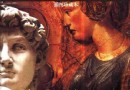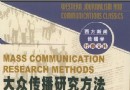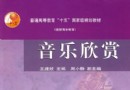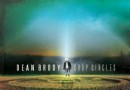| 《急速工業渲染器》(Bunkspeed HyperShot v1.9.21 )v1.9.21[壓縮包],行業軟件、資源下載 | |
|---|---|
| 下載分級 | 软件资源 |
| 資源類別 | 行業軟件 |
| 發布時間 | 2017/7/12 |
| 大 小 | - |
《急速工業渲染器》(Bunkspeed HyperShot v1.9.21 )v1.9.21[壓縮包],行業軟件、資源下載 簡介: 中文名: 急速工業渲染器英文名: Bunkspeed HyperShot v1.9.21 資源格式: 壓縮包版本: v1.9.21發行時間: 2009年制作發行: Bunkspeed Inc.地區: 美國語言: 英文簡介: 網址:http://www.bunkspeed.com/hypershot/ Hypershot是Bunkspeed公司出品的一款基於luxrender的及時渲染
電驢資源下載/磁力鏈接資源下載:
- 下載位址: [www.ed2k.online][急速工業渲染器].Bunkspeed.HyperShot.v1.9.21.With.Patch.rar
- 下載位址: [www.ed2k.online]hyperShot_Rhino_Plugin_111308.zip
全選
"《急速工業渲染器》(Bunkspeed HyperShot v1.9.21 )v1.9.21[壓縮包],行業軟件、資源下載"介紹
中文名: 急速工業渲染器英文名: Bunkspeed HyperShot v1.9.21 資源格式: 壓縮包版本: v1.9.21發行時間: 2009年制作發行: Bunkspeed Inc.地區: 美國語言: 英文簡介:
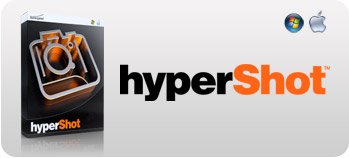
網址:http://www.bunkspeed.com/hypershot/
Hypershot是Bunkspeed公司出品的一款基於luxrender的及時渲染器,其實時渲染技術,可以讓使用者更加直觀和方便的調教場景的各種效果,短時間內作出高品質的渲染效果圖,甚至是直接在軟件中show出渲染效果,大大縮短了傳統的渲染作業花費的時間,目前版本直接支持Rhino的文件。
無聲渲染 — 只需幾分鐘,而不是數小時
渲染全部,無須任何專門技術。現在,任何人都可以為他們的 SolidWorks 設計創建照片質量的圖像 — 只需幾分鐘,而不是數小時。 現在有了 Bunkspeed 提供的 HyperShot 的強大功能,渲染已成為創建過程和工作流程(從設計構思到營銷圖像)中一個簡單而必要的部分。
HyperShot 申報了專利的技術可實現直接渲染,您可以實時創作和處理高分辨率 3D 數字圖像。設計的渲染是動態進行的,其效果極為真實,並且具有全部圖形細節。以前要由專家進行的工作,現在團隊中的任何人都可以完成。
Bunkspeed is proud to present HyperShot 1.9. This upgrade provides significant render performance improvements as well as a number of new features, making HyperShot even more powerful than before. See a detailed list of features and improvements below. The all new bump mapping capability for all materials lets you easily take any image and turn it into a bump map, giving your materials an even more realistic look.
New Features
All new bump mapping
- Place a bump map on any material including metal, plastic, glass, xray, and thinfilm, using any JPEG, TIFF or PNG image.
- Choose from various mapping types (uv, box, planar, cylindrical, spherical).
- Alpha/Transparency channel is supported for bump decal creation.
- Combine with textures on non-transparent materials for the most realistic look.
- Use of true normal maps instead of image file to get the most refined look for bump maps.
- Bump dialog has the same functions as the new and improved texture dialog.
Improved texture manipulation
- Place the center of the texture or decal exactly at the position you want on the model with a single mouse click.
- When experimenting with various textures and decals, a “Reset” button lets you quickly reset all values to quickly start over “with a clean sheet of paper.”
- “Intensity” let’s you control the brightness of the texture on the object with a given material.
Environment height adjustment
- Move the environment up or down relative to its overall size. This gives users greater control over placement of light and reflection of the environment (HDRI).
Better ground shadows
- When rendering the final image, you will notice that the ground shadows are now calculated cleaner every time the “Shadow Quality” parameter is increased.
Interactive realtime window resizing
- Grab the lower right hand corner with the left mouse button and interactively change the size of the realtime window. The aspect ratio will be maintained.
- The realtime window size and final render output size are also connected. Changing the realtime window size interactively or numerically will update the render output size accordingly.
Remember on screen positions of dialogs
- Remember on screen positions of dialogs: In addition to the main dialog and the material library HyperShot now remembers the position of the “Move Object”, “Material Edit”, “Texture Map”, and “Bump Map” dialog during the current session as well as upon restart.
- Remember last opened folder.
- Remember last 5 opened scenes that you’ve worked with under “File”, “Open Recent ...”.
- Size of material library window is stored when closed.
More Interactive dials in addition to numeric input
- Interactive dials have been added to the “Move Object” dialog, as well as “Environment Size.”

[安全檢測]
已通過安全檢測
安全檢測軟體:卡巴斯基反病毒軟件2009
版本:8.0.0.506
病毒庫發布時間:2009-10-17
[安裝測試]
未經過安裝測試,使用者後果自負與本論壇無關。
共用伺服器:eDonkeyServer No2
共用服務時間:全天不定時
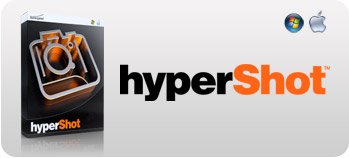
網址:http://www.bunkspeed.com/hypershot/
Hypershot是Bunkspeed公司出品的一款基於luxrender的及時渲染器,其實時渲染技術,可以讓使用者更加直觀和方便的調教場景的各種效果,短時間內作出高品質的渲染效果圖,甚至是直接在軟件中show出渲染效果,大大縮短了傳統的渲染作業花費的時間,目前版本直接支持Rhino的文件。
無聲渲染 — 只需幾分鐘,而不是數小時
渲染全部,無須任何專門技術。現在,任何人都可以為他們的 SolidWorks 設計創建照片質量的圖像 — 只需幾分鐘,而不是數小時。 現在有了 Bunkspeed 提供的 HyperShot 的強大功能,渲染已成為創建過程和工作流程(從設計構思到營銷圖像)中一個簡單而必要的部分。
HyperShot 申報了專利的技術可實現直接渲染,您可以實時創作和處理高分辨率 3D 數字圖像。設計的渲染是動態進行的,其效果極為真實,並且具有全部圖形細節。以前要由專家進行的工作,現在團隊中的任何人都可以完成。
Bunkspeed is proud to present HyperShot 1.9. This upgrade provides significant render performance improvements as well as a number of new features, making HyperShot even more powerful than before. See a detailed list of features and improvements below. The all new bump mapping capability for all materials lets you easily take any image and turn it into a bump map, giving your materials an even more realistic look.
New Features
All new bump mapping
- Place a bump map on any material including metal, plastic, glass, xray, and thinfilm, using any JPEG, TIFF or PNG image.
- Choose from various mapping types (uv, box, planar, cylindrical, spherical).
- Alpha/Transparency channel is supported for bump decal creation.
- Combine with textures on non-transparent materials for the most realistic look.
- Use of true normal maps instead of image file to get the most refined look for bump maps.
- Bump dialog has the same functions as the new and improved texture dialog.
Improved texture manipulation
- Place the center of the texture or decal exactly at the position you want on the model with a single mouse click.
- When experimenting with various textures and decals, a “Reset” button lets you quickly reset all values to quickly start over “with a clean sheet of paper.”
- “Intensity” let’s you control the brightness of the texture on the object with a given material.
Environment height adjustment
- Move the environment up or down relative to its overall size. This gives users greater control over placement of light and reflection of the environment (HDRI).
Better ground shadows
- When rendering the final image, you will notice that the ground shadows are now calculated cleaner every time the “Shadow Quality” parameter is increased.
Interactive realtime window resizing
- Grab the lower right hand corner with the left mouse button and interactively change the size of the realtime window. The aspect ratio will be maintained.
- The realtime window size and final render output size are also connected. Changing the realtime window size interactively or numerically will update the render output size accordingly.
Remember on screen positions of dialogs
- Remember on screen positions of dialogs: In addition to the main dialog and the material library HyperShot now remembers the position of the “Move Object”, “Material Edit”, “Texture Map”, and “Bump Map” dialog during the current session as well as upon restart.
- Remember last opened folder.
- Remember last 5 opened scenes that you’ve worked with under “File”, “Open Recent ...”.
- Size of material library window is stored when closed.
More Interactive dials in addition to numeric input
- Interactive dials have been added to the “Move Object” dialog, as well as “Environment Size.”

[安全檢測]
已通過安全檢測
安全檢測軟體:卡巴斯基反病毒軟件2009
版本:8.0.0.506
病毒庫發布時間:2009-10-17
[安裝測試]
未經過安裝測試,使用者後果自負與本論壇無關。
共用伺服器:eDonkeyServer No2
共用服務時間:全天不定時
- 上一頁:《廣東省市政工程資料軟件(學習版)》2008版,行業軟件、資源下載
- 下一頁:《工程及產品設計3D直接建模軟件》(SpaceClaim 2009 Engineer 32Bit Multilingual)[光盤鏡像],行業軟件、資源下載
相關資源:
- [應用軟件]《玩轉手機》(MobTime Cell Phone Manager)最新版本,應用軟件、資源下載
- [安全相關軟件]《企業級安全防護》(Symantec Endpoint Protection)v12.1.1 MP1 x86|x64[光盤鏡像]
- [軟件綜合]Shopex4.85商派2015年商業模板和商業插件共600多套僅售600元送分銷王2代SEO排名神具。
- [軟件綜合]【應求】Matlab 2012 破解版
- [多媒體類]《訊連科技高效能影片轉檔軟件》(CyberLink MediaShow Espresso v5.5.1304.22513 Multilingual 多國語言含中文)[壓縮包]
- [應用軟件]《截屏軟件(java實現)》[壓縮包],應用軟件、資源下載
- [行業軟件]《專業DJ工具軟件》(Native Instruments Traktor Pro 1.1.1)[壓縮包]
- [行業軟件]《信用卡管理》(Credit Card Manager )v2.30.08[壓縮包]
- [行業軟件]《OpenMind電腦輔助設計》(OpenMind HyperCAD v2006.2.105.41 Multilanguage)多語-含簡體中文[ISO]
- [行業軟件]《CryENGINE 3》(CryENGINE 3)Sandbox3_v3_1_1[壓縮包]
- [生活圖書]《癌症只是慢性病》掃描版[PDF]
- [生活圖書]《好女魅力如花的12張亮牌》掃描版[PDF]
- [多媒體類]《Maya骨骼插件》(AdvancedSkeleton for maya)1.85-3.6.1[壓縮包]
- [電腦基礎]《Pro/ENGINEER Wildfire3.0高級設計隨書光盤》(Pro-ENGINEER Wildfire3.0 adv book )
- [學習教程]《耶魯大學開放課程:新生有機化學》(Open Yale Courses:Freshman Organic Chemistry)[MP4]
- [生活百科]《精選家常小炒188道》掃描版[PDF] 資料下載
- [行業軟件]《經濟管理軟件》(Premier.v12.3.675)多國語言版[光盤鏡像],行業軟件、資源下載
- [文學圖書]《陳潔如回憶錄》(陳潔如)掃描版[PDF]
- [教育科技]《2012考研思想政治理論命題人形勢與政策以及當代世界經濟與政治核心預測》掃描版[PDF]
- [其他圖書]《唯美至上 1至5集》pdf
- 《天正電氣8.2 下載版 包含注冊機及教程》天正電氣8.2[光盤鏡像]
- 《MaxonForm v9.103 For Archicad 強大建築設計》(MaxonForm v9.103 For Archicad)
- 《CAM軟件》(DELCAM FEATURECAM 2009 V15)[光盤鏡像]
- 《Autodesk AutoCAD 2006 簡體中文版》(帶keygen,添加AutoCAD 2006 Express Tools 漢化版)[ISO]
- 《CAD協同工作解決方案》(Transmagic Plus v2006 SP1),行業軟件、資源下載
- 《數控機床CAM》(GIBBSCAM 2009 V9.3.6)[光盤鏡像],行業軟件、資源下載
- 《Epi Data 3.0》(Epi Data 3.0)3.0(漢化為中國疾病預防控制中心版),行業軟件、資源下載
- 《汽車導航系統 》(Pioneer Navigation CNDV 80MT V2008 West Europa)[光盤鏡像],行業軟件、資源下載
- 《CAD/CAE/CAM集成化軟件》(PTC ProENGINEER Wildfire v5.0 F000 Win32)多國語言版[光盤鏡像]
- 《CAD軟件》(IMSI.TURBOCAD.PROFESSIONAL.V11.0)[Bin]
- 《NX8.0模具數據庫》(Siemens NX 8.0 Engineering DataBases)[壓縮包]
- 《CATIA V5R8機械設計軟件》(CATIA V5R8)綠色版[壓縮包]
免責聲明:本網站內容收集於互聯網,本站不承擔任何由於內容的合法性及健康性所引起的爭議和法律責任。如果侵犯了你的權益,請通知我們,我們會及時刪除相關內容,謝謝合作! 聯系信箱:[email protected]
Copyright © 電驢下載基地 All Rights Reserved