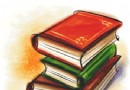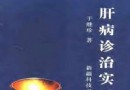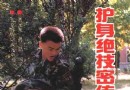《數據備份解決方案》(O&O AutoBackup)v2.0.18 x86+x64[壓縮包] 簡介: 中文名 : 數據備份解決方案 英文名 : O&O AutoBackup 資源格式 : 壓縮包 版本 : v2.0.18 x86+x64 發行時間 : 2013年02月 地區 : 德國 語言 : 英文 簡介 : 軟件類型: 軟件>系統工具 應用平台: Windows 操作系統: Windows® 8, 7,
電驢資源下載/磁力鏈接資源下載:
- 下載位址: [www.ed2k.online][數據備份解決方案].OO.AutoBackup.v2.0.18.Incl.Keygen-MESMERiZE.zip
- 下載位址: [www.ed2k.online][數據備份解決方案].OO.AutoBackup.v2.0.18.x64.Incl.Keygen-MESMERiZE.zip
全選
"《數據備份解決方案》(O&O AutoBackup)v2.0.18 x86+x64[壓縮包]"介紹
中文名: 數據備份解決方案
英文名: O&O AutoBackup
資源格式: 壓縮包
版本: v2.0.18 x86+x64
發行時間: 2013年02月
地區: 德國
語言: 英文
簡介:

軟件類型:軟件>系統工具
應用平台:Windows
操作系統:Windows® 8, 7, Vista, XP
問題反饋: http://www.oo-software.com/en/support
網站鏈接: http://www.oo-software.com/en/products/ooautobackup
軟件介紹:
O&O AutoBackup是一個簡單的數據備份解決方案,此工具提供了與外部的備份介質,如USB或端口磁盤等在PC上的文件和文件夾的自動同步。
O&O AutoBackup可以讓你的數據自動備份到USB儲存設備,創建您的的文件夾的備份副本,並設置他原始數據更新或更改後自動備份寫入。
每當您連接您的USB/ FireWire磁盤到計算機,復制過程將自動啟動。使用狀態欄中的圖標,在程序的狀態窗口,可以看到當該過程完成後,只需刪除結尾處的外部驅動器。
Automatic backup and synchronization of files and directories
O&O AutoBackup automatically backs up and synchronizes selected files and folders with an external backup device so that in the event of a data loss it can be accessed again immediately. No further application is needed – Windows Explorer alone will suffice.
O&O AutoBackup can backup files and folders quickly and automatically. For example, if a user wants to backup their photos and videos onto an external USB stick then O&O AutoBackup not only copies the original files but also any future changes made to the files and/or directories. The backup process will start automatically whenever a removable device such as a USB Stick is connected to the computer. The files are copied exactly and put on the target disk so that they can also be accessed without O&O AutoBackup using the normal Windows Explorer.
This functionality is especially useful for users who until now have been afraid of using data backup software because it was too complicated or involved high maintenance. The coupling of the backup start with connecting a backup device to the computer allows the user to make a backup exactly when he needs it, for example immediately after importing photos and videos from a digital camera. The user interface is very simple and intuitive and enables users with just a few clicks to set up a backup and thus reliable protection of their data against data loss due to accidental deletion or virus attack.
Automatic file synchronization
Every time an external disk is connected to the computer O&O AutoBackup checks whether there have been changes to the files or folders that are already on the external disk. A manual start is not required. The user can select the files, folders or even entire partitions they wish to backup using a clear and simple dialog window.
Backup options include:
Full Backup: all data is copied to the external storage medium into a directory. This is always the first step in order to have a complete backup of all selected files.
Backup of the changes: All changes and new data will be copied. A new file is written each time but the original file on the external media is not changed. Files that have been deleted on the source media are retained in the backup.
Synchronization: All changes are implemented and deleted data will be removed from the destination media.
New and enhanced functions
Advanced settings: Here the user can specify to which file the backup copy should be written, for example. Scheduling: Various options are available such as whether a backup should be carried out only with new connections, daily or weekly. Event Viewer: Logs the various activities carried out by O&O AutoBackup.
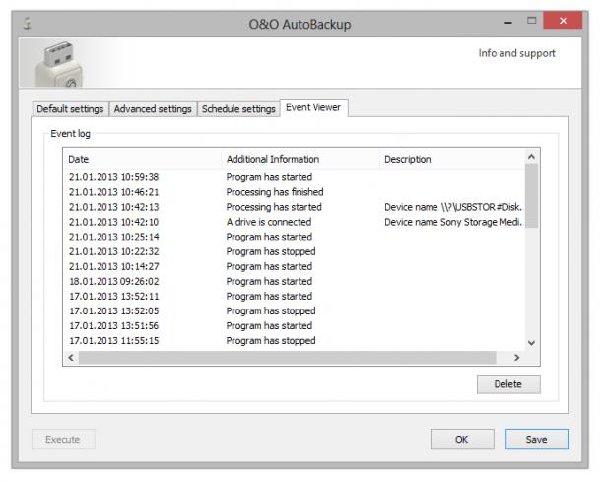
代碼
轉貼自Razor73。
軟件未經過安全檢測和安裝測試。殺軟誤報請自行斟酌。
軟件版權歸原作者及原軟件公司所有,如果你喜歡,請購買正版軟件。
英文名: O&O AutoBackup
資源格式: 壓縮包
版本: v2.0.18 x86+x64
發行時間: 2013年02月
地區: 德國
語言: 英文
簡介:

軟件類型:軟件>系統工具
應用平台:Windows
操作系統:Windows® 8, 7, Vista, XP
問題反饋: http://www.oo-software.com/en/support
網站鏈接: http://www.oo-software.com/en/products/ooautobackup
軟件介紹:
O&O AutoBackup是一個簡單的數據備份解決方案,此工具提供了與外部的備份介質,如USB或端口磁盤等在PC上的文件和文件夾的自動同步。
O&O AutoBackup可以讓你的數據自動備份到USB儲存設備,創建您的的文件夾的備份副本,並設置他原始數據更新或更改後自動備份寫入。
每當您連接您的USB/ FireWire磁盤到計算機,復制過程將自動啟動。使用狀態欄中的圖標,在程序的狀態窗口,可以看到當該過程完成後,只需刪除結尾處的外部驅動器。
Automatic backup and synchronization of files and directories
O&O AutoBackup automatically backs up and synchronizes selected files and folders with an external backup device so that in the event of a data loss it can be accessed again immediately. No further application is needed – Windows Explorer alone will suffice.
O&O AutoBackup can backup files and folders quickly and automatically. For example, if a user wants to backup their photos and videos onto an external USB stick then O&O AutoBackup not only copies the original files but also any future changes made to the files and/or directories. The backup process will start automatically whenever a removable device such as a USB Stick is connected to the computer. The files are copied exactly and put on the target disk so that they can also be accessed without O&O AutoBackup using the normal Windows Explorer.
This functionality is especially useful for users who until now have been afraid of using data backup software because it was too complicated or involved high maintenance. The coupling of the backup start with connecting a backup device to the computer allows the user to make a backup exactly when he needs it, for example immediately after importing photos and videos from a digital camera. The user interface is very simple and intuitive and enables users with just a few clicks to set up a backup and thus reliable protection of their data against data loss due to accidental deletion or virus attack.
Automatic file synchronization
Every time an external disk is connected to the computer O&O AutoBackup checks whether there have been changes to the files or folders that are already on the external disk. A manual start is not required. The user can select the files, folders or even entire partitions they wish to backup using a clear and simple dialog window.
Backup options include:
Full Backup: all data is copied to the external storage medium into a directory. This is always the first step in order to have a complete backup of all selected files.
Backup of the changes: All changes and new data will be copied. A new file is written each time but the original file on the external media is not changed. Files that have been deleted on the source media are retained in the backup.
Synchronization: All changes are implemented and deleted data will be removed from the destination media.
New and enhanced functions
Advanced settings: Here the user can specify to which file the backup copy should be written, for example. Scheduling: Various options are available such as whether a backup should be carried out only with new connections, daily or weekly. Event Viewer: Logs the various activities carried out by O&O AutoBackup.
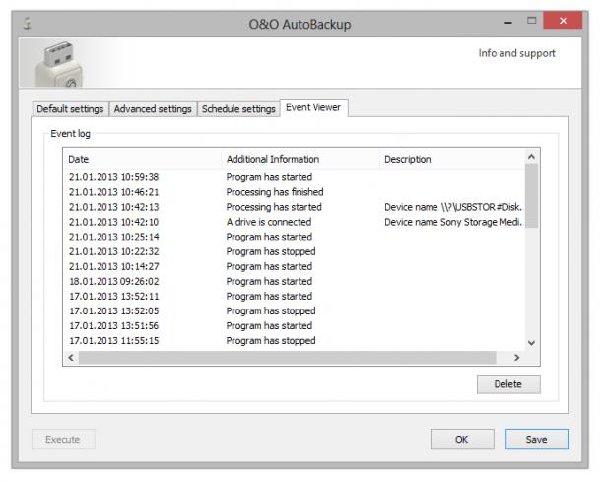
代碼
OO AutoBackup v2.0.18 (c) O&O Software--------------------
Release Date : 2013-02-17
Disks : 03 x 5 MB
Protection : bypassed
Requirements : PC
Language : English
URL : www.oo-software.com
Unzip, unrar and install the application.
Use our keygen to generate your personalized serial.
Enjoy.
轉貼自Razor73。
軟件未經過安全檢測和安裝測試。殺軟誤報請自行斟酌。
軟件版權歸原作者及原軟件公司所有,如果你喜歡,請購買正版軟件。
相關資源:
- [編程開發]《企業級開發組件庫集》(Syncfusion Essential Studio Enterprise )v7.2.0.37[壓縮包]
- [行業軟件]《精密機械CAD繪圖軟件》(VariCAD) 2010 v1.04 / 2009 v2.01 / 2008 v3.04 便攜版[雲端資源包]
- [應用軟件]《台灣導航地圖v8.01版》(Garmin MapSource Taiwan City Navigator v8.01)繁體中文版[ISO],應用軟件、資源下載
- [應用軟件]《朗文當代高級詞典》(Longman Dictionary of Contemporary English )第五版[光盤鏡像]
- [應用軟件]超級按鍵 3.30
- [安全相關軟件]《趨勢科技反病毒反間諜軟件》(Trend Micro™ AntiVirus plus SpyWare 2010 )v17.50.0.1366 (32 Bit & 64 Bit) [壓縮包]
- [操作系統]《原版XP》(microsot windows XP professional service pack2)sp2[ISO],操作系統、資源下載
- [操作系統]《mandriva-linux-加強版-2010.0-i58632位]》(mandriva-linux-pwp-2010.0-i586 32 bits)[光盤鏡像]
- [安全相關軟件]《磁盤加密工具》(idoo Private Disk)v1.0[壓縮包]
- [軟件綜合]《數控模擬仿真軟件》(CGTECH.VERICUT.V7.0)[光盤鏡像]
- [編程開發]《Gamebryo 游戲引擎》(Gamebryo Game Engine )[壓縮包],編程開發、資源下載
- [文學圖書]《困厄中的近代化》掃描版[PDF]
- [操作系統]《紅帽桌面Linux 5.5 for x86》(Red Hat Enterprise Linux Client 5.5 for x86)官方多國語言版,適用32位x86平台[光盤鏡像]
- [計算機與網絡]《表達的藝術:如何設計吸引人的PPT(超值版)》掃描版[PDF]
- [多媒體類]《音樂制作軟件》(Renoise)v2.8[壓縮包]
- [生活百科]《玩轉數碼相機》(張桂蘭,齊愛軍)掃描版[PDF] 資料下載
- [人文社科]《辮子》(Braid)[720P]
- [應用軟件]《文件名批量備份》(Directory List & Print Pro)v2.15.0.0[壓縮包]
- [生活圖書]《讓中學生受益一生的100個情商故事》掃描版[
- [光盤游戲]《十字生命章2冥王之心》(Ankh II Heart of Osiris)破解版[Bin]
- 《程序菜單管理軟件》(QuickPick )v2.0.9 Mac OS X[壓縮包]
- 《VMWare GSX 服務器 3.1 版 Build 9089》(VMWare GSX Server 3.1 Build 9089)最新構建版 9089
- 《系統資源管理器》(Nikos Bozinis xplorer2 Pro )v1.8.1.0 x64x86[壓縮包]
- 《系統恢復管理》(Symantec System Recovery 2011)v10.0.1.41704.Multilingual[光盤鏡像]
- 《清理磁盤》(Wise Disk Cleaner Pro)5.52[壓縮包]
- 《系統監測軟件》(EMCO MSI Package Builder Enterprise)v4.4.9.6932[壓縮包]
- 《硬盤分區備份恢復軟件》(TeraByte Unlimited Image For Windows)v2.74 retail[壓縮包]
- 《Acronis 磁盤管理》(Acronis Disk Director)10.0 Build 2239[壓縮包]
- 《鼠標手勢全局控制工具》(gMote 1.4)[壓縮包]
- 《SSD固態硬盤檢測工具》(SSDlife Pro)v2.3.50[壓縮包]
- 《系統內存優化整理工具》(Fresh RAM)v5.00/含序列號[壓縮包]
- 《PC硬件工具全集大師版》(Exact Tuning Suite Master Collection)[3.21 更新Precision/SLIEP/HD Tune Pro/Prime95/RBE/Sandra Engineer][壓縮包]
免責聲明:本網站內容收集於互聯網,本站不承擔任何由於內容的合法性及健康性所引起的爭議和法律責任。如果侵犯了你的權益,請通知我們,我們會及時刪除相關內容,謝謝合作! 聯系信箱:[email protected]
Copyright © 電驢下載基地 All Rights Reserved