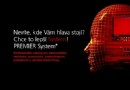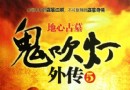電驢下載基地 >> 软件资源 >> 編程開發 >> 《Qt for Windows 3.3.4 商業版》(Qt for Windows 3.3.4 commercial Edition)商業版,編程開發、資源下載
| 《Qt for Windows 3.3.4 商業版》(Qt for Windows 3.3.4 commercial Edition)商業版,編程開發、資源下載 | |
|---|---|
| 下載分級 | 软件资源 |
| 資源類別 | 編程開發 |
| 發布時間 | 2017/7/13 |
| 大 小 | - |
《Qt for Windows 3.3.4 商業版》(Qt for Windows 3.3.4 commercial Edition)商業版,編程開發、資源下載 簡介: 中文名: Qt for Windows 3.3.4 商業版英文名: Qt for Windows 3.3.4 commercial Edition別名: qt-win-commercial-3.3.4.exe版本: 商業版發行時間: 2005年01月01日制作發行: Trolltech http://www.trolltech.com地區: 丹麥簡介: Qt 概述 Qt是一個完整的C++應
"《Qt for Windows 3.3.4 商業版》(Qt for Windows 3.3.4 commercial Edition)商業版,編程開發、資源下載"介紹
中文名: Qt for Windows 3.3.4 商業版英文名: Qt for Windows 3.3.4 commercial Edition別名: qt-win-commercial-3.3.4.exe版本: 商業版發行時間: 2005年01月01日制作發行: Trolltech
http://www.trolltech.com地區: 丹麥簡介:
Qt 概述
Qt是一個完整的C++應用程序開發框架。它包含一個類庫,和用於跨平台開發及國際化的工具。
設計目標
Qt的一個主要設計目標是使跨平台程序開發更加直觀,便捷並富有趣味性。
為了實現這一目標,Qt提取了窗口和操作系統的底層基礎構造函數,為程序員提供了有意義的一致邏輯界面。Qt API在所有支持的平台上都是相同的,Qt工具在這些平台上的使用方式也一致, 因而Qt應用的開發和部署與平台無關。
Qt應用程序編譯自同一套源代碼,可以在所有支持的平台上進行本地化運行:
Qt/Windows (Microsoft Windows XP,2000,NT 4,Me/98/95)
Qt/X11 (Linux,Solaris,HP-UX,IRIX,AIX,及其它Unix variants)
Qt/Mac (Mac OS X)
Qt/Embedded (嵌入式Linux)
商業優勢:
快速學習,使用方便:
Qt開發者只需學習一個API,就能編寫在所有平台下運行的程序。 我們盡最大努力使Qt更加直觀、簡易和方便。 事實證明,我們取得了成功:客戶發現用Qt編程,簡單且有趣。對於他們的業務來說,這將帶來更多實用性,並且只需少量的維護工作。
功能豐富、工作量小:統一的跨平台API使得程序員只需側重於程序本身的增值創新,不用擔心基礎代碼構建和多平台應用的維護和管理。
技術優勢:
真正的多平台獨立:
Qt對不同平台(Unix, Windows, and Mac)的專門API進行了封裝,如文件處理、網絡(操作,協議),進程處理、線程、數據庫訪問等。您無需專門處理這些API,如#IFDEF (Win32)等。
本地化外觀和體驗
Qt的圖形用戶界面無異於本地程序。
無運行時間環境:
Qt程序無需在目標系統上安裝大容量的運行時間環境,從而避免了版本沖突。Windows、X 服務器也不需要安裝。
高性能:
Qt不需要虛擬器或仿真層。如同源程序一樣,它直接寫入低級圖形函數。因而Qt程序能以源代碼速度執行。
健全性:由於
Qt軟件可以實現多編譯器的平穩編譯,因此用Qt構建的程序通常是非常健全的。Qt通過對所有子窗口內存單元分配的處理,簡化了內存管理。程序員只需要側重於頂層對象的處理。
Qt/Windows Overview
Qt/Windows is the Qt edition for PCs running Microsoft Windows. It provides all of Qt s C++ GUI classes and the complete Qt API, including support for OpenGL 3D graphics, SQL databases, internationalization, network programming and much more.
Supported Platforms
Programs written with Qt/Windows will run on Windows Server 2003, Windows XP, Windows 2000, Windows NT 4, and Windows 95/98/Me. Qt/Windows uses the native Windows API and does not require any special additional libraries.
Qt/Windows can be used with Visual Studio .Net, Microsoft Visual C++ 6.0 or Borland Builder 5 (bcc32 5.5). The distribution includes qmake, a build tool that creates makefiles for Microsoft s nmake and for Borland s make as well as project files for Microsoft Visual C++ (.dsp files).
No Additional Requirements
Qt/Windows does not require any additional graphical layer: it directly uses the native Windows API. Qt takes care of the differences in the Windows API between the various Windows versions, providing the same functionality and API for all supported platforms.
Special Features
Qt/Windows is source compatible with Qt/X11 and Qt/Mac. Code written for one compiles and runs on the others.
Qt/Windows uses the Active Accessibility infrastructure on Windows to make Qt applications accessible to users with disabilities. The widgets provided with Qt already include accessibility support and Qt provides an easy-to-use infrastructure to make custom widgets accessible too.
Qt/Windows supports OLE drag and drop.
Qt/Windows nicely integrates with the Microsoft Visual C++ development environment: for example, developers can create new Qt projects and new Qt forms to a project, all from within Visual Studio.
Qt/Windows emulates the Windows GUI style: applications look and behave like native Windows applications. Furthermore, Qt s powerful style API allows developers to write their own GUI styles, or they can use one of the styles shipped with Qt (Motif, CDE, MotifPlus and SGI style).
Qt/Windows provides the window handles of the Qt widgets so that developers can implement Windows specific features, for example, an application icon in the system tray.
Qt/Windows has support for PCs with multiple monitors: it allows the application to query the geometry of the different monitors and enables the application to efficiently use a multi-monitor setup.
http://www.trolltech.com地區: 丹麥簡介:
Qt 概述
Qt是一個完整的C++應用程序開發框架。它包含一個類庫,和用於跨平台開發及國際化的工具。
設計目標
Qt的一個主要設計目標是使跨平台程序開發更加直觀,便捷並富有趣味性。
為了實現這一目標,Qt提取了窗口和操作系統的底層基礎構造函數,為程序員提供了有意義的一致邏輯界面。Qt API在所有支持的平台上都是相同的,Qt工具在這些平台上的使用方式也一致, 因而Qt應用的開發和部署與平台無關。
Qt應用程序編譯自同一套源代碼,可以在所有支持的平台上進行本地化運行:
Qt/Windows (Microsoft Windows XP,2000,NT 4,Me/98/95)
Qt/X11 (Linux,Solaris,HP-UX,IRIX,AIX,及其它Unix variants)
Qt/Mac (Mac OS X)
Qt/Embedded (嵌入式Linux)
商業優勢:
快速學習,使用方便:
Qt開發者只需學習一個API,就能編寫在所有平台下運行的程序。 我們盡最大努力使Qt更加直觀、簡易和方便。 事實證明,我們取得了成功:客戶發現用Qt編程,簡單且有趣。對於他們的業務來說,這將帶來更多實用性,並且只需少量的維護工作。
功能豐富、工作量小:統一的跨平台API使得程序員只需側重於程序本身的增值創新,不用擔心基礎代碼構建和多平台應用的維護和管理。
技術優勢:
真正的多平台獨立:
Qt對不同平台(Unix, Windows, and Mac)的專門API進行了封裝,如文件處理、網絡(操作,協議),進程處理、線程、數據庫訪問等。您無需專門處理這些API,如#IFDEF (Win32)等。
本地化外觀和體驗
Qt的圖形用戶界面無異於本地程序。
無運行時間環境:
Qt程序無需在目標系統上安裝大容量的運行時間環境,從而避免了版本沖突。Windows、X 服務器也不需要安裝。
高性能:
Qt不需要虛擬器或仿真層。如同源程序一樣,它直接寫入低級圖形函數。因而Qt程序能以源代碼速度執行。
健全性:由於
Qt軟件可以實現多編譯器的平穩編譯,因此用Qt構建的程序通常是非常健全的。Qt通過對所有子窗口內存單元分配的處理,簡化了內存管理。程序員只需要側重於頂層對象的處理。
Qt/Windows Overview
Qt/Windows is the Qt edition for PCs running Microsoft Windows. It provides all of Qt s C++ GUI classes and the complete Qt API, including support for OpenGL 3D graphics, SQL databases, internationalization, network programming and much more.
Supported Platforms
Programs written with Qt/Windows will run on Windows Server 2003, Windows XP, Windows 2000, Windows NT 4, and Windows 95/98/Me. Qt/Windows uses the native Windows API and does not require any special additional libraries.
Qt/Windows can be used with Visual Studio .Net, Microsoft Visual C++ 6.0 or Borland Builder 5 (bcc32 5.5). The distribution includes qmake, a build tool that creates makefiles for Microsoft s nmake and for Borland s make as well as project files for Microsoft Visual C++ (.dsp files).
No Additional Requirements
Qt/Windows does not require any additional graphical layer: it directly uses the native Windows API. Qt takes care of the differences in the Windows API between the various Windows versions, providing the same functionality and API for all supported platforms.
Special Features
Qt/Windows is source compatible with Qt/X11 and Qt/Mac. Code written for one compiles and runs on the others.
Qt/Windows uses the Active Accessibility infrastructure on Windows to make Qt applications accessible to users with disabilities. The widgets provided with Qt already include accessibility support and Qt provides an easy-to-use infrastructure to make custom widgets accessible too.
Qt/Windows supports OLE drag and drop.
Qt/Windows nicely integrates with the Microsoft Visual C++ development environment: for example, developers can create new Qt projects and new Qt forms to a project, all from within Visual Studio.
Qt/Windows emulates the Windows GUI style: applications look and behave like native Windows applications. Furthermore, Qt s powerful style API allows developers to write their own GUI styles, or they can use one of the styles shipped with Qt (Motif, CDE, MotifPlus and SGI style).
Qt/Windows provides the window handles of the Qt widgets so that developers can implement Windows specific features, for example, an application icon in the system tray.
Qt/Windows has support for PCs with multiple monitors: it allows the application to query the geometry of the different monitors and enables the application to efficiently use a multi-monitor setup.
- 上一頁:《Compuware DriverStudio 3.x 完全版》(Compuware DriverStudio 3.x Full Version),編程開發、資源下載
- 下一頁:《開發環境》(Zend Studio)V4.0.2,編程開發、資源下載
相關資源:
- [行業軟件]《業務流程管理平台》(IDS SCHEER ARIS PLATFORM)V7.1.0[光盤鏡像]
- [應用軟件]《文件管理工具》(SpeedCommander)v14.00.6600 Bilingual x86|x64[壓縮包]
- [系統工具]《剪貼板管理工具》(Comfort Clipboard Pro)v7.0.2.1[壓縮包]
- [行業軟件]《SAP/ERP軟件》(MINI SAP)V6.2[Bin],行業軟件、資源下載
- [行業軟件]《CFD專業網格生成器 V15.09.R3 LINUX版》(Pointwise Gridgen v15.09.R3 LINUX)LINUX系統英文版
- [操作系統]《windows xp 64》[ISO],操作系統、資源下載
- [編程開發]《Ultra edit 13.10a》(Ultra edit 13.10a)13.10a,編程開發、資源下載
- [行業軟件]cad2010
- [多媒體類]《甲尚科技iClone 3專業版》(Reallusion iClone PRO v3.0)[Bin]
- [行業軟件]《電磁場分析軟件》(Ansoft Maxwell V12)[光盤鏡像]
- [藝術體育]《太極柔力球大賽》中國科學文化音像出版社[RMVB]
- [多媒體類]《互動視頻編輯工具》(Actio Editor)v2.7.122.0/含補丁和注冊機[壓縮包]
- [生活圖書]《散手道基礎課程:金帶教程》掃描版[PDF]
- [經濟管理]《蕭條經濟學的回歸》((美)保羅.克魯格曼)掃描版[PDF]
- [少兒圖書]《小屁孩日記1-5冊》(Diary of a Wimpy Kid)插圖版[PDF]
- [系統工具]《Symantec.LiveState.Recovery.Desktop.系統數據恢復》v3.0[Bin]
- [生活圖書]《越玩越聰明的720個思維游戲》掃描版[PDF]
- [生活圖書]《基礎攝影(倫敦皇家藝術學院攝影專業經典教程)》掃描版[PDF]
- [生活圖書]《本草驗方治百病》掃描版[PDF]
- [生活圖書]《中產階層的健康生活方式》掃描版[PDF]
- 《JAVA IDE開發平台》(JetBrains IntelliJ IDEA Ultimate Edition)更新v11.0/含注冊機[壓縮包]
- 《安裝程序制作工具》(BitRock InstallBuilder Enterprise)v7.0.1 FreeBSD x86/x64[壓縮包]
- 《PGI VF 編譯器》(PGI Visual Fortran v7.0.4)
- 《實體齒輪設計軟件》(Camnetics.GearTrax)v2010.180.643[壓縮包],行業軟件、資源下載
- 《城市引擎破解版》(cityengine)v2008.3[安裝包]
- 《嵌入式可編程電子開發 Xilinx EDK》V9.1[ISO]
- 《torque 3D 2009 sc1游戲引擎 》(Torque 3D Engine 2009 sc1 ) SC1[壓縮包],編程開發、資源下載
- 《PHP綜合開發環境》(NuSphere PhpED Professional)v5.9.5989/含注冊機[壓縮包]
- 《PHP開發套件》(Zend Studio Professional)v10.0.0.Beta[壓縮包]
- ios代碼和技巧總結
- 《動態編程語言IDE》(ActiveState Komodo IDE)v6.1.1.61234 for Windows[壓縮包]
- 《集成開發環境》(Adobe Flex Builder 3 Professional Edition)
免責聲明:本網站內容收集於互聯網,本站不承擔任何由於內容的合法性及健康性所引起的爭議和法律責任。如果侵犯了你的權益,請通知我們,我們會及時刪除相關內容,謝謝合作! 聯系信箱:[email protected]
Copyright © 電驢下載基地 All Rights Reserved