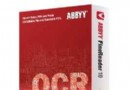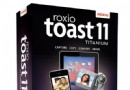電驢下載基地 >> 软件资源 >> 編程開發 >> 《多平台Java安裝程序創建器》(EJ Technologies Install4j MultiPlatform Edition)v5.0.6 x86/x64[壓縮包]
| 《多平台Java安裝程序創建器》(EJ Technologies Install4j MultiPlatform Edition)v5.0.6 x86/x64[壓縮包] | |
|---|---|
| 下載分級 | 软件资源 |
| 資源類別 | 編程開發 |
| 發布時間 | 2017/7/12 |
| 大 小 | - |
《多平台Java安裝程序創建器》(EJ Technologies Install4j MultiPlatform Edition)v5.0.6 x86/x64[壓縮包] 簡介: 中文名 : 多平台Java安裝程序創建器 英文名 : EJ Technologies Install4j MultiPlatform Edition 資源格式 : 壓縮包 版本 : v5.0.6 x86/x64 發行時間 : 2010年 制作發行 : EJ Technologies 語言 : 英文 簡介 : 軟件類型:編程開發 - Java工具 軟件性質:免費破解軟件
電驢資源下載/磁力鏈接資源下載:
- 下載位址: [www.ed2k.online][多平台Java安裝程序創建器].EJ.Technologies.Install4j.MultiPlatform.Edition.v5.0.6.Incl.Keygen-FALLEN.zip
- 下載位址: [www.ed2k.online][多平台Java安裝程序創建器].EJ.Technologies.Install4j.MultiPlatform.Edition.v5.0.6.x64.Incl.Keygen-FALLEN.zip
全選
"《多平台Java安裝程序創建器》(EJ Technologies Install4j MultiPlatform Edition)v5.0.6 x86/x64[壓縮包]"介紹
中文名: 多平台Java安裝程序創建器
英文名: EJ Technologies Install4j MultiPlatform Edition
資源格式: 壓縮包
版本: v5.0.6 x86/x64
發行時間: 2010年
制作發行: EJ Technologies
語言: 英文
簡介:

軟件類型:編程開發 - Java工具
軟件性質:免費破解軟件
操作系統: XP, Vista, 2000, or 7.
應用平台: Windows
問題反饋:http://www.ej-technologies.com/company/contact/enter
網站鏈接:http://www.ej-technologies.com/products/install4j/overview.html
軟件介紹:
Install4j 是一款功能強大的多平台Java安裝程序創建器可以產生自安裝程序和應用程序裝載器用於Java應用程序。 install4j的易於使用,它的擴展平台支持和其強大的屏幕和動作系統都是其所擅長的。
install4j is a powerful multi-platform Java installer builder that generates native installers and application launchers for Java applications. install4j excels in its ease of use, its extensive platform support and its powerful screen and action system.
Merged projects. It is now possible to merge other sub-projects into a project. The following elements can be merged:
Files can be merged by creating file sets with the same name
Launchers can be merged on demand
Custom installer applications can be merged on demand
Screens and actions can be merged by adding links into the merged projects
Improved elevation of privileges on Windows and Mac OS X. There is a new Request privileges action that replaces the setting for the execution level in the Windows media wizard and the "Require admin user" action. This new action can now restart the main installation process at any point with full privileges or start a helper process with full privileges. The action is now added to all projects by default, the screen shot below shows the default settings of all properties.
Major improvements for installer variables, compiler variables and i18n messages. Installer variables can now be pre-defined in the install4j IDE for each installer application. You can categorize variables in a tree and assign descriptions that are shown in the variable selector. These improvements are also available for compiler variables.
More flexible and usable IDs. When writing scripts that reference elements by IDs, such as context.getInstallationComponentById("41").setSelected(true), the ID of the concerned element is only visible in another screen and cannot be easily accessed. The new ID selector dialog shows all elements with IDs in your project and inserts the ID of the selected element.
Improvements for form components. Form screens now have layout groups. With horizontal and vertical layout groups you can create flexible layouts. In particular, you can now arrange form components side-by-side. For example, the following configuration:
Launcher integration for custom installer applications. Previously, the only way to start a custom installer application such as an updater, was by using the com.install4j.api.launcher.ApplicationLauncher API from your own code. Now, you can launch custom installer applications automatically by configuring the new "Launcher integrations" tab for the installer application. You can insert the custom installer application at startup or when the first window is shown and you can launch it only if the update schedule registry (like "once a month") requires it. Alternatively, you can use it as a "first run" setup wizard for archives, where no installer is executed.
Improvements for the auto-update functionality. The update descriptor file updates.xml that is generated by a build has always had additional functionality that was previously only accessible if you modified the file manually after the build. Now all such features are configurable on the new Installer->Auto-Update Options tab in the install4j IDE. In addition, comments are now localizable. The download URL is now defined for the whole project and "Check for update" actions in updater templates reference that URL with the new compiler variable sys.updatesUrl.
Extensive support for Windows user accounts. Working with specific Windows users accounts is made possible with the new "Windows user selector" form component. Optionally, local users can also be created by that form component. See the "hello" sample project for an example of how you can choose or create a user for a service.
Improvements for service actions. Service actions now also support Windows service executables that were not generated by install4j. If you set the "Service" property of the service actions to "Other executable", an executable and a service name can be configured. In this way, you can also install a generated service multiple times with user-specified service names.
Improved handling of custom code and resources. Sometimes you need access to files before the "Install files" action has run. Until now, this was only possible with difficult workarounds. In this release, the Installer->Custom code & Resources tab handles both custom code for your screens, actions and scripts as well as resource files like DLLs or batch files that are required before any files are installed.
Corruption detection and checksum verification for installers and downloaded components. Corruption detection is now implemented on several levels and delivers informative error messages to the user upfront.
Support for Windows processes. It is now possible to list, soft-close and terminate running processes programatically with the new com.install4j.api.windows.WinProcesses class. In addition, the new "Check for running processes" action allows you to configure processes that need to be closed in the install4j IDE:
Improvements for file distribution. There is a new Files->File Options tab where you can configure global options for the distribution tree. Some of these options can then be overridden for each entry in the distribution tree.
Improvements for JRE bundling. If you create your own JRE bundles, you will find the new command line tool for creating JRE bundles helpful. A typical invocation is simply
createbundle c:\Program Files\Java\jre6
With command line arguments, you can customize the output directory, the JRE version and the custom ID if you have more than one JRE bundle for the same platform and version. An Apache Ant task (com.install4j.CreateBundleTask) for creating JRE bundles is also available in bin/ant.jar. The JRE bundle wizard in the install4j IDE (Project->Create a JRE Bundle) has been improved in several areas.
In the "Bundled JRE" step of the media file wizard you can now easily move a JRE bundle that was downloaded from ej-technologies' server to another directory and use a manual entry with the target path. This commonly occurs when you want to place the JRE bundle under version control. In addition, it is now possible to install JREs only if no other suitable JRE is found.
Many new actions have been added:
The Create Windows URL link action creates links to arbitrary URLs in arbitrary locations.
The Read value from XML file action complements the existing "Replace value in XML" file action.
The Read a key from the Java preference store and Read a value from the Windows registry actions complement the existing actions that perform a write operation.
The Wait for HTTP port action is useful if you need to wait for an HTTP server to start up before you can proceed.
The Download and install component action was discussed above.
The Create a ZIP file action creates a ZIP file from selected files and directories. File filter and directory filter scripts are available. The complementary Extract a ZIP file action extracts selected files from a ZIP file. With these two actions, it is easy to modify the contents of ZIP files.
Desktop integration on Mac OS X is improved with the Add an executable to the dock action and the Add a startup executable on Windows and OS X.
Wizard index panel. In complex installers that go through different phases, you can now display a wizard index panel on the left side that shows the overall progress. Configuring the index pane is possible for each screen on the Installer->Screens & Actions tab.
Debian archives. In addition to RPM archives, install4j can now also generate Debian (.deb) archives that are used on Debian-based Linux distributions like Ubuntu. Several .deb-file specific options are configurable in the media wizard.
||||||||||||||||||||||||||||||||||||||||||||||||||||||||||||||||||||||||||||||||||||||||||||||||||||||||||||||||||||||||||||||||||||||||||||||||||||||||||||||||||||||||||||||||||||||||||||||||||||||||||||||||||||||||||||||||||||||||||||||
更多資訊請點擊訪問

||||||||||||||||||||||||||||||||||||||||||||||||||||||||||||||||||||||||||||||||||||||||||||||||||||||||||||||||||||||||||||||||||||||||||||||||||||||||||||||||||||||||||||||||||||||||||||||||||||||||||||||||||||||||||||||||||||||||||||||
本資源下載鏈接來自ShareVirus
代碼
²
°±²
° ° ²
° ° ± ² ° ° ²²
² ° ° ± ° ² ±² ° ± ° ± °
± ° ° ² ° ²² ° ² ° °² °
° ° ° ° ² ° ° ² ° ²
° ° ° ² ² ° ° ² ° ±
° ² ° ° ² ² ° ² ° °°
± ² ° ° ² ² ° ±
² ° ² ° ° ² ² ² ° ° ° ° ²
²² ° ² ² ± ± ° ±
° ² ° ² pnx!
FALLEN Presents ...
ײִִִִִִִִִִִִִִִִִִִִִִִִִִִִִִִִִִִִִִִִִִִִִִִִִִִִִִִִִִִִִִִִִִִִִִִִ·
÷ Install4j MultiPlatform Edition v5.0.6(C) EJ Technologies ÷
ײִ÷ִִִִִִִִִִִִִִִִִִִִִִִִִִִִִִִִִִִִִִִִִִִִִִִִִִִִִִִִִִִִִִִִִִִִִִִׂ÷ִ·
÷³÷ Supplied By...........TEAM FALLEN ÷ Operating System.............Win64 ÷³÷
÷³÷ Cracked By............TEAM FALLEN ÷ Protection..................serial ÷³÷
÷³÷ Packed By.............TEAM FALLEN ÷ Crack Type..................keygen ÷³÷
÷³÷ Date ..................01.06.2011 ÷ Release Size...............5x5.0MB ÷³÷
׃ִ÷ִִִִִִִִִִִִִִִִִִִִִִִִִִִִִִִִִִִ׀ִִִִִִִִִִִִִִִִִִִִִִִִִִִִִִִִִִִִ÷ִ½
׃ִִִִִִִִִִִִִִִִִִִִִִִִִִִִִִִִִִִִִִִִִִִִִִִִִִִִִִִִִִִִִִִִִִִִִִִִ½
ײִִִִִִִִִִִִִִִִִִִִִִִִִִִִִִִִִִִִִִִִִִִִִִִִִִִִִִִִִִִִִִִִִִִִִִִִ·
ײִ÷ִִִִִִִִִִִִִִִִִִִִִִִִִִִִ¯ RELEASE iNFO ®ִִִִִִִִִִִִִִִִִִִִִִִִִִִִ÷ִ·
÷³÷ִִִִִִִִִִִִִִִִִִִִִִִִִִִִִִִִִִִִִִִִִִִִִִִִִִִִִִִִִִִִִִִִִִִִִִִִ÷³÷
÷³÷ install4j is a powerful multi-platform Java installer builder that ÷³÷
÷³÷ generates native installers and application launchers for Java ÷³÷
÷³÷ applications. install4j excels in its ease of use, its tight integration÷³÷
÷³÷ into the target platforms and its flexible JRE management and deployment÷³÷
÷³÷ options. ÷³÷
÷³÷ ÷³÷
÷³÷ http://www.ej-technologies.com/ ÷³÷
׃ִ÷ ÷³÷
÷ִִִִִִִִִִִִִִִִִִִִִִִִִִִִִִִִִִִִִִִִִִִִִִִִִִִִִִִִִִִִִִִִִִִִִִִִ÷ִ½
ײִ÷ִִִִִִִִִִִִִִִִִִִִִִִִִִִִ¯ iNSTALLATiON ®ִִִִִִִִִִִִִִִִִִִִִִִִִִִִ÷ִ·
÷³÷ִִִִִִִִִִִִִִִִִִִִִִִִִִִִִִִִִִִִִִִִִִִִִִִִִִִִִִִִִִִִִִִִִִִִִִִִ÷³÷
÷³÷ Read install.txt from crack.zip ÷³÷
÷³÷ ÷³÷
׃ִ÷ ÷ִ½
÷ִִִִִִִִִִִִִִִִִִִִִִִִִִִִִִִִִִִִִִִִִִִִִִִִִִִִִִִִִִִִִִִִִִִִִִִִ÷
÷ִִִִִִִִִִִִִִִִִִִִִִִִִִִִִִִִִִִִִִִִִִִִִִִִִִִִִִִִִִִִִִִִִִִִִִִִ÷
ײִ÷ִִִִִִִִִִִִִִִִִִִִִִִִִִִִִִִ¯ GREETS ®ִִִִִִִִִִִִִִִִִִִִִִִִִִִִִִִ÷ִ·
÷³÷ִִִִִִִִִִִִִִִִִִִִִִִִִִִִִִִִִִִִִִִִִִִִִִִִִִִִִִִִִִִִִִִִִִִִִִִִ÷³÷
÷³÷ UCF ת PWA ת LND ת TMG ת TFA ת DAMN ÷³÷
׃ִ÷ ÷ִ½
÷ִִִִִִִִִִִִִִִִִִִִִִִִִִִִִִִִִִִִִִִִִִִִִִִִִִִִִִִִִִִִִִִִִִִִִִִִ÷
ײִ÷ִִִִִִִִִִִִִִִִִִִִִִִִִִִִִ¯ FALLEN.NFO ®ִִִִִִִִִִִִִִִִִִִִִִִִִִִִִ÷ִ·
÷³÷ִִִִִִִִִִִִִִִִִִִִִִִִִִִִִִִִִִִִִִִִִִִִִִִִִִִִִִִִִִִִִִִִִִִִִִִִ÷³÷
÷³÷ 1998 - 2011 ÷³÷
׃ִ÷ Last Updated ...............................................01.01.2011 ÷ִ½
׃ִִִִִִִִִִִִִִִִִִִִִִִִִִִִִִִִִִִִִִִִִִִִִִִִִִִִִִִִִִִִִִִִִִִִִִִִ½

本資源帖謝絕任何廣告及與資源無關的評論,凡涉及廣告內容的評論一概刪除處理!
英文名: EJ Technologies Install4j MultiPlatform Edition
資源格式: 壓縮包
版本: v5.0.6 x86/x64
發行時間: 2010年
制作發行: EJ Technologies
語言: 英文
簡介:

軟件類型:編程開發 - Java工具
軟件性質:免費破解軟件
操作系統: XP, Vista, 2000, or 7.
應用平台: Windows
問題反饋:http://www.ej-technologies.com/company/contact/enter
網站鏈接:http://www.ej-technologies.com/products/install4j/overview.html
軟件介紹:
Install4j 是一款功能強大的多平台Java安裝程序創建器可以產生自安裝程序和應用程序裝載器用於Java應用程序。 install4j的易於使用,它的擴展平台支持和其強大的屏幕和動作系統都是其所擅長的。
install4j is a powerful multi-platform Java installer builder that generates native installers and application launchers for Java applications. install4j excels in its ease of use, its extensive platform support and its powerful screen and action system.
Merged projects. It is now possible to merge other sub-projects into a project. The following elements can be merged:
Files can be merged by creating file sets with the same name
Launchers can be merged on demand
Custom installer applications can be merged on demand
Screens and actions can be merged by adding links into the merged projects
Improved elevation of privileges on Windows and Mac OS X. There is a new Request privileges action that replaces the setting for the execution level in the Windows media wizard and the "Require admin user" action. This new action can now restart the main installation process at any point with full privileges or start a helper process with full privileges. The action is now added to all projects by default, the screen shot below shows the default settings of all properties.
Major improvements for installer variables, compiler variables and i18n messages. Installer variables can now be pre-defined in the install4j IDE for each installer application. You can categorize variables in a tree and assign descriptions that are shown in the variable selector. These improvements are also available for compiler variables.
More flexible and usable IDs. When writing scripts that reference elements by IDs, such as context.getInstallationComponentById("41").setSelected(true), the ID of the concerned element is only visible in another screen and cannot be easily accessed. The new ID selector dialog shows all elements with IDs in your project and inserts the ID of the selected element.
Improvements for form components. Form screens now have layout groups. With horizontal and vertical layout groups you can create flexible layouts. In particular, you can now arrange form components side-by-side. For example, the following configuration:
Launcher integration for custom installer applications. Previously, the only way to start a custom installer application such as an updater, was by using the com.install4j.api.launcher.ApplicationLauncher API from your own code. Now, you can launch custom installer applications automatically by configuring the new "Launcher integrations" tab for the installer application. You can insert the custom installer application at startup or when the first window is shown and you can launch it only if the update schedule registry (like "once a month") requires it. Alternatively, you can use it as a "first run" setup wizard for archives, where no installer is executed.
Improvements for the auto-update functionality. The update descriptor file updates.xml that is generated by a build has always had additional functionality that was previously only accessible if you modified the file manually after the build. Now all such features are configurable on the new Installer->Auto-Update Options tab in the install4j IDE. In addition, comments are now localizable. The download URL is now defined for the whole project and "Check for update" actions in updater templates reference that URL with the new compiler variable sys.updatesUrl.
Extensive support for Windows user accounts. Working with specific Windows users accounts is made possible with the new "Windows user selector" form component. Optionally, local users can also be created by that form component. See the "hello" sample project for an example of how you can choose or create a user for a service.
Improvements for service actions. Service actions now also support Windows service executables that were not generated by install4j. If you set the "Service" property of the service actions to "Other executable", an executable and a service name can be configured. In this way, you can also install a generated service multiple times with user-specified service names.
Improved handling of custom code and resources. Sometimes you need access to files before the "Install files" action has run. Until now, this was only possible with difficult workarounds. In this release, the Installer->Custom code & Resources tab handles both custom code for your screens, actions and scripts as well as resource files like DLLs or batch files that are required before any files are installed.
Corruption detection and checksum verification for installers and downloaded components. Corruption detection is now implemented on several levels and delivers informative error messages to the user upfront.
Support for Windows processes. It is now possible to list, soft-close and terminate running processes programatically with the new com.install4j.api.windows.WinProcesses class. In addition, the new "Check for running processes" action allows you to configure processes that need to be closed in the install4j IDE:
Improvements for file distribution. There is a new Files->File Options tab where you can configure global options for the distribution tree. Some of these options can then be overridden for each entry in the distribution tree.
Improvements for JRE bundling. If you create your own JRE bundles, you will find the new command line tool for creating JRE bundles helpful. A typical invocation is simply
createbundle c:\Program Files\Java\jre6
With command line arguments, you can customize the output directory, the JRE version and the custom ID if you have more than one JRE bundle for the same platform and version. An Apache Ant task (com.install4j.CreateBundleTask) for creating JRE bundles is also available in bin/ant.jar. The JRE bundle wizard in the install4j IDE (Project->Create a JRE Bundle) has been improved in several areas.
In the "Bundled JRE" step of the media file wizard you can now easily move a JRE bundle that was downloaded from ej-technologies' server to another directory and use a manual entry with the target path. This commonly occurs when you want to place the JRE bundle under version control. In addition, it is now possible to install JREs only if no other suitable JRE is found.
Many new actions have been added:
The Create Windows URL link action creates links to arbitrary URLs in arbitrary locations.
The Read value from XML file action complements the existing "Replace value in XML" file action.
The Read a key from the Java preference store and Read a value from the Windows registry actions complement the existing actions that perform a write operation.
The Wait for HTTP port action is useful if you need to wait for an HTTP server to start up before you can proceed.
The Download and install component action was discussed above.
The Create a ZIP file action creates a ZIP file from selected files and directories. File filter and directory filter scripts are available. The complementary Extract a ZIP file action extracts selected files from a ZIP file. With these two actions, it is easy to modify the contents of ZIP files.
Desktop integration on Mac OS X is improved with the Add an executable to the dock action and the Add a startup executable on Windows and OS X.
Wizard index panel. In complex installers that go through different phases, you can now display a wizard index panel on the left side that shows the overall progress. Configuring the index pane is possible for each screen on the Installer->Screens & Actions tab.
Debian archives. In addition to RPM archives, install4j can now also generate Debian (.deb) archives that are used on Debian-based Linux distributions like Ubuntu. Several .deb-file specific options are configurable in the media wizard.
||||||||||||||||||||||||||||||||||||||||||||||||||||||||||||||||||||||||||||||||||||||||||||||||||||||||||||||||||||||||||||||||||||||||||||||||||||||||||||||||||||||||||||||||||||||||||||||||||||||||||||||||||||||||||||||||||||||||||||||
更多資訊請點擊訪問

||||||||||||||||||||||||||||||||||||||||||||||||||||||||||||||||||||||||||||||||||||||||||||||||||||||||||||||||||||||||||||||||||||||||||||||||||||||||||||||||||||||||||||||||||||||||||||||||||||||||||||||||||||||||||||||||||||||||||||||
本資源下載鏈接來自ShareVirus
代碼
²
°±²
° ° ²
° ° ± ² ° ° ²²
² ° ° ± ° ² ±² ° ± ° ± °
± ° ° ² ° ²² ° ² ° °² °
° ° ° ° ² ° ° ² ° ²
° ° ° ² ² ° ° ² ° ±
° ² ° ° ² ² ° ² ° °°
± ² ° ° ² ² ° ±
² ° ² ° ° ² ² ² ° ° ° ° ²
²² ° ² ² ± ± ° ±
° ² ° ² pnx!
FALLEN Presents ...
ײִִִִִִִִִִִִִִִִִִִִִִִִִִִִִִִִִִִִִִִִִִִִִִִִִִִִִִִִִִִִִִִִִִִִִִִִ·
÷ Install4j MultiPlatform Edition v5.0.6(C) EJ Technologies ÷
ײִ÷ִִִִִִִִִִִִִִִִִִִִִִִִִִִִִִִִִִִִִִִִִִִִִִִִִִִִִִִִִִִִִִִִִִִִִִִׂ÷ִ·
÷³÷ Supplied By...........TEAM FALLEN ÷ Operating System.............Win64 ÷³÷
÷³÷ Cracked By............TEAM FALLEN ÷ Protection..................serial ÷³÷
÷³÷ Packed By.............TEAM FALLEN ÷ Crack Type..................keygen ÷³÷
÷³÷ Date ..................01.06.2011 ÷ Release Size...............5x5.0MB ÷³÷
׃ִ÷ִִִִִִִִִִִִִִִִִִִִִִִִִִִִִִִִִִִ׀ִִִִִִִִִִִִִִִִִִִִִִִִִִִִִִִִִִִִ÷ִ½
׃ִִִִִִִִִִִִִִִִִִִִִִִִִִִִִִִִִִִִִִִִִִִִִִִִִִִִִִִִִִִִִִִִִִִִִִִִ½
ײִִִִִִִִִִִִִִִִִִִִִִִִִִִִִִִִִִִִִִִִִִִִִִִִִִִִִִִִִִִִִִִִִִִִִִִִ·
ײִ÷ִִִִִִִִִִִִִִִִִִִִִִִִִִִִ¯ RELEASE iNFO ®ִִִִִִִִִִִִִִִִִִִִִִִִִִִִ÷ִ·
÷³÷ִִִִִִִִִִִִִִִִִִִִִִִִִִִִִִִִִִִִִִִִִִִִִִִִִִִִִִִִִִִִִִִִִִִִִִִִ÷³÷
÷³÷ install4j is a powerful multi-platform Java installer builder that ÷³÷
÷³÷ generates native installers and application launchers for Java ÷³÷
÷³÷ applications. install4j excels in its ease of use, its tight integration÷³÷
÷³÷ into the target platforms and its flexible JRE management and deployment÷³÷
÷³÷ options. ÷³÷
÷³÷ ÷³÷
÷³÷ http://www.ej-technologies.com/ ÷³÷
׃ִ÷ ÷³÷
÷ִִִִִִִִִִִִִִִִִִִִִִִִִִִִִִִִִִִִִִִִִִִִִִִִִִִִִִִִִִִִִִִִִִִִִִִִ÷ִ½
ײִ÷ִִִִִִִִִִִִִִִִִִִִִִִִִִִִ¯ iNSTALLATiON ®ִִִִִִִִִִִִִִִִִִִִִִִִִִִִ÷ִ·
÷³÷ִִִִִִִִִִִִִִִִִִִִִִִִִִִִִִִִִִִִִִִִִִִִִִִִִִִִִִִִִִִִִִִִִִִִִִִִ÷³÷
÷³÷ Read install.txt from crack.zip ÷³÷
÷³÷ ÷³÷
׃ִ÷ ÷ִ½
÷ִִִִִִִִִִִִִִִִִִִִִִִִִִִִִִִִִִִִִִִִִִִִִִִִִִִִִִִִִִִִִִִִִִִִִִִִ÷
÷ִִִִִִִִִִִִִִִִִִִִִִִִִִִִִִִִִִִִִִִִִִִִִִִִִִִִִִִִִִִִִִִִִִִִִִִִ÷
ײִ÷ִִִִִִִִִִִִִִִִִִִִִִִִִִִִִִִ¯ GREETS ®ִִִִִִִִִִִִִִִִִִִִִִִִִִִִִִִ÷ִ·
÷³÷ִִִִִִִִִִִִִִִִִִִִִִִִִִִִִִִִִִִִִִִִִִִִִִִִִִִִִִִִִִִִִִִִִִִִִִִִ÷³÷
÷³÷ UCF ת PWA ת LND ת TMG ת TFA ת DAMN ÷³÷
׃ִ÷ ÷ִ½
÷ִִִִִִִִִִִִִִִִִִִִִִִִִִִִִִִִִִִִִִִִִִִִִִִִִִִִִִִִִִִִִִִִִִִִִִִִ÷
ײִ÷ִִִִִִִִִִִִִִִִִִִִִִִִִִִִִ¯ FALLEN.NFO ®ִִִִִִִִִִִִִִִִִִִִִִִִִִִִִ÷ִ·
÷³÷ִִִִִִִִִִִִִִִִִִִִִִִִִִִִִִִִִִִִִִִִִִִִִִִִִִִִִִִִִִִִִִִִִִִִִִִִ÷³÷
÷³÷ 1998 - 2011 ÷³÷
׃ִ÷ Last Updated ...............................................01.01.2011 ÷ִ½
׃ִִִִִִִִִִִִִִִִִִִִִִִִִִִִִִִִִִִִִִִִִִִִִִִִִִִִִִִִִִִִִִִִִִִִִִִִ½

本資源帖謝絕任何廣告及與資源無關的評論,凡涉及廣告內容的評論一概刪除處理!
相關資源:
- [軟件綜合]排名精靈SEO網站優化百度站長工具4.6.3.rar
- [多媒體類]非常刺激的視頻軟件,男人們都知道
- [應用軟件]《DLUBAL RSTAB三維結構分析》(DLUBAL RSTAB)v5.14.861 BiLiNGUAL[Bin]
- [系統工具]《系統分析測試軟件家庭專業版》(SiSoftware Sandra Pro Home)v2010.10.16.67多國語言零售版/含注冊機[壓縮包]
- [編程開發]《Intel Thread Profiler 英特爾® 線程檔案器》v3.1.005 Windows版[Bin]
- [應用軟件]《數碼照片管理工具》(STOIK Imagic )v5.0.1.700[壓縮包]
- [行業軟件]《歐特克3DS MAX 2011 零售版》(Autodesk.3ds.MAX.v2011.Retail-ISO)V2011[光盤鏡像]
- [操作系統]《Upy.Music.Site.超純淨萬能GhostXP生日賀歲版》V1.0[ISO],操作系統、資源下載
- [編程開發]PowerDesigner.16
- [應用軟件]《台灣源一資訊空間魔法師4.0繁體中文專業版》(Win-e SpaceMagiacian 4.0)v4.0破解免加密鎖版[ISO]
- [生活圖書]《敷臍妙法治百病第3版.中國民間傳統療法叢書》掃描版[PDF]
- [應用軟件]《康熙字典》[ISO],應用軟件、資源下載
- [教育科技]《新編英語語法教程》掃描第5版[PDF]
- [計算機與網絡]《Head First Java(中文版)》(Head First Java)掃描版[PDF]
- [人文社科]《現代教育學基礎》文字版[PDF]
- [光盤游戲]《神秘島IV:啟示錄》(Myst IV Revelation)DVD
- [少兒圖書]《最值得學習的母親智慧》掃描版[PDF]
- [其他圖書]《少林傳統套路精選珍藏本》掃描版[PDF]
- [教育科技]《鉛筆畫技法》影印版[PDF]
- [人文社科]《內鄉民俗志》掃描版[PDF]
- 《ORACLE9I數據庫服務器和客戶端》(ORACLE9Iserver)[ISO],編程開發、資源下載
- 《JAVA IDE開發平台》(JetBrains IntelliJ IDEA)v10.5.Ultimate.Edition[壓縮包]
- 《英特爾® C++ 編譯器 》(Intel CPP Compiler Professional )v11.1.058 MACOSX,編程開發、資源下載
- 《Visual SlickEdit v9.0.2
- 《Zend.Studio.5.Client.企業版》(Zend.Studio.5.Enterprise.Client.for.windows),編程開發、資源下載
- 《應用程序開發工具》(Embarcadero RAD Studio)XE2 +Architect PROPER[光盤鏡像]
- 《可視化模型系統》(RATIONAL SOFTWARE MODELER)V6.0[Bin],編程開發、資源下載
- 《eclipse3.0中文版》(eclipse.rar),編程開發、資源下載
- 《Java集成開發環境》(IntelliJ IDEA) v9.0.2 Ultimate Edition [安裝包]
- 《VC.NET技術內幕(第6版)配套光盤》(Programming with Microsoft Visual C++ .NET Core Reference)[ISO],編程開發、資源下載
- 《myeclipse 10.0 更新發布(破解更新)》(myeclipse 10.0)10.0[安裝包]
- 《基尼
免責聲明:本網站內容收集於互聯網,本站不承擔任何由於內容的合法性及健康性所引起的爭議和法律責任。如果侵犯了你的權益,請通知我們,我們會及時刪除相關內容,謝謝合作! 聯系信箱:[email protected]
Copyright © 電驢下載基地 All Rights Reserved