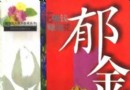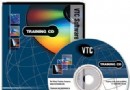《路由分析軟件》(VisualRoute)2010 v14.0c/含注冊機[壓縮包] 簡介: 中文名 : 路由分析軟件 英文名 : VisualRoute 資源格式 : 壓縮包 版本 : 2010 v14.0c/含注冊機 發行時間 : 2010年05月05日 制作發行 : Visualware Inc. 地區 : 美國 語言 : 英文 簡介 : 軟件類型: 路由分析 軟件性質: 免費破解軟件 操作系統: Windows 應用平台: Window
電驢資源下載/磁力鏈接資源下載:
全選
"《路由分析軟件》(VisualRoute)2010 v14.0c/含注冊機[壓縮包]"介紹
中文名: 路由分析軟件
英文名: VisualRoute
資源格式: 壓縮包
版本: 2010 v14.0c/含注冊機
發行時間: 2010年05月05日
制作發行: Visualware Inc.
地區: 美國
語言: 英文
簡介:

軟件類型: 路由分析
軟件性質: 免費破解軟件
操作系統: Windows
應用平台: Windows 7/Windows Vista/Windows XP
問題反饋: http://www.visualware.com/support/supportrequest.html
網站鏈接: http://www.visualroute.com
軟件介紹:
Visualware公司的VisualRoute是一種圖形化的Traceroute、Ping和Whois實用程序,集合了一系列著名的免費應用軟件,可以對Internet連接中出現的問題進行全面的分析。
它可以跟蹤IP地址間的跳躍,並可跟蹤連接情況。Traceroute的結果將通過基於Web的接口顯示在一個表格和地圖中。 VisualRoute可以並行處理所有的 IP跳躍,並支持用於高級調試的Loose Source Route (LSRR) 信息。
LSRR是IP報頭中的一個選項,允許網絡經理指定一組節點,並且要求數據包在到達目的地之前必須通過所有這些指定的節點。 VisualRoute Server工具包是一個可選的附加軟件,允許客戶在一台中心服務器上安裝VisualRoute,並讓外部的用戶通過具備Java功能的Web浏覽器訪 問VisualRoute。 VisualRoute Server可以安裝在防火牆外的服務器上,使防火牆內的網絡經理能夠查看路由跟蹤信息。
系統需求:
VisualRoute和注冊機都需要Java VM(Java 虛擬機)環境。
VisualRoutes Features and Benefits
Graphical View of Traceroute, Ping, Reverse DNS Connectivity Analysis
Results from several essential network diagnostic tools are integrated into an overall connectivity report, providing a graphical view of connection performance report including packet loss and latency for each network hop. Drill-down detail is easily visible with a mouse over any network hop.
IP Location Reporting
The physical geographical locations of network servers and routers is key information for understanding routing problems, viewing the actual route path on global map provides an instant of picture of routing efficiency and distances. Try an IP trace online.
Whois Lookups, Network Provider Reporting
Get instant lookups of domain information from worldwide databases, so you can see the registered 'owner' of an IP address or domain. See the contact information for the company providing Internet access for each hop of a network route, so you can easily report network problems.
OmniPath™ Multiple Path Discovery
Get real-time views of all possible routes to a destination and easily compare the performance of different routes. The common use of load-balancers creates multiple paths that data packets may travel between the source and destination. OmniPath discovers the various paths, enables you to easily see which routes are the fastest/slowest, have the highest/lowest packet loss, or have the highest probability.
NetVu™ Multiple Route Topology Graph
See a high-level view of all network routes for open trace reports, enabling easily identification of network nodes that are common to multiple routes, and network routes that have multiple path options due to load balancers or router configurations.
NetVu enables you to consistently monitor all possible paths between the source and destination for mutiple routes in a single diagram, view the common nodes, and locate single points of failure. The diagram updates wheneven a new trace is performed, when used with the continuous trace option you can easily check the health of your network by viewing changes in the diagram.
Application Port Testing, Port Probing, DNS Peformance Testing
Trace specific application ports to test if your critical applications are up and responding as expected. VisualRoute measures and reports on DNS (domain name service) response time, which can have a significant effect on connectivity performance.
Traceroute Tests from Visualware Servers
Test from Visualware servers in Washington and London to test connectivity to your servers or network devices. This capability provides additional testing points to help identify network routes and network providers causing poor performance. Try a traceroute test now.
Continuous Connection Testing with Report History
Continuous network testing from the VisualRoute desktop to another network location supports automated cycling of connectivity tests to monitor performance degradation that may occur over long periods of time.
Reverse Traces from Remote Desktops Help Resolve Customer Connectivity Problems
The SupportPro Edition enables support staff to test connectivity in both directions: to/from the VisualRoute desktop and to/from remote systems. This capability provides visibility to connectivity problems that occur in one direction only, such as from the customer location to your server -- problems that are otherwise very difficult to pinpoint without imposing on the customer or traveling to the remote location. The SupportPro Edition utilizes remote agents to make reverse tracing a quick and easy process.
IPv6 Compatibility
IPv6 is the next generation of the Internet Protocol, the system by which data is transferred across the Internet. VisualRoute 2009 enables traces to IPv6 addresses, including IPv6 domain and network provider lookups.
Installation / Registration Notes:
First use our keygen to remove server-authentication and then generate a valid keyfile.
Please note: admin rights are required to patch the application on Windows Vista/7 systems.
VisualRoute requires Java VM to be installed and so does our keygen.
安裝說明:
首先使用注冊機移除掉服務器認證,然後生成有效的keyfile。
請注意:在Window Vista/7 系統中需要管理員權限才能給程序破解。
VisualRoute和注冊機都需要Java VM(Java 虛擬機)環境。
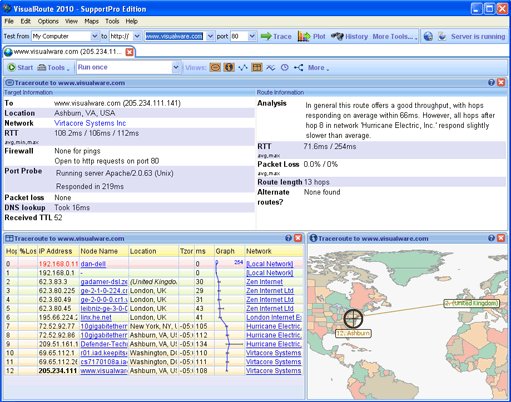
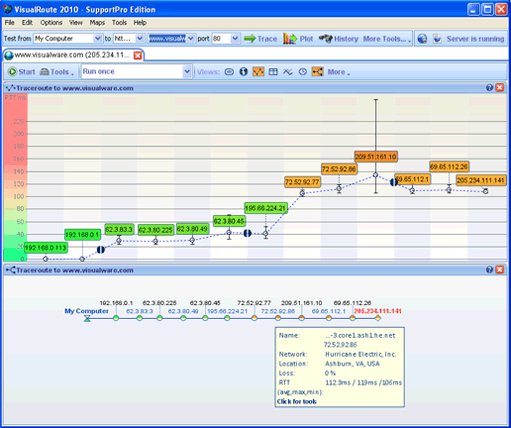
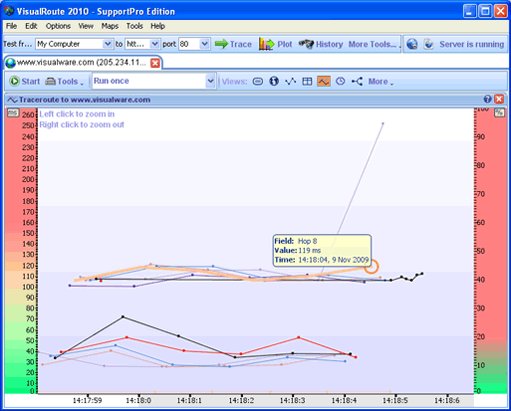
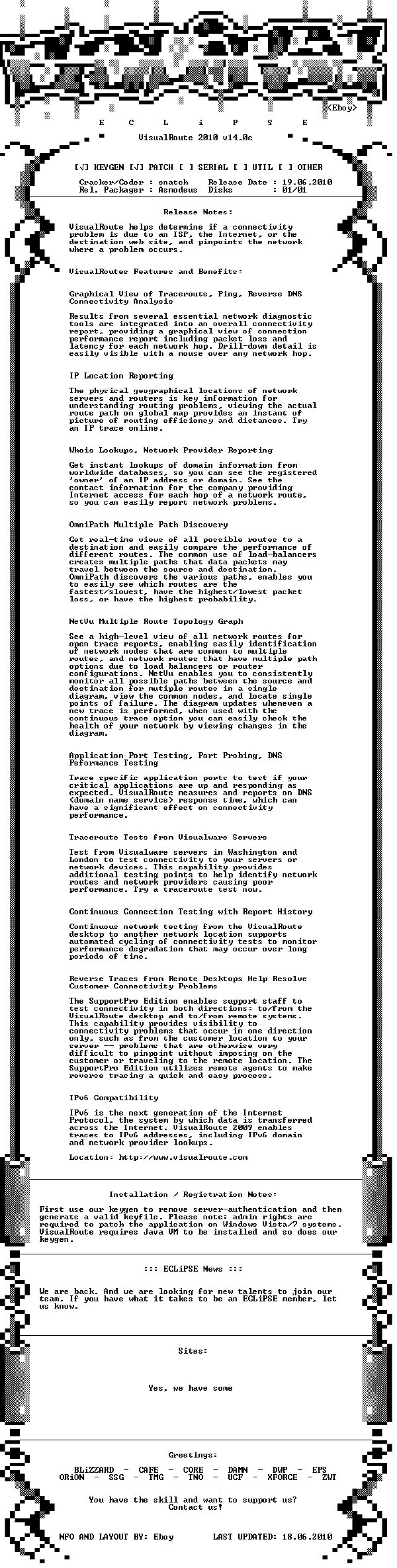
[安全檢測]
★未經過安全檢測
[安裝測試]
★未經過安裝測試,使用者後果自負與本論壇無關。
英文名: VisualRoute
資源格式: 壓縮包
版本: 2010 v14.0c/含注冊機
發行時間: 2010年05月05日
制作發行: Visualware Inc.
地區: 美國
語言: 英文
簡介:

軟件類型: 路由分析
軟件性質: 免費破解軟件
操作系統: Windows
應用平台: Windows 7/Windows Vista/Windows XP
問題反饋: http://www.visualware.com/support/supportrequest.html
網站鏈接: http://www.visualroute.com
軟件介紹:
Visualware公司的VisualRoute是一種圖形化的Traceroute、Ping和Whois實用程序,集合了一系列著名的免費應用軟件,可以對Internet連接中出現的問題進行全面的分析。
它可以跟蹤IP地址間的跳躍,並可跟蹤連接情況。Traceroute的結果將通過基於Web的接口顯示在一個表格和地圖中。 VisualRoute可以並行處理所有的 IP跳躍,並支持用於高級調試的Loose Source Route (LSRR) 信息。
LSRR是IP報頭中的一個選項,允許網絡經理指定一組節點,並且要求數據包在到達目的地之前必須通過所有這些指定的節點。 VisualRoute Server工具包是一個可選的附加軟件,允許客戶在一台中心服務器上安裝VisualRoute,並讓外部的用戶通過具備Java功能的Web浏覽器訪 問VisualRoute。 VisualRoute Server可以安裝在防火牆外的服務器上,使防火牆內的網絡經理能夠查看路由跟蹤信息。
系統需求:
VisualRoute和注冊機都需要Java VM(Java 虛擬機)環境。
VisualRoutes Features and Benefits
Graphical View of Traceroute, Ping, Reverse DNS Connectivity Analysis
Results from several essential network diagnostic tools are integrated into an overall connectivity report, providing a graphical view of connection performance report including packet loss and latency for each network hop. Drill-down detail is easily visible with a mouse over any network hop.
IP Location Reporting
The physical geographical locations of network servers and routers is key information for understanding routing problems, viewing the actual route path on global map provides an instant of picture of routing efficiency and distances. Try an IP trace online.
Whois Lookups, Network Provider Reporting
Get instant lookups of domain information from worldwide databases, so you can see the registered 'owner' of an IP address or domain. See the contact information for the company providing Internet access for each hop of a network route, so you can easily report network problems.
OmniPath™ Multiple Path Discovery
Get real-time views of all possible routes to a destination and easily compare the performance of different routes. The common use of load-balancers creates multiple paths that data packets may travel between the source and destination. OmniPath discovers the various paths, enables you to easily see which routes are the fastest/slowest, have the highest/lowest packet loss, or have the highest probability.
NetVu™ Multiple Route Topology Graph
See a high-level view of all network routes for open trace reports, enabling easily identification of network nodes that are common to multiple routes, and network routes that have multiple path options due to load balancers or router configurations.
NetVu enables you to consistently monitor all possible paths between the source and destination for mutiple routes in a single diagram, view the common nodes, and locate single points of failure. The diagram updates wheneven a new trace is performed, when used with the continuous trace option you can easily check the health of your network by viewing changes in the diagram.
Application Port Testing, Port Probing, DNS Peformance Testing
Trace specific application ports to test if your critical applications are up and responding as expected. VisualRoute measures and reports on DNS (domain name service) response time, which can have a significant effect on connectivity performance.
Traceroute Tests from Visualware Servers
Test from Visualware servers in Washington and London to test connectivity to your servers or network devices. This capability provides additional testing points to help identify network routes and network providers causing poor performance. Try a traceroute test now.
Continuous Connection Testing with Report History
Continuous network testing from the VisualRoute desktop to another network location supports automated cycling of connectivity tests to monitor performance degradation that may occur over long periods of time.
Reverse Traces from Remote Desktops Help Resolve Customer Connectivity Problems
The SupportPro Edition enables support staff to test connectivity in both directions: to/from the VisualRoute desktop and to/from remote systems. This capability provides visibility to connectivity problems that occur in one direction only, such as from the customer location to your server -- problems that are otherwise very difficult to pinpoint without imposing on the customer or traveling to the remote location. The SupportPro Edition utilizes remote agents to make reverse tracing a quick and easy process.
IPv6 Compatibility
IPv6 is the next generation of the Internet Protocol, the system by which data is transferred across the Internet. VisualRoute 2009 enables traces to IPv6 addresses, including IPv6 domain and network provider lookups.
Installation / Registration Notes:
First use our keygen to remove server-authentication and then generate a valid keyfile.
Please note: admin rights are required to patch the application on Windows Vista/7 systems.
VisualRoute requires Java VM to be installed and so does our keygen.
安裝說明:
首先使用注冊機移除掉服務器認證,然後生成有效的keyfile。
請注意:在Window Vista/7 系統中需要管理員權限才能給程序破解。
VisualRoute和注冊機都需要Java VM(Java 虛擬機)環境。
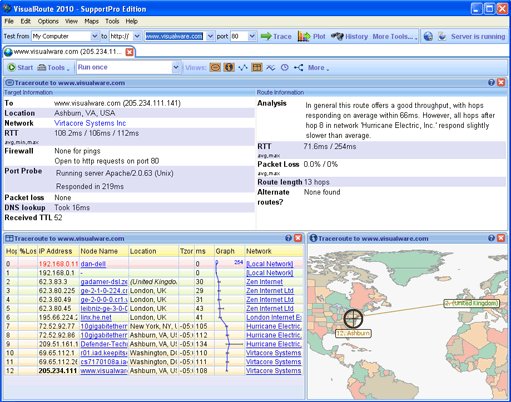
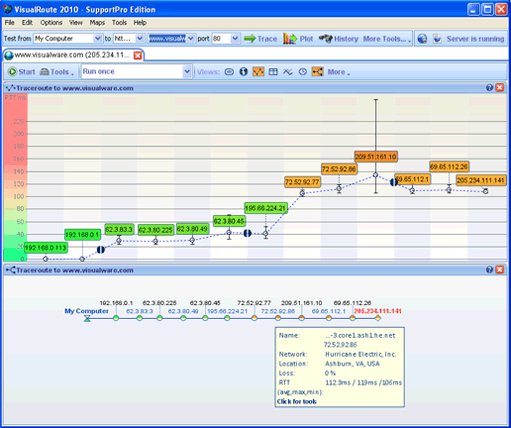
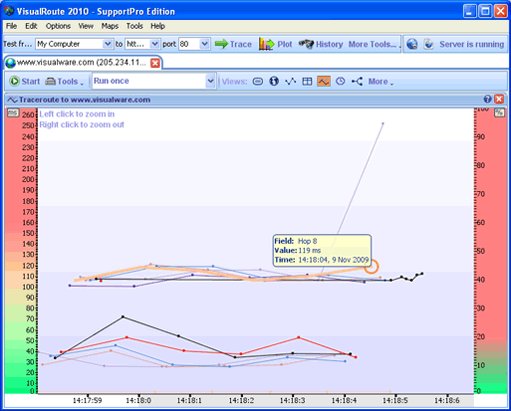
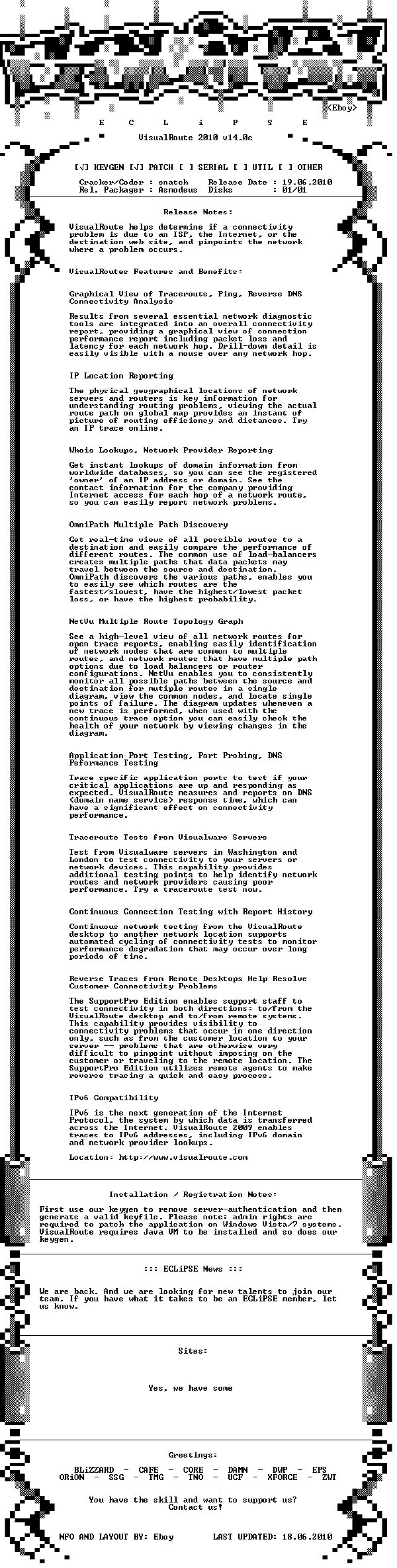
[安全檢測]
★未經過安全檢測
[安裝測試]
★未經過安裝測試,使用者後果自負與本論壇無關。
- 上一頁:《Kerio郵件服務器/全面的Microsoft Exchange替代方案》(Kerio Connect)v7.0.1.1249/WinAll/含Key生成器+補丁[壓縮包]
- 下一頁:《超級網絡電視(多國頻道)》(Super_Internet_TV/含注冊碼)V8.0[壓縮包]
相關資源:
- [系統工具]uTorrent3.3.2.30488中文版
- [行業軟件]《Crystal Reports XI 11 標准版 水晶報表11》,行業軟件、資源下載
- [應用軟件]《Lumion 1.0 SP1+破解》1.0 SP1[壓縮包]
- [網絡軟件]《便利商店2》繁體中文光盤版資料下載
- [行業軟件]《完整建模環境》(WinDesign)v9.0.3[壓縮包]
- [行業軟件]《PKPM施工管理CMIS施工管理》[光盤鏡像]
- [多媒體類]《專業影視後期片頭音樂軟音源》(Ueberschall Liquid Instruments Ambient Works)2009[壓縮包]
- [安全相關軟件]《 McAfee VirusScan 2006繁體中文正式零售版》(McAfee VirusScan 2006 CHT)2006繁體中文零售版[ISO]
- [應用軟件]《Cedega》(Cedega)V5.2
- [網絡軟件]《鎂合金機器人》(Magnesian)完整硬盤版[壓縮包] 免費下載
- [編程開發]《VisualC++6.0SP6簡體中文大企業版》(VisualC++6.0SP6)SP6集成,編程開發、資源下載
- [光盤游戲]《死亡之屋3》(The House of the Dead III)PROPER[Bin]
- [電腦基礎]《Duarte Design創新的啟示PowerPoint教程》(Lynda.com Duarte Design: Creative Inspirations)Win/Mac[光盤鏡像]
- [教育綜合]《小小愛因斯坦中文版27集,更新到27集,缺14集以後的學習卡和20集的音樂CD》(Baby Einstein)27集版本.[DVDRip]
- [經濟管理]《依附性積累與不發達》(安德烈·岡德)掃描版[PDF]
- [硬盤游戲]《終結者4:救世主》(Terminator Salvation)完整硬盤版/ 更新破解補丁[壓縮包]
- [其他圖書]《思考的藝術:非凡大腦養成手冊》掃描版[PDF]
- [多媒體類]《DVD視頻燒錄軟件》(AnyMP4 DVD Creator)v6.0.16/含破解補丁[壓縮包]
- [英語學習資料]《網站建立教程》(Digital Tutors Building Websites with Dreamweaver)
- [光盤游戲]《模擬人生2:花園別墅物品包》(The Sims 2: Mansion & Garden Stuff)資料片破解版[光盤鏡像]
- 顛峰視頻下載工具(單文件)【一鍵輕松下載網頁視頻】
- 《網頁設計工具》(H and M StudioLine Web)更新v3.70.44.0/多國語言版/含注冊機[壓縮包]
- 《記憶回收》(Recycle)[壓縮包] 免費下載
- 《網絡文件下載軟件》(Tonec Inc Internet Download Manager)v6.15.2[壓縮包]
- 《海蜘蛛路由操作系統》(Hi-Spider Router)全功能免費版[ISO]
- 《網絡IP監視/掃描軟件》(S.K.Software MyLanViewer)v4.13.3[壓縮包]
- 《汽車耐力賽傳奇》(GT Legends)破解版[ISO]資料下載
- 新月劍痕 Crescen Tear
- 《騰訊通RTX 3.61 實時協作版》(Real Time eXpert)3.61[ISO]
- 《終端仿真器》(NetSarang Xshell 4 Commercial)v4.0.0122[壓縮包]
- 《網絡視頻下載工具》(Nuclear Coffee VideoGet)v5.0.2.60[壓縮包]
- 《郵件處理》(Gotomaxx PDFMailer Professional)v5.1.31[壓縮包]
免責聲明:本網站內容收集於互聯網,本站不承擔任何由於內容的合法性及健康性所引起的爭議和法律責任。如果侵犯了你的權益,請通知我們,我們會及時刪除相關內容,謝謝合作! 聯系信箱:[email protected]
Copyright © 電驢下載基地 All Rights Reserved