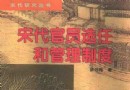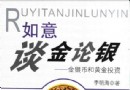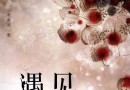電驢下載基地 >> 软件资源 >> 多媒體類 >> 《攝影圖像後期HDR成像濾鏡插件軟件》(Nik Software HDR Efex Pro)v1.100 for Adobe Photoshop & Lightroom + Mac Os X[壓縮包]
| 《攝影圖像後期HDR成像濾鏡插件軟件》(Nik Software HDR Efex Pro)v1.100 for Adobe Photoshop & Lightroom + Mac Os X[壓縮包] | |
|---|---|
| 下載分級 | 软件资源 |
| 資源類別 | 多媒體類 |
| 發布時間 | 2017/7/11 |
| 大 小 | - |
《攝影圖像後期HDR成像濾鏡插件軟件》(Nik Software HDR Efex Pro)v1.100 for Adobe Photoshop & Lightroom + Mac Os X[壓縮包] 簡介: 中文名 : 攝影圖像後期HDR成像濾鏡插件軟件 英文名 : Nik Software HDR Efex Pro 資源格式 : 壓縮包 版本 : v1.100 for Adobe Photoshop & Lightroom + Mac Os X 發行時間 : 2011年 制作發行 : Nik Software, Inc. 地區 : 美國 語言 : 英文 簡介 : Ni
電驢資源下載/磁力鏈接資源下載:
- 下載位址: [www.ed2k.online][攝影圖像後期HDR成像濾鏡插件軟件].Nik.Software.HDR.Efex.Pro.v1.100.for.Adobe.Photoshop.&.Lightroom.rar
- 下載位址: [www.ed2k.online][攝影圖像後期HDR成像濾鏡插件軟件].Nik.Software.HDR.Efex.Pro.v1.100.Mac.Os.X.zip
全選
"《攝影圖像後期HDR成像濾鏡插件軟件》(Nik Software HDR Efex Pro)v1.100 for Adobe Photoshop & Lightroom + Mac Os X[壓縮包]"介紹
中文名: 攝影圖像後期HDR成像濾鏡插件軟件
英文名: Nik Software HDR Efex Pro
資源格式: 壓縮包
版本: v1.100 for Adobe Photoshop & Lightroom + Mac Os X
發行時間: 2011年
制作發行: Nik Software, Inc.
地區: 美國
語言: 英文
簡介:
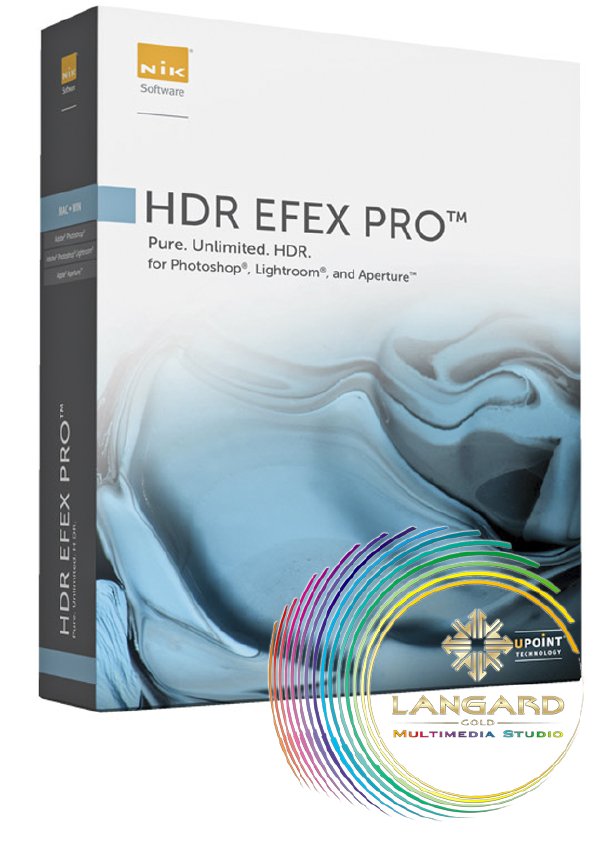
Nik Software HDR Efex Pro 全新的高動態范圍(HDR)成像解決方案,旨在幫助專業和業余攝影師快速而輕松地實現了全方位的HDR增強。一個革命性的全功能於一身的做法,多色調映射算法,使現實和藝術成果從要創建開始到結束在一個軟件產品中。
HDR Efex Pro 采用U Point技術,能夠更專業和精確處理你所需的圖片。HDR Efex Pro帶來了創新的和最佳的一流技術到HDR攝影。Efex Pro具有多種選擇工具,包括各種預設的視覺風格,以及如曝光,對比,結構,細節對比,新的選擇調整。這一特性使得四色調映射算法,可以適應特定的攝影風格可以幾乎無限制應用。
主要特點
直觀的界面,方便,專業攝影術語和實際處理結果達成契合
U點技術的選擇工具,可快速調整對比度,陰影,結構,調整飽和度精確到增強以及更多
多個專有的色調映射算法,啟用多種風格的HDR
視覺預置產生驚人的效果
自動影像調整和運動的主題為“ghosts”之稱的先進技術
專業HDR圖像創作,所有啟用於一身的32位色彩工作流程
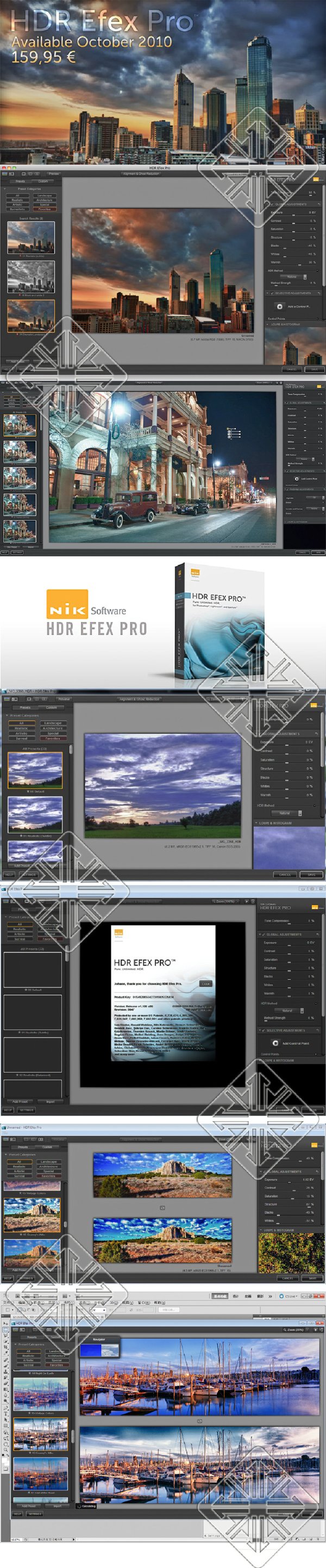
HDR Efex Pro is a brand new product from Nik Software. It is a High Dynamic Range (HDR) imaging tool that gives you the full gamut of photographic possibilities, from artistic to realistic HDR images. The goal of HDR Efex Pro is to give you everything you need to create high quality high dynamic range images.
HDR photography is a process in which multiple exposures of the same scene are captured using various levels of exposure and then they are aligned and merged to generate a single image that enables a much wider range of colors and tonality. HDR techniques are typically used to enhance landscape, architectural, nighttime, and artistic photography.
HDR Efex Pro is very easy to use and provides really remarkable results. The interface is very logically laid out with the presets and previews on the left and the controls on the right. For those who are just getting started, choosing a preset is probably the best way and then from there experimenting with the controls to see how each one affects an image. If you like a look, you can save it as a custom preset for future use.
If you want a fast easy way to create HDR images without having to learn a lot of manual techniques, but yet still have full control over the images that are created, then HDR Efex Pro is the product for you.
Key Features
Intuitive interface, with easy to understand photographic terminology and the actual processed results always displayed
U Point powered selective tools for fast, precise enhancements of contrast, shadow, structure, saturation adjustments, and more
Multiple proprietary tone mapping algorithms enabling a wide range of HDR styles
Visual presets that produce amazing results in a single-click
Ability to create the HDR look from a single exposure
Advanced technology for automatic image alignment and reduction of subject motion artifacts known as “ghosts”
All-in-one 32-bit color workflow enabling the creation of professional HDR images
System Requirements
Windows
Windows® XP, Windows Vista, and Windows 7
AMD™ or Intel® processor
2 GB of RAM (4GB recommended)
Adobe® Photoshop® CS4 through CS5 (64-bit only), or Adobe Photoshop Lightroom® 2.6 through 3.0 or later (32-bit and 64-bit compatible)
Adobe Photoshop CS4 or CS5 Extended Edition required for 32-bit per channel Smart Object support
Macintosh
Mac® OS 10.5 through 10.6
Intel® processor
2 GB of RAM (4GB recommended)
Adobe® Photoshop® CS5 (64-bit only), Adobe Photoshop Lightroom® 2.6 through 3.0 (32-bit and 64-bit compatible) or later, or Apple® Aperture® 2.1.4 through 3.0 or later (32-bit and 64-bit compatible)
Adobe Photoshop CS5 Extended Edition required for 32-bit per channel Smart Object support
===== 供源情況截圖 =====
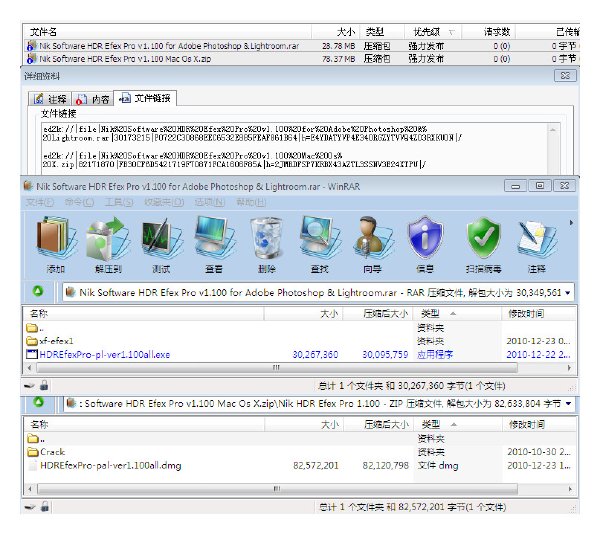
供源時間:10:00-22:00
||||||||||||||||||||||||||||||||||||||||||||||||||||||||||||||||||||||||||||||||||||||||||||||||||||||||||||||||||||||||||||||||||||||||||||||||||||||||||||||||||||||||||||||||||||||||||||||||||||||||||||||||||||||||||||||||||||||||||||||
更多資訊請點擊訪問

||||||||||||||||||||||||||||||||||||||||||||||||||||||||||||||||||||||||||||||||||||||||||||||||||||||||||||||||||||||||||||||||||||||||||||||||||||||||||||||||||||||||||||||||||||||||||||||||||||||||||||||||||||||||||||||||||||||||||||||
代碼
Nik Software HDR Efex Pro v1.100 for Adobe Photoshop & Lightroom
1./install program
2./start it from Photoshop or lightroom .
At registration request use registration by phone,
insert the installation ID into the XFORCE keygen and generate serial and activation.
Copy and paste serial and activation code
3./That's it, Enjoy it
=====================================================
Nik Software HDR Efex Pro v1.100 Mac Os X
1./install program
2./start it from Photoshop or lightroom .
At registration request use registration by phone,
insert the installation ID into the XFORCE keygen and generate serial and activation.
Copy and paste serial and activation code
3./That's it, Enjoy it

本資源帖謝絕任何廣告及與資源無關的評論,凡涉及廣告內容的評論一概刪除處理!
英文名: Nik Software HDR Efex Pro
資源格式: 壓縮包
版本: v1.100 for Adobe Photoshop & Lightroom + Mac Os X
發行時間: 2011年
制作發行: Nik Software, Inc.
地區: 美國
語言: 英文
簡介:
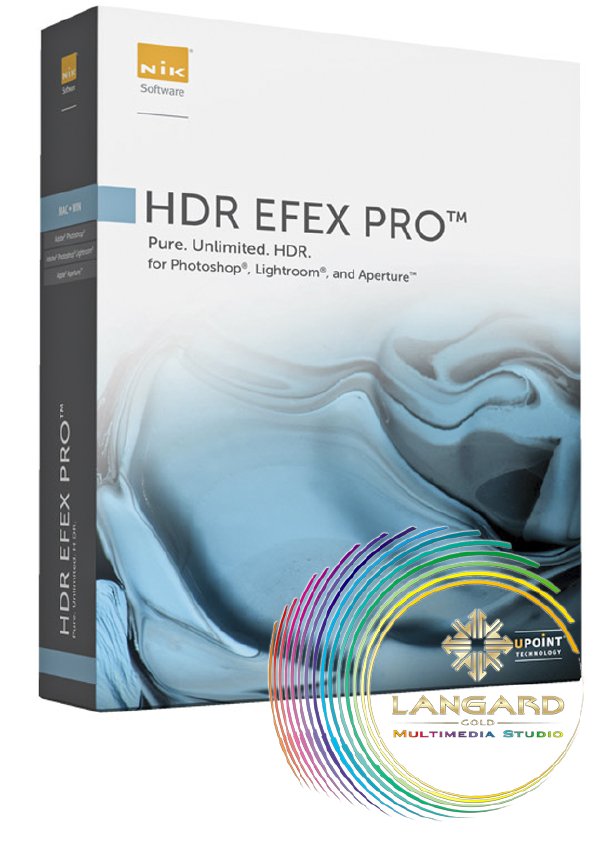
Nik Software HDR Efex Pro 全新的高動態范圍(HDR)成像解決方案,旨在幫助專業和業余攝影師快速而輕松地實現了全方位的HDR增強。一個革命性的全功能於一身的做法,多色調映射算法,使現實和藝術成果從要創建開始到結束在一個軟件產品中。
HDR Efex Pro 采用U Point技術,能夠更專業和精確處理你所需的圖片。HDR Efex Pro帶來了創新的和最佳的一流技術到HDR攝影。Efex Pro具有多種選擇工具,包括各種預設的視覺風格,以及如曝光,對比,結構,細節對比,新的選擇調整。這一特性使得四色調映射算法,可以適應特定的攝影風格可以幾乎無限制應用。
主要特點
直觀的界面,方便,專業攝影術語和實際處理結果達成契合
U點技術的選擇工具,可快速調整對比度,陰影,結構,調整飽和度精確到增強以及更多
多個專有的色調映射算法,啟用多種風格的HDR
視覺預置產生驚人的效果
自動影像調整和運動的主題為“ghosts”之稱的先進技術
專業HDR圖像創作,所有啟用於一身的32位色彩工作流程
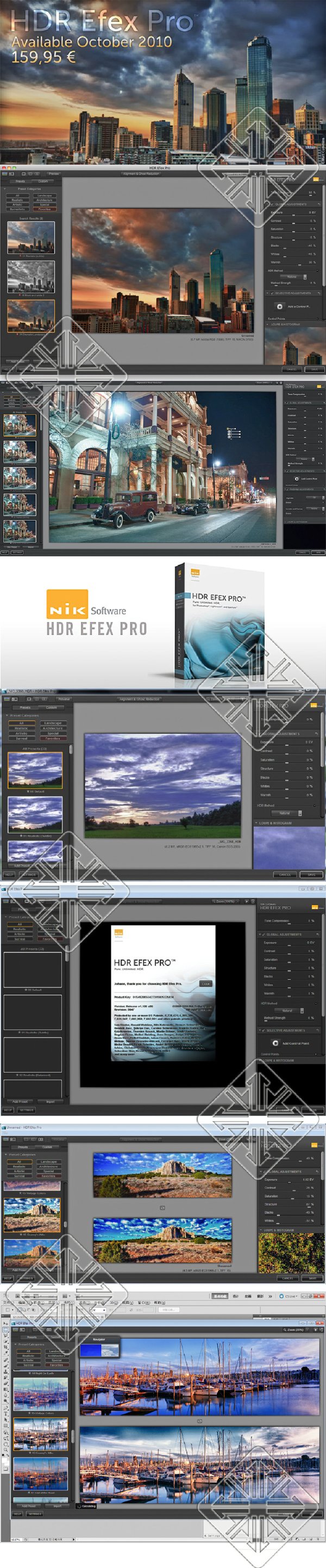
HDR Efex Pro is a brand new product from Nik Software. It is a High Dynamic Range (HDR) imaging tool that gives you the full gamut of photographic possibilities, from artistic to realistic HDR images. The goal of HDR Efex Pro is to give you everything you need to create high quality high dynamic range images.
HDR photography is a process in which multiple exposures of the same scene are captured using various levels of exposure and then they are aligned and merged to generate a single image that enables a much wider range of colors and tonality. HDR techniques are typically used to enhance landscape, architectural, nighttime, and artistic photography.
HDR Efex Pro is very easy to use and provides really remarkable results. The interface is very logically laid out with the presets and previews on the left and the controls on the right. For those who are just getting started, choosing a preset is probably the best way and then from there experimenting with the controls to see how each one affects an image. If you like a look, you can save it as a custom preset for future use.
If you want a fast easy way to create HDR images without having to learn a lot of manual techniques, but yet still have full control over the images that are created, then HDR Efex Pro is the product for you.
Key Features
Intuitive interface, with easy to understand photographic terminology and the actual processed results always displayed
U Point powered selective tools for fast, precise enhancements of contrast, shadow, structure, saturation adjustments, and more
Multiple proprietary tone mapping algorithms enabling a wide range of HDR styles
Visual presets that produce amazing results in a single-click
Ability to create the HDR look from a single exposure
Advanced technology for automatic image alignment and reduction of subject motion artifacts known as “ghosts”
All-in-one 32-bit color workflow enabling the creation of professional HDR images
System Requirements
Windows
Windows® XP, Windows Vista, and Windows 7
AMD™ or Intel® processor
2 GB of RAM (4GB recommended)
Adobe® Photoshop® CS4 through CS5 (64-bit only), or Adobe Photoshop Lightroom® 2.6 through 3.0 or later (32-bit and 64-bit compatible)
Adobe Photoshop CS4 or CS5 Extended Edition required for 32-bit per channel Smart Object support
Macintosh
Mac® OS 10.5 through 10.6
Intel® processor
2 GB of RAM (4GB recommended)
Adobe® Photoshop® CS5 (64-bit only), Adobe Photoshop Lightroom® 2.6 through 3.0 (32-bit and 64-bit compatible) or later, or Apple® Aperture® 2.1.4 through 3.0 or later (32-bit and 64-bit compatible)
Adobe Photoshop CS5 Extended Edition required for 32-bit per channel Smart Object support
===== 供源情況截圖 =====
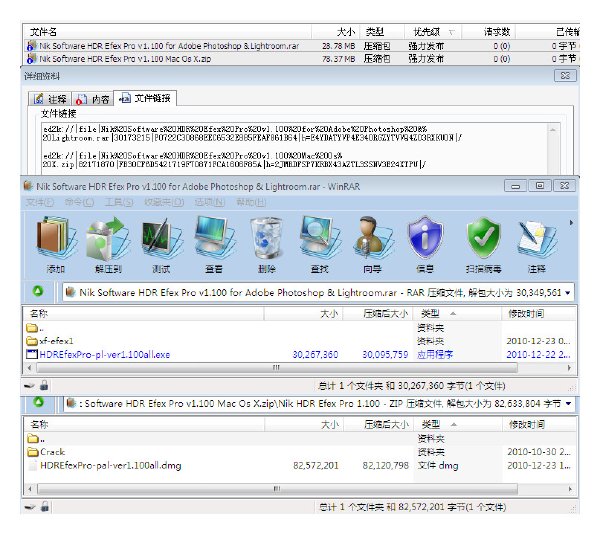
供源時間:10:00-22:00
||||||||||||||||||||||||||||||||||||||||||||||||||||||||||||||||||||||||||||||||||||||||||||||||||||||||||||||||||||||||||||||||||||||||||||||||||||||||||||||||||||||||||||||||||||||||||||||||||||||||||||||||||||||||||||||||||||||||||||||
更多資訊請點擊訪問

||||||||||||||||||||||||||||||||||||||||||||||||||||||||||||||||||||||||||||||||||||||||||||||||||||||||||||||||||||||||||||||||||||||||||||||||||||||||||||||||||||||||||||||||||||||||||||||||||||||||||||||||||||||||||||||||||||||||||||||
代碼
Nik Software HDR Efex Pro v1.100 for Adobe Photoshop & Lightroom
1./install program
2./start it from Photoshop or lightroom .
At registration request use registration by phone,
insert the installation ID into the XFORCE keygen and generate serial and activation.
Copy and paste serial and activation code
3./That's it, Enjoy it
=====================================================
Nik Software HDR Efex Pro v1.100 Mac Os X
1./install program
2./start it from Photoshop or lightroom .
At registration request use registration by phone,
insert the installation ID into the XFORCE keygen and generate serial and activation.
Copy and paste serial and activation code
3./That's it, Enjoy it

本資源帖謝絕任何廣告及與資源無關的評論,凡涉及廣告內容的評論一概刪除處理!
- 上一頁:《音頻格式轉換工具》(Protected Music Converter)v1.8[壓縮包]
- 下一頁:《【曹潤發布】ADOBE調色插件》(Synthetic Aperture Color Finesse)3.03[壓縮包]
相關資源:
- [軟件綜合]【iOS】iPhone4、4S/iPhone5 7.0.4固件#最近是不是有很多越獄變白的,刷回來繼續越!#
- [應用軟件]《After Effects 7.0 Mac 蘋果豪華版》
- [應用軟件]《銳化濾鏡》(Topaz InFocus)v1.0.0/含注冊機[壓縮包]
- [安全相關軟件]《大蜘蛛反病毒軟件去廣告便攜版》(Dr.Web CureIt!)更新v7引擎版本[壓縮包]
- [網絡軟件]酷狗音樂2008(Kugou) 5.315
- [多媒體類]《ImTOO HD Video Converter5.1》簡體中文破解版[安裝包]
- [應用軟件]《時間驅動圖表創建工具》(Think-Cell Chart)v5.2.21066/含注冊機[壓縮包]
- [應用軟件]《視頻轉換工具》(ACD Systems acdVIDEO Converter)v1.0.14/含注冊機[壓縮包]
- [編程開發]《Powerbuilder》(Powerbuilder)企業版9.0[壓縮包],編程開發、資源下載
- [軟件綜合]精品電影,懂的來,還有一個能下載到剛上映的電影的軟件
- [操作系統]《銀河麒麟服務器操作系統2.0版》2.0版,桌面已升級到GNOME2.6[ISO]
- [電子雜志]《2015年《國家地理》》(National Geographic)更新至幼兒版15年9月(國內外雜志最速更新)[PDF] 資料下載
- [經濟管理]《短線龍頭戰法》(智君)掃描版[PDF]
- [硬盤游戲]《黑暗奧秘:嘉年華 典藏版》(Dark Arcana: The Carnival Collectors Edition)硬盤版[壓縮包]
- [學習課件]《動物微生物學及免疫學課件(共十八章)》[zip]
- [教育科技]《教材全析:二年級語文(下)》掃描版[PDF]
- [人文社科]《漢字研究》(高更生)掃描版[PDF]
- [學習課件]中國古代詞作的巅峰——《宋詞三百首》
- [游戲周邊]《NBA 2K10 原聲音樂》(NBA 2K10 Original Sound Track)非官方正式發行 /更新Matisyahu-One Day Live x2 Mp4[MP3]
- [文學圖書]《晚年毛澤東》掃描版[PDF]
- 《Foobar2000》(更新v1.1.1_Final漢化版)[壓縮包]
- 《WonderShare Flash相冊工廠》(Wondershare Flash Gallery Factory)4.7.1[壓縮包]
- 《數字音頻處理軟件》(SONY Sound Forge Pro)v10.0c.Build.491+v10.0&10.0a[壓縮包]
- 《HQV Benchmark V1.4》(HQV Benchmark V1.4)[ISO]
- 《雅馬哈歌唱合成器,男聲伴唱》(Yamaha Vocaloid LEON) v1.0[Bin]
- 《媒體播放軟件》(BS Player Pro)v2.6.1.1065.PORTABLE<持續更新>[壓縮包]
- 《Image.Line.Deckadance》(水果虛擬打碟機)v1.63[壓縮包]
- 《大師級DJ軟音源素材(DJ搓盤采樣素材)》(Native Instruments Traktor Scratch Library)1.24[壓縮包]
- 《五線譜旋律音練習軟件》(MusicReplay)免費版[壓縮包]
- 《搜刮KK歌狂+MTV》(SoGuaKK)v1.3.24[光盤鏡像]
- 《網頁三劍客 CS5》(Adobe Dreamweaver CS5 / Flash Professional CS5 / Fireworks CS5) 官方簡體中文正式版 [安裝包]
- 《跨平台的聲音編輯軟件》(Audacity)v1.3.14.0 BETA便攜版[安裝包]
免責聲明:本網站內容收集於互聯網,本站不承擔任何由於內容的合法性及健康性所引起的爭議和法律責任。如果侵犯了你的權益,請通知我們,我們會及時刪除相關內容,謝謝合作! 聯系信箱:[email protected]
Copyright © 電驢下載基地 All Rights Reserved