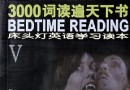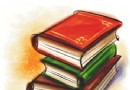| 《【曹潤發布】ADOBE調色插件》(Synthetic Aperture Color Finesse)3.03[壓縮包] | |
|---|---|
| 下載分級 | 软件资源 |
| 資源類別 | 多媒體類 |
| 發布時間 | 2017/7/11 |
| 大 小 | - |
《【曹潤發布】ADOBE調色插件》(Synthetic Aperture Color Finesse)3.03[壓縮包] 簡介: 中文名 : 【曹潤發布】ADOBE調色插件 英文名 : Synthetic Aperture Color Finesse 資源格式 : 壓縮包 版本 : 3.03 發行時間 : 2011年1月21日 制作發行 : synthetic-ap caorun.net dvedit.cn 地區 : 大陸,香港,台灣,美國 語言 : 英文 簡介 : 軟件類型:軟件>媒體
"《【曹潤發布】ADOBE調色插件》(Synthetic Aperture Color Finesse)3.03[壓縮包]"介紹
中文名: 【曹潤發布】ADOBE調色插件
英文名: Synthetic Aperture Color Finesse
資源格式: 壓縮包
版本: 3.03
發行時間: 2011年1月21日
制作發行: synthetic-ap
caorun.net
dvedit.cn
地區: 大陸,香港,台灣,美國
語言: 英文
簡介:

軟件類型:軟件>媒體應用
軟件性質:官方原版安裝程序
操作系統:Windows
應用平台:Windows XP, Windows Vista, and Windows 7
問題反饋:http://www.synthetic-ap.com/products/cf/index.html
網站鏈接:http://www.synthetic-ap.com/products/cf/index.html
軟件介紹:
Now you can have telecine-style color correction that fits your workflow rather than imposing a new one. Color Finesse 3 gives you the high-end color correction and enhancement tools you need both as a plug-in for your favorite application—including After Effects, Final Cut Pro, Motion, and Premiere Pro—and as a standalone application. Because the standalone Color Finesse is not limited by restrictions imposed by a host application, it offers improved workflow, video handling, and project management.
Color Finesse 3 is cross-platform and works on systems from laptops to multi-processor workstations, without the need for specific video cards or multiple monitors. Settings move smoothly from plug-in to standalone so you can work the way you want to.
Color Finesse gives you full creative control over the color, mood, and look of your images quickly, easily, and accurately. The difference is visible when you use the best tool for the job.
Color Finesse as a Plug-in - Above and Beyond Built-in Color Correction
The Color Finesse 3 PI plug-in works directly in After Effects, Final Cut Pro, Premiere Pro, and other hosts. You get simple access to color correction directly in the host application as well as via the specialized Color Finesse user interface.
Most video editing software now has its own built-in color correction, but it's often limited in capability, accuracy, and performance. Often you'll need to combine several color correction filters to perform even simple correction. Each filter you add increases rounding error and image degradation. Color Finesse does all its color correction operations without needing to constantly convert formats and round, reducing errors and creating a pristine image.
Color Finesse offers more correction tools—including secondary color correction and curves—than are found in most built-in correctors.
Three-point color correction is a powerful tool, but not when you're stuck with fixed definitions of what a highlight, midtone, and shadow is. Those definitions need to change from scene to scene, so Color Finesse gives you a simple tool to let you decide on the definitions, making three-point correction more intuitive and more effective.
And Color Finesse is a true 32-bit floating point color corrector, not just "floating point capable" and not in only a few correction tools.
Color Finesse as a Standalone Application - Color Correction Without Limits
The Color Finesse 3 standalone application focuses on just one thing: being the best color correction tool possible. Create your own projects or import one from Final Cut Pro via XML. Perform your color correction and output your final footage, or export it back to Final Cut.
Color Finesse 3 plays well with others. It handles QuickTime movies as well as image sequences. It supports image types from JPEG to BMP to TIFF to Targa to Cineon to DPX. It can import and export settings in ASC CDL, Photoshop, Discreet, and Quantel formats. It can preview footage via video cards from AJA, Blackmagic, and others.
Color Finesse 3 HD+ handles footage of all sizes, from standard def to HD to film.
Color Finesse 3.03作為官方目前做新版本的調色插件,目前支持ADOBE CS 3/4/5(32/64bit)針對影顏色進行精密校正的插件。在對圖像調色時,多數情況只是對亮部和暗部進行處理,而Color Finesse提供了對圖像局部處理的能力,這個插件調色功能強大方便操作適用於After Effects和Premiere Pro。
它提供了高端的顏色修正工具並提高了性能,而在此之前也僅僅是在專業的、高端顏色修正系統上才能做到;其特點是使用了32位的浮點顏色空間並有著驚人的分辯率和容度,可控制暗色調、中間調、高光的修正,可在HSL、RGB、CMY及YC6CR顏色空間上完成修正工作,自動的顏色比較和黑白灰平衡,自定義修正曲線,6個間色修正通道來選擇和校正單獨的失量顏色等等。“搖動”和”放大”工具用於預覽圖像,使它易於檢查最終的修正結果,甚至當在小顯示器上修正大的影片圖像,也能觀看修正後的圖像細節。新增加了蒙版模式和ALPHA通道模式預覽模式。對外部預覽監視器的支持已被嵌入到新版的插件中,讓你可以方便地在第二台監視器中查看顏色修正後的結果等。
感謝DV視頻剪輯論壇提供分源:
http://www.dvedit.cn
作者博客:
http://blog.sina.com.cn/caorun
http://caorun.blogcn.com
http://www.caorun.net
作者郵箱:
[email protected]
[安全檢測]
★經微軟MSE殺毒軟件檢測

[安裝測試]
★經過安裝測試,使用者後果自負與本人無關。
英文名: Synthetic Aperture Color Finesse
資源格式: 壓縮包
版本: 3.03
發行時間: 2011年1月21日
制作發行: synthetic-ap
caorun.net
dvedit.cn
地區: 大陸,香港,台灣,美國
語言: 英文
簡介:

軟件類型:軟件>媒體應用
軟件性質:官方原版安裝程序
操作系統:Windows
應用平台:Windows XP, Windows Vista, and Windows 7
問題反饋:http://www.synthetic-ap.com/products/cf/index.html
網站鏈接:http://www.synthetic-ap.com/products/cf/index.html
軟件介紹:
Now you can have telecine-style color correction that fits your workflow rather than imposing a new one. Color Finesse 3 gives you the high-end color correction and enhancement tools you need both as a plug-in for your favorite application—including After Effects, Final Cut Pro, Motion, and Premiere Pro—and as a standalone application. Because the standalone Color Finesse is not limited by restrictions imposed by a host application, it offers improved workflow, video handling, and project management.
Color Finesse 3 is cross-platform and works on systems from laptops to multi-processor workstations, without the need for specific video cards or multiple monitors. Settings move smoothly from plug-in to standalone so you can work the way you want to.
Color Finesse gives you full creative control over the color, mood, and look of your images quickly, easily, and accurately. The difference is visible when you use the best tool for the job.
Color Finesse as a Plug-in - Above and Beyond Built-in Color Correction
The Color Finesse 3 PI plug-in works directly in After Effects, Final Cut Pro, Premiere Pro, and other hosts. You get simple access to color correction directly in the host application as well as via the specialized Color Finesse user interface.
Most video editing software now has its own built-in color correction, but it's often limited in capability, accuracy, and performance. Often you'll need to combine several color correction filters to perform even simple correction. Each filter you add increases rounding error and image degradation. Color Finesse does all its color correction operations without needing to constantly convert formats and round, reducing errors and creating a pristine image.
Color Finesse offers more correction tools—including secondary color correction and curves—than are found in most built-in correctors.
Three-point color correction is a powerful tool, but not when you're stuck with fixed definitions of what a highlight, midtone, and shadow is. Those definitions need to change from scene to scene, so Color Finesse gives you a simple tool to let you decide on the definitions, making three-point correction more intuitive and more effective.
And Color Finesse is a true 32-bit floating point color corrector, not just "floating point capable" and not in only a few correction tools.
Color Finesse as a Standalone Application - Color Correction Without Limits
The Color Finesse 3 standalone application focuses on just one thing: being the best color correction tool possible. Create your own projects or import one from Final Cut Pro via XML. Perform your color correction and output your final footage, or export it back to Final Cut.
Color Finesse 3 plays well with others. It handles QuickTime movies as well as image sequences. It supports image types from JPEG to BMP to TIFF to Targa to Cineon to DPX. It can import and export settings in ASC CDL, Photoshop, Discreet, and Quantel formats. It can preview footage via video cards from AJA, Blackmagic, and others.
Color Finesse 3 HD+ handles footage of all sizes, from standard def to HD to film.
Color Finesse 3.03作為官方目前做新版本的調色插件,目前支持ADOBE CS 3/4/5(32/64bit)針對影顏色進行精密校正的插件。在對圖像調色時,多數情況只是對亮部和暗部進行處理,而Color Finesse提供了對圖像局部處理的能力,這個插件調色功能強大方便操作適用於After Effects和Premiere Pro。
它提供了高端的顏色修正工具並提高了性能,而在此之前也僅僅是在專業的、高端顏色修正系統上才能做到;其特點是使用了32位的浮點顏色空間並有著驚人的分辯率和容度,可控制暗色調、中間調、高光的修正,可在HSL、RGB、CMY及YC6CR顏色空間上完成修正工作,自動的顏色比較和黑白灰平衡,自定義修正曲線,6個間色修正通道來選擇和校正單獨的失量顏色等等。“搖動”和”放大”工具用於預覽圖像,使它易於檢查最終的修正結果,甚至當在小顯示器上修正大的影片圖像,也能觀看修正後的圖像細節。新增加了蒙版模式和ALPHA通道模式預覽模式。對外部預覽監視器的支持已被嵌入到新版的插件中,讓你可以方便地在第二台監視器中查看顏色修正後的結果等。
感謝DV視頻剪輯論壇提供分源:
http://www.dvedit.cn
作者博客:
http://blog.sina.com.cn/caorun
http://caorun.blogcn.com
http://www.caorun.net
作者郵箱:
[email protected]
[安全檢測]
★經微軟MSE殺毒軟件檢測

[安裝測試]
★經過安裝測試,使用者後果自負與本人無關。
- 上一頁:《攝影圖像後期HDR成像濾鏡插件軟件》(Nik Software HDR Efex Pro)v1.100 for Adobe Photoshop & Lightroom + Mac Os X[壓縮包]
- 下一頁:《攝影圖像後期調色濾鏡插件軟件》(Nik Software Color Efex Pro)v3.110 for Adobe Photoshop & Lightroom[壓縮包]
相關資源:
- [操作系統]《社區企業操作系統 CentOS 6.2》(CentOS)6.2[光盤鏡像]
- [多媒體類]《FXPansion公司的BFD鼓組音色插件》(BFD)v.1[ISO]
- [編程開發]JAVAEE28期 基礎班就業班
- [多媒體類]《視頻全能轉換》(Xilisoft Video Converter Ultimate)更新v7.0.0.1219/多國語言含簡體中文/含注冊機[壓縮包]
- [多媒體類]《音樂文件管理工具》(Helium Music Manager)v7.1.0.8440/WinAll/多語言版/含注冊機[壓縮包]
- [多媒體類]《訊連科技全方位高效能轉檔軟件》(CyberLink MediaEspresso)v6.0.0722.28792/含注冊機/多語言含中文[壓縮包]
- [應用軟件]《谷歌草圖大師專業版》(Google SketchUp Pro)v8.0.3117[壓縮包]
- [軟件綜合]奇悅視頻
- [應用軟件]《VMware Workstation V4.5.2 Build 8848 漢化注冊版》(VMware Workstation V4.5.2 Build 8848)
- [行業軟件]《建築三維渲染軟件》(Abvent Artlantis Studio)v4.0.16 Multilingual x86 x64[壓縮包]
- [計算機與網絡]《Pro/ENGINEER 5.0 中文版入門與提高》高清掃描本[PDF]
- [計算機與網絡]《Perl編程金典》掃描版[PDF]
- [行業軟件]《Planit Fusion裝修設計軟件》(Planit Fusion v12)[Bin]
- [電子雜志]《動畫教程書》(CARTOON ANIMATION BOOK)資料下載
- [英語學習資料]《劍橋雅思6文本+聽力》(Cambridge Ielts 6)
- [其他圖書]《顏氏家訓》全譯
- [人文社科]The Crystal Method -《Community Service》[MP3!]
- [硬盤游戲]《跨洋2:競爭對手》(TransOcean 2: Rivals)免安裝硬盤版[壓縮包]
- [硬盤游戲]《木遁大師》(Wooden SenSeY)完整硬盤版[壓縮包]
- [學習課件]《貨幣銀行學》大學精品視頻課程 上海財經大學戴國強老師主講
- 《圖像格式轉換軟件》(AVS Image Converter)v2.1.1.168[壓縮包]
- 《提升視頻質量、視頻馬賽克還原》(Video Enhancer v1.93)漢化綠色版[壓縮包]
- 《藍光視頻轉換工具》(AnyMP4 Blu-ray Ripper)v6.0.8/多國語言版/含破解文件[壓縮包]
- 《二維跟蹤軟件》(Imagineer Systems Mocha )FOR AE V3.0.2 WIN64[壓縮包]
- 《圖像HDR效果軟件》(ContrastMaster)v1.06 Standalone Retail |for Adobe Photoshop[壓縮包]
- 《影像混合及現場表演用軟體》(ArKaos GrandVJ)V1.2.2[壓縮包]
- 《DVD視頻轉換軟件》(Slysoft CloneDVD Mobile)v1.9.0.1[壓縮包]
- 《視頻編輯》(CANOPUS EDIUS)PRO.V4.02[Bin]
- 《Imtoo 3gp轉換工具》(ImTOO 3GP Video Converter/含注冊機)v5.1.26.1218[安裝包]
- 《立體視頻轉換器》(ArcSoft MediaConverter)v7.5.0.109[壓縮包]
- 《全功能數字音頻編輯軟件》(NextLevel Audio Editor Gold)黃金版v8.10.1.1372/帶序列號[壓縮包]
- 《高級圖像處理軟件》(PhotoLine 32)32-15.51(中文綠色版)[壓縮包]
免責聲明:本網站內容收集於互聯網,本站不承擔任何由於內容的合法性及健康性所引起的爭議和法律責任。如果侵犯了你的權益,請通知我們,我們會及時刪除相關內容,謝謝合作! 聯系信箱:[email protected]
Copyright © 電驢下載基地 All Rights Reserved