電驢下載基地 >> 软件资源 >> 多媒體類 >> 《視頻捕捉/轉換/編輯工具》(DRD Systems VideoReDo TVSuite H.264)v4.20.6.619 Portable[壓縮包]
| 《視頻捕捉/轉換/編輯工具》(DRD Systems VideoReDo TVSuite H.264)v4.20.6.619 Portable[壓縮包] | |
|---|---|
| 下載分級 | 软件资源 |
| 資源類別 | 多媒體類 |
| 發布時間 | 2017/7/11 |
| 大 小 | - |
《視頻捕捉/轉換/編輯工具》(DRD Systems VideoReDo TVSuite H.264)v4.20.6.619 Portable[壓縮包] 簡介: 中文名 : 視頻捕捉/轉換/編輯工具 英文名 : DRD Systems VideoReDo TVSuite H.264 資源格式 : 壓縮包 版本 : v4.20.6.619 Portable 發行時間 : 2011年 制作發行 : DRD Systems, Inc. 語言 : 英文 簡介 : 軟件類型:軟件>多媒體類 軟件性質:破解軟件 操作系統:W
電驢資源下載/磁力鏈接資源下載:
全選
"《視頻捕捉/轉換/編輯工具》(DRD Systems VideoReDo TVSuite H.264)v4.20.6.619 Portable[壓縮包]"介紹
中文名: 視頻捕捉/轉換/編輯工具
英文名: DRD Systems VideoReDo TVSuite H.264
資源格式: 壓縮包
版本: v4.20.6.619 Portable
發行時間: 2011年
制作發行: DRD Systems, Inc.
語言: 英文
簡介:
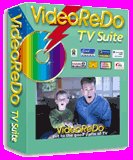

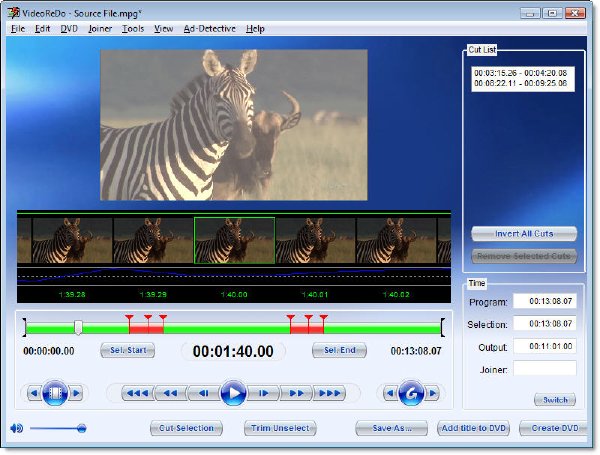
軟件類型:軟件>多媒體類
軟件性質:破解軟件
操作系統:Windows
應用平台:Windows 7,Vista,XP, 2000
問題反饋:http://www.videoredo.com/en/ContactUs.htm
網站鏈接:http://www.videoredo.com/en/index.htm
軟件介紹:
VideoReDo TVSuite 能夠讓你從你喜歡的TV、電影轉換成DVD格式並刻錄下載。支持H.264,使轉換的文件體積更小。
不僅如此,VideoReDo本來就是一個非常強大的視頻編輯工具
VideoReDo TVSuite可以說是一套全能型的視頻捕捉、轉換、編輯工具,是數碼達人的絕佳拍檔。
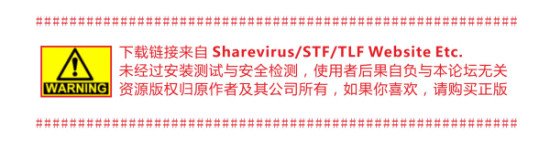
資源更新列表
http://www.VeryCD.com/i/5190747/create/fol...postTime



VideoReDo TVSuite our newest product delivers a simple and fast way to create customized DVD's of your favorite TV shows, movies, and sports.
The TVSuite H.264 version supports the newest video standards and can easily convert your TV shows for use with iPhone/iPod and other popular portable devices.
Why should it be so complicated? Unlike home movie video editors, or those "all-in-one factory" DVD products designed for many purposes, VideoReDo TVSuite was designed to easily edit MPEG2 video, quickly author and burn a DVD.
Simplify your editing, and quickly create DVD's of your TV shows... all within the same software, typically without the need of lengthily transcoding. This means you can remove offensive material (often commercials) by editing video, quickly author video, and burn DVD's easily and quickly!
There is no need to jump around to different applications, so when you want to create DVD's you just do it without frustration. VideoReDo TVSuite gives you an easy way of collecting DVD's of your favorite TV events... the way you want to see them!
TVSuite is built on the award winning functionality of our popular MPEG editing solution... so whether you are using a PVR, DVR, DVD or capture card to record TV, VideoReDo TVSuite will simplify your editing, and reliably create DVDs of your TV shows in minutes rather than hours.
Just cut to the good parts with these great NEW features!
H.264 / AVCHD editing
With TVSuite H.264, you can edit your H.264/AVC transport, mp4, and wtv files as easily as you edited your older MPEG2 files.
Convert files for iPhone/iPod and other portable devices.
TVSuite H.264 supports full recoding between H.264 and MPEG2 to all the popular formats used by portable devices.
One button "Create DVD" workflow
With one button Create DVD workflow you get a process designed to quickly author and burn MPEG source video faster and easier than traditional video editing and authoring software.
New more intuitive Graphical User Interface (GUI)
TVSuite allows a clean intuitive simplicity to user navigation while remaining highly functional and flexible. This new user interface delivers to the user the ultimate balance between an easy to use intuitive approach that supports its robust features and functionality.
Simple preset or custom DVD menu generation
TVSuite comes with a rich set of pre-designed menu templates to create great looking DVDs. You can customize or create your own templates in seconds using the built-in template editor, to give your DVDs your own unique look and feel. Reuse templates or share them with others via the internet, so that when making the DVDs of a series of program they all have a consistent look.
Even autocrops letterbox movies
Let TVSuite automatically convert letterboxed programs to anamorphic widescreen DVDs. You can even "tweak" the cropping parameters to remove additional unwanted materal and the edges of program such as station logos and Line 21 information.
Why do I need to autocrop?
Automatic down conversion from HD to SD
While VideoReDo TVSuite does a great job of editing high definition (HD) material, DVDs can only play standard definition programs (SD). When you author an HD video, TVSuite will automatically downconvert it to SD.
Opens .IFO files directly for reauthoring (unencrypted DVDs)
If you want to edit material that has been previously recorded on an unencrypted DVD, TVSuite can import the titles directly from the DVD or from a copy of the DVD on your hard drive. Original chapter settings are retained from the imported DVD and will be retained should you decide to author another DVD after editing.
You still get all the great features you love from VideoRedo Plus!
Automatic Repair Synchronization
is for those situations where the source material may have transmission errors (Over-Air Broadcasts) or not have the perfect timing required by MPEG digital compression ( Camcorder or VHS to DVD ).
Why does my video get out of sync?
Frame accurate (frame level) video editing
that precisely and reliably edits, cuts and joins at the specific frames you choose.
Why do I need frame accurate editing?
AdDetective™ Commercial Detection
takes the pain out of finding the best places to cut advertisements from your videos. AdDetective will scan your files for likely places where advertisements start and end.
Works with all TiVo Set Top Box DVRs
when using TiVoToGo™ on your PC.
Use your standalone DVD Recorder to capture video. All you need to do is drop your DVD onto your PC and edit.
Real-time preview of your edits
allow you to check your work, before saving, to make sure you have selected the optimal frames to cut.
Works with many formats
MPEG1, MPEG2, Transport Streams (.ts), Windows MCE DVRMS files, Siemens M740AV .CRID files, and Topfield .rec files. The result is that VideoReDo TVSuite works with the widest variety of TV PVR and DVR formats.
System requirements for VideoReDo editing software
VideoReDo TVSuite
Windows XP / Vista / Vista 64 / Windows 7 / Windows 7 x64
256 MB recommended for SD editing.
512 MB or more for HD editing.
24 MB for program storage.
128 MB for temporary storage.
5 GB when creating DVDs.
PCI, PCI Express or AGP graphics boards. Will support YUV acceleration (YV12) if available. Multi-display systems are are supported as well. Minimum screen resolution is 800 x 600. 1024 x 768 recommended when authoring DVD.
英文名: DRD Systems VideoReDo TVSuite H.264
資源格式: 壓縮包
版本: v4.20.6.619 Portable
發行時間: 2011年
制作發行: DRD Systems, Inc.
語言: 英文
簡介:
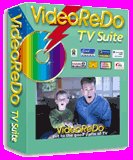

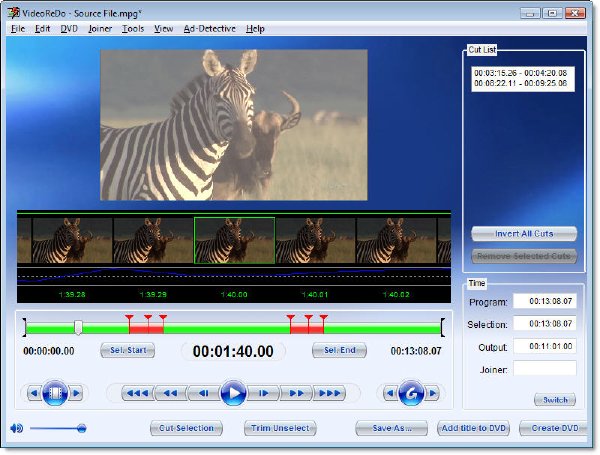
軟件類型:軟件>多媒體類
軟件性質:破解軟件
操作系統:Windows
應用平台:Windows 7,Vista,XP, 2000
問題反饋:http://www.videoredo.com/en/ContactUs.htm
網站鏈接:http://www.videoredo.com/en/index.htm
軟件介紹:
VideoReDo TVSuite 能夠讓你從你喜歡的TV、電影轉換成DVD格式並刻錄下載。支持H.264,使轉換的文件體積更小。
不僅如此,VideoReDo本來就是一個非常強大的視頻編輯工具
VideoReDo TVSuite可以說是一套全能型的視頻捕捉、轉換、編輯工具,是數碼達人的絕佳拍檔。
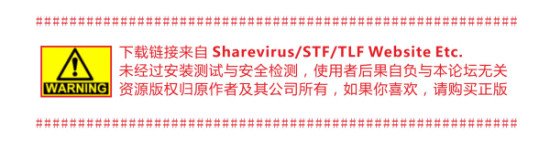
資源更新列表
http://www.VeryCD.com/i/5190747/create/fol...postTime



VideoReDo TVSuite our newest product delivers a simple and fast way to create customized DVD's of your favorite TV shows, movies, and sports.
The TVSuite H.264 version supports the newest video standards and can easily convert your TV shows for use with iPhone/iPod and other popular portable devices.
Why should it be so complicated? Unlike home movie video editors, or those "all-in-one factory" DVD products designed for many purposes, VideoReDo TVSuite was designed to easily edit MPEG2 video, quickly author and burn a DVD.
Simplify your editing, and quickly create DVD's of your TV shows... all within the same software, typically without the need of lengthily transcoding. This means you can remove offensive material (often commercials) by editing video, quickly author video, and burn DVD's easily and quickly!
There is no need to jump around to different applications, so when you want to create DVD's you just do it without frustration. VideoReDo TVSuite gives you an easy way of collecting DVD's of your favorite TV events... the way you want to see them!
TVSuite is built on the award winning functionality of our popular MPEG editing solution... so whether you are using a PVR, DVR, DVD or capture card to record TV, VideoReDo TVSuite will simplify your editing, and reliably create DVDs of your TV shows in minutes rather than hours.
Just cut to the good parts with these great NEW features!
H.264 / AVCHD editing
With TVSuite H.264, you can edit your H.264/AVC transport, mp4, and wtv files as easily as you edited your older MPEG2 files.
Convert files for iPhone/iPod and other portable devices.
TVSuite H.264 supports full recoding between H.264 and MPEG2 to all the popular formats used by portable devices.
One button "Create DVD" workflow
With one button Create DVD workflow you get a process designed to quickly author and burn MPEG source video faster and easier than traditional video editing and authoring software.
New more intuitive Graphical User Interface (GUI)
TVSuite allows a clean intuitive simplicity to user navigation while remaining highly functional and flexible. This new user interface delivers to the user the ultimate balance between an easy to use intuitive approach that supports its robust features and functionality.
Simple preset or custom DVD menu generation
TVSuite comes with a rich set of pre-designed menu templates to create great looking DVDs. You can customize or create your own templates in seconds using the built-in template editor, to give your DVDs your own unique look and feel. Reuse templates or share them with others via the internet, so that when making the DVDs of a series of program they all have a consistent look.
Even autocrops letterbox movies
Let TVSuite automatically convert letterboxed programs to anamorphic widescreen DVDs. You can even "tweak" the cropping parameters to remove additional unwanted materal and the edges of program such as station logos and Line 21 information.
Why do I need to autocrop?
Automatic down conversion from HD to SD
While VideoReDo TVSuite does a great job of editing high definition (HD) material, DVDs can only play standard definition programs (SD). When you author an HD video, TVSuite will automatically downconvert it to SD.
Opens .IFO files directly for reauthoring (unencrypted DVDs)
If you want to edit material that has been previously recorded on an unencrypted DVD, TVSuite can import the titles directly from the DVD or from a copy of the DVD on your hard drive. Original chapter settings are retained from the imported DVD and will be retained should you decide to author another DVD after editing.
You still get all the great features you love from VideoRedo Plus!
Automatic Repair Synchronization
is for those situations where the source material may have transmission errors (Over-Air Broadcasts) or not have the perfect timing required by MPEG digital compression ( Camcorder or VHS to DVD ).
Why does my video get out of sync?
Frame accurate (frame level) video editing
that precisely and reliably edits, cuts and joins at the specific frames you choose.
Why do I need frame accurate editing?
AdDetective™ Commercial Detection
takes the pain out of finding the best places to cut advertisements from your videos. AdDetective will scan your files for likely places where advertisements start and end.
Works with all TiVo Set Top Box DVRs
when using TiVoToGo™ on your PC.
Use your standalone DVD Recorder to capture video. All you need to do is drop your DVD onto your PC and edit.
Real-time preview of your edits
allow you to check your work, before saving, to make sure you have selected the optimal frames to cut.
Works with many formats
MPEG1, MPEG2, Transport Streams (.ts), Windows MCE DVRMS files, Siemens M740AV .CRID files, and Topfield .rec files. The result is that VideoReDo TVSuite works with the widest variety of TV PVR and DVR formats.
System requirements for VideoReDo editing software
VideoReDo TVSuite
Windows XP / Vista / Vista 64 / Windows 7 / Windows 7 x64
256 MB recommended for SD editing.
512 MB or more for HD editing.
24 MB for program storage.
128 MB for temporary storage.
5 GB when creating DVDs.
PCI, PCI Express or AGP graphics boards. Will support YUV acceleration (YV12) if available. Multi-display systems are are supported as well. Minimum screen resolution is 800 x 600. 1024 x 768 recommended when authoring DVD.
- 上一頁:《屏幕內容捕捉工具》(SolveigMM HyperCam)v3.5.1210.30[壓縮包]
- 下一頁:《數碼相機PC控制端軟件》(Hart Codeworks Smart Shooter)v1.1.7[壓縮包]
相關資源:
- [編程開發]《歐特克Vault資料管理軟件》(Autodesk Vault Collaboration 2011)服務器端/客戶端[光盤鏡像],行業軟件、資源下載
- [應用軟件]《漢語寶典 Pro 2004 注冊版》
- [多媒體類]《幻燈片創建及光雕軟件》(Ashampoo Slideshow.Studio.HD And Cover.Studio)v1.0.3.97 v2.2.0[壓縮包]
- [行業軟件]《ArcGIS 9.2 desktop地理信息系統》(ArcGIS 9.2 desktop)9.2[ISO],行業軟件、資源下載
- [操作系統]《龍卷風免激活版V1.0》(Windows.Vista.Ultimate)1.0[ISO],操作系統、資源下載
- [多媒體類]《雅馬哈歌唱合成器,女聲獨唱》(Yamaha Vocaloid Miriam)V1.0,最新版本V1.1.0
- [行業軟件]《車載導航系統》(Carminat v28 歐洲版 雷諾 2008/2009年DVD )[光盤鏡像],行業軟件、資源下載
- [行業軟件]《 Altium Designer Summer 09》( Altium Designer Summer 09)Build 9.0.0.17654[壓縮包],行業軟件、資源下載
- [多媒體類]《屏幕捕捉軟件》(SnagIt )v11.0.0.207 [壓縮包]
- [操作系統]《流體動力學模擬插件》(FumeFX V1.0A for max9.0~2008 32bit)2008.2.24最終修正版[ISO]
- [軟件綜合]《視頻字幕編輯軟件》(Subtitle Edit)2.8.3/2.8.4/2.8.7/2.90[壓縮包]
- [多媒體類]《iTune音樂管理軟件》(Wide Angle Software Tune Sweeper)v1.037[壓縮包]
- [人文社科]《中國美術全集·第一卷·繪畫卷》掃描版[PDF]
- [生活圖書]《全國高師美術教育實習優秀教案選集》文字版[PDF]
- [其他資源綜合]大圖書館的牧羊人 (2014) 資料下載
- [其他圖書]《針灸名師臨床筆記叢書 肺系病症卷》掃描版
- [文學圖書]《拯救心靈:從幼時經歷看後天成長》掃描版[PD
- [教育科技]《色素性皮膚病》(朱鐵君)掃描版[PDF]
- [文學圖書]《問鼎21世紀新文化》(上海福卡經濟預測研究所)掃描版[PDF]
- [英語學習資料]《Noddy來啦(12VCD)》[RMVB]
- 《MAGIX多媒體幻燈片制作軟件》(MAGIX Photostory On DVD 2013 Deluxe )v12.0.2.78[壓縮包]
- 《媒體播放軟件》(Inmatrix Zoom Player Home MAX )v8.51[壓縮包]
- 《Roxio光碟刻錄軟件》(Roxio Toast Titanium )V10.0.7 Mac OS X [光盤鏡像]
- 《iPhone鈴聲創建器》(Bigasoft iPhone Ringtone Maker)v1.9.4.4769[壓縮包]
- 《福昕PDF編輯軟件》(Foxit Advanced PDF Editor)v3.00[壓縮包]
- 《Steinberg.Hypersonic.Modules.XXL》(Steinberg.Hypersonic) v1.12.808
- 《非線性影片和視頻剪輯軟件》(Avid Media Composer)v4.0.5.2/含注冊機[壓縮包]
- 《奧杜比音頻處理軟件》(Adobe Audition 3)[壓縮包]
- 《索尼媒體軟件 Vegas+DVD Production Suite 光盤鏡像》(Sony Media Software - Vegas+DVD Production Suite)5.0a/2.0a
- 《CINEMA4D 三維建模》(Maxon CINEMA 4D R10 Architecture Edition)建築師版[Bin]
- 《圖像處理軟件》(AMS Software Photo Collage Creator)v3.95[壓縮包]
- 《輕松制作自己的音樂》(ChordPulse)v1.4/WinAll/含注冊表文件和破解文件[壓縮包]
免責聲明:本網站內容收集於互聯網,本站不承擔任何由於內容的合法性及健康性所引起的爭議和法律責任。如果侵犯了你的權益,請通知我們,我們會及時刪除相關內容,謝謝合作! 聯系信箱:[email protected]
Copyright © 電驢下載基地 All Rights Reserved



