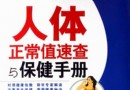《照片批處理編輯軟件》(BatchPhoto Enterprise)v3.5.1[壓縮包] 簡介: 中文名 : 照片批處理編輯軟件 英文名 : BatchPhoto Enterprise 資源格式 : 壓縮包 版本 : v3.5.1 發行時間 : 2013年 制作發行 : Bits&Coffee™ 語言 : 英文 簡介 : 軟件類型:軟件>多媒體類 軟件性質:免費破解軟件 操作系統:Windows 應用平台:
"《照片批處理編輯軟件》(BatchPhoto Enterprise)v3.5.1[壓縮包]"介紹
中文名: 照片批處理編輯軟件
英文名: BatchPhoto Enterprise
資源格式: 壓縮包
版本: v3.5.1
發行時間: 2013年
制作發行: Bits&Coffee™
語言: 英文
簡介:
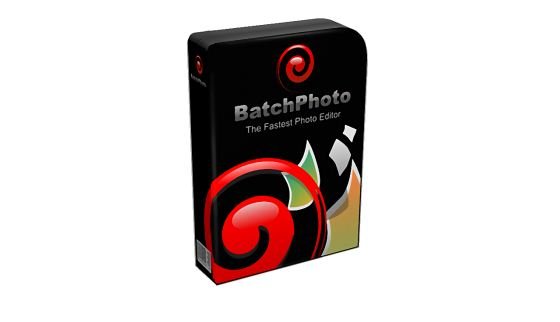
軟件類型:軟件>多媒體類
軟件性質:免費破解軟件
操作系統:Windows
應用平台:Windows XP/Vista/Server 2008/7/8
問題反饋:http://www.batchphoto.com/support.html
網站鏈接:http://www.batchphoto.com/
軟件介紹:
BatchPhoto是一款照片批處理編輯軟件,支持潤色、變換、效果處理以及轉換操作,最大的優點是批處理功能。
該軟件支持170多個圖像文件格式,包括JPG,PNG,TIFF,BMP和GIF。
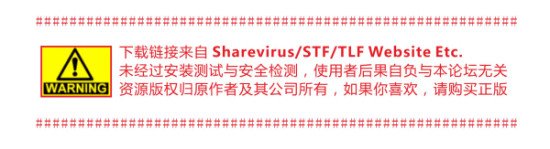
################ If you like this software, consider to buy it #############
資源更新列表
http://www.VeryCD.com/i/5190747/create/fol...postTime
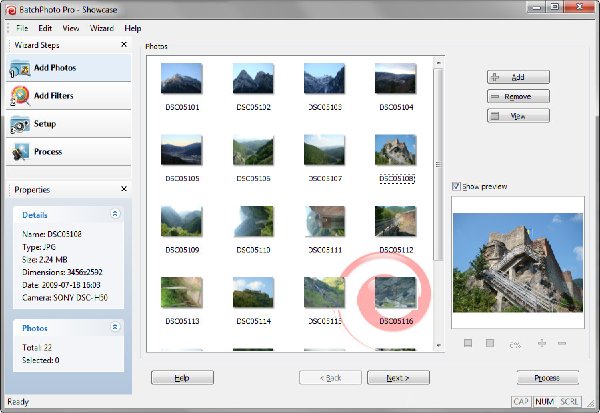
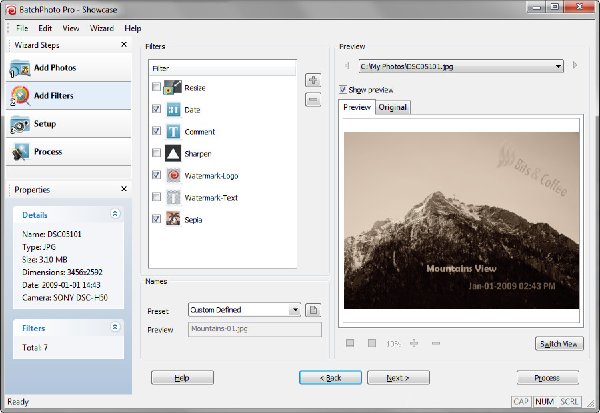
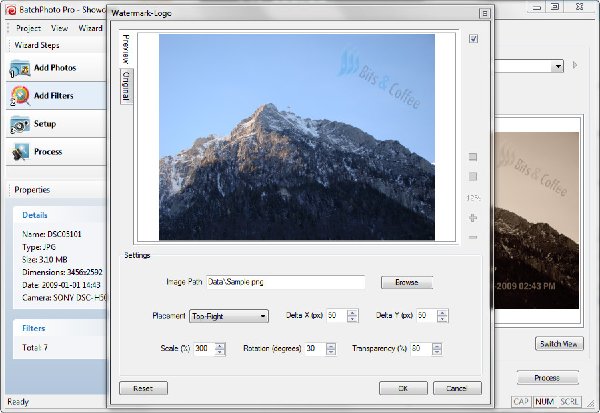
BatchPhoto is a powerful all-in-one photo manipulation program for Windows and Mac OS X that lets photographers, web designers, business people, and families enhance photos quickly and efficiently. Simply select a group of photographs, and with a single operation annotate, touch-up, apply special effects, convert, resize, and rename every image in the group!
Photo editing can be an extremely tedious and time-consuming process. Fortunately, many editing tasks can be performed automatically using batch-processing programs. BatchPhoto Enterprise is an easy-to-use program that can correct, adjust, resize, crop, and otherwise edit groups of images. It's not perfect, but we don't think we've encountered many programs that are more versatile and intuitive than BatchPhoto Enterprise.
BatchPhoto Enterprise opens with a wizard that walks users through the process of getting acquainted with the program, and copious documentation is provided, including video tutorials. Once we started using BatchPhoto Enterprise we were surprised by exactly how much documentation it comes with, because it's actually quite easy to use. Users simply select the images they want to process and then choose from a wide variety of filters to apply. The filters include options for annotating, decorating, applying effects, touching up, and transforming images, letting you do everything from adding text and borders to adjusting the color balance and sharpness; there are 34 filters in all. Once you've chosen your filters, select the output location and click Process, and BatchPhoto will set about editing your images. Our only problem with BatchPhoto -- which is not unsubstantial -- was that we were unable to get the program to use our selected output location. Even though we'd created a new folder we wanted to use for this purpose and selected it within the program, once we clicked Process, the program asked us if we wanted to overwrite the images in the original folder. We didn't -- that's why we created a new folder -- but no matter what we tried, we kept running into this problem. Since the images we were processing weren't ones that we particularly cared about, we decided to go ahead and overwrite the originals, and the program performed as expected, applying our selected filters to the images in the original folder. This seemed like a definite glitch to us, and one that needs to be corrected pronto. But overall, we were quite impressed with BatchPhoto Enterprise's features and ease of use. Users can also create scripts from selected combinations of filters and run them using the command line, and the program even has support for RAW files.
Functionality
Batch Processing
Edit and convert hundreds of digital photos in one session with support for multi-core CPUs
Folder & FTP Watch
Monitor folders for newly added images and automatically apply custom defined edits
Convert Images' Format
Convert to and from 170+ image formats, including: JPEG, TIFF, PNG, GIF, BMP, and more
RAW Image Formats
Support for RAW image formats (digital negatives) from DSLR digital cameras
Rename Photos
Change the cryptic names generated by digital cameras to meaningful names
Contextual Menu Editing
Edit photos, directly from Windows® Explorer's right-click menu, with custom profiles
Upload to Facebook
Edit your photos and upload them to Facebook or Picasa in the same session.
Image to PDF Converter
Create PDF albums from multiple digital photos for easy sharing
Upload to FTP
Edit images, optimize for web use, then upload to FTP.
Improve Productivity
Use predefined profiles and scripts with common edits to improve your productivity
Annotate & Decorate
Stamp Date/Time
Automatically imprint the original date and time on dozens of digital photos
Watermark Photos
Protect photos with Watermarks as either text or logos
Stamp Comments
Add single or multi-line text comments to pictures
Grunge Frame
Add grunge borders to your pictures in batch mode
Picture Frame
Decorate your photos with classic picture frames
Vintage Frame
Add vintage picture frames to batches of photos
Transform
Resize Photos
Resize hundreds of photos in one step for easy sharing or to save space
Auto Rotate
Automatically rotate dozens of digital photos to portrait or landscape
Change DPI
Easily adjust the DPI and the document size in inches
Crop
Cut a rectangular section from multiple images
Color Replace
Replace any color in the image, with another color or with the alpha channel
Rotate
Rotate photos by a specified number of degrees
Touch-Up
Auto Contrast
Automatically adjust the contrast of dozens of photos in one session
Auto Gamma
Automatically adjust gamma levels
Sharpen
Sharpen pictures by enhancing edge contrast
Brightness
Adjust the light intensity of multiple photos at once
Contrast
Accurately adjust contrast levels
Color Balance
Adjust the Red, Green and Blue color channels
Effects
Black & White
Transform multiple pictures from true colors to gray scale colors
Sepia
Make dozens of pictures look older, in warmer colors, with the sepia special effect
Charcoal
Transform dozens of pictures to a charcoal sketch
Oil Paint
Make lots of pictures look like oil paintings in batch mode
Emboss
Highlights edges in picture with a 3D effect
Solarize
Make picture look like the photographic film was exposed to light
代碼
英文名: BatchPhoto Enterprise
資源格式: 壓縮包
版本: v3.5.1
發行時間: 2013年
制作發行: Bits&Coffee™
語言: 英文
簡介:
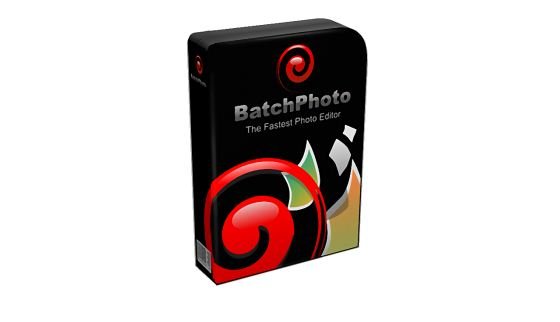
軟件類型:軟件>多媒體類
軟件性質:免費破解軟件
操作系統:Windows
應用平台:Windows XP/Vista/Server 2008/7/8
問題反饋:http://www.batchphoto.com/support.html
網站鏈接:http://www.batchphoto.com/
軟件介紹:
BatchPhoto是一款照片批處理編輯軟件,支持潤色、變換、效果處理以及轉換操作,最大的優點是批處理功能。
該軟件支持170多個圖像文件格式,包括JPG,PNG,TIFF,BMP和GIF。
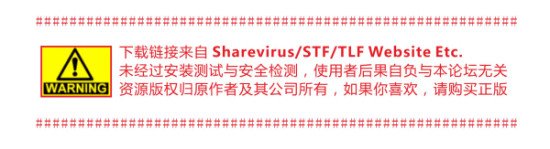
################ If you like this software, consider to buy it #############
資源更新列表
http://www.VeryCD.com/i/5190747/create/fol...postTime
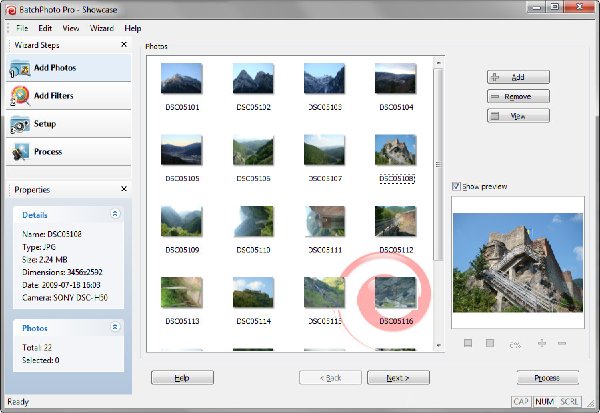
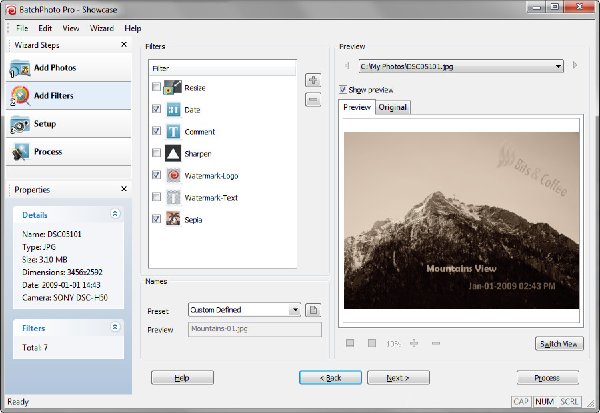
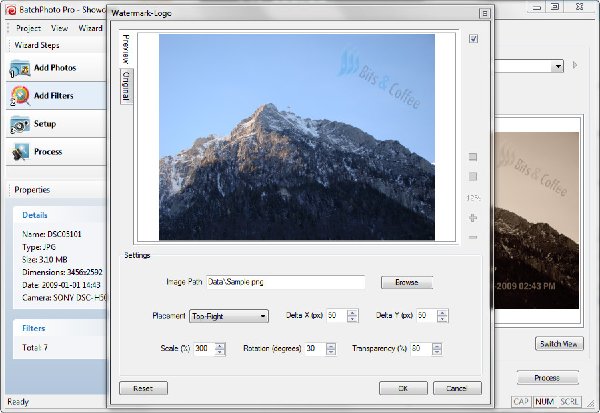
BatchPhoto is a powerful all-in-one photo manipulation program for Windows and Mac OS X that lets photographers, web designers, business people, and families enhance photos quickly and efficiently. Simply select a group of photographs, and with a single operation annotate, touch-up, apply special effects, convert, resize, and rename every image in the group!
Photo editing can be an extremely tedious and time-consuming process. Fortunately, many editing tasks can be performed automatically using batch-processing programs. BatchPhoto Enterprise is an easy-to-use program that can correct, adjust, resize, crop, and otherwise edit groups of images. It's not perfect, but we don't think we've encountered many programs that are more versatile and intuitive than BatchPhoto Enterprise.
BatchPhoto Enterprise opens with a wizard that walks users through the process of getting acquainted with the program, and copious documentation is provided, including video tutorials. Once we started using BatchPhoto Enterprise we were surprised by exactly how much documentation it comes with, because it's actually quite easy to use. Users simply select the images they want to process and then choose from a wide variety of filters to apply. The filters include options for annotating, decorating, applying effects, touching up, and transforming images, letting you do everything from adding text and borders to adjusting the color balance and sharpness; there are 34 filters in all. Once you've chosen your filters, select the output location and click Process, and BatchPhoto will set about editing your images. Our only problem with BatchPhoto -- which is not unsubstantial -- was that we were unable to get the program to use our selected output location. Even though we'd created a new folder we wanted to use for this purpose and selected it within the program, once we clicked Process, the program asked us if we wanted to overwrite the images in the original folder. We didn't -- that's why we created a new folder -- but no matter what we tried, we kept running into this problem. Since the images we were processing weren't ones that we particularly cared about, we decided to go ahead and overwrite the originals, and the program performed as expected, applying our selected filters to the images in the original folder. This seemed like a definite glitch to us, and one that needs to be corrected pronto. But overall, we were quite impressed with BatchPhoto Enterprise's features and ease of use. Users can also create scripts from selected combinations of filters and run them using the command line, and the program even has support for RAW files.
Functionality
Batch Processing
Edit and convert hundreds of digital photos in one session with support for multi-core CPUs
Folder & FTP Watch
Monitor folders for newly added images and automatically apply custom defined edits
Convert Images' Format
Convert to and from 170+ image formats, including: JPEG, TIFF, PNG, GIF, BMP, and more
RAW Image Formats
Support for RAW image formats (digital negatives) from DSLR digital cameras
Rename Photos
Change the cryptic names generated by digital cameras to meaningful names
Contextual Menu Editing
Edit photos, directly from Windows® Explorer's right-click menu, with custom profiles
Upload to Facebook
Edit your photos and upload them to Facebook or Picasa in the same session.
Image to PDF Converter
Create PDF albums from multiple digital photos for easy sharing
Upload to FTP
Edit images, optimize for web use, then upload to FTP.
Improve Productivity
Use predefined profiles and scripts with common edits to improve your productivity
Annotate & Decorate
Stamp Date/Time
Automatically imprint the original date and time on dozens of digital photos
Watermark Photos
Protect photos with Watermarks as either text or logos
Stamp Comments
Add single or multi-line text comments to pictures
Grunge Frame
Add grunge borders to your pictures in batch mode
Picture Frame
Decorate your photos with classic picture frames
Vintage Frame
Add vintage picture frames to batches of photos
Transform
Resize Photos
Resize hundreds of photos in one step for easy sharing or to save space
Auto Rotate
Automatically rotate dozens of digital photos to portrait or landscape
Change DPI
Easily adjust the DPI and the document size in inches
Crop
Cut a rectangular section from multiple images
Color Replace
Replace any color in the image, with another color or with the alpha channel
Rotate
Rotate photos by a specified number of degrees
Touch-Up
Auto Contrast
Automatically adjust the contrast of dozens of photos in one session
Auto Gamma
Automatically adjust gamma levels
Sharpen
Sharpen pictures by enhancing edge contrast
Brightness
Adjust the light intensity of multiple photos at once
Contrast
Accurately adjust contrast levels
Color Balance
Adjust the Red, Green and Blue color channels
Effects
Black & White
Transform multiple pictures from true colors to gray scale colors
Sepia
Make dozens of pictures look older, in warmer colors, with the sepia special effect
Charcoal
Transform dozens of pictures to a charcoal sketch
Oil Paint
Make lots of pictures look like oil paintings in batch mode
Emboss
Highlights edges in picture with a 3D effect
Solarize
Make picture look like the photographic film was exposed to light
代碼
ܰܲ ܰܲ ܰܲ
Üܱ°²ÛÛ° Üܱ°²ÛÛ° Üܱ°²ÛÛ°
Û ²ÛÛÛÜÜÜÜܲÛÛß°²ÛÛÛ²° ²ÛÛÛÜÜÜÜܲÛÛß°²ÛÛÛ²° ²ÛÛÛÜÜÜÜܲÛÛß°²ÛÛÛ²°
ÛÝÞ²ÛÛÛ ßßßß °²ÛÛÛÛÛÛ²²Ü Þ²ÛÛÛ ßßßß °²ÛÛÛÛÛÛ²²Ü Þ²ÛÛÛ ßßßß °²ÛÛÛÛÛÛ²²Ü
Û²°²ÛÛÛ ²ÛÛÛÛÛ²²ß Ü ²ÛÛÛ ²ÛÛÛÛÛ²²ß ²ÛÛÛ ²ÛÛÛÛÛ²²ß°
Û²°°²ÛÛ Þ²ÛÛ²²ß °ßÜ °²ÛÛ Þ²ÛÛ²²ß °²ÛÛ Þ²ÛÛ²²ß°Ü²
Û²°Ü°²Û ß²²ß ß °Ü°²Û ß²²ß Ü°²Û ß²²ß ÛÛ²
Û²°Û²Ü° Üß Û²Ü° Ü°Ü Û²Ü° Û²Û
Û²°ÛÛÛ² ÜÛÛÜÜÜß ÜÜßß ÛÛÛ² ÜÛÛÜÜÜß ß °ÛÛÛ² ÜÛÛÜÜÜß þ Û²Û
ÛÝÞÛÛÛÛ ÞÛ²ßßß ÞÛÛÛÛ ÞÛ²ßßß Ü ÜÞÛÛÛÛ ÞÛ²ßßß Ü ÛÛÛ
ß°ÛÛÛÛÛ°Û² FiGHTiNG °ÛÛÛÛÛ°Û² ßß° ÜÜßß°ÛÛÛÛÛ°Û² Üß ÛÛÛ
ÜÛÛÛÛÛÛ°ÛÝ Ü ß Ü ÜÛÛÛÛÛÛ°ÛÝ ÜÛÛÛÛÛÛ°ÛÝ Üßß ÛÛÛ
ßß°°ß²ÛÛÝßÛ ß°Ü²ß° ßÜ ß ßß°°ß²ÛÛÝßÛ FOR Ü ßß°°ß²ÛÛÝßÛ ² ÛÛÛ
²ÛÛ °ÛÛÞÝ Ü°²Û° °ÛÛÞÝ Ü Üܲ° ß °ÛÛÞÝ ° ÛÛÛ
²ß ÛÜÛ ÞÛ°ß²Ü Ü²ß²Ü ÛÜÛ ßÛ² Ü ÛÜÛ °Ü FUN Û²Û
ÝÜßþ ÞÛÛ° ²ÛÜ°ß²²ß°Ü°ß²Ü Üßþ ÞÛÛ° ܲßÛÜ Ü²ßÜß Üßþ ÞÛÛ° ÜßÜÜÜÜÜ²ß Û²Û
Ýß±ÜÜ²ß Û ß²ÛÛÜÜÛ²ßßÛÜ°²ß±ÜÜ²ß Ü°ß ÜÜ ßßß°Üß ß±ÜÜ²ß ÜÜß °ÜÛß° ²ßÛ
ÛÜ ÜÜ ßßÜÜ ßßßß ßß ß ßß ßß ßßßß ßß ²ß ÜÜ ÜÛÛ
²ÛÛÛ²ßßÛÜ BatchPhoto Enterprise v3.5.1 ßÜÛßßÛÛÛ²
°²Û° ÜÛ° Bits&Coffee °ÛÜ Û²°
²°² ÜÛÛ²ß ßßÛÛÜ ²°²
²±° ßÛÜ° rls.date..: 02/02/2013 | cracker....: TrapZero ÜÛß °±²
Û²± ÛÛ language..: English | protection.: Armadillo ÛÛ ±²Û
ÛÛ² þÜÛß crc32.....: $A0E01BB9 | os.........: WinALL ßÛÜþ ²ÛÛ
²ÛÛ ÛÛ²
Û²Û type......: [ ] KEYGEN [ ] PATCH [ ] SERIAL Û²Û
Û²Û [ ] LOADER [x] OTHER Û²Û
²ÛÛ ÛÛ²
²²ÛÛÛÛß°Ü URL.......... [http://www.batchphoto.com/ ] Ü ßÛÛÛÛÛÛ
²ßßß°°ÜÛÛ ÛÛÜ ßßßÛ
ÜÛÝÜÜÛÛ²Ý Þ²ÛÛÜÜÞÛÜ
ÛÛ Þ²ÛÛ ÜÜÛßßÛÜÜ Ü Ü ÜÜÛßßÛÜÜ ÛÛ²Ý ÛÛ
ÛÛ ° ²²ÛÝÜÜÛÛÛÛÛ²ÜÜ ßÛ²ÜÜ ßßÜÜ ÜÜßß ÜܲÛß ÜܲÛÛÛÛÛÜÜÞÛ²² ° ÛÛ
ÛÛ° ÜÜ°²ÛÜ°°ßßÛÛÛÛ²² °ÛÛÛÛ²ßß ßß²ÛÛÛÛ° ²²ÛÛÛÛßß°°ÜÛ²°ÜÜ °ÛÛ
Û²Ûßß ßßÛÛß ßÛÛ²Ý ²ÛÛß ßÛÛ² Þ²ÛÛß ßÛÛßß ßßÛ²Û
ß °ÜÜ ÜÛ²² Þ²ß RELEASE iNFOS ß²Ý ²²ÛÜ ÜÜ° ß
ßßÛ²²ß ²Û Ü Ü Û² ß²²Ûßß
ßß ßß
BatchPhoto is a powerful photo manipulation program that
makes it easy to convert, resize, watermark, annotate, touch-up,
apply effects, and rename hundreds of photos in a single
operation. Instead of enhancing and adjusting pictures
individually, BatchPhoto lets you select a group of images, define
a series of edits, and apply them in a single operation!
ÜÜ ÜÜ
ÜÜÛ²²Ü ²Û ß ß Û² ܲ²ÛÜÜ
Ü ßß ßÛ²² Þ²Ü Ü²Ý ²²Ûß ßß Ü
Û²ÛÜÜ ÜÜÛÛÜ ÜÛÛ²Ý ²ÛÛÜ ÜÛÛ² Þ²ÛÛÜ ÜÛÛÜÜ ÜÜÛ²Û
ÛÛ° ßß°²Ûß°°ÜÜÛÛÛÛ²² °ÛÛÛÛ²ÜÜ ÜܲÛÛÛÛ° ²²ÛÛÛÛÜÜ°°ßÛ²°ßß °ÛÛ
ÛÛ ° ²²ÛÝßßÛÛÛÛÛ²ßß ÜÛ²ßß ÜÜßß ßßÜÜ ßß²ÛÜ ßß²ÛÛÛÛÛßßÞÛ²² ° ÛÛ
²Û Þ²ÛÛ ßßÛÜÜÛßß ß ß ßßÛÜÜÛßß ÛÛ²Ý ÛÛ
°²ÝßßÛÛ²Ý Þ²ÛÛßßÞ²°
²ÜÜÜ°°ßÛÛ iNSTALL NOTES ÛÛß°°ÜÜܲ
²²ÛÛÛÛÜ°ß ß°ÜÛÛÛÛ²²
²ÛÛßß ßßÛÛ²
ß ß
1. Unpack & Install.
2. Replace all file (exe, dll and nfo).
ÜÜ ÜÜ
ÜÜÛ²²Ü ²Û ß ß Û² ܲ²ÛÜÜ
Ü ßß ßÛ²² Þ²Ü Ü²Ý ²²Ûß ßß Ü
Û²ÛÜÜ ÜÜÛÛÜ ÜÛÛ²Ý ²ÛÛÜ ÜÛÛ² Þ²ÛÛÜ ÜÛÛÜÜ ÜÜÛ²Û
ÛÛ° ßß°²Ûß°°ÜÜÛÛÛÛ²² °ÛÛÛÛ²ÜÜ ÜܲÛÛÛÛ° ²²ÛÛÛÛÜÜ°°ßÛ²°ßß °ÛÛ
ÛÛ ° ²²ÛÝßßÛÛÛÛÛ²ßß ÜÛ²ßß ÜÜßß ßßÜÜ ßß²ÛÜ ßß²ÛÛÛÛÛßßÞÛ²² ° ÛÛ
²Û Þ²ÛÛ ßßÛÜÜÛßß ß ß ßßÛÜÜÛßß ÛÛ²Ý ÛÛ
°²ÝßßÛÛ²Ý Þ²ÛÛßßÞ²°
ÛÜÜÜ°°ßÛÛ ABOUT GROUP ÛÛß°°ÜÜÜÛ
ÛÛÛÛÛÛÜ°ß ß°ÜÛÛÛÛÛÛ
ÛÛ²ßß ßß²ÛÛ
Û²Û Û²Û
²ÛÛ The FiGHTiNG FOR FUN team is proud to announce that we are ÛÛ²
²ÛÛ the first French web group still alive with more than 11.000 ÛÛ²
²ÛÛ releases now. ÛÛ²
²ÛÛ Born in april 2002, we are the coolest team of the Scene and ÛÛ²
²ÛÛ we always fight for more knowledge and fun. Thanks for using ÛÛ²
²ÛÛ our products, and see you for our 15.000th release :) ÛÛ²
²ÛÛ ÛÛ²
²ÛÛ Our greetings go to all people we know and who support us. ÛÛ²
²ÛÛ ÛÛ²
²ÛÛ FFF is proud to be a web group and to release nice products ÛÛ²
²ÛÛ for all. ÛÛ²
²ÛÛ ÛÛ²
²ÛÛ FFF is powered by the B.M.E (Bonobos Monkey Engine). ÛÛ²
²ÛÛ ÛÛ²
²ÛÛ If you want to join in, find in meditation the way to us and ÛÛ²
²ÛÛ ask for a trial membership. ÛÛ²
²ÛÛ ÛÛ²
²ÛÛ FFF will not be responsible for and does NOT support warez ÛÛ²
²ÛÛ distribution of this release. It is forbidden to include ÛÛ²
²ÛÛ one of our releases in a warez distribution. ÛÛ²
²ÛÛ Groups or individuals will be exposed for this! ÛÛ²
²ÛÛ ÛÛ²
²ÛÛ As decided by FFF council ÛÛ²
²ÛÛ ÛÛ²
²ÛÛ ÚÄÄÄÄÄÄÄÄÄÄÄÄÄÄÄÄÄÄÄÄÄÄÄÄÄÄÄÄÄÄÄÄÄÄÄÄÄÄÄÄÄÄÄÄÄÄÄÄÄÄÄÄÄÄÄÄÄÄÄ¿ ÛÛ²
²ÛÛ ³ Special note: ³ ÛÛ²
²ÛÛ ³ ³ ÛÛ²
²ÛÛ ³ On some antivirus scans, FFF releases packages can reveal ³ ÛÛ²
²ÛÛ ³ "Type_Win32" or "Trojan_Type" virus... ³ ÛÛ²
²ÛÛ ³ Don't be stupid! It is not a virus nor anything else like ³ ÛÛ²
²ÛÛ ³ that. It is just some packers/cryptors which have the ³ ÛÛ²
²ÛÛ ³ same binary signature. ³ ÛÛ²
²ÛÛ ³ ³ ÛÛ²
²ÛÛ ³ However, some crackhosts can modify or add malicious ³ ÛÛ²
²ÛÛ ³ things on FFF releases (like "crack.exe"), so please, ³ ÛÛ²
²ÛÛ ³ TAKE CARE. ³ ÛÛ²
²ÛÛ ³ ³ ÛÛ²
²ÛÛ ÀÄÄÄÄÄÄÄÄÄÄÄÄÄÄÄÄÄÄÄÄÄÄÄÄÄÄÄÄÄÄÄÄÄÄÄÄÄÄÄÄÄÄÄÄÄÄÄÄÄÄÄÄÄÄÄÄÄÄÄÙ ÛÛ²
²ÛÛ ÛÛ²
²ÛÛ Remember: ÛÛ²
²ÛÛ You've downloaded this software and you're using a crack. ÛÛ²
²ÛÛ It's your choice... Not mine. So, don't blame me. ÛÛ²
²ÛÛ Ý Þ ÛÛ²
²ÛÛ ß Ü Ü ß ÛÛ²
ÛÛÛÛ²°ßß° Ü ÜܲÛÛÜÜ ßßÜ ßßÜÜ ÜÜßß Üßß ÜÜÛÛ²ÜÜ Ü °ßß°²ÛÛÛÛ
۲߰²ÜܲÛÜÜßßß° ßß²Û °ÜÜÛÛ²ßß ßß²ÛÛÜÜ° Û²ßß °ßßßÜÜÛ²Üܲ°ß²Û
°Ü²ÛÛÛÛÛÛ²²ß Ü°²Ý ²ÛÛß °Ü GREETiNGS Ü° ßÛÛ² Þ²°Ü ß²²ÛÛÛÛÛ۲ܰ
ß²²²ÛÛ²²ß ßß Þ²ß ßß ßß ß²Ý ßß ß²²ÛÛ²²²ß
²Ü°ß²²° ²Ý Ü Ü Þ² °²²ß°Ü²
ÛÛÛß²Ü ßß ßß Ü²ßÛÛÛ
ÛÛÛ ° ° ÛÛÛ
ÛÛÛ ° * CORE * SSG * TMG * DI * RES * ° ÛÛÛ
ÛÛÛ ° * RAiD * ECLiPSE * XFORCE * ECZ * ° ÛÛÛ
ÛÛ²Ü²ß * PC * ARTeam * ACME * VDOWN * ߲ܲÛÛ
ß°ÜÜ° °ÜÜ°ß
²ÛÛÛÛ²Ü Ü²ÛÛÛÛ²
ÛÛÛßÛ²ÛÛ ÜÜÛßßÛÜÜ Ü Ü ÜÜÛßßÛÜÜ ÛÛ²ÛßÛÛÛ
ÛÛÝ ²²ÛÝÜÜÛÛÛÛÛ²ÜÜ ßÛÛÜÜ ßßÜÜ ÜÜßß ÜÜÛÛß ÜܲÛÛÛÛÛÜÜÞÛ²² ÞÛÛ
ÛÛ ÜÜ°²ÛÜ°°ßß²ÛÛÛ²² °²ÛÛÛ²ßß ßß²ÛÛÛ²° ²²ÛÛÛ²ßß°°ÜÛ²°ÜÜ ÛÛ
ÛÛÛßß ßßÛÛß °ßÛÛ²Ý ²ÛÛß ßÛÛ² Þ²ÛÛß° ßÛÛßß ßßÛÛÛ
ß ÜÜ ÜÛ²² Þ²ß ß²Ý ²²ÛÜ ÜÜ korma ß
ßßÛ²²ß ²Û Ü Ü Û² ß²²Ûßß
ßß ßß
- 上一頁:《蛇年電腦桌面主題》(SnakeYear for veket)4.0蛇年吉祥!新年喜慶主題[壓縮包]
- 下一頁:《藍光DVD視頻轉換軟件》(Odin Blu-ray DVD Ripper Platinum)v8.8.8[壓縮包]
相關資源:
- [系統工具]《磁盤管理工具軟件服務器版》(Paragon Hard Disk Manager 12 Server )v10.1.19.16240[壓縮包]
- [應用軟件]3DMark 11 v1.00 多國語言版
- [行業軟件]管道煤氣天然氣液化氣供氣收費軟件燃氣費管理系統
- [行業軟件]《地圖繪制軟件》(Global Mapper v10.02)[壓縮包]
- [軟件綜合]《趨勢 PC-cillin 2005 網絡安全中文注冊版》(Trend PC-cillin Internet Security 2005
- [多媒體類]《MakeMusic!公司的專業制譜軟件Finale2006》(Finale2006)r3[ISO]
- [操作系統]《windows vista 中文字體包》RIP,操作系統、資源下載
- [多媒體類]《音效處理程序》(audacity for veket)1.3.12 中文版[安裝包]
- [應用軟件]《兒童矢量動畫制作軟件》(Toon Boom Kids Animated Software Pack)零售版[壓縮包]
- [軟件綜合]Chrome OS操作系統下載
- [其他圖書]《解脫與防衛》掃描版[PDF]
- [編程開發]《Zend.Studio.5.Client.企業版》(Zend.Studio.5.Enterprise.Client.for.windows),編程開發、資源下載
- [系統工具]《系統優化工具》(Bitsum Technologies Process Lasso Pro)v5.00.50[壓縮包]
- [游戲綜合]《撕裂重罪》3.01a完整版
- [應用軟件]《新版SEP11.0試用軟件(客戶端版本)》(symantec is endpoint protection)11.0試用[光盤鏡像],應用軟件、資源下載
- [操作系統]《Turbolinux Linux操作系統》(Turbolinux FUJI EX)[Bin],操作系統、資源下載
- [電子雜志]《2015年《體壇周報》》更新至10.12(國內外雜志最速更新)[PDF] 資料下載
- [電子雜志]《2015年《科學》》(Science)更新至10.23(國內外雜志最速更新)[PDF] 資料下載
- [其他圖書]《性學觀止(上下冊)(插圖第6版)》掃描版[PDF]
- [人文社科]《哥倫比亞大學開放課程:從15世紀至今的世界史》(History of the World since 1500 CE) 更新至第1課[MP4]
- 《PDF文檔處理軟件》(Iconcool PDFCool Studio)v2.40.111016[壓縮包]
- 《視頻全能轉換》(Xilisoft Video Converter Ultimate)更新v7.0.0.1219/多國語言含簡體中文/含注冊機[壓縮包]
- 《PDF文檔制作生成工具》( Pdf995 pdfEdit995)v11.7[壓縮包]
- 《多音軌音效混合器》(Acoustica Mixcraft v4.5.116)[壓縮包]
- 《數字錄音工具》(Fasoft n-Track Studio)v6.0.5.2496.x86.WinAll.Incl.Keygen.and.Patch-CRD[壓縮包]
- 《節奏工作站》(Native Instruments Maschine)VSTi RTAS v1.1 UPDATE [AiR][壓縮包]
- 《柯勒爾筆效繪圖軟件》(Corel Painter Essentials )V4英文版/V3 簡體中文版[壓縮包]
- 《網絡攝像頭視頻軟件》(ArcSoft WebCam Companion)v4.0.0.374[壓縮包]
- 《交互式合成器音源》(Vir2 Instument SyntAX)[壓縮包]
- 《動畫制作-MODO 201 .3D建模》(MODO 201)英文[ISO]
- 《nuendo 4.3 AIR精簡版》(nuendo 4.3 AIR minimal)4.3[壓縮包]
- 《Skype語音錄制》(Applian Technologies Replay Telecorder for Skype)v1.2.0.5[壓縮包]
免責聲明:本網站內容收集於互聯網,本站不承擔任何由於內容的合法性及健康性所引起的爭議和法律責任。如果侵犯了你的權益,請通知我們,我們會及時刪除相關內容,謝謝合作! 聯系信箱:[email protected]
Copyright © 電驢下載基地 All Rights Reserved