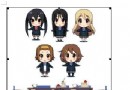| 《系統優化工具》(Bitsum Technologies Process Lasso Pro)v5.00.50[壓縮包] | |
|---|---|
| 下載分級 | 软件资源 |
| 資源類別 | 系統工具 |
| 發布時間 | 2017/7/11 |
| 大 小 | - |
《系統優化工具》(Bitsum Technologies Process Lasso Pro)v5.00.50[壓縮包] 簡介: 中文名 : 系統優化工具 英文名 : Bitsum Technologies Process Lasso Pro 資源格式 : 壓縮包 版本 : v5.00.50 發行時間 : 2011年 制作發行 : Bitsum Technologies 語言 : 英文 簡介 : 軟件類型:系統工具-系統優化 軟件性質:免費破解軟件 操作系統:Windows 應用平台:Window
電驢資源下載/磁力鏈接資源下載:
- 下載位址: [www.ed2k.online][系統優化工具].Bitsum.Technologies.Process.Lasso.Pro.v5.00.49.Cracked-EAT.zip
- 下載位址: [www.ed2k.online][系統優化工具].Bitsum.Technologies.Process.Lasso.Pro.v5.00.50.Cracked-EAT.zip
全選
"《系統優化工具》(Bitsum Technologies Process Lasso Pro)v5.00.50[壓縮包]"介紹
中文名: 系統優化工具
英文名: Bitsum Technologies Process Lasso Pro
資源格式: 壓縮包
版本: v5.00.50
發行時間: 2011年
制作發行: Bitsum Technologies
語言: 英文
簡介:
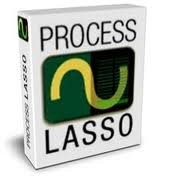
軟件類型:系統工具-系統優化
軟件性質:免費破解軟件
操作系統:Windows
應用平台:Windows 2000, XP, 2003, 2008, Vista, and Windows 7.
問題反饋: http://www.bitsum.com/phplogin/
網站鏈接: http://www.bitsum.com/prolasso.php
軟件介紹:

Optimize your processes, cores, and power consumption with automated rules, or just let ProBalance automatically restrain unruly apps to improve responsiveness!
For Windows 2000, XP, 2003, 2008/R2, Vista, and Windows 7 or 8!
Process Lasso 是一款獨特的調試級別的系統優化工具,主要功能是動態調整各個進程的優先級並設為合理的優先級類以實現為系統減負的目的,此項特性被 Process Lasso 定義為過載抑制(out-of-control restraint),可有效避免藍屏、假死、進程停止響應、進程占用 CPU 時間過多等症狀。同時它還具備前台進程推進、工作集修整、進程黑名單等附加特性。Process Lasso 對您系統的優化是完全實時+智能的,不會修改任何系統既有配置。且其支持命令行操作和服務器客戶端的遠程管理,而內核又可脫離用戶界 面單獨運行,因此普遍適用於普通家庭用戶和專業工作環境。
Process Lasso is NOT yet another task manager. It is a process priority optimization and system automation utility. Priority optimization, affinity optimization, core optimization, automated rules, automated power schemes, you name it and Process Lasso has it. Although most consider it the ultimate process priority optimizer, it does so much more!
Process Lasso's most popular feature is the unique process optimization technology called ProBalance (Process Balance) that will improve your PC's responsiveness and stability through process priority optimization and/or CPU affinity adjustments. Windows, by design, allows programs to monopolize your CPU without sufficient restraint -- leading to hangs, micro-lags, and delays in your keystroke or mouse actions. ProBalance intelligently adjusts the priorities and/or CPU affintiies of running programs, on-demand, as-needed so that badly behaved processes won't negatively impact the responsiveness of your PC.
Don't just take our word on ProBalance, try the graphical demo - a simple 'CPU Eater' running at normal priority, something any programmer can easily recreate in any language. How many threads running at normal priority, doing nothing other than consuming CPU cycles, do you think it would take to bring your PC to its knees? On a single core system it takes merely one thread at normal priority! Yes, it would almost seem like a bug in Windows, but it is by design, an explanation we also give in the above link. Now that others have realized ProBalance is a good idea, there might be copy-cats. However, we've been at this for over a decade and have numerous trade secrets that make our algorithm superior.
In addition to ProBalance, there are countless features allowing the user to take full automated control of the processes on their PC. You can have a wide range operations performed, or settings applied, each time a process is run. Core optimization technologies allow you to choose on what CPUs/cores a process should run, as well as what their CPU priority class and I/O priority class should be. You can also disallow certain processes from running, log all processes run, and even set various other process rules. These rules, amongst many others, include automatically restarting or terminating a process after it reaches some CPU or memory threshold. For license enforcement, you can limit the number of instances of a process that can be running. A gaming mode allows for easy process priority optimization for avid gamers.
We must not leave out our power scheme automation capabilities. These allow you to associate specific power schemes with particular processes on your PC. So, when you start a resource intensive process, you can enter High Performance power mode (for example). When it terminates, the previous power scheme is restored. We are adding new power scheme (aka power profile) automation capabilities all the time.
Version 5 adds many features, including I/O Priorities (default and current), Default Power Schemes, HyperThreaded Core Avoidance, Automated Updates, and much more. We even offer lifetime licenses for a very small surcharge, so you never have to worry about paying for another upgrade again.
ProBalance
Balance process priorities (or CPU affinities) in a safe, effective manner to improve PC responsiveness during high loads and prevent system stalls and micro-lags. Our technology does NOT do additional foreground boosting, instead it lowers background process priorities where appropriate. Our years of experience have resulted in a highly optimal algorithm duplicated nowhere.
Persistent (sticky) priorities and affinities
Set 'default' (persistent, sticky) priorities and CPU affinities for your processes, allowing you to tweak the way in which they are executed
Auto-terminate
Terminate select processes any time they are found to be running
Process Watchdog
Terminate, restart, or change CPU affinity when a specified threshold is met
Instance Count Limits
Limit processes to a specified number of instances
Independent Core Engine
This core engine (the governor) is what actually does the work. It can operate in the background as either a normal process *or* as a service. By having only it start, there is no user interface or system tray icon. The GUI can be launched on-demand as needed for ocnfiguration changes.
Multi-Core Optimization
Through default CPU affinities and ProBalance affinity adjustments, you can optimize your multi-core processor to make the most efficient use of your CPUs (cores). It also offers logical core avoidance to improve performance of certain applications on HyperThreaded CPUs.
I/O Priorities new
For Vista and above you can set the current or default/persistent I/O priority of processes
Power Scheme Automation
Set the power scheme to automatically change to 'High Performance' when certain processes are running, then change back when they exit (more powerful in new beta, can change to any scheme). Save energy, or increase performance on-demand!
System Responsiveness Metric
Our unique algorithm monitors system responsiveness with amazing accuracy
Minimal Resource Use
NOBODY uses less resources for this type of task than Process Lasso. It is written in native C++ and continually refined for maximum efficiency. A native 64-bit build also available. Private memory usage by the core engine is typically under 1MB! (depends on system)
Utilizes new features of Windows Vista/7
Makes use of latest features of Windows 7, but maintains full backwards compatibility to Windows 2000!
So much more...
Discover for yourself what Process Lasso can do for you! Quick example of one more feature -- the multi-select feature.. That's right, select multiple processes and act on all of them at once!
Select Multiple Processes at Once
Want to terminate 5 different processes at once? Or set their current or sticky priority class or CPU affinity? No problem. Select multiple processes and work with them.
As an aside, in Windows Vista and Windows 7, adjustments of the process priority class also have an effect on the I/O and SuperFetch memory priorities for that process.
Once you install Process Lasso, it will just start working. More advanced users can tweak the configuration, but you needn't touch anything to have it instantly improve your system responsiveness and prevent stalls in high load situations.
Process Lasso is very useful and effective on even the latest high-end PCs. However, its ProBalance algorithm achieves maximum effect on PCs with relatively little CPU 'power', such as Netbooks, Tablets, and older desktops.
Process Lasso runs on all editions of Windows 2000, XP, 2003, 2008, Vista, and Windows 7.
Process Lasso is written in native C++, not .NET. The background core engine that manages processes is completely independent from the graphical user interface, allowing you to keep process rules applied with almost no overhead. With Process Lasso, load time is instant and resource consumption is minimal.
Screenshots
Here are some screenshots of Process Lasso. Note that sometimes we may have screenshots of the current beta instead of last final. Naturally, we are eager to announce our new capabilities.
Graphical Interface Features
Basic task manager capabilities for convenience
Act on *multiple* processes at once
Show only active processes, or all processes
Displays per-process CPU history
Change process settings and rules
System tray icon with notifications
Extremely low resource use, and sleeps when minimized to tray

代碼
英文名: Bitsum Technologies Process Lasso Pro
資源格式: 壓縮包
版本: v5.00.50
發行時間: 2011年
制作發行: Bitsum Technologies
語言: 英文
簡介:
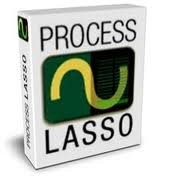
軟件類型:系統工具-系統優化
軟件性質:免費破解軟件
操作系統:Windows
應用平台:Windows 2000, XP, 2003, 2008, Vista, and Windows 7.
問題反饋: http://www.bitsum.com/phplogin/
網站鏈接: http://www.bitsum.com/prolasso.php
軟件介紹:

Optimize your processes, cores, and power consumption with automated rules, or just let ProBalance automatically restrain unruly apps to improve responsiveness!
For Windows 2000, XP, 2003, 2008/R2, Vista, and Windows 7 or 8!
Process Lasso 是一款獨特的調試級別的系統優化工具,主要功能是動態調整各個進程的優先級並設為合理的優先級類以實現為系統減負的目的,此項特性被 Process Lasso 定義為過載抑制(out-of-control restraint),可有效避免藍屏、假死、進程停止響應、進程占用 CPU 時間過多等症狀。同時它還具備前台進程推進、工作集修整、進程黑名單等附加特性。Process Lasso 對您系統的優化是完全實時+智能的,不會修改任何系統既有配置。且其支持命令行操作和服務器客戶端的遠程管理,而內核又可脫離用戶界 面單獨運行,因此普遍適用於普通家庭用戶和專業工作環境。
Process Lasso is NOT yet another task manager. It is a process priority optimization and system automation utility. Priority optimization, affinity optimization, core optimization, automated rules, automated power schemes, you name it and Process Lasso has it. Although most consider it the ultimate process priority optimizer, it does so much more!
Process Lasso's most popular feature is the unique process optimization technology called ProBalance (Process Balance) that will improve your PC's responsiveness and stability through process priority optimization and/or CPU affinity adjustments. Windows, by design, allows programs to monopolize your CPU without sufficient restraint -- leading to hangs, micro-lags, and delays in your keystroke or mouse actions. ProBalance intelligently adjusts the priorities and/or CPU affintiies of running programs, on-demand, as-needed so that badly behaved processes won't negatively impact the responsiveness of your PC.
Don't just take our word on ProBalance, try the graphical demo - a simple 'CPU Eater' running at normal priority, something any programmer can easily recreate in any language. How many threads running at normal priority, doing nothing other than consuming CPU cycles, do you think it would take to bring your PC to its knees? On a single core system it takes merely one thread at normal priority! Yes, it would almost seem like a bug in Windows, but it is by design, an explanation we also give in the above link. Now that others have realized ProBalance is a good idea, there might be copy-cats. However, we've been at this for over a decade and have numerous trade secrets that make our algorithm superior.
In addition to ProBalance, there are countless features allowing the user to take full automated control of the processes on their PC. You can have a wide range operations performed, or settings applied, each time a process is run. Core optimization technologies allow you to choose on what CPUs/cores a process should run, as well as what their CPU priority class and I/O priority class should be. You can also disallow certain processes from running, log all processes run, and even set various other process rules. These rules, amongst many others, include automatically restarting or terminating a process after it reaches some CPU or memory threshold. For license enforcement, you can limit the number of instances of a process that can be running. A gaming mode allows for easy process priority optimization for avid gamers.
We must not leave out our power scheme automation capabilities. These allow you to associate specific power schemes with particular processes on your PC. So, when you start a resource intensive process, you can enter High Performance power mode (for example). When it terminates, the previous power scheme is restored. We are adding new power scheme (aka power profile) automation capabilities all the time.
Version 5 adds many features, including I/O Priorities (default and current), Default Power Schemes, HyperThreaded Core Avoidance, Automated Updates, and much more. We even offer lifetime licenses for a very small surcharge, so you never have to worry about paying for another upgrade again.
ProBalance
Balance process priorities (or CPU affinities) in a safe, effective manner to improve PC responsiveness during high loads and prevent system stalls and micro-lags. Our technology does NOT do additional foreground boosting, instead it lowers background process priorities where appropriate. Our years of experience have resulted in a highly optimal algorithm duplicated nowhere.
Persistent (sticky) priorities and affinities
Set 'default' (persistent, sticky) priorities and CPU affinities for your processes, allowing you to tweak the way in which they are executed
Auto-terminate
Terminate select processes any time they are found to be running
Process Watchdog
Terminate, restart, or change CPU affinity when a specified threshold is met
Instance Count Limits
Limit processes to a specified number of instances
Independent Core Engine
This core engine (the governor) is what actually does the work. It can operate in the background as either a normal process *or* as a service. By having only it start, there is no user interface or system tray icon. The GUI can be launched on-demand as needed for ocnfiguration changes.
Multi-Core Optimization
Through default CPU affinities and ProBalance affinity adjustments, you can optimize your multi-core processor to make the most efficient use of your CPUs (cores). It also offers logical core avoidance to improve performance of certain applications on HyperThreaded CPUs.
I/O Priorities new
For Vista and above you can set the current or default/persistent I/O priority of processes
Power Scheme Automation
Set the power scheme to automatically change to 'High Performance' when certain processes are running, then change back when they exit (more powerful in new beta, can change to any scheme). Save energy, or increase performance on-demand!
System Responsiveness Metric
Our unique algorithm monitors system responsiveness with amazing accuracy
Minimal Resource Use
NOBODY uses less resources for this type of task than Process Lasso. It is written in native C++ and continually refined for maximum efficiency. A native 64-bit build also available. Private memory usage by the core engine is typically under 1MB! (depends on system)
Utilizes new features of Windows Vista/7
Makes use of latest features of Windows 7, but maintains full backwards compatibility to Windows 2000!
So much more...
Discover for yourself what Process Lasso can do for you! Quick example of one more feature -- the multi-select feature.. That's right, select multiple processes and act on all of them at once!
Select Multiple Processes at Once
Want to terminate 5 different processes at once? Or set their current or sticky priority class or CPU affinity? No problem. Select multiple processes and work with them.
As an aside, in Windows Vista and Windows 7, adjustments of the process priority class also have an effect on the I/O and SuperFetch memory priorities for that process.
Once you install Process Lasso, it will just start working. More advanced users can tweak the configuration, but you needn't touch anything to have it instantly improve your system responsiveness and prevent stalls in high load situations.
Process Lasso is very useful and effective on even the latest high-end PCs. However, its ProBalance algorithm achieves maximum effect on PCs with relatively little CPU 'power', such as Netbooks, Tablets, and older desktops.
Process Lasso runs on all editions of Windows 2000, XP, 2003, 2008, Vista, and Windows 7.
Process Lasso is written in native C++, not .NET. The background core engine that manages processes is completely independent from the graphical user interface, allowing you to keep process rules applied with almost no overhead. With Process Lasso, load time is instant and resource consumption is minimal.
Screenshots
Here are some screenshots of Process Lasso. Note that sometimes we may have screenshots of the current beta instead of last final. Naturally, we are eager to announce our new capabilities.
Graphical Interface Features
Basic task manager capabilities for convenience
Act on *multiple* processes at once
Show only active processes, or all processes
Displays per-process CPU history
Change process settings and rules
System tray icon with notifications
Extremely low resource use, and sleeps when minimized to tray

代碼
▄██████████████████▄ ▄███████████████████▄ ▄███████████████████████▄
▀███████▌ ▀██████ ████▀ ▀██▀██████▀ █████ ▐█████▀▀▀▀███████▀▀▀▀█████▌
▀█████ ▄████▀ ▀██▌ ██▌ █████▌ ▐███▌ ▀███▌ █████ ▐███▀
█████ ▄███▀ ▀ ██▌ ███▀ ▄██▀ ▀██▌ █████ ▐██▀
█████ ▄██▀ ██▌ ▀▀ ▄█▀ ██ █████ ██
████▌▄█▀ ▄▄▄ ███ ▄█▀ ▄ ▐█▀ █████ ▀█▌
████▐█████████▄ ███ ▄█▀ ▄███ █████
███▌███████████▌ ▐██▌ ▄█▀ ▐████▌ █████
▄ ████▌▀▀▀▀ ▀▀ █████▀ █████ ▄ █████
▀░▀ █████ ▐███▀ ▐████▌ ▀░▀ █████
█████ ▄ ███ █████ █████
█████ ▄ ▀░▀ ▐██▌ ▐████▌ █████ ▄
█████▌ ▀░▀ ▄ ████ █████ █████ ▀░▀
██████▄▄ ▄██ ▐████▄█ ▄ ▐████▌ █████
▄████████████████████▌▐██████▌ ▀░▀ ▄█████▄ ▄█████▄
▄██████████████████████ ██████ ▄█████████▄ ▄█████████▄
▀▀████▀▀▀▀▀▀▀▀▀█████▀▀ ▀██▀ ▀███▀▀▀███▀ ▀███▀▀▀███▀
▄ ▄▄▄░▒▄▒░▄▄▄
▀░▀ ▄▄▄██▀▀▀▀░▒░▀▀▀▀██▄▄▄ ▄
▄██▀▀ ▀ ▀▀██▄ ▀░▀
▒■▀ SINCE 2000 ▀■▒
▀ ▀
■ E A T P R E S E N T S ■
Bitsum.Technologies.Process.Lasso.Pro.v5.00.49.Cracked-EAT
■ ■
▄▄▄ ▄█▌ ▐█▄ ▄▄▄
▄▄██▒▓█▓█▄▄ ▐██ ██▌ ▄▄█▓█▓▒██▄▄
▓█▓█▄▀█▀░▀▓▀█▄ ██▌ RELEASE INFO ▐██ ▄█▀▓▀░▀█▀▄█▓█▓
▐█▓▀ ▀█▓▄ ▐██ ██▌ ▄▓█▀ ▀▓█▌
██▌ ▀██▄ █▓▌ ▐▓█ ▄██▀ ▐██
▓██ ▀▓█▄ ▐██ ██▌ ▄█▓▀ ██▓
▀▓▓▄ ▀▄█▒▄■▄██▌ ▐██▄■▄▒█▄▀ ▄▓▓▀
▄██▄ ███■ ▀▓▀ ▐█▌ ▐█▌ ▀▓▀ ■███ ▄██▄
▓▐▄▀█▄▀▓█■ █ █ ■█▓▀▄█▀▄▌▓
▒▐▓▓ ▀██▀ ▌ ▐ ▀██▀ ▓▓▌▒
▒▐▓█ ▓ ■ ■ ▓ █▓▌▒
▒▐██ ▒ ▒ ██▌▒
░▐█▌ ▒ ▒ ▐█▌░
░██ ▒ SUPPLIER ....: TEAM EAT ▒ ██░
▐█▌ ▒ PROG TYPE ...: APPLICATION ▒ ▐█▌
██ ░ LANGUAGE ....: ENGLISH / OTHERS ░ ██
█▌ RELEASE DATE.: 2011-10-10 ▐█
█ ░ ░ █
█ ░ CRACKER ......: TEAM EAT ░ █
█ PROTECTION ...: DEMO-LIMITS █
█ DIFFICULTY ...: GUESS! █
█ █
█ PACKAGER ....: TEAM EAT █
█ FORMAT ......: ZIP/RAR █
█ ARCHIVE NAME.: eatpl549.zip █
█ No OF DISKS .: [XX/01] █
█ █
█ REQUIREMENTS .: Win2000/XP/2003/Vista/2008/Win7 █
█ PRICE ........: $24.95 █
█ WEBSITE.......: http://www.bitsum.com █
█ █
█▌ ▐█
██▄ ▄██
■█████▄▄▄░ ░▄▄▄▄███▒█■
▀██▓████▓▄▄ ▄▄▓███████▓█▀
▀▀▓▓██▀███████▄▄▄ ░ ▄▀█████▓▓▀▀
▄█▄ ▄██▀▀▓██▀ ▄██████▄▄ ▄▄▄▄▄▄▄▄█████▄ ▄███▀ ▄
▄▄▓█▀▀▀▀▀▀██▄▄▄ ▀██▓▀ ▀███▓█▄▄▄▄▄▄▄▄▄▄▄▄▄▓▄██▀ ▀██████████▀▀▀▀▓ ▄▄█▀
▄▀▀░ ▀▓█▓█ █▀██▄█▄▀█▒▐▓████████████▒█▀▄█▄██▀ ▄████▀▀
▄█▓▀ ▀░▐▓█▀▀▓▌░ ░▐▓▀▀█▓▌░ ▄▓█▀▀
░ ▀▓█▄░ ░▄█▓▀ ▀░
███▓ ▓███
▄▄██▓▀ ▀▓██▄▄
▄ ▓▀▀▀ ▀▀▀▓ ▄
▀ ▀
■ ■
▄▄▄ ▄█▌ ▐█▄ ▄▄▄
▄▄██▒▓█▓█▄▄ ▐██ ██▌ ▄▄█▓█▓▒██▄▄
▓█▓█▄▀█▀░▀▓▀█▄ ██▌ RELEASE NOTES ▐██ ▄█▀▓▀░▀█▀▄█▓█▓
▐█▓▀ ▀█▓▄ ▐██ ██▌ ▄▓█▀ ▀▓█▌
██▌ ▀██▄ █▓▌ ▐▓█ ▄██▀ ▐██
▓██ ▀▓█▄ ▐██ ██▌ ▄█▓▀ ██▓
▀▓▓▄ ▀▄█▒▄■▄██▌ ▐██▄■▄▒█▄▀ ▄▓▓▀
▄██▄ ███■ ▀▓▀ ▐█▌ ▐█▌ ▀▓▀ ■███ ▄██▄
▓▐▄▀█▄▀▓█■ █ █ ■█▓▀▄█▀▄▌▓
░▐▓▓ ▀██▀ ▌ ▐ ▀██▀ ▓▓▌░
░▐▓█ ▓ ■ ■ ▓ █▓▌░
░▐██ ▓ ▓ ██▌░
░▐█▌ ▒ ▒ ▐█▌░
░██ ██░
▐█▌ ░ ░ ▐█▌
██ ░ ░ ██
█▌ ▐█
█ Process Lasso is a unique new technology that will █
█ improve your PC's responsiveness and stability █
█ during periods of high CPU load. Windows, by design, █
█ allows programs to monopolize your CPU without █
█ restraint - leading to freezes, hangs, and █
█ micro-lags. Process Lasso's ProBalance (Process █
█ Balance) technology intelligently adjusts the █
█ priorities of running programs so that badly behaved █
█ processes won't negatively impact the responsiveness █
█ of your PC. █
█ █
█ Process Lasso also offers an assortment of ways to █
█ take full control of how your CPUs are allocated to █
█ running programs. In essence, it is an all-in-one █
█ automated Windows process tuner. You can choose at █
█ what priority processes should run, and which CPUs █
█ should be assigned to them. You can also disallow █
█ certain programs from running, log all programs run, █
█ automatically restart programs, limit the number of █
█ instances of a program, and much more. You can even █
█ indicate processes that should induce entrance into █
█ the High Performance power scheme or prevent the PC █
█ from sleeping. A gaming mode also allows for easy █
█ process priority optimization for avid gamers. █
█ █
█ * ProBalance. Balance process priorities (or CPU █
█ affinities) in a safe, effective manner to improve █
█ PC responsiveness during high loads and prevent █
█ system stalls and micro-lags. Our technology does █
█ NOT do additional foreground boosting, instead it █
█ lowers background process priorities where █
█ appropriate. Our years of experience have resulted █
█ in a highly optimal algorithm duplicated nowhere. █
█ * Persistent (sticky) priorities and affinities. Set █
█ 'default' (persistent, sticky) priorities and CPU █
█ affinities for your processes, allowing you to █
█ tweak the way in which they are executed █
█ * Auto-terminate. Terminate select processes any █
█ time they are found to be running █
█ * Process Watchdog. Terminate, restart, or change █
█ CPU affinity when a specified threshold is met █
█ * Instance Count Limits. Limit processes to a █
█ specified number of instances █
█ * Multi-Core Optimization. Through default CPU █
█ affinities and ProBalance affinity adjustments, █
█ you can optimize your multi-core processor to make █
█ the most efficient use of your CPUs (cores). In █
█ v4.1 (in beta), we also offer logical core █
█ avoidance to improve performance of certain █
█ applications on HyperThreaded CPUs. █
█ * I/O Priority. For Vista and above you can view and █
█ set the current or default/persistent I/O priority █
█ of processes █
█ * Power Scheme Automation. Set the power scheme to █
█ automatically change to 'High Performance' when █
█ certain processes are running, then change back █
█ when they exit (more powerful in new beta, can █
█ change to any scheme). Save energy, or increase █
█ performance on-demand! █
█ * System Responsiveness Metric. Our unique algorithm █
█ monitors system responsiveness with amazing █
█ accuracy █
█ * Independent Core Engine. This stand-alone █
█ background process can run as a normal process or █
█ as a service. This 'core engine', named █
█ ProcessGovernor.exe, is what actually enforces █
█ process rules and ProBalance. It doesn't need the █
█ presence of the GUI (main window) at all. This █
█ allows for minimal resource utilization. █
█ * Minimal Resource Use. NOBODY uses less resources █
█ for this type of task than Process Lasso. It is █
█ written in native C++ and continually refined for █
█ maximum efficiency. A native 64-bit build also █
█ available. Private memory usage by the core engine █
█ is typically under 1MB! (depends on system) █
█ * Utilizes new features of Windows Vista/7. Makes █
█ use of latest features of Windows 7, but maintains █
█ full backwards compatibility to Windows 2000! █
█ * So much more... Discover for yourself what Process █
█ Lasso can do for you! Quick example of one more █
█ feature -- the multi-select feature.. That's █
█ right, select multiple processes and act on all of █
█ them at once! █
█ █
█ Process Lasso runs on all editions of Windows 2000, █
█ XP, 2003, 2008, Vista, and Windows 7. As an aside, █
█ in Windows Vista and Windows 7, adjustments of the █
█ process priority class also have an effect on the █
█ I/O and SuperFetch memory priorities for that process. █
█ █
█ Once you install Process Lasso, it will just start █
█ working. More advanced users can tweak the █
█ configuration, but you needn't touch anything to █
█ have it instantly improve your system responsiveness █
█ and prevent stalls in high load situations. Process █
█ Lasso is very useful and effective on even the █
█ latest high-end PCs. However, its ProBalance █
█ algorithm achieves maximum effect on PCs with █
█ relatively little CPU 'power', such as Netbooks, █
█ Tablets, and older desktops. █
█ █
█ Process Lasso is written in native C++, not .NET . █
█ The background core engine that manages processes is █
█ completely independent from the graphical user █
█ interface, allowing you to keep process rules █
█ applied with almost no overhead. With Process Lasso, █
█ load time is instant and resource consumption is minimal. █
█▌ ▐█
██ ██
▐█▌ ▐█▌
■█████▄▄▄░ ░▄▄▄▄███▒█■
▀██▓████▓▄▄ ▄▄▓███████▓█▀
▀▀▓▓██▀███████▄▄▄ ░ ▄▀█████▓▓▀▀
▄█▄ ▄██▀▀▓██▀ ▄██████▄▄ ▄▄▄▄▄▄▄▄█████▄ ▄███▀ ▄
▄▄▓█▀▀▀▀▀▀██▄▄▄ ▀██▓▀ ▀███▓█▄▄▄▄▄▄▄▄▄▄▄▄▄▓▄██▀ ▀██████████▀▀▀▀▓ ▄▄█▀
▄▀▀░ ▀▓█▓█ █▀██▄█▄▀█▒▐▓████████████▒█▀▄█▄██▀ ▄████▀▀
▄█▓▀ ▀░▐▓█▀▀▓▌░ ░▐▓▀▀█▓▌░ ▄▓█▀▀
░ ▀▓█▄░ COMMENTS ░▄█▓▀ ▀░
███▓ ▓███
▄▄██▓▀ ▀▓██▄▄
▄ ▓▀▀▀ ▀▀▀▓ ▄
▄ ▀ ▀ ▄
▄ ▄
▄ Do NOT distribute this release outside of the scene ▄
▄ Keep the scene alive and secure! ▄
▄ ▄
Please check this page and buy this program, it's worth it!
http://www.collakesoftware.net/AboutJeremyCollake.php
▀ ▀
▀▄▄ ▄▄▀
▀■██▄▄▄ ▄▄▄██■▀
▀▀█▓██░▄▄ ▄▄░██▓█▀▀
▀▀█▓██░▄ ▄░██▓█▀▀
▀██▓▌ ▐▓██▀
▄▄██▓█▀ ▀█▓██▄▄
▄▓█▀▀▀ ▀▀▀█▓▄
▄ ▀ ▀ ▄
■ ■
▄▄▄ ▄█▌ ▐█▄ ▄▄▄
▄▄██▒▓█▓█▄▄ ▐██ ██▌ ▄▄█▓█▓▒██▄▄
▓█▓█▄▀█▀░▀▓▀█▄ ██▌ INSTALLATION NOTES ▐██ ▄█▀▓▀░▀█▀▄█▓█▓
▐█▓▀ ▀█▓▄ ▐██ ██▌ ▄▓█▀ ▀▓█▌
██▌ ▀██▄ █▓▌ ▐▓█ ▄██▀ ▐██
▓██ ▀▓█▄ ▐██ ██▌ ▄█▓▀ ██▓
▓ ▀▓▓▄ ▀▄█▒▄■▄██▌ ▐██▄■▄▒█▄▀ ▄▓▓▀ ▓
▄██▄ ███■ ▀▓▀ ▐█▌ ▐█▌ ▀▓▀ ■███ ▄██▄
▓▐▄▀█▄▀▓█■ █ █ ■█▓▀▄█▀▄▌▓
▒▐▓▓ ▀██▀ ▌ ▐ ▀██▀ ▓▓▌▒
▒▐▓█ ▓ ■ `TLB' ■ ▓ █▓▌▒
▒▐██ ▒ Try it, Like it, Buy it! ▒ ██▌▒
░▐█▌ ▒ ▒ ▐█▌░
░██ ██░
▐█▌ ░ ░ ▐█▌
██ ░ ░ ██
█▌ ░ ░ ▐█
█ 1. Unpack and install (standard or portable edition) █
█ 2. Import the included registry file █
█ 3. Copy the included files over the originals █
█ █
█ That's all. Have fun using it!;-) █
█ █
█ ___________________________________________________________________ █
█ █
█ Always remember to block applications (or go off line) from calling █
█ home 'during install'. Once installed, disable 'check for automatic █
█ updates' option if available, so that you don't get it blacklisted. █
█▌ ▐█
██▄ ▄██
■█████▄▄▄░ ░▄▄▄▄███▒█■
▀██▓████▓▄▄ ▄▄▓███████▓█▀
▀▀▓▓██▀███████▄▄▄ ░ ▄▀█████▓▓▀▀
▄█▄ ▄██▀▀▓██▀ ▄██████▄▄ ▄▄▄▄▄▄▄▄█████▄ ▄███▀ ▄
▄▄▓█▀▀▀▀▀▀██▄▄▄ ▀██▓▀ ▀███▓█▄▄▄▄▄▄▄▄▄▄▄▄▄▓▄██▀ ▀██████████▀▀▀▀▓ ▄▄█▀
▄▀▀░ ▀▓█▓█ █▀██▄█▄▀█▒▐▓████████████▒█▀▄█▄██▀ ▄████▀▀
▄█▓▀ ▀░▐▓█▀▀▓▌░ ░▐▓▀▀█▓▌░ ▄▓█▀▀
░ ▀▓█▄░ ░▄█▓▀ ▀░
███▓ ▓███
▄▄██▓▀ ▀▓██▄▄
▄ ▓▀▀▀ ▀▀▀▓ ▄
▄ ▀ ▀ ▄
▄ ▀ ▀ ▄
▄▓▀ ▀▓▄
██▌ ▐██
▓██ ▄ ▄ ██▓
▓ ■▀▓▓▄ █▌ ▐█ ▄▓▓▀■ ▓
▄██▄ ██▌ ▐▓ EAT CONTACT ▓▌ ▐██ ▄██▄
▓▐▄▀█▄▀▓▄■ █ █ ■▄▓▀▄█▀▄▌▓
▒▐▓▓ ▀██▀ ▐▌ ▐▌ ▀██▀ ▓▓▌▒
▒▐▓█ ▓ ■ ■ ▓ █▓▌▒
▒▐██ ▒ ▒ ██▌▒
▒▐██ ▒ ▒ ██▌▒
██ ▒ ▒ ██
▒ ██▌ ▒ ▒ ▐██ ▒
▒ ███ ░ EAT is a closed group. We would consider only: ░ ███ ▒
▒ ███ ░ ░ ███ ▒
░ ██▌ ░ ■ Excellent reverse-engineers ░ ▐██ ░
░▐██ ░ ■ Experienced coders/scripters ░ ██▌░
░██▌ ░ ■ Supplier of quality software who can do so on a ░ ▐██░
▐██ ░ frequent basis (retail date not older then 6 months) ░ ██▌
██▌ ▐██
██▌ We do *NOT* want... ▐██
██ ■ Distros, Shells, etc ██
█▌ ░ ■ Carders █ security risk> █
█ ░ ■ Couriers ░ █
█ █
█▌ ▐█
██▄ ▄██
■█████▄▄▄░ ░▄▄▄▄███▒█■
▀██▓████▓▄▄ ▄▄▓███████▓█▀
▀▀▓▓██▀███████▄▄▄ ░ ▄▀█████▓▓▀▀
▄█▄ ▄██▀▀▓██▀ ▄██████▄▄ ▄▄▄▄▄▄▄▄█████▄ ▄███▀ ▄
▄▄▓█▀▀▀▀▀▀██▄▄▄ ▀██▓▀ ▀███▓█▄▄▄▄▄▄▄▄▄▄▄▄▄▓▄██▀ ▀██████████▀▀▀▀▓ ▄▄█▀
▄▀▀░ ▀▓█▓█ █▀██▄█▄▀█▒▐▓████████████▒█▀▄█▄██▀ ▄████▀▀
▄█▓▀ ▀░▐▓█▀▀▓▌░ ░▐▓▀▀█▓▌░ ▄▓█▀▀
░ ▀▓█▄░ ░▄█▓▀ ▀░
███▓ ▓███
▄▄██▓▀ ▀▓██▄▄
▄ ▓▀▀▀ ▀▀▀▓ ▄
■ ■
▄▄▄ ▄█▌ ▐█▄ ▄▄▄
▄▄██▒▓█▓█▄▄ ▐██ ██▌ ▄▄█▓█▓▒██▄▄
▓█▓█▄▀█▀░▀▓▀█▄ ██▌ EAT NEWS ▐██ ▄█▀▓▀░▀█▀▄█▓█▓
▐█▓▀ ▀█▓▄ ▐██ ██▌ ▄▓█▀ ▀▓█▌
██▌ ▀██▄ █▓▌ ▐▓█ ▄██▀ ▐██
▓██ ▀▓█▄ ▐██ ██▌ ▄█▓▀ ██▓
▓ ▀▓▓▄ ▀▄█▒▄■▄██▌ ▐██▄■▄▒█▄▀ ▄▓▓▀ ▓
▄██▄ ███■ ▀▓▀ ▐█▌ ▐█▌ ▀▓▀ ■███ ▄██▄
▓▐▄▀█▄▀▓█■ █ █ ■█▓▀▄█▀▄▌▓
▒▐▓▓ ▀██▀ ▌ ▐ ▀██▀ ▓▓▌▒
▒▐▓█ ▓ ■ ■ ▓ █▓▌▒
▒▐██ ▒ ▒ ██▌▒
░▐█▌ ▒ ▒ ▐█▌░
░██ ██░
▐█▌ ░ ░ ▐█▌
██ ░ ░ ██
█▌ ░ ░ ▐█
█ █
█ :::::::::::::::::::::::::: █
█ █
█ █
█ █
█▌ ▐█
██▄ ▄██
■█████▄▄▄░ ░▄▄▄▄███▒█■
▀██▓████▓▄▄ ▄▄▓███████▓█▀
▀▀▓▓██▀███████▄▄▄ ░ ▄▀█████▓▓▀▀
▄█▄ ▄██▀▀▓██▀ ▄██████▄▄ ▄▄▄▄▄▄▄▄█████▄ ▄███▀ ▄
▄▄▓█▀▀▀▀▀▀██▄▄▄ ▀██▓▀ ▀███▓█▄▄▄▄▄▄▄▄▄▄▄▄▄▓▄██▀ ▀██████████▀▀▀▀▓ ▄▄█▀
▄▀▀░ ▀▓█▓█ █▀██▄█▄▀█▒▐▓████████████▒█▀▄█▄██▀ ▄████▀▀
▄█▓▀ ▀ ▐▓█▀▀▓▌░ ░▐▓▀▀█▓▌ ▄▓█▀▀
░ ▀ ▀ ▀░
■ ■
▄▄▄ ▄█▌ ▐█▄ ▄▄▄
▄▄██▒▓█▓█▄▄ ▐██ ██▌ ▄▄█▓█▓▒██▄▄
▓█▓█▄▀█▀░▀▓▀█▄ ██▌ GREETINGS ▐██ ▄█▀▓▀░▀█▀▄█▓█▓
▐█▓▀ ▀█▓▄ ▐██ ██▌ ▄▓█▀ ▀▓█▌
██▌ ▀██▄ █▓▌ ▐▓█ ▄██▀ ▐██
▓██ ▀▓█▄ ▐██ ██▌ ▄█▓▀ ██▓
▓ ▀▓▓▄ ▀▄█▒▄■▄██▌ ▐██▄■▄▒█▄▀ ▄▓▓▀ ▓
▄██▄ ███■ ▀▓▀ ▐█▌ ▐█▌ ▀▓▀ ■███ ▄██▄
▓▐▄▀█▄▀▓█■ █ █ ■█▓▀▄█▀▄▌▓
▒▐▓▓ ▀██▀ ▌ ▐ ▀██▀ ▓▓▌▒
▒▐▓█ ▓ ■ ■ ▓ █▓▌▒
▒▐██ ▒ ▒ ██▌▒
░▐█▌ ▒ ▒ ▐█▌░
░██ ██░
▐█▌ ░ ░ ▐█▌
██ ░ ░ ██
█▌ ░ ░ ▐█
█ All our friends out there ... █
█ █
█ Respect goes out to the competition █
█ and to those who keep the scene secure! █
█ █
█▌ ▐█
██ ▄▄████▓▄▓████▄▄ ██
▐█▌ ▄██████████▓██████████▄ ▐█▌
░██ ▄███▓▒▓▓███░░░░░███▓▓▒▓███▄ ██░
░██▌ ▄████▒▒▓███▓░░░░░░░▓███▓▒▒████▄ ▐██░
░▐██ ███▓▓▒▓███▓░░░░░░░░░░░▓███▓▒▓▓███ ██▌░
░ ██▌ ███▓▒▓▓███░░░░░░░░░░░░░░░███▓▓▒▓███ ▐██ ░
░ ███ ███▓▓▓▓███▒░░░░░░░░░░░░░░░▒███▓▓▓▓███ ███ ░
░ ███ ▄ ███▓▓▓▓███▓░░░░░░░░░░░░░░░░░▓███▓▓▓▓███ ███ ░
░ ██▌ ▀▒▀ ███▓▓▓▓████▒░░░░░░░░░░░░░░░░░▒████▓▓▓▓███ ▐██ ░
░▐██ ████▓▓▓▓████▒░░░░░░░░░░░░░░░░░▒████▓▓▓▓████ ▄ ██▌░
▐██ ████▓▓▓▓█████░░░░░░░░░░░░░░░░░█████▓▓▓▓████ ▀▒▀ ██▌
░▐██ ████▓▓▓▓██████░░░░▓▓███▓▓░░░░██████▓▓▓▓████ ██▌░
░▐▓█▌ ████▓▓▓▓██████░▓█████████▓░██████▓▓▓▓████ ▐█▓▌░
░▐▓▓■▄██▄ ████▓▓▓▓▓▓████▓█████████▓████▓▓▓▓▓▓████ ▄██▄■▓▓▌░
▄▐▀▄█▀ ▀■ ████▓▓▓▓▓▓▓▓██████▀██████▓▓▓▓▓▓▓▓████ ■▀ ▀█▄▀▌▄
▀██▀ ▄▒▄ ▄ █████▓▓▓▓▓▓▓█████▌░░░▐█████▓▓▓▓▓▓▓█████ ▄▒▄ ▀██▀
■ ▄▀▄███▄ ▀▒▀ ███████▓▓▓▓▓▓▓█████░░░█████▓▓▓▓▓▓▓███████ ▄ ▄███▄▀▄ ■
▒■▄ ▀▄▓▒▀ █████████▓▓▓▓▓▓▓█████▄█████▓▓▓▓▓▓▓█████████ ▀▒▀ ▀▒▓▄▀ ▄■▒
▒ █▄ ▀ ▄▓█▄ ████████▓▓▓▓▓▓▓▓▓█████████▓▓▓▓▓▓▓▓▓████████ ▄█▓▄ ▀ ▄█ ▒
▒ ▐▓█▄█▀█ ▀ ███████▓▓▓▓▓▓▓▓▓▓▓▓█████▓▓▓▓▓▓▓▓▓▓▓▓███████ ▀ █▀█▄█▓▌ ▒
░ ░██▀ ▐█ ▓█████▓▓▓▓▓███▓▓▓▓▓▓▓█▓▓▓▓▓▓▓▓███▓▓▓▓█████▓ █▌ ▀██░ ░
░ ▄▀ ▄██▌ ▄████▄ ▓█████▓▓▓▓▓██████▓▓▓▓▓▓▓▓██████▓▓▓▓█████▓ ▄████▄ ██▄ ▀▄ ░
░ ▒ ▄██▀ ▄████████ ▓█████▓▓▓▓▓███████▓▓█▓███████▓▓▓▓█████▓ ████████▄ ██▌ ▒ ░
░ ▒ ██▌ ██████▌▀ ▌▓████▓▓▓▓▓▓▓█▓████▓██▓████▓█▓▓▓▓▓▓████▓▐ ▀▐██████ ▐██ ▒ ░
░ ░ ██ ▐█████▌ ▄▄ ████▓▓▓▓▓▓▓▓▓▓▓██▓▓▓▓██▓▓▓▓▓▓▓▓▓▓████ ▄▄ ▐█████▌ ██ ░ ░
░ ▓█ ██████████▄ ████▓▓▓▓▓▓▓▓▓▓▓█▓▓▓▓█▓▓▓▓▓▓▓▓▓▓████ ▄██████████ █▓ ░
░ █▓ ██████▀ █ █▐██▓▓▒▓▓▓▓▓▓█▓▓▓▓▓▓█▓▓▓▓▓▒▓▓██▌█ █ ▀██████ ▓█ ░
▐█ █████ ▒■ ███████▒▓▓▓▓█▓▒▒▒▒▓█▓▓▓▒███████ ■▒ █████ █▌
░ ██ ▄ ████▌ ▒ ██████▓▒▒▓▒▓▒▓██████▓▓▒▓▒▒▓██████ ▒ ▐████ ██ ░
░ ▐█▌ ▀▒▀ ████▌ ▒ ███████▒▒▒▒▒▒▒▓██▓▒▒▒▒▒▓███████ ▒ ▐████ ▐█▌ ░
░ ██ ▐████ ░ ███████▒▒▒▒▒▓████▓▒▒▒▒███████ ░ ████▌ ██ ░
██ ████▌ █████████▒▒▒███████▒▒▒█████████ ▐████ ██
██ ▐████ ░ ██████████▒█████████▒██████████ ░ ████▌n0!██
██ ████ ░ ███████████▀▄▄▄▄▄▀███████████ ░ ████ ██ ▄
██▐███ ░ ████████▓▓▌█████▐▓▓████████ ░ ███▌██ ▀▒▀
░▐███ ▀███████▌▀▀███▀▀▐███████▀ ███▌░
▐███ ▄ ░ ▀▀▀▀▀▀ ▀▀▀▀▀ ░ ███▌
███░ ▀▒▀ ░ ░ ░███
███ ░ ∙ ∙ NFO LAST UPDATE ON 2009 ∙ ∙ ░ ███
▐██ ░ ░ ██▌
█▌ ▄ ▐█
▐█ ░ ▀▒▀ ░ █▌
█ ░ ░ █
▌ ▐
■ ■
- 上一頁:《注冊表清理工具》(PC Tools Registry Mechanic)v11.0.0.277.Multilingual[壓縮包]
- 下一頁:《沙盤環境》(Sandboxie)v3.60 X86/64[壓縮包]
相關資源:
- [應用軟件]《數碼照片管理工具》(STOIK Imagic)v5.0.6.2627/含注冊機[壓縮包]
- [操作系統]《WINDOWS 2003 預裝標准版
- [應用軟件]ghost7.7 (備份 恢復)
- [軟件綜合]《藍光DVD視頻轉換軟件》(Odin Blu-ray DVD Ripper Platinum)v8.8.8[壓縮包]
- [多媒體類]《奧林巴斯圖像編輯管理》(OLYMPUS MASTER)V1.1[ISO]
- [行業軟件]《有限元系統模擬》(STFC Deform 3D v6.1 SP1)[ISO]
- [多媒體類]《最優秀的專業排版軟件》(QuarkXpress Passport)添加v6.5最新多國語言版
- [行業軟件]《運動控制軟件》(NI Motion)v7.2.1[Bin],行業軟件、資源下載
- [應用軟件]《OmniPage 全世界最強的英文OCR》v16.0 Professional Windows版[Bin],應用軟件、資源下載
- [行業軟件]《聖誕雪人》(Frosty The Snowman)[全一集][2011年CBS重映版][960x720][MKV][720P]
- [系統工具]《PC硬件工具全集高級版》(Hardware Tools Extended Edition)0.3.1 1CD[光盤鏡像]
- [學習課件]《人文困惑與反思》(盛寧)掃描版[PDF] 資料下載
- [計算機與網絡]《液晶顯示器維修從入門到精通(全彩版)》掃描版[PDF]
- [其他資源綜合]鄭多燕減肥視頻~~
- [光盤游戲]《無限試駕》(Test Drive Unlimited)破解修正版[ISO]
- [文學圖書]《丹諾自傳(世界上最偉大的辯護律師)》精校文字版[PDF]
- [人文社科]《搖曳百合角色歌專輯》(Yuruyuri)[Character Song Album - あい♥かわらず…。][七森中☆ごらく部][附BK][FLAC+MP3(320kbps)]
- [其他圖書]《不能吃的藥》((日)濱六郎)掃描版[PDF]
- [應用軟件]《電子地圖》(GARMIN MAPSOURCE METROGUIDE EUROPE)V7[Bin],應用軟件、資源下載
- [計算機與網絡]《測試驅動的面向對象軟件開發》掃描版[PDF]
- 《Syamntec Livestate Desktop 3.0》(Syamntec Livestate Desktop 3.0)
- 《華夏黑客聯盟2010【五一】工具包》
- 《Acronis 備份與恢復》(Acronis True Image)Acronis True Image Echo ES 9.7.0.8353 UR[安裝包]
- 《玩具的報復1.0》英文免費版[光盤鏡像]
- 《文件管理器,資源管理器》(Total.Commander)Total.Commander7.50a正式版&綠色破解版[壓縮包]
- 《Symantec Livestate Adcance Serv備份工具》(Symantec Livestate Adcance Serv)[ISO]
- 《系統分析評比工具》(SiSoftware Sandra All Edition)Enterprise|Personal|Tech Support Engineer|Business v2013.01
- 《數據恢復軟件》(Zar Zero Assumption Recovery Technician Edition) v9.2[壓縮包]
- 《數碼相片恢復軟件》(Wondershare Photo Recovery)v3.00/含破解文件[壓縮包]
- 《Directory Opus 強大的文件管理工具》(Directory Opus)9.5.6.0.3937[安裝包]
- 《FreeRename5.3》簡體中文綠色版[壓縮包]
- 《VMware Workstation5.5.3》漢化破解版[安裝包]
免責聲明:本網站內容收集於互聯網,本站不承擔任何由於內容的合法性及健康性所引起的爭議和法律責任。如果侵犯了你的權益,請通知我們,我們會及時刪除相關內容,謝謝合作! 聯系信箱:[email protected]
Copyright © 電驢下載基地 All Rights Reserved