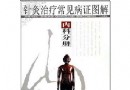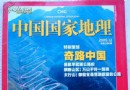| 《磁盤管理工具軟件服務器版》(Paragon Hard Disk Manager 12 Server )v10.1.19.16240[壓縮包] | |
|---|---|
| 下載分級 | 软件资源 |
| 資源類別 | 系統工具 |
| 發布時間 | 2017/7/11 |
| 大 小 | - |
《磁盤管理工具軟件服務器版》(Paragon Hard Disk Manager 12 Server )v10.1.19.16240[壓縮包] 簡介: 中文名 : 磁盤管理工具軟件服務器版 英文名 : Paragon Hard Disk Manager 12 Server 資源格式 : 壓縮包 版本 : v10.1.19.16240 發行時間 : 2012年 制作發行 : Paragon Technologie GmbH. 語言 : 英文 簡介 : Hard Disk Manager Server 企業版整合了 Dr
電驢資源下載/磁力鏈接資源下載:
全選
"《磁盤管理工具軟件服務器版》(Paragon Hard Disk Manager 12 Server )v10.1.19.16240[壓縮包]"介紹
中文名: 磁盤管理工具軟件服務器版
英文名: Paragon Hard Disk Manager 12 Server
資源格式: 壓縮包
版本: v10.1.19.16240
發行時間: 2012年
制作發行: Paragon Technologie GmbH.
語言: 英文
簡介:

Hard Disk Manager Server 企業版整合了 Drive Backup 整個系統數據備份與恢復工具和 Partition Manager 高效磁盤分區管理工具,是基於Windows的系統管理能輕松,高效率地存儲管理。
主要功能:
● 可以幫助你輕松而且安全的隨意改變磁盤分區的大小和各種分區參數,完美支持現在各種常用的操作系統
● 支持多分區引導功能,助你輕松突破分區限制,任意安裝多個操作系統
● 可以使你輕松備份指定的分區和系統,當你的硬盤出錯或者系統錯誤的時候又可以幫助你快速安全的恢復磁盤和系統的數據,備份的數據可以存在在程序所創建的一個經過加密處理的特殊分區裡面,除非輸入正確的密碼,否則別人無法訪問這個特殊的分區,防止你備份的重要數據被人刪除,全面保護你的數據安全
特點:
● 支持最新的Windows 8。
● 分區的任何物理和離線虛擬磁盤的復雜性。
● 輕松管理多個操作系統在一台計算機。
● 所有現有的備份技術,包括部門,並將其差異或增量更新和補充的獨家文件級備份。
● 任何備份目的地,包括地方安裝/未安裝分區,外部倉庫,的CD / DVD /藍光光盤,網絡共享,FTP服務器以及擔保隱藏分區(備份膠囊)。
● 生動的圖像和遷移的Win2K +系統,機上兩名快照技術,微軟卷影復制服務和Paragon熱加工。
● 差分備份和增量備份,及專用文件的補充使不同的數據時,沒有重復的郵票,並最大限度地減少備份的存儲要求。
● 完備的基礎設施為建立自主行事的數據保護系統,完全符合規定標准和-忘記備份策略。
● 在快速恢復,而無需恢復整個圖像精細的水平。
● 支持主流的虛擬機,包括MS虛擬PC,VMware工作站,VMware的融合,以及更多
● 任何類型的遷移(P2V,P2V還原,V2P,V2V,點對點,Windows 7的遷移安裝。虛擬硬盤)
● 與虛擬磁盤,好像他們是物理(連接性病)。
● 之間的快速數據交換的物理和虛擬磁盤,不同廠商之間,或在一個虛擬磁盤和虛擬磁盤的快照。
● 操作系統啟動後,第三方工具不成功的移民最多(點對點調整操作系統,P2V調整操作系統)。
● 綜合回收基於DOS環境,基於Linux和WinPE的二點一頃用的CD / DVD /藍光,拇指驅動器或備份膠囊快速正軌系統恢復時,無法啟動。他們還檢索損壞硬盤的寶貴資料,完成裸機系統部署。
● 固定系統的啟動問題而大部分恢復離線模式,MBR和更正Boot.ini文件等(Windows系統注冊表修改)。
● 使用27碎片整理整理戰略,FAT和NTFS文件系統和MFT中通過內置的總碎片整理。
● 兩個擦算法(定制和美國國防部5220.22米軍用標准),銷毀所有的,不影響使用的數據的磁盤信息或已刪除的文件的唯一遺跡/目錄。
● 微軟動態磁盤支持(簡單,跨區卷,帶,鏡像,RAID - 5)。
● 災害對蘋果Boot Camp的配置,恢復基礎設施。
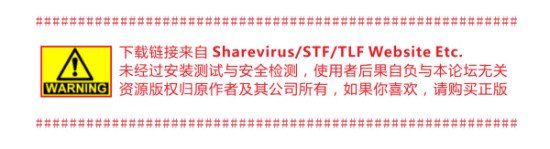
資源更新列表
http://www.VeryCD.com/i/5190747/create/fol...postTime
Hard Disk Manager 12 Server
Storage lifecycle maintenance for physical Windows® Server!
Hard Disk Manager Server bundles corporate editions of our bestselling Drive Backup and Partition Manager and is aimed at easy and efficient storage management within stand-alone physical Windows servers all through their life cycle:
New drive partitioning engine - more functions, faster, yet safer
Support for SSD, AFD, 2TB+ and non-512B sector size disks
Automatic partition alignment boosts storage performance
Application-level excludes and sector increments
Reliable storage disposal techniques
Comprehensive WinPE recovery environment*
Features Benefits
newNew partitioning engine Paragon has implemented a completely new engine for all drive partitioning operations, providing for faster, yet safer operation
New hardware support SSD, AFD, 2TB+ and non-512B sector size disks as well as USB 3.0 devices
Automatic partition alignment Allows to get the most of physical and virtual data storages (not all operations are supported**)
Live imaging and migration Protect or migrate Windows systems online with Microsoft Volume Shadow Copy Service (MS VSS) or Paragon Hot Processing
All existing backup techniques Sector and file level backups with differential or incremental (newsector-level increments) updates as well as an exclusive file complement
Any backup destination Local mounted/un-mounted partitions, external storages, CD/DVD/Blu-ray discs, network shares, SFTP/FTP servers as well as the secured hidden partition (Backup Capsule)
newApplication-level exludes Exclude filters for enterprise-level applications (MS Exchange, SQL, SharePoint, Hyper-V, VMware Server) provide for better backup performance, minimize backup storage requirements, and eliminate interference with special-purpose backup tools
newRetention Wizard Set up effective backup methods for full, differential and incremental backup strategies, in physical and virtual environments
Comprehensive recovery environments Three types to choose from, based on Linux, DOS, and WinPE*, available on CD/DVD/Blu-ray, thumb drives, and Backup Capsule
P2P Adjust OS Make OS start up on dissimilar hardware; make OS start up after unsuccessful migration with 3rd party tools
newSplit Partition Separate OS and data or different types of data by splitting one partition to two different partitions of the same type and file system, thus providing for more effective data organization and safety
Merge Partitions Separate OS and data or different types of data by splitting one partition to two different partitions of the same type and file system, thus providing for more effective data organization and safety
Redistribute Free Space Increase free space on one partition by up-taking the on-disk unallocated space and the unused space of other partitions
Cyclic Backup Establish a self-acting data protection system that is fully compliant with the Set-and-Forget Backup Policy
Script Generator Chain multiple operations into one job and make a script to execute it later on your computer computers in the unattended mode.
Smart Backup Back up exactly what you need, with the best backup technique automatically chosen according to the type of data you wish to protect
Archive Database Easily manage multiple backup images (get properties, add, delete, mount, etc.)
Synthetic Backup Change any property (merge a given differential image with its full image, split/un-split, compress/de-compress, etc.) of an existing backup without carrying out a physical backup operation
Selective Restore Easily extract files and folders from a backup image through the Restore Wizard without the need to restore an entire image
NTFS file system optimization MFT defragmentation and shrinking enables to get the most out of the NTFS file system
updateData Wiping 10 wipe algorithms, including military and government data erasure standards of several countries, Paragon’s and a custom wipe algorithm to destroy all on-disk information or only remnants of deleted files / directories without affecting the used data
Boot Corrector Fix most system boot problems that can be a result of a human factor, program error, or a boot virus activity under Linux or WinPE*
updateBackup encryption and password protection Guarantee security for your confidential data
Supported Operating Systems
new Windows 8
Windows 7
Windows Vista
Windows XP Professional
Windows XP Home
Windows 2000 Professional SP4
Windows 2011 Small Business Server
newWindows Server 2012
Windows Server 2008 Family
Windows Server 2003 Family
Supported Computer Bus Interfaces
Parallel ATA (Parallel Advanced Technology Attachment)
SATA (Serial Advanced Technology Attachment)
External SATA (eSATA)
SCSI (Small Computer System Interface)
USB (Universal Serial Bus) 1.x/2.0/3.0
IEEE 1394 (FireWire)
All types of RAIDs (hardware and software)
PC or PCMCIA Card (Personal Computer Memory Card International Association)
Supported Storages
2.2TB+ hard disk drives
AFD (Advanced Format Drive)
Non-512B sector size drives
SSD (Solid State Drive)
HDD (Hard Disk Drive)
CD-R/RW
DVD-R/RW
DVD+R/RW
DVD+/-R (DL)
BD-R
BD-RE
Supported File Systems
NTFS (v1.2, v3.0, v3.1)
FAT16
FAT32
Linux Ext2FS
Linux Ext3FS
Linux Ext4FS
Linux Swap
updateApple HFS+
Other file systems (in the sector-by-sector mode)
Supported Partitioning Schemes
MBR (Master Boot Record)
GPT (GUID Partition Table)
Microsoft Dynamic Disk (simple, spanned, striped, mirrored, RAID-5)
To know more on the subject, please consult our full features list.
For Windows installation
CPU: Intel Pentium or compatible, 300 MHz or higher processor
RAM: At least 128 MB (256 MB or greater recommended)
Disk space: 250 MB*
Internet Explorer 5.0 or higher
* During the installation additional free space (up to 1GB) will be required.
For WinPE* environment
Intel Pentium III CPU or its equivalent, with 1000 MHz processor clock speed
At least 512 MB of RAM
SVGA video adapter and monitor
Mouse
代碼
英文名: Paragon Hard Disk Manager 12 Server
資源格式: 壓縮包
版本: v10.1.19.16240
發行時間: 2012年
制作發行: Paragon Technologie GmbH.
語言: 英文
簡介:

Hard Disk Manager Server 企業版整合了 Drive Backup 整個系統數據備份與恢復工具和 Partition Manager 高效磁盤分區管理工具,是基於Windows的系統管理能輕松,高效率地存儲管理。
主要功能:
● 可以幫助你輕松而且安全的隨意改變磁盤分區的大小和各種分區參數,完美支持現在各種常用的操作系統
● 支持多分區引導功能,助你輕松突破分區限制,任意安裝多個操作系統
● 可以使你輕松備份指定的分區和系統,當你的硬盤出錯或者系統錯誤的時候又可以幫助你快速安全的恢復磁盤和系統的數據,備份的數據可以存在在程序所創建的一個經過加密處理的特殊分區裡面,除非輸入正確的密碼,否則別人無法訪問這個特殊的分區,防止你備份的重要數據被人刪除,全面保護你的數據安全
特點:
● 支持最新的Windows 8。
● 分區的任何物理和離線虛擬磁盤的復雜性。
● 輕松管理多個操作系統在一台計算機。
● 所有現有的備份技術,包括部門,並將其差異或增量更新和補充的獨家文件級備份。
● 任何備份目的地,包括地方安裝/未安裝分區,外部倉庫,的CD / DVD /藍光光盤,網絡共享,FTP服務器以及擔保隱藏分區(備份膠囊)。
● 生動的圖像和遷移的Win2K +系統,機上兩名快照技術,微軟卷影復制服務和Paragon熱加工。
● 差分備份和增量備份,及專用文件的補充使不同的數據時,沒有重復的郵票,並最大限度地減少備份的存儲要求。
● 完備的基礎設施為建立自主行事的數據保護系統,完全符合規定標准和-忘記備份策略。
● 在快速恢復,而無需恢復整個圖像精細的水平。
● 支持主流的虛擬機,包括MS虛擬PC,VMware工作站,VMware的融合,以及更多
● 任何類型的遷移(P2V,P2V還原,V2P,V2V,點對點,Windows 7的遷移安裝。虛擬硬盤)
● 與虛擬磁盤,好像他們是物理(連接性病)。
● 之間的快速數據交換的物理和虛擬磁盤,不同廠商之間,或在一個虛擬磁盤和虛擬磁盤的快照。
● 操作系統啟動後,第三方工具不成功的移民最多(點對點調整操作系統,P2V調整操作系統)。
● 綜合回收基於DOS環境,基於Linux和WinPE的二點一頃用的CD / DVD /藍光,拇指驅動器或備份膠囊快速正軌系統恢復時,無法啟動。他們還檢索損壞硬盤的寶貴資料,完成裸機系統部署。
● 固定系統的啟動問題而大部分恢復離線模式,MBR和更正Boot.ini文件等(Windows系統注冊表修改)。
● 使用27碎片整理整理戰略,FAT和NTFS文件系統和MFT中通過內置的總碎片整理。
● 兩個擦算法(定制和美國國防部5220.22米軍用標准),銷毀所有的,不影響使用的數據的磁盤信息或已刪除的文件的唯一遺跡/目錄。
● 微軟動態磁盤支持(簡單,跨區卷,帶,鏡像,RAID - 5)。
● 災害對蘋果Boot Camp的配置,恢復基礎設施。
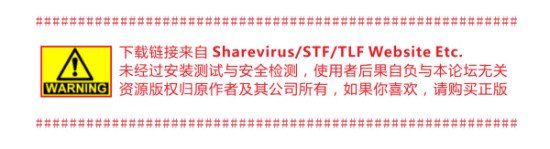
資源更新列表
http://www.VeryCD.com/i/5190747/create/fol...postTime
Hard Disk Manager 12 Server
Storage lifecycle maintenance for physical Windows® Server!
Hard Disk Manager Server bundles corporate editions of our bestselling Drive Backup and Partition Manager and is aimed at easy and efficient storage management within stand-alone physical Windows servers all through their life cycle:
New drive partitioning engine - more functions, faster, yet safer
Support for SSD, AFD, 2TB+ and non-512B sector size disks
Automatic partition alignment boosts storage performance
Application-level excludes and sector increments
Reliable storage disposal techniques
Comprehensive WinPE recovery environment*
Features Benefits
newNew partitioning engine Paragon has implemented a completely new engine for all drive partitioning operations, providing for faster, yet safer operation
New hardware support SSD, AFD, 2TB+ and non-512B sector size disks as well as USB 3.0 devices
Automatic partition alignment Allows to get the most of physical and virtual data storages (not all operations are supported**)
Live imaging and migration Protect or migrate Windows systems online with Microsoft Volume Shadow Copy Service (MS VSS) or Paragon Hot Processing
All existing backup techniques Sector and file level backups with differential or incremental (newsector-level increments) updates as well as an exclusive file complement
Any backup destination Local mounted/un-mounted partitions, external storages, CD/DVD/Blu-ray discs, network shares, SFTP/FTP servers as well as the secured hidden partition (Backup Capsule)
newApplication-level exludes Exclude filters for enterprise-level applications (MS Exchange, SQL, SharePoint, Hyper-V, VMware Server) provide for better backup performance, minimize backup storage requirements, and eliminate interference with special-purpose backup tools
newRetention Wizard Set up effective backup methods for full, differential and incremental backup strategies, in physical and virtual environments
Comprehensive recovery environments Three types to choose from, based on Linux, DOS, and WinPE*, available on CD/DVD/Blu-ray, thumb drives, and Backup Capsule
P2P Adjust OS Make OS start up on dissimilar hardware; make OS start up after unsuccessful migration with 3rd party tools
newSplit Partition Separate OS and data or different types of data by splitting one partition to two different partitions of the same type and file system, thus providing for more effective data organization and safety
Merge Partitions Separate OS and data or different types of data by splitting one partition to two different partitions of the same type and file system, thus providing for more effective data organization and safety
Redistribute Free Space Increase free space on one partition by up-taking the on-disk unallocated space and the unused space of other partitions
Cyclic Backup Establish a self-acting data protection system that is fully compliant with the Set-and-Forget Backup Policy
Script Generator Chain multiple operations into one job and make a script to execute it later on your computer computers in the unattended mode.
Smart Backup Back up exactly what you need, with the best backup technique automatically chosen according to the type of data you wish to protect
Archive Database Easily manage multiple backup images (get properties, add, delete, mount, etc.)
Synthetic Backup Change any property (merge a given differential image with its full image, split/un-split, compress/de-compress, etc.) of an existing backup without carrying out a physical backup operation
Selective Restore Easily extract files and folders from a backup image through the Restore Wizard without the need to restore an entire image
NTFS file system optimization MFT defragmentation and shrinking enables to get the most out of the NTFS file system
updateData Wiping 10 wipe algorithms, including military and government data erasure standards of several countries, Paragon’s and a custom wipe algorithm to destroy all on-disk information or only remnants of deleted files / directories without affecting the used data
Boot Corrector Fix most system boot problems that can be a result of a human factor, program error, or a boot virus activity under Linux or WinPE*
updateBackup encryption and password protection Guarantee security for your confidential data
Supported Operating Systems
new Windows 8
Windows 7
Windows Vista
Windows XP Professional
Windows XP Home
Windows 2000 Professional SP4
Windows 2011 Small Business Server
newWindows Server 2012
Windows Server 2008 Family
Windows Server 2003 Family
Supported Computer Bus Interfaces
Parallel ATA (Parallel Advanced Technology Attachment)
SATA (Serial Advanced Technology Attachment)
External SATA (eSATA)
SCSI (Small Computer System Interface)
USB (Universal Serial Bus) 1.x/2.0/3.0
IEEE 1394 (FireWire)
All types of RAIDs (hardware and software)
PC or PCMCIA Card (Personal Computer Memory Card International Association)
Supported Storages
2.2TB+ hard disk drives
AFD (Advanced Format Drive)
Non-512B sector size drives
SSD (Solid State Drive)
HDD (Hard Disk Drive)
CD-R/RW
DVD-R/RW
DVD+R/RW
DVD+/-R (DL)
BD-R
BD-RE
Supported File Systems
NTFS (v1.2, v3.0, v3.1)
FAT16
FAT32
Linux Ext2FS
Linux Ext3FS
Linux Ext4FS
Linux Swap
updateApple HFS+
Other file systems (in the sector-by-sector mode)
Supported Partitioning Schemes
MBR (Master Boot Record)
GPT (GUID Partition Table)
Microsoft Dynamic Disk (simple, spanned, striped, mirrored, RAID-5)
To know more on the subject, please consult our full features list.
For Windows installation
CPU: Intel Pentium or compatible, 300 MHz or higher processor
RAM: At least 128 MB (256 MB or greater recommended)
Disk space: 250 MB*
Internet Explorer 5.0 or higher
* During the installation additional free space (up to 1GB) will be required.
For WinPE* environment
Intel Pentium III CPU or its equivalent, with 1000 MHz processor clock speed
At least 512 MB of RAM
SVGA video adapter and monitor
Mouse
代碼
ÜÛÛÛÛÛÛÛÛÛÛÛÛÛÛÛÛÛÛÛÜ
ÛÛÛÛÛÛÛÛÛÛÛÛÛÛÛÛÛÛÛÛÛÛÛÜ
ÜÛÛÛ°±±±±±±±±±±±±±±±±±±±ÛÛÛ ÜÛÛÛÛÛÛÛÛÛÛÛÛÜ
ÜÛÛ²²²±²²²²²²²²²²²²²²²²²²²²²ÛÛ± ÛÛÛ²°° °ÛÛÛÛÛÜ
ÜÛÛÛÛÛÛÛÛÛÛ°±ÛÛÛÛÛÛÛ²²±±±±±±±±±±±±±±±±±°°±±²ÛÛÛÛ² ²ÛÛÜ
ÜÛÛÛ °ÛÛÛ±±±²±±±²ÛÛÛÛÛ±²²²²²²²²²²²ÛÛÛ²±±±±ÛÛ ÛÛÛÛÛÛÛÛÛ² ±ÛÛ
ÛÛ °²ÛÛÛ° °Û²±²²±²ÛÛÛÛÛ²±±±±±±±±±±±±²ÛÛÛÛÛ²±±Û ÛÛÛÛÛÛÛÛÛÛÛÛÛÛ² ÛÛ
Û² ±ÛÛÛÛÛÛÛÛÛ± Û²±±²ÛÛÛ±°°±±²²ÛÛÛÛÛÛÛ²²²±²±ÛÛÛ²Û ÛÛÛÛ° ±Û²±ÛÛ ° ²Û
Û° ÛÛÛÛ² ±ÛÛÛÛ° Û²ÛÛÛ²±²ÛÛ²²²²²²±±±²²±±±±±±²²ÛÛ°²ÛÛ± °ÛÛÛÛ± Û±±ÛÛ ±° Û
Û± °ÛÛÛÛ ÛÛÛ °Û²Û ÛÛÛÛ²²²ÛÛÛÛÛÛÛ±±²²±±ÛÛÛÛÛÛÛÛÛÛÛ²²Û ÛÛÛÛÛÛÛÛÛÛÛÛ±ÛÛ °° Û
Û ° Û°Û ÛÛÛÛÛÛÛÛÛ°Û ° ÛÛ°²ÛÛÛÛ² ²ÛÛÛ²±ÛÛÛÛ² ²ÛÛÛ²ÛÛÛÛ± °ÛÛ°±±ÛÛ ÜÛ
Û ± Û±Û Û²Û ²ÛÛÛÛ ° ±ÛÛÛÛ² ²ÛÛ²Û² ²Û²²±²Û ÛÛÛÛ± ÛÛÛÛÛÛ
Û ± ÛÛ Û°Û °±° °² °° ÛÛ² Û²² ÛÛÛÜ ÛÛÛÛÛÛÛ°°° ²Û²²ÛÛß
Û °± ÛÛÛ°²Û °±±±° Û² ÜÛÛÛ ²Û²Û² ßÛÛÛ Û ±Û²Û² ²ÛÛ²²ÛÛÛ
ÛÛ °° °²ÛÛÛ°° ²ÛÛÛ ±Û² ÛÛÛß ²ÛÛÛÛÛÛÛÛ² Û° °ÛÛÛÛÛ±²ÛÛÛß
Û± °²Û² ±ÛÛÛÛÛ²Û² ²ÛÛ² ÛÛÛÛ °²²ÛÛÛÛÛ ²ÛÛ ±ÛÛÛ±²ÛÛÛÛß
ÛÛÛÛÛÛÛÛÛÛÛÛÛ²²ÛÛÛ± °° ÛÛÛ° ÛÛ± ÛÛÛÛÛÛÛÛ²ÛÛÛÛÛ²°±²±±²² ßÛÛÛÛÛß
ßÛÛÛ²±±±±²ÛÛÛÛ° Û °±±±° ±ÛÛÛÛ ÛÛÛÛ²²²²²²²²²²²Û²ÛÛÛÛÛÛÛÛ± ÛÛß
ßÛÛÛÛÛÛÛ²ß Û ±±±±±±°° Û²²ÛÛ²²²²²²²²²²²²²²Û²±²²²²²²²ÛÛ ßÛÛÜ
ÛÛ ±±±±±±±±±± Û²ÛÛ²²²²²²²²²²²²²²²Û²±²²²²²²²²²ÛÛ ßÛÛ
Û °±±±±±±±±±± ±ÛÛ²²²²²²²²²²²²²²²ÛÛ±²²²²²²²²²²²ÛÛ° ÛÛÜ
Û² ±±±±±±±±±±±° ±ÛÛÛ²²²²²²²²²²²ÛÛÛ²±²²²²²²²²²²²±²ÛÛ ßÛÛ
ÛÛ °±±±±±±±±±±±±° °ÛÛÛÛÛ²²²ÛÛÛÛÛÛ²±±²²²²²²²²²²²²²²±ÛÛ° ßÛÜ
ÛÛ °±±±±±±±±±±±±±±° ²ÛÛÛÛÛÛÛ²²±±±²²²²²²²²²²²²²²²²²±²ÛÛ ÛÛ
Û° ±±±±±±±±±±±±±±±±±° °±±±±±±±±±±±±±±±±±±²²²²²²²ÛÛ² ßÛ
Û± °±±±±±±±±±±°° °±²²²²²ÛÛÛÛÛ²²²²²²²²±±±±±±±±²ÛÛ ßÛ
Û °±±±±±°° °±ÛÛÛÛÛÛÛÛÛÛÛÛÛÛÛÛÛÛÛÛÛÛÛÛÛÛÛÛÛÛÛÛÛÛÛ²²²±²ÛÛ ßÛ
Û² ±°° °°²ÛÛÛÛÛÛÛÛÛÛÛÛ²²²²²ÛÛÛÛÛÛÛÛÛ²²²²²²²²²²²²²²²ÛÛÛÛ±²Û² ÛÛ
±Û °° ±²ÛÛÛÛÛÛÛÛÛÛ²²²²²²²ÛÛÛÛÛÛÛ²²±±±°°Û²²²²²²²²²²²²²²ÛÛÛÛ °²Û ÛÛ
Û± ± ÛÛÛÛÛÛÛ²²²²²²²²²²²²²²²±±±±±±±±±²²±²Û²²²²²²²²²²²²ÛÛÛÛ° ±Û²Û ÛÛ
²Û °± ±ÛÛÛÛÛ²²²²²²²²²²²²²²²Û±±±²²²ÛÛÛÛÛ²Û²²²²²²²²²²ÛÛÛÛÛ° ÛÛ±ÛÛÛß
Û² ±±° ²ÛÛÛÛÛÛ²²²²²²²²²²²²ÛÛ±²ÛÛ²°±±±ÛÛ²²²²²²ÛÛÛÛÛÛ² ±ÛÛ±ÛÛÛ
ÛÛ °±±±° ±ÛÛÛÛÛÛÛÛ²²²²²²²²ÛÛÛ±±±±±±ÛÛ²ÛÛÛÛÛÛÛÛÛ° ²ÛÛ²²ÛÛß
ÛÛ °±±±±° ±ÛÛÛÛÛÛÛÛÛÛÛÛÛÛÛÛÛÛÛÛÛÛÛÛÛÛÛÛ²° ²ÛÛÛ²±ÛÛÛß
ßÛÛÜ ±±±±±±±±²±ßß ÜÜÜ ßÛÛÛÛÛÛÛÛÛÛÛÛÛÛÛ²²²²ßßßßßßßßßß ÜÛÛßß
ßÛÛÜÜ ÜÜÜÛÛÛÛÛÛÛ ²²²²²²²²²²²²²²²²²ß ÜÛÛÛÛÛÛÛÛÛÜÜ
ß ÜÜÜÛÛÛÛ±±±±±±±ÛÛ ²±±±±±±±±±±±±±±ßÜÜÛÛÛ²²±±±±±±±ÛÛ Ü ÜÜÜÜ
ÜÜÜÛÛÛÛ±±±±±±°°°°°°±±Û ²²²²²²²²²²ÛÛß ÜÛÛÛ²²±±±±±±±±°±±Û ² ÜÛ²²ÛÜ
ßÛÛ²²±±±±°°°°±±±°°°°°±±ÛÛ ßÛÛÛÛÛÛÛß ÜÛÛÛ²²±±±ÛÛÛÛÛÛ²²±±ÛÛ ²ÛÛ²²±±ÛÛ
ÛÛ²²±±°°±±±ÛÛÛ²²±±±±±±ÛÛ ²²²²²²² ÛÛ²²±±°±ÛÛß Ü ßÛ²²±±Û ²ÛÛ²²±±°±Û
² Û²²±±±±ÛÛÛß ßÛ²²²²²²ÛÛÛ ßß²²²² ÛÛ²²±±±ÛÛÛÛÜ ²± ÛÛ²²ÛÛ ²Û²²±±°±Û ²
ÛÛ²²±±±Û ±± ßÛÛÛÛßßÜÜÜÛÛÛÜÜÜ ² ÛÛ²²±±°±±ÛÛÛÜ ßßßß ²² Û²²²²ÛÛ±Ü
² Û²²±±±ÛÛ ß±ÜÜ ÜÛ²²±±±±±±±ÛÜ ßÛÛÛ²²±±°±±ÛÛÛÜ ²²²²²²² ßßßßß ÛÛ± ²
² ÛÛ²²±±±ÛÛÛÜÜÜ ± Û²²±±°±±±±°°±±Û ² ßÛÛÛ²²±±°±±ÛÛÜ ßß²² ÜÜÜÜ ßßÛÛÛ
Û²²±±°±±±±±±Û Û²²±±°±ÛÛÛ²²±°±±Û Û ßÛÛÛ²²±±°±±ÛÛ ß ÛÛ²²±ÛÛ ²ÛÛÛ ²
²² ² Û²²±±°°±±±±Û Û²²±±°±Ûß ßÛ²²±°±±Û ÛÛÜ ² ßÛÛÛ²²±±°±±ÛÛ Û²²±°±Û ÛÛ°Û²
²²² ² ÛÛ²²±±±ÛÛßß Û²²±±±Û ±±± Û²²±±±Û ²±±Û ²² ßÛ²²±±°±±Û Û²²±°±Û Ûß ²²²
²²² ²²²² Û²²±±±±Û ²² Û²²±±°±ÛÜ ÜÛ²²±°±±Û ²±±±ÛÜ ÜÛÛ²²±±°±±Û Û²²±°±Û Û ²²²²²
²²²² ²²² Û²²±±±±Û ²±² Û²²±±°±ÛÛÛ²²±°±±Û ²²±±±±ÛÛÛ²²±±°°±±Û ÛÛ²²±°±ÛÛ ²²²²²
²²²²²²Ü ² Û²²±±±±ÛÛ ±±± Û²²±±±±±±±±±±±Û ÛÛ²²±±±±±±±±±±±±Ûß ± Û²²±±°±±Û ܲ²²
²²²²²²²Ü ÛÛ²²²²²²²Û ± Ü ßÛ²²²²²²²²²Ûß Ü Û²²²²²²²²²²Ûßß Ü ÛÛ²²²²²±±ÛÛ Üß²ß
ß²²²²Û²²² Û²²²²ÛÛÛÛÛÛÜ ßÛÛÜ ßßßÛÛÛßßß ÜÛÛß ßßÛÛÛÛßßßß ÜÛÛß ßÛÛÛ²²²²²ÛÛÜßÛÛÜ
ß²²² Ü ÛÛßßßß ßßßÛÛÛÛÛÛÜ
ܲÜÜßßß F.O.S.I. - P R E S E N T S
Paragon.Hard.Disk.Manager.12.Server.v10.1.19.16240-FOSI
²ÛÛÛÛÛÛ°ÛÜ ÜÛ±ÛÛÛÛÛÛÛÛ°
±ÛÛÛ²ÛÛÛÛÛÛÛÛ RLS DATE ..............: 07-Dec-2012 ÛÛÛÛÛ°
ÛÛÛÛ± RLS SiZE ..............: 13 * 10,00 MB ±ÛÛÛ ±²
ÛÛÛ² ÛÛÛÛ RLS NAME ..............: fo-phds.zip ÛÛÛ² °ÛÛÛÛÛ±
ÛÛÛ²ÛÛÛ ÛÛÛ° ÛÛÛ °Û ÛÛ²
²ÛÛ °ÛÛÛ ±Û PROTECTiON ............: s/n ÛÛ ±ÛÛÛ° ÛÛÛÛ°
ÛÛÛÛÛÛ²²ÛÛÛÛ² ²ÛÛ° REQUiREMENTS ..........: Windows OS °ÛÛ² ²ÛÛÛÛÛÛÛ²±ÛÛÛ
ÛÛÛ ÛÛÛÛÛÛ± ²ÛÛ ÛÛ± ±±ÛÛ² ÛÛ
ÛÛ ÛÛÛ ÛÛ °ÛÛ ²ÛÛ± ÛÛ
ÛÛ ²ÛÛ° ±ÛÛ ÛÛ ±ÛÛÛ ÛÛ
°Û ÛÛÛÛÛ ÛÛ ÛÛ ÛÛÛÛÛ Û
²Û ²ÛÛÛ ÛÛ ° ±Û° Û² Û± ²
°Ü²Û±±ÛÛÛÛÛÛÛß ß ß ß DESCRiPTiON N' iNSTALLATiON ß ß ß ßÛÛÛÛÛÛÛÛ ÛÛÜ
Hard Disk Manager Server bundles corporate editions of our
bestselling Drive Backup and Partition Manager and is aimed at
easy and efficient storage management within stand-alone physical
Windows servers.
Use the following when asked:
Product Key: XXX-XXX-XXX-XX-XXXXXXXXX
Serial Number: XXXXX-XXXXX-XXXXX-XXXXX
²ÛÛÛÛÛÛÛÛÛÛÛ± °ÛÛÛÛÛÛÛÛÛÛÛ²
ÛÛÛÛÛ± ÛÛÛ ±ÛÛ NFO LAST UPDATED ²ÛÛ° ²ÛÛ ±ÛÛÛÛ
±ÛÛÛ ±± ÛÛ° ÛÛ± 06-11-2004 ÛÛ± ÛÛ °ÛÛ ²ÛÛ
²ÛÛÛ ÛÛÛÛÛ ÛÛÛ ----- ÛÛÛ ÛÛÛÛ ÛÛÛÛ²
ÛÛÛÛ ±ÛÛ± °²ÛÛÛÛÛÛÛ° °²ÛÛÛÛÛÛÛÛ²° °ÛÛ ÛÛÛÛ
±ÛÛÛÛ ± ÛÛÛÛÛÛÛÛÛÛÛÛÛÛÛÛ ÛÛÛÛÛÛÛÛÛÛÛÛÛÛÛÛ± °ÛÛÛ°
ÛÛÛÛÛ²²ÛÛÛÛÛÛ± ÛÛÛÛÛÛÛÛÛÛ± ²ÛÛÛÛÛÛÛÛÛÛ° ±ÛÛÛÛÛÛÛÛÛÛÛ²
ÛÛÛÛÛÛÛÛ± ÛÛÛÛÛ± ÛÛÛÛ± ²ÛÛÛ² °ÛÛÛÛÛ ±ÛÛÛÛÛÛ
°ÛÛÛÛ ° ²ÛÛÛ ÛÛÛ± ° ÛÛÛÛ²
±ÛÛÛÛ Û² ÛÛÛ ÛÛÛ ±Û ±ÛÛÛÛ
°± ÛÛÛÛÛ ±ÛÛ ²ÛÛÛ ²ÛÛÛ ²ÛÛ ÛÛÛÛÛ² Û±
ÛÛÛÛÛÛÛÛÛÛÛ ÛÛÛ² ÛÛÛÛ ÛÛÛÛ° ±ÛÛÛ° ±ÛÛÛÛÛÛÛÛÛÛ
°ÛÛÛÛ± ±Û± ÛÛÛÛÛÛÛÛ²ÛÛ ÛÛ±ÛÛÛÛÛÛÛÛ °Û² ±²±°
Û² ° ÛÛ± Û Û ÛÛ ±Û
±Û ÛÛ ÛÛ Û±
° Û± Û²
ÛÛ ²Û
°Û ÛÛ
Û ÛÛ
Û ²Û
Û Û
² Û
- 上一頁:《磁盤管理工具軟件服務器版引導媒體生成器》(Paragon Boot Media Builder )for Hard Disk Manager 12 Server[壓縮包]
- 下一頁:《注冊表工具軟件》(Registrar Registry Manager Professional)v7.51.31124 x86|x64_Retail[壓縮包]
相關資源:
- [網絡軟件]《遠程連接到windows的工具,遠程控制windows》(rdesktop for veket +tsclient for veket)0.23 中文版[安裝包]
- [軟件綜合]《QuickTime影片轉換工具》(Bigasoft QuickTime Converter)v3.7.24.4700[壓縮包]
- [系統工具]《虛擬硬盤顯示》(O&O DriveLED Pro)v4.2.157 x86|x64[壓縮包]
- [應用軟件]《財智家庭理財5.5精銳版》破解版
- [行業軟件]《世界最強的數控模擬仿真》(Cgtech Vericut v54)5.4 +破解+ 5.0後 漢化[Bin]
- [應用軟件]Photoshop.CS6l.LJF
- [多媒體類]《Sample.Factory.Pimp.Tight.Hip.Hop.Beats素材》(Sample.Factory.Pimp.Tight.Hip.Hop.Beats)Vol.2.MULTiFORMAT-DYNAMiCS素材[光盤鏡像]
- [應用軟件]《McAfee VirusScan Enterprise v8.7i Retail 多語簡體零售版》,應用軟件、資源下載
- [安全相關軟件]《惡意軟件遠程檢測/清除工具》(EMCO Network Malware Cleaner )v4.7.15.110[壓縮包]
- [行業軟件]《標記設計與制作工具》(EuroCut Basic )6.1.0.9[Bin]
- [人文社科]《要讓女兒知道的50件事》掃描版[PDF]
- [應用軟件]《清華大學計算機系網絡課堂之三:組合數學》[ISO]
- [其他資源綜合]《跆拳道八段名師話踢法》掃描版[PDF] 資料下載
- [軟件綜合](1)photoshop教程
- [生活百科]張謇奮斗史 曹靖生
- [文學圖書]《尋路中國: 從鄉村到工廠的自駕之旅》(Country Driving: A Journey Through China)文字版[PDF]
- [其他圖書]《建築師叢書2012 第六期》(Architect 2012-06)影印版
- [其他資源綜合]《心理咨詢師想要告訴你的》[MP3]
- [光盤游戲]《使命召喚7:黑色行動》(Call of Duty: Black Ops)破解版[光盤鏡像]
- [其他資源綜合]《陳氏太極拳械匯宗1》掃描版[PDF] 資料下載
- 《深山紅葉急救光盤PCD特別版》PCD特別版[ISO]
- 《磁盤分區管理》(MiniTool Partition Wizard Professional)專業版v5.2/含破解文件[壓縮包]
- 《虛擬光驅軟件》(acetoneiso+cpu-G for veket)0.9.8 中文版[安裝包]
- 《系統監視器》(Moo0 SystemMonitor)V1.56官方簡體中文版[壓縮包]
- 《Windows 系統恢復啟動光盤集成工具》(Active BootDisk Suite)v6.5[壓縮包]
- 《系統監視及完美清理工具》(Ashampoo UnInstaller)v4.2.2.0[壓縮包]
- 《Diskeeper磁盤整理軟件》(Diskeeper 2010 Pro Premier Edition & Enterprise Server)更新v14.0.909/含破解補丁及注
- 《驅動程序管理工具》(Driver Genius Professional Edition)v11.0.0.1112專業便攜版/多國語言版[壓縮包]
- 《系統鏡像工具》(O&O DiskImage Professional Edition v3.1.808)[光盤鏡像]
- 《TechSmith.截圖工具》(TechSmith.SnagIt)v10.0.0[壓縮包]
- 《元朗計算WinUtilities 9.36 》(更新WinUtilities V9.45 /含注冊機)V 9.36[壓縮包]
- 《文件徹底刪除工具》(Paragon Disk Wiper 10 Personal)v9.0.99.9501零售版/x86+x64/含注冊碼[壓縮包]
免責聲明:本網站內容收集於互聯網,本站不承擔任何由於內容的合法性及健康性所引起的爭議和法律責任。如果侵犯了你的權益,請通知我們,我們會及時刪除相關內容,謝謝合作! 聯系信箱:[email protected]
Copyright © 電驢下載基地 All Rights Reserved