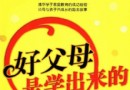- 下載位址: [www.ed2k.online]Screenflash.pro.v2.5[www.xuexi111.com].rar
- 下載位址: [www.ed2k.online]ScreenFlash.Pro.v2.5.(Win32.雲端版)[www.xuexi111.com].exe
資料介紹
相關專題學習資料:- 動畫動漫制作flash教程與軟件
- 計算機資料

軟件介紹:
無需擔心別人的電腦上是否裝有相應的解碼器,只要有Flash Player的地方,你的DEMO就能夠輕松展示
ScreenFlash 是一款屏幕錄制軟件。可以制作動態、交互式的軟件指導,ScreenFlash 是你的最佳選擇。它是最簡單和最有效的軟件演示工具,可以在幫助系統裡添加動畫,訓練初學者。ScreenFlash 可以從桌面捕捉動作和聲音,保存到 Flash 格式動畫文件中。你可以對動畫文件進行編輯,如添加按鈕、聲音、圖片、文字等來制作交互式演示文件。
如果你在周圍的朋友當中電腦水平小有名氣,經常為朋友解決電腦故障、復雜問題,那麼你肯定有過這樣的經歷,就是針對不同的人講解同樣的問題,同一種故障的解決方法,常常要重復很多次。那你有沒有想過把解決問題的過程、步驟錄制下來,保存為錄像,在錄像上加上文字注釋、聲音、圖片、箭頭等,創建一個完整的交互式演示,給別人演示制作好的動畫教程而不用再手把手地親自操作呢?ScreenFlash 一定是你所需要的,它可以讓你“一勞永逸”,輕松制作視頻動畫。
What is ScreenFlash?
If you want to build animated, interactive software tutorials in the shortest time, ScreenFlash is your best choice! It is the easiest and most effective tool for demonstrating your software product, adding animations to your application's Help system, or training novices.
ScreenFlash captures the action and sound from any part of Windows desktop and saves it to a Macromedia Flash movie file. You can also edit the movie by adding button, sound, picture and text, which can create an integrated interactive demo.
Create Full-Featured Tutorials
The onscreen "movies" you create with ScreenFlash can be interactive or non-interactive. Customize your tutorials with balloon captions, images, audio, special effects, and more.
Small File Size
By efficiently leveraging Flash technology, ScreenFlash creates tutorials that are small enough to be easily emailed, viewed on a Web site, or integrated into a Help system.
Easy To Use
ScreenFlash's standard Windows-style interface is instantly familiar, allowing new users to create a professional-looking demo or tutorial in minutes. Recording, editing, and exporting are a snap!
Viewable Via the Web
Because they are based on Flash technology, ScreenFlash tutorials are viewable by over 98.3% of Web users - over 450 million people.
Release Notes:
5/3/2010 ScreenFlash2.5 build0218 release!
Fix the bug of playing pause in Flash Player 10,0,45,2
Fix many bugs customer reported.
20/2/2009 ScreenFlash2.0 build0166 release!
Support Windows XP Professional 64-bit Edition and Windows Vista 64-bit Edition
16/8/2008 ScreenFlash2.0.4 release!
Exporting large file to swf file is supported.
10/12/2007 ScreenFlash2.0 release!
Main new features in version2.0:
1. Support Vista.
2. Another export mode, swf7, which use another compress method, which support big files.
3. Add narration to an existing file while it is playing.
4. More powerful words edit function. You can edit single word in a paragraph, change its color, size, fond,etc.
5. Add new effects to the mouse.
6. Support png file format, that can inported to VC directly.
7. Re-design loading Screen and play control bar.
8. New word background, new note styles.
http://public.blu.livefilestore.com/y1pHnFJNljM74Agy29KSez-ci1rJg_-KUSOiHkJ7f40afZH47318Tq_1SMm_3H7GuOLlLfMGOXBlpSDlElIW8_13w/tu1.jpg
http://public.blu.livefilestore.com/y1paovlhB22vI4vYTaagrOd5s0EWbyn0sL5GNkM6oHRQOkPeIbGAbsYOIHQ9lKJOFXbm40FTbWPi1wsHxlYQojGiw/tu2.jpg
使用注記:
“Screenflash.pro.v2.5.rar”為軟件的安裝程序壓縮包。包內附有注冊號,喜歡安裝版的朋友請下載此文件。
“ScreenFlash Pro v2.5 (Win32 雲端版).exe”為軟件的雲端版本,下載運行解壓後,請參看包中自帶的《使用與激活說明》,將注冊碼填入軟件中,即可使用。雲端版本用完不想用了可以很徹底地從系統中刪除,適用於想嘗試該軟件的用戶使用。
有關什麼是雲端,雲端版的技術特點是什麼,請看這裡:http://www.VeryCD.com/groups/daruanjian/790044.topic。
軟件類型: 多媒體類-視頻處理
軟件性質: 無插件綠色軟件 / 共享軟件
應用平台: Windows XP / Vista / Windows 7
資源發布: 大軟件分享基地
版權聲明: 軟件版權歸原作者及原軟件公司所有,如果你喜歡,請購買正版軟件,所提供之軟件只供學習用,由此產生的任何法律問題和經濟損失蓋不負責。
共享時間: 全天長期做種
共享服務器: eDonkeyServer No2
測試通過操作系統: Windows XP / Vista / Windows 7 (目前僅32位)
查毒情況: 使用 Avira AntiVir 英文版(程序版本:9.0.0.419,病毒庫版本:7.10.05.156)查毒,未發現報毒情況。
免責聲明
★本帖介紹的內容轉自網絡,凡摘自網絡相關圖文介紹內容的本帖不另行標注出處,版權所有者如有異議請告知以便刪除。
★關於軟件破解及注冊機可能被殺毒軟件報病毒或間諜木馬(若已檢測到的則將在帖中特別標注),請自行甄別和取捨,不另行加以解釋。
★資源下載後請對文件做必要的安全檢測,該下載內容僅限於個人測試學習之用,不得用於商業用途,並且請在下載後24小時內刪除。
★各計算機系統環境各不相同,因此不保證該軟件完全兼容於你的計算機系統,最終解決軟件安裝運行問題請聯絡官方站點尋求相關技術支持。
★資源版權歸其所有者所有,如果你喜歡,請購買正版。
- 上一頁:《電影收藏管理軟件》(Movie Label 2011 Professional Edition) v6.0.1.1232 多國語言版[安裝包]
- 下一頁:《極速視頻分割器(不轉碼,文件直接快速分割)》(Boilsoft Video Splitter) v5.21 漢化版[安裝包]
- [操作系統]《Windows Vista RC1 簡體中文版》build 5600 更新BT種子[ISO],操作系統、資源下載
- [操作系統]《SkyOS 操作系統》v5.0.6763.BETA-ARNiSO[ISO]
- [軟件綜合]《SUSE Linux Professional 9.3 多語言版》(SUSE Linux Professional 9.3)9
- [網絡軟件]《IT資源管理》(AppSense Management Suite) v8.2.36.0[壓縮包]
- [行業軟件]《法國力克紡織品設計軟件多國語言版》(Lectra Diamino TechTex V5R2c1 Multilanguage.ISO)多國語言版[ISO]
- [網絡軟件]《聖言.人言:神學诠釋學》(楊慧林)掃描版[PDF] 資料下載
- [應用軟件]《虛擬光驅》(Daemon Tools)3.47,應用軟件、資源下載
- [操作系統]電腦公司GhostXP sp3快速裝機穩定版(2015.6月 最新版)
- [應用軟件]《廣播之星》(Jazler RadioStar)v2.2.30/含破解文件[壓縮包]
- [應用軟件]《時間機器》(Time machine)人人影視原創開發 字幕制作軟件(更新源代碼),應用軟件、資源下載
- [人文社科]《降世神通》(The Last Airbender)人人影視出品中英雙語字幕[HR-HDTV,RMVB]
- [網絡軟件]《ACGP2P傳送軟件》(Share)1.0正式版[安裝包]
- [英語學習資料]《自學希臘語會話》(Teach Yourself Greek Conversation(3CDs+Guide))[壓縮包]
- [其他圖書]《陳子正大力鷹爪功》文字版[PDF]
- [硬盤游戲]《最終試練》(Final Exam)免安裝中文版[壓縮包]
- [人文社科]《近代中國蒙古族人物傳》(張瑞萍)掃描版[PDF]
- [英語學習資料]《韓國語1》[MP3]
- [教育科技]《圖解道教:揭示中國人最隱秘的夢想》(張夢逍)掃描版[PDF]
- [人文社科]《追尋那遙遠的美麗》(梁衡)影印版[DJVU]
- [文學圖書]《不宣而戰:好萊塢VS.全世界 》影印版[PDF]
- 《音樂CD刻錄軟件》(ImTOO Music CD Burner)v6.2.0.331/多國語言版/含注冊碼[壓縮包]
- 《德國STEINBERG Nuendo3.0.2.623 牛頓3》(STEINBERG Nuendo3.0.2.623)v3.0.2.623
- 《自動影片創建軟件》(muvee Reveal v8.0.0.12674 Multilingual)多國語言(含中文)[壓縮包]
- 《世界民族軟音源》(Best.Service.Ethno.World.3.Complete.VSTi.DXi.1DVDR)World.v.3.0[ISO]
- 《MKV視頻轉換器》(Bigasoft MKV Converter)v3.4.14.4261/多國語言含簡體中文/含注冊機[壓縮包]
- 《友立DVD拍拍燒4.0豪華版》(Ulead Picture Show 4 Deluxe)繁體中文版[Bin]
- 《數碼攝影師專用尼康影像修飾軟件》(Nikon Capture NX2)v2.2.5 簡體中文版[安裝包]
- 《3D建模》(DAZ 3D Hexagon V2.2)[Bin]
- 千千靜聽TTPlayer 5.2Beta 更新日期:2008-5-28
- 《影碟解密程序》(SlySoft.AnyDVD.HD)v6.9.1.0.Multilingual <持續更新>[壓縮包]
- 《德國Steinberg Media音樂編輯處理軟件》(Steinberg WaveLab 6)V6.1[光盤鏡像]
- 《音頻文件創建編輯工具》(CyberPower Audio Editing Lab)v15.2.2/含注冊碼[壓縮包]
免責聲明:本網站內容收集於互聯網,本站不承擔任何由於內容的合法性及健康性所引起的爭議和法律責任。如果侵犯了你的權益,請通知我們,我們會及時刪除相關內容,謝謝合作! 聯系信箱:[email protected]
Copyright © 電驢下載基地 All Rights Reserved