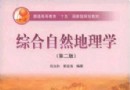| 《AutoCAD圖紙查看打印工具》(CAD Viewer) v8.0.A.16 Network Edition[安裝包] | |
|---|---|
| 下載分級 | 软件资源 |
| 資源類別 | 行業軟件 |
| 發布時間 | 2017/7/17 |
| 大 小 | - |
- 下載位址: [www.ed2k.online]CAD.Viewer.v8.0.A.16.Network.Edition[www.xuexi111.com].zip
- 下載位址: [www.ed2k.online]CAD.Viewer.v8.0.A.16.Network.Edition.(Win32.雲端版)[www.xuexi111.com].exe
資料介紹
相關專題學習資料:- CAD輔助設計軟件工具

更新說明:原共享的雲端版文件有破損,特重新更新。
軟件介紹
CAD Viewer 是一款CAD 文件預覽工具。支持所有版本的 DFX,DWG 文件。不管什麼樣的 CAD 文件都能打開浏覽、打印,以後看圖就不用再打開龐大的 AutoCAD 了。可以把浏覽的文件保存為PDF,BMP,JPG,TIF格式。可以搜索文本,批處理打印,直接預覽zip文件包裡的CAD文件,無需先解壓,非CAD專業人士也能輕松地使用 CAD Viewer,專業人士也會喜歡上它的前進和後退浏覽,多頁面選擇以及批量打印等功能。
CAD Viewer 8.0 is designed to be easy to use for the non-CAD user, but CAD professionals will also appreciate features such as Back and Forward browsing, multiple file selection and batch printing. Supports all DXF and DWG versions to AutoCAD 2010 as well as HGPL and multiple raster formats.
Standard CAD Viewer 8.0 Features include:
* View and print all AutoCAD DXF and DWG drawings up to AutoCAD 2010
* View PDF drawings
* Save to PDF
* Browser style Forward/Back buttons allow multiple (up to 240) drawings to be loaded simultaneously.
* Intuitive User Interface
* Inquire Coordinates
* Auto-orientation of print
* Hold and Drag Pan method
* Layers Control, including Named Layer States
* 3D pre-defined and user defined Views
* Can be called by other applications as a window for Viewing and/or Printing CAD drawings.
* Free upgrades for 12 months
* Enquire on Attributes attached to entities, Xdata supported.
* Read BMP, CAL, GIF, GP4, JPEG, PNG, TIFF raster formats.
* View ESRI shapefiles
* Read HPGL, HP-GL/2 (.PLT) plotter formats
* Read DWF (Drawing Web Format)
* TrueType fonts mapping
* 3D Shade / Render
* Can be used for 'slide show' presentations.
* Inquire on individual entities
* Thicken printed line widths
* High quality print output
* Print to Exact Scale
* Save to BMP, JPG, TIF, CAL, GIF, PNG
* Print single or multiple drawings via the command line with no limit on the number of drawings to print (requires Batch Command license.)
* Reads Xrefs
* Paper Space / Model Space toggle
* Layouts support
* View, print, save, convert via the command line.
* Supports Viewports
* Multiple drawings selection via File Open or Windows Explorer
* Text Search
* Direct read of ZIP files
- [系統工具]《飛越大海屏保1.0》英文免費版[安裝包]
- [行業軟件]《AutoCAD2005 韓文版》(AutoCAD2005)[ISO],行業軟件、資源下載
- [應用軟件]《考試試卷制作軟件》(Schoolhouse Technologies Schoolhouse Test)更新v3.1.8.0/含破解文件[壓縮包]
- [軟件綜合]《MCAFEE 殺毒軟件》(MCAFEE.VIRUSSCAN)2005.V9.0[Bin]
- [系統工具]《混合型備份和版本控制工具》(Altaro Oops!Backup)v3.0.45[壓縮包]
- [網絡軟件]《網頁保存工具軟件》(Save Entire Web Site As PDF Software )v7.0[壓縮包]
- [系統工具]《鼠標手勢全局控制工具》(gMote 1.4)[壓縮包]
- [系統工具]《數據恢復工具》(Active File Recovery Professional)v10[壓縮包]
- [多媒體類]《炒股成功之路-股神軟件》[光盤鏡像]
- [應用軟件]《Adobe photoshop CS2》附注冊機以及漢化補丁,應用軟件、資源下載
- [人文社科]《人生有一種出路是思路》掃描版[PDF]
- [其他資源綜合][讓孩子聰明自信樂觀誠實懂事的故事大全集].劉海濤.掃描版
- [生活圖書]《塑造完美幼兒》文字版[PDF]
- [其他圖書]《人生三味藥》掃描版[PDF]
- [其他資源綜合]《快速制服》掃描版[PDF] 資料下載
- [計算機與網絡]《32位微型計算機接口技術及應用》掃描版[PDF]
- [電腦基礎]《IPexpert 語音學習材料》(IPexpert.CCIE.Routing.Switching.Audio.Boot.Camp.V3.0)[光盤鏡像]
- [英語學習資料]《LiveABC.英語易混淆字.用法大不同》[ISO]
- [人文社科]《20歲跟對人 30歲做對事從零開始學攻心》掃描版
- [人文社科]《夢幻街奇緣》(Miracle on 34th Street)[DVDRip]
- 《Siemens.SIMATIC.WinCC.Flexible.2005》(Siemens.SIMATIC.WinCC.Flexible.2005)V6.0 SP3,行業軟件、資源下載
- 《水波倒影圖和透視圖動畫制作》(Reflet for veket)2.6中文[安裝包]
- 《摩托羅拉手機管理軟件 簡體中文版》(Motorola Phone Tools V.4.51c)版本號為:4.51c目前最新的簡體中文版[ISO],行業軟件、資源下載
- 《流體力學》(STAR
- 《矩陣實驗室》(MathWorks)R2011b[光盤鏡像]
- 水費管理系統 win 7版
- 《智能數控編程系統》(Planit EdgeCAM)更新V2011 R2[光盤鏡像]
- 《天文制圖》(MaxIm DL Pro Suite)v5.15[壓縮包]
- 《交互式的線性和通用優化求解器》(LINGO(Linearnteractive and General Optimizer))9.0破解版[壓縮包]
- 《SAP商務智能平台》(SAP Business Objects Enterprise XI)v3.1 Client[光盤鏡像]
- 《金蝶KIS專業版》V9.1sp1[光盤鏡像],行業軟件、資源下載
- 《專業DJ工具軟件》(Native Instruments Traktor Pro 1.1.1)[壓縮包]
免責聲明:本網站內容收集於互聯網,本站不承擔任何由於內容的合法性及健康性所引起的爭議和法律責任。如果侵犯了你的權益,請通知我們,我們會及時刪除相關內容,謝謝合作! 聯系信箱:[email protected]
Copyright © 電驢下載基地 All Rights Reserved