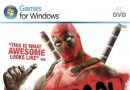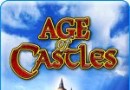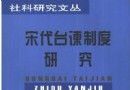- 下載位址: [www.ed2k.online][磁盤管理優化工具].TLF-SOFT-Drive.Genius.2.02.MAC.OSX-HOTiSO[www.xuexi111.com].dmg
- 下載位址: [www.ed2k.online][磁盤管理優化工具].TLF-SOFT-Drive.Genius.2.02.MAC.OSX-HOTiSO[www.xuexi111.com].nfo
- 下載位址: [www.ed2k.online][磁盤管理優化工具].TLF-SOFT-Drive.Genius.V2.03.Boot.DVD.MAC.OSX-HOTiSO[www.xuexi111.com].dmg
- 下載位址: [www.ed2k.online][磁盤管理優化工具].TLF-SOFT-Drive.Genius.V2.03.Boot.DVD.MAC.OSX-HOTiSO[www.xuexi111.com].nfo
資料介紹
相關專題學習資料:- 管理學
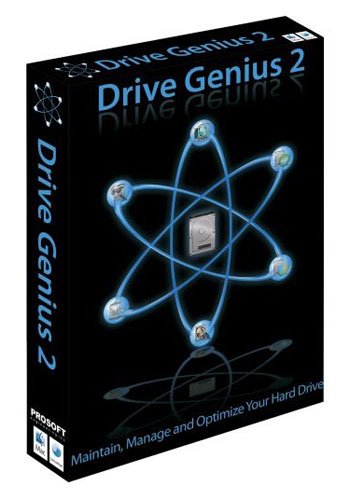
Drive Genius 2.02 MAC OSX
下載鏈接來自TLF,未經過安裝測試與安全檢測,使用者後果自負與本論壇無關
資源版權歸原作者及其公司所有,如果你喜歡,請購買正版
語言:英語
網址:http://www.prosoftengineering.com/products/drive_genius.php
類型:硬盤工具
Drive Genius 是 OSX 硬碟工具套件,可維護、管理、和最佳化硬碟,整合了磁碟最佳化、分析和修補工具,並有優秀的測試功能及資料完整性驗證功能。
維護、管理和最佳化磁盤驅動器
Drive Genius 是 Mac 平台和上最好的硬碟工具,擁有磁盤碎片整理、目錄修復、磁碟最佳化等功能,透過 Drive Genius 對硬碟的管理與維護,可讓電腦運行起來更快。
Drive Genius 已確立了其作為 Mac 平台磁盤工具業界標准的地位。Drive Genius 2 對速度及整體性能進行大幅增強,並啟用全新的用戶界面。Drive Genius 2 使得維護工作更加快速且簡易。
Drive Genius 2 最常用的功能是磁盤碎片整理,並對驅動器執行最佳化,從而提升驅動器的整體速度與效能。
Maintain, Manage and Optimize your Hard Drive
Is your computer running slower? Drive Genius 2 is the best disk utility for the Mac platform. Disk defrag, directory repair and repartition on-the-fly are only a few of the award-winning features of Drive Genius 2. Optimize your drive with Drive Genius. Yes, this is the same product used by Apple at the Genius Bar to defrag your drive!*
*Part of the ProCare program offered by Apple
Drive Genius has established itself as THE industry standard disk utility for the Mac platform. The new Drive Genius 2 is built upon the same award-winning foundation of the original Drive Genius. Improvements have been made to speed and overall performance in the new version. One of the most noticeable and eye catching changes is the all-new user interface. Drive Genius 2 makes hard maintenance tasks painless, fast and easy.
Traditionally, hard drive maintenance and management has been difficult, time-consuming and confusing. In many cases people skip these critical activities — sometimes leading to disaster. Thankfully, Drive Genius 2 makes these tedious tasks painless, fast and easy.
What is the most popular feature of Drive Genius 2?
Drive Genius's most popular feature is disk defrag. It has the ability to optimize the drive, by putting all pieces of the file together that over time have become fragmented and spread in various locations across the drive. It then combines all the empty free space together into one contiguous block. This in turn improves the overall speed and performance of the drive.
What is the difference between Drive Genius 2 and Data Rescue II?
Drive Genius 2 is a disk utility that features a wide array of features including; directory repair, repartition on-the-fly, device/volume cloning, integrity testing, benchmarking, secure erase and several other tools to help maintain your hard drive. Data Rescue II is emergency hard drive recovery software. It is used to recover data from a crashed, corrupted or unmountable hard drive. It also has the ability to recover deleted files.
How often should I defrag my hard drive?
Depending on the size of files you typically work with... every 2 months or so. If you are working with smaller files (Microsoft® Office, emails) we would recommend running defrag every 3 to 4 months.
I thought OS X automatically optimized the hard drive?
OS X only optimizes files under 20MB. It also only optimizes the files not the drive, so even though the smaller files are optimized there can be empty space in between the files themselves. Drive Genius 2 has the ability to optimize the drive, by putting all pieces of the file together that over time have become fragmented and spread in various locations across the drive. It then combines all the empty free space together into one contiguous block. This in turns improves the overall speed and performance of the drive. Drive Genius 2 is also used at Apple's Genius Bar in their Apple ProCare program for this primary feature.
Can I really repartition my hard drive without losing any data?
Drive Genius 2 is able to repartition your hard drive 'on-the-fly' (no need to reformat the hard drive) allowing you to add, delete, hide or expand partitions live.
Why do I need a bootable DVD?
The bootable DVD allows you to boot directly from the DVD, so you can work directly on your main boot drive. You can run it as an application to work on other internal or external hard drives.
Why should I choose Drive Genius 2 over the competitors?
Drive Genius was originally introduced in at Macworld San Francisco in 2005, and since that time it has become one of the top selling utilities at the Apple Store. It has been reviewed and evaluated by all the major Mac publications and has received glowing reviews and awards. It was named "Labs Winner" as the best tool in its class by MacUser - UK magazine 2 years in a row. Drive Genius 2 is also used at Apple's Genius Bar in their Apple ProCare program.
What is Prosoft's support policy?
Prosoft takes pride in the best customer service possible. We do that by offering low cost replacement DVDs and reasonable upgrade policies. If a customer looses their DVD or needs an updated one mailed, it is only $5.00...enough to cover our costs. We also offer unlimited FREE pre and post technical phone or email support. Our support team is located in our corporate office in Northern California and is available from 8:00am to 5:00pm PST.
- [應用軟件]《極品列車時刻表》(jpskb)V09.12.26 可查詢全國列車時刻表單機綠色版[壓縮包]
- [應用軟件]《金山詞霸2006 SP1 with 牛津詞典 全功能精簡版》(Powerword2006)破解版,精簡版,應用軟件、資源下載
- [編程開發]《Infragistics NetAdvantage for .NET CLR 2.0》v2007 V1,編程開發、資源下載
- [行業軟件]《Sage Abra HRMS 企業應用》(Sage Abra HRMS )v8.2[Bin]
- [行業軟件]《Garmin歐洲地圖》(Garmin City Navigator Europe NT)2013.30 Unlocked IMG Map[壓縮包]
- [行業軟件]《多功能電腦輔助設計》(IMSIDesign TurboCAD Professional 15),行業軟件、資源下載
- [行業軟件]《CorelDRAW Graphics Suite X4簡體中文正式版》(CorelDRAW Graphics Suite X4)CorelDRAW Graphics Suite X4簡體中文正式版14.0.0.704[光盤鏡像]
- [網絡軟件]《北平考-故宮遺錄》((明)佚名 & 蕭洵)掃描版[PDF] 資料下載
- [行業軟件]《DJVU文檔浏覽器》(djview4 for veket)4.6[安裝包]
- [應用軟件]《平面設計軟件COREL9》(coreldraw9)中文版,應用軟件、資源下載
- [學習教程]《Adobe Photoshop CS6視頻編輯教程》(Editing Video in Photoshop CS6)[光盤鏡像]
- [編程開發]《黑鷹遠控之H2O完整源代碼》(黑鷹遠控之H2O完整源代碼)黑鷹遠控之H2O完整源代碼[壓縮包],編程開發、資源下載
- [文學圖書]《金元明清詩詞曲鑒賞辭典》掃描版[PDF]
- [行業軟件]《DNA測序:寡核苷酸搜索選擇軟件》(Molecular Biology Insights Oligo)v7.52/含注冊機[壓縮包]
- [其他資源綜合]《失戀33天》清晰完整版[MP3]
- [教育科技]《非線性雙曲型偏微分方程講義》(Lectures on Non
- [人文社科]《素齋制作》
- [軟件綜合]《矩陣實驗室》(Mathworks.Matlab.R2013b)R2013b(8.2)[光盤鏡像]
- [硬盤游戲]《網球新星》(New Star Tennis)完整硬盤版[壓縮包]
- [經濟管理]《你所不知道的冰冷經濟真相》掃描版[PDF]
- 《PDF轉DOC格式 DOC轉PDF格式》(PDF>DOC DOC>PDF)最新版本,應用軟件、資源下載
- 《動態成像工具》(MediaChance Dynamic Photo-HDR)v5.3.0[壓縮包]
- 《永中office 2007 試用版》2007版,應用軟件、資源下載
- 3D World Map世界地圖
- 《AfterBurn 4.0 for 3dsmax 9.0/2008/2009/2010/2011/2012 32/64位 頂渲簡體中文版》4.0[壓縮包]
- 《普通話智能學習軟件》(pu
- 《Macromedia Dreamweaver MX 2004 7.01 簡體中文版》
- 《台灣源一資訊空間魔法師4.0繁體中文專業版》(Win-e SpaceMagiacian 4.0)v4.0破解免加密鎖版[ISO]
- 《通用熱流體分析》(CD
- 《科立爾辦公系統套件》(Corel WordPerfect Office Professional X5)更新v15.0.0.512專業版/含注冊機[壓縮包]
- 《統計分析軟體》(Systat 12),應用軟件、資源下載
- 《屏幕捕捉和記錄軟件》(BB FlashBack Pro)更新v3.0.3.2035/含注冊機[壓縮包]
免責聲明:本網站內容收集於互聯網,本站不承擔任何由於內容的合法性及健康性所引起的爭議和法律責任。如果侵犯了你的權益,請通知我們,我們會及時刪除相關內容,謝謝合作! 聯系信箱:[email protected]
Copyright © 電驢下載基地 All Rights Reserved