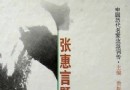| 《族譜建立和報告工具》(The Complete Genealogy Reporter/Builder)v2011.111022[壓縮包] | |
|---|---|
| 下載分級 | 软件资源 |
| 資源類別 | 應用軟件 |
| 發布時間 | 2017/7/17 |
| 大 小 | - |
- 下載位址: [www.ed2k.online][族譜建立和報告工具].The.Complete.Genealogy.Reporter.v2011.111022-BEAN[www.xuexi111.com].zip
- 下載位址: [www.ed2k.online][族譜建立和報告工具].The.Complete.Genealogy.Builder.v2011.111022-BEAN[www.xuexi111.com].zip
資料介紹
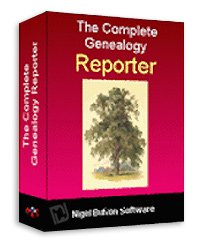
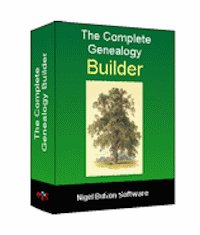
軟件類型:軟件>應用軟件
軟件性質:破解軟件
操作系統:Windows
應用平台:Windows
問題反饋:http://www.tcgr.bufton.org/tcgpsupp.htm
網站鏈接:http://www.tcgr.bufton.org/tcgrover.htm
軟件介紹:
使用Complete Genealogy Reporter族譜建立和報告工具,以建立全面族譜報告,書籍或網站導出的數據。
完整家譜族譜建立工具是一個新的數據管理程序,提供了通過一個用戶界面,提供最大的數據可視性,快速導航能力和分層數據輸入形式99.9%家譜數據標准。
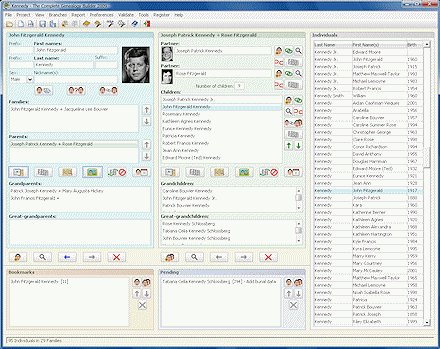
This example of the narrative section shows most of the processing and formatting capabilities of The Complete Genealogy Reporter. The individuals included within the report are grouped within generation and sorted by relationship to the subject individual in order of closeness of the relationship. A sequential reference number is assigned to each individual, and this forms the basis for all cross-referencing.
The relationship of each individual to the report's subject is fully described, and the data content of the GEDCOM file is converted into flowing narrative. Where possible, the age at death of each individual is calculated and reported. (The Complete Genealogy Reporter includes options to sort reported life events and children's births into date order.)
Individual and family notes may be included within the narrative, or cross-referenced from the narrative to an appendix of the report which contains all notes.
Picture media items may be included in the report as an appendix. When included, the presence of a media item for each individual is noted within the narrative for that person.
Family tree diagrams may be included in the report. When this is the case, the corresponding tree diagram reference numbers are included within the narrative.
This example of the narrative section shows most of the processing and formatting capabilities of The Complete Genealogy Reporter. The individuals included within the report are grouped within generation and sorted by relationship to the subject individual in order of closeness of the relationship. A sequential reference number is assigned to each individual, and this forms the basis for all cross-referencing.
The relationship of each individual to the report's subject is fully described, and the data content of the GEDCOM file is converted into flowing narrative. Where possible, the age at death of each individual is calculated and reported. (The Complete Genealogy Reporter includes options to sort reported life events and children's births into date order.)
Individual and family notes may be included within the narrative, or cross-referenced from the narrative to an appendix of the report which contains all notes.
Picture media items may be included in the report as an appendix. When included, the presence of a media item for each individual is noted within the narrative for that person.
Family tree diagrams may be included in the report. When this is the case, the corresponding tree diagram reference numbers are included within the narrative.
The Complete Genealogy Builder is a 99.9% compliant GEDCOM 5.5 database manager for the creation and maintenance of genealogy projects. This level of GEDCOM compliance is determined as the average of import compliance (all GEDCOM-compliant data from another genealogy program will be imported completely and correctly) and export compliance (all data are exported such that a another genealogy program will be able to import all GEDCOM-compliant data completely and correctly). Of all other genealogy programs, only Family Historian is known to exhibit a comparable level of import compliance, and we believe that no other program offers a comparable level of export compliance.
The Complete Genealogy Builder includes the following capabilities that are rarely found, if at all, in most other genealogy programs:
Full Unicode support. You may freely incorporate any characters from any Unicode language character set within your data.
Multi-national keyboard support when entering or editing Notes. You may switch keyboard types (for example, English to Greek and back to English) as you type Note texts.
Cascading forms window structure. As shown in the above animation, data are entered and edited via a cascading input form structure.
Virtually all GEDCOM 5.5 standard (and many GEDCOM 5.5.1 proposal) data types.
Extended image support including "Cutouts" (similar to "Marked Faces" of Family Tree Builder and "Frame Links" of Family Historian).
Marking of sections of Note texts as "Sensitive" or "Private". These may be included in, or excluded from, GEDCOM exports.
Spell checking of Note texts (various languages will be supported). All Notes may be spell-checked in a single operation via the Tools menu.
Numerous validation tools. These include checking for non-standard date formats, improbable event dates, missing OBJE files, and individuals without a sex designation.
Restricted status ("Confidential" or "Private") of specific Individual, Family, or Event data. These may be included in, or excluded from, GEDCOM exports.
Font attributes (bold, italic, underscore and superscript) within Note texts.
Multiple export options tailored for maximum compatibility with various other genealogy programs that exhibit non-standard behaviors.
"Embedded" GEDCOM export. This encodes all external OBJE files within the exported file according to the GEDCOM "BLOB" tag standard. When imported by The Complete Genealogy Builder on another system, the OBJE files will be recreated as external files.
"Minimal" GEDCOM export. This includes only the individuals' names plus the dates and places for births, marriages and deaths; which is all that you need to share with public websites that do intelligent matching of different users' databases.
The above screenshot is that of the main window. If the main window is sufficiently wide, the Index of Individuals will appear on the right side. If the main window is sufficiently high, Grand- and Great-Grand- relations will be shown within the Individual and Family frames. Navigation is achieved by simple clicks on any of the names displayed.
A click on a family listed in the Individual panel will display that family in the Family panel. Similarly, a click on an individual listed in the Family panel will display that individual in the Individual panel. Moreover, a double-click on a husband, wife, or child name will not only show the person in the Individual panel, but simultaneously will show the parental family of the husband/wife, or the spousal family of the child, in the Family panel. Thus repeated double-clicks in the "Husband" box, for example, will rapidly traverse the male ancestry.
Forward and Back buttons are provided under the Individual and Family frames to traverse the histories of each of these frames so that recent work can be easily revisited.
Free-text search buttons permit easy location of Individuals or Families that match any or all of the specified text elements of the search.
Separate Bookmark and Pending lists are included. The Bookmarks are essentially "Favorites" and the first of these will be displayed when the program opens a project. The Pending list is intended to temporarily bookmark the work-in-process so that you may return to complete individual and family details after the structure of a new branch has been created.
The Complete Genealogy Builder supports iterative nests of Sources within Notes, and Notes within Sources, to the limit of 99 levels.
Non-standard data types are labelled in blue (instead of black) within the program for easy differentiation of standard and non-standard tags. Examples of such data are image cutouts and the designation of "preferred" images (as provided by a number of other programs). When a GEDCOM file is exported by The Complete Genealogy Builder, user-specifiable options define how these non-standard tags are to be exported so that they will be understood by the program that is intended to import them. If the tags would not be understood by the importing program, an associated note may be created to contain them. In this way, the GEDCOM data may be imported and exported between almost all other genealogy programs and The Complete Genealogy Builder without loss of these tag data.
The Complete Genealogy Builder incorporates the basic report creation capabilities of The Complete Genealogy Reporter in a restricted form (no preferences or section customization).
Registered users of The Complete Genealogy Reporter are able to specify the full repertoire of preference options and section customizations for their reports directly within the The Complete Genealogy Builder, exactly as when The Complete Genealogy Reporter is run separately.
- 上一頁:《學術論文排版軟件》(Personal Tex PCTeX)v6.1/含注冊機[壓縮包]
- 下一頁:《所有文件到圖像轉換器》(Ailt All Document to Image Converter)v5.4[壓縮包]
- [應用軟件]《多普達 T
- [軟件綜合]心直口快大嘴巴
- [軟件綜合]《CAD/CAM一體化解決方案》(Missler Software TopSolid 2013)V7.7 Win32+Win64[壓縮包]
- [多媒體類]《麥克森CINEMA 4D R13官方正式完整版(PC/MAC)》(MAXON CINEMA 4D R13 WIN_X86-X64)R13.029[光盤鏡像]
- [應用軟件]《SPX Capture (最強屏幕截圖軟件)》(SPX Capture)SPX Instant Screen Capture 5.0 和SPX Studio 2.1,應用軟件、資源下載
- [行業軟件]《Construction Suite德魯班工程管理軟件》(Rib Construction Suite v12.2.189)[Bin]
- [應用軟件]靈格斯詞霸 v2.3.0 簡體中文版
- [應用軟件][科學計算語言]Matlab.R2007b
- [行業軟件]《ANSYS_V9.0 有限元分析》(ANSYS_V9.0)
- [行業軟件]《電氣工程設計》(Aucotec Elcad Aucoplan v7.4 Multilanguage)[Bin]
- [應用軟件]《Ap PDF To Image4.1》簡體中文綠色版[壓縮包]
- [系統工具]《Fedora Core 6 多國語言 x86_64DVD版》FC6.0[ISO]
- [應用軟件]《塔多思 2009 翻譯軟件》(SDL Products 2009)trados 2009[光盤鏡像]
- [硬盤游戲]《浪人鴨》(Ronin Duck)[安裝包]
- [考研復習資料]《2012年任汝芬教授考研政治序列之一要點精編》掃描版[PDF ]
- [人文社科]《眾神狂歡:世紀之交的中國文化現象》(孟繁華)掃描版[PDF]
- [電腦基礎]《CorelDRAW X3中文版服裝創意設計》(CorelDRAW X3)隨書光盤[壓縮包]
- [電腦基礎]《程序員CSDN2004合訂本配套光盤2CD》
- [系統工具]《AB Commander》(AB Commander)7.2.1[壓縮包]
- [硬盤游戲]《宰特2》(Zeit2)v1.0硬盤版[壓縮包]
- 第六節_AI制作立體圖表_Illustrator基礎教程_AI教程
- 《桌面日歷軟件》(XemiComputers Active Desktop Calendar)v7.95/x86+x64/含注冊機[壓縮包]
- 《虛擬光驅軟件》(FarStone VirtualDrive)v14.0/含注冊機[壓縮包]
- 《精品綠色軟件》合集,應用軟件、資源下載
- 《視頻教學自己動手建立企業網站》
- 《Roxio多媒體編輯軟件套裝》(Roxio Easy Media Creator Suite v9.0 MULTI5)[Bin],應用軟件、資源下載
- 《常用刻錄軟件合集》v1.0[ISO],應用軟件、資源下載
- 《專業樂譜繪制軟件》(MakeMusic Finale 2009)[ISO]
- 《高性能仿真器》(Fintronic Super FinSim)v8.1[Bin],應用軟件、資源下載
- DataNumen Outlook Drive Recovery
- 《Windows文件管理器》(WinNc)v5.6.0.0/多國語言版/含LAXiTY注冊碼+CORE注冊機[壓縮包]
- 《數字設備文件同步工具》(GoodSync Enterprise)v8.6.3.3 Multilingual[壓縮包]
免責聲明:本網站內容收集於互聯網,本站不承擔任何由於內容的合法性及健康性所引起的爭議和法律責任。如果侵犯了你的權益,請通知我們,我們會及時刪除相關內容,謝謝合作! 聯系信箱:[email protected]
Copyright © 電驢下載基地 All Rights Reserved