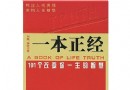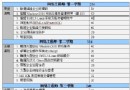《虛擬機》(PARALLELS DESKTOP)FOR MAC BUILD 1970[ISO],應用軟件、資源下載 簡介: 中文名: 虛擬機英文名: PARALLELS DESKTOP別名: [轉貼]資源格式: 光盤鏡像版本: FOR MAC BUILD 1970發行時間: 2006年地區: 美國簡介: 未通過安全和安裝測試,使用後果自負與本論壇無關 軟件版權歸原作者及原軟件公司所有,如果你喜歡,請購買正版軟件 注:此鏈接下載轉自:TLF論壇 語言:英語 網址:http://www.parallels.com/
電驢資源下載/磁力鏈接資源下載:
- 下載位址: [www.ed2k.online][虛擬機].PARALLELS.DESKTOP.FOR.MAC.BUILD.1970.MAC.OSX.SUB100-MeLA.dmg
- 下載位址: [www.ed2k.online][虛擬機].PARALLELS.DESKTOP.FOR.MAC.BUILD.1970.MAC.OSX.SUB100-MeLA.nfo
全選
"《虛擬機》(PARALLELS DESKTOP)FOR MAC BUILD 1970[ISO],應用軟件、資源下載"介紹
中文名: 虛擬機英文名: PARALLELS DESKTOP別名: [轉貼]資源格式: 光盤鏡像版本: FOR MAC BUILD 1970發行時間: 2006年地區: 美國簡介:
未通過安全和安裝測試,使用後果自負與本論壇無關
軟件版權歸原作者及原軟件公司所有,如果你喜歡,請購買正版軟件
注:此鏈接下載轉自:TLF論壇
語言:英語
網址:http://www.parallels.com/en/products/desktop/
類別:虛擬機
Parallels Desktop for Mac是第一個可以在基於intel cpu的蘋果機的 Mac OS X 操作系統中模擬運行Windows的虛擬機
引用Parallels Desktop for Mac
Run Windows and Mac OS X at the same time
Parallels Desktop for Mac is the first solution for Intel-Macs that give you the flexibility of running Windows on a Mac OS X simultaneously without rebooting. You can use Parallels Desktop for Mac on any Intel-powered iMac, Mac Mini, MacBook, MacBook Pro, Mac Pro Towers.
Now you can take advantage of important Windows-only software applications like Internet Explorer, Microsoft Outlook, Microsoft Project, Quicken, Microsoft Visio, Microsoft SharePoint, SQL Server, and more, without giving up the security, comfort and functionality of your Mac
引用Why use Parallels Desktop for Mac?
It’s Fast
Parallels Desktop for Mac is the only solution that automatically takes full advantage of Intel Core Duo Virtualization Technology which allows you to run Windows and its applications at full speed.
It’s Secure
New Introducing Parallels Shared Networking. Running Windows in Parallels Desktop for Mac is now more secure than if you run Windows on a PC. Shared Networking enables multiple IP addresses to appear as one IP address on a network and effectively hides virtual machines from the outside world, making them far less likely to be the victim of a hacker attack. Click here to download free trial
Parallels Desktop virtual machines work as isolated files, not partitions, which means they are totally secure and completely isolated from OS X. There is no chance of infecting your Mac with a Windows virus, spyware or malware.
Because Parallels Desktop virtual machine files can be easily compressed by 50% or more with built-in Parallels Compressor technology, you can easily back up your whole Windows virtual machine on a network or even burn it to a CD or DVD.
It’s Flexible
New Introducing Parallels Shared Networking. You can now connect both of your Mac and Windows to the Internet computer network that only allow you to connect one computer. Click here to download free trial
Never experience a media or website compatibility issue again Use Parallels Desktop for Mac to browse the Internet with Internet Explorer or play movies and mp3’s in Windows Media Player.
Stay connected to various devices that are not Mac-compatible, like web cameras, Windows Mobile 5 devices, and USB devices.
Use Parallels Desktop for Mac to connect to your company’s corporate network and share documents with your co-workers who are working on Windows, Linux, or Solaris computers.
It’s Easy to Use
New Introducing Parallels Installation Assistant. We improved Parallels Desktop for Mac with a powerful new tool that helps you to install Windows XP or Windows Vista in a secure, stable virtual machine with a single click Now your Windows installation on a Mac easier than on a PC Click here to learn more…
We added features in Parallels Desktop for Mac that automatically installs and configures all your hardware drivers for Windows.
We’ve also included a simple wizard, backed up by easy-to-follow user guides, that enables any user, even a true computer novice, to easily build and configure a virtual machine quickly install Windows or any other operating system.
未通過安全和安裝測試,使用後果自負與本論壇無關
軟件版權歸原作者及原軟件公司所有,如果你喜歡,請購買正版軟件
注:此鏈接下載轉自:TLF論壇
語言:英語
網址:http://www.parallels.com/en/products/desktop/
類別:虛擬機
Parallels Desktop for Mac是第一個可以在基於intel cpu的蘋果機的 Mac OS X 操作系統中模擬運行Windows的虛擬機
引用Parallels Desktop for Mac
Run Windows and Mac OS X at the same time
Parallels Desktop for Mac is the first solution for Intel-Macs that give you the flexibility of running Windows on a Mac OS X simultaneously without rebooting. You can use Parallels Desktop for Mac on any Intel-powered iMac, Mac Mini, MacBook, MacBook Pro, Mac Pro Towers.
Now you can take advantage of important Windows-only software applications like Internet Explorer, Microsoft Outlook, Microsoft Project, Quicken, Microsoft Visio, Microsoft SharePoint, SQL Server, and more, without giving up the security, comfort and functionality of your Mac
引用Why use Parallels Desktop for Mac?
It’s Fast
Parallels Desktop for Mac is the only solution that automatically takes full advantage of Intel Core Duo Virtualization Technology which allows you to run Windows and its applications at full speed.
It’s Secure
New Introducing Parallels Shared Networking. Running Windows in Parallels Desktop for Mac is now more secure than if you run Windows on a PC. Shared Networking enables multiple IP addresses to appear as one IP address on a network and effectively hides virtual machines from the outside world, making them far less likely to be the victim of a hacker attack. Click here to download free trial
Parallels Desktop virtual machines work as isolated files, not partitions, which means they are totally secure and completely isolated from OS X. There is no chance of infecting your Mac with a Windows virus, spyware or malware.
Because Parallels Desktop virtual machine files can be easily compressed by 50% or more with built-in Parallels Compressor technology, you can easily back up your whole Windows virtual machine on a network or even burn it to a CD or DVD.
It’s Flexible
New Introducing Parallels Shared Networking. You can now connect both of your Mac and Windows to the Internet computer network that only allow you to connect one computer. Click here to download free trial
Never experience a media or website compatibility issue again Use Parallels Desktop for Mac to browse the Internet with Internet Explorer or play movies and mp3’s in Windows Media Player.
Stay connected to various devices that are not Mac-compatible, like web cameras, Windows Mobile 5 devices, and USB devices.
Use Parallels Desktop for Mac to connect to your company’s corporate network and share documents with your co-workers who are working on Windows, Linux, or Solaris computers.
It’s Easy to Use
New Introducing Parallels Installation Assistant. We improved Parallels Desktop for Mac with a powerful new tool that helps you to install Windows XP or Windows Vista in a secure, stable virtual machine with a single click Now your Windows installation on a Mac easier than on a PC Click here to learn more…
We added features in Parallels Desktop for Mac that automatically installs and configures all your hardware drivers for Windows.
We’ve also included a simple wizard, backed up by easy-to-follow user guides, that enables any user, even a true computer novice, to easily build and configure a virtual machine quickly install Windows or any other operating system.
- 上一頁:《Microsoft .NET Framework 3.0 正式版本分發包》,應用軟件、資源下載
- 下一頁:《酒精120% 1.96 4629 多國語言版 + 破解補丁》(Alcohol 120%)多國語言破解版,應用軟件、資源下載
相關資源:
- [網絡軟件]傲游(Maxthon) 2.1
- [多媒體類]《魔力音頻修復刻錄 v11》(MAGIX Audio Cleaning Lab 11 e-verison v7.03)
- [編程開發]《瑞士徕卡三維激光掃描軟件》(Leica.Cyclone)v7.0.2[壓縮包],行業軟件、資源下載
- [多媒體類]《視頻分割器》(Boilsoft Video Splitter)v6.33 Build 155[壓縮包]
- [安全相關軟件]《大蜘蛛反病毒軟件去廣告便攜版》(Dr.Web CureIt!)更新v7引擎版本[壓縮包]
- [軟件綜合]GhostXP 完美裝機特別版 v2015 裝機精品系統
- [應用軟件]《桌面Dock啟動器》(cairo-dock)3.3.2 中文版(感謝ntax的編譯和分享)[安裝包]
- [行業軟件]《機械工業仿真》(AUTODESK.SIMULATION.MECHANICAL)V2012[光盤鏡像]
- [行業軟件]《歐特克二維CAD設計》(Autodesk AutoCAD LT v2009)[ISO],行業軟件、資源下載
- [應用軟件]《封裝XP GHOST》(winxp auto ghost)2005
- [網絡軟件]foxmail6.5beta02
- [電腦基礎]《After Effects增加透明度視頻教程》(Lynda.com After Effects Apprentice 05 Creating Transparency)[光盤鏡像]
- [硬盤游戲]《托馬斯和他的魔法單詞》(Thomas And The Magical Words )
- [電腦基礎]《PHP框架之CodeIgniter留言板實例開發系列》更新至第5講[RMVB]
- [電腦基礎]《java私塾(初級+中級=教程2009新版)》avi
- [應用軟件]《Microsoft Exchange 2003簡體中文正式版》
- [行業軟件]《交互式GIS和影像處理》(IDRISI Andes V15.0)英文[光盤鏡像]
- [多媒體類]《世界構造器:可用於游戲場景的地形場景制作軟件》(World Machine Professional) v2.2 [安裝包]
- [計算機與網絡]《《曲徑通幽——PHOTOSHOP通道魔法》配套光盤》
- [應用軟件]《黑莓jde4.2+jdk+模擬包+桌面系統》(BlackBerry jde 4.2 +jdk+simpackage),應用軟件、資源下載
- 《MS SQL 2000 數據庫》(MS SQL 2000 4 IN 1)
- 《PanoramaStudio》(PanoramaStudio Pro /含序列號)V 2.1.2.117[壓縮包]
- 《畫圖文件查看編輯工具》(Normica View Pro)v2.0.2.6專業版/含破解文件[壓縮包]
- 商道通(搜索推廣賬戶優化大師)v3.4.0版
- 《世界銷量第一的影視編劇軟件》(Final Draft )V8.0.0.81[壓縮包],應用軟件、資源下載
- Microsoft Office 2007 SP1 龍卷風版
- 《自動化數據加密軟件》(HiTek Software AutoKrypt)v9.05[壓縮包]
- 《漢化破解工具集含教程》,應用軟件、資源下載
- 《英語-日語辭典》(Eijiro Dictionary English To Japanese)添加V86版
- 《PaperPort 9 Pro Office 簡體中文零售版》
- 《巴朗TOEFL IBT 模考軟件》(BARRONs TOEFL IBT)2008版附帶光盤,應用軟件、資源下載
- 《文傑2005 韓文版》(Hangul 2005)[ISO]
免責聲明:本網站內容收集於互聯網,本站不承擔任何由於內容的合法性及健康性所引起的爭議和法律責任。如果侵犯了你的權益,請通知我們,我們會及時刪除相關內容,謝謝合作! 聯系信箱:[email protected]
Copyright © 電驢下載基地 All Rights Reserved