| 《Ashampoo 刻錄軟件》(Ashampoo Burning Studio 9 v9.03)[壓縮包],應用軟件、資源下載 | |
|---|---|
| 下載分級 | 软件资源 |
| 資源類別 | 應用軟件 |
| 發布時間 | 2017/7/12 |
| 大 小 | - |
《Ashampoo 刻錄軟件》(Ashampoo Burning Studio 9 v9.03)[壓縮包],應用軟件、資源下載 簡介: 中文名: Ashampoo 刻錄軟件英文名: Ashampoo Burning Studio 9 v9.03資源格式: 壓縮包發行時間: 2009年制作發行: Ashampoo地區: 美國語言: 英文簡介: 語言:英語 網址:http://www2.ashampoo.com/webcache/html/1/p..._2210___USD.htm 類別:光盤刻錄 Ashampoo Bu
"《Ashampoo 刻錄軟件》(Ashampoo Burning Studio 9 v9.03)[壓縮包],應用軟件、資源下載"介紹
中文名: Ashampoo 刻錄軟件英文名: Ashampoo Burning Studio 9 v9.03資源格式: 壓縮包發行時間: 2009年制作發行: Ashampoo地區: 美國語言: 英文簡介:
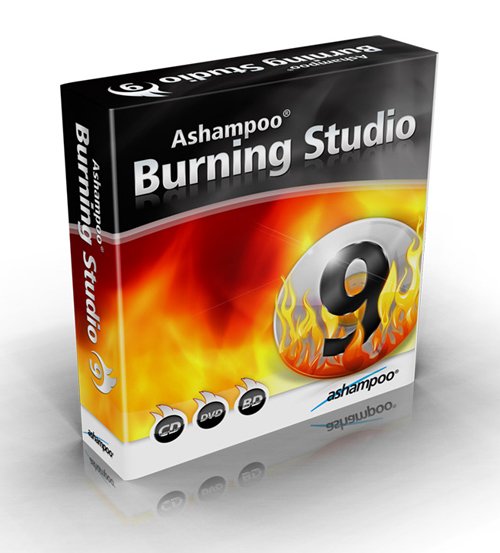
語言:英語
網址:http://www2.ashampoo.com/webcache/html/1/p..._2210___USD.htm
類別:光盤刻錄
Ashampoo Burning Studio 是德國 Ashampoo 公司出品的一款功能強大簡單易用的 CD/DVD 刻錄工具,沒有繁雜的設置和操作,只需簡單的操作就可刻錄你的文件。
主要功能有:
-創建 MP3 CD/DVD 光盤
-將電影刻錄為 DVD/VCD/SVCD
-創建和刻錄 CD/DVD 映像文件
-保存和加載項目文件
-擦除 CD-RW/DVD+RW/DVD-RW
-從資源管理器中用拖放式操作添加文件
-支持 127 個字符的 DVD 文件名和 64 個字符的 CD 文件名
-自動設置刻錄速度及其他選項
-無需任何插件直接把 WAV丶MP3丶FLAC丶WMA 和 Ogg Vorbis 文件刻錄為音頻CD
-非常方便地復制各種 CD/DVD
-已支持的 CD和DVD 刻錄機超過1700種
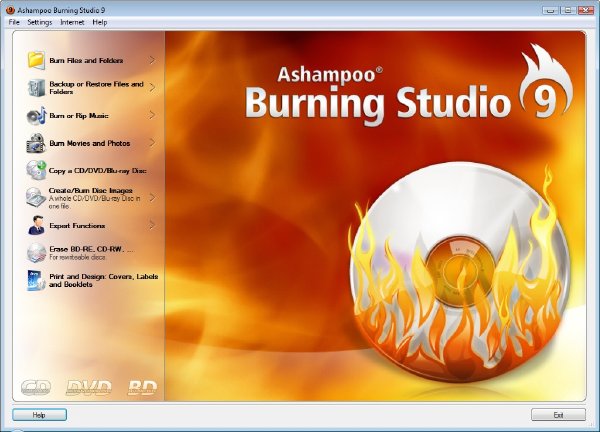
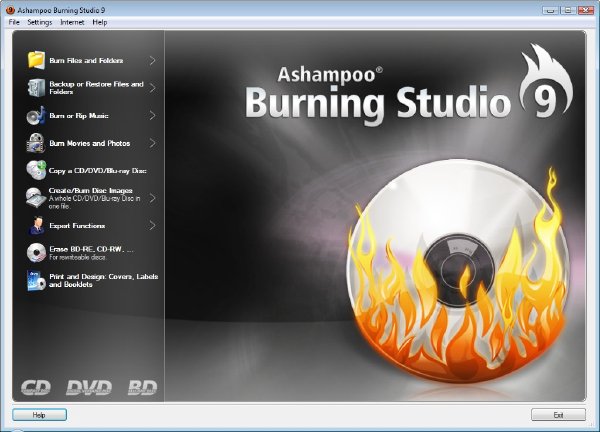
代碼 ▄▄ ▄ █▄▄
▄███▓▓▄ ▀█▀ ▄▄▄▄▄█████ █████
▄▄█ ███▓▀ ▄▄▄▄▓███████▀▀▀▀▀██▄███▌
███▓▌ ▄▄▄██▄██████████▀▀▄███▄ ▀████▀ ▀█▄
▐██▓▄███████████████▓▀ ▀▀▀▀█████▄▄ ▄██▌ ▐█▌
▐██▀████▀▀▀▀▄▄███▓ █▓▄ ▄▄██▓▓▓▀▀ ▀▀█▄ ▄█▀
███▓▄ ▀███▓▌ ██ ▄███▓▓▀█▌ ██▀██▄ ▀▀▀▀ ▄
▄██▀▀█▓▄ ▀██▄██▓ ▐█▌ ▐███▓▓ ▐▓ ██ ▐██▓▓▄▄ ▀▓▀
▄ ▐▓▓▌ ████▀ ░█▌ ████▓▌ █▒ ▓▓ ███▓▓▀█▄
▀▓▀ ▄▓▓▀ █▌ ▐███████▓ ████▓▓ ▐▓ ▒▒ ███▓▌ █▌ ▀▄
▄▄▓▓▀ ▄█▀ ▐███▓▌░▄█ ▐████▓▓▄█▌ ░░ ███▓▌▐█ ▐█
▄██▀█▓ ██ ▐███▓▌ ██ ▀████████ ░░ ▐██▓▓▀▀ ██▌
███▌▐▓▌ ▐█▀▀▀▄ ███▓▓ ▐█▌ ▄▀▀▀▀▀███▄ ██▓▀ ▄███▓
▀▀█▄█▓ ▐▌ ▐▌ ▓██▓▓ ▐█▓ ▀█▀▄▄▄▄ ▀██▄██▓ ▄▄██▀▀ ▀█▓▄
▀▓▓▄ ▀ ▄▄▀ ▒███▓▓▄█▓▓██▓▓▀█▀▀▄ ▀███░▄▄██▀▀ ▄▄▄▄▄▀█▓▓▄▄
▀▀▀▀ ▄▄▄██████▀▀▀█▓▓▌▐▌ ▐███▀▀ ▄▓▓▓▓█▀▀███▓▓▀
▀████▀▀▀▀ ▄▄▄▀▀▀█▓▓▄█▄ ▄█▀ ▄▓▓▀▄█▀ ▀▓▀
▄█▌ ▄▓▄ ▀ ▄▄██▀▀ ▀▀▓▓▓███▀▀ ▐█▓▌░▓▌
▄████▄ ▀ ▄▄▄██▀▀▀ ▀▓▓▄▀▓▄
▄█ ▀█▄▀████▀▀ ▀▀▀██▄▄▄█▀ █▄
▄███ ▐█▌ ▄ TE 2009 PRESENTS ▄ ▐█▌ ███▄
███ ▄█▀ ▀▓▀ ▀▓▀ ▀█▄ ███
███▀▀▀ ▄█▀ ▄█▀▀▀ ▀▀▀█▄ ▀█▄ ▀▀▀███
▄▄▄███▄▄ ▄▄ ██▄▄▄██ ANOTHER FINE RELEASE ██▄▄▄██ ▄▄ ▄▄███▄▄▄
▀█▄▄ ▄▄█▀
Release Ashampoo Burning Studio 9 v9.03 c 2009 Ashampoo
Date 05/27/2009
Cracked By Twisted EndZ
Release Type
X Registration/Serial Crack
Activation Crack
Trial Crack
Server Check Crack
Serial
Hidden/Added Features Enabler
Other
Loader Patcher Patch X Precracked RegFile
Keygen
▄ ▄
▄▓▄ ▀▓▀ ▀▓▀ ▄▓▄
▄▓▓███▄ ▀▀▄▄▄▄ ▄▄█▀▀▀ ▀▀▀█▄▄ ▄▄▄▄▀▀ ▄███▓▓▄
▀▀▓▓█▄▀▀██▄▄▄ ▄▄▄██ RELEASE NOTES ██▄▄▄ ▄▄▄██▀▀▄█▓▓▀▀
▀▓█▄ ▄█▄ ▀█▄▄ ▄▄█▀ ▄█▄ ▄█▓▀
▄ ▐▓█▌ ▀ ▀ ▐█▓▌ ▄
▄▓▓▄▄██▀ ▀██▄▄▓▓▄
▀▀ ▀▀
Ashampoo Burning Studio 9 is a major update that improves almost
every aspect of the program, adding many new features and
capabilities in every part of the program. It also introduces a
new Movie Editor for editing and combining your videos before
burning them to DVD. The Movie Editor has functions for cutting,
transitions, fades, subtitles, titles and more, plus a
point-and-click DVD menu editor with animated themes for creating
great-looking interfaces for your DVD movies.
The new version also packed with improvements, new features and
fine tuning that make all Burning StudioТs functions more
powerful and even easier to use.
Easy, not limited
Anyone who has ever struggled with complicated disc burning
software is always amazed when they try Ashampoo Burning Studio.
This is how software should be Instead of studying complicated
manuals you just choose what you want to do and then follow the
instructions displayed on the screen. For example, to make a DVD
you select Create a Video DVD and the program guides you through
the steps of adding clips, building menus and burning the disc.
This doesnТt mean the program has been Уdumbed downФ Burning
Studio is a complete and powerful disc burning suite that also
satisfies advanced users with all the tweaking features you
expect from less accessible programs.
General program improvements
In addition to user interface fine-tuning there has been a large
number of new features added, many of which were suggested by
Burning Studio users. The items in the following list are just
the top highlights
New features in Burning Studio 9
Х New Movie Editor and Movie Player
Х Play all videos, slideshows and movies in the new Movie Player
Х New project type Video Edit DVD with Movie Editor
Х Create MP3 or WMA CDs from lists of tracks with multiple
formats
Х Preview images are now automatically exported to Cover Editor
Х New options dialogs for video, audio, decoder, encoder and
drive settings
Х Selectable program skins for user interface
Х Many user settings are saved and reloaded automatically
Х Many new burners added to the database
Х DVD projects are now saved with all slideshows and movies
Х Automatic check for conflicts with other programs with user
warning
Movie Editor highlights
The biggest new feature of Ashampoo Burning Studio 9 is the Movie
Editor, which adds powerful video editing and DVD interface
building capabilities to the program. This is not just a little
clip trimmer Ц you wonТt need any other video editing software.
Movie Editor has all the features you need to turn your clip
collection and home videos into impressive finished movies.
You also get a brand new Movie Player with a significantly
improved video rendering engine and a modern graphical interface.
New features in Burning Studio 9
Х Edit videos with timeline and preview
Х Super-easy drag-and-drop editing for videos, subtitles etc.
Х Graphical timeline for clips, transitions, titles, subtitles
and images
Х Burn finished movies to DVD with animated menus
Х Ready-to-use themes for DVD menus
Х Cut clips into separate blocks, trim and extract sections
Х Assemble multiple clips in a few easy steps
Х Add titles, subtitles, shaped text etc.
Х Add images, logos and graphical shapes with fill, borders etc.
Х Cross-fades and graphical transitions between clips
Х Fade-in and fade-out for all objects images, texts etc.
Х Live preview your movies in the editor with transitions
Х Add background music to movies
Х Rotate images directly in the Movie Editor
Х Set start and end times for clips play only part of clip
Х Automatic search for scene boundaries
Movie Player highlights
Х Modern graphical interface, very intuitive with popup control
tips
Х Volume control, display current play position and total time
Х Clip display with jump to position controls
Х Full screen mode with quick switch control
Slideshow Editor
The Slideshow Editor makes it a snap to turn your photos into
impressive DVD slideshows with animated graphical menus. You can
also include video clips in your slideshows. Just select your
photos, videos and background music tracks and burn. Here too,
you can produce shows instantly by choosing ready-to-use themes
or get creative and design your own. Burning Studio comes with a
set of attractive themes and you can download more from the
Ashampoo website.
New Slideshow Editor features
Х Timeline editing with drag drop and preview
Х Cross-fades and graphical transitions between images
Х Thumbnail preview for fades and transitions
Х Add background music for the entire show with multiple tracks
Х Add titles, subtitles, shaped text
Х Add images, logos and graphical shapes with fill, borders etc.
Х Fade-in and fade-out for all objects images, texts etc.
Х Rotate images directly in the editor
Х Ready-to-use themes
Cover Editor
The Cover Editor has everything you need for labeling your discs
and producing cool covers for jewel cases, slim cases, DVD cases
and Blu-ray cases. You can design your own or just enter a title
and select one of the pre-designed themes for instant
point-and-click results Ц it also imports track data from your
discs automatically. The Cover Editor prints both on a wide range
of predefined label formats and directly onto discs on printers
that support this function.
New Cover Editor features
Х Save your own designs as themes and reuse or share them
Х Export projects as XML files
Х Scan covers directly from original CD covers
Х Load covers and graphics from files, the Web or the Windows
Clipboard
Х Attractive new themes with new graphics and layouts
Х Editor improvements, faster operation
Х Draw and insert geometrical shapes with borders, fill and
transparency
Х Group elements in the editor to move them together
Х Free rotation for objects and groups of objects, or snap rotate
in 15░, 45░ or 90░ increments
Х Print up to 4 CDs on a single page
Х Printer calibration utility for maximum precision printing,
calibration settings are saved for every printer used Ц you
only need to calibrate once
Х Updated label and printer database with many new formats and
printers
Х Undo function in the Table Editor
Overview of features and functions
Х Burn and update data discs
╖ Burn data to CD, DVD or Blu-ray discs and update
previously burned discs by adding and removing files
and folders.
Х Back up your data to single or multiple discs
╖ Back up your valuable data to one or more CD, DVD or
Blu-ray discs. Single backups can span multiple discs.
Restore your backups in a single easy operation.
Х Rip and burn music
╖ Rip music from CDs and burn music to audio CDs and MP3
or WMA discs on CD, DVD and Blu-ray in a variety of
formats.
Х Burn movies and photos to DVDs and data discs
╖ You can create slideshow DVDs with photos and video
clips and you can author and burn video DVDs, Video CDs
VCD , Super Video CDs SVCD and data video discs.
Video files are automatically converted to the
necessary formats.
Х Movie editor with DVD authoring
╖ Edit and assemble your movies, add transitions, titles,
texts, images and background music and then burn them
to DVDs.
Х Create high-quality DVD slideshows
╖ Turn your photos into impressive DVD slideshows with
titles, transitions and background music.
Х Copy CDs, DVDs and Blu-ray discs
╖ Just insert a disc, select Copy and go to make a
perfect copy.
Х Create and burn disc images
╖ You can both create and burn ISO, CUE/BIN and
AshampooТs own special ASHDISC image formats.
Х Erase rewriteable discs
╖ Quick and easy erase functions for reusing rewriteable
discs.
Х Expert burn functions for full control
╖ Burning experts can create modified copies of existing
discs read in data structure and make changes and
additions and burn discs of all kinds with full
control of all main configuration options.
Х Create covers and labels
╖ The full-featured cover and label designer prints to
labels or directly to printable discs. It comes with a
selection of point-and-click themes for instant results
and easy-to-use creative tools for designing your own
layouts.
For More Info on Ashampoo Burning Studio 9 Visit
http //www2.ashampoo.com/webcache/html/1/product_2_2210___CAD.htm
TE Release Filename tabs903x.zip
▄ ▄
▄▓▄ ▀▓▀ ▀▓▀ ▄▓▄
▄▓▓███▄ ▀▀▄▄▄▄ ▄▄█▀▀▀ ▀▀▀█▄▄ ▄▄▄▄▀▀ ▄███▓▓▄
▀▀▓▓█▄▀▀██▄▄▄ ▄▄▄██ INSTALLATION NOTES ██▄▄▄ ▄▄▄██▀▀▄█▓▓▀▀
▀▓█▄ ▄█▄ ▀█▄▄ ▄▄█▀ ▄█▄ ▄█▓▀
▄ ▐▓█▌ ▀ ▀ ▐█▓▌ ▄
▄▓▓▄▄██▀ ▀██▄▄▓▓▄
▀▀ ▀▀
Install ashampoo_burning_studio_9_903_sm.exe. Copy precracked
exe from the Crack folder to the installed folder of Ashampoo
Burning Studio 9, making sure to overwrite the existing file.
You now have a fully registered version of Ashampoo Burning
Studio 9!
Thats it! Enjoy.
▄█▓▓▄ ▄ ▄ ▄▓▓█▄
▀ ▐▓▓▌ ▄▓▓▀█▀▀▀ ▀▓▀ ▀█▀ ▀▀▀█▀▓▓▄ ▐▓▓▌ ▀
▄▄▄▄▄▓▓▀ ▄ ▐▓▓▌▐▌ ▐▌▐▓▓▌ ▄ ▀▓▓▄▄▄▄▄
▄████▓▓▓▀ ▄█▓▓▄ ▀█▓▄█▄ T E 2 0 0 9 ▄█▄▓█▀ ▄▓▓█▄ ▀▓▓▓████▄
▓██▀▄▓▀ ▒ ▀█▓▓▓▓▓▄▄ ▀████▄ ▄████▀ ▄▄▓▓▓▓▓█▀ ▒ ▀▓▄▀██▓
▐██▌░▓▌ ░ ▐█▓▌ ▀▀██▓▄▄▀▀██▓ ▓██▀▀▄▄▓██▀▀ ▐▓█▌ ░ ▐▓░▐██▌
▀██▄▀▓▄ ▄█▓▓ ▀▀██▓▄██▓ ascii ▓██▄▓██▀▀ ▓▓█▄ ▄▓▀▄██▀
▀▀▓▓███▄▄█▓▓▀ ░░▒▒▓▓█▄████▓▓ by mx ▓▓████▄█▓▓▒▒░░ ▀▓▓█▄▄███▓▓▀▀
▀▀▀▀▀ ▄ ▀ ▒ ▒ ▀ ▄ ▀▀▀▀▀
▓▀▀▀▀▀▀▀ ▀▀▀▀▀ ░ ▀▀▀▀▀▀▀ ░ ▀▀▀▀▀▀▀ ▀▀▀▀▀▓
▄ Don't Hate The Hacker, Hate The Code ▀░
▀▓▄▄ ▄▄▄▄▄▄▄▄▄▄▄▄▄▄ ▄▄▄▄▄▄▄▄▄▄▄▄ ▄▄▄▄▄▄▄▄▓▀
▄ ▀▓
░ ▀
引用From ied2k 呂翊翀
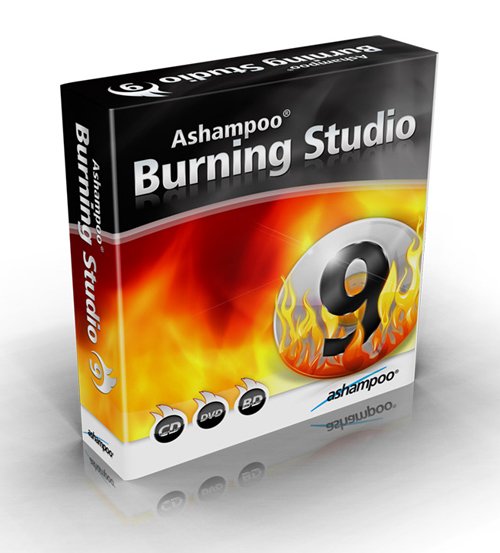
語言:英語
網址:http://www2.ashampoo.com/webcache/html/1/p..._2210___USD.htm
類別:光盤刻錄
Ashampoo Burning Studio 是德國 Ashampoo 公司出品的一款功能強大簡單易用的 CD/DVD 刻錄工具,沒有繁雜的設置和操作,只需簡單的操作就可刻錄你的文件。
主要功能有:
-創建 MP3 CD/DVD 光盤
-將電影刻錄為 DVD/VCD/SVCD
-創建和刻錄 CD/DVD 映像文件
-保存和加載項目文件
-擦除 CD-RW/DVD+RW/DVD-RW
-從資源管理器中用拖放式操作添加文件
-支持 127 個字符的 DVD 文件名和 64 個字符的 CD 文件名
-自動設置刻錄速度及其他選項
-無需任何插件直接把 WAV丶MP3丶FLAC丶WMA 和 Ogg Vorbis 文件刻錄為音頻CD
-非常方便地復制各種 CD/DVD
-已支持的 CD和DVD 刻錄機超過1700種
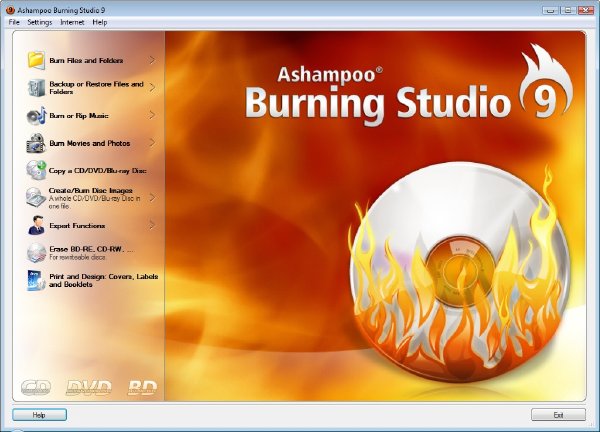
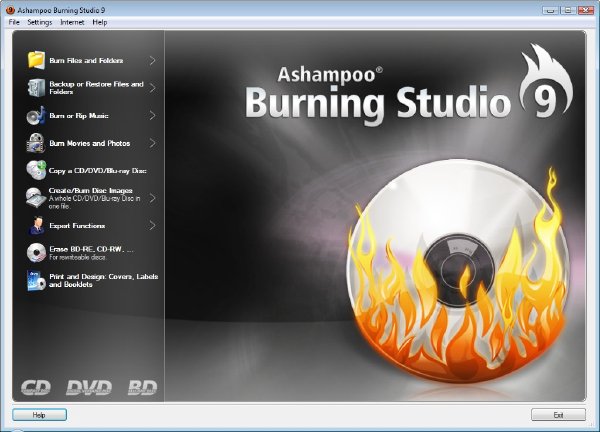
代碼 ▄▄ ▄ █▄▄
▄███▓▓▄ ▀█▀ ▄▄▄▄▄█████ █████
▄▄█ ███▓▀ ▄▄▄▄▓███████▀▀▀▀▀██▄███▌
███▓▌ ▄▄▄██▄██████████▀▀▄███▄ ▀████▀ ▀█▄
▐██▓▄███████████████▓▀ ▀▀▀▀█████▄▄ ▄██▌ ▐█▌
▐██▀████▀▀▀▀▄▄███▓ █▓▄ ▄▄██▓▓▓▀▀ ▀▀█▄ ▄█▀
███▓▄ ▀███▓▌ ██ ▄███▓▓▀█▌ ██▀██▄ ▀▀▀▀ ▄
▄██▀▀█▓▄ ▀██▄██▓ ▐█▌ ▐███▓▓ ▐▓ ██ ▐██▓▓▄▄ ▀▓▀
▄ ▐▓▓▌ ████▀ ░█▌ ████▓▌ █▒ ▓▓ ███▓▓▀█▄
▀▓▀ ▄▓▓▀ █▌ ▐███████▓ ████▓▓ ▐▓ ▒▒ ███▓▌ █▌ ▀▄
▄▄▓▓▀ ▄█▀ ▐███▓▌░▄█ ▐████▓▓▄█▌ ░░ ███▓▌▐█ ▐█
▄██▀█▓ ██ ▐███▓▌ ██ ▀████████ ░░ ▐██▓▓▀▀ ██▌
███▌▐▓▌ ▐█▀▀▀▄ ███▓▓ ▐█▌ ▄▀▀▀▀▀███▄ ██▓▀ ▄███▓
▀▀█▄█▓ ▐▌ ▐▌ ▓██▓▓ ▐█▓ ▀█▀▄▄▄▄ ▀██▄██▓ ▄▄██▀▀ ▀█▓▄
▀▓▓▄ ▀ ▄▄▀ ▒███▓▓▄█▓▓██▓▓▀█▀▀▄ ▀███░▄▄██▀▀ ▄▄▄▄▄▀█▓▓▄▄
▀▀▀▀ ▄▄▄██████▀▀▀█▓▓▌▐▌ ▐███▀▀ ▄▓▓▓▓█▀▀███▓▓▀
▀████▀▀▀▀ ▄▄▄▀▀▀█▓▓▄█▄ ▄█▀ ▄▓▓▀▄█▀ ▀▓▀
▄█▌ ▄▓▄ ▀ ▄▄██▀▀ ▀▀▓▓▓███▀▀ ▐█▓▌░▓▌
▄████▄ ▀ ▄▄▄██▀▀▀ ▀▓▓▄▀▓▄
▄█ ▀█▄▀████▀▀ ▀▀▀██▄▄▄█▀ █▄
▄███ ▐█▌ ▄ TE 2009 PRESENTS ▄ ▐█▌ ███▄
███ ▄█▀ ▀▓▀ ▀▓▀ ▀█▄ ███
███▀▀▀ ▄█▀ ▄█▀▀▀ ▀▀▀█▄ ▀█▄ ▀▀▀███
▄▄▄███▄▄ ▄▄ ██▄▄▄██ ANOTHER FINE RELEASE ██▄▄▄██ ▄▄ ▄▄███▄▄▄
▀█▄▄ ▄▄█▀
Release Ashampoo Burning Studio 9 v9.03 c 2009 Ashampoo
Date 05/27/2009
Cracked By Twisted EndZ
Release Type
X Registration/Serial Crack
Activation Crack
Trial Crack
Server Check Crack
Serial
Hidden/Added Features Enabler
Other
Loader Patcher Patch X Precracked RegFile
Keygen
▄ ▄
▄▓▄ ▀▓▀ ▀▓▀ ▄▓▄
▄▓▓███▄ ▀▀▄▄▄▄ ▄▄█▀▀▀ ▀▀▀█▄▄ ▄▄▄▄▀▀ ▄███▓▓▄
▀▀▓▓█▄▀▀██▄▄▄ ▄▄▄██ RELEASE NOTES ██▄▄▄ ▄▄▄██▀▀▄█▓▓▀▀
▀▓█▄ ▄█▄ ▀█▄▄ ▄▄█▀ ▄█▄ ▄█▓▀
▄ ▐▓█▌ ▀ ▀ ▐█▓▌ ▄
▄▓▓▄▄██▀ ▀██▄▄▓▓▄
▀▀ ▀▀
Ashampoo Burning Studio 9 is a major update that improves almost
every aspect of the program, adding many new features and
capabilities in every part of the program. It also introduces a
new Movie Editor for editing and combining your videos before
burning them to DVD. The Movie Editor has functions for cutting,
transitions, fades, subtitles, titles and more, plus a
point-and-click DVD menu editor with animated themes for creating
great-looking interfaces for your DVD movies.
The new version also packed with improvements, new features and
fine tuning that make all Burning StudioТs functions more
powerful and even easier to use.
Easy, not limited
Anyone who has ever struggled with complicated disc burning
software is always amazed when they try Ashampoo Burning Studio.
This is how software should be Instead of studying complicated
manuals you just choose what you want to do and then follow the
instructions displayed on the screen. For example, to make a DVD
you select Create a Video DVD and the program guides you through
the steps of adding clips, building menus and burning the disc.
This doesnТt mean the program has been Уdumbed downФ Burning
Studio is a complete and powerful disc burning suite that also
satisfies advanced users with all the tweaking features you
expect from less accessible programs.
General program improvements
In addition to user interface fine-tuning there has been a large
number of new features added, many of which were suggested by
Burning Studio users. The items in the following list are just
the top highlights
New features in Burning Studio 9
Х New Movie Editor and Movie Player
Х Play all videos, slideshows and movies in the new Movie Player
Х New project type Video Edit DVD with Movie Editor
Х Create MP3 or WMA CDs from lists of tracks with multiple
formats
Х Preview images are now automatically exported to Cover Editor
Х New options dialogs for video, audio, decoder, encoder and
drive settings
Х Selectable program skins for user interface
Х Many user settings are saved and reloaded automatically
Х Many new burners added to the database
Х DVD projects are now saved with all slideshows and movies
Х Automatic check for conflicts with other programs with user
warning
Movie Editor highlights
The biggest new feature of Ashampoo Burning Studio 9 is the Movie
Editor, which adds powerful video editing and DVD interface
building capabilities to the program. This is not just a little
clip trimmer Ц you wonТt need any other video editing software.
Movie Editor has all the features you need to turn your clip
collection and home videos into impressive finished movies.
You also get a brand new Movie Player with a significantly
improved video rendering engine and a modern graphical interface.
New features in Burning Studio 9
Х Edit videos with timeline and preview
Х Super-easy drag-and-drop editing for videos, subtitles etc.
Х Graphical timeline for clips, transitions, titles, subtitles
and images
Х Burn finished movies to DVD with animated menus
Х Ready-to-use themes for DVD menus
Х Cut clips into separate blocks, trim and extract sections
Х Assemble multiple clips in a few easy steps
Х Add titles, subtitles, shaped text etc.
Х Add images, logos and graphical shapes with fill, borders etc.
Х Cross-fades and graphical transitions between clips
Х Fade-in and fade-out for all objects images, texts etc.
Х Live preview your movies in the editor with transitions
Х Add background music to movies
Х Rotate images directly in the Movie Editor
Х Set start and end times for clips play only part of clip
Х Automatic search for scene boundaries
Movie Player highlights
Х Modern graphical interface, very intuitive with popup control
tips
Х Volume control, display current play position and total time
Х Clip display with jump to position controls
Х Full screen mode with quick switch control
Slideshow Editor
The Slideshow Editor makes it a snap to turn your photos into
impressive DVD slideshows with animated graphical menus. You can
also include video clips in your slideshows. Just select your
photos, videos and background music tracks and burn. Here too,
you can produce shows instantly by choosing ready-to-use themes
or get creative and design your own. Burning Studio comes with a
set of attractive themes and you can download more from the
Ashampoo website.
New Slideshow Editor features
Х Timeline editing with drag drop and preview
Х Cross-fades and graphical transitions between images
Х Thumbnail preview for fades and transitions
Х Add background music for the entire show with multiple tracks
Х Add titles, subtitles, shaped text
Х Add images, logos and graphical shapes with fill, borders etc.
Х Fade-in and fade-out for all objects images, texts etc.
Х Rotate images directly in the editor
Х Ready-to-use themes
Cover Editor
The Cover Editor has everything you need for labeling your discs
and producing cool covers for jewel cases, slim cases, DVD cases
and Blu-ray cases. You can design your own or just enter a title
and select one of the pre-designed themes for instant
point-and-click results Ц it also imports track data from your
discs automatically. The Cover Editor prints both on a wide range
of predefined label formats and directly onto discs on printers
that support this function.
New Cover Editor features
Х Save your own designs as themes and reuse or share them
Х Export projects as XML files
Х Scan covers directly from original CD covers
Х Load covers and graphics from files, the Web or the Windows
Clipboard
Х Attractive new themes with new graphics and layouts
Х Editor improvements, faster operation
Х Draw and insert geometrical shapes with borders, fill and
transparency
Х Group elements in the editor to move them together
Х Free rotation for objects and groups of objects, or snap rotate
in 15░, 45░ or 90░ increments
Х Print up to 4 CDs on a single page
Х Printer calibration utility for maximum precision printing,
calibration settings are saved for every printer used Ц you
only need to calibrate once
Х Updated label and printer database with many new formats and
printers
Х Undo function in the Table Editor
Overview of features and functions
Х Burn and update data discs
╖ Burn data to CD, DVD or Blu-ray discs and update
previously burned discs by adding and removing files
and folders.
Х Back up your data to single or multiple discs
╖ Back up your valuable data to one or more CD, DVD or
Blu-ray discs. Single backups can span multiple discs.
Restore your backups in a single easy operation.
Х Rip and burn music
╖ Rip music from CDs and burn music to audio CDs and MP3
or WMA discs on CD, DVD and Blu-ray in a variety of
formats.
Х Burn movies and photos to DVDs and data discs
╖ You can create slideshow DVDs with photos and video
clips and you can author and burn video DVDs, Video CDs
VCD , Super Video CDs SVCD and data video discs.
Video files are automatically converted to the
necessary formats.
Х Movie editor with DVD authoring
╖ Edit and assemble your movies, add transitions, titles,
texts, images and background music and then burn them
to DVDs.
Х Create high-quality DVD slideshows
╖ Turn your photos into impressive DVD slideshows with
titles, transitions and background music.
Х Copy CDs, DVDs and Blu-ray discs
╖ Just insert a disc, select Copy and go to make a
perfect copy.
Х Create and burn disc images
╖ You can both create and burn ISO, CUE/BIN and
AshampooТs own special ASHDISC image formats.
Х Erase rewriteable discs
╖ Quick and easy erase functions for reusing rewriteable
discs.
Х Expert burn functions for full control
╖ Burning experts can create modified copies of existing
discs read in data structure and make changes and
additions and burn discs of all kinds with full
control of all main configuration options.
Х Create covers and labels
╖ The full-featured cover and label designer prints to
labels or directly to printable discs. It comes with a
selection of point-and-click themes for instant results
and easy-to-use creative tools for designing your own
layouts.
For More Info on Ashampoo Burning Studio 9 Visit
http //www2.ashampoo.com/webcache/html/1/product_2_2210___CAD.htm
TE Release Filename tabs903x.zip
▄ ▄
▄▓▄ ▀▓▀ ▀▓▀ ▄▓▄
▄▓▓███▄ ▀▀▄▄▄▄ ▄▄█▀▀▀ ▀▀▀█▄▄ ▄▄▄▄▀▀ ▄███▓▓▄
▀▀▓▓█▄▀▀██▄▄▄ ▄▄▄██ INSTALLATION NOTES ██▄▄▄ ▄▄▄██▀▀▄█▓▓▀▀
▀▓█▄ ▄█▄ ▀█▄▄ ▄▄█▀ ▄█▄ ▄█▓▀
▄ ▐▓█▌ ▀ ▀ ▐█▓▌ ▄
▄▓▓▄▄██▀ ▀██▄▄▓▓▄
▀▀ ▀▀
Install ashampoo_burning_studio_9_903_sm.exe. Copy precracked
exe from the Crack folder to the installed folder of Ashampoo
Burning Studio 9, making sure to overwrite the existing file.
You now have a fully registered version of Ashampoo Burning
Studio 9!
Thats it! Enjoy.
▄█▓▓▄ ▄ ▄ ▄▓▓█▄
▀ ▐▓▓▌ ▄▓▓▀█▀▀▀ ▀▓▀ ▀█▀ ▀▀▀█▀▓▓▄ ▐▓▓▌ ▀
▄▄▄▄▄▓▓▀ ▄ ▐▓▓▌▐▌ ▐▌▐▓▓▌ ▄ ▀▓▓▄▄▄▄▄
▄████▓▓▓▀ ▄█▓▓▄ ▀█▓▄█▄ T E 2 0 0 9 ▄█▄▓█▀ ▄▓▓█▄ ▀▓▓▓████▄
▓██▀▄▓▀ ▒ ▀█▓▓▓▓▓▄▄ ▀████▄ ▄████▀ ▄▄▓▓▓▓▓█▀ ▒ ▀▓▄▀██▓
▐██▌░▓▌ ░ ▐█▓▌ ▀▀██▓▄▄▀▀██▓ ▓██▀▀▄▄▓██▀▀ ▐▓█▌ ░ ▐▓░▐██▌
▀██▄▀▓▄ ▄█▓▓ ▀▀██▓▄██▓ ascii ▓██▄▓██▀▀ ▓▓█▄ ▄▓▀▄██▀
▀▀▓▓███▄▄█▓▓▀ ░░▒▒▓▓█▄████▓▓ by mx ▓▓████▄█▓▓▒▒░░ ▀▓▓█▄▄███▓▓▀▀
▀▀▀▀▀ ▄ ▀ ▒ ▒ ▀ ▄ ▀▀▀▀▀
▓▀▀▀▀▀▀▀ ▀▀▀▀▀ ░ ▀▀▀▀▀▀▀ ░ ▀▀▀▀▀▀▀ ▀▀▀▀▀▓
▄ Don't Hate The Hacker, Hate The Code ▀░
▀▓▄▄ ▄▄▄▄▄▄▄▄▄▄▄▄▄▄ ▄▄▄▄▄▄▄▄▄▄▄▄ ▄▄▄▄▄▄▄▄▓▀
▄ ▀▓
░ ▀
引用From ied2k 呂翊翀
- 上一頁:《尼祿刻錄軟件8精簡版》(Nero 8 Lite)v8.0.3.0 Multilanguage[壓縮包],應用軟件、資源下載
- 下一頁:《全球最成功的掃描軟件》(LaserSoft Imaging SilverFast Ai Studio)EPSON Stand Alone 6.6.0r6[壓縮包],應用軟件、資源下載
相關資源:
- [多媒體類]《藍光光碟備份軟件》(Blue Cloner)2.4[壓縮包]
- [應用軟件]《語音識別輸入軟件》(Dragon NaturallySpeaking 10 SP1、10.1)[光盤鏡像]
- [行業軟件]《電子工業應用軟件》(DownStream CAM350)v10.0.1.314-NULL[壓縮包]
- [操作系統]《win2003集成SP1簡體中文企業版》(windows server 2003 Enterprise Edition + SP1)WINDOWS2003集成SP1最新版。免激活![ISO],操作系統、資源下載
- [應用軟件]《智能型手機防毒軟件》(Mobile Security)4.0[Bin],應用軟件、資源下載
- [系統工具]《系統優化提速工具》(Raxco PerfectSpeed PC Optimizer)v2.0.0.114/WinAll/含注冊機[壓縮包]
- [軟件綜合]【軟件】Web Freer 1.0.3.504 浏覽器+使用說明
- [操作系統]《烏班圖》(Ubuntu 9.04)(Jaunty Jackalope)[光盤鏡像]
- [軟件綜合]《Windows 7總管》(Windows 7 Manager)v1.2.3 x86 x64[壓縮包]
- [操作系統]《knoppix-3.6簡體中文最新版》如果還有誰需要的話,就跟貼吧.謝謝[ISO]
- [生活圖書]《素質決定成敗》掃描版[PDF]
- [教育綜合]《中國舞等級考試教材(13VCD全)》[光盤鏡像]
- [藝術體育]《紐約視覺藝術學院開放課程:計算機藝術美學》(MFA Computer Arts)更新2005年論文作品[m4v]
- [光盤游戲]《歐洲冠軍杯2004-2005賽季》(UEFA Champions League 2004-2005)[Bin]
- [學習教程]《AutoCAD2008中文版從入門到精通》隨書光盤[光盤鏡像]
- [行業軟件]《xmind思維導圖》(xmind for veket)3.2.1 中文版[安裝包]
- [生活圖書]《賽蛟龍》掃描版[PDF]
- [教育綜合]《李陽瘋狂英語》脫口而出Mp3全系列5CD[ISO]
- [軟件綜合]下種不留種,菊花萬人捅!【純淨版win7 32位】
- [學習課件]《中藥現代分離技術》文字版[PDF]資料下載
- 《xda/SX56英改漢及升級至3.18方法》,應用軟件、資源下載
- 《字體設計工具》(FontLab Fontographer)v5.1.0.4204[壓縮包]
- 《兩個超級好用的"語音朗讀"軟件-排版編輯好幫手》均帶注冊碼,應用軟件、資源下載
- 《PPT模版》(PowerFinish PowerPoint Templates)CD5[光盤鏡像]
- 《AskSam》(AskSam Pro v7.0.2.151)[壓縮包],應用軟件、資源下載
- 《環球百科全書 2012》(Encyclopaedia Universalis 2012)17[光盤鏡像]
- 《win8開始菜單開啟工具》(startmenu8)Beta 2.0[安裝包]
- 《客戶關系管理》(Combit Relationship Manager v2007 BiLiNGUAL)[Bin],應用軟件、資源下載
- 《HDR成像插件》(NikSoftware HDR Efex Pro)V1.2.0.0專業版[壓縮包]
- .NET Windows Forms Components Suite v1.0(.net框體設計)
- ZBrush
- 《AutoCAD® Electrical》(AutoCAD® Electrical)2006 簡體中文版本[ISO],應用軟件、資源下載
免責聲明:本網站內容收集於互聯網,本站不承擔任何由於內容的合法性及健康性所引起的爭議和法律責任。如果侵犯了你的權益,請通知我們,我們會及時刪除相關內容,謝謝合作! 聯系信箱:[email protected]
Copyright © 電驢下載基地 All Rights Reserved



