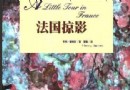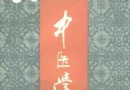《win8開始菜單開啟工具》(startmenu8)Beta 2.0[安裝包] 簡介: 中文名 : win8開始菜單開啟工具 英文名 : startmenu8 資源格式 : 安裝包 版本 : Beta 2.0 發行時間 : 2012年10月25日 地區 : 英國 語言 : 英文 簡介 : 簡介: 軟件類型:軟件>應用 軟件性質:免費軟件 應用平台:Windows 8 操作系統:Windows© 8 問題反饋: http://www.iobit.
電驢資源下載/磁力鏈接資源下載:
- 下載位址: [www.ed2k.online][win8開始菜單開啟工具].startmenu8.V.beta.2.0.exe
- 下載位址: [www.ed2k.online][win8開始菜單開啟工具].startmenu8.v.beta.2.0.中文語言文件.zip
- 下載位址: [www.ed2k.online]startmenu-setup.exe
全選
"《win8開始菜單開啟工具》(startmenu8)Beta 2.0[安裝包]"介紹
中文名: win8開始菜單開啟工具
英文名: startmenu8
資源格式: 安裝包
版本: Beta 2.0
發行時間: 2012年10月25日
地區: 英國
語言: 英文
簡介:
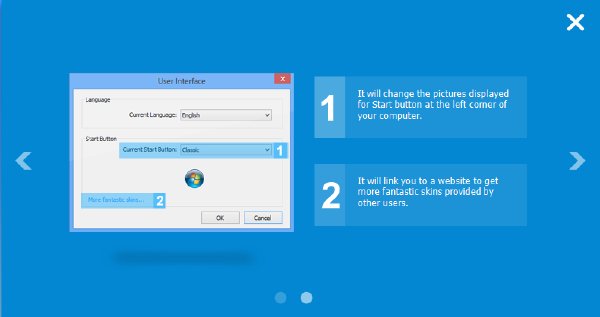
簡介:
軟件類型:軟件>應用
軟件性質:免費軟件
應用平台:Windows 8
操作系統:Windows© 8
問題反饋: http://www.iobit.com/products.html
網站鏈接: http://www.iobit.com/
軟件介紹:第一次發布資源,請大家多多包涵!
這個是一個免費的WINDOWS8開始菜單開啟工具,對於不習慣WIN8推出的新菜單的朋友,是一個福音!
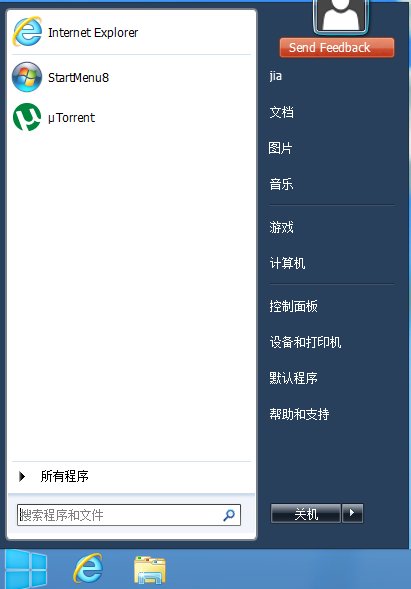
中文語言文件我已盡力漢化了,方法如下:
1、請將第二個文件解壓保存至C:\Program Files (x86)\IObit\StartMenu8\Language內,32位系統保存至C:\Program Files \IObit\StartMenu8\Language內;
2、右鍵開始菜單按鈕進行設置,更改為Chinese,保存更改,退出,重新啟動軟件即可!
網盤鏈接:
startmenu-setup.exe, 訪問地址:http://www.kuaipan.cn/file/id_49027708813837247.htm
startmenu8中文語言文件.zip, 訪問地址:http://www.kuaipan.cn/file/id_49027708813837248.htm
系統要求:Microsoft® Windows® 8
配置要求:
1GHz processor or faster processor
1GB (32bit)/ 2GB (64bit) of RAM
16GB (32bit)/ 20GB (64bit) of free hard disk space
DirectX9 graphics device with WDDM
The Best Start Menu Replacement for Windows 8
StartMenu8 is specially designed for Windows 8. It offers a perfect solution for users who work with Windows Start Menu all the time and are not accustomed to the new Metro start screen in Windows 8. This smart tool brings back both the start button and Windows Start Menu, and offers the option to skip Metro start page, allowing users who only work on desktop to boot to Windows 8 desktop directly. It's the best start menu replacement for Windows8.
-------------------------------------------------------------
特別說明
[安全檢測]:已通過安全檢測
安全檢測軟件:MSE
病毒庫發布時間:更新到即時
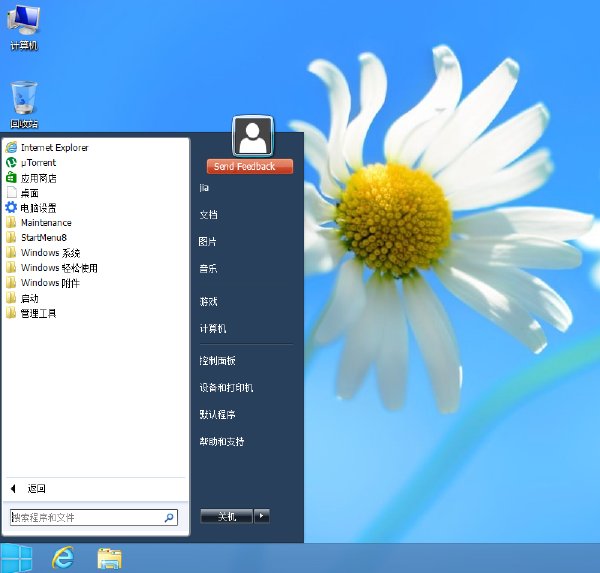
英文名: startmenu8
資源格式: 安裝包
版本: Beta 2.0
發行時間: 2012年10月25日
地區: 英國
語言: 英文
簡介:
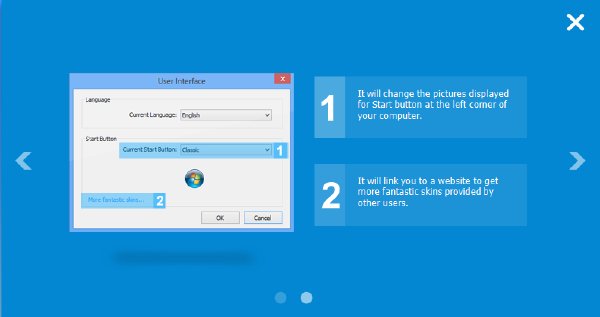
簡介:
軟件類型:軟件>應用
軟件性質:免費軟件
應用平台:Windows 8
操作系統:Windows© 8
問題反饋: http://www.iobit.com/products.html
網站鏈接: http://www.iobit.com/
軟件介紹:第一次發布資源,請大家多多包涵!
這個是一個免費的WINDOWS8開始菜單開啟工具,對於不習慣WIN8推出的新菜單的朋友,是一個福音!
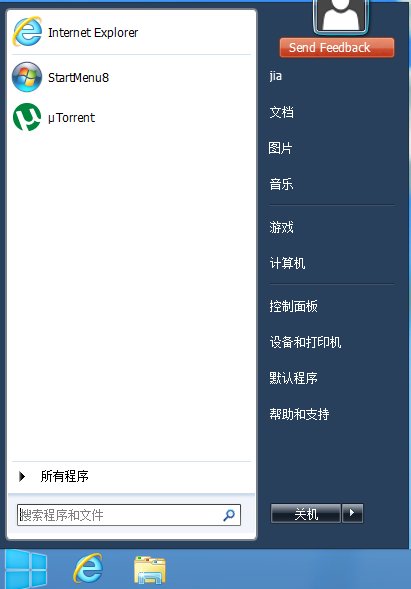
中文語言文件我已盡力漢化了,方法如下:
1、請將第二個文件解壓保存至C:\Program Files (x86)\IObit\StartMenu8\Language內,32位系統保存至C:\Program Files \IObit\StartMenu8\Language內;
2、右鍵開始菜單按鈕進行設置,更改為Chinese,保存更改,退出,重新啟動軟件即可!
網盤鏈接:
startmenu-setup.exe, 訪問地址:http://www.kuaipan.cn/file/id_49027708813837247.htm
startmenu8中文語言文件.zip, 訪問地址:http://www.kuaipan.cn/file/id_49027708813837248.htm
系統要求:Microsoft® Windows® 8
配置要求:
1GHz processor or faster processor
1GB (32bit)/ 2GB (64bit) of RAM
16GB (32bit)/ 20GB (64bit) of free hard disk space
DirectX9 graphics device with WDDM
The Best Start Menu Replacement for Windows 8
StartMenu8 is specially designed for Windows 8. It offers a perfect solution for users who work with Windows Start Menu all the time and are not accustomed to the new Metro start screen in Windows 8. This smart tool brings back both the start button and Windows Start Menu, and offers the option to skip Metro start page, allowing users who only work on desktop to boot to Windows 8 desktop directly. It's the best start menu replacement for Windows8.
-------------------------------------------------------------
特別說明
[安全檢測]:已通過安全檢測
安全檢測軟件:MSE
病毒庫發布時間:更新到即時
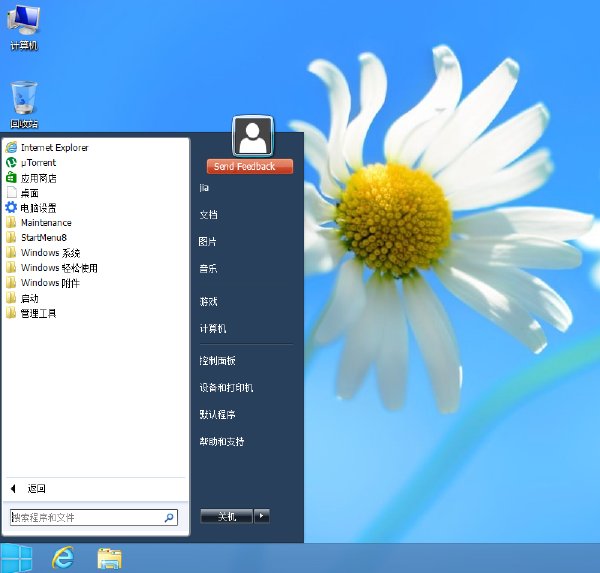
- 上一頁:《阿香婆刻錄軟件12》(Ashampoo® Burning Studio 12) 12.0.0 [安裝包]
- 下一頁:《西班牙/英語詞匯翻譯學習工具》(Ensaya Spanish Learner )v1.1.0 [壓縮包]
相關資源:
- [行業軟件]《PROE極速安裝版(Pro/E 3.0、Pro/E 4.0)10分鐘裝好就能用_三維建模軟件》(Pro/Engineer)[安裝包]
- [行業軟件]《有限元分析軟件》(Adina System 8.1)[ISO]
- [應用軟件]《teltel撥號器》,應用軟件、資源下載
- [軟件綜合]《密碼恢復工具軟件合集》(ElcomSoft Password Recovery Bundle )Forensic Edition 2012[光盤鏡像]
- [行業軟件]《米思米(MISUMI)FA工廠自動化零件3D CAD數據》(MISUMI)Ver.1.0[壓縮包]
- [行業軟件]《Autodesk Maya 2009標准培訓教材 Ⅱ 和 Ⅲ》格式工廠後的[光盤鏡像],行業軟件、資源下載
- [編程開發]《Borland JBuilder 2007 企業完整版》(BORLAND JBUILDER 2007 ENTERPRISE DVD
- [網絡軟件]郵件處理foxmail6.5beta03
- [應用軟件]《化學實驗室2004》(ChemOfficeultra2004)
- [網絡軟件]熱血躲避球2 bloodshot dodge ball 2
- [其他圖書]《通督按摩法》(王中衡)掃描版[PDF]
- [經濟管理]《會議組織與服務 知識·技能·案例·實訓(第二版)》掃描版[PDF]
- [其他圖書]《斯科特郵票目錄2005版》(Scott 2005 Postage Stamp Catalogue)
- [人文社科]環球時報-2014-04-02
- [文學圖書]《後身體:文化、權力和生命政治學》(汪民安&陳永國)掃描版[PDF]
- [軟件綜合]《Adobe Photoshop CS5 Extend 綠色加強版》
- [行業軟件]《地圖繪制軟件》(Global Mapper )v13.22 DC062012 x64|x86[壓縮包]
- [生活圖書]《古今養生法500種》(馮世綸)掃描版[PDF]
- [人文社科]《中峰三時系念法事全集》[PDF]
- [人文社科]《激蕩的心靈》掃描版[PDF]
- 《Microsoft Office 2007 精簡安裝三合一全功能版》(Microsoft Office 2007)2.07,應用軟件、資源下載
- 《北京市電子地圖2007版》2007,應用軟件、資源下載
- 《福昕閱讀器3.0》(Foxit Reader Pro 3.0 Build 1506)綠色版[安裝包]
- 《IP安全策略自動設置工具》,應用軟件、資源下載
- 《Nero Burning ROM v6.6.0.13》(Nero Burning ROM v6.6.0.13)v6.6.0.13,應用軟件、資源下載
- 《打字練習工具》(Individual Software Typing Instructor PLATINUM)白金版v21[光盤鏡像]
- 《Avanquest 完整的商業PDF解決方案》(Avanquest Expert PDF Professional)V7.0.880.0[壓縮包]
- 《電子書設計編輯制作軟件》(Anthemion Jutoh)v1.42<持續更新>[壓縮包]
- 迅雷清爽版
- 《金山辦公軟件2012專業版》(Kingsoft Office 2012 Professional )v8.1.0.3018[壓縮包]
- 《Excel增強盒子》(ExcelBox)V1.03[壓縮包]
- 《Adobe Presenter 7 簡體中文版》(Adobe Presenter 7)簡體中文版,應用軟件、資源下載
免責聲明:本網站內容收集於互聯網,本站不承擔任何由於內容的合法性及健康性所引起的爭議和法律責任。如果侵犯了你的權益,請通知我們,我們會及時刪除相關內容,謝謝合作! 聯系信箱:[email protected]
Copyright © 電驢下載基地 All Rights Reserved