電驢下載基地 >> 软件资源 >> 應用軟件 >> 《PDF 電子文檔處理軟件》(Nitro PDF Professional )V6.0.0.29/v6.0.1.8 x86 x64[壓縮包],應用軟件、資源下載
| 《PDF 電子文檔處理軟件》(Nitro PDF Professional )V6.0.0.29/v6.0.1.8 x86 x64[壓縮包],應用軟件、資源下載 | |
|---|---|
| 下載分級 | 软件资源 |
| 資源類別 | 應用軟件 |
| 發布時間 | 2017/7/12 |
| 大 小 | - |
《PDF 電子文檔處理軟件》(Nitro PDF Professional )V6.0.0.29/v6.0.1.8 x86 x64[壓縮包],應用軟件、資源下載 簡介: 中文名: PDF 電子文檔處理軟件英文名: Nitro PDF Professional 資源格式: 壓縮包版本: V6.0.0.29/v6.0.1.8 x86 x64發行時間: 2009年制作發行: Nitro PDF, Inc., Nitro PDF Pty Ltd ARTS PDF地區: 美國語言: 英文簡介: 官方網站 http://www.nitropdf.com/p
電驢資源下載/磁力鏈接資源下載:
- 下載位址: [www.ed2k.online][PDF.電子文檔處理軟件].Nitro.PDF.Professional.v6.0.0.29-dellopos.rar
- 下載位址: [www.ed2k.online][PDF.電子文檔處理軟件].Nitro.PDF.Professional.v6.0.1.8.Incl.Keymaker-EMBRACE.zip
- 下載位址: [www.ed2k.online][PDF.電子文檔處理軟件].Nitro.PDF.Professional.v6.0.1.8.x64.Incl.Keymaker-EMBRACE.zip
全選
"《PDF 電子文檔處理軟件》(Nitro PDF Professional )V6.0.0.29/v6.0.1.8 x86 x64[壓縮包],應用軟件、資源下載"介紹
中文名: PDF 電子文檔處理軟件英文名: Nitro PDF Professional 資源格式: 壓縮包版本: V6.0.0.29/v6.0.1.8 x86 x64發行時間: 2009年制作發行: Nitro PDF, Inc., Nitro PDF Pty Ltd ARTS PDF地區: 美國語言: 英文簡介:
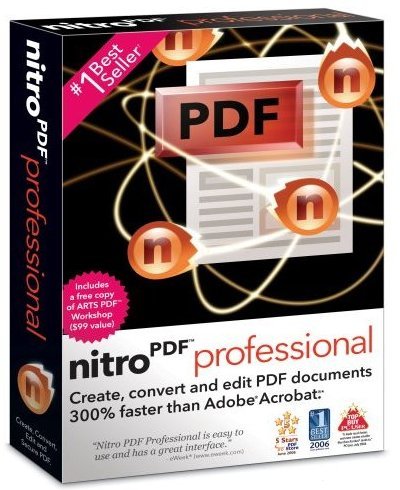

官方網站 http://www.nitropdf.com/products.htm
引用Nitro PDF Professional 是一個全功能的 PDF 文件處理工具,它可以浏覽、編輯、建立 PDF 文檔,制作出來的 PDF 文件 100% 相容於其他的 PDF 浏覽器,並且擁有類似 Office 2007 一樣的漂亮界面外觀,可以完全取代高價的 Adobe Acrobat Professional。
基本功能:
- 支援分頁浏覽,不需開啟多個窗口就能同時浏覽、編輯數個 PDF 文件
- 附加安裝在 Word、PowerPoint、Excel 中的增益集可讓您快速將 Office 文件轉換成 PDF 文件
- PDF 虛擬印表機可將任何應用程式的文件轉換成 PDF 文件
- 整合到文檔總管中的滑鼠右鍵快顯功能表,可讓您方便快速轉換 PDF
- 可將數個支援的文檔類型合並成一個 PDF 文件。可將 PDF 文件轉成 Word、Rich Text,或摘取出 PDF 文件中的文字與圖片
- 完整的編輯功能 (書簽、鏈結、浮水印、文字框、圖片、注解、螢光標示、印章、密碼保護...)
建立 PDF
Nitro PDF Professional 跟 Adobe Acrobat 一樣是透過虛擬印表機轉換的方式來建立 PDF 文件,而且簡單而快速。您可以先用 Microsoft Office 或 OpenOffice 編輯好文件,再將編輯好的文件轉換成 PDF。
PDF轉存
可以Microsoft Word,WordPerfect,OpenOffice等裡重新使用轉存過來PDF文檔,例如復制、剪貼或是對文章做任何的修改。
在PDF上評論和注釋
直接將你的小組移到電子文件的討論空間。利用Nitro PDF Professional的工具在文件上增加注釋、回應、做重點記號等。你可以在同一個地方浏覽並分享小組的意見。
集合PDF
轉檔然後結合資料,電子表格,修改PDF文檔。使用強有力的編輯工具做刪除、插入、選出、取代等改變版面。
PDF加密
控制使用你所分享PDF文檔的人。誰能打開文檔,使用密碼和數字驗證來限制使用功能,例如列印,編輯,復制和表格使用的允許權。
PDF建立
填寫並且建立PDF表格。 Nitro PDF Professional提供一個節省的方法,讓你的使用者可以在填寫、列印並儲存PDF的表格。利用它的設計工具,可以將單調的PDF文件變成可再變更、互動式的PDF模式,包含 text fields, buttons, checkboxes, JavaScript等。
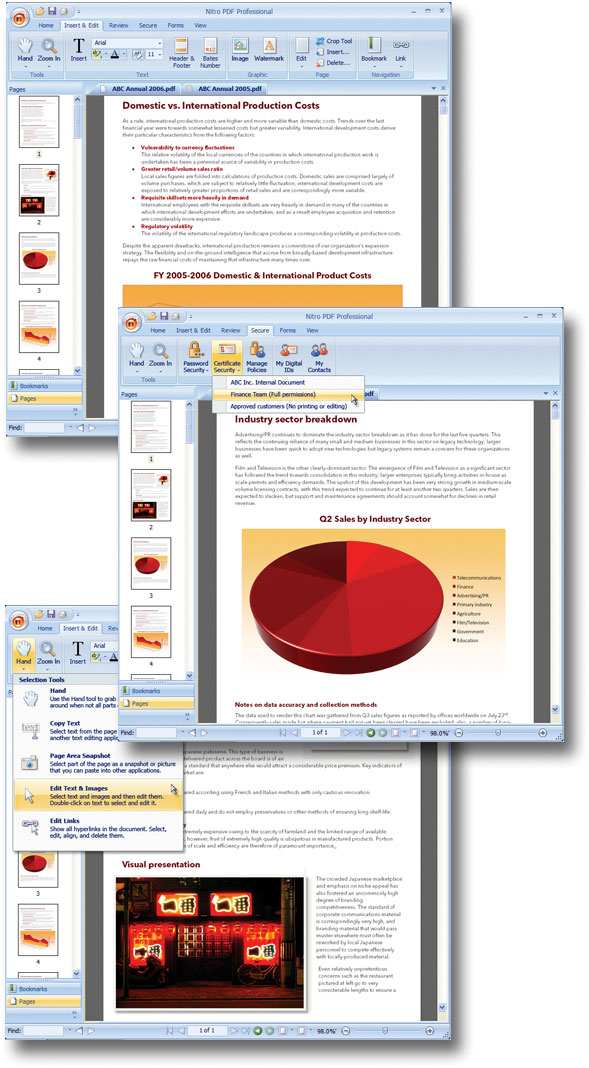
Nitro PDF Professional, the complete Adobe® Acrobat® alternative, enables you to do more with PDF through powerful tools to create, convert, edit, combine, secure, annotate, form-fill, and save 100% industry-standard PDF files. Recipient of multiple best product awards, Nitro Pro is specifically designed for the business user and makes working with PDF faster and easier than ever before!

Create PDF
Create PDF and PDF/A files from virtually any Windows application, with full control over PDF output options. Offering one-click conversion for many commonly-used file types (including Microsoft Word, Excel, PowerPoint, WordPerfect, and more), Nitro PDF Professional simplifies the PDF creation process. All PDF files created with Nitro PDF Professional are 100% compatible with other PDF viewing applications including Adobe Reader and Adobe Acrobat.
Edit PDF
Edit PDF content, no matter what it is. From correcting minor typos and updating or removing text, to advanced image editing tasks such as inserting, replacing, cropping, resizing and downsampling, Nitro PDF Professional makes it easy to make last-minute edits. Create consistency throughout your documents by inserting headers, footers, watermarks, page numbering and more. Edit document properties and optimize PDF for distribution, creating polished, recipient-ready PDF files.
Convert PDF
Easily convert PDF to Word and PDF to RTF with industry-leading accuracy, enabling quick content reuse in Microsoft Word, WordPerfect, OpenOffice and more. Extract text and images from PDF files in a single click, for trouble-free repurposing in other programs. Copy entire blocks of text or take snapshots of PDF pages for quick pasting into another document.
Review annotate PDF
Streamline processes and eliminate paper waste through electronic document review. Use Nitro PDF Professional's intuitive commenting tools to add notes, text feedback, drawing markups and more. Reply to feedback from others, or view, consolidate, organize and summarize reviewer comments, all from a single location. Efficiently collaborate and share your comments with Adobe Acrobat and Adobe Reader users.
PDF forms
Create PDF forms quickly and easily using a robust set of form design and editing tools. In just a few clicks, turn static PDF documents into professional-looking PDF forms containing text fields, buttons, checkboxes, javascript and more. Fill in, submit, print and save PDF forms, all without breaking the bank.
Secure PDF
Control how people view and use your sensitive and confidential information through robust PDF encryption. Use passwords and digital certificates to restrict who can open files and perform other tasks such as printing, editing, copying and form filling. Use digital signatures and certification to ensure document integrity and prevent content tampering.
Assemble combine PDF
Combine documents, spreadsheets, presentations and more into a single, polished PDF file. Nitro Pro's powerful editing tools enable you to reorder, delete, insert, extract, replace, split, and rotate pages, providing you precise control over your entire document while guaranteeing your information is presented exactly as intended.

Desktops: Windows® 2000, XP, Vista (64-bit editions supported)
Servers: Windows® Server 2000, 2003, 2008 (Terminal Server and Citrix XenApp/Access Essentials configurations supported)
For more on server-side deployment, check out the Citrix and Terminal Server software page.
Processor: Pentium® III processor or equivalent (Pentium 4 recommended)
RAM: 512 MB system memory (1024 MB recommended)
Space: 300 MB of available hard drive space
Display: 1024x768 screen resolution
Microsoft Office 2003 or 2007 (required for Microsoft Office integrated features)
Microsoft .NET Framework 2.0 (or above)
本資源包含破解
======================================================
點擊訪問


[安全檢測]
已通過安全檢測
安全檢測軟件:F-Secure Client Security
版本:8.40 build 128
病毒庫發布時間:更新到即時
[安裝測試]
未經過安裝測試,使用者後果自負與本論壇無關
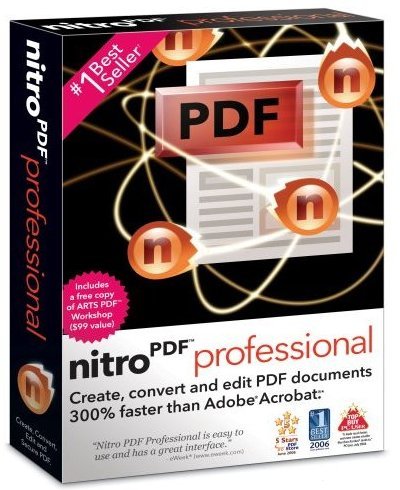

官方網站 http://www.nitropdf.com/products.htm
引用Nitro PDF Professional 是一個全功能的 PDF 文件處理工具,它可以浏覽、編輯、建立 PDF 文檔,制作出來的 PDF 文件 100% 相容於其他的 PDF 浏覽器,並且擁有類似 Office 2007 一樣的漂亮界面外觀,可以完全取代高價的 Adobe Acrobat Professional。
基本功能:
- 支援分頁浏覽,不需開啟多個窗口就能同時浏覽、編輯數個 PDF 文件
- 附加安裝在 Word、PowerPoint、Excel 中的增益集可讓您快速將 Office 文件轉換成 PDF 文件
- PDF 虛擬印表機可將任何應用程式的文件轉換成 PDF 文件
- 整合到文檔總管中的滑鼠右鍵快顯功能表,可讓您方便快速轉換 PDF
- 可將數個支援的文檔類型合並成一個 PDF 文件。可將 PDF 文件轉成 Word、Rich Text,或摘取出 PDF 文件中的文字與圖片
- 完整的編輯功能 (書簽、鏈結、浮水印、文字框、圖片、注解、螢光標示、印章、密碼保護...)
建立 PDF
Nitro PDF Professional 跟 Adobe Acrobat 一樣是透過虛擬印表機轉換的方式來建立 PDF 文件,而且簡單而快速。您可以先用 Microsoft Office 或 OpenOffice 編輯好文件,再將編輯好的文件轉換成 PDF。
PDF轉存
可以Microsoft Word,WordPerfect,OpenOffice等裡重新使用轉存過來PDF文檔,例如復制、剪貼或是對文章做任何的修改。
在PDF上評論和注釋
直接將你的小組移到電子文件的討論空間。利用Nitro PDF Professional的工具在文件上增加注釋、回應、做重點記號等。你可以在同一個地方浏覽並分享小組的意見。
集合PDF
轉檔然後結合資料,電子表格,修改PDF文檔。使用強有力的編輯工具做刪除、插入、選出、取代等改變版面。
PDF加密
控制使用你所分享PDF文檔的人。誰能打開文檔,使用密碼和數字驗證來限制使用功能,例如列印,編輯,復制和表格使用的允許權。
PDF建立
填寫並且建立PDF表格。 Nitro PDF Professional提供一個節省的方法,讓你的使用者可以在填寫、列印並儲存PDF的表格。利用它的設計工具,可以將單調的PDF文件變成可再變更、互動式的PDF模式,包含 text fields, buttons, checkboxes, JavaScript等。
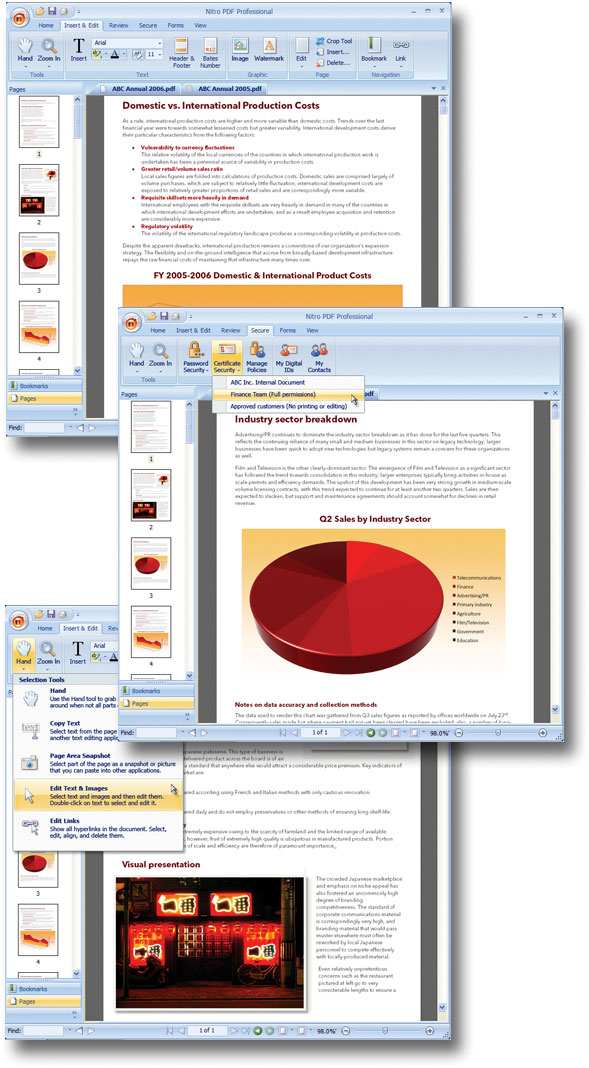
Nitro PDF Professional, the complete Adobe® Acrobat® alternative, enables you to do more with PDF through powerful tools to create, convert, edit, combine, secure, annotate, form-fill, and save 100% industry-standard PDF files. Recipient of multiple best product awards, Nitro Pro is specifically designed for the business user and makes working with PDF faster and easier than ever before!

Create PDF
Create PDF and PDF/A files from virtually any Windows application, with full control over PDF output options. Offering one-click conversion for many commonly-used file types (including Microsoft Word, Excel, PowerPoint, WordPerfect, and more), Nitro PDF Professional simplifies the PDF creation process. All PDF files created with Nitro PDF Professional are 100% compatible with other PDF viewing applications including Adobe Reader and Adobe Acrobat.
Edit PDF
Edit PDF content, no matter what it is. From correcting minor typos and updating or removing text, to advanced image editing tasks such as inserting, replacing, cropping, resizing and downsampling, Nitro PDF Professional makes it easy to make last-minute edits. Create consistency throughout your documents by inserting headers, footers, watermarks, page numbering and more. Edit document properties and optimize PDF for distribution, creating polished, recipient-ready PDF files.
Convert PDF
Easily convert PDF to Word and PDF to RTF with industry-leading accuracy, enabling quick content reuse in Microsoft Word, WordPerfect, OpenOffice and more. Extract text and images from PDF files in a single click, for trouble-free repurposing in other programs. Copy entire blocks of text or take snapshots of PDF pages for quick pasting into another document.
Review annotate PDF
Streamline processes and eliminate paper waste through electronic document review. Use Nitro PDF Professional's intuitive commenting tools to add notes, text feedback, drawing markups and more. Reply to feedback from others, or view, consolidate, organize and summarize reviewer comments, all from a single location. Efficiently collaborate and share your comments with Adobe Acrobat and Adobe Reader users.
PDF forms
Create PDF forms quickly and easily using a robust set of form design and editing tools. In just a few clicks, turn static PDF documents into professional-looking PDF forms containing text fields, buttons, checkboxes, javascript and more. Fill in, submit, print and save PDF forms, all without breaking the bank.
Secure PDF
Control how people view and use your sensitive and confidential information through robust PDF encryption. Use passwords and digital certificates to restrict who can open files and perform other tasks such as printing, editing, copying and form filling. Use digital signatures and certification to ensure document integrity and prevent content tampering.
Assemble combine PDF
Combine documents, spreadsheets, presentations and more into a single, polished PDF file. Nitro Pro's powerful editing tools enable you to reorder, delete, insert, extract, replace, split, and rotate pages, providing you precise control over your entire document while guaranteeing your information is presented exactly as intended.

Desktops: Windows® 2000, XP, Vista (64-bit editions supported)
Servers: Windows® Server 2000, 2003, 2008 (Terminal Server and Citrix XenApp/Access Essentials configurations supported)
For more on server-side deployment, check out the Citrix and Terminal Server software page.
Processor: Pentium® III processor or equivalent (Pentium 4 recommended)
RAM: 512 MB system memory (1024 MB recommended)
Space: 300 MB of available hard drive space
Display: 1024x768 screen resolution
Microsoft Office 2003 or 2007 (required for Microsoft Office integrated features)
Microsoft .NET Framework 2.0 (or above)
本資源包含破解
======================================================

點擊訪問


[安全檢測]
已通過安全檢測
安全檢測軟件:F-Secure Client Security
版本:8.40 build 128
病毒庫發布時間:更新到即時
[安裝測試]
未經過安裝測試,使用者後果自負與本論壇無關
相關資源:
- [軟件綜合]《隨身私密系統全功能版本》(veket)7.95正式版(國內最多人使用的免費操作系統)[光盤鏡像]
- [應用軟件]《五十二度系統維護光盤-驅動篇 1.16.2008》[ISO],應用軟件、資源下載
- [應用軟件]《虛擬桌面》(Otaku Software DeskSpace)v1.5.8.6零售版[壓縮包]
- [行業軟件]《印刷色彩學》掃描版[PDF] 資料下載
- [應用軟件]《個人習慣培養工具》(Creative App Labs Habits)v1.1[壓縮包]
- [行業軟件]《Think3 ThinkDesign v2008.1.build.107.78 超現代造型設計軟件》(Think3 ThinkDesign v2008.1.build.107.78)多國語言版[光盤鏡像]
- [應用軟件]《金山十七合一》(kingsoft),應用軟件、資源下載
- [系統工具]《系統缺陷/問題跟蹤》(TrackStudio Enterprise Server Manager)v4.0.14[壓縮包]
- [軟件綜合]女生萌妹子的最愛(系統主題WIN7
- [行業軟件]《高級有限元仿真》(ANSYS Products v12.1 Win32/64)[光盤鏡像]
- [其他圖書]《伊甸園的神》(Gods of Eden)掃描版[PDF]
- [其他圖書]丁丁歷險記簡體中文掃描版(PDF)
- [人文社科]《X-23》(X-23)[更新中文2][漫畫]Marvel出版全彩中英文[壓縮包]
- [文學圖書]《史前英雄:凱爾特神話》(費雲楓)掃描版[PDF]
- [其他圖書]《園林設計規劃,建設和種植你的完美的戶外空間》(Garden Design
- [電腦基礎]《3dsmax 2009交通工具渲染教程》(Gnomonology Vehicle Rendering In 3dsmax 2009 )[光盤鏡像]
- [系統工具]《歷史記錄管理器3.0》簡體中文綠色版[壓縮包]
- [小說圖書]《人民的名義》3D電子書+其他格式
- [行業軟件]《IMSI Design CAD 3DMax 16.2 2D設計》(IMSI Design CAD 3DMax 16.2)英文[ISO]
- [文學圖書]《中國皇帝圖傳系列叢書》掃描版,全十冊[PDF]
- 《地圖生成工具軟件》(CCIYY Region Map Generator)v2.42含注冊碼[壓縮包]
- 《全景圖縫合制作軟件》(Kolor AutoPano Giga)更新v2.5.1/x86+x64/含注冊機[壓縮包]
- 《電腦管理》(Matrix42 Empirum Pro 2008 v11.1 HF5 Multilanguage)[Bin]
- 《SMS和MMS內容交付解決方案》(Now SMS MMS Gateway)v2011.07.05/含注冊機[壓縮包]
- 《深山紅葉袖珍PE系統工具箱說明》(CoolMiniPE)V22 正式版(中秋紀念版)已加RAR文件[ISO],應用軟件、資源下載
- 《Ap_PDF_To_Image4.1》簡體中文綠色版[壓縮包]
- 《三星nero oem》[ISO],應用軟件、資源下載
- 《CAJViewer6.0 中文版》(CAJViewer)[ISO]
- 《Microsoft office 2007正式簡體中文企業版》(Microsoft office 2007),應用軟件、資源下載
- 《IBM Via Voice 10v 快樂頌豪華版》(IBM Via Voice 10v)實現智能語言識別,理想的聽寫系統,應用軟件、資源下載
- 《金山詞霸2010 牛津特惠版》(Kingsoft PowerWord 2010 Oxford Special)破解版[安裝包]
- 《Office文檔修復工具》(Cimaware OfficeFIX Platinum Professional)v6.70 Multilingual[壓縮包]
免責聲明:本網站內容收集於互聯網,本站不承擔任何由於內容的合法性及健康性所引起的爭議和法律責任。如果侵犯了你的權益,請通知我們,我們會及時刪除相關內容,謝謝合作! 聯系信箱:[email protected]
Copyright © 電驢下載基地 All Rights Reserved



