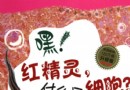| 《歐特克三維動畫軟件》(Autodesk 3ds Max 2011)Entertainment(娛樂版),Win32 English[光盤鏡像] | |
|---|---|
| 下載分級 | 软件资源 |
| 資源類別 | 應用軟件 |
| 發布時間 | 2017/7/11 |
| 大 小 | - |
《歐特克三維動畫軟件》(Autodesk 3ds Max 2011)Entertainment(娛樂版),Win32 English[光盤鏡像] 簡介: 中文名 : 歐特克三維動畫軟件 英文名 : Autodesk 3ds Max 2011 資源格式 : 光盤鏡像 版本 : Entertainment(娛樂版),Win32 English 發行時間 : 2010年04月 制作發行 : 歐特克 Autodesk 地區 : 美國 語言 : 英文 簡介 : 軟件類型:3D制作類 操作系統:Windows 應用平台: Win
"《歐特克三維動畫軟件》(Autodesk 3ds Max 2011)Entertainment(娛樂版),Win32 English[光盤鏡像]"介紹
中文名: 歐特克三維動畫軟件
英文名: Autodesk 3ds Max 2011
資源格式: 光盤鏡像
版本: Entertainment(娛樂版),Win32 English
發行時間: 2010年04月
制作發行: 歐特克
Autodesk
地區: 美國
語言: 英文
簡介:

軟件類型:3D制作類
操作系統:Windows
應用平台: Win32
詳情請訪問:http://area.autodesk.com/3dsmax2011
關於Autodesk 2011系列數字娛樂創作套件請到這裡:
http://www.ed2000.com/ShowFile.asp?vid=2812661
內含Autodesk 2011全系列32和64位注冊機(含有3ds max2011破解安裝說明)
間斷供源時間:9:00-24:00
杜絕迅雷、脫兔等吸血下載工具,在此嚴重警告!
3Ds MAX 2011! 我們有在 GDC 的 annouced 3Ds MAX 2011和能現在特征組合。 (正式地) 我們為 3D立體最大在高聳的特征組合中有一個強硬的零工 2010, 我們希望我們已經來有新的釋放結束。 你將會找對早先的特征新特征, XBR 特征和進步的一個混合.
3Ds MAX 2011設計不被在這次正式地,因此,我們正在保存在 3Ds MAX 2011上的焦點而且娛樂立刻使用。 特征-明智的,他們有效地是相同的。 ( 想法為 3Ds MAX 2011設計捐獻客戶有一種附加的利益將會被)
主要特征和利益 Autodesk 3Ds MAX 2011 2011個軟件為創造和質地模型,使個性有生氣, 而且產生高質量圖像提供無法抗拒的新技術。 合並加速 2011個軟件對兩者的個體重要地幫助增加生產力的每天工作流程, 3Ds MAX 2011的工具而且串謀在游戲,視覺的效果和電視制造上的團隊工作。 藝術家能把重心集中在創造力, 而且有自由反復地精煉他們的工作在最少量的時間中取他們的最後輸出的質量最大值。
高聳特征和利益用石板瓦蓋上物質的編者容易地看得見而且編輯物質的成份關系板色,一個新的節- 建立幫助的物質編者重要地改良工作流程和生產力為藝術家創造和編輯合成物物質的網絡。 直覺的概要結構在今天之前被設計處理材料的巨大數字必需的要求多的制造
3ds max 2011的新功能
建模和紋理增強
加快建模和紋理的新工具任務,擴大石墨建模和視口帆布工具集:一個三維繪畫和編輯紋理內視修訂工具,能夠與反對刷油漆內創造場景幾何;一個新的畫筆接口編輯UVW坐標;和擴展優勢循環的互動工具。
3ds max 2011增加了板巖材質編輯器功能
輕松可視化和編輯的石板,一個新的節點材料成分的關系的基礎材質編輯器,可以幫助顯著提高,用於創建和編輯的網絡藝術家復合材料的工作流程和效率。
3ds max 2011可自由界面定制功能
最大化的特點,可用工作區和重點,最重要與定制的用戶界面布局專門的工作流程。
創建和保存個性化的用戶界面配置,包括經常使用的行動項目和宏腳本,並切換同一個熱鍵或按鈕這些配置觸摸顯示屏。
3ds max 2011 集成CAT
更輕松地創建和管理角色,並層,負載,保存,重新映射,和鏡子的角色動畫工具包(CAT)的動畫。
現在,充分考慮3ds Max軟件,CAT集成一個地地道道的提供現成的先進的角色和動畫系統。
We've annouced 3ds Max 2011 at GDC and can now reveal the feature set (officially). We had a tough chore in topping the feature set for 3ds Max 2010, we hope we've come close with this new release. You'll find a mix of new features, XBR features and improvements to previous features. More details will be available March 25th, but here are more vdieos/pictures on the Area: http://area.autodesk.com/3dsmax2011
3ds Max Design is not officially announced at this time, so we're keeping the focus on 3ds Max and Entertainment uses right now. Feature-wise, they are effectively the same (thought there is an added benefit for 3ds Max Design subscription customers that will be announced).
Key Features and Benefits
Autodesk® 3ds Max® 2011 software offers compelling new techniques for creating and texturing models, animating characters, and producing high-quality images. Incorporating tools that accelerate everyday workflows, 3ds Max 2011 software helps significantly increase productivity for both individuals and collaborating teams working on games, visual effects, and television productions. Artists can focus on creativity, and have the freedom to iteratively refine their work to maximize the quality of their final output in the least amount of time.
Top Features and Benefits
Slate Material Editor
Easily visualize and edit material component relationships with Slate, a new node-based material editor that helps significantly improve workflow and productivity for artists creating and editing complex material networks. The intuitive schematic framework is engineered to handle the vast numbers of materials required by today’s demanding productions.

Quicksilver Hardware Renderer
Create high-fidelity pre-visualizations, animatics, and games-related marketing materials in less time with Quicksilver, an innovative new hardware renderer that helps produce high-quality images at incredible speeds. This new multi-threaded rendering engine utilizes both the CPU and the GPU, and supports alpha and z-buffer render elements; depth-of-field; motion blur; dynamic reflections; area, photometric, ambient occlusion, and indirect lighting effects along with precision adaptive shadow maps; and the ability to render at larger-than-screen resolutions.

Local Edits to Containers
Collaborate more efficiently with significantly enhanced workflows for Containers that enable users to layer local edits non-destructively on top of referenced content. Meet tight deadlines by working in parallel: while one user iteratively edits unlocked aspects of the container, another can continue to refine the underlying data. Multiple users can contribute changes to different elements of the same container at once, while simultaneous edits to the same component are prevented.

Modeling and Texturing Enhancements
Accelerate modeling and texturing tasks with new tools that extend the Graphite modeling and Viewport Canvas toolsets: a revised toolset for 3D painting and editing textures within the viewport; the ability to paint with object brushes to create geometry within a scene; a new brush interface for editing UVW coordinates; and an interactive tool for extending edge loops.

Viewport Display of 3ds Max Materials
Develop and refine scenes in a high-fidelity interactive display environment—without the constant need to re-render— with the new ability to view most 3ds Max texture maps and materials in the viewport. Modelers and animators can make interactive decisions in a context that more closely matches the final output, helping reduce errors and enhance the creative storytelling process.
3ds Max Composite
Enhance rendered passes and incorporate them into live action footage with 3ds Max Composite: a fully-featured, high-performance, HDR-capable compositor, based on technology from Autodesk® Toxik® software. The 3ds Max Composite toolset incorporates keying, color correction, tracking, camera mapping, raster and vector paint, spline-based warping, motion blur, depth of field, and tools to support stereoscopic productions.
In-Context Direct Manipulation UI
Save time when modeling and maintain focus on the creative task at hand with a new in-context user interface (UI) for polygon modeling tools that eliminates unnecessary mouse movement away from the model. Modelers can interactively manipulate properties, enter values directly at the point of interest in the viewport, and preview results prior to committing changes.
CAT Integration
More easily create and manage characters, and layer, load, save, remap, and mirror animations with the Character Animation Toolkit (CAT). Now fully integrated into 3ds Max, CAT provides an out-of-the-box advanced rigging and animation system. With its approachable, flexible toolset, animators can use default settings in CAT to help achieve high-quality results in less time—or completely customize rigs to include arbitrary morphology, embedded custom behaviors, and procedural controllers for more demanding character set-ups.
Ribbon Customization
Maximize the usable workspace and focus on the features that matter most for specialized workflows with customizable Ribbon layouts. Create and store personalized UI configurations that include frequently-used action items and macro scripts, and toggle the display of these configurations with the touch of a hotkey or button.
Other New Features
Autodesk 3ds Max 2011 software also includes the following key features:
mental ray 2011
The latest version of mental ray® renderer included with 3ds Max offers enhanced performance and stability.
Updated OpenEXR Image IO Plug-in
An updated OpenEXR plug-in supports unlimited layers in one EXR file and automatically stores Render Elements and G-Buffer channels to EXR layers.
Save to Previous Release
Manage the transition to 3ds Max 2011 with the option to save scene files in a format compatible with 3ds Max 2010.
Windows 7 Support
3ds Max 2011 adds Windows® 7 operating system as a supported platform.
FBX File Link with Autodesk Revit
Receive and manage updates to a file imported from Autodesk® Revit® Architecture software using the new FBX File Link.
Native Solids Import/Export
Non-destructively transfer trimmed surfaces, solids models, and assemblies between 3ds Max and certain other CAD applications that support SAT files.
Autodesk Material Library
Choose from up to 1,200 material templates, and more accurately exchange materials with other supporting Autodesk applications.
Google SketchUp Importer
Efficiently import Google® SketchUp™ sketching software (SKP) version 6 and 7 files into 3ds Max.
Inventor Import Improvements
Import Autodesk® Inventor® software files into 3ds Max without the requirement for Inventor to be installed on the same machine. Plus, get better results when importing solids objects, materials, surfaces, and composites.
For a complete review of the new features and enhancements in Autodesk 3ds Max 2011, view the “What’s New” documentation on the 3ds Max family product center at www.autodesk.com/3dsmax-documentation. Note: this link won't point to the 2011 release until the release ships in April.
3ds Max 2011 Changes/Enhancements
This is a more complete list of changes organized slightly differently. It's important to understand that the 2011 release delivers on some aspects of our XBR vision (as did 3ds Max 2010). XBR is being implemented in a series of phases, and with 3ds Max 2011, we can say that Phase 1 is complete. One down, two to go!
1.XBR Graphics
1.New Quicksilver hardware rendering using the GPU
2.Enhanced viewport material display (most 3ds Max legacy shaders were converted to metasl)
3.Improved MetaSL Shaders (performance and quality improvements in many areas)
2.XBR UI
1.New Slate Node-based Material Editor (with integrated metasl workflow)
2.Simplified material/map browsing
3.New Caddy UI for faster modeling
4.Fully customizable ribbon
5.New collapsible command panel
3.Workflow
1.New Local Edits to Containers
2.New object paint feature in Viewport Canvas
3.New layered texture painting features in Viewport Canvas
4.New 3ds Max Composite (based on Autodesk toxik technology)
5.New mental ray 2011
6.Better snapping
7.Shift clicking selects loops or rings intelligently
8.CTRL clicking only adds to the selection sets instead of toggling
9.Bitmap pager changes (user control of paging)
10.New CAT character-animation toolset (with bug fixes and stability improvements)
11.New FBX File Link for Revit files (with several import optimizations)
12.Dynamite VSP for civil visualization (3ds Max Design subscription customers only)
13.New Autodesk Materials library and workflow (over 1,200 presets)
14.Native import of Inventor IPT/IAM files as solids
15.SAT file import/export and solid-model support
16.Native SketchUp file import
17.Improved OpenEXR support
18.Enhanced SGI RGBA file support
4.Misc:
1.New “Save to 3ds Max/Design 2010”
2.100% plug-in compatible with 3ds Max/Design 2010
3.Windows 7 Support
5.New Third-party tools:
1.Craft Animation free tools
1.SoftMotionCam, ObserverCam, MultiStateCam, HumanizerCam, PreRigged Models (4)
2.Pixelactive Cityscape free tool for GIS import
6.New Content:
1.(10) Biped and (10) CAT rigged hires characters from aXYZ Design
2.(60) low-poly, mix of trees and palms from Marlin Studios
3.(25) high-quality vehicles from aXYZ Design
4.(50) low-poly, vehicles from Cacheforce
5.(20) assorted motion clips from Mixamo
6.(70) pedestrian motion capture clips (male and female)
7.“The Dark” animation (and related files) from NMTrix (http://www.youtube.com/watch?v=EUVMSZSvado)
7.Unsupported features (not documented to work):
1.Exposed mental ray string options for “under-the-hood” manipulation of mental ray
2.Native import of Alias Design files (.WIRE) as surfaces
System Requirements (系統配置要求)
To run software at an optimal level, your computer hardware configuration will have to meet the minimal list of requirements. See this list of qualified hardware and systems requirements that are necessary to run your software application.
Software
The 32-bit version of Autodesk® 3ds Max® 2011 software is supported by any of the operating systems: 1
Microsoft® Windows® 7 Professional operating system
Microsoft® Windows® Vista Business (SP2 or higher)
Microsoft® Windows® XP Professional (SP2 or higher)
Microsoft® Internet Explorer® 7.0 internet browser or higher
Mozilla® Firefox® 2.0 web browser or higher
The 64-bit version of 3ds Max 2011 software is supported by any of the operating systems: 1
Microsoft® Windows® XP Professional x64 operating system (SP2 or higher)
Microsoft® Windows Vista® Business x64 operating system (SP2 or higher)
Microsoft® Windows® 7 Professional x64 operating system
Microsoft® Internet Explorer® 7.0 internet browser or higher
Mozilla® Firefox® 2.0 web browser or higher
Hardware
General animation and rendering (typically fewer than 1,000 objects or 100,000 polygons):
At a minimum, the 32-bit version of 3ds Max 2011 software requires a system with the following hardware:
Intel® Pentium® 4 1.4 GHz or equivalent AMD® processor with SSE2 technology 2
2 GB RAM (4 GB recommended)
2 GB swap space (4 GB recommended) 3
Direct3D® 10 technology, Direct3D 9, or OpenGL-capable graphics card 4
256 MB or higher video card memory
1 GB or higher recommended
Three-button mouse with mouse driver software
3 GB free hard drive space
DVD-ROM drive 5
Internet connection for web downloads and Subscription-aware access
3ds Max Composite media cache hard drive requirements:
10 GB minimum, 200 GB recommended
HDD: IDE, SATA, SATA 2, SAS, SCSI
At a minimum, the 64-bit version of 3ds Max 2011 software requires a system with the following hardware:
Intel® 64 or AMD64 processor with SSE2 technology 2
4 GB RAM (8 GB recommended)
4 GB swap space (8 GB recommended) 3
Direct3D® 10 technology, Direct3D 9, or OpenGL-capable graphics card 4
256 MB or higher video card memory
1 GB or higher recommended
Three-button mouse with mouse driver software
3 GB free hard drive space
DVD-ROM drive 5
Internet connection for web downloads and Subscription-aware access
3ds Max Composite media cache hard drive requirements:
10 GB minimum, 200 GB recommended
HDD: IDE, SATA, SATA 2, SAS, SCSI
Large scenes and complex data sets (typically more than 1,000 objects or 100,000 polygons):
Recommended, the 64-bit version of 3ds Max 2011 software requires a system with the following hardware:
Intel® 64 or AMD64 processor with SSE2 technology 2
8 GB RAM
8 GB swap space 2
Direct3D 10, Direct3D 9, or OpenGL-capable graphics card 4
1 GB or higher video card memory
Three-button mouse with mouse driver software
3 GB free hard drive space
DVD-ROM drive 5
Internet connection for web downloads and Subscription-aware access
3ds Max Composite media cache hard drive requirements:
10 GB minimum, 200 GB recommended
HDD: IDE, SATA, SATA 2, SAS, SCSI
[安裝測試]
已經過安裝測試,測試系統為windows 7 Ultimate x32
殺毒提示:
已通過安全檢測.
安全檢測軟件:ESET Smart Security 4
英文名: Autodesk 3ds Max 2011
資源格式: 光盤鏡像
版本: Entertainment(娛樂版),Win32 English
發行時間: 2010年04月
制作發行: 歐特克
Autodesk
地區: 美國
語言: 英文
簡介:

軟件類型:3D制作類
操作系統:Windows
應用平台: Win32
詳情請訪問:http://area.autodesk.com/3dsmax2011
關於Autodesk 2011系列數字娛樂創作套件請到這裡:
http://www.ed2000.com/ShowFile.asp?vid=2812661
內含Autodesk 2011全系列32和64位注冊機(含有3ds max2011破解安裝說明)
間斷供源時間:9:00-24:00
杜絕迅雷、脫兔等吸血下載工具,在此嚴重警告!
3Ds MAX 2011! 我們有在 GDC 的 annouced 3Ds MAX 2011和能現在特征組合。 (正式地) 我們為 3D立體最大在高聳的特征組合中有一個強硬的零工 2010, 我們希望我們已經來有新的釋放結束。 你將會找對早先的特征新特征, XBR 特征和進步的一個混合.
3Ds MAX 2011設計不被在這次正式地,因此,我們正在保存在 3Ds MAX 2011上的焦點而且娛樂立刻使用。 特征-明智的,他們有效地是相同的。 ( 想法為 3Ds MAX 2011設計捐獻客戶有一種附加的利益將會被)
主要特征和利益 Autodesk 3Ds MAX 2011 2011個軟件為創造和質地模型,使個性有生氣, 而且產生高質量圖像提供無法抗拒的新技術。 合並加速 2011個軟件對兩者的個體重要地幫助增加生產力的每天工作流程, 3Ds MAX 2011的工具而且串謀在游戲,視覺的效果和電視制造上的團隊工作。 藝術家能把重心集中在創造力, 而且有自由反復地精煉他們的工作在最少量的時間中取他們的最後輸出的質量最大值。
高聳特征和利益用石板瓦蓋上物質的編者容易地看得見而且編輯物質的成份關系板色,一個新的節- 建立幫助的物質編者重要地改良工作流程和生產力為藝術家創造和編輯合成物物質的網絡。 直覺的概要結構在今天之前被設計處理材料的巨大數字必需的要求多的制造
3ds max 2011的新功能
建模和紋理增強
加快建模和紋理的新工具任務,擴大石墨建模和視口帆布工具集:一個三維繪畫和編輯紋理內視修訂工具,能夠與反對刷油漆內創造場景幾何;一個新的畫筆接口編輯UVW坐標;和擴展優勢循環的互動工具。
3ds max 2011增加了板巖材質編輯器功能
輕松可視化和編輯的石板,一個新的節點材料成分的關系的基礎材質編輯器,可以幫助顯著提高,用於創建和編輯的網絡藝術家復合材料的工作流程和效率。
3ds max 2011可自由界面定制功能
最大化的特點,可用工作區和重點,最重要與定制的用戶界面布局專門的工作流程。
創建和保存個性化的用戶界面配置,包括經常使用的行動項目和宏腳本,並切換同一個熱鍵或按鈕這些配置觸摸顯示屏。
3ds max 2011 集成CAT
更輕松地創建和管理角色,並層,負載,保存,重新映射,和鏡子的角色動畫工具包(CAT)的動畫。
現在,充分考慮3ds Max軟件,CAT集成一個地地道道的提供現成的先進的角色和動畫系統。
We've annouced 3ds Max 2011 at GDC and can now reveal the feature set (officially). We had a tough chore in topping the feature set for 3ds Max 2010, we hope we've come close with this new release. You'll find a mix of new features, XBR features and improvements to previous features. More details will be available March 25th, but here are more vdieos/pictures on the Area: http://area.autodesk.com/3dsmax2011
3ds Max Design is not officially announced at this time, so we're keeping the focus on 3ds Max and Entertainment uses right now. Feature-wise, they are effectively the same (thought there is an added benefit for 3ds Max Design subscription customers that will be announced).
Key Features and Benefits
Autodesk® 3ds Max® 2011 software offers compelling new techniques for creating and texturing models, animating characters, and producing high-quality images. Incorporating tools that accelerate everyday workflows, 3ds Max 2011 software helps significantly increase productivity for both individuals and collaborating teams working on games, visual effects, and television productions. Artists can focus on creativity, and have the freedom to iteratively refine their work to maximize the quality of their final output in the least amount of time.
Top Features and Benefits
Slate Material Editor
Easily visualize and edit material component relationships with Slate, a new node-based material editor that helps significantly improve workflow and productivity for artists creating and editing complex material networks. The intuitive schematic framework is engineered to handle the vast numbers of materials required by today’s demanding productions.

Quicksilver Hardware Renderer
Create high-fidelity pre-visualizations, animatics, and games-related marketing materials in less time with Quicksilver, an innovative new hardware renderer that helps produce high-quality images at incredible speeds. This new multi-threaded rendering engine utilizes both the CPU and the GPU, and supports alpha and z-buffer render elements; depth-of-field; motion blur; dynamic reflections; area, photometric, ambient occlusion, and indirect lighting effects along with precision adaptive shadow maps; and the ability to render at larger-than-screen resolutions.

Local Edits to Containers
Collaborate more efficiently with significantly enhanced workflows for Containers that enable users to layer local edits non-destructively on top of referenced content. Meet tight deadlines by working in parallel: while one user iteratively edits unlocked aspects of the container, another can continue to refine the underlying data. Multiple users can contribute changes to different elements of the same container at once, while simultaneous edits to the same component are prevented.

Modeling and Texturing Enhancements
Accelerate modeling and texturing tasks with new tools that extend the Graphite modeling and Viewport Canvas toolsets: a revised toolset for 3D painting and editing textures within the viewport; the ability to paint with object brushes to create geometry within a scene; a new brush interface for editing UVW coordinates; and an interactive tool for extending edge loops.

Viewport Display of 3ds Max Materials
Develop and refine scenes in a high-fidelity interactive display environment—without the constant need to re-render— with the new ability to view most 3ds Max texture maps and materials in the viewport. Modelers and animators can make interactive decisions in a context that more closely matches the final output, helping reduce errors and enhance the creative storytelling process.
3ds Max Composite
Enhance rendered passes and incorporate them into live action footage with 3ds Max Composite: a fully-featured, high-performance, HDR-capable compositor, based on technology from Autodesk® Toxik® software. The 3ds Max Composite toolset incorporates keying, color correction, tracking, camera mapping, raster and vector paint, spline-based warping, motion blur, depth of field, and tools to support stereoscopic productions.
In-Context Direct Manipulation UI
Save time when modeling and maintain focus on the creative task at hand with a new in-context user interface (UI) for polygon modeling tools that eliminates unnecessary mouse movement away from the model. Modelers can interactively manipulate properties, enter values directly at the point of interest in the viewport, and preview results prior to committing changes.
CAT Integration
More easily create and manage characters, and layer, load, save, remap, and mirror animations with the Character Animation Toolkit (CAT). Now fully integrated into 3ds Max, CAT provides an out-of-the-box advanced rigging and animation system. With its approachable, flexible toolset, animators can use default settings in CAT to help achieve high-quality results in less time—or completely customize rigs to include arbitrary morphology, embedded custom behaviors, and procedural controllers for more demanding character set-ups.
Ribbon Customization
Maximize the usable workspace and focus on the features that matter most for specialized workflows with customizable Ribbon layouts. Create and store personalized UI configurations that include frequently-used action items and macro scripts, and toggle the display of these configurations with the touch of a hotkey or button.
Other New Features
Autodesk 3ds Max 2011 software also includes the following key features:
mental ray 2011
The latest version of mental ray® renderer included with 3ds Max offers enhanced performance and stability.
Updated OpenEXR Image IO Plug-in
An updated OpenEXR plug-in supports unlimited layers in one EXR file and automatically stores Render Elements and G-Buffer channels to EXR layers.
Save to Previous Release
Manage the transition to 3ds Max 2011 with the option to save scene files in a format compatible with 3ds Max 2010.
Windows 7 Support
3ds Max 2011 adds Windows® 7 operating system as a supported platform.
FBX File Link with Autodesk Revit
Receive and manage updates to a file imported from Autodesk® Revit® Architecture software using the new FBX File Link.
Native Solids Import/Export
Non-destructively transfer trimmed surfaces, solids models, and assemblies between 3ds Max and certain other CAD applications that support SAT files.
Autodesk Material Library
Choose from up to 1,200 material templates, and more accurately exchange materials with other supporting Autodesk applications.
Google SketchUp Importer
Efficiently import Google® SketchUp™ sketching software (SKP) version 6 and 7 files into 3ds Max.
Inventor Import Improvements
Import Autodesk® Inventor® software files into 3ds Max without the requirement for Inventor to be installed on the same machine. Plus, get better results when importing solids objects, materials, surfaces, and composites.
For a complete review of the new features and enhancements in Autodesk 3ds Max 2011, view the “What’s New” documentation on the 3ds Max family product center at www.autodesk.com/3dsmax-documentation. Note: this link won't point to the 2011 release until the release ships in April.
3ds Max 2011 Changes/Enhancements
This is a more complete list of changes organized slightly differently. It's important to understand that the 2011 release delivers on some aspects of our XBR vision (as did 3ds Max 2010). XBR is being implemented in a series of phases, and with 3ds Max 2011, we can say that Phase 1 is complete. One down, two to go!
1.XBR Graphics
1.New Quicksilver hardware rendering using the GPU
2.Enhanced viewport material display (most 3ds Max legacy shaders were converted to metasl)
3.Improved MetaSL Shaders (performance and quality improvements in many areas)
2.XBR UI
1.New Slate Node-based Material Editor (with integrated metasl workflow)
2.Simplified material/map browsing
3.New Caddy UI for faster modeling
4.Fully customizable ribbon
5.New collapsible command panel
3.Workflow
1.New Local Edits to Containers
2.New object paint feature in Viewport Canvas
3.New layered texture painting features in Viewport Canvas
4.New 3ds Max Composite (based on Autodesk toxik technology)
5.New mental ray 2011
6.Better snapping
7.Shift clicking selects loops or rings intelligently
8.CTRL clicking only adds to the selection sets instead of toggling
9.Bitmap pager changes (user control of paging)
10.New CAT character-animation toolset (with bug fixes and stability improvements)
11.New FBX File Link for Revit files (with several import optimizations)
12.Dynamite VSP for civil visualization (3ds Max Design subscription customers only)
13.New Autodesk Materials library and workflow (over 1,200 presets)
14.Native import of Inventor IPT/IAM files as solids
15.SAT file import/export and solid-model support
16.Native SketchUp file import
17.Improved OpenEXR support
18.Enhanced SGI RGBA file support
4.Misc:
1.New “Save to 3ds Max/Design 2010”
2.100% plug-in compatible with 3ds Max/Design 2010
3.Windows 7 Support
5.New Third-party tools:
1.Craft Animation free tools
1.SoftMotionCam, ObserverCam, MultiStateCam, HumanizerCam, PreRigged Models (4)
2.Pixelactive Cityscape free tool for GIS import
6.New Content:
1.(10) Biped and (10) CAT rigged hires characters from aXYZ Design
2.(60) low-poly, mix of trees and palms from Marlin Studios
3.(25) high-quality vehicles from aXYZ Design
4.(50) low-poly, vehicles from Cacheforce
5.(20) assorted motion clips from Mixamo
6.(70) pedestrian motion capture clips (male and female)
7.“The Dark” animation (and related files) from NMTrix (http://www.youtube.com/watch?v=EUVMSZSvado)
7.Unsupported features (not documented to work):
1.Exposed mental ray string options for “under-the-hood” manipulation of mental ray
2.Native import of Alias Design files (.WIRE) as surfaces
System Requirements (系統配置要求)
To run software at an optimal level, your computer hardware configuration will have to meet the minimal list of requirements. See this list of qualified hardware and systems requirements that are necessary to run your software application.
Software
The 32-bit version of Autodesk® 3ds Max® 2011 software is supported by any of the operating systems: 1
Microsoft® Windows® 7 Professional operating system
Microsoft® Windows® Vista Business (SP2 or higher)
Microsoft® Windows® XP Professional (SP2 or higher)
Microsoft® Internet Explorer® 7.0 internet browser or higher
Mozilla® Firefox® 2.0 web browser or higher
The 64-bit version of 3ds Max 2011 software is supported by any of the operating systems: 1
Microsoft® Windows® XP Professional x64 operating system (SP2 or higher)
Microsoft® Windows Vista® Business x64 operating system (SP2 or higher)
Microsoft® Windows® 7 Professional x64 operating system
Microsoft® Internet Explorer® 7.0 internet browser or higher
Mozilla® Firefox® 2.0 web browser or higher
Hardware
General animation and rendering (typically fewer than 1,000 objects or 100,000 polygons):
At a minimum, the 32-bit version of 3ds Max 2011 software requires a system with the following hardware:
Intel® Pentium® 4 1.4 GHz or equivalent AMD® processor with SSE2 technology 2
2 GB RAM (4 GB recommended)
2 GB swap space (4 GB recommended) 3
Direct3D® 10 technology, Direct3D 9, or OpenGL-capable graphics card 4
256 MB or higher video card memory
1 GB or higher recommended
Three-button mouse with mouse driver software
3 GB free hard drive space
DVD-ROM drive 5
Internet connection for web downloads and Subscription-aware access
3ds Max Composite media cache hard drive requirements:
10 GB minimum, 200 GB recommended
HDD: IDE, SATA, SATA 2, SAS, SCSI
At a minimum, the 64-bit version of 3ds Max 2011 software requires a system with the following hardware:
Intel® 64 or AMD64 processor with SSE2 technology 2
4 GB RAM (8 GB recommended)
4 GB swap space (8 GB recommended) 3
Direct3D® 10 technology, Direct3D 9, or OpenGL-capable graphics card 4
256 MB or higher video card memory
1 GB or higher recommended
Three-button mouse with mouse driver software
3 GB free hard drive space
DVD-ROM drive 5
Internet connection for web downloads and Subscription-aware access
3ds Max Composite media cache hard drive requirements:
10 GB minimum, 200 GB recommended
HDD: IDE, SATA, SATA 2, SAS, SCSI
Large scenes and complex data sets (typically more than 1,000 objects or 100,000 polygons):
Recommended, the 64-bit version of 3ds Max 2011 software requires a system with the following hardware:
Intel® 64 or AMD64 processor with SSE2 technology 2
8 GB RAM
8 GB swap space 2
Direct3D 10, Direct3D 9, or OpenGL-capable graphics card 4
1 GB or higher video card memory
Three-button mouse with mouse driver software
3 GB free hard drive space
DVD-ROM drive 5
Internet connection for web downloads and Subscription-aware access
3ds Max Composite media cache hard drive requirements:
10 GB minimum, 200 GB recommended
HDD: IDE, SATA, SATA 2, SAS, SCSI
[安裝測試]
已經過安裝測試,測試系統為windows 7 Ultimate x32
殺毒提示:
已通過安全檢測.
安全檢測軟件:ESET Smart Security 4
相關資源:
- [應用軟件]《IBM.X31.Recovery.Disk.4CD簡體中文版》(IBM.Thinkpad.X31.Recovery.Disk.CN)WindowsXp Sp1,應用軟件、資源下載
- [應用軟件]《CAD工具》(DDS PARTNER)V6.34[Bin],應用軟件、資源下載
- [應用軟件]《PDF轉換工具》(Nuance ScanSoft PDF Converter)v4.0 Professional[Bin]
- [行業軟件]《大學化學課堂教學軟件》(Wavefunction Odyssey College Chemistry)v3.3.0/破解版[壓縮包]
- [軟件綜合]會聲會影X6官方原版
- [多媒體類]QQ旋風地址轉115網盤標准碼
- [行業軟件]《Origin 7.5》(Origin 7.5)綠色英文版[壓縮包]
- [應用軟件]《全新OpenType規格之華康中文字型127套》(DynaFont OpenType 127)兩CD完整版[ISO],應用軟件、資源下載
- [系統工具]《玩具的報復1.0》英文免費版[光盤鏡像]
- [行業軟件]《機動車駕駛員科目一考試系統》 全國統一版 2010.04 [安裝包]
- [電腦基礎]《Gnomon工作室出品Modo入門概述工作流程視頻教程》(The.Gnomon.Workshop.Introduction.to.Modo.Workflow.Overview)DVD[光盤鏡像]
- [行業軟件]《CAD/CAM/CAE集成軟件》(PTC Creo 1.0 M010 Win32/64 正式版)簡體中文(多國語言)版[光盤鏡像]
- [多媒體類]《高動態光照渲染圖像合成》(MediaChance Dynamic Photo HDR )v5.0[壓縮包]
- [其他資源綜合]《圖解柔道:摔的技巧》掃描版[PDF] 資料下載
- [人文社科]《儒學三百題》掃描版[PDF]
- [教育科技]《Practical English Usage 》(Practical.English.Usage )[PDF]
- [教育綜合]《金圖教育:眼睛保健與疾病預防》 共4碟/更新完畢[光盤鏡像]
- [英語學習資料]Chase Rice -《Ignite the Night》Party Edition[MP3] 音樂下載
- [游戲綜合]《拳皇2002:終極之戰》(THE KING OF FIGHTERS 2002 UNLIMITED MATCH)免安裝硬盤版
- [少兒圖書]《改變世界的100大醫學發現》(王文俠 編著)插圖版[PDF]
- ps教程-快速給照片上色、ps入門、ps基礎02
- 《台灣源一資訊空間魔法師4.0繁體中文專業版》(Win-e SpaceMagiacian 4.0)v4.0破解免加密鎖版[ISO]
- 《賽門鐵克遠程遙控解決方案》(Symantec pcAnywhere)12.5(包含繁體中文)[光盤鏡像],應用軟件、資源下載
- 《數字化產品開發自動化》(SIEMENS NX I-DEAS V6.0.M1)[光盤鏡像]
- 《文件目錄結構html生成工具》(dirhtml)V4.861 多國語言便攜版[壓縮包]
- 《思維導圖制作》(Mindmanager X5 Pro)X5.2 E
- 《Maya2012蘋果破解》(Autodesk
- 《快速浏覽器》(K
- 《金山快譯2007》(FastAIT2007)金山快譯2007專業版,應用軟件、資源下載
- 《邁克菲網絡數據丟失防護發現》(MCAFEE RECONNEX IGUARD DISCOVER v8.0.1)[光盤鏡像]
- 《PDF文檔制作轉換軟件》(Nuance ScanSoft PDF Converter Professional )v8.1 Win32/64 Multilanguage[壓縮包]
- 《系統萬能修復器 2.0版》(System universal repair kits version 2.0)[我是好人]
免責聲明:本網站內容收集於互聯網,本站不承擔任何由於內容的合法性及健康性所引起的爭議和法律責任。如果侵犯了你的權益,請通知我們,我們會及時刪除相關內容,謝謝合作! 聯系信箱:[email protected]
Copyright © 電驢下載基地 All Rights Reserved