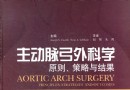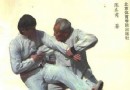電驢下載基地 >> 其他资源 >> 電腦基礎 >> 《Gnomon工作室出品Modo入門概述工作流程視頻教程》(The.Gnomon.Workshop.Introduction.to.Modo.Workflow.Overview)DVD[光盤鏡像]
| 《Gnomon工作室出品Modo入門概述工作流程視頻教程》(The.Gnomon.Workshop.Introduction.to.Modo.Workflow.Overview)DVD[光盤鏡像] | |
|---|---|
| 下載分級 | 其他资源 |
| 資源類別 | 電腦基礎 |
| 發布時間 | 2017/7/13 |
| 大 小 | - |
《Gnomon工作室出品Modo入門概述工作流程視頻教程》(The.Gnomon.Workshop.Introduction.to.Modo.Workflow.Overview)DVD[光盤鏡像] 簡介: 中文名 : Gnomon工作室出品Modo入門概述工作流程視頻教程 英文名 : The.Gnomon.Workshop.Introduction.to.Modo.Workflow.Overview 資源格式 : 光盤鏡像 學校 : The.Gnomon.Workshop 主講人 : Jonathan Feldman 版本 : DVD 發行日期 : 2010年 對白語言 : 英
電驢資源下載/磁力鏈接資源下載:
- 下載位址: [www.ed2k.online][Gnomon工作室出品Modo入門概述工作流程視頻教程].TLF-SOFT-The.Gnomon.Workshop.Introduction.to.Modo.Workflow.Overview.DVD-iNKiSO.iso
- 下載位址: [www.ed2k.online][Gnomon工作室出品Modo入門概述工作流程視頻教程].TLF-SOFT-The.Gnomon.Workshop.Introduction.to.Modo.Workflow.Overview.DVD-iNKiSO.nfo
全選
"《Gnomon工作室出品Modo入門概述工作流程視頻教程》(The.Gnomon.Workshop.Introduction.to.Modo.Workflow.Overview)DVD[光盤鏡像]"介紹
中文名: Gnomon工作室出品Modo入門概述工作流程視頻教程
英文名: The.Gnomon.Workshop.Introduction.to.Modo.Workflow.Overview
資源格式: 光盤鏡像
學校: The.Gnomon.Workshop
主講人: Jonathan Feldman
版本: DVD
發行日期: 2010年
對白語言: 英語
文字語言: 英文
簡介:
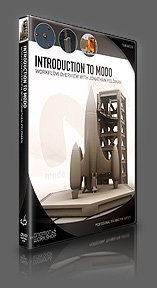
語言:英語
網址:http://www.thegnomonworkshop.com/store/product/914/
類別:教程
(xuehui@TLF)
Gnomon工作室出品的 Modo入門--概述工作流程 視頻教程。
Luxology出品的Modo是CG,設計和建築形象化鄰域的新生工具,但已迅速贏得了許多用戶。Modo是一款高級多邊形細分建模,強大的紋理繪畫與雕刻模塊,對象動畫工具和出色的渲染,有著非常直觀而又友好界面的綜合性3D軟件。
在這張時長6小時多的DVD教學中, Jonathan Feldman探討了Modo的工作流程與功能。介紹了用戶界面和如何高效地構建場景。並舉例一個場景的創造和通過建模、操作、著色、動畫設置與渲染等構建的全過程。
Luxology's Modo is one of the newer tools in the CG, Design and Architectural visualization world, but has quickly gained a wide user base. Modo is a very powerful polygonal and subdivision modeler that has a great texture painting and sculpting module, object animation tools and a superb renderer, all under a very intuitive and user-friendly interface. This DVD, with over six hours of material, explores the workflow and features in Modo. Jonathan starts out introducing the user interface and proceeds with how to efficiently create and organize scenes. The viewer can follow along as a scene is created and developed through modeling, manipulation, shader creation and setup for animation and rendering among other topics. Instructor for this title: Jonathan Feldman
Topics Covered
User Interface, layouts and viewport navigation
Object manipulation
Selection modes
Action centers, axis and falloff types
Object creation
Scene organization
Shader creation and using the shader tree
Setting up for animation
Setting keys for animation and how to edit them
Setting up a scene for rendering
Rendering options
Customizing the user interface
Specifications
Product Code: JFE01
ISBN: 1-59762-793-3
UPC: 805366017712
Duration: 365 minutes
Formats: DVD-ROM, Digital Download, Online Subscription
DVD-ROM Requirements:
1GHz or faster processor
512 MB RAM
64 MB Video RAM
DVD-ROM Drive
5 GB of hard disk space
1280 x 1024 display
DVD-ROM and Digital Download Requirements:
Minimum Operating System:
Microsoft® Windows® Vista®
Microsoft® Windows® XP Professional
Microsoft Windows 2000 Professional
Apple® Mac® OS X 10.2
Software:
QuickTime Movie Player (Version 7.0 or higher)
Acrobat Reader (Version 5.0 or higher)
||||||||||||||||||||||||||||||||||||||||||||||||||||||||||||||||||||||||||||||||||||||||||||||||||||||||||||||||||||||||||||||||||||||||||||||||||||||||||||||||||||||||||||||||||||||||||||||||||||||||||||||||||||||||||||||||||||||||||||||
更多資訊請點擊訪問

||||||||||||||||||||||||||||||||||||||||||||||||||||||||||||||||||||||||||||||||||||||||||||||||||||||||||||||||||||||||||||||||||||||||||||||||||||||||||||||||||||||||||||||||||||||||||||||||||||||||||||||||||||||||||||||||||||||||||||||
本資源下載鏈接來自TLF
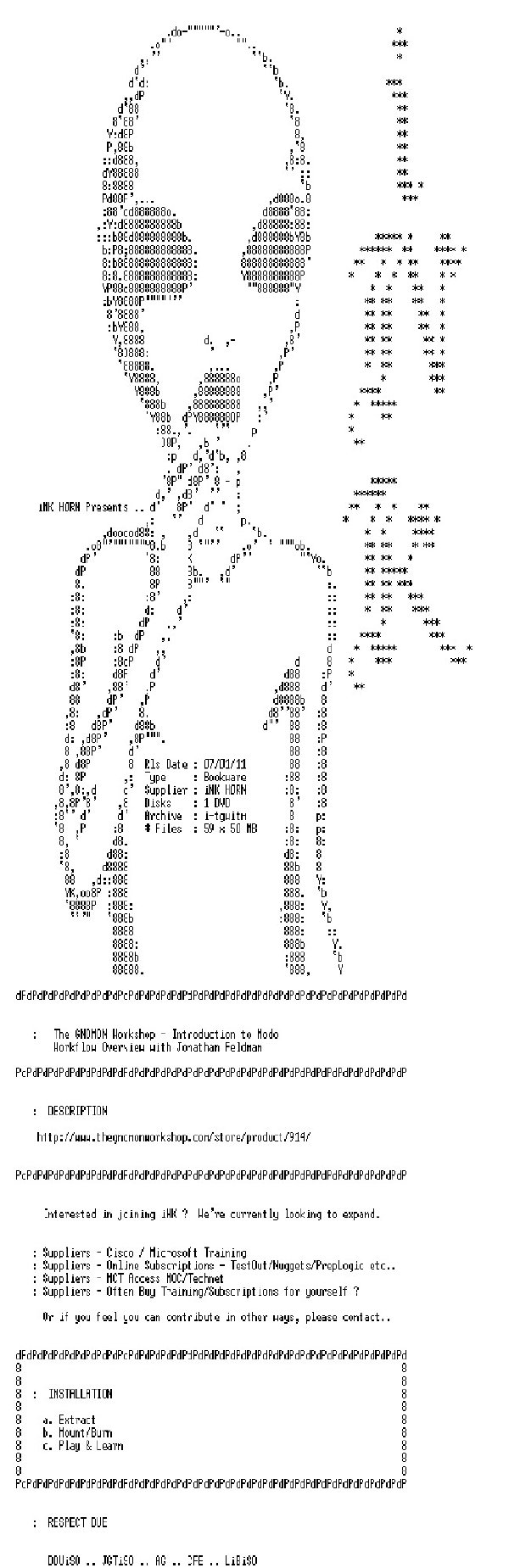

本資源帖謝絕任何廣告及與資源無關的評論,凡涉及廣告內容的評論一概刪除處理!
目錄:
Chapters
User Interface
Viewport Navigation and Model Layout
Selection Modes and Object Manipulation
Falloff Types
Scene Organization - "The Rocket"
Modeling Tools - "The Gantry"
"The Gantry" continued
Workplanes, Bridge and Loop Slice - "The Clamps"
Building Additional Environment Elements
Modeling the Terrain
Shader Tree
Assigning Shaders
Material Presets and UV Mapping
Painting the Terrain
The Basics of Animation in Modo
Setting Up an Animated Scene
Adjusting Pivot Points
Setting Up Constraints
Rendering Basics
Global Illumination
Render Passes
Lighting and Environment
Customizing Preferences, Hotkeys and Menus
Changing Viewports and Using Palettes
Troubleshooting and Additional Resources
英文名: The.Gnomon.Workshop.Introduction.to.Modo.Workflow.Overview
資源格式: 光盤鏡像
學校: The.Gnomon.Workshop
主講人: Jonathan Feldman
版本: DVD
發行日期: 2010年
對白語言: 英語
文字語言: 英文
簡介:
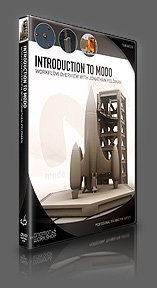
語言:英語
網址:http://www.thegnomonworkshop.com/store/product/914/
類別:教程
(xuehui@TLF)
Gnomon工作室出品的 Modo入門--概述工作流程 視頻教程。
Luxology出品的Modo是CG,設計和建築形象化鄰域的新生工具,但已迅速贏得了許多用戶。Modo是一款高級多邊形細分建模,強大的紋理繪畫與雕刻模塊,對象動畫工具和出色的渲染,有著非常直觀而又友好界面的綜合性3D軟件。
在這張時長6小時多的DVD教學中, Jonathan Feldman探討了Modo的工作流程與功能。介紹了用戶界面和如何高效地構建場景。並舉例一個場景的創造和通過建模、操作、著色、動畫設置與渲染等構建的全過程。
Luxology's Modo is one of the newer tools in the CG, Design and Architectural visualization world, but has quickly gained a wide user base. Modo is a very powerful polygonal and subdivision modeler that has a great texture painting and sculpting module, object animation tools and a superb renderer, all under a very intuitive and user-friendly interface. This DVD, with over six hours of material, explores the workflow and features in Modo. Jonathan starts out introducing the user interface and proceeds with how to efficiently create and organize scenes. The viewer can follow along as a scene is created and developed through modeling, manipulation, shader creation and setup for animation and rendering among other topics. Instructor for this title: Jonathan Feldman
Topics Covered
User Interface, layouts and viewport navigation
Object manipulation
Selection modes
Action centers, axis and falloff types
Object creation
Scene organization
Shader creation and using the shader tree
Setting up for animation
Setting keys for animation and how to edit them
Setting up a scene for rendering
Rendering options
Customizing the user interface
Specifications
Product Code: JFE01
ISBN: 1-59762-793-3
UPC: 805366017712
Duration: 365 minutes
Formats: DVD-ROM, Digital Download, Online Subscription
DVD-ROM Requirements:
1GHz or faster processor
512 MB RAM
64 MB Video RAM
DVD-ROM Drive
5 GB of hard disk space
1280 x 1024 display
DVD-ROM and Digital Download Requirements:
Minimum Operating System:
Microsoft® Windows® Vista®
Microsoft® Windows® XP Professional
Microsoft Windows 2000 Professional
Apple® Mac® OS X 10.2
Software:
QuickTime Movie Player (Version 7.0 or higher)
Acrobat Reader (Version 5.0 or higher)
||||||||||||||||||||||||||||||||||||||||||||||||||||||||||||||||||||||||||||||||||||||||||||||||||||||||||||||||||||||||||||||||||||||||||||||||||||||||||||||||||||||||||||||||||||||||||||||||||||||||||||||||||||||||||||||||||||||||||||||
更多資訊請點擊訪問

||||||||||||||||||||||||||||||||||||||||||||||||||||||||||||||||||||||||||||||||||||||||||||||||||||||||||||||||||||||||||||||||||||||||||||||||||||||||||||||||||||||||||||||||||||||||||||||||||||||||||||||||||||||||||||||||||||||||||||||
本資源下載鏈接來自TLF
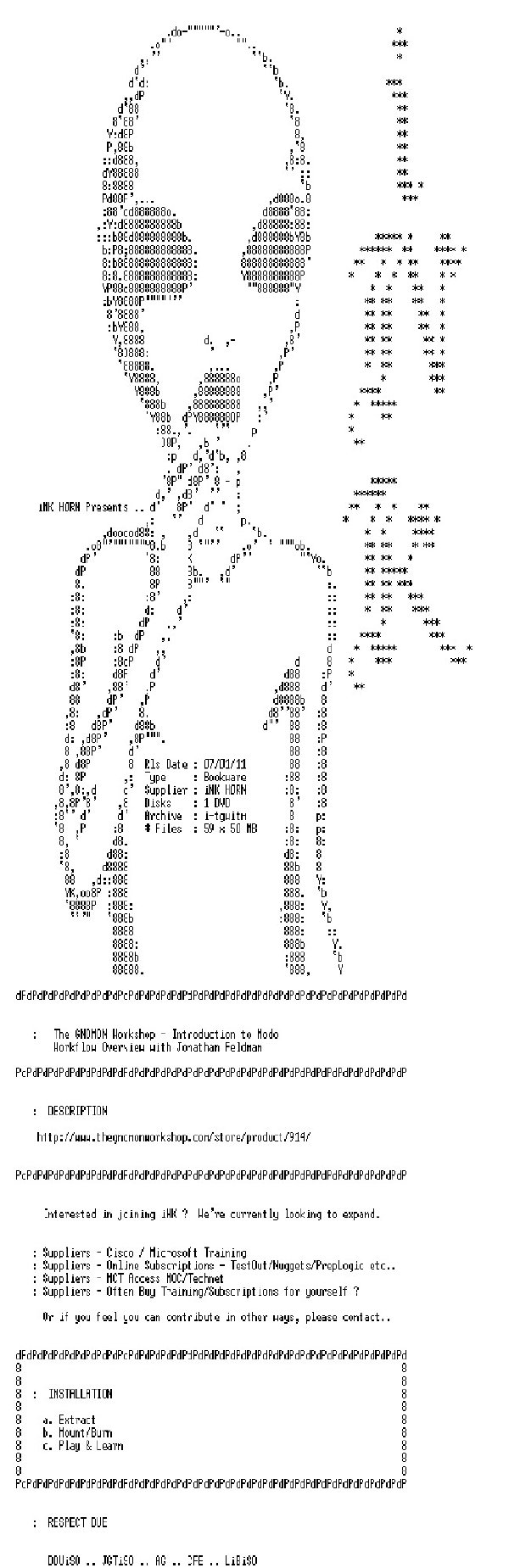

本資源帖謝絕任何廣告及與資源無關的評論,凡涉及廣告內容的評論一概刪除處理!
目錄:
Chapters
User Interface
Viewport Navigation and Model Layout
Selection Modes and Object Manipulation
Falloff Types
Scene Organization - "The Rocket"
Modeling Tools - "The Gantry"
"The Gantry" continued
Workplanes, Bridge and Loop Slice - "The Clamps"
Building Additional Environment Elements
Modeling the Terrain
Shader Tree
Assigning Shaders
Material Presets and UV Mapping
Painting the Terrain
The Basics of Animation in Modo
Setting Up an Animated Scene
Adjusting Pivot Points
Setting Up Constraints
Rendering Basics
Global Illumination
Render Passes
Lighting and Environment
Customizing Preferences, Hotkeys and Menus
Changing Viewports and Using Palettes
Troubleshooting and Additional Resources
- 上一頁:《Gnomon工作室出品龍騰世紀:起源鏡頭特效制作流程視頻教程》(The.Gnomon.Workshop.Production.FX.Workflows.Dragon.Age.Origins)DVD[光盤鏡像]
- 下一頁:《實現和管理微軟桌面虛擬化課程》(Microsoft Learning Course 10324A:Implementing and Managing Microsoft Desktop Virtualization)DVD9[光盤鏡像]
相關資源:
- [電腦基礎]《Combustion/3DMAX協作教程》(Combustion 3ds Max Integration Training)CD & DVD[ISO]
- [生活百科]《學寫中國字》(Learn to Write Chinese Characters)((美) Johan Bjorksten)[PDF] 資料下載
- [其他資源綜合]《一諾傾情》(Wanida) ATM字幕組/泰語中字(更新至第16集)[RMVB]資料下載
- [生活百科]《中醫家庭保健按摩》(莊禮興)掃描版[PDF] 資料下載
- [電腦基礎]《渥瑞達-LINUX命令》(LINUX)
- [生活百科]《蜂產品治百病》掃描版[PDF] 資料下載
- [生活百科]你需要一個系統 貝克·哈吉斯
- [其他資源綜合]《 外國藝術畫冊持續更新].》(Melange by Dean Yeagle,The,Bird,King,)[壓縮包]
- [生活百科]那個姐姐教我們的事 沈奇岚
- [電腦基礎]《首席建築師》( CHIEF.ARCHITECT) 6CD視頻教程[ISO]
- [光盤游戲]《堡壘》(Bastion)破解版[光盤鏡像]
- [生活百科]《你是在戀愛,還是在發神經》掃描版[PDF] 資料下載
- [經濟管理]《黑天鵝的世界:我們如何被隨機性愚弄》(Fooled by Randomness)掃描版[PDF]
- [硬盤游戲]《劍與勇士》(Swords & Soldiers)聖堂漢化中文硬盤版[壓縮包]
- [教育科技]《線性代數與概率統計》掃描版[PDF]
- [教育科技]《西方法學史(第二版)》(何勤華)掃描版[PDF]
- [網絡軟件]《真實IP隱藏工具》(Hide IP Easy)v4.1.6.8/含注冊機和破解補丁/更新v4.1.9.6[壓縮包]
- [硬盤游戲]《A.R.E.S:滅絕備忘錄》(A.R.E.S.: Extinction Agenda)v1.42整合DLC硬盤版/ 浪子小刀簡體中文漢化補丁[壓縮包]
- [光盤游戲]《戰錘40000:戰火洗禮》(WarHammer40k:Rites of War)完美光盤版[ISO]
- [生活圖書]《性吸引的奧秘》掃描版[PDF]
- 《AE影視級後期視覺特效制作教程集VOL.8》(After Effects Video Tutorials DVD ae tutsplus Vol.8)[光盤鏡像]
- 《Discreet推出MAX7免費視頻教程》(3Ds max7)3Ds max7
- 《Lynda.com-瑪雅粒子效果》(Lynda.com Maya Particle Effects)[光盤鏡像]
- 《面向教師的Moodle基礎教程》(Lynda.com Moodle Essential Training for Teachers)[光盤鏡像]
- 《[浪曦][原創]VirtualBox系列課程[全]》EXE[壓縮包]
- 《VPN教程》(Train.Signal.Lab.8.Virtual.Private.Networks)[Bin]
- 《好萊塢攝影技法》(Hollywood Camera Work The Master Course)6張全集
- 幾何及建築制圖
- 《VTC.com 出品3D繪圖光線渲染視頻教程》(VTC.COM.GOOGLE.SKETCHUP.TO.MAXWELL.RENDER.WORKFLOW)[光盤鏡像]
- 《漫畫特效教程》(Digital Art Tutorials: Special Effects)
- 《2004年8月Siggraph MAYA大師班DVD》(ALIAS.SIGGRAPH.MAYA.MASTERCLASSES.2004.DVD-W3D)[ISO]
- 《黑客防線2009年隨書光盤(1—12期)更新中》(Hacker)1.0[光盤鏡像]
免責聲明:本網站內容收集於互聯網,本站不承擔任何由於內容的合法性及健康性所引起的爭議和法律責任。如果侵犯了你的權益,請通知我們,我們會及時刪除相關內容,謝謝合作! 聯系信箱:[email protected]
Copyright © 電驢下載基地 All Rights Reserved