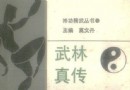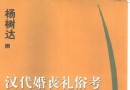| 《PDF文檔制作轉換軟件》(Nuance ScanSoft PDF Converter Professional )v8.1 Win32/64 Multilanguage[壓縮包] | |
|---|---|
| 下載分級 | 软件资源 |
| 資源類別 | 應用軟件 |
| 發布時間 | 2017/7/17 |
| 大 小 | - |
- 下載位址: [www.ed2k.online][PDF文檔制作轉換軟件].Nuance.ScanSoft.PDF.Converter.Professional.v8.1.Win32.Multilanguage-SUBSTANCE[www.xuexi111.com].zip
- 下載位址: [www.ed2k.online][PDF文檔制作轉換軟件].Nuance.ScanSoft.PDF.Converter.Professional.v8.1.Win64.Multilanguage-SUBSTANCE[www.xuexi111.com].zip
資料介紹
相關專題學習資料:- 辦公軟件與office教程
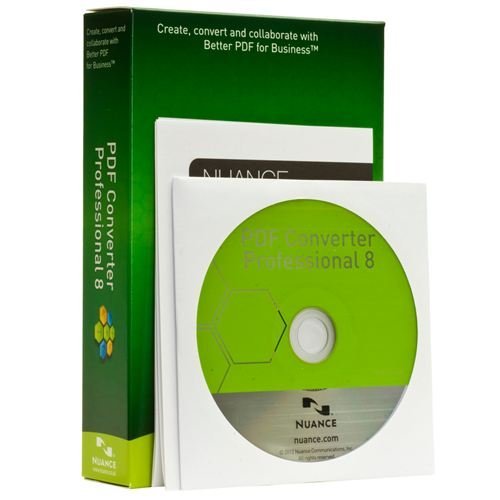
Nuance PDF Converter Professional 提供了創建丶轉換丶編輯丶注釋和安全功能無與倫比的組合,為商務用戶提供完整的文檔控制和最高的工作效率。
現在您便可以在 PDF 文件中直接編輯 —— 就像在原文件中編輯一樣。標准 PDF 表格立即可以直接轉換為可填寫的表格。另外,PDF Converter 具有新的標記和注釋工具以及前沿的安全功能。
從任何應用程序創建 PDF 文件
可以輕松制作體積小丶便於 e-mail 的 PDF 文檔,可以全局查看並可以像在原應用程序中一樣打印。Assistant 可以將 Microsoft Word 丶PowerPoint 丶Excel 丶Visio 丶JPG 丶TIF 甚至 PDF 文件輕松合並到一份多頁的 PDF 文檔中。此外,您將獲得所需的所有高級功能,包括與其他 PDF 應用程序兼容丶加密和密碼安全丶壓縮文件大小丶字體內嵌丶完整的色彩支持以及頁面合並等。
在 PDF 文件中直接編輯
現在您可以首次在 PDF 文件中直接編輯!添加丶復制丶刪除丶重新編排,甚至刪除或更改圖標和圖片的位置。使用 PDF Converter,訪問 PDF 文檔中的數據就像在原文件中訪問數據一樣方便。
能將 PDF 文件輕松轉換為 Microsoft Word 丶Corel WordPerfect ,甚至 Excel 電子表格!只需在應用程序內打開 PDF 文件,轉換便會自動執行。PDF Converter Assistant 包括內置的 PDF 查看器,可以用來指定要轉換的 PDF 文檔頁。 從 PDF 中抽取表格和圖片,將電子表格轉換為可編輯的 Excel 文件,並將靜態的 PDF 表格轉換為可編輯的 Microsoft Word 表格。
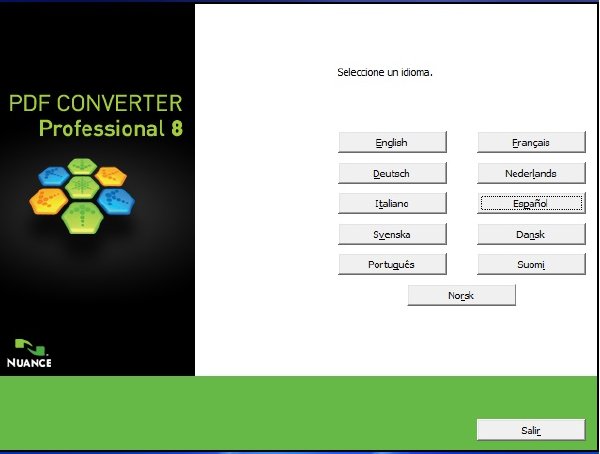
PDF Converter Professional 8 is smart yet simple-to-use software that lets business users improve the way they create, convert, securely share PDF files and collaborate. It supports effortless creation of 100% industry standard PDF files and Nuance's most accurate conversion of PDF files to Microsoft Word, Excel, PowerPoint and Corel WordPerfect documents
Replace Adobe Acrobat with a complete PDF solution
PDF Converter Professional 8 is the smarter value in PDF software. It offers an impressive array of features specifically designed to make you more productive with PDF in every capacity. You get all the PDF tools necessary to annotate, mark up, secure and compress PDF files, plus additional features only available from Nuance for document conversion, search, connectivity and more.
Create PDF files from any PC application that can print
Instantly create 100% industry standard PDF files with security options that are fully compatible with all PDF viewers. You can even add bookmarks and transfer hyperlinks when creating PDF documents from Microsoft Word, Excel and PowerPoint.
Take advantage of powerful word processing capabilities – in your PDF
Advanced editing functionality converts PDF files into fluid and dynamic PDF documents complete with full word processing capabilities – all at the click of a button. You gain more editing control and can update PDF documents quicker than ever before.
Don’t retype your documents
If you must work with PDF documents in other applications, don’t waste valuable time recreating them – convert them. Complex layouts with columns, tables and graphics are faithfully reproduced in Microsoft Word, Excel, PowerPoint and Corel WordPerfect documents. You also get exceptional spreadsheet control and features to allow you to combine all pages of a PDF document into a single Excel worksheet to eliminate tedious cutting and pasting. You can even select, copy and convert only the selected areas of text you need from a PDF document.
Collaborate like never before … and interactively with others
Exchange ideas and interact in real-time with other PDF Converter Professional 8 users using Gaaiho Collaboration. Share documents with others; use multiuser editing to accelerate your projects by gathering feedback instantly. Use voice, video and chat tools to eliminate the cost and time of travel. Perfect for workgroups and student teams that need to share and collaborate on important projects.
Combine and assemble documents with ease
Combine files and remove or replace pages with drag and drop ease. View and select pages from a source document — such as Microsoft Word, Excel, PowerPoint, Corel WordPerfect, JPG, BMP, TIF or XPS — to insert into a target document. Just drag and drop the pages to add them into the PDF file.
Turn paper into PDF more productively
Create PDF files directly from your scanner with time-saving one-click scanning to PDF. Scan to standard image, searchable or editable PDF formats. Scan and highlight, cross-out or underline — all in a single step.
Produce more professional-looking documents
Deliver documents that look as good in print as they do on screen — no matter where you send or view them. Combine any type of file and/or folder into striking PDF Portfolios — with attractive cover pages that guide your audience — that can be viewed with any popular PDF reader. You can even add pictures, graphics, movies, audio or 3D drawings to PDF documents to communicate your message with attention-grabbing style.
Connect your documents to the Cloud
Now you can save and access your stored documents in the Cloud by connecting directly to Evernote, Dropbox, PaperPort Anywhere and much more. This gives you access to your documents anytime, anywhere through the web or by the applications of supported mobile devices.
Speak your notes
Use integrated Dragon Notes to easily speak and see your text created as notes within your PDF without typing – it’s fast, accurate, saves time and increases productivity.
Collect information with forms
Don’t let the hassle of filling out long forms slow your business down. FormTyper automatically converts non-fillable forms into fillable PDF forms that you can complete, save and email. Create forms from scratch using easy to use form drawing tools. Export information from filled in forms so you can sort, search and analyse the data using popular database and spreadsheet file types such as XFDF, XML, TXT and CSV files.
Perform smarter searches
Get accurate conversion to searchable PDF files. Search everything in a document — even the contents of bookmarks and comments — so you’re sure to find what you’re looking for. Use the intelligent Looks Like Search capability to quickly find content, like phone numbers, email addresses and credit card numbers, via an alphanumeric pattern rather than exact text. Automatically highlight, cross out or underline search results for faster, easier PDF editing.
Enhance document security
Add passwords with secure 128-bit or 256-bit AES encryption and permission controls to PDF files to control document viewing, printing and modifications. Automatically inspect documents and remove sensitive data for safe, secure document sharing. Authenticate document owners using self-signing, Microsoft Crypto or third-party digital signatures. Or flatten everything in a document, including signatures, stamps, mark-ups, annotations, filled form fields and graphics for enhanced document security. This feature is especially useful for limiting document modification during archiving or e-filing.
System Requirements
A computer with an Intel Pentium 4, higher or equivalent processor
Supported operating systems Windows 7 32-bit or 64-bit Edition with Service Pack 1
Windows Vista 32-bit or 64-bit Edition with Service Pack 2
Windows XP 32-bit Edition with Service Pack 3
Microsoft Internet Explorer 8 or above
512 MB of memory (RAM), 1 GB recommended
700 MB of free hard disk space for application files, additional space required for temporary installer files
Web access needed for product registration, activation, Dragon Notes and obtaining live updates for the program.
Microsoft .NET Framework 4.0 installed
DVD-ROM drive for installation
Noise-cancelling headset microphone for Dragon Notes (not included)
Note: Performance and speed will be enhanced if your computer’s processor, memory and available disk space exceed minimum requirements
- [行業軟件]《機械系統動力學仿真工具》(MSC MD ADAMS)2007.R2-SHooTERS[Bin]
- [軟件綜合]全能視頻轉換器
- [行業軟件]《n-Track Studio》(Fasoft n-Track Studio v6.0.3.2449)更新新版本[壓縮包]
- [應用軟件]《逍遙游網絡大管家》(csjwg)10.0+8.7,應用軟件、資源下載
- [應用軟件]《軟碟通》(EZB Systems UltraISO Premium Edition)v9.5.1.2810[壓縮包]
- [應用軟件]《個人財務管理軟件》(Money)v3.6.4 MacOSX / 含注冊機[壓縮包]
- [應用軟件]《我的實用工具》,應用軟件、資源下載
- [行業軟件]《maple 12》
- [行業軟件]《世界500強企業管理軟件系統》[ISO]
- [系統工具]《《方正電腦維護盤》V3.1內部測試版》[光盤鏡像]
- [其他資源綜合]《跟專家練羽毛球》(彭美麗 & 侯正慶)掃描版[PDF] 資料下載
- [硬盤游戲]《超級重擊手》(Super Smasher)v1.0.1便攜硬盤版[壓縮包]
- [教育科技]《新托福真題詳解——閱讀分卷(第一冊)》掃描版[PDF]
- [應用軟件]《網頁制作七種武器之三:FRONTPAGE.XP動畫教程》[ISO]
- [硬盤游戲]《坦克大戰》v1.1硬盤版[安裝包]
- [其他資源綜合]《同志亦凡人》(Queer As Folk)本劇完結 資料下載
- [電腦基礎]《Adobe InDesign CS5初學者入門教程》(Adobe InDesign CS5: Beginner Tutorials)[光盤鏡像]
- [硬盤游戲]《過山車大亨3經典合集》(Roller Coaster Tycoon 3 Platinum Edition)v3.2.8.13繁體中文硬盤版[安裝包]
- [操作系統]《醉心齋 WINDOWS XP SP2 四合一 系統光盤》原創[ISO],操作系統、資源下載
- [教育科技]《工程招標投標管理(第2版)》掃描版[PDF]
- 《力克紡織品銷售支持軟件》(Lectra Catalog v2.1C1)[Bin]
- 迅雷白金會員一鍵獲取登陸器!牛!最新版本!
- 《網頁設計工具》(H.and.M.StudioLine.Web)v3.60.28.0[壓縮包]
- 《AutoCAD2004綠色版》(AutoCAD2004)
- 《世界時鐘》(Sharp World Clock)v4.82/WinAll/含注冊機[壓縮包]
- 《Windows XP主題美化工具HyperDesk》(Windows XP theme)破解版[安裝包]
- (5)photoshop教程_文字工具_漸變工具_保存格式_51RGB
- 3DMark03
- 《人體三維解剖光盤》(3Dclinic Software)[ISO],應用軟件、資源下載
- 《賽門鐵克病毒防治企業版》(SYMANTEC ANTIVIRUS Corporate Edition)10.2簡體中文版[ISO],應用軟件、資源下載
- 《多平台的綜合性測試工具》(Geekbench)更新v2.2.7 for Mac[壓縮包]
- 《復雜DNA及蛋白等生物資料分析軟件》(Geneious Pro)v4.8.2 x86/x64 帶注冊機和補丁/更新v4.8.3[壓縮包]
免責聲明:本網站內容收集於互聯網,本站不承擔任何由於內容的合法性及健康性所引起的爭議和法律責任。如果侵犯了你的權益,請通知我們,我們會及時刪除相關內容,謝謝合作! 聯系信箱:[email protected]
Copyright © 電驢下載基地 All Rights Reserved