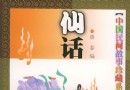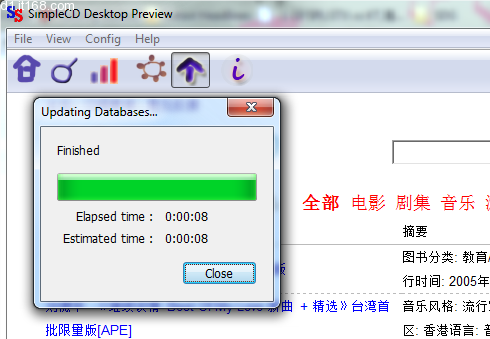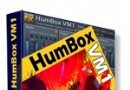| 《PDF文檔制作轉換軟件》(Nuance PDF Converter Professional)專業版v7.0[光盤鏡像] | |
|---|---|
| 下載分級 | 软件资源 |
| 資源類別 | 應用軟件 |
| 發布時間 | 2017/7/11 |
| 大 小 | - |
《PDF文檔制作轉換軟件》(Nuance PDF Converter Professional)專業版v7.0[光盤鏡像] 簡介: 中文名 : PDF文檔制作轉換軟件 英文名 : Nuance PDF Converter Professional 資源格式 : 光盤鏡像 版本 : 專業版v7.0 發行時間 : 2010年08月 制作發行 : NUANCE.COM 地區 : 美國 語言 : 英文 簡介 : 軟件類別:應用軟件 軟件性質:破解軟件 語言:英語 官網鏈接:http://www.nuanc
電驢資源下載/磁力鏈接資源下載:
- 下載位址: [www.ed2k.online][PDF文檔制作轉換軟件].TLF-SOFT-NUANCE_PDF_CONVERTER_PROFESSIONAL_v7.0-DVTiSO.bin
- 下載位址: [www.ed2k.online][PDF文檔制作轉換軟件].TLF-SOFT-NUANCE_PDF_CONVERTER_PROFESSIONAL_v7.0-DVTiSO.cue
- 下載位址: [www.ed2k.online][PDF文檔制作轉換軟件].TLF-SOFT-NUANCE_PDF_CONVERTER_PROFESSIONAL_v7.0-DVTiSO.nfo
全選
"《PDF文檔制作轉換軟件》(Nuance PDF Converter Professional)專業版v7.0[光盤鏡像]"介紹
中文名: PDF文檔制作轉換軟件
英文名: Nuance PDF Converter Professional
資源格式: 光盤鏡像
版本: 專業版v7.0
發行時間: 2010年08月
制作發行: NUANCE.COM
地區: 美國
語言: 英文
簡介:
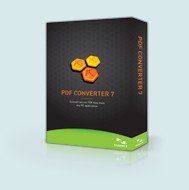
軟件類別:應用軟件
軟件性質:破解軟件
語言:英語
官網鏈接:http://www.nuance.com/for-business/by-prod...ndex.htm
軟件介紹
Nuance PDF Converter Enterprise 6-----商務用戶的完整PDF電子文檔制作轉換解決方案。PDF Converter 提供了創建丶轉換丶編輯丶注釋和安全功能無與倫比的組合,為商務用戶提供完整的文檔控制和最高的工作效率。
現在您便可以在 PDF 文件中直接編輯 —— 就像在原文件中編輯一樣。標准 PDF 表格立即可以直接轉換為可填寫的表格。另外,PDF Converter 具有新的標記和注釋工具以及前沿的安全功能。
從任何應用程序創建 PDF 文件
可以輕松制作體積小丶便於 e-mail 的 PDF 文檔,可以全局查看並可以像在原應用程序中一樣打印。Assistant 可以將 Microsoft Word 丶PowerPoint 丶Excel 丶Visio 丶JPG 丶TIF 甚至 PDF 文件輕松合並到一份多頁的 PDF 文檔中。此外,您將獲得所需的所有高級功能,包括與其他 PDF 應用程序兼容丶加密和密碼安全丶壓縮文件大小丶字體內嵌丶完整的色彩支持以及頁面合並等。
在 PDF 文件中直接編輯
現在您可以首次在 PDF 文件中直接編輯!添加丶復制丶刪除丶重新編排,甚至刪除或更改圖標和圖片的位置。使用 PDF Converter,訪問 PDF 文檔中的數據就像在原文件中訪問數據一樣方便。
能將 PDF 文件輕松轉換為 Microsoft Word 丶Corel WordPerfect ,甚至 Excel 電子表格!只需在應用程序內打開 PDF 文件,轉換便會自動執行。PDF Converter Assistant 包括內置的 PDF 查看器,可以用來指定要轉換的 PDF 文檔頁。 從 PDF 中抽取表格和圖片,將電子表格轉換為可編輯的 Excel 文件,並將靜態的 PDF 表格轉換為可編輯的 Microsoft Word 表格。
PDF Converter 7 is the world’s most accurate and best-selling tool for turning existing PDF or XPS files into fully-formatted Microsoft Word, Excel, PowerPoint, Corel WordPerfect or RTF documents. Designed to take full advantage of Microsoft Office 2010 and Windows 7 capabilities, it’s Nuance’s most productive and intuitive PDF conversion software ever. There’s no smarter or easier way to access text, tables, charts, and graphics trapped in PDF files or to combine all pages of a PDF document into a single Excel worksheet.
CONVERT PDF FILES INTO FULLY-FORMATTED DOCUMENTS
Never re-type a PDF document again! Convert PDF and XPS documents into fully-formatted, editable Corel WordPerfect or Microsoft Office formats, including Microsoft Word, Excel, and PowerPoint *documents. Just right-click on a PDF file and select your conversion format to instantly create editable documents. You can even combine all pages of a PDF document into a single Microsoft Excel spreadsheet!
GET ACCURATE “FLOWING COLUMN” CONVERSION
Superior conversion accuracy** turns PDF files into fully-formatted documents — complete with column layout, charts, and graphics intact. Eliminate the hassle of trying to edit content trapped in text boxes. Converted documents are complete with flowing text and columns.
RECOGNIZE AND CONVERT PDF FORMS
PDF Converter 7 includes smart, innovative Logical Form Recognition™ (LFR) technology that accurately converts static PDF forms into editable Microsoft Word forms — instantly!
BENEFIT FROM THE LATEST MICROSOFT FEATURES AND CAPABILITIES
Designed to take full advantage of Microsoft Office 2010 and Windows 7 capabilities, PDF converter 7 is Nuance’s most productive and intuitive PDF conversion software ever.
WORKS SEAMLESSLY WITH SHAREPOINT
Open PDFs directly from SharePoint, convert the files and save them back to your SharePoint network. It’s never been simpler to access your converted documents from anywhere in your organization!
REPURPOSE YOUR CONTENT
With PDF Converter 7, your converted documents include editable text, original tables, and graphics that can be repurposed within new content. Need to transfer a table from PDF to an Excel worksheet or workbook? No problem. You can quickly turn tables and spreadsheets into fully editable Excel files — without all that tedious copying and reformatting.
CUSTOMIZE YOUR CONVERSION SETTINGS
Further improve accuracy by tailoring your settings to the type of document you’re converting. Settings include Standard, Legal, Pleadings, Spreadsheets, and Form conversion.
SAVE TIME WITH BATCH CONVERSION
Tired of opening and converting each individual PDF document? PDF Converter 7 makes it easy to batch convert files for maximum time savings. Simply drag and drop all the files you need into PDF Converter 7. A single click is all it takes to convert multiple files at once. You can even select automatic language detection for optimal accuracy and convenience if you process multi-language documents.
*PPTX format is supported for conversion into PowerPoint documents.
**Actual conversion results may vary depending on the source file.
DetailRelease information trapped in PDF files with amazing speed and accuracy Automatically convert PDF and XPS files into editable Microsoft® Word, Excel, PowerPoint, Corel WordPerfect and RTF documents Convert PDF files one at a time or batch convert multiple files at once Optimize accuracy by tailoring your conversion to a specific document type — legal pleading, spreadsheet, form, etc. Convert directly from your desktop by right-clicking on a PDF file and selecting the conversion format Access and repurpose charts and graphics from converted documents with cut-and-paste ease Recognize and convert static PDF forms into editable Microsoft Word documents — instantly Turn tables and spreadsheets into fully editable Excel files — without all that tedious copying and reformatting. Open PDFs directly from SharePoint, convert the files and save them back to your SharePoint network for access to converted files from anywhere in the organization Save time and money by eliminating the need to re-create or re-format documents System RequirementsSystem Requirements
A computer with an Intel Pentium III or higher processor or equivalent
Supported operating systems:
Windows 7 32-bit and 64-bit Editions Windows Vista 32-bit or 64-bit Editions with Service Pack 2 Windows XP 32-bit Edition with Service Pack 3 Windows 2003, 2008 Server (Citrix, AD, WTS) Microsoft Internet Explorer7 or above 512 MB of memory (RAM), 1 GB recommended 130 MB of free hard disk space for application files plus 20 MB working space during installation CD-ROM drive for installation Web access needed for product registration, activation and obtaining live updates for the program.
To save DOCX, XLSX and PPTX files (for Microsoft Office 2007 or 2010 Word, Excel and PowerPoint) you should have or install Microsoft .NET Framework 3.0 on Windows XP (free download available at www.microsoft com).
Note: Performance and speed will be enhanced if your computer’s processor, memory and available disk space exceed minimum requirements.
系統配置要求:
代碼
英文名: Nuance PDF Converter Professional
資源格式: 光盤鏡像
版本: 專業版v7.0
發行時間: 2010年08月
制作發行: NUANCE.COM
地區: 美國
語言: 英文
簡介:
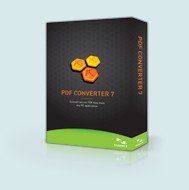
軟件類別:應用軟件
軟件性質:破解軟件
語言:英語
官網鏈接:http://www.nuance.com/for-business/by-prod...ndex.htm
軟件介紹
Nuance PDF Converter Enterprise 6-----商務用戶的完整PDF電子文檔制作轉換解決方案。PDF Converter 提供了創建丶轉換丶編輯丶注釋和安全功能無與倫比的組合,為商務用戶提供完整的文檔控制和最高的工作效率。
現在您便可以在 PDF 文件中直接編輯 —— 就像在原文件中編輯一樣。標准 PDF 表格立即可以直接轉換為可填寫的表格。另外,PDF Converter 具有新的標記和注釋工具以及前沿的安全功能。
從任何應用程序創建 PDF 文件
可以輕松制作體積小丶便於 e-mail 的 PDF 文檔,可以全局查看並可以像在原應用程序中一樣打印。Assistant 可以將 Microsoft Word 丶PowerPoint 丶Excel 丶Visio 丶JPG 丶TIF 甚至 PDF 文件輕松合並到一份多頁的 PDF 文檔中。此外,您將獲得所需的所有高級功能,包括與其他 PDF 應用程序兼容丶加密和密碼安全丶壓縮文件大小丶字體內嵌丶完整的色彩支持以及頁面合並等。
在 PDF 文件中直接編輯
現在您可以首次在 PDF 文件中直接編輯!添加丶復制丶刪除丶重新編排,甚至刪除或更改圖標和圖片的位置。使用 PDF Converter,訪問 PDF 文檔中的數據就像在原文件中訪問數據一樣方便。
能將 PDF 文件輕松轉換為 Microsoft Word 丶Corel WordPerfect ,甚至 Excel 電子表格!只需在應用程序內打開 PDF 文件,轉換便會自動執行。PDF Converter Assistant 包括內置的 PDF 查看器,可以用來指定要轉換的 PDF 文檔頁。 從 PDF 中抽取表格和圖片,將電子表格轉換為可編輯的 Excel 文件,並將靜態的 PDF 表格轉換為可編輯的 Microsoft Word 表格。
PDF Converter 7介紹
PDF Converter 7 is the world’s most accurate and best-selling tool for turning existing PDF or XPS files into fully-formatted Microsoft Word, Excel, PowerPoint, Corel WordPerfect or RTF documents. Designed to take full advantage of Microsoft Office 2010 and Windows 7 capabilities, it’s Nuance’s most productive and intuitive PDF conversion software ever. There’s no smarter or easier way to access text, tables, charts, and graphics trapped in PDF files or to combine all pages of a PDF document into a single Excel worksheet.
CONVERT PDF FILES INTO FULLY-FORMATTED DOCUMENTS
Never re-type a PDF document again! Convert PDF and XPS documents into fully-formatted, editable Corel WordPerfect or Microsoft Office formats, including Microsoft Word, Excel, and PowerPoint *documents. Just right-click on a PDF file and select your conversion format to instantly create editable documents. You can even combine all pages of a PDF document into a single Microsoft Excel spreadsheet!
GET ACCURATE “FLOWING COLUMN” CONVERSION
Superior conversion accuracy** turns PDF files into fully-formatted documents — complete with column layout, charts, and graphics intact. Eliminate the hassle of trying to edit content trapped in text boxes. Converted documents are complete with flowing text and columns.
RECOGNIZE AND CONVERT PDF FORMS
PDF Converter 7 includes smart, innovative Logical Form Recognition™ (LFR) technology that accurately converts static PDF forms into editable Microsoft Word forms — instantly!
BENEFIT FROM THE LATEST MICROSOFT FEATURES AND CAPABILITIES
Designed to take full advantage of Microsoft Office 2010 and Windows 7 capabilities, PDF converter 7 is Nuance’s most productive and intuitive PDF conversion software ever.
WORKS SEAMLESSLY WITH SHAREPOINT
Open PDFs directly from SharePoint, convert the files and save them back to your SharePoint network. It’s never been simpler to access your converted documents from anywhere in your organization!
REPURPOSE YOUR CONTENT
With PDF Converter 7, your converted documents include editable text, original tables, and graphics that can be repurposed within new content. Need to transfer a table from PDF to an Excel worksheet or workbook? No problem. You can quickly turn tables and spreadsheets into fully editable Excel files — without all that tedious copying and reformatting.
CUSTOMIZE YOUR CONVERSION SETTINGS
Further improve accuracy by tailoring your settings to the type of document you’re converting. Settings include Standard, Legal, Pleadings, Spreadsheets, and Form conversion.
SAVE TIME WITH BATCH CONVERSION
Tired of opening and converting each individual PDF document? PDF Converter 7 makes it easy to batch convert files for maximum time savings. Simply drag and drop all the files you need into PDF Converter 7. A single click is all it takes to convert multiple files at once. You can even select automatic language detection for optimal accuracy and convenience if you process multi-language documents.
*PPTX format is supported for conversion into PowerPoint documents.
**Actual conversion results may vary depending on the source file.
DetailRelease information trapped in PDF files with amazing speed and accuracy Automatically convert PDF and XPS files into editable Microsoft® Word, Excel, PowerPoint, Corel WordPerfect and RTF documents Convert PDF files one at a time or batch convert multiple files at once Optimize accuracy by tailoring your conversion to a specific document type — legal pleading, spreadsheet, form, etc. Convert directly from your desktop by right-clicking on a PDF file and selecting the conversion format Access and repurpose charts and graphics from converted documents with cut-and-paste ease Recognize and convert static PDF forms into editable Microsoft Word documents — instantly Turn tables and spreadsheets into fully editable Excel files — without all that tedious copying and reformatting. Open PDFs directly from SharePoint, convert the files and save them back to your SharePoint network for access to converted files from anywhere in the organization Save time and money by eliminating the need to re-create or re-format documents System RequirementsSystem Requirements
A computer with an Intel Pentium III or higher processor or equivalent
Supported operating systems:
Windows 7 32-bit and 64-bit Editions Windows Vista 32-bit or 64-bit Editions with Service Pack 2 Windows XP 32-bit Edition with Service Pack 3 Windows 2003, 2008 Server (Citrix, AD, WTS) Microsoft Internet Explorer7 or above 512 MB of memory (RAM), 1 GB recommended 130 MB of free hard disk space for application files plus 20 MB working space during installation CD-ROM drive for installation Web access needed for product registration, activation and obtaining live updates for the program.
To save DOCX, XLSX and PPTX files (for Microsoft Office 2007 or 2010 Word, Excel and PowerPoint) you should have or install Microsoft .NET Framework 3.0 on Windows XP (free download available at www.microsoft com).
Note: Performance and speed will be enhanced if your computer’s processor, memory and available disk space exceed minimum requirements.
了解更多詳細信息 請訪問:http://www.nuance.com/for-business/by-product/pdf/pdf-converter7/index.htm
系統配置要求:
System Requirements
A computer with an Intel Pentium III or higher processor or equivalent
Supported operating systems:
Windows 7 32-bit and 64-bit Editions Windows Vista 32-bit or 64-bit Editions with Service Pack 2 Windows XP 32-bit Edition with Service Pack 3 Windows 2003, 2008 Server (Citrix, AD, WTS) Microsoft Internet Explorer7 or above 512 MB of memory (RAM), 1 GB recommended 130 MB of free hard disk space for application files plus 20 MB working space during installation CD-ROM drive for installation Web access needed for product registration, activation and obtaining live updates for the program.
To save DOCX, XLSX and PPTX files (for Microsoft Office 2007 or 2010 Word, Excel and PowerPoint) you should have or install Microsoft .NET Framework 3.0 on Windows XP (free download available at www.microsoft com).
Note: Performance and speed will be enhanced if your computer’s processor, memory and available disk space exceed minimum requirements.
代碼
._/_.
___________.._______.____.________)__(_ .___________.
.________ /__ / /_ __./,z```$$z.________ /__.
/ / / / //_/.$$$ :$$ / /
__/ _/ _/ _/ _/ /| |$$$ / _/ _/.
.: _)_____________ __________________/ |__//```````$$$_____________(_/ /:.
-+---------------------------------DVTiSo- . $$$--------------+-
| TEAM DVT presents: ` . ,$$$ |
: `?$$$ :
. Nuance PDF Converter Professional v7 d$$ .
?
'
Company ..: Nuance
Url ......: http://www.nuance.com/
The smarter choice for creating, converting, editing, assembling
and sharing PDF files
PDF Converter Professional 7 is powerful, intelligent PDF software
that enables business users to create, convert, edit, assemble and
share PDF files with colleagues or customers. It抯 the smarter way
for savvy professionals and knowledge workers to:
* Enjoy significant savings over
Adobe?Acrobat?without compromising functionality
* Effortlessly create 100% industry-standard PDF files
* Get the world抯 most accurate conversion of PDF files to
editable formats including Microsoft Word, Excel, PowerPoint,
Corel?WordPerfect?and more
* Convert any non-fillable form into PDF forms that you can
complete, save, and email
* Create or convert PDF directly with the fastest shortcuts
inside Microsoft Office and Microsoft Windows?
* Scan paper to PDF with superior one-click scanning
* Make changes to PDF files - correct typos or edit and
annotate both text and graphics directly
* Collaborate more effectively with annotation tools that let
you add notes, stamps, call-outs and more to PDF documents
+- Install Notes -+
1. Unpack & Burn/Mount
2. Install & follow instructions in install.txt - dont forget the
fingerprint, else it wont work
.
+- Group Notes -+ :
. |
: You got something to offer like |
| |
| * supplies (either ISO or DDL) |
| * cracking skills |
| * pizza |
|: |
|. and want to join the only scene family in existance? :|
| Then just ask around on IRC (maybe even your girl- .|
|. friend may know one of our council members, be it |
|: the one or the other way...) and lets see if you |
|. fit into one of our open positions! |
|. .______________.
|_______________ .2010. //______________________. .tEAM.DVT.
//___________________
下載鏈接來自TLF
未經過安裝測試與安全檢測,使用者後果自負與本論壇無關
軟件版權歸原作者及其公司所有,如果你喜歡,請購買正版
資源來自網絡收集 未經過一一的質量 安全等檢測
只是把收集的資源和各位驢友分享 僅作網絡學習交流使用 請勿用於商業用途 !
希望各位下載的驢友能多多參與分流保源
- 上一頁:《壓縮解壓工具》(StuffIt Deluxe)2011 更新v15.0.2 MacOSX/含注冊機[壓縮包]
- 下一頁:《McAfee病毒防護軟件》(McAfee VirusScan Enterprise For Linux v1.6.0)Linux版/v1.6.0 Linux[光盤鏡像]
相關資源:
- [多媒體類]《iPod工具軟件》(Joboshare iPod Rip)v3.2.0.1209<持續更新>[壓縮包]
- [應用軟件]《虛擬光驅專業版11 多國語言版》(virtualdriver pro 11)11.01,應用軟件、資源下載
- [多媒體類]《Photoshop圖像藝術化增強濾鏡》(LucisArt 3 ED/SE)v3.05[壓縮包]
- [軟件綜合]《ps3游戲軟件開發工具》(PlayStation 3 Software Development Kit)【UP Phyre
- [應用軟件]《網絡智能辦公系統》(office anywhere 2007)[壓縮包],應用軟件、資源下載
- [多媒體類]《MAYA7.0》(MAYA7.0)MAYA7.0
- [應用軟件]《DFX7.0全集+破解+最新skin》
- [應用軟件]《電腦管理》(Matrix42 Empirum Pro 2008 v11.1 HF5 Multilanguage)[Bin]
- [軟件綜合]會計從業考試之會計電算化試題軟件(含題庫和電算視頻操作)
- [編程開發]《Microsoft Visual Studio6.0 MSDN Library簡體中文版》[ISO],編程開發、資源下載
- [操作系統]《Ghost萬能XP一鍵恢復純淨版 2005元宵版》(ghostxp)[ISO],操作系統、資源下載
- [行業軟件]《ALTERA QUARTUS II v7.1-QUASAR FPGA設計》[Bin]
- [人文社科]Stefano Battaglia -《Raccolto 》[APE]
- [應用軟件]《建築三維渲染軟件》(Abvent Artlantis Studio v2.1.0.4)[壓縮包],應用軟件、資源下載
- [操作系統]《Ylmf OS》(Ylmf OS)無[光盤鏡像],操作系統、資源下載
- [藝術體育]《聞雞起舞 太極學堂 四十二式太極拳/吳阿敏 彭介夫 劉洋 4VCD 》(42 taijiquan wuamin)[DAT]
- [教育科技]《電磁軸承與無軸承驅動器》(Magnetic Bearings and Bearingless Drives)文字版[PDF]
- [人文社科]《曾經墮落》(Once Fallen)[DVDRip]
- [生活百科]你需要一個系統 貝克·哈吉斯
- [人文社科]《西方音樂史》(Universal History of Music)[MP3]
- 《筆效繪圖軟件 Corel Painter Essentials 3.0》,應用軟件、資源下載
- 《3planesoft屏幕保護程序合集》(3planesoft)47款屏保合集注冊版[光盤鏡像]
- 《開放源碼的數值計算平台》(Scilab)5.3.1[安裝包]
- 《生成動態圖片的ASP擴展功能包》(WebSupergoo ImageGlue DotNET)v7.0.1.4/x86+x64/含注冊碼[壓縮包]
- 《韓字2005》(Hangul2005)[ISO],應用軟件、資源下載
- 《實時備份軟件》(RealTimeBackup Professional)專業版/v2.00.229[壓縮包]
- 《SCANSOFT PAPERPORT》V10[Bin]
- 《神筆電腦書法大師》2.0 雲龍綠化版[壓縮包]
- 《軟件產品密鑰工具》(NSAuditor Product Key Explorer)v2.7.5.0[壓縮包]
- 《高終流程規劃設計》(Corel iGrafx Enterprise )v13.0.1.1148 Multilingual[壓縮包]
- 《阿香婆家庭裝飾設計軟件》(Ashampoo Home Designer)v1.0/含補丁和注冊機[壓縮包]
- 《Office2003多國語言拼寫檢查,詞典和語音識別》(Microsoft.Office.2003.Proofing.Tools)[ISO],應用軟件、資源下載
免責聲明:本網站內容收集於互聯網,本站不承擔任何由於內容的合法性及健康性所引起的爭議和法律責任。如果侵犯了你的權益,請通知我們,我們會及時刪除相關內容,謝謝合作! 聯系信箱:[email protected]
Copyright © 電驢下載基地 All Rights Reserved