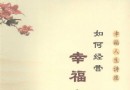電驢下載基地 >> 软件资源 >> 應用軟件 >> 《Office2003多國語言拼寫檢查,詞典和語音識別》(Microsoft.Office.2003.Proofing.Tools)[ISO],應用軟件、資源下載
| 《Office2003多國語言拼寫檢查,詞典和語音識別》(Microsoft.Office.2003.Proofing.Tools)[ISO],應用軟件、資源下載 | |
|---|---|
| 下載分級 | 软件资源 |
| 資源類別 | 應用軟件 |
| 發布時間 | 2017/7/12 |
| 大 小 | - |
《Office2003多國語言拼寫檢查,詞典和語音識別》(Microsoft.Office.2003.Proofing.Tools)[ISO],應用軟件、資源下載 簡介: 中文名: Office2003多國語言拼寫檢查,詞典和語音識別英文名: Microsoft.Office.2003.Proofing.Tools資源格式: 光盤鏡像制作發行: Microsoft地區: 美國簡介: 本人周一至周日10:00至22:00在線 [已通過安全檢測]Symantec Norton Antivirus Corporation Edition 10 2005.9.7 [
電驢資源下載/磁力鏈接資源下載:
- 下載位址: [www.ed2k.online][應用在微軟Office2003的多國語言拼寫檢查,同義詞字典和語音識別]Microsoft.Office.2003.Proofing.Tools.iso
- 下載位址: [www.ed2k.online]en_office_2003_proofing_tools.iso
全選
"《Office2003多國語言拼寫檢查,詞典和語音識別》(Microsoft.Office.2003.Proofing.Tools)[ISO],應用軟件、資源下載"介紹
中文名: Office2003多國語言拼寫檢查,詞典和語音識別英文名: Microsoft.Office.2003.Proofing.Tools資源格式: 光盤鏡像制作發行: Microsoft地區: 美國簡介:
本人周一至周日10:00至22:00在線
[已通過安全檢測]Symantec Norton Antivirus Corporation Edition 10 2005.9.7
[已通過安裝測試]操作系統:Windows 2003 Server Sp1
帶寬:1M ADSL
常駐emule服務器:Razorback 2.0
SN: WMMF8-W93RH-BVPFM-WBMHT-DFCFG
安裝方法見最後一張圖。
Office 2003 Editions的校對工具的常見問題解答
發布日期: 2003年9月29日
問: 什麼是Office 2003 Editions的校對工具?
答: Office 2003 Editions的校對工具是一組編輯技術,使得用戶能夠以50多種不同的語言來校對Office 2003 Editions文件。這些校對工具除了拼寫和語法檢查功能,還包括AutoCorrect lists(自動糾正列表)功能,AutoSummarize capabilities for Microsoft Word(Microsoft Word自動摘要)功能,以及為東亞語言提供的Input Method Editors (IMEs)(輸入法編輯器)等工具。Office 2003 Editions的校對工具包含在單張CD上,您可以將它們添加到任意Office 2003 Edition或Microsoft Office程序中。
在美國,您可以 在線定購Office 2003 Editions Proofing Tools CD。其他國家和地區可以從商店購買到這張光盤。
問: 每種語言都分別有哪些校對工具?
答: 查看該表格,了解每種語言都有哪些工具。
問: Office 2003 Editions的校對工具有哪些新功能和特性?
答: 新的特性包括:
• 適用於冰島語和蓋爾語的校對和編輯工具。
• Microsoft Office Publiser 2003中的威爾士語、加利西亞語、冰島語和蓋爾語的拼寫檢查程序。
• 英譯泰的翻譯字典和一個土耳其語的語法檢查程序。
在完成後將增加荷蘭語和瑞典語的SKU。
問: Office 2003 Editions Proofing Tools CD和本地化版本的Office 2003 Editions 所帶的校對工具有什麼不同?
答: Office 2003 Editions Proofing Tools CD使得您能夠以50多種語言來校對文件 ——比您使用本地化版本的Office 2003 Editions的要多。
您能夠以下面所列出的語言來校對文件:阿拉伯語、巴斯克語、保加利亞語、加泰羅尼亞語、中文(簡體和繁體)、克羅地亞語、捷克語、丹麥語、荷蘭語、英語、愛沙尼亞語、芬蘭語、法語、蓋爾語、加利西亞語、德語、希臘語、古吉拉特語、希伯萊語、印地語、匈牙利語、伊比利亞語、冰島語、印度尼西亞語、意大利語、日本語、埃納德語、韓語、拉脫維亞語、立陶宛語、馬拉地語、挪威語、波蘭語、葡萄牙語(巴西)、葡萄牙語(伊比利亞)、旁遮普語、羅馬尼亞語、俄語、塞爾維亞語、斯洛伐克語、斯洛文尼亞語、西班牙語、瑞典語、泰米爾語、泰盧固語、泰語、土耳其語、烏克蘭語和威爾士語。
每個本地化版本的 Office 2003 Editions 都包含2到6組校對工具,用於本地人最常使用的語言。查看 本地化版本的Office 2003 Editions的列表。
問: Office 2003 Editions with MUI Pack 和Office 2003 Editions的校對工具之間有什麼區別?
答: Office 2003 Editions的校對工具是為零售客戶設計的,它增強了Office的全球化功能,提供了50多種不同語言的高級編輯技術。Office 2003 Editions with Multilingual User Interface (MUI) Pack包括了Office 2003 Editions的校對工具,並進一步加強了大公司的全球化功能,使得他們能夠很容易地將其用戶界面(UI)和幫助切換成不同的語言。跨國公司可以使用MUI Pack來確保移動用戶和其他人不論使用什麼語言都可以共享工作站,而集成的全球幫助工作台可以將其文字界面按照用戶所使用的語言進行定制。
如果公司選擇部署本地化版本的Office 2003 Editions —而不是Office 2003 Editions with MUI Pack,同時他們又需要為員工們提供超過50種語言的校對工具,那麼就應該在安裝了本地化版本的Office 2003 Editions 後安裝 Office 2003 Editions Proofing Tools CD。
問: 這些校對工具可以用於任意語言版本的Office 2003 Editions 嗎?
答: 可以。這張光盤中包含了50多種語言的校對工具。但是這些校對工具的安裝程序只有下列幾種語言版本——荷蘭語、英語、法語、德語、意大利語、葡萄牙語(巴西)、西班牙語和瑞典語。校對工具的安裝程序語言版本指的是在安裝對話框中所顯示的語言。在安裝後,校對工具的運行在Office 程序中是透明的。
問: Office 2003 Editions Proofing Tools CD為亞洲語言和從右往左的語言提供了哪些功能?
答: 這些功能包括:
• IME.輸入法編輯器可以將語音或符號文本轉換成相應的中文、韓語或日文字符。
• 斷詞程序. 它們可以幫助您突出顯示中文和日文中的單詞——這些語言並不使用空格來區別單詞。
• 中文轉換器. 在Microsoft Word 中進行簡體繁體中文的相互轉換
• 雙語對照字典. 這些字典能夠幫助您在英語和阿拉伯語、英語和中文(簡體)以及英語和希伯萊語之間進行翻譯。
• 韓語Hanja字典和Hangul/ Hanja 轉換器.使你能夠查看原文Hanja的發音、含義、筆畫等信息。Hangul/ Hanja 轉換器使你能夠在Word中進行Hanja和Hangul的相互轉換。
• 新增字庫. 阿拉伯語、漢語、希伯萊語、日語、 韓語的新增字庫。
問: 我如何能獲得Proofing Tools for Office 2003 Editions CD?
答: 在美國,您可以在線定購Office 2003 Editions Proofing Tools CD。其他國家和地區可以從商店購買到這張光盤。
公司或其他組織可以通過合適的 Microsoft 批量許可計劃來獲得這些校對工具。開放式許可的客戶本地或郵寄的中間商或零售商來獲得許可。選擇性許可和企業協議的客戶可以通過他們通常的渠道獲得這些 Office 2003 Editions的校對工具。
跨國企業可能會想購買Office 2003 Editions with MUI Pack的許可,其中已經包含了Office 2003 Editions的校對工具。了解更多有關以多種語言使用Office 2003 Editions的選擇的信息。
問: 為什麼需要對現在版本的校對工具進行升級?
答: 如果您升級到了Office 2003 Editions,那麼您就需要同時升級校對工具,以獲得最新的特性和語言支持。
問: Microsoft Office XP, Office 2000, Office 97, Office 95, or Office 4.x的校對工具能在Office 2003 Editions中使用嗎?
答: 早期版本的校對工具是為早期版本的Office設計的,它們不能在Office 2003 Editions下工作或功能非常有限。如果你的校對工具無法工作,請與。 Microsoft產品支持服務進行聯系。
注意 如果您安裝了Office XP以及Office XP的校對工具,那麼在升級到Office 2003 Editions後,您的校對工具仍然可以使用。但是如果您安裝了Office 2003 Edition,然後才安裝的Office XP校對工具,那麼您的校對工具在Office 2003 Editions中將無法工作。
問: 我需要使用校對工具來實現 Word的Language AutoDetect功能嗎??
答: 不需要。如果您選擇了編輯用的語種,Microsoft Word 2002 Language AutoDetect將能夠自動識別50多種語言,不論是否安裝了校對工具。但是,您需要校對工具來檢查不同語言的拼寫和語法。一旦選擇了編輯所使用的語種並安裝了相應的校對工具,Word 2002就能夠自動檢測文檔中的語言並使用正確的校對工具進行校對。
如果你所選擇的編輯語種的相應校對工具不在Office 2003 Editions中,那麼AutoDetect將仍會工作,但您無法以這種語言來校對文本。您需要去購買Office 2003 Editions的校對工具以對這些語言進行校對。
http://www.amazon.com/exec/obidos/tg/detai...v=glance
Features:
Proofing tools for all languages are included on a single CD
Install only the languages you need
Includes spelling and grammar checkers, and thesauruses
Also supplies AutoCorrect lists, Hyphenator, and other editing tools
Edit Office documents in more than 50 languages
Product Description
From the Manufacturer
Microsoft Office 2003 Proofing Tools includes spelling and grammar checkers, thesauruses, AutoCorrect lists, Hyphenator, and other editing tools that help users create and edit Office documents in more than 50 languages. Proofing tools for all languages are included on a single CD, but you can install the tools for only the languages that users need.
Proofing tools are also included in the Microsoft Office 2003 Multilingual User Interface Pack (MUI Pack). The same proofing tools that come with localized versions of Office 2003 are included in the corresponding MUI Pack for each language.
Hard disk space requirements for Office 2003 Proofing Tools vary by language. For instance, Proofing Tools for German requires 48 MB of hard disk space; Proofing Tools for Chinese (Simplified) requires 365 MB. Asian languages require as much as 120 MB of hard disk space to include the necessary fonts and Input Method Editors (IMEs).
Product Description
MODEL- MS-CD33300WI VENDOR- MICROSOFT CORPORATIONFEATURES- Office Proofing Tools 2003 Proofing Tools 2003 Win32 English CD Office 2003 Proofing Tools provides the spelling grammar and style checkers you need to create and edit documents in 50 different languages. Other items included: AutoCorrect lists thesauri translation dictionariesand Input Method Editors (IMEs). * More than 50 languages Proofing tools for 50 languages are included on a single CD. * An array of editing tools Take advantage of spelling and grammar checkers thesauri AutoCorrect lists Hyphenator and other tools. * Customize your installation You can customize an installation that includes settings for the language features you want. * Asian and right-to-left language tools Input Method Editors Word breakers fonts and bilingual dictionaries let you translate between English and Arabic Chinese and Hebrew.REQUIRES- PC with an Intel Pentium 233-MHz or faster processor (Pentium III recommended). 128 MB of RAM 400 MB of available hard-disk space; optional installation files cache (recommended) requires an additional 290 MB of available hard-disk space. Super VGA (800 600) or higher-resolution monitor Microsoft Windows 2000 with Service Pack 3 (SP3) or later; or Windows XP or later. MANUFACTURER WARRANTY: 1 YEAR
--------------------------------------------------------------------------------
All Customer Reviews
Average Customer Review:
Write an online review and share your thoughts with other customers.
Excellent Tool for Foreign-Language Word Processing, August 29, 2005
Reviewer: Daniel T. Graham (Cleveland, TN United States) - See all my reviews
This software adds some very useful foreign-language proofing tools to MS Office. I use it for Korean and am very happy with it.
Was this review helpful to you? (Report this)
1 of 2 people found the following review helpful:
Delivers as Promised, June 10, 2005
Reviewer: Kathy L. Reed writer/editor (Decatur, AL) - See all my reviews
This software is very helpful for editing word processor documents on MS Word 2003. I can t believe someone would buy the 2003 edition, and then complain because it works only with 2003, but some people don t pay enough attention to the description. This is quality software that delivers as promised and writers of all ages will find this a valuable tool.
Was this review helpful to you? (Report this)
18 of 28 people found the following review helpful:
Beware, you need Word 2003 for it to work, October 28, 2004
Reviewer: F. H. Falk falk1534 (Ft Worth, Tx) - See all my reviews
I ordered the 2003 Proofing Tools on the 18th, free shipping. On the 19th I decided I needed it ASAP (and I couldn t update my Amazon order) but it didn t ship until the 22nd. It arrived on the 27th (on schedule) and I found it doesn t work with Word 2002.
So, I tried to order the upgrade to Word for 2003 and may have found someone that wasn t sold out after the third try. (Overnite delivery) I can not find the proofing tool for Word 2002, so this has cost me close to 200 so far.
I still haven t used the product, but the experience has given me a great headache.
本人周一至周日10:00至22:00在線
[已通過安全檢測]Symantec Norton Antivirus Corporation Edition 10 2005.9.7
[已通過安裝測試]操作系統:Windows 2003 Server Sp1
帶寬:1M ADSL
常駐emule服務器:Razorback 2.0
SN: WMMF8-W93RH-BVPFM-WBMHT-DFCFG
安裝方法見最後一張圖。
Office 2003 Editions的校對工具的常見問題解答
發布日期: 2003年9月29日
問: 什麼是Office 2003 Editions的校對工具?
答: Office 2003 Editions的校對工具是一組編輯技術,使得用戶能夠以50多種不同的語言來校對Office 2003 Editions文件。這些校對工具除了拼寫和語法檢查功能,還包括AutoCorrect lists(自動糾正列表)功能,AutoSummarize capabilities for Microsoft Word(Microsoft Word自動摘要)功能,以及為東亞語言提供的Input Method Editors (IMEs)(輸入法編輯器)等工具。Office 2003 Editions的校對工具包含在單張CD上,您可以將它們添加到任意Office 2003 Edition或Microsoft Office程序中。
在美國,您可以 在線定購Office 2003 Editions Proofing Tools CD。其他國家和地區可以從商店購買到這張光盤。
問: 每種語言都分別有哪些校對工具?
答: 查看該表格,了解每種語言都有哪些工具。
問: Office 2003 Editions的校對工具有哪些新功能和特性?
答: 新的特性包括:
• 適用於冰島語和蓋爾語的校對和編輯工具。
• Microsoft Office Publiser 2003中的威爾士語、加利西亞語、冰島語和蓋爾語的拼寫檢查程序。
• 英譯泰的翻譯字典和一個土耳其語的語法檢查程序。
在完成後將增加荷蘭語和瑞典語的SKU。
問: Office 2003 Editions Proofing Tools CD和本地化版本的Office 2003 Editions 所帶的校對工具有什麼不同?
答: Office 2003 Editions Proofing Tools CD使得您能夠以50多種語言來校對文件 ——比您使用本地化版本的Office 2003 Editions的要多。
您能夠以下面所列出的語言來校對文件:阿拉伯語、巴斯克語、保加利亞語、加泰羅尼亞語、中文(簡體和繁體)、克羅地亞語、捷克語、丹麥語、荷蘭語、英語、愛沙尼亞語、芬蘭語、法語、蓋爾語、加利西亞語、德語、希臘語、古吉拉特語、希伯萊語、印地語、匈牙利語、伊比利亞語、冰島語、印度尼西亞語、意大利語、日本語、埃納德語、韓語、拉脫維亞語、立陶宛語、馬拉地語、挪威語、波蘭語、葡萄牙語(巴西)、葡萄牙語(伊比利亞)、旁遮普語、羅馬尼亞語、俄語、塞爾維亞語、斯洛伐克語、斯洛文尼亞語、西班牙語、瑞典語、泰米爾語、泰盧固語、泰語、土耳其語、烏克蘭語和威爾士語。
每個本地化版本的 Office 2003 Editions 都包含2到6組校對工具,用於本地人最常使用的語言。查看 本地化版本的Office 2003 Editions的列表。
問: Office 2003 Editions with MUI Pack 和Office 2003 Editions的校對工具之間有什麼區別?
答: Office 2003 Editions的校對工具是為零售客戶設計的,它增強了Office的全球化功能,提供了50多種不同語言的高級編輯技術。Office 2003 Editions with Multilingual User Interface (MUI) Pack包括了Office 2003 Editions的校對工具,並進一步加強了大公司的全球化功能,使得他們能夠很容易地將其用戶界面(UI)和幫助切換成不同的語言。跨國公司可以使用MUI Pack來確保移動用戶和其他人不論使用什麼語言都可以共享工作站,而集成的全球幫助工作台可以將其文字界面按照用戶所使用的語言進行定制。
如果公司選擇部署本地化版本的Office 2003 Editions —而不是Office 2003 Editions with MUI Pack,同時他們又需要為員工們提供超過50種語言的校對工具,那麼就應該在安裝了本地化版本的Office 2003 Editions 後安裝 Office 2003 Editions Proofing Tools CD。
問: 這些校對工具可以用於任意語言版本的Office 2003 Editions 嗎?
答: 可以。這張光盤中包含了50多種語言的校對工具。但是這些校對工具的安裝程序只有下列幾種語言版本——荷蘭語、英語、法語、德語、意大利語、葡萄牙語(巴西)、西班牙語和瑞典語。校對工具的安裝程序語言版本指的是在安裝對話框中所顯示的語言。在安裝後,校對工具的運行在Office 程序中是透明的。
問: Office 2003 Editions Proofing Tools CD為亞洲語言和從右往左的語言提供了哪些功能?
答: 這些功能包括:
• IME.輸入法編輯器可以將語音或符號文本轉換成相應的中文、韓語或日文字符。
• 斷詞程序. 它們可以幫助您突出顯示中文和日文中的單詞——這些語言並不使用空格來區別單詞。
• 中文轉換器. 在Microsoft Word 中進行簡體繁體中文的相互轉換
• 雙語對照字典. 這些字典能夠幫助您在英語和阿拉伯語、英語和中文(簡體)以及英語和希伯萊語之間進行翻譯。
• 韓語Hanja字典和Hangul/ Hanja 轉換器.使你能夠查看原文Hanja的發音、含義、筆畫等信息。Hangul/ Hanja 轉換器使你能夠在Word中進行Hanja和Hangul的相互轉換。
• 新增字庫. 阿拉伯語、漢語、希伯萊語、日語、 韓語的新增字庫。
問: 我如何能獲得Proofing Tools for Office 2003 Editions CD?
答: 在美國,您可以在線定購Office 2003 Editions Proofing Tools CD。其他國家和地區可以從商店購買到這張光盤。
公司或其他組織可以通過合適的 Microsoft 批量許可計劃來獲得這些校對工具。開放式許可的客戶本地或郵寄的中間商或零售商來獲得許可。選擇性許可和企業協議的客戶可以通過他們通常的渠道獲得這些 Office 2003 Editions的校對工具。
跨國企業可能會想購買Office 2003 Editions with MUI Pack的許可,其中已經包含了Office 2003 Editions的校對工具。了解更多有關以多種語言使用Office 2003 Editions的選擇的信息。
問: 為什麼需要對現在版本的校對工具進行升級?
答: 如果您升級到了Office 2003 Editions,那麼您就需要同時升級校對工具,以獲得最新的特性和語言支持。
問: Microsoft Office XP, Office 2000, Office 97, Office 95, or Office 4.x的校對工具能在Office 2003 Editions中使用嗎?
答: 早期版本的校對工具是為早期版本的Office設計的,它們不能在Office 2003 Editions下工作或功能非常有限。如果你的校對工具無法工作,請與。 Microsoft產品支持服務進行聯系。
注意 如果您安裝了Office XP以及Office XP的校對工具,那麼在升級到Office 2003 Editions後,您的校對工具仍然可以使用。但是如果您安裝了Office 2003 Edition,然後才安裝的Office XP校對工具,那麼您的校對工具在Office 2003 Editions中將無法工作。
問: 我需要使用校對工具來實現 Word的Language AutoDetect功能嗎??
答: 不需要。如果您選擇了編輯用的語種,Microsoft Word 2002 Language AutoDetect將能夠自動識別50多種語言,不論是否安裝了校對工具。但是,您需要校對工具來檢查不同語言的拼寫和語法。一旦選擇了編輯所使用的語種並安裝了相應的校對工具,Word 2002就能夠自動檢測文檔中的語言並使用正確的校對工具進行校對。
如果你所選擇的編輯語種的相應校對工具不在Office 2003 Editions中,那麼AutoDetect將仍會工作,但您無法以這種語言來校對文本。您需要去購買Office 2003 Editions的校對工具以對這些語言進行校對。
http://www.amazon.com/exec/obidos/tg/detai...v=glance
Features:
Proofing tools for all languages are included on a single CD
Install only the languages you need
Includes spelling and grammar checkers, and thesauruses
Also supplies AutoCorrect lists, Hyphenator, and other editing tools
Edit Office documents in more than 50 languages
Product Description
From the Manufacturer
Microsoft Office 2003 Proofing Tools includes spelling and grammar checkers, thesauruses, AutoCorrect lists, Hyphenator, and other editing tools that help users create and edit Office documents in more than 50 languages. Proofing tools for all languages are included on a single CD, but you can install the tools for only the languages that users need.
Proofing tools are also included in the Microsoft Office 2003 Multilingual User Interface Pack (MUI Pack). The same proofing tools that come with localized versions of Office 2003 are included in the corresponding MUI Pack for each language.
Hard disk space requirements for Office 2003 Proofing Tools vary by language. For instance, Proofing Tools for German requires 48 MB of hard disk space; Proofing Tools for Chinese (Simplified) requires 365 MB. Asian languages require as much as 120 MB of hard disk space to include the necessary fonts and Input Method Editors (IMEs).
Product Description
MODEL- MS-CD33300WI VENDOR- MICROSOFT CORPORATIONFEATURES- Office Proofing Tools 2003 Proofing Tools 2003 Win32 English CD Office 2003 Proofing Tools provides the spelling grammar and style checkers you need to create and edit documents in 50 different languages. Other items included: AutoCorrect lists thesauri translation dictionariesand Input Method Editors (IMEs). * More than 50 languages Proofing tools for 50 languages are included on a single CD. * An array of editing tools Take advantage of spelling and grammar checkers thesauri AutoCorrect lists Hyphenator and other tools. * Customize your installation You can customize an installation that includes settings for the language features you want. * Asian and right-to-left language tools Input Method Editors Word breakers fonts and bilingual dictionaries let you translate between English and Arabic Chinese and Hebrew.REQUIRES- PC with an Intel Pentium 233-MHz or faster processor (Pentium III recommended). 128 MB of RAM 400 MB of available hard-disk space; optional installation files cache (recommended) requires an additional 290 MB of available hard-disk space. Super VGA (800 600) or higher-resolution monitor Microsoft Windows 2000 with Service Pack 3 (SP3) or later; or Windows XP or later. MANUFACTURER WARRANTY: 1 YEAR
--------------------------------------------------------------------------------
All Customer Reviews
Average Customer Review:
Write an online review and share your thoughts with other customers.
Excellent Tool for Foreign-Language Word Processing, August 29, 2005
Reviewer: Daniel T. Graham (Cleveland, TN United States) - See all my reviews
This software adds some very useful foreign-language proofing tools to MS Office. I use it for Korean and am very happy with it.
Was this review helpful to you? (Report this)
1 of 2 people found the following review helpful:
Delivers as Promised, June 10, 2005
Reviewer: Kathy L. Reed writer/editor (Decatur, AL) - See all my reviews
This software is very helpful for editing word processor documents on MS Word 2003. I can t believe someone would buy the 2003 edition, and then complain because it works only with 2003, but some people don t pay enough attention to the description. This is quality software that delivers as promised and writers of all ages will find this a valuable tool.
Was this review helpful to you? (Report this)
18 of 28 people found the following review helpful:
Beware, you need Word 2003 for it to work, October 28, 2004
Reviewer: F. H. Falk falk1534 (Ft Worth, Tx) - See all my reviews
I ordered the 2003 Proofing Tools on the 18th, free shipping. On the 19th I decided I needed it ASAP (and I couldn t update my Amazon order) but it didn t ship until the 22nd. It arrived on the 27th (on schedule) and I found it doesn t work with Word 2002.
So, I tried to order the upgrade to Word for 2003 and may have found someone that wasn t sold out after the third try. (Overnite delivery) I can not find the proofing tool for Word 2002, so this has cost me close to 200 so far.
I still haven t used the product, but the experience has given me a great headache.
相關資源:
- [應用軟件]《PSE - 元素照相館 - 專業數碼攝影處理》(Adobe Photoshop Elements 7.0)OEM 7.0[壓縮包]
- [操作系統]《Windows主題70合一 典藏版》,操作系統、資源下載
- [系統工具]《磁盤整理工具》(Raxco.PerfectDisk)v11.0.0.170[壓縮包]
- [多媒體類]《帶效果器的多軌音頻編輯軟件》(Acoustica Mixcraft Recording Studio)V4.5.118 官方英文注冊版[壓縮包]
- [行業軟件]《生物工程》(Vector NTI Advance 10.3)英文
- [應用軟件]《計算機三級網絡技術模擬軟件》(National Computer Rank Examination Soft)[ISO]
- [編程開發]《施耐德PLC編程軟件》(unity pro xl)V5.0[光盤鏡像]
- [行業軟件]《結構工程》(BENTLEY MicroStation)V08.09.02.52[Bin]
- [應用軟件]《數據挖掘》(SPSS Clementine v11.1 MULTiLANGUAGE)[Bin]
- [多媒體類]《PS.影樓高端摳像插件》(onOne_-Mask Pro v4.0)漢化注冊版[壓縮包]
- [應用軟件]《理財軟件:財智網四套經典軟件最新版+注冊機》,應用軟件、資源下載
- [網絡軟件]《公路之王》(King of the Road)光盤版ver.1.3[ISO]資料下載
- [計算機與網絡]《實戰突擊:Java Web項目整合開發》掃描版[PDF]
- [生活百科]《手到病除:獨特按摩治病絕招》掃描版[PDF] 資料下載
- [電腦基礎]《商業包裝設計與印前制作精粹》(photoshop CS & corelDRAW)商業版[Bin]
- [計算機與網絡]《精析 Photoshop CS4 人像照片後期處理技術》掃描
- [人文社科]《故事會》2013年第13期·7月上PDF
- [小說圖書]《他其實沒那麼喜歡你》掃描版[PDF]
- [人文社科]《《Inred》職場通勤-姐妹系日本原版雜志》(Inred)2011年全年更新完畢
- [系統工具]《系統分析診斷測試和報告工具》(SiSoftware Sandra Pro Business)v2013.01.19.10專業商用版[壓縮包]
- 《3planesoft屏幕保護程序合集》(3planesoft)47款屏保合集注冊版[光盤鏡像]
- 《Mitchell GlassMate電子數據交換》(Mitchell GlassMate)v5.2[Bin]
- 《金山詞霸2005》(pw2005wz)金山詞霸 2005 嬴政天下專用版[ISO],應用軟件、資源下載
- 湘財通用版5.893-16062116
- 《電子記事簿軟件》(Chaos Software Time And Chaos)v8.0.5.8[壓縮包]
- 在線帳薄 V0.969.0617.0
- 《虛擬打印機軟件》(Zan Image Printer)v5.0.15[壓縮包]
- 《金山詞霸2006.and.金山快譯2006.龍卷風2合1免激活版》,應用軟件、資源下載
- 《金山詞霸2006詞典包和免激活補丁》(KingSoft PowerWord DICT Pack)金山詞霸詞典包,附帶一個免激活補丁,應用軟件、資源下載
- 《圖形圖像設計軟件》(Broderbund The Print Shop)v3.0專業版[光盤鏡像]
- 《凱立德2011冬季版(2721J09)》(CRAELAND)C1210-C7704-2721J09[壓縮包]
- 《廣告制作軟件》(CiberCut 5.6 Max)[ISO],應用軟件、資源下載
免責聲明:本網站內容收集於互聯網,本站不承擔任何由於內容的合法性及健康性所引起的爭議和法律責任。如果侵犯了你的權益,請通知我們,我們會及時刪除相關內容,謝謝合作! 聯系信箱:[email protected]
Copyright © 電驢下載基地 All Rights Reserved