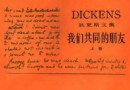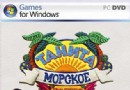電驢下載基地 >> 其他资源 >> 電腦基礎 >> 《從final cut pro 7學習avid media composer5.5》(Migrating from Final Cut Pro 7 to Avid Media Composer 5.5)[壓縮包]
| 《從final cut pro 7學習avid media composer5.5》(Migrating from Final Cut Pro 7 to Avid Media Composer 5.5)[壓縮包] | |
|---|---|
| 下載分級 | 其他资源 |
| 資源類別 | 電腦基礎 |
| 發布時間 | 2017/7/13 |
| 大 小 | - |
《從final cut pro 7學習avid media composer5.5》(Migrating from Final Cut Pro 7 to Avid Media Composer 5.5)[壓縮包] 簡介: 中文名 : 從final cut pro 7學習avid media composer5.5 英文名 : Migrating from Final Cut Pro 7 to Avid Media Composer 5.5 別名 : Migrating from Final Cut Pro 7 to Avid Media Composer 5.5 資源格式 : 壓縮包 學校 : ly
電驢資源下載/磁力鏈接資源下載:
全選
"《從final cut pro 7學習avid media composer5.5》(Migrating from Final Cut Pro 7 to Avid Media Composer 5.5)[壓縮包]"介紹
中文名: 從final cut pro 7學習avid media composer5.5
英文名: Migrating from Final Cut Pro 7 to Avid Media Composer 5.5
別名: Migrating from Final Cut Pro 7 to Avid Media Composer 5.5
資源格式: 壓縮包
學校: lynda
主講人: Steve Holyhead
地區: 美國
對白語言: 英語
簡介:

中文名:從final cut pro 7學習avid media composer5.5基礎訓練視頻教程
英文名:Migrating from Final Cut Pro 7 to Avid Media Composer 5.5
語言:英語
視頻/音頻編碼:
類別:視頻教程
出品公司:Lynda.com
發布時間:2010-11-19
國家: 美國
語言: 英語
作者/主講人:Steve Holyhead
時長:~ 8小時59分鐘
樣片: 無
簡介:
一直收益於電驢,不知怎樣報答,我從網上訂購了lynda的這個教程Migrating from Final Cut Pro 7 to Avid Media Composer 5.5,個人感覺非常適合像我這樣從final cut 轉到avid的用戶(有一定剪輯經驗和基礎,但對於avid的復雜又感覺無從下手的人)。
個人感覺這個視頻教程有點過長了,有點面面俱到的感覺,但總體來說非常實用和系統,特別是一些針對final cut的比較方面的講解,可以讓學習avid的用戶從fianl cut的視角出發來體會avid更加強大和理性的一面。
還是建議大家能粗略的看一下,然後從中找到適合自己的工作方法。個人感覺avid的的確確不愧於具有多年電影膠片剪輯經驗的軟件,也無愧於他在非線剪輯方面的霸主地位,越是仔細深入的學習,越能體會到從膠片剪輯這個角度發展起來的軟件的的確確比final cut之類的“熱門”剪輯軟件更加信得過。
我搜索了網上所有的資源,也沒有發現這個教程,所以,最後我還是決定自己訂購了,看了一大半了,覺得非常具有值得推廣的意義,特此發布。
我是第一次發電驢的下載,還怕蘋果下的電驢也許會給大家下載帶來一些不變,我是這方面的新手,如果下不來或者怎麼樣,還希望懂行的朋友能給我一些寶貴的指導。
提供原版地址: http://www.lynda.com/tutorial/76335
有部分章節可免費試聽學習,希望能讓大家先睹為快。
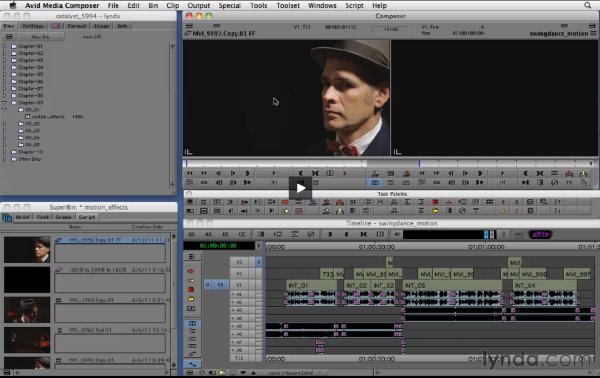
目錄:
Introduction 03m 43s
Welcome 00m 53s
Hardware and software requirements for this course 01m 06s
Using the exercise files 01m 44s
1. Comparing Interface and Application Basics 52m 17s
Exploring the similarities and differences 08m 06s
Comparing the interfaces 08m 17s
Clips, bins, folders, and the Project window 09m 32s
Viewing, selecting, navigating, and playing clips 06m 05s
Marking clips and using the Timeline window 06m 32s
Creating basic sequences 09m 20s
Accessing clips from other projects 04m 25s
2. Understanding Media, Projects, and Levels of Organization 45m 24s
Project structure, formats, frame rates, and the Format tab 11m 31s
Comparing backup structure 09m 51s
Organizing media and project assets 05m 32s
Bringing media into the project 08m 19s
Understanding media resolutions and locations 10m 11s
3. Taking Control of Media Composer 30m 59s
Exploring site, project, and user settings 07m 39s
Customizing user settings and keyboard layout 06m 52s
Using toolsets and workspaces 06m 36s
Customizing the Bin and Timeline views 05m 18s
Creating a custom tool palette 04m 34s
4. Linking, Importing, and Managing Media 01h 00m
Linking to multimedia files using Avid Media Access (AMA) 15m 08s
Importing video, audio, and graphics 15m 40s
Deleting clips and using the Media tool 04m 30s
Consolidating 05m 20s
Transcoding 09m 58s
Managing an offline to online workflow (with AMA and batch importing) 09m 38s
5. Organizing, Viewing, Logging, and Searching 38m 39s
Customizing bin layouts, columns, and tools 11m 06s
Creating subclips and subsequences 11m 03s
Using locators for organizing, logging, and editing 10m 54s
Searching using metadata and PhraseFind 05m 36s
6. Understanding the Basics of Editing 46m 10s
Getting tracks into the timeline 06m 59s
Touring the Timeline window 09m 41s
Using drag, drop, and gestural editing techniques 05m 48s
Using timeline selections 07m 01s
Editing with the keyboard and interface buttons 09m 45s
Editing vertically 06m 56s
7. Editing in the Timeline 56m 31s
Using basic trim tools 04m 59s
Using smart trim tools 07m 32s
Combining trim tools 07m 07s
Using the Trim mode 08m 00s
Trimming with transition effects 03m 48s
Using sync locks 03m 10s
Using Slip and Slide mode 07m 56s
Setting up the timeline for multi-cam editing 08m 41s
Multi-cam editing 05m 18s
8. Understanding Audio 33m 16s
Exploring the audio environment 05m 29s
Understanding audio basics 04m 25s
Using the Audio Mixer and audio keyframes 08m 29s
Applying audio effects 05m 05s
Importing audio and input settings 06m 19s
Exporting audio and output settings 03m 29s
9. Adding Effects and Finishing 01h 01m
Creating freeze frames and motion effects 07m 11s
Using timewarp effects 04m 40s
Adding transition effects 07m 33s
Using segment-based effects and nesting effects 08m 15s
Compositing with keyframes 11m 00s
Creating titles 08m 15s
Adding titles and using them in sequences 07m 27s
Using the color correction interface 07m 34s
10. Delivering Masters for Web, DVD, and More 10m 18s
Preparing and outputting master sequences 10m 18s
Conclusion 00m 21s
Additional resources 00m 21s
英文名: Migrating from Final Cut Pro 7 to Avid Media Composer 5.5
別名: Migrating from Final Cut Pro 7 to Avid Media Composer 5.5
資源格式: 壓縮包
學校: lynda
主講人: Steve Holyhead
地區: 美國
對白語言: 英語
簡介:

中文名:從final cut pro 7學習avid media composer5.5基礎訓練視頻教程
英文名:Migrating from Final Cut Pro 7 to Avid Media Composer 5.5
語言:英語
視頻/音頻編碼:
類別:視頻教程
出品公司:Lynda.com
發布時間:2010-11-19
國家: 美國
語言: 英語
作者/主講人:Steve Holyhead
時長:~ 8小時59分鐘
樣片: 無
簡介:
一直收益於電驢,不知怎樣報答,我從網上訂購了lynda的這個教程Migrating from Final Cut Pro 7 to Avid Media Composer 5.5,個人感覺非常適合像我這樣從final cut 轉到avid的用戶(有一定剪輯經驗和基礎,但對於avid的復雜又感覺無從下手的人)。
個人感覺這個視頻教程有點過長了,有點面面俱到的感覺,但總體來說非常實用和系統,特別是一些針對final cut的比較方面的講解,可以讓學習avid的用戶從fianl cut的視角出發來體會avid更加強大和理性的一面。
還是建議大家能粗略的看一下,然後從中找到適合自己的工作方法。個人感覺avid的的確確不愧於具有多年電影膠片剪輯經驗的軟件,也無愧於他在非線剪輯方面的霸主地位,越是仔細深入的學習,越能體會到從膠片剪輯這個角度發展起來的軟件的的確確比final cut之類的“熱門”剪輯軟件更加信得過。
我搜索了網上所有的資源,也沒有發現這個教程,所以,最後我還是決定自己訂購了,看了一大半了,覺得非常具有值得推廣的意義,特此發布。
我是第一次發電驢的下載,還怕蘋果下的電驢也許會給大家下載帶來一些不變,我是這方面的新手,如果下不來或者怎麼樣,還希望懂行的朋友能給我一些寶貴的指導。
提供原版地址: http://www.lynda.com/tutorial/76335
有部分章節可免費試聽學習,希望能讓大家先睹為快。
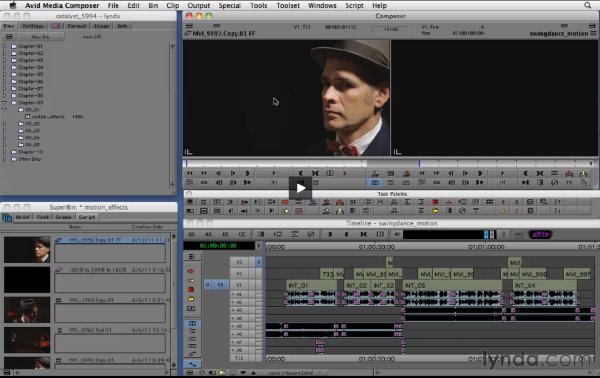
目錄:
Introduction 03m 43s
Welcome 00m 53s
Hardware and software requirements for this course 01m 06s
Using the exercise files 01m 44s
1. Comparing Interface and Application Basics 52m 17s
Exploring the similarities and differences 08m 06s
Comparing the interfaces 08m 17s
Clips, bins, folders, and the Project window 09m 32s
Viewing, selecting, navigating, and playing clips 06m 05s
Marking clips and using the Timeline window 06m 32s
Creating basic sequences 09m 20s
Accessing clips from other projects 04m 25s
2. Understanding Media, Projects, and Levels of Organization 45m 24s
Project structure, formats, frame rates, and the Format tab 11m 31s
Comparing backup structure 09m 51s
Organizing media and project assets 05m 32s
Bringing media into the project 08m 19s
Understanding media resolutions and locations 10m 11s
3. Taking Control of Media Composer 30m 59s
Exploring site, project, and user settings 07m 39s
Customizing user settings and keyboard layout 06m 52s
Using toolsets and workspaces 06m 36s
Customizing the Bin and Timeline views 05m 18s
Creating a custom tool palette 04m 34s
4. Linking, Importing, and Managing Media 01h 00m
Linking to multimedia files using Avid Media Access (AMA) 15m 08s
Importing video, audio, and graphics 15m 40s
Deleting clips and using the Media tool 04m 30s
Consolidating 05m 20s
Transcoding 09m 58s
Managing an offline to online workflow (with AMA and batch importing) 09m 38s
5. Organizing, Viewing, Logging, and Searching 38m 39s
Customizing bin layouts, columns, and tools 11m 06s
Creating subclips and subsequences 11m 03s
Using locators for organizing, logging, and editing 10m 54s
Searching using metadata and PhraseFind 05m 36s
6. Understanding the Basics of Editing 46m 10s
Getting tracks into the timeline 06m 59s
Touring the Timeline window 09m 41s
Using drag, drop, and gestural editing techniques 05m 48s
Using timeline selections 07m 01s
Editing with the keyboard and interface buttons 09m 45s
Editing vertically 06m 56s
7. Editing in the Timeline 56m 31s
Using basic trim tools 04m 59s
Using smart trim tools 07m 32s
Combining trim tools 07m 07s
Using the Trim mode 08m 00s
Trimming with transition effects 03m 48s
Using sync locks 03m 10s
Using Slip and Slide mode 07m 56s
Setting up the timeline for multi-cam editing 08m 41s
Multi-cam editing 05m 18s
8. Understanding Audio 33m 16s
Exploring the audio environment 05m 29s
Understanding audio basics 04m 25s
Using the Audio Mixer and audio keyframes 08m 29s
Applying audio effects 05m 05s
Importing audio and input settings 06m 19s
Exporting audio and output settings 03m 29s
9. Adding Effects and Finishing 01h 01m
Creating freeze frames and motion effects 07m 11s
Using timewarp effects 04m 40s
Adding transition effects 07m 33s
Using segment-based effects and nesting effects 08m 15s
Compositing with keyframes 11m 00s
Creating titles 08m 15s
Adding titles and using them in sequences 07m 27s
Using the color correction interface 07m 34s
10. Delivering Masters for Web, DVD, and More 10m 18s
Preparing and outputting master sequences 10m 18s
Conclusion 00m 21s
Additional resources 00m 21s
- 上一頁:《CompTIA Project+ PK0-003認證指南視頻教程》(CompTIA Project+ PK0-003)[光盤鏡像]
- 下一頁:《After Effects跟蹤與摳像合成技術視頻教程》(Lynda.com After Effects Apprentice 12 Tracking and Keying)[光盤鏡像]
相關資源:
- [電腦基礎]《開天辟地3》零售版 免費下載
- [電腦基礎]《IT播吧 - IceRain作品:Windows批處理之介紹1-18(全)》[壓縮包]
- [生活百科]《婦科病診治絕招》掃描版[PDF] 資料下載
- [電腦基礎]《C4D後期制作教程》(Making It Look Great Volume 7)[光盤鏡像]
- [電腦基礎]《掌握Revit Architecture 2009》(Mastering Revit Architecture 2009)
- [電腦基礎]《Outlook.2007: 高效率郵件管理教程》(Outlook.2007: Effective.Email.Management)[光盤鏡像]
- [電腦基礎]《MR 直升機渲染教程》(Gnomonology Styrofoam Helicopter)[ISO]
- [生活百科]無法直面的人生 王曉明
- [電腦基礎]《編譯原理》(Compilers: Principles, Techniques, and Tools (第2版))英文版
- [其他資源綜合]《玄奘西游記》央視百家講壇 復旦大學教授錢文忠主講 [視頻+MP3]資料下載
- [學習課件]《對症飲食》掃描版[PDF] 資料下載
- [小說圖書]《情場.職場:凡夫俗子品紅樓》掃描版[PDF]
- [計算機與網絡]《SOA實踐-構建基於Java Web服務和BPEL的企業級應用》掃描版[PDF]
- [編程開發]《PHP語言集成開發環境》(Zend Studio)v8.0[壓縮包]
- [其他圖書]《約會女王駕到》掃描版[PDF]
- [多媒體類]《Bandstand GM音源 VSTi DXi RTAS AU HYBRID v1.0.1》(Bandstand VSTi DXi RTAS AU HYBRID v1.0.1)
- [光盤游戲]《戰斗任務:巴巴羅薩到柏林》(Combat Mission: Barbarossa to Berlin)[Bin]
- [電腦基礎]《Maya Gnomon Workshop Animation系列》新增角色約束 角色面部動畫(1-4)
- [硬盤游戲]《速度球2競技場》(Speedball 2 Tournament)完整硬盤版/升級補丁覆蓋包
- [應用軟件]《多功能系統維護光盤(珍藏版)》珍藏版[ISO],應用軟件、資源下載
- 《Maya可視化產品制作教程》(Digital Tutors Product Visualization In Maya )[光盤鏡像]
- 《Flash Professional 8 Beyond the Basics》CFE 教程[Bin]
- 《Lynda.Com出品Excel 2010: 深入學習數據驗證視頻教程》(Lynda.Com Excel 2010 Data Validation In Depth)[光盤鏡像]
- 《MySQL 基礎教程》(Lynda.com MySQL Essential Training)[壓縮包]
- 《PHP+MYSQL網站設計入門實踐》(ChinaItLab-PHP_Mysql)
- 《Biz互動英語2008年6月號》(LiveABC BIZ Interactive English 2008.06 No.054)[ISO]
- 《wordpress入門視頻教程》(Beginning with wordpress)更新至第3集(文章,分類和標簽)[HDTV]
- 《ASP.NET專題講座之ADO.NET編程下的不同實現模式》共10課時/更新完畢[壓縮包]
- 《3ds max 高級PF粒子腳本展示教程》(CG Academy Particle Flow Scripting 2 The Pflow Script Show )[壓縮包]
- 《深入淺出PMP 項目管理》(Head First PMP)清晰版
- 《數控技術視頻教程 共43講 西北工大 完整版 理想視頻教程網》[壓縮包]
- 《J2EE基礎班7月23日更新》(j2ee)1[RMVB]
免責聲明:本網站內容收集於互聯網,本站不承擔任何由於內容的合法性及健康性所引起的爭議和法律責任。如果侵犯了你的權益,請通知我們,我們會及時刪除相關內容,謝謝合作! 聯系信箱:[email protected]
Copyright © 電驢下載基地 All Rights Reserved