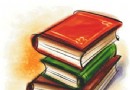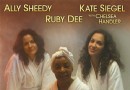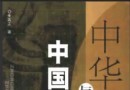電驢下載基地 >> 其他资源 >> 電腦基礎 >> 《Lynda.com出品After Effects系列學習第4部:層管理視頻教程》(Lynda.com After Effects Apprentice 04 Layer Control)[光盤鏡像]
| 《Lynda.com出品After Effects系列學習第4部:層管理視頻教程》(Lynda.com After Effects Apprentice 04 Layer Control)[光盤鏡像] | |
|---|---|
| 下載分級 | 其他资源 |
| 資源類別 | 電腦基礎 |
| 發布時間 | 2017/7/13 |
| 大 小 | - |
《Lynda.com出品After Effects系列學習第4部:層管理視頻教程》(Lynda.com After Effects Apprentice 04 Layer Control)[光盤鏡像] 簡介: 中文名 : Lynda.com出品After Effects系列學習第4部:層管理視頻教程 英文名 : Lynda.com After Effects Apprentice 04 Layer Control 資源格式 : 光盤鏡像 學校 : Lynda.com 主講人 : Chris Meyer 發行日期 : 2011年02月23日 地區 : 美國 對白語言 : 英語 文字
電驢資源下載/磁力鏈接資源下載:
- 下載位址: [www.ed2k.online][Lynda.com出品After.Effects系列學習第4部:層管理視頻教程].TLF-SOFT-Lynda.com.After.Effects.Apprentice.04.Layer.Control-QUASAR.iso
- 下載位址: [www.ed2k.online][Lynda.com出品After.Effects系列學習第4部:層管理視頻教程].TLF-SOFT-Lynda.com.After.Effects.Apprentice.04.Layer.Control-QUASAR.nfo
全選
"《Lynda.com出品After Effects系列學習第4部:層管理視頻教程》(Lynda.com After Effects Apprentice 04 Layer Control)[光盤鏡像]"介紹
中文名: Lynda.com出品After Effects系列學習第4部:層管理視頻教程
英文名: Lynda.com After Effects Apprentice 04 Layer Control
資源格式: 光盤鏡像
學校: Lynda.com
主講人: Chris Meyer
發行日期: 2011年02月23日
地區: 美國
對白語言: 英語
文字語言: 英文
簡介:

語言:英語
網址:http://www.lynda.com/After-Effects-CS5-tutorials/after-effects-apprentice-04-layer-control/79655-2.html
類別:教程
(xuehui@TLF)
Lynda.com 出品的時長2小時33分鐘的 After Effects系列學習第4部:層管理 視頻教程。由Chris Meyer主要講解編輯和增強After Effects圖層的方法。教學通過一系列的解答疑問和采用疑難范例,對圖層的替換,排序與調整作了詳細的解說,以及創建無縫主體,動畫效果點,理解像素縱橫比和探討創建各種各樣的靈感特效等等。本教程附帶練習文件。
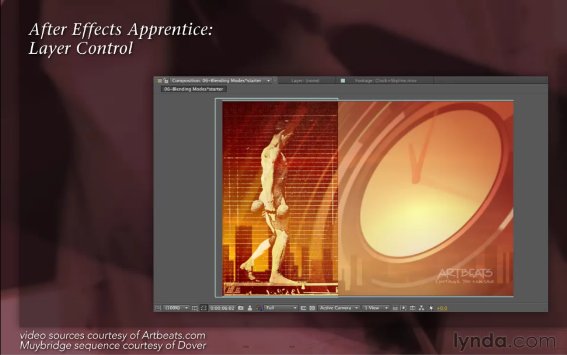
目錄:
viewedduration
01m 08s
Introduction
Overview 01m 08s
22m 37s
1. Editing Layers in Time
Stacking and sliding layers 05m 15s
Trimming layers in the Timeline panel 05m 37s
Trimming in the Layer panel 03m 22s
Pre-trimming and inserting layers from the Footage panel 03m 11s
Slip-editing 05m 12s
11m 29s
2. Sequencing Layers
Applying sequence layers to footage 04m 36s
Using sequence layers with objects 02m 05s
Example: Sequence layers and photographs 02m 11s
Creating a new composition using sequence layers 01m 26s
The importance of layer order 01m 11s
16m 44s
3. Looping, Stretching, and Frame Blending
Looping footage 03m 06s
Importing a sequence of still images 04m 21s
Time-stretching vs. altering frame rates 03m 14s
Frame blending 06m 03s
18m 35s
4. Blending Modes
Blending mode overview 06m 57s
Combining modes and effects 04m 36s
Why apply effects to solids? 07m 02s
21m 25s
5. Effects and Presets
Using the Effects & Presets panel 04m 54s
Applying presets 05m 25s
Behaviors 02m 52s
Creating and saving presets 08m 14s
07m 37s
6. Layer Styles
Importing Photoshop files with layer styles 03m 58s
Applying layer styles inside After Effects 03m 39s
09m 00s
7. Adjustment Layers
Using adjustment layers 03m 08s
Adjustment layers and alpha channels 03m 05s
Filmic glow treatment 02m 47s
06m 26s
8. Quizzlers
Quizzler challenges 01m 08s
Quizzler solution 1: Pyrotechnic composite 02m 59s
Quizzler solution 2: Sequenced fades 02m 19s
11m 25s
9. Idea Corner
Idea Corner 1: Adjustment layer shapes 01m 47s
Idea Corner 2: Creating a traveling glass bar 04m 03s
Idea Corner 3: Creating sequences from filmstrips 05m 35s
26m 47s
10. Sidebars
Looping footage by crossfading 05m 10s
Effect point paths 05m 03s
Brainstorm 07m 10s
Pixel aspect ratios 09m 24s
英文名: Lynda.com After Effects Apprentice 04 Layer Control
資源格式: 光盤鏡像
學校: Lynda.com
主講人: Chris Meyer
發行日期: 2011年02月23日
地區: 美國
對白語言: 英語
文字語言: 英文
簡介:

語言:英語
網址:http://www.lynda.com/After-Effects-CS5-tutorials/after-effects-apprentice-04-layer-control/79655-2.html
類別:教程
(xuehui@TLF)
Lynda.com 出品的時長2小時33分鐘的 After Effects系列學習第4部:層管理 視頻教程。由Chris Meyer主要講解編輯和增強After Effects圖層的方法。教學通過一系列的解答疑問和采用疑難范例,對圖層的替換,排序與調整作了詳細的解說,以及創建無縫主體,動畫效果點,理解像素縱橫比和探討創建各種各樣的靈感特效等等。本教程附帶練習文件。
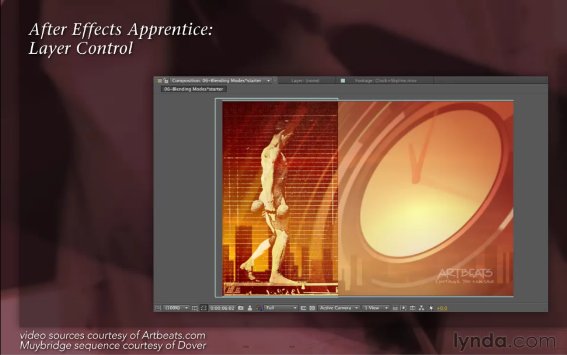
轉自nethero@TLF ED Team
目錄:
viewedduration
01m 08s
Introduction
Overview 01m 08s
22m 37s
1. Editing Layers in Time
Stacking and sliding layers 05m 15s
Trimming layers in the Timeline panel 05m 37s
Trimming in the Layer panel 03m 22s
Pre-trimming and inserting layers from the Footage panel 03m 11s
Slip-editing 05m 12s
11m 29s
2. Sequencing Layers
Applying sequence layers to footage 04m 36s
Using sequence layers with objects 02m 05s
Example: Sequence layers and photographs 02m 11s
Creating a new composition using sequence layers 01m 26s
The importance of layer order 01m 11s
16m 44s
3. Looping, Stretching, and Frame Blending
Looping footage 03m 06s
Importing a sequence of still images 04m 21s
Time-stretching vs. altering frame rates 03m 14s
Frame blending 06m 03s
18m 35s
4. Blending Modes
Blending mode overview 06m 57s
Combining modes and effects 04m 36s
Why apply effects to solids? 07m 02s
21m 25s
5. Effects and Presets
Using the Effects & Presets panel 04m 54s
Applying presets 05m 25s
Behaviors 02m 52s
Creating and saving presets 08m 14s
07m 37s
6. Layer Styles
Importing Photoshop files with layer styles 03m 58s
Applying layer styles inside After Effects 03m 39s
09m 00s
7. Adjustment Layers
Using adjustment layers 03m 08s
Adjustment layers and alpha channels 03m 05s
Filmic glow treatment 02m 47s
06m 26s
8. Quizzlers
Quizzler challenges 01m 08s
Quizzler solution 1: Pyrotechnic composite 02m 59s
Quizzler solution 2: Sequenced fades 02m 19s
11m 25s
9. Idea Corner
Idea Corner 1: Adjustment layer shapes 01m 47s
Idea Corner 2: Creating a traveling glass bar 04m 03s
Idea Corner 3: Creating sequences from filmstrips 05m 35s
26m 47s
10. Sidebars
Looping footage by crossfading 05m 10s
Effect point paths 05m 03s
Brainstorm 07m 10s
Pixel aspect ratios 09m 24s
- 上一頁:《LMAP兄弟連學習型框架-BroPHP及官方視頻教程-【由高洛峰老師和在校學員共同維護】更新至第6集》[WMV]
- 下一頁:《Lynda.com出品InDesign的啟動和運行視頻教程》(Lynda.com Up and Running with InDesign)[光盤鏡像]
相關資源:
- [其他資源綜合]《郎鹹平說、財經郎眼、解碼財商、財經郎閒評、各地演講、著作》(Larry.Lang)Michael 整理版【迅雷高速下載】
- [電腦基礎]《精品室外創意建築模型》(Evermotion Archexteriors Vol 7)[壓縮包]
- [電腦基礎]《火星室內設計精華貼外掛渲染器應用篇》
- [電腦基礎]《Live互動英語2008年5月號》(LiveABC Live Interactive English Magazine 2008.05 No.085)[ISO]
- [生活百科]《3秒鐘看准對方性格》掃描版[PDF] 資料下載
- [電腦基礎]《自學Adobe.Photoshop.CS2.24學時教程》(Sams.Teach.Yourself.Adobe.Photoshop.CS2.in.24.Hour)[chm]
- [其他資源綜合]浙江大學金融學 32講 章華主講
- [電腦基礎]《華易財務軟件視頻教程》[壓縮包]
- [其他資源綜合]《大彭史記》掃描版[PDF]
- [電腦基礎]《PS CS4 數碼攝影師專業技術教程》(PhotoshopCAFE Photoshop CS4 for Digital Photographers)[ISO]
- [教育綜合]《美國著名彈跳力訓練訓練計劃》(Air Alert)
- [學習課件]《一分鐘看透對方》[掃描版]PDF 資料下載
- [硬盤游戲]《犯罪現場調查:謀殺的三維》(CSI 3 Dimensions of Murder)硬盤版
- [學習教程]《After Effects增加透明度視頻教程》(Lynda.com After Effects Apprentice 05 Creating Transparency)[光盤鏡像]
- [硬盤游戲]《浣花洗劍錄》(The Spirit Of The Sword)v1.1簡體中文硬盤版[安裝包]
- [其他資源綜合]《抹布女孩》更新最終回+PV+MP3/07秋季日劇/豬豬字幕組/日語繁中[RMVB]資料下載
- [硬盤游戲]《空中狂飙》(SkyDrift)游俠宸星漢化組簡體中文漢化修正破解免安裝完整硬盤版[壓縮包]
- [其他資源綜合]《哈佛考考你》(羅銳韌)掃描版[PDF] 資料下載
- [電腦基礎]《曲徑通幽 Photoshop CS2通道魔法》(Photoshop CS2)隨書光盤[壓縮包]
- [硬盤游戲]《披薩小子》(Pizza Dude)硬盤版
- 《CBTNuggets教程》(CBT Nuggets Cisco CWSP Certification Package PW0-200 Exam)[ISO]
- 《北風網J2ME手機游戲(拼圖游戲的開發全過程--上集+下集--更新完畢)》[壓縮包]
- 《Adobe Photoshop CS6照片增強功能關鍵內幕教程》(Lynda Photoshop Insider Training Enhancing Photos)[光盤鏡像]
- 《開天辟地硬件實戰篇》H 3014隨書光盤[ISO]
- 《JavaScript庫教程》(VTC JavaScript Libraries)[光盤鏡像]
- 《金鷹視頻教程集合發布》簡體中文
- 《龍的傳人—甄氏家族
- 《輕輕松松學編程!FIF小組ASP互動視頻教程》
- 《AutoCAD2007中文版機械制圖超級入門》(AutoCAD2007)隨書光盤[壓縮包]
- 《利用WordPress搭建Online Portfolio在線作品集視頻教程》(Lynda.com Create an Online Portfolio with WordPress)[光盤鏡像]
- 《Java開發課程:JSP視頻教程》(JSP WEB J2EE)共20集更新完畢!
- 《3ds max.vray室內效果圖完美視覺表現》[光盤鏡像]
免責聲明:本網站內容收集於互聯網,本站不承擔任何由於內容的合法性及健康性所引起的爭議和法律責任。如果侵犯了你的權益,請通知我們,我們會及時刪除相關內容,謝謝合作! 聯系信箱:[email protected]
Copyright © 電驢下載基地 All Rights Reserved