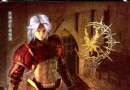電驢下載基地 >> 其他资源 >> 電腦基礎 >> 《Adobe Photoshop CS6照片增強功能關鍵內幕教程》(Lynda Photoshop Insider Training Enhancing Photos)[光盤鏡像]
| 《Adobe Photoshop CS6照片增強功能關鍵內幕教程》(Lynda Photoshop Insider Training Enhancing Photos)[光盤鏡像] | |
|---|---|
| 下載分級 | 其他资源 |
| 資源類別 | 電腦基礎 |
| 發布時間 | 2017/7/13 |
| 大 小 | - |
《Adobe Photoshop CS6照片增強功能關鍵內幕教程》(Lynda Photoshop Insider Training Enhancing Photos)[光盤鏡像] 簡介: 中文名 : Adobe Photoshop CS6照片增強功能關鍵內幕教程 英文名 : Lynda Photoshop Insider Training Enhancing Photos 資源格式 : 光盤鏡像 主講人 : Bryan O'Neil Hughes 發行日期 : 2012年9月5日 地區 : 美國 對白語言 : 英語 文字語言 : 英文 簡介 : 語言:
電驢資源下載/磁力鏈接資源下載:
- 下載位址: [www.ed2k.online][Adobe.Photoshop.CS6照片增強功能關鍵內幕教程].TLF-SOFT-Lynda.Photoshop.Insider.Training.Enhancing.Photos-PLATO.iso
- 下載位址: [www.ed2k.online][Adobe.Photoshop.CS6照片增強功能關鍵內幕教程].TLF-SOFT-Lynda.Photoshop.Insider.Training.Enhancing.Photos-PLATO.nfo
全選
"《Adobe Photoshop CS6照片增強功能關鍵內幕教程》(Lynda Photoshop Insider Training Enhancing Photos)[光盤鏡像]"介紹
中文名: Adobe Photoshop CS6照片增強功能關鍵內幕教程
英文名: Lynda Photoshop Insider Training Enhancing Photos
資源格式: 光盤鏡像
主講人: Bryan O'Neil Hughes
發行日期: 2012年9月5日
地區: 美國
對白語言: 英語
文字語言: 英文
簡介:

語言:英語
網址:http://www.lynda.com/Photoshop-tutorials/Photoshop-Insider-Training-Enhancing-Photos/107187-2.html
類別:教程
Lynda.com 出品的時長1小時37分鐘的Adobe Photoshop CS6照片增強功能關鍵內幕教程 。Adobe Photoshop 高級產品經理Bryan O'Neil Hughes演示CS6照片增強功能的關鍵內幕,提供如何更有效地使用它們的詳細信息,了解他們如何工作。
課程探索整個圖像的Photoshop功能,以及如何最有效地利用他們,裁剪工具,許多調整對話框的“自動”按鈕,曲線面板選項。清晰度和模糊。細節銳化和模糊功能的工作原理。課程著眼於調整特定區域的圖像,用減淡,加深和海綿工具,並在Photoshop中的內容感知功能在不斷增加的,顯示出它們是如何工作和做什麼時他們沒有工作。當然最後演示了強大的液化濾鏡,用於校正鏡頭失真的功能。
Photoshop是Adobe公司旗下最為出名的圖像處理軟件之一,集圖像掃描、編輯修改、圖像制作、廣告創意,圖像輸入與輸出於一體的圖形圖像處理軟件,深受廣大平面設計人員和電腦美術愛好者的喜愛。Photoshop軟件具備最先進的圖像處理技術、CS6全新的創意選項和極快的性能。潤色圖像使其具有更高的精確度,並使用全新和改良的工具和工作流程直觀地創建 3D 圖形、2D 設計和整部電影。增強您的創造性和提高工作效率。Adobe Photoshop CS6新的 Adobe Mercury 圖形引擎、創新的內容識別工具、簡化的 3D 圖稿創作、改良的設計工具等功能,具有極快的性能。
In this course, Photoshop senior product manager Bryan O'Neil Hughes takes you on an insider's tour of the key photo-enhancement features in Adobe Photoshop CS6, providing details on how they work, background into their evolution, and insights into how to use them more effectively.
The course begins with an exploration of Photoshop features that make changes to an entire image: the Crop tool, the Auto button that's present in many adjustment dialog boxes, and the Curves panel options. Next, Bryan explores sharpness and blur. Each has its place in a photograph, and Bryan details how the sharpening and blur features work and how to get the most out of them.
The course also looks at adjusting specific areas of an image with the Dodge, Burn, and Sponge tools, and at the growing array of content-aware features in Photoshop, showing how they work and what to do when they don't work. The course concludes with a tour of the powerful Liquify filter, features for correcting lens distortion, and the world of presets that allow you to apply settings with a single click.
Topics include:
Reinventing the Crop tool
Rediscovering the Auto button
Getting the most out of curves
Understanding Smart Sharpen
Building blur and softness
Working with a graphics tablet
Using Content-Aware Fill, Scale, and Move effectively
Correcting distortion automatically based on lens profiles
Using presets
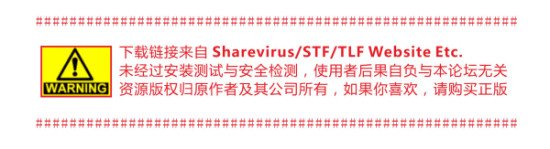
資源更新列表
http://www.VeryCD.com/i/5190747/create/fol...postTime
目錄:
Introduction
7m 53s
Welcome
2m 29s
Using the exercise files
42s
What you need to know about Adobe Camera Raw
4m 42s
1. Cropping to Enhance Composition
9m 30s
Reinventing the Crop tool
5m 44s
Using the new Crop tool the old way
3m 46s
2. Rediscovering the Auto Button
6m 4s
Then versus now: Understanding how the Auto button works
2m 55s
Exploring strategies for using Auto
3m 9s
3. Handling Curves
6m 37s
Using Curves
3m 31s
Exploring strategies for using Curves
3m 6s
4. Sharpening Insights
14m 57s
Looking at sharpening
2m 6s
Understanding Smart Sharpen
4m 41s
Understanding the role of Smart Objects in a sharpening workflow
2m 20s
Applying brush-based selective sharpening
5m 50s
5. Understanding Blur
9m 6s
Understanding the challenges of building blur
2m 54s
Using Iris Blur to create shallow depth of field
6m 12s
6. Local Adjustments
8m 20s
The evolving Dodge, Burn, and Sponge tools
6m 24s
Understanding the role of the graphics tablet
1m 56s
7. Content Awareness
12m 33s
Understanding and using Content-Aware Fill
3m 16s
What to do when Content-Aware Fill doesn't work
2m 38s
Beyond fill: Content-Aware Patch
1m 16s
Content-Aware Scale: The feature nobody knows about
3m 30s
Content-Aware Move: Recomposing photos
1m 53s
8. The Evolution of Liquify
3m 17s
Exploring what Liquify is really used for
3m 17s
9. Correcting Lens Distortion
12m 1s
Correcting automatically based on lens profiles
4m 2s
Getting the most out of Adaptive Wide Angle
4m 47s
Exploring lens distortion and video
3m 12s
10. Working Smarter with Presets
7m 22s
Using presets new and old
47s
Surprising yourself with the Color Look Up Adjustment layer
2m 15s
Using gradient map presets for black-and-white conversions
2m 31s
Imagining a connected Photoshop
1m 49s
Conclusion
15s
Goodbye
15s
代碼
英文名: Lynda Photoshop Insider Training Enhancing Photos
資源格式: 光盤鏡像
主講人: Bryan O'Neil Hughes
發行日期: 2012年9月5日
地區: 美國
對白語言: 英語
文字語言: 英文
簡介:

語言:英語
網址:http://www.lynda.com/Photoshop-tutorials/Photoshop-Insider-Training-Enhancing-Photos/107187-2.html
類別:教程
Lynda.com 出品的時長1小時37分鐘的Adobe Photoshop CS6照片增強功能關鍵內幕教程 。Adobe Photoshop 高級產品經理Bryan O'Neil Hughes演示CS6照片增強功能的關鍵內幕,提供如何更有效地使用它們的詳細信息,了解他們如何工作。
課程探索整個圖像的Photoshop功能,以及如何最有效地利用他們,裁剪工具,許多調整對話框的“自動”按鈕,曲線面板選項。清晰度和模糊。細節銳化和模糊功能的工作原理。課程著眼於調整特定區域的圖像,用減淡,加深和海綿工具,並在Photoshop中的內容感知功能在不斷增加的,顯示出它們是如何工作和做什麼時他們沒有工作。當然最後演示了強大的液化濾鏡,用於校正鏡頭失真的功能。
Photoshop是Adobe公司旗下最為出名的圖像處理軟件之一,集圖像掃描、編輯修改、圖像制作、廣告創意,圖像輸入與輸出於一體的圖形圖像處理軟件,深受廣大平面設計人員和電腦美術愛好者的喜愛。Photoshop軟件具備最先進的圖像處理技術、CS6全新的創意選項和極快的性能。潤色圖像使其具有更高的精確度,並使用全新和改良的工具和工作流程直觀地創建 3D 圖形、2D 設計和整部電影。增強您的創造性和提高工作效率。Adobe Photoshop CS6新的 Adobe Mercury 圖形引擎、創新的內容識別工具、簡化的 3D 圖稿創作、改良的設計工具等功能,具有極快的性能。
In this course, Photoshop senior product manager Bryan O'Neil Hughes takes you on an insider's tour of the key photo-enhancement features in Adobe Photoshop CS6, providing details on how they work, background into their evolution, and insights into how to use them more effectively.
The course begins with an exploration of Photoshop features that make changes to an entire image: the Crop tool, the Auto button that's present in many adjustment dialog boxes, and the Curves panel options. Next, Bryan explores sharpness and blur. Each has its place in a photograph, and Bryan details how the sharpening and blur features work and how to get the most out of them.
The course also looks at adjusting specific areas of an image with the Dodge, Burn, and Sponge tools, and at the growing array of content-aware features in Photoshop, showing how they work and what to do when they don't work. The course concludes with a tour of the powerful Liquify filter, features for correcting lens distortion, and the world of presets that allow you to apply settings with a single click.
Topics include:
Reinventing the Crop tool
Rediscovering the Auto button
Getting the most out of curves
Understanding Smart Sharpen
Building blur and softness
Working with a graphics tablet
Using Content-Aware Fill, Scale, and Move effectively
Correcting distortion automatically based on lens profiles
Using presets
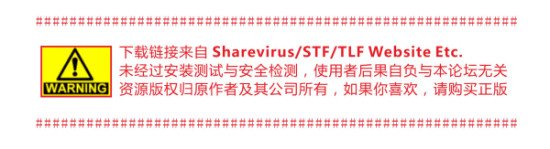
資源更新列表
http://www.VeryCD.com/i/5190747/create/fol...postTime
目錄:
Introduction
7m 53s
Welcome
2m 29s
Using the exercise files
42s
What you need to know about Adobe Camera Raw
4m 42s
1. Cropping to Enhance Composition
9m 30s
Reinventing the Crop tool
5m 44s
Using the new Crop tool the old way
3m 46s
2. Rediscovering the Auto Button
6m 4s
Then versus now: Understanding how the Auto button works
2m 55s
Exploring strategies for using Auto
3m 9s
3. Handling Curves
6m 37s
Using Curves
3m 31s
Exploring strategies for using Curves
3m 6s
4. Sharpening Insights
14m 57s
Looking at sharpening
2m 6s
Understanding Smart Sharpen
4m 41s
Understanding the role of Smart Objects in a sharpening workflow
2m 20s
Applying brush-based selective sharpening
5m 50s
5. Understanding Blur
9m 6s
Understanding the challenges of building blur
2m 54s
Using Iris Blur to create shallow depth of field
6m 12s
6. Local Adjustments
8m 20s
The evolving Dodge, Burn, and Sponge tools
6m 24s
Understanding the role of the graphics tablet
1m 56s
7. Content Awareness
12m 33s
Understanding and using Content-Aware Fill
3m 16s
What to do when Content-Aware Fill doesn't work
2m 38s
Beyond fill: Content-Aware Patch
1m 16s
Content-Aware Scale: The feature nobody knows about
3m 30s
Content-Aware Move: Recomposing photos
1m 53s
8. The Evolution of Liquify
3m 17s
Exploring what Liquify is really used for
3m 17s
9. Correcting Lens Distortion
12m 1s
Correcting automatically based on lens profiles
4m 2s
Getting the most out of Adaptive Wide Angle
4m 47s
Exploring lens distortion and video
3m 12s
10. Working Smarter with Presets
7m 22s
Using presets new and old
47s
Surprising yourself with the Color Look Up Adjustment layer
2m 15s
Using gradient map presets for black-and-white conversions
2m 31s
Imagining a connected Photoshop
1m 49s
Conclusion
15s
Goodbye
15s
代碼
_| _| \ // |_ |_
. \_ \. _ ..\ . //.. _ ./ _/ .
. | | \ : \ / : / | | .
: | | __\ ....:.. \ / ..:.... /__ | | :
_ _ _|___|_/\. | \ \ :.:. / .:.: / / | ./\_|___|_ _ _
\\| : \\ __\ . : /_ : . /__ // : |//
\ . \\\ \ :.....: :.....: / /// . /
|\ \\\ \ / /// /|
[ [ ::::: l \ :::::: \\\ . . /// :::::: / l ::::: ] ]
_ __ | \ \\ – P L A T O – // / | __ _
/_|_ _\ ___ _____ / /_ _|_\
__________/\_ _____
/ \_ ___________ ____/ //___ _______
/ \ \ / \/ / \
/ / / / / \__ ___/ \
/ /________/ / / / \/ // / \
\ // / \ / / /\ / /
\ \ /____\ \ /\ \_\ \ /
\ \ /\ / \ // /
\_______/______ _ //\______//\// \_______/\________/
__ _ _ ___ __ _ \/ _ _ __ ___ _ _:__
_ _ __\ |\/// // \\ \\\/| /__ _ _
| // // 423 BC – 347 BC \\ \\ |
_:_ _ _ _ |//__//__ _ _ _ _ __\\__\\| _ _ _ _:_
| |
| Lynda: Photoshop Insider Training Enhancing Photos |
:_ _ _ _ _ ...__..__ _ _ _ _ __..__... _ _ _ _ _:
| |
| Date [ 2012–09–06 ] Disks [ xx/19 ] |
:_ _ _ _ _ ...__..__ _ _ _ _ __..__... _ _ _ _ _:
| |
| In this course, Photoshop senior product manager Bryan |
| O'Neil Hughes takes you on an insider's tour of the key |
| photo–enhancement features in Adobe Photoshop CS6, |
| providing details on how they work, background into their |
| evolution, and insights into how to use them more |
| effectively. |
| |
| The course begins with an exploration of Photoshop features |
| that make changes to an entire image: the Crop tool, the |
| Auto button that's present in many adjustment dialog boxes, |
| and the Curves panel options. Next, Bryan explores |
| sharpness and blur. Each has its place in a photograph, and |
| Bryan details how the sharpening and blur features work and |
| how to get the most out of them. |
| |
| The course also looks at adjusting specific areas of an |
| image with the Dodge, Burn, and Sponge tools, and at the |
| growing array of content–aware features in Photoshop, |
| showing how they work and what to do when they don't work. |
| The course concludes with a tour of the powerful Liquify |
| filter, features for correcting lens distortion, and the |
| world of presets that allow you to apply settings with a |
| single click. |
| |
:_ _ _ _ _ ...__..__ _ _ _ _ __..__... _ _ _ _ _:
| |
| I – Unwrap the book. |
| II – Mount the book to access it's contents. |
| III – Watch, learn and expand your mind. |
|_._ _ _ _ . . _ _ _ _._|
: _ / . [email protected] . \ _ :
\/|___:__ __:___|\/
_ _ | / G R E E T I N G S \ | _ _
\\ |/ \| //
\\ / – – * – – \ //
.\\/| |\//.
| | iNKiSO, QUASAR, JGTiSO, AG, HELL | |
. | | .
: | | __\ ....:.. \ / ..:.... /__ | | :
_ _ _|___|_/\. | \ \ :.:. / .:.: / / | ./\_|___|_ _ _
\\| : \\ __\ . : /_ : . /__ // : |//
\ . \\\ \ :.....: :.....: / /// . /
|\ \\\ \ / /// /|
[ [ ::::: l \ :::::: \\\ . . /// :::::: / l ::::: ] ]
_ __ | \ \\ – P L A T O – // / | __ _
/_|_ _\ \ / /_ _|_\
- 上一頁:《Adobe Dreamweaver創建jQuery工具提示教程》(Lynda Create a Tooltip with jQuery and Dreamweaver)[光盤鏡像]
- 下一頁:《Sundy‘s《Android高級應用開發課程共享版》《Android開發視頻教程》[壓縮包]
相關資源:
- [生活百科]《特種部隊求生指南》(SAS Survival Guide: How To Survive Anywhere, On Land Or At Sea)[PDF] 資料下載
- [電腦基礎]《PhotoShop大師之路視頻》大師之路
- [生活百科]吃貨口袋書ios版 v2.1.3 蘋果版 免費下載
- [生活百科]《金匮要略現代研究文摘》掃描版[PDF] 資料下載
- [電腦基礎]《Adobe Photoshop CS2 9.0正式版最新官方視頻教程》(Total Training Video Workshop for Adobe Photoshop)RAR打包
- [生活百科]《婦科精華》掃描版[PDF] 資料下載
- [電腦基礎]《IPv6網絡配置文檔和視頻》(CERNET2)個人搜集整理,如涉及到相關隱私請版主刪帖即可。[壓縮包]
- [電腦基礎]《CG演繹-——Maya2008超現實光與材質深度解析》[光盤鏡像]
- [電腦基礎]《Cocoa基礎教程》(Lynda Cocoa Essential Training )[光盤鏡像]
- [電腦基礎]《AutoCAD 2011基礎教程》(AutoCAD 2011 Essential Training)[光盤鏡像]
- [生活圖書]《別跟狗爭老大》掃描版[PDF]
- [其他圖書]《認識菩提心》掃描版[PDF]
- [人文社科]《做人四得:把得穩、行得正、熬得住、算得到》(張永生)掃描版[PDF]
- [電腦基礎]《最新Photoshop 特效教程集合》(TutCast Photoshop Video Tutotials)[壓縮包]
- [人文社科]參考消息-2014-05-28
- [經濟管理]《世界五百強企業高管給年輕人的忠告》掃描版[PDF]
- [教育綜合]武漢理工-工程造價管理50講
- [人文社科]容祖兒 -《Star Light 容祖兒演唱會 2008 Karaoke 》(Joey Yung Star Light Concert Karaoke 2008)[3DVD][DVDRip]
- [其他資源綜合]一定要學的Photoshop風光人文攝影後期技法
- [教育科技]《陳式太極拳實用拳法》(洪均生)掃描版[PDF]
- 《黑基VIP中級提高班》(PHP學習1-13)
- 《MIPS技術資料》(MIPS.Technology.Documents)[壓縮包]
- 《電子商務》(LOTUS.DOMINO.SERVER)[ISO]
- 《Lynda.com出品Excel 2010深入學習數據透視表視頻教程》(Lynda.com Excel 2010 Pivot Tables in Depth)[光盤鏡像]
- 《Word 2007寶典》(Word 2007 Bible)pdf版本
- 《使用3DS Max 2010進行卡通建模視頻教程》(Digital Tutors Modeling Cartoon Props in 3DS Max 2010)[光盤鏡像]
- 《Java高清PDF書籍大雜燴 1.23更新5本》
- 《Ajax課程-東方標准-李翊主講》[DVDRip]
- 《室內建模基礎教學》3ds Max [flv]
- 《Eclipse從入門到精通(第2版)》隨書光盤[ISO]
- 《PhotoShop秘密》(PhotoshopCAFE Photoshop Secrets CS3 for Digital Photographers)[ISO]
- 《就這樣搞定CorelDRAW10》PDF中文版
免責聲明:本網站內容收集於互聯網,本站不承擔任何由於內容的合法性及健康性所引起的爭議和法律責任。如果侵犯了你的權益,請通知我們,我們會及時刪除相關內容,謝謝合作! 聯系信箱:[email protected]
Copyright © 電驢下載基地 All Rights Reserved