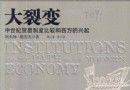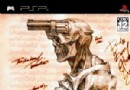電驢下載基地 >> 其他资源 >> 電腦基礎 >> 《Lynda.com出品iPhone SDK基礎視頻教程》(Lynda.com iPhone SDK Essential Training)[光盤鏡像]
| 《Lynda.com出品iPhone SDK基礎視頻教程》(Lynda.com iPhone SDK Essential Training)[光盤鏡像] | |
|---|---|
| 下載分級 | 其他资源 |
| 資源類別 | 電腦基礎 |
| 發布時間 | 2017/7/13 |
| 大 小 | - |
《Lynda.com出品iPhone SDK基礎視頻教程》(Lynda.com iPhone SDK Essential Training)[光盤鏡像] 簡介: 中文名 : Lynda.com出品iPhone SDK基礎視頻教程 英文名 : Lynda.com iPhone SDK Essential Training 資源格式 : 光盤鏡像 主講人 : Simon Allardice 發行日期 : 2009年10月20日 地區 : 美國 對白語言 : 英語 文字語言 : 英文 簡介 : 語言:英語 網址:http://www
電驢資源下載/磁力鏈接資源下載:
- 下載位址: [www.ed2k.online][Lynda.com出品iPhone.SDK基礎視頻教程].Lynda.com.iPhone.SDK.Essential.Training-iNKiSO.bin
- 下載位址: [www.ed2k.online][Lynda.com出品iPhone.SDK基礎視頻教程].Lynda.com.iPhone.SDK.Essential.Training-iNKiSO.cue
- 下載位址: [www.ed2k.online][Lynda.com出品iPhone.SDK基礎視頻教程].Lynda.com.iPhone.SDK.Essential.Training-iNKiSO.nfo
全選
"《Lynda.com出品iPhone SDK基礎視頻教程》(Lynda.com iPhone SDK Essential Training)[光盤鏡像]"介紹
中文名: Lynda.com出品iPhone SDK基礎視頻教程
英文名: Lynda.com iPhone SDK Essential Training
資源格式: 光盤鏡像
主講人: Simon Allardice
發行日期: 2009年10月20日
地區: 美國
對白語言: 英語
文字語言: 英文
簡介:

語言:英語
網址:http://www.lynda.com/iPhone-3-tutorials/ip...9-2.html
類別:教程
資源簡介
Lynda.com推出的由Simon Allardice主講的時長6小時52分的iPhone SDK基礎教程,涉及Xcode 3.1以及iPhone OS 3.0。視頻主要涵蓋iPhone SDK中20%的一上手就能用到的核心以及常用部分,其他部分會通過視頻中對文檔使用的部分來引導學習者。
教程面向的人員是了解至少一門編程語言的開發者,視頻中會涵蓋一些基礎的Objective-C的知識。具體“What you should know”部分可以在上面的網址中在Lynda.com在線觀看。
因為推出時間比較早,所以涉及到這些內容比較舊。但是關於Xcode 4、iPad App開發、iOS 4新特色等視頻教程在VC都能搜到。同時Objective-C的視頻教程也能在這裡搜到。
本教程適合中級學習者,附帶練習文件。
Course Summary
Course name:iPhone SDK Essential Training
Author:Simon Allardice
Duration:06h 52m
Released on:10/20/2009
Exercise files:Yes
Level:Intermediate
Description
iPhone SDK Essential Training presents the tools and skills needed to create applications for this mobile platform. Developer Simon Allardice breaks down the process of becoming an iPhone developer, from getting started with the tools and the language to building user interfaces and working with the unique features of the iPhone. With multiple hands-on exercises and demonstration projects, Simon explores the core development tools for iPhone (Xcode, Interface Builder, and Instruments), the language (Objective-C), and the framework (Cocoa Touch). Exercise files accompany this course.
Topics include:
Creating projects in Objective-C
Understanding memory management and delegation
Building user interfaces in Interface Builder
Saving data and preferences for iPhone applications
Understanding core audio and core animation basics
Creating a custom application icon
目錄:
Introduction 05m 38s
Welcome 01m 16s
Using the exercise files 01m 03s
What you should know 03m 19s
1. Getting Started 15m 44s
Registering as an iPhone Developer 02m 48s
Installing the iPhone SDK 02m 20s
Joining the Apple iPhone Developer Program 02m 04s
Building a "simple" iPhone application 06m 54s
The "four pillars" of iPhone application development 01m 38s
2. The Tools 16m 42s
Using Xcode 07m 44s
Using Interface Builder 04m 45s
Using the iPhone Simulator 04m 13s
3. Writing Objective-C 53m 05s
Introducing Objective-C 04m 28s
Object orientation basics 09m 23s
Creating a simple Objective-C project 08m 34s
Using existing classes in Cocoa 08m 33s
Optional video: Format specifiers 02m 20s
Calling methods in Objective-C 04m 19s
Writing your own classes 09m 50s
Compiling and running your application 05m 38s
4. Memory Management 24m 47s
Introduction to memory management 06m 38s
Object lifetime 06m 31s
Cleaning up 06m 33s
Using autorelease pools 05m 05s
5. Core iPhone Project Skills 45m 23s
Using the different iPhone project templates 03m 59s
Using Model-View-Controller (MVC) 02m 37s
Basic interaction 12m 46s
Dismissing the keyboard 10m 06s
Understanding delegation 03m 31s
Alerting the user 06m 50s
How your application works 05m 34s
6. Debugging and Troubleshooting 27m 06s
Troubleshooting your application 09m 30s
Creating and using breakpoints 08m 28s
Using zombies to fix problems 09m 08s
7. Using UI Controls 37m 03s
Creating interfaces in Interface Builder 10m 48s
Using and customizing the Picker 05m 23s
Using data sources 11m 53s
Selecting an item in the Picker 06m 31s
Understanding and using the Apple UI guidelines 02m 28s
8. Table Views 29m 11s
Creating a simple table 13m 22s
Reusing table cells 02m 53s
Customizing the table 05m 44s
Customizing table view cells 07m 12s
9. Multi-View Applications 46m 04s
Introduction to Multiple View applications 02m 35s
Creating a utility application 06m 53s
Using Navigation Controllers 03m 05s
Creating a navigation application 13m 38s
Using a toolbar 11m 44s
Using a tab bar 08m 09s
10. Using the Image Picker 12m 46s
Understanding the Image Picker 04m 02s
Using the Image Picker 05m 43s
Checking for available image sources 03m 01s
11. Using the Accelerometer 25m 25s
Accelerometer concepts 04m 17s
Switching orientation 11m 08s
Reacting to a Shake event 04m 32s
Accessing accelerometer data 05m 28s
12. Saving Data 31m 36s
Options for saving data on the iPhone 05m 47s
Saving iPhone application data to property lists 10m 32s
Saving iPhone application preferences 15m 17s
13. Animation and Audio 24m 20s
Core animation basics 04m 00s
Using simple animations 04m 45s
Core audio basics 06m 12s
Playing audio files 09m 23s
14. Finishing Touches 16m 54s
Creating an application launch image 04m 08s
Creating an application icon 02m 58s
Introduction to instruments 07m 15s
Where to go from here 02m 33s
Conclusion 00m 22s
Goodbye 00m 22s
英文名: Lynda.com iPhone SDK Essential Training
資源格式: 光盤鏡像
主講人: Simon Allardice
發行日期: 2009年10月20日
地區: 美國
對白語言: 英語
文字語言: 英文
簡介:

語言:英語
網址:http://www.lynda.com/iPhone-3-tutorials/ip...9-2.html
類別:教程
資源簡介
Lynda.com推出的由Simon Allardice主講的時長6小時52分的iPhone SDK基礎教程,涉及Xcode 3.1以及iPhone OS 3.0。視頻主要涵蓋iPhone SDK中20%的一上手就能用到的核心以及常用部分,其他部分會通過視頻中對文檔使用的部分來引導學習者。
教程面向的人員是了解至少一門編程語言的開發者,視頻中會涵蓋一些基礎的Objective-C的知識。具體“What you should know”部分可以在上面的網址中在Lynda.com在線觀看。
因為推出時間比較早,所以涉及到這些內容比較舊。但是關於Xcode 4、iPad App開發、iOS 4新特色等視頻教程在VC都能搜到。同時Objective-C的視頻教程也能在這裡搜到。
本教程適合中級學習者,附帶練習文件。
Course Summary
Course name:iPhone SDK Essential Training
Author:Simon Allardice
Duration:06h 52m
Released on:10/20/2009
Exercise files:Yes
Level:Intermediate
Description
iPhone SDK Essential Training presents the tools and skills needed to create applications for this mobile platform. Developer Simon Allardice breaks down the process of becoming an iPhone developer, from getting started with the tools and the language to building user interfaces and working with the unique features of the iPhone. With multiple hands-on exercises and demonstration projects, Simon explores the core development tools for iPhone (Xcode, Interface Builder, and Instruments), the language (Objective-C), and the framework (Cocoa Touch). Exercise files accompany this course.
Topics include:
Creating projects in Objective-C
Understanding memory management and delegation
Building user interfaces in Interface Builder
Saving data and preferences for iPhone applications
Understanding core audio and core animation basics
Creating a custom application icon
未經過安裝測試與安全檢測,使用者後果自負
軟體版權歸原作者及其公司所有,如果你喜歡,請購買正版
目錄:
Introduction 05m 38s
Welcome 01m 16s
Using the exercise files 01m 03s
What you should know 03m 19s
1. Getting Started 15m 44s
Registering as an iPhone Developer 02m 48s
Installing the iPhone SDK 02m 20s
Joining the Apple iPhone Developer Program 02m 04s
Building a "simple" iPhone application 06m 54s
The "four pillars" of iPhone application development 01m 38s
2. The Tools 16m 42s
Using Xcode 07m 44s
Using Interface Builder 04m 45s
Using the iPhone Simulator 04m 13s
3. Writing Objective-C 53m 05s
Introducing Objective-C 04m 28s
Object orientation basics 09m 23s
Creating a simple Objective-C project 08m 34s
Using existing classes in Cocoa 08m 33s
Optional video: Format specifiers 02m 20s
Calling methods in Objective-C 04m 19s
Writing your own classes 09m 50s
Compiling and running your application 05m 38s
4. Memory Management 24m 47s
Introduction to memory management 06m 38s
Object lifetime 06m 31s
Cleaning up 06m 33s
Using autorelease pools 05m 05s
5. Core iPhone Project Skills 45m 23s
Using the different iPhone project templates 03m 59s
Using Model-View-Controller (MVC) 02m 37s
Basic interaction 12m 46s
Dismissing the keyboard 10m 06s
Understanding delegation 03m 31s
Alerting the user 06m 50s
How your application works 05m 34s
6. Debugging and Troubleshooting 27m 06s
Troubleshooting your application 09m 30s
Creating and using breakpoints 08m 28s
Using zombies to fix problems 09m 08s
7. Using UI Controls 37m 03s
Creating interfaces in Interface Builder 10m 48s
Using and customizing the Picker 05m 23s
Using data sources 11m 53s
Selecting an item in the Picker 06m 31s
Understanding and using the Apple UI guidelines 02m 28s
8. Table Views 29m 11s
Creating a simple table 13m 22s
Reusing table cells 02m 53s
Customizing the table 05m 44s
Customizing table view cells 07m 12s
9. Multi-View Applications 46m 04s
Introduction to Multiple View applications 02m 35s
Creating a utility application 06m 53s
Using Navigation Controllers 03m 05s
Creating a navigation application 13m 38s
Using a toolbar 11m 44s
Using a tab bar 08m 09s
10. Using the Image Picker 12m 46s
Understanding the Image Picker 04m 02s
Using the Image Picker 05m 43s
Checking for available image sources 03m 01s
11. Using the Accelerometer 25m 25s
Accelerometer concepts 04m 17s
Switching orientation 11m 08s
Reacting to a Shake event 04m 32s
Accessing accelerometer data 05m 28s
12. Saving Data 31m 36s
Options for saving data on the iPhone 05m 47s
Saving iPhone application data to property lists 10m 32s
Saving iPhone application preferences 15m 17s
13. Animation and Audio 24m 20s
Core animation basics 04m 00s
Using simple animations 04m 45s
Core audio basics 06m 12s
Playing audio files 09m 23s
14. Finishing Touches 16m 54s
Creating an application launch image 04m 08s
Creating an application icon 02m 58s
Introduction to instruments 07m 15s
Where to go from here 02m 33s
Conclusion 00m 22s
Goodbye 00m 22s
- 上一頁:《Lynda.com出品PS數碼繪畫視頻教程》(Lynda.com Bert Monroy The Making of Times Square The Tools)[光盤鏡像]
- 下一頁:《嵌入式Linux視頻教程,國嵌Tiny/Mini6410 ARM11》(Linux Tiny/Mini6410 ARM11)成都國嵌嵌入式培訓中心的基於廣州友善之臂Tiny6410/Mini6410開發板的視頻教程[壓縮包]
相關資源:
- [生活百科]《點穴治療常見病》掃描版[PDF] 資料下載
- [電腦基礎]《計算機網絡教程》吉林大學遠程教育課件[48課時+3課時輔導]更新至第08講
- [電腦基礎]《開天辟地學OfficeXP》[ISO] 資料下載
- [電腦基礎]《逼真皮膚色彩燈光和渲染教程》(Digital Tutors Realistic Skin Shading Lighting and Rendering in 3ds Max and V-Ray)[光盤鏡像]
- [其他資源綜合][寶寶入園准備:我要上幼兒園了]胡冬娟.全彩版
- [電腦基礎]《我的第一本蘋果書》(Mac OS X 10.5 Leopard)[壓縮包]
- [電腦基礎]《使用Maya制作擎天柱模型教程》(CGwhat Optimus Prime Modeling in Maya )[壓縮包]
- [生活百科]《名人理財》 江南
- [其他資源綜合]《簡筆畫技法從新手到高手》高清掃描版[PDF]
- [電腦基礎]《Adobe After Effects透視效果教程升級文件》(Lynda.com After Effects Insight into Effects Updated)[光盤鏡像]
- [硬盤游戲]《月球基地指揮官》(Moonbase Commander)V1.1完整硬盤版[壓縮包]
- [學習教程]《魔樂MLDN2011年3G版Java核心課程 1月17日更新》(3G java視頻)[壓縮包]
- [多媒體類]《電影視覺特效魔術師》(SideFX Houdini Master 11 Final)x86/x64/含注冊[壓縮包]
- [人文社科]紐約客的故事 Happy Thank You More Please.2010.DVDRip
- [經濟管理]《博弈與決策》掃描版[PDF]
- [學習課件]《大地的投影》(王同禹)掃描版[PDF]資料下載
- [人文社科]《軍功爵制研究》(朱紹侯)掃描版[PDF]
- [應用軟件]《XML文檔比較工具》(A7Soft ExamXML PRO)v5.15[壓縮包]
- [電腦基礎]《ASP.NET編程百例》(ASP.NET)PDF
- [學習課件]《中醫診斷學課件》ppt+doc[壓縮包]
- 《超容易學且強大的二筆輸入法教程》2010[RMVB]
- 《Photoshop 數碼照片處理從入門到精通》
- 《概念自行車建模設計高級教程》(Digital Tutors - Introduction to Modeling in 3ds Max 2012)[光盤鏡像]
- 《CBT Nuggets Cisco CCSP教程》(Exam-Pack.642-521.CSPFA.Secure.PIX.Firewall.Advanced-YYePGiSO)[Bin]
- 《Photoshop CS數碼照片處理精彩實例》配套光盤[ISO]
- 《J2EE開發使用手冊》(J2EE Developers Handbook)
- 《Aperture 2 新功能概覽》(Lynda.com Aperture 2 New Features)[Bin]
- 《Flash 5/MX教程》(Centennia Media Flash Action Scripting)[Bin]
- 《北京聖思園jQuery應用開發詳解視頻》(北京聖思園jQuery應用開發詳解視頻)[壓縮包]
- 《遠程控制與攻擊技術揭秘 》pdf
- 《Lynda 在線系列教程》(Lynda online Exclusive)[ISO]
- 《全國計算機等級考試二級教程——公共基礎知識》[PDF]
免責聲明:本網站內容收集於互聯網,本站不承擔任何由於內容的合法性及健康性所引起的爭議和法律責任。如果侵犯了你的權益,請通知我們,我們會及時刪除相關內容,謝謝合作! 聯系信箱:[email protected]
Copyright © 電驢下載基地 All Rights Reserved