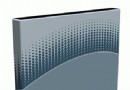| 《Lynda.com出品 Xcode 4新特性視頻教程》(Lynda.com Xcode 4 New Features)[光盤鏡像] | |
|---|---|
| 下載分級 | 其他资源 |
| 資源類別 | 電腦基礎 |
| 發布時間 | 2017/7/13 |
| 大 小 | - |
《Lynda.com出品 Xcode 4新特性視頻教程》(Lynda.com Xcode 4 New Features)[光盤鏡像] 簡介: 中文名 : Lynda.com出品 Xcode 4新特性視頻教程 英文名 : Lynda.com Xcode 4 New Features 資源格式 : 光盤鏡像 學校 : Lynda.com 主講人 : Bill Weinman 發行日期 : 2011年 地區 : 美國 對白語言 : 英語 文字語言 : 英文 簡介 : 語言:英語 網址:http://www.l
電驢資源下載/磁力鏈接資源下載:
- 下載位址: [www.ed2k.online][Lynda.com出品.Xcode.4新特性視頻教程].TLF-SOFT-Lynda.com.Xcode.4.New.Features-QUASAR.iso
- 下載位址: [www.ed2k.online][Lynda.com出品.Xcode.4新特性視頻教程].TLF-SOFT-Lynda.com.Xcode.4.New.Features-QUASAR.nfo
全選
"《Lynda.com出品 Xcode 4新特性視頻教程》(Lynda.com Xcode 4 New Features)[光盤鏡像]"介紹
中文名: Lynda.com出品 Xcode 4新特性視頻教程
英文名: Lynda.com Xcode 4 New Features
資源格式: 光盤鏡像
學校: Lynda.com
主講人: Bill Weinman
發行日期: 2011年
地區: 美國
對白語言: 英語
文字語言: 英文
簡介:

語言:英語
網址:http://www.lynda.com/Xcode-4-tutorials/New-Features/79414-2.html
類別:教程
(xuehui@TLF)
Lynda.com 出品的時長1小時58分鐘的 Xcode 4 新特性 視頻教程。由Bill Weinman詳細介紹了Xcode 4最新增加和增強的新特性
,並說明iOS和Mac OS X開發人員怎樣有效率地開發應用程序,使用工具重新設計單一窗口界面。內容包括助理編輯器編輯,使用界面編輯器連接界面元素和代碼,新的調試器,管理版本編輯器。本教程附帶練習文件。
In Xcode 4 New Features, author Bill Weinman details the latest additions and enhancements to Xcode 4 and shows iOS and Mac OS X developers how to build applications efficiently with the toolset's redesigned single-window interface. The course covers editing with the Assistant Editor, connecting interface elements and code using Interface Builder, selecting the appropriate debugger, and managing version control. Exercise files accompany the course.
Recommended prerequisites: iPhone SDK Essential Training and Objective-C Essential Training.
Topics include:
Setting up Xcode 4
Managing builds with schemes
Viewing files in different formats
Using inspectors, libraries, and code snippets
Connecting interface elements with the Assistant Editor
Understanding the differences between GDB and LLDB debuggers
Managing breakpoints
Using a Git repository
Exploring the new LLVM compiler engine
Avoiding common errors with Fix-it
Xcode 4 New Features
Author:
Bill Weinman
Duration (hh:mm:ss):
01:58:00
Released on:
4/29/2011
代碼
下載鏈接來自TLF
未經過安裝測試與安全檢測,使用者後果自負與本論壇無關
軟體版權歸原作者及其公司所有,如果你喜歡,請購買正版
目錄:
Introduction
Welcome 00:01:10
Using the exercise files 00:01:04
Setting up Xcode 4 00:08:11
00:26:57
1. The New Interface Touring the new single-window interface 00:05:42
Exploring the editor area 00:03:29
Understanding navigators and filters 00:06:53
Navigating with tabs 00:03:03
Sharing resources with workspaces 00:05:03
Managing builds with schemes 00:02:47
00:16:37
2. The Editor Area Editing code in the source editor 00:07:35
Using Assistant 00:06:23
Using the hex editor 00:02:39
00:14:30
3. The Utility Area Using the inspectors and libraries 00:02:49
Understanding the Quick Help inspector 00:02:55
Looking at the File inspector 00:03:29
Taking advantage of code snippets 00:05:17
00:06:13
4. Interface Builder Touring the new Interface Builder 00:03:10
Using the Interface Builder workflow 00:03:03
00:09:39
5. Debugging Selecting a debugger 00:02:54
Using the Debugger bar 00:04:12
Managing breakpoints 00:02:33
00:20:47
6. Version Control Choosing Subversion or Git 00:02:04
Using a Git repository 00:10:12
Understanding the navigator status badges 00:01:47
Comparing versions 00:06:44
00:11:48
7. Compiler Features Choosing LLVM or GCC 00:02:56
Setting up your project with the project editor 00:04:31
Avoiding common errors with Fix-it 00:04:21
00:01:31
Conclusion Next steps 00:01:31
英文名: Lynda.com Xcode 4 New Features
資源格式: 光盤鏡像
學校: Lynda.com
主講人: Bill Weinman
發行日期: 2011年
地區: 美國
對白語言: 英語
文字語言: 英文
簡介:

語言:英語
網址:http://www.lynda.com/Xcode-4-tutorials/New-Features/79414-2.html
類別:教程
(xuehui@TLF)
Lynda.com 出品的時長1小時58分鐘的 Xcode 4 新特性 視頻教程。由Bill Weinman詳細介紹了Xcode 4最新增加和增強的新特性
,並說明iOS和Mac OS X開發人員怎樣有效率地開發應用程序,使用工具重新設計單一窗口界面。內容包括助理編輯器編輯,使用界面編輯器連接界面元素和代碼,新的調試器,管理版本編輯器。本教程附帶練習文件。
In Xcode 4 New Features, author Bill Weinman details the latest additions and enhancements to Xcode 4 and shows iOS and Mac OS X developers how to build applications efficiently with the toolset's redesigned single-window interface. The course covers editing with the Assistant Editor, connecting interface elements and code using Interface Builder, selecting the appropriate debugger, and managing version control. Exercise files accompany the course.
Recommended prerequisites: iPhone SDK Essential Training and Objective-C Essential Training.
Topics include:
Setting up Xcode 4
Managing builds with schemes
Viewing files in different formats
Using inspectors, libraries, and code snippets
Connecting interface elements with the Assistant Editor
Understanding the differences between GDB and LLDB debuggers
Managing breakpoints
Using a Git repository
Exploring the new LLVM compiler engine
Avoiding common errors with Fix-it
Xcode 4 New Features
Author:
Bill Weinman
Duration (hh:mm:ss):
01:58:00
Released on:
4/29/2011
代碼
.· ░░░ ·■. ▀ ▓▄■ ■ ▄░ ■▄░ ▀▄ zk ■
▄▓█████▓▄ ▀▄ · ▄▓ ▄███▄░ ▄▄▄▄████ ░▄███▄ ▀▓█▄▄▄▄▄▄░ ·
████▀▀▀███▄ ██▄ ▄██ █████████▄ ▒█████▀▀██ ▄█████████▄ ██████████▄
▒███ ▓██░███ ███ ▓██▀ ▀██▓ ▓██▓ ▓██░███▀ ▓███ ███ ▀██▓
▓███ ▓██▓███░ ███░███░ ▓██░███░ ▄██▀ ██▓ ░███░███ ▓█▓
▓███ ▓██████░ ███████ ▀██████ ▀ ██▀ ███▓███░ ▄▓█▓
▓██▓ ███████░ ████████████████████████████████████████████████▀▀
▒██▓ ░▄ ███▓███░ ███░██▀▀▀▀▀▀▀██▓▀▀▀▀▀▀▀▀███▓██▀▀▀▀▀▀▀██▀███▀▀▀▀███▄
███▄ ▓█▄███░███░ ███░███░ ▓██░ ▄▄▄■ ███░██▓░ ░███ ▓██ ███░
▀█████████░ ███▓░ ▄███ ██▀ ▀██ ███ ░██▓ ██▀ ▓██ ▓██ ▓██▓
▀▀▓▓░███▄ ▀█████████▀ █▀ ▀█ ████▄▄▄███▒▄▀ ▀█▓███ ░███
▀██▄ ▀▀▓▓░▀▀ ▀ ▀ ▀▀█████▀▀ .░ ▓██
▀ .· ▄█▀
▀ ▀
QUASAR PROUDLY PRESENTS
· ───────────────────────────────────────────────────────────────────────── ·
Xcode 4 New Features
(c) Lynda.com
Supplier . : QUASAR Size ..... : 14 x 15MB
Cracker .. : QUASAR Protection : Condom
Packager . : QUASAR Type ..... : Brain Enhancement
Date ..... : 04–30–2011 OS ....... : Mac OS X
· ───────────────────────────────────────────────────────────────────────── ·
Xcode 4 New Features
Author: Bill Weinman
In Xcode 4 New Features, author Bill Weinman details the
latest additions and enhancements to Xcode 4 and shows iOS
and Mac OS X developers how to build applications efficiently
with the toolset's redesigned single–window interface. The
course covers editing with the Assistant Editor, connecting
interface elements and code using Interface Builder, selecting
the appropriate debugger, and managing version control.
Exercise files accompany the course.
Recommended prerequisites: iPhone SDK Essential Training and
Objective–C Essential Training.
Topics include:
* Setting up Xcode 4
* Managing builds with schemes
* Viewing files in different formats
* Using inspectors, libraries, and code snippets
* Connecting interface elements with the Assistant Editor
* Understanding the differences between GDB and LLDB debuggers
* Managing breakpoints
* Using a Git repository
* Exploring the new LLVM compiler engine
* Avoiding common errors with Fix–it
· ───────────────────────────────────────────────────────────────────────── ·
INSTALLATION
────────────
Unpack, burn or mount and enjoy.
· ───────────────────────────────────────────────────────────────────────── ·
GREETINGS
─────────
We salute our friends, our loyal members and our fair competitors.
· ───────────────────────────────────────────────────────────────────────── ·
░▓██████████████▓░ ··· THE ALMIGHTY QUASAR · 2011 ··· ░▓██████████████▓░
· ───────────────────────────────────────────────────────────────────────── ·
下載鏈接來自TLF
未經過安裝測試與安全檢測,使用者後果自負與本論壇無關
軟體版權歸原作者及其公司所有,如果你喜歡,請購買正版
目錄:
Introduction
Welcome 00:01:10
Using the exercise files 00:01:04
Setting up Xcode 4 00:08:11
00:26:57
1. The New Interface Touring the new single-window interface 00:05:42
Exploring the editor area 00:03:29
Understanding navigators and filters 00:06:53
Navigating with tabs 00:03:03
Sharing resources with workspaces 00:05:03
Managing builds with schemes 00:02:47
00:16:37
2. The Editor Area Editing code in the source editor 00:07:35
Using Assistant 00:06:23
Using the hex editor 00:02:39
00:14:30
3. The Utility Area Using the inspectors and libraries 00:02:49
Understanding the Quick Help inspector 00:02:55
Looking at the File inspector 00:03:29
Taking advantage of code snippets 00:05:17
00:06:13
4. Interface Builder Touring the new Interface Builder 00:03:10
Using the Interface Builder workflow 00:03:03
00:09:39
5. Debugging Selecting a debugger 00:02:54
Using the Debugger bar 00:04:12
Managing breakpoints 00:02:33
00:20:47
6. Version Control Choosing Subversion or Git 00:02:04
Using a Git repository 00:10:12
Understanding the navigator status badges 00:01:47
Comparing versions 00:06:44
00:11:48
7. Compiler Features Choosing LLVM or GCC 00:02:56
Setting up your project with the project editor 00:04:31
Avoiding common errors with Fix-it 00:04:21
00:01:31
Conclusion Next steps 00:01:31
- 上一頁:《Lynda.com出品Mac OS X用戶的Unix使用視頻教程》(Lynda.com Unix for Mac OS X Users)[光盤鏡像]
- 下一頁:《CBT Nuggets出品思科認證管理員培訓課程》(CBT.Nuggets.Citrix.CCA.Basic.Administration.for.XenApp6)[光盤鏡像]
相關資源:
- [生活百科]《職業麗人瑜伽》(完美女人書系)[中文電子書][EXE] 資料下載
- [其他資源綜合]《長白山武學函授教材系列之十:易筋功》掃描版[PDF]資料下載
- [其他資源綜合]《快活秘方》完整版[MP3]
- [電腦基礎]《Apple Motion動態圖像原則視頻教程》(Lynda.Com Motion Tutorials Motion Creating Motion Graphics)[光盤鏡像]
- [電腦基礎]《Excel教程》(Microsoft Excel Automation Tutorials )[光盤鏡像]
- [電腦基礎]《谷歌無人駕駛汽車編程》(CS 373: Programming a Robotic Car)共7周課程/更新第2周[壓縮包]
- [電腦基礎]《新概念Access2002教程》[ISO]
- [電腦基礎]《ASP.NET2005+MSSQL2005實現投票系統 已更新完》AVI
- [電腦基礎]《ZBrush 3 基礎教程》(Lynda.com ZBrush 3 for Windows Essential Training)[ISO]
- [電腦基礎]《兩本電子書:電腦快速入門和黑客攻防秘技大聲報》
- [文學圖書]《舒婷》(舒婷)文字版,版面精確還原[PDF]
- [安全相關軟件]《卡巴斯基安全部隊2011+卡巴斯基反病毒軟件2011》(Kaspersky Internet Security 2011+Kaspersky Anti-Virus 2011)英文正式版附完美漢化補丁+繁體中文版+(更新)簡體中文版[安裝包]
- [硬盤游戲]《僵屍毀滅工程》(Project Zomboid)v0.1.3a硬盤版[壓縮包]
- [生活圖書]《減壓》掃描版[PDF]
- [其他圖書]《連環畫:興唐傳》(翻頁E書)全34回[EXE],添加文本電子書
- [生活圖書]《養生粥煲800例》掃描版[PDF]
- [其他圖書]《日本與中國紋樣事典》((日)視覚デザイン研究所)掃描版[PDF]
- [其他資源綜合]《李小龍抗暴防身術》掃描版[PDF] 音樂下載
- [操作系統]《Mandriva linux企業服務器4.0版》(Mandriva.Corporate.Server.v4.0.Linux)[ISO]
- [人文社科]《非洲通史:殖民統治下的非洲 1880-1935年 第七卷
- 《石油大學C語言33講》(C Language)該課程來於網絡,請學習後刪除
- 《Coreldraw12廣告設計實例30個與同步視頻教學》(Coreldraw edu)[ISO]
- 《思科網絡技術學院系列》(CISCO.NETWORKING.ACADEMY)
- 《Apple Logic 8 視頻教程》(Groove3 Logic 8 Explained )[光盤鏡像]
- 《PS CS4 數碼攝影師專業技術教程》(PhotoshopCAFE Photoshop CS4 for Digital Photographers)[ISO]
- 《潛水教練手冊》(PADI Instructor Manual 2007 Digital Version)[ISO]
- 《Linux英文原版圖書系列》(Linux Adaministration/Programming/Shell Scripting/Server/Kernel)
- 《彭蒙惠英語2008年2月號》(Studio Classroom Advanced February 2008)MP3 SUPER 光碟[ISO]
- 《Digital-Tutors Maya 人非線性動畫制作》(Digital-Tutors NON-LINEAR ANIMATION WITH MAYA TRAX)W3D 教程[Bin]
- 《聚光制造-SketchUp草圖大師&piranesi彩繪大師基礎與案例剖析1》[RMVB]
- 《KnowledgeNet Building Cisco Multilayer Switched Networks 教程》(KnowledgeNet Building Cisco Multilayer Switched Networks-YYePGiSO)[Bin]
- 《Evermotion的大型場景特效制作的秘密》(Evermotion The Secret FX Training DVD)[光盤鏡像]
免責聲明:本網站內容收集於互聯網,本站不承擔任何由於內容的合法性及健康性所引起的爭議和法律責任。如果侵犯了你的權益,請通知我們,我們會及時刪除相關內容,謝謝合作! 聯系信箱:[email protected]
Copyright © 電驢下載基地 All Rights Reserved