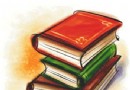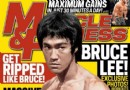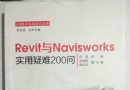電驢下載基地 >> 其他资源 >> 電腦基礎 >> 《Lynda.com出品通過App Store發布Mac OS X應用程序視頻教程》(Lynda.com Distributing Mac OS X Applications Through The App Store)[光盤鏡像]
| 《Lynda.com出品通過App Store發布Mac OS X應用程序視頻教程》(Lynda.com Distributing Mac OS X Applications Through The App Store)[光盤鏡像] | |
|---|---|
| 下載分級 | 其他资源 |
| 資源類別 | 電腦基礎 |
| 發布時間 | 2017/7/13 |
| 大 小 | - |
《Lynda.com出品通過App Store發布Mac OS X應用程序視頻教程》(Lynda.com Distributing Mac OS X Applications Through The App Store)[光盤鏡像] 簡介: 中文名 : Lynda.com出品通過App Store發布Mac OS X應用程序視頻教程 英文名 : Lynda.com Distributing Mac OS X Applications Through The App Store 資源格式 : 光盤鏡像 學校 : Lynda.com 主講人 : Bill Weinman 發行日期 : 2011年02月04日 地區 :
電驢資源下載/磁力鏈接資源下載:
- 下載位址: [www.ed2k.online][Lynda.com出品通過App.Store發布Mac.OS.X應用程序視頻教程].iron-dmoxatast.bin
- 下載位址: [www.ed2k.online][Lynda.com出品通過App.Store發布Mac.OS.X應用程序視頻教程].iron-dmoxatast.cue
全選
"《Lynda.com出品通過App Store發布Mac OS X應用程序視頻教程》(Lynda.com Distributing Mac OS X Applications Through The App Store)[光盤鏡像]"介紹
中文名: Lynda.com出品通過App Store發布Mac OS X應用程序視頻教程
英文名: Lynda.com Distributing Mac OS X Applications Through The App Store
資源格式: 光盤鏡像
學校: Lynda.com
主講人: Bill Weinman
發行日期: 2011年02月04日
地區: 美國
對白語言: 英語
文字語言: 英文
簡介:

語言:英語
網址:http://www.lynda.com/home/DisplayCourse.aspx?lpk2=77854
類別:教程
Lynda.com 出品的時長1小時43分鐘的通過App Store發布Mac OS X應用程序視頻教程。由Bill Weinman將教授app開發者如何打包和提交應用程序,以便在蘋果公司的Mac App Store上發布和銷售。本教學涵蓋了創建應用程序圖標和截屏以供商店內展示,創建並測試安裝程序,以及推銷應用程序。教程中還介紹了App Store的提交步驟,達到評估指引表的技巧,以及如何增加被接受的成功性。本教程附帶練習文件。(文:life_is_good@YDY)
Distributing Mac OS X Applications Through the App Store shows app developers the ropes when it comes to packaging and submitting applications for sale and distribution through Apple's Mac App Store. The course covers the process from creating the icons and screenshots for the store listing, to creating and testing the installer, and finally, promoting an app. It also sheds light on the Apple submission process and offers tips for meeting the review guidelines and increasing the odds of acceptance. Exercise files accompany the course.
代碼
目錄:
Introduction
Welcome
Using the exercise files
Course overview
1. Meeting the Requirements
Meeting the review guidelines
Understanding the human interface guidelines
Creating the icons
Creating screenshots
Generating the certificates and the AppID
2. Preparing the Bundle
Understanding the application bundle
Signing the app
Setting up the info.plist file
Creating and testing the installer
3. Submitting Your App
Understanding the submission process
Registering your application in iTunes Connect
Submitting with Xcode
Submitting with Application Loader
Checking the status of your application in iTunes Connect
4. Promoting Your App
Understanding the App Store's marketing guidelines
Creating promotional graphics
Conclusion
Goodbye
英文名: Lynda.com Distributing Mac OS X Applications Through The App Store
資源格式: 光盤鏡像
學校: Lynda.com
主講人: Bill Weinman
發行日期: 2011年02月04日
地區: 美國
對白語言: 英語
文字語言: 英文
簡介:

語言:英語
網址:http://www.lynda.com/home/DisplayCourse.aspx?lpk2=77854
類別:教程
Lynda.com 出品的時長1小時43分鐘的通過App Store發布Mac OS X應用程序視頻教程。由Bill Weinman將教授app開發者如何打包和提交應用程序,以便在蘋果公司的Mac App Store上發布和銷售。本教學涵蓋了創建應用程序圖標和截屏以供商店內展示,創建並測試安裝程序,以及推銷應用程序。教程中還介紹了App Store的提交步驟,達到評估指引表的技巧,以及如何增加被接受的成功性。本教程附帶練習文件。(文:life_is_good@YDY)
Distributing Mac OS X Applications Through the App Store shows app developers the ropes when it comes to packaging and submitting applications for sale and distribution through Apple's Mac App Store. The course covers the process from creating the icons and screenshots for the store listing, to creating and testing the installer, and finally, promoting an app. It also sheds light on the Apple submission process and offers tips for meeting the review guidelines and increasing the odds of acceptance. Exercise files accompany the course.
代碼
TiTLE: Lynda.com.Distributing.Mac.OS.X.Applications.Through.
the.App.Store-iRONiSO
TYPE : BOOKWARE Cracker : iRONiSO
FiLE : 18 X 15MB PACKAGER : iRONiSO
TOTAL : 1 * CD SUPPLiER : TEAM iRON
PLATFORM : WINDOWS FORMAT : Bin/Cue
RLS DATE : 23/01/11 PROTECTiON : NONE
目錄:
Introduction
Welcome
Using the exercise files
Course overview
1. Meeting the Requirements
Meeting the review guidelines
Understanding the human interface guidelines
Creating the icons
Creating screenshots
Generating the certificates and the AppID
2. Preparing the Bundle
Understanding the application bundle
Signing the app
Setting up the info.plist file
Creating and testing the installer
3. Submitting Your App
Understanding the submission process
Registering your application in iTunes Connect
Submitting with Xcode
Submitting with Application Loader
Checking the status of your application in iTunes Connect
4. Promoting Your App
Understanding the App Store's marketing guidelines
Creating promotional graphics
Conclusion
Goodbye
- 上一頁:《Mac用戶從Excel 2008遷移到Excel 2011視頻教程》(Lynda.Com Migrating from Excel 2008 for Mac to Excel 2011)[光盤鏡像]
- 下一頁:《VRay 渲染參數完全解析教程》[壓縮包]
相關資源:
- [其他資源綜合]3ds Max/Photoshop影視游戲貼圖渲染技術全解析
- [生活百科]《懶人瘦身法》掃描版[PDF] 資料下載
- [電腦基礎]《楚廣明C#簡明教程》
- [其他資源綜合]《補益中藥食養一本通》掃描版[PDF]
- [生活百科]《當代名醫效方集粹》掃描版[PDF] 資料下載
- [電腦基礎]《DAJ Digital Images DA055 Fish II-SoSISO 圖像素材》
- [電腦基礎]《ASP數據庫編程入門光盤》[ISO]
- [電腦基礎]龍天Direct培訓系列教程
- [電腦基礎]《Dreamweaver網頁制作與色彩搭配全攻略(感激驢友boerly,新增完整版pdf)》[光盤鏡像]
- [其他資源綜合]《同志亦凡人》(Queer As Folk)本劇完結 資料下載
- [其他資源綜合]《7000超級單詞:看這本就夠了》[光盤鏡像]
- [生活圖書]《閱讀的邏輯:這個時代我們如何讀書》掃描版【PDF】
- [人文社科]《中國100座歷史文化名城》(侯菊坤主編)
- [學習課件]《Alias現代工業設計超級實例》(上海飛機研究生計算中心)掃描版[PDF] 資料下載
- [生活百科]《心理學的詭計大全集》電子書[PDF] 資料下載
- [其他圖書]《太極拳108勢》掃描版[PDF]
- [應用軟件]《美圖秀秀》(mtxiuxiu v2.6.2)最新正式版[壓縮包]
- [經濟管理]《不抱怨.不折騰.不怠慢》掃描版[PDF]
- [電腦基礎]《VTC Adobe Dreamweaver CS4教程》(VTC Adobe Dreamweaver CS4 )[光盤鏡像]
- [其他圖書]《拿破侖戰爭時代軍服》(Uniformsn of the Napoleonic
- 《互聯網原理及應用》電子科技大學教程(WMV格式)
- 《C++ Primer 中文版 》(C++Primer 3 Edition)第3版附帶隨書源碼完整中文版[壓縮包]
- 《Visual C++資源大全-編程,資料,程序員,源代碼,工具》[ISO]
- 《Premiere Pro CS3 教程》(VTC Adobe Premiere Pro CS3 Tutorials)[Bin]
- 《Rhino3D 2_0實用設計》[pdf]
- 《Lightwave.動力學.表達式.教程(全套項目文件)》(Lightwave.Visual.FX.Series.Technical.Direction)DVD-ISO壓制[RMVB]
- 《SQL Server 2005 ETL專家系列課程》[ISO]
- 《Adobe Illustrator CS5新功能視頻教程》(Video2Brain Neu in Adobe Illustrator CS5 GERMAN)[光盤鏡像]
- 《極速渲染:3ds max8&VRay&Lightscape室內外效果圖渲染高級實例教程》(3ds max8&VRay&Lightscape)隨書光盤[壓縮包]
- 《張孝祥JAVA視頻教程高級部分完整版續 全》[RMVB]
- 《最新頂級VideoHive與Revostock出品的AE工程模板4DVD禮包》[壓縮包]
- 《VisualC++實效編程百例》隨書光盤[ISO]
免責聲明:本網站內容收集於互聯網,本站不承擔任何由於內容的合法性及健康性所引起的爭議和法律責任。如果侵犯了你的權益,請通知我們,我們會及時刪除相關內容,謝謝合作! 聯系信箱:[email protected]
Copyright © 電驢下載基地 All Rights Reserved