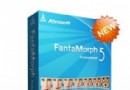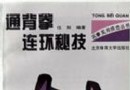電驢下載基地 >> 其他资源 >> 電腦基礎 >> 《PowerPoint for Mac 2011基礎視頻教程》(Lynda.com PowerPoint for Mac 2011 Essential Training)[光盤鏡像]
| 《PowerPoint for Mac 2011基礎視頻教程》(Lynda.com PowerPoint for Mac 2011 Essential Training)[光盤鏡像] | |
|---|---|
| 下載分級 | 其他资源 |
| 資源類別 | 電腦基礎 |
| 發布時間 | 2017/7/13 |
| 大 小 | - |
《PowerPoint for Mac 2011基礎視頻教程》(Lynda.com PowerPoint for Mac 2011 Essential Training)[光盤鏡像] 簡介: 中文名 : PowerPoint for Mac 2011基礎視頻教程 英文名 : Lynda.com PowerPoint for Mac 2011 Essential Training 資源格式 : 光盤鏡像 發行日期 : 2010年10月27日 地區 : 美國 對白語言 : 英語 文字語言 : 英文 簡介 : 資源簡介 Lynda新出品的PowerPoint fo
電驢資源下載/磁力鏈接資源下載:
- 下載位址: [www.ed2k.online][PowerPoint.for.Mac.2011基礎視頻教程].Lynda.com.PowerPoint.for.Mac.2011.Essential.Training-QUASAR.iso
- 下載位址: [www.ed2k.online][PowerPoint.for.Mac.2011基礎視頻教程].Lynda.com.PowerPoint.for.Mac.2011.Essential.Training-QUASAR.nfo
全選
"《PowerPoint for Mac 2011基礎視頻教程》(Lynda.com PowerPoint for Mac 2011 Essential Training)[光盤鏡像]"介紹
中文名: PowerPoint for Mac 2011基礎視頻教程
英文名: Lynda.com PowerPoint for Mac 2011 Essential Training
資源格式: 光盤鏡像
發行日期: 2010年10月27日
地區: 美國
對白語言: 英語
文字語言: 英文
簡介:
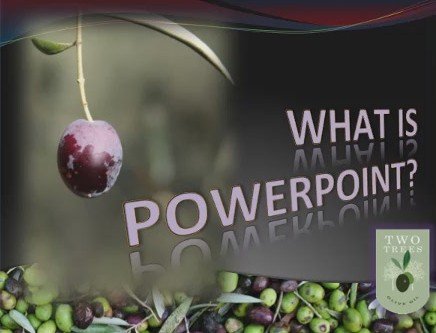
資源簡介
Lynda新出品的PowerPoint for Mac 2011基礎視頻教程
教程時長:4小時42分鐘
主講人:David Rivers
官網鏈接:http://www.lynda.com/home/DisplayCourse.aspx?lpk2=72964
Lynda.com 出品的長達4小時42分的 PowerPoint for Mac 2011基礎培訓 視頻教程。由 David Rivers 演示了如何使用微軟PowerPoint 2011建立有效的動態演示幻燈片文稿。深入講解了使用內置自定義主題,文本格式,插入表格和圖表,添加圖片,SmartArt圖形和動畫。
教學光盤提供有素材文件
Description
In PowerPoint for Mac 2011 Essential Training, author David Rivers demonstrates how to create effective slideshows and dynamic presentations using the tools in Microsoft PowerPoint 2011. The course provides in-depth instructions for changing the look of presentations: using built-in and custom themes, formatting text, inserting tables and charts, adding pictures and SmartArt drawings, and adding animation. It also shows how to proof presentations and ready them for viewing, and gives details on the different ways to share presentations. Exercise files are included with the course.
Topics include:
Exploring the Presentation Gallery
Adding, removing, and arranging slides
Working with slide layouts and slide masters
Using and creating templates
Adding and formatting text
Working with tables and charts
Inserting images
Adding video and sound to a presentation
Animating slide transitions and slide objects
Showing and sharing presentations
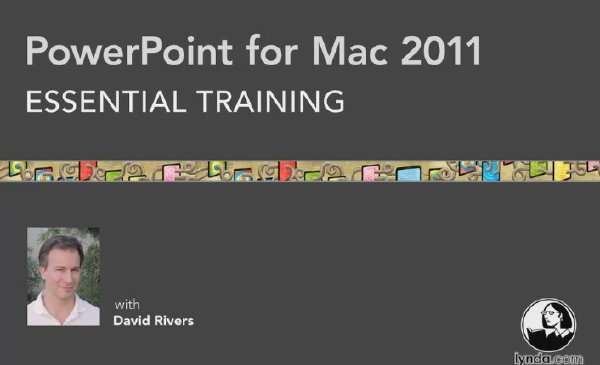
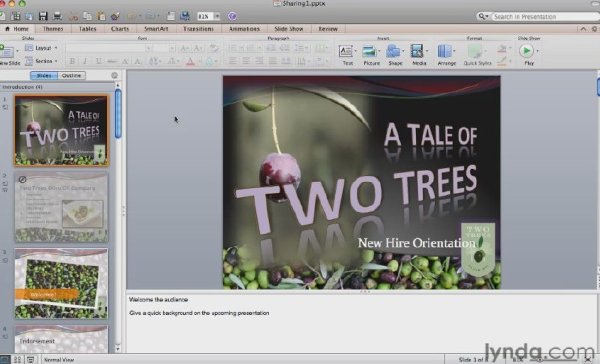
目錄:
Introduction 04:11
Welcome 01:20
Understanding PowerPoint 02:04
Using the exercise files 00:47
15:58 1. Navigating the User Interface
Exploring the Presentation gallery 04:17
Understanding the Ribbon interface 06:07
Navigating presentations 02:56
Customizing the UI layout 02:38
32:42 2. Getting Started
Creating new presentations 02:56
Adding, removing, and arranging slides 07:05
Saving time with Outline mode 05:15
Separating slides into sections 08:37
Checking compatibility 03:15
Saving your presentations 05:34
35:23 3. Formatting a Presentation
Using themes 04:58
Creating your own themes 02:42
Changing the background 05:33
Designing slides 03:12
Working with slide layouts 03:58
Working with slide masters 05:51
Using headers and footers 04:25
Using and creating templates 04:44
30:14 4. Working with Text
Adding text with text slides and boxes 03:37
Adding text to a shape 02:16
Formatting text on a slide 05:42
Changing character direction 04:11
Creating lists using bullets and numbering 05:25
Changing spacing and indents 04:17
Finding and replacing content 04:46
25:28 5. Working with Tables and Charts
Adding a table to a slide 04:47
Editing and formatting tables 04:25
Pasting a table from Excel 05:11
Inserting a chart 05:42
Pasting a chart from Excel 05:23
26:40 6. Working with Pictures and Multimedia
Inserting pictures and clip art 02:18
Replacing and adjusting pictures 06:40
Drawings and SmartArt 06:29
Adding video to a slide 05:53
Adding sound to a presentation 05:20
18:07 7. Animating Your Presentation
Using a template with animation 05:35
Animating objects on a slide 06:01
Using slide transition effects 06:31
15:07 8. Proofing Your Content
Checking spelling 05:25
Finding synonyms, definitions, and translations 04:23
Setting AutoCorrect options 05:19
40:53 9. Showing Your Presentation
Using speaker notes 03:50
Showing and navigating a presentation 04:56
Using pointer options 03:59
Using presenter tools with two screens 03:44
Creating a self-running slideshow 06:40
Playing a self-running slideshow 03:44
Adding hyperlinks to a presentation 05:07
Using action buttons 08:53
28:05 10. Sharing Your Presentation
Using comments 03:58
Printing notes, handouts, and slides 04:17
Sending a slideshow to iPhoto 02:57
Creating PowerPoint pictures 02:43
Creating a PowerPoint movie 03:56
Creating a PDF presentation 01:49
Creating custom slideshows 03:57
Broadcasting a presentation over the web 04:28
08:52 11. Customizing Your Work Environment
Changing PowerPoint preferences 03:29
Customizing the Ribbon and toolbars 05:23
00:22 Conclusion
Goodbye 00:22
英文名: Lynda.com PowerPoint for Mac 2011 Essential Training
資源格式: 光盤鏡像
發行日期: 2010年10月27日
地區: 美國
對白語言: 英語
文字語言: 英文
簡介:
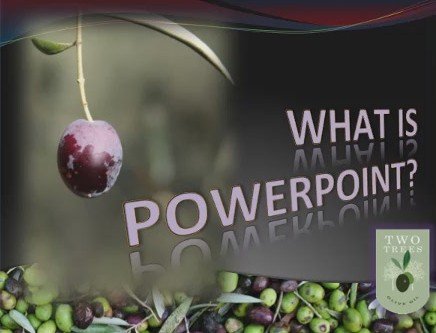
資源簡介
Lynda新出品的PowerPoint for Mac 2011基礎視頻教程
教程時長:4小時42分鐘
主講人:David Rivers
官網鏈接:http://www.lynda.com/home/DisplayCourse.aspx?lpk2=72964
Lynda.com 出品的長達4小時42分的 PowerPoint for Mac 2011基礎培訓 視頻教程。由 David Rivers 演示了如何使用微軟PowerPoint 2011建立有效的動態演示幻燈片文稿。深入講解了使用內置自定義主題,文本格式,插入表格和圖表,添加圖片,SmartArt圖形和動畫。
簡介翻譯轉自xuehui@TLF 感謝
教學光盤提供有素材文件
Description
In PowerPoint for Mac 2011 Essential Training, author David Rivers demonstrates how to create effective slideshows and dynamic presentations using the tools in Microsoft PowerPoint 2011. The course provides in-depth instructions for changing the look of presentations: using built-in and custom themes, formatting text, inserting tables and charts, adding pictures and SmartArt drawings, and adding animation. It also shows how to proof presentations and ready them for viewing, and gives details on the different ways to share presentations. Exercise files are included with the course.
Topics include:
Exploring the Presentation Gallery
Adding, removing, and arranging slides
Working with slide layouts and slide masters
Using and creating templates
Adding and formatting text
Working with tables and charts
Inserting images
Adding video and sound to a presentation
Animating slide transitions and slide objects
Showing and sharing presentations
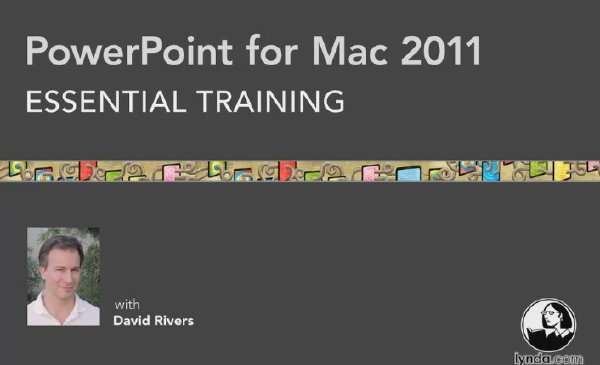
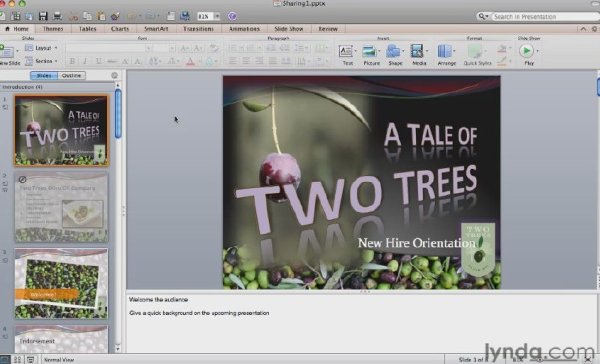
目錄:
Introduction 04:11
Welcome 01:20
Understanding PowerPoint 02:04
Using the exercise files 00:47
15:58 1. Navigating the User Interface
Exploring the Presentation gallery 04:17
Understanding the Ribbon interface 06:07
Navigating presentations 02:56
Customizing the UI layout 02:38
32:42 2. Getting Started
Creating new presentations 02:56
Adding, removing, and arranging slides 07:05
Saving time with Outline mode 05:15
Separating slides into sections 08:37
Checking compatibility 03:15
Saving your presentations 05:34
35:23 3. Formatting a Presentation
Using themes 04:58
Creating your own themes 02:42
Changing the background 05:33
Designing slides 03:12
Working with slide layouts 03:58
Working with slide masters 05:51
Using headers and footers 04:25
Using and creating templates 04:44
30:14 4. Working with Text
Adding text with text slides and boxes 03:37
Adding text to a shape 02:16
Formatting text on a slide 05:42
Changing character direction 04:11
Creating lists using bullets and numbering 05:25
Changing spacing and indents 04:17
Finding and replacing content 04:46
25:28 5. Working with Tables and Charts
Adding a table to a slide 04:47
Editing and formatting tables 04:25
Pasting a table from Excel 05:11
Inserting a chart 05:42
Pasting a chart from Excel 05:23
26:40 6. Working with Pictures and Multimedia
Inserting pictures and clip art 02:18
Replacing and adjusting pictures 06:40
Drawings and SmartArt 06:29
Adding video to a slide 05:53
Adding sound to a presentation 05:20
18:07 7. Animating Your Presentation
Using a template with animation 05:35
Animating objects on a slide 06:01
Using slide transition effects 06:31
15:07 8. Proofing Your Content
Checking spelling 05:25
Finding synonyms, definitions, and translations 04:23
Setting AutoCorrect options 05:19
40:53 9. Showing Your Presentation
Using speaker notes 03:50
Showing and navigating a presentation 04:56
Using pointer options 03:59
Using presenter tools with two screens 03:44
Creating a self-running slideshow 06:40
Playing a self-running slideshow 03:44
Adding hyperlinks to a presentation 05:07
Using action buttons 08:53
28:05 10. Sharing Your Presentation
Using comments 03:58
Printing notes, handouts, and slides 04:17
Sending a slideshow to iPhoto 02:57
Creating PowerPoint pictures 02:43
Creating a PowerPoint movie 03:56
Creating a PDF presentation 01:49
Creating custom slideshows 03:57
Broadcasting a presentation over the web 04:28
08:52 11. Customizing Your Work Environment
Changing PowerPoint preferences 03:29
Customizing the Ribbon and toolbars 05:23
00:22 Conclusion
Goodbye 00:22
資源來自網絡收集 未經過一一的質量 安全等檢測
只是把收集的資源和各位驢友分享 僅作網絡學習交流使用 請勿用於商業用途 !
希望各位下載的驢友能多多參與分流保源
- 上一頁:《Doyald Young商標設計創意靈感視頻教程》(Lynda com Doyald Young Logotype Designer Creative Inspirations)[光盤鏡像]
- 下一頁:《IP地址管理與子網劃分完整版》(IP Addressing and Subnetting,Inclunding IPv6 )[壓縮包]
相關資源:
- [生活百科]《婦科疾病外治法》掃描版[PDF] 資料下載
- [電腦基礎]《微型計算機》2014年1月下(尋找高效動力)PDF
- [生活百科]《把最好的自己留在最好的時光裡》掃描版[PDF] 資料下載
- [電腦基礎]《J2EE1.4基礎教程》PDG
- [生活百科]《靈樞經語釋》掃描版[PDF] 資料下載
- [電腦基礎]《移動攝像鏡頭教程·中文字幕》(Hollywood Camera Work The Master Course)[DVDRip]
- [電腦基礎]《HYDRAULIC Rhino 3D建模教程》(HYDRAULIC DESIGN FORM VS SHAPE V3 FOR RHINO3D-HELL)[Bin]
- [生活百科]《西游哈哈記之豬八戒賣傻》掃描版[PDF] 資料下載
- [電腦基礎]《AI CS3 速成》(xTrain - Illustrator CS3 Quick And Easy)[ISO]
- [電腦基礎]《Software Cinema Non Destructive Adobe Photoshop 教程》(Software Cinema Non Destructive Adobe Photoshop-NSiD )[Bin]
- [行業軟件]《賽靈思邏輯設計環境ISE 9.1i》(Xilinx ISE 9.1i)[ISO],行業軟件、資源下載
- [行業軟件]《CAXA全系列軟件》CAXA EB 2013 R2 最新加入
- [其他圖書]《日本人繪中日甲午戰爭(罕見全彩高清浮世繪)》掃描版[PDF]
- [生活百科]《有一種境界叫捨得》掃描版[PDF] 資料下載
- [計算機與網絡]《CSS插件工具箱 使用JAVASCRIPT和HTML 5編寫的100個CSS動態網站插件》掃描版[PDF]
- [人文社科]《敦煌變文字義通釋》(敦煌變文字義通釋)(蔣禮
- [電腦基礎]《燈光和顏色》(gnomon Practical Light and Color)
- [其他資源綜合]《二十幾歲決定女人的一生》清晰完整版[MP3]
- [電腦基礎]《<<2005-電腦入門與提高>>配套光盤》[ISO]
- [人文社科]《TED演講集:Nina Jablonski 談打破膚色的錯覺》(Breaks the illusion of skin color) 中文字幕[WMV]
- 《影視包裝與後期制作_maya教程視頻》(maya 3d 3ds max course)[DVDRip]
- 《Lynda.com 蘋果視訊剪輯軟件4新功能基礎教學》(Lynda.com Apple Final Cut Express 4 Essential Training)[光盤鏡像]
- 電腦愛好者》2014年第09期(漫步風雨路,輸入知我心
- 《計算機應用技能》隨書光盤
- 《2012年軟件水平考試必備:歷年試題分析與解答(2011、2010、2009、2008、2007、2006)》(2012 Ruankao Must pieces)[PDF]
- 《電腦迷2005年7月號上配套光盤》[ISO]
- 《Lynda.com Podcasting with GarageBand 3》CAUiSO 教程[Bin]
- 《可選模塊的使用與開發》PDF
- 《All+互動英語2008年10月號》(LiveABC All Plus Interactive English Magazine 2008.10 No.047)[ISO]
- 《VMware vSphere安全設計額外內容視頻教程》[光盤鏡像]
- 《Excel 2007 公式應用技巧》(Excel 2007 Formulas)CHM
- 《PHP&MySQL視頻教程》(CBT Nuggets – PHP & MySQL Video Tutorials)
免責聲明:本網站內容收集於互聯網,本站不承擔任何由於內容的合法性及健康性所引起的爭議和法律責任。如果侵犯了你的權益,請通知我們,我們會及時刪除相關內容,謝謝合作! 聯系信箱:[email protected]
Copyright © 電驢下載基地 All Rights Reserved