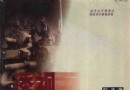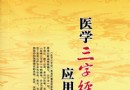電驢下載基地 >> 其他资源 >> 電腦基礎 >> 《Outlook for Mac 2011基礎視頻教程》(Lynda.com Outlook for Mac 2011 Essential Training)[光盤鏡像]
| 《Outlook for Mac 2011基礎視頻教程》(Lynda.com Outlook for Mac 2011 Essential Training)[光盤鏡像] | |
|---|---|
| 下載分級 | 其他资源 |
| 資源類別 | 電腦基礎 |
| 發布時間 | 2017/7/13 |
| 大 小 | - |
《Outlook for Mac 2011基礎視頻教程》(Lynda.com Outlook for Mac 2011 Essential Training)[光盤鏡像] 簡介: 中文名 : Outlook for Mac 2011基礎視頻教程 英文名 : Lynda.com Outlook for Mac 2011 Essential Training 資源格式 : 光盤鏡像 發行日期 : 2010年10月 地區 : 美國 對白語言 : 英語 文字語言 : 英文 簡介 : 資源簡介 語言:英語 網址:http://www.lynda.com/
電驢資源下載/磁力鏈接資源下載:
- 下載位址: [www.ed2k.online][Outlook.for.Mac.2011基礎視頻教程].TLF-SOFT-Lynda.com.Outlook.for.Mac.2011.Essential.Training-QUASAR.iso
- 下載位址: [www.ed2k.online][Outlook.for.Mac.2011基礎視頻教程].TLF-SOFT-Lynda.com.Outlook.for.Mac.2011.Essential.Training-QUASAR.nfo
全選
"《Outlook for Mac 2011基礎視頻教程》(Lynda.com Outlook for Mac 2011 Essential Training)[光盤鏡像]"介紹
中文名: Outlook for Mac 2011基礎視頻教程
英文名: Lynda.com Outlook for Mac 2011 Essential Training
資源格式: 光盤鏡像
發行日期: 2010年10月
地區: 美國
對白語言: 英語
文字語言: 英文
簡介:
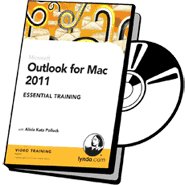
資源簡介
語言:英語
網址:http://www.lynda.com/home/DisplayCourse.aspx?lpk2=71927
類別:教程
Lynda.com 出品的時長3小時38分的 Outlook for Mac 2011基礎培訓 視頻教程。由 Alicia Katz Pollock 綜合概述了微軟軟件Outlook的全功能電子郵件,日歷和日程安排。包括發送和接收電子郵件,創建和管理聯系人,任務分配和約會等等。
In Outlook for Mac 2011 Essential Training, author Alicia Katz Pollock provides a comprehensive overview of the full-featured email, calendar, and scheduling application from Microsoft. The course covers the key fundamentals of the program, including sending and receiving email, creating and managing contacts, and scheduling tasks and appointments. It also covers Outlook 2011 organizational features such as the Media Browser, Conversation view, My Day, the Scrapbook, and more.
Topics include:
Setting up Exchange, IMAP, and POP accounts
Importing email and contacts
Reading, sending, and deleting email
Understanding the Outlook 2011 Information Rights Management tools
Organizing email with Conversation view
Creating and syncing contacts
Using tasks and appointments
Organizing with categories, flags, and smart folders
目錄:
Introduction
Welcome 00:54
26:26 1. Setting Up Outlook
Introducing Outlook 2011 02:01
Setting up Exchange accounts 03:08
Setting up IMAP accounts 02:19
Setting up POP accounts manually 03:31
Importing email from other applications 02:49
Importing and exporting contacts 03:47
Exploring the user interface 02:44
Customizing the view 03:07
Creating categories 03:00
13:29 2. Reading Email
Exploring the Inbox 01:51
Checking for new mail 03:42
Reading email 03:00
Deleting email 01:15
Previewing and saving attachments 01:46
Printing emails 01:55
27:33 3. Writing and Sending Email
Creating a new message 04:10
Formatting messages 05:18
Adding attachments 01:43
Adding pictures with the Media Browser 02:22
Information Rights Management 03:15
Replying and forwarding 03:05
Working with signatures 04:13
Working with priorities 01:09
Setting up Out of Office auto-replies 02:18
20:46 4. Organizing Email
Arranging your Inbox 03:40
Using the Conversation view 02:47
Organizing messages with folders 03:48
Creating message rules 07:23
The Mailing List Manager 02:12
Filtering messages 00:56
09:01 5. Managing Spam
Setting junk mail protection levels 03:41
Managing your Junk folder 03:17
Recognizing spam 02:03
19:09 6. Working with Contacts
Viewing contacts 02:42
Creating contacts 06:14
Creating contact groups 02:40
Sending email to your contacts 01:00
Printing your contact list 01:50
Syncing contacts 01:58
Working with vCards and exporting 02:45
25:48 7. Working with the Calendar
Viewing the Calendar 05:25
Creating appointments 07:12
Creating recurring appointments 03:40
Creating meetings and inviting attendees 05:29
Adding holidays 02:23
Printing your calendar 01:39
07:08 8. Working with Tasks
Creating new tasks and completing them 02:28
Managing your tasks 04:40
09:28 9. Working with Notes
Creating new notes 04:50
Managing your notes 03:44
Printing notes 00:54
20:08 10. Getting Organized
Using categories 06:14
Flagging items 04:15
Searching and smart folders 04:49
Using folders 01:36
Right-clicking 03:14
37:59 11. Using Outlook's Tools
Delegating and sharing public folders 05:12
Syncing Exchange and IMAP 01:09
Setting preferences 07:03
Using AutoCorrect 02:09
Using My Day 05:16
Using the Scrapbook 05:38
Using the reference tools 02:58
Getting help 02:34
Backing up 03:06
Using the Database Utility 02:54
00:32 Conclusion
Final thoughts 00:32
英文名: Lynda.com Outlook for Mac 2011 Essential Training
資源格式: 光盤鏡像
發行日期: 2010年10月
地區: 美國
對白語言: 英語
文字語言: 英文
簡介:
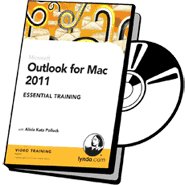
資源簡介
語言:英語
網址:http://www.lynda.com/home/DisplayCourse.aspx?lpk2=71927
類別:教程
Lynda.com 出品的時長3小時38分的 Outlook for Mac 2011基礎培訓 視頻教程。由 Alicia Katz Pollock 綜合概述了微軟軟件Outlook的全功能電子郵件,日歷和日程安排。包括發送和接收電子郵件,創建和管理聯系人,任務分配和約會等等。
簡介翻譯轉自xuehui@TLF 感謝
In Outlook for Mac 2011 Essential Training, author Alicia Katz Pollock provides a comprehensive overview of the full-featured email, calendar, and scheduling application from Microsoft. The course covers the key fundamentals of the program, including sending and receiving email, creating and managing contacts, and scheduling tasks and appointments. It also covers Outlook 2011 organizational features such as the Media Browser, Conversation view, My Day, the Scrapbook, and more.
Topics include:
Setting up Exchange, IMAP, and POP accounts
Importing email and contacts
Reading, sending, and deleting email
Understanding the Outlook 2011 Information Rights Management tools
Organizing email with Conversation view
Creating and syncing contacts
Using tasks and appointments
Organizing with categories, flags, and smart folders
目錄:
Introduction
Welcome 00:54
26:26 1. Setting Up Outlook
Introducing Outlook 2011 02:01
Setting up Exchange accounts 03:08
Setting up IMAP accounts 02:19
Setting up POP accounts manually 03:31
Importing email from other applications 02:49
Importing and exporting contacts 03:47
Exploring the user interface 02:44
Customizing the view 03:07
Creating categories 03:00
13:29 2. Reading Email
Exploring the Inbox 01:51
Checking for new mail 03:42
Reading email 03:00
Deleting email 01:15
Previewing and saving attachments 01:46
Printing emails 01:55
27:33 3. Writing and Sending Email
Creating a new message 04:10
Formatting messages 05:18
Adding attachments 01:43
Adding pictures with the Media Browser 02:22
Information Rights Management 03:15
Replying and forwarding 03:05
Working with signatures 04:13
Working with priorities 01:09
Setting up Out of Office auto-replies 02:18
20:46 4. Organizing Email
Arranging your Inbox 03:40
Using the Conversation view 02:47
Organizing messages with folders 03:48
Creating message rules 07:23
The Mailing List Manager 02:12
Filtering messages 00:56
09:01 5. Managing Spam
Setting junk mail protection levels 03:41
Managing your Junk folder 03:17
Recognizing spam 02:03
19:09 6. Working with Contacts
Viewing contacts 02:42
Creating contacts 06:14
Creating contact groups 02:40
Sending email to your contacts 01:00
Printing your contact list 01:50
Syncing contacts 01:58
Working with vCards and exporting 02:45
25:48 7. Working with the Calendar
Viewing the Calendar 05:25
Creating appointments 07:12
Creating recurring appointments 03:40
Creating meetings and inviting attendees 05:29
Adding holidays 02:23
Printing your calendar 01:39
07:08 8. Working with Tasks
Creating new tasks and completing them 02:28
Managing your tasks 04:40
09:28 9. Working with Notes
Creating new notes 04:50
Managing your notes 03:44
Printing notes 00:54
20:08 10. Getting Organized
Using categories 06:14
Flagging items 04:15
Searching and smart folders 04:49
Using folders 01:36
Right-clicking 03:14
37:59 11. Using Outlook's Tools
Delegating and sharing public folders 05:12
Syncing Exchange and IMAP 01:09
Setting preferences 07:03
Using AutoCorrect 02:09
Using My Day 05:16
Using the Scrapbook 05:38
Using the reference tools 02:58
Getting help 02:34
Backing up 03:06
Using the Database Utility 02:54
00:32 Conclusion
Final thoughts 00:32
下載鏈接來自TLF
未經過安裝測試與安全檢測,使用者後果自負與本論壇無關
軟件版權歸原作者及其公司所有,如果你喜歡,請購買正版
資源來自網絡收集 未經過一一的質量 安全等檢測
只是把收集的資源和各位驢友分享 僅作網絡學習交流使用 請勿用於商業用途 !
希望各位下載的驢友能多多參與分流保源
- 上一頁:《Autodesk Maya 2011視頻教程》(VTC.COM Autodesk Maya 2011)[光盤鏡像]
- 下一頁:《SQLite 3結合PHP開發基礎培訓視頻教程》(Lynda.com SQLite 3 with PHP Essential Training)[光盤鏡像]
相關資源:
- [電腦基礎]《Maya Techniques系列-超級真實建模 身體 頭部設置,預發布CG之光免授權MAX教程》[光盤鏡像]
- [電腦基礎]《兄弟連沈大海 cocos2d-x3.0 final視頻教程2014 |手游開發》2014年8月22日更新[MP4]
- [其他資源綜合]《八大人覺經》掃描版[PDF]
- [電腦基礎]《遠程控制與攻擊技術揭秘 》pdf
- [其他資源綜合]《名著中的懸案》清晰掃描版[PDF]資料下載
- [電腦基礎]《PhotoShop大師之路視頻》大師之路
- [其他資源綜合]《陳式太極拳競賽套路教與學》掃描版[PDF] 資料下載
- [電腦基礎]《Gnomon出品男性肖像構建和抽象繪畫視頻教程》(The Gnomon Workshop Drawing the Male Portrait Construction and Abstraction Methods)[光盤鏡像]
- [生活百科]《本草骈比》掃描版[PDF] 資料下載
- [電腦基礎]《基於Android的軟件管理器開發教學視頻》[WMV]
- [人文社科]《楚國的貨幣》(趙德馨)掃描版[PDF]
- [其他資源綜合]《教門長拳》掃描版[PDF] 資料下載
- [系統工具]《自動最小化窗軟件》(Actual Tools Actual Window Minimizer)v6.5.1/含破解文件[壓縮包]
- [光盤游戲]《國際籃球經理2010-11賽季》(International Basketball Manager Season 2010-2011)破解版[光盤鏡像]
- [計算機與網絡]《Cisco局域網交換基礎(中文)》(Cisco LAN Switching Fundamentals )(David Barnes,CCIE#6563 & Basir Sakandar,CCIE#6040)掃描版[PDF]
- [學習課件]《高考密碼:專家提分系統》視頻講座/更新完畢[DVDRip]
- [電腦基礎]電腦迷2014年2月(19.9元靠譜不?暴力揭秘.360隨身.WIFI2
- [其他圖書]《二戰德國空軍畫史彩色版》(Jagdwaffe - Luftwaffe Colours)
- [其他圖書]《人生發展心理學(原著第三版)》((美)詹姆斯·O·盧格)掃描版[PDF]
- [硬盤游戲]《暗龍騎士團2》(Grotesque Tactics 2 – Dungeons and Donuts)完整硬盤版[壓縮包]
- 《C++ Builder 5 編程實例與技巧》PDF清晰版
- 《AsileFX Vue 6生態系統場景創建教程》(AsileFX Vue 6 Advanced EcoSystem.Creation-ABORTIONSAREFORBABIES)[Bin]
- 《中文版Dreamweaver 8 Flash 8與Fireworks 8完全自學手冊》(Dreamweaver 8 Flash 8 and Fireworks 8)隨書光盤[壓縮包]
- 《Maya Techniques系列-超級真實建模 身體 頭部設置,預發布CG之光免授權MAX教程》[光盤鏡像]
- 《高質量商業全息圖素材》(Marlin Studios - Tropical Trees & Foliage Alpha Maps)[ISO]
- 《2010年9月計算機等級考試三級網絡技術筆試模擬試卷》掃描版[PDF]
- 《Corel Painter 11精通筆刷教程》(Corel Painter 11: Mastering Brushes)[光盤鏡像]
- 《CBT Nuggets Check Point CCSE NGX II R65認證考試教程》(CBT Nuggets Check Point CCSE NGX II R65)[光盤鏡像]
- [IT教程網]西安領航培訓Struts2視頻教程[更新中]
- 《游戲制作教程》(Discover the Game with Alias)CG教程
- 《網管員必讀-服務器與數據存儲》
- 《java認證課程 netscreen公司出的中文參考資料》
免責聲明:本網站內容收集於互聯網,本站不承擔任何由於內容的合法性及健康性所引起的爭議和法律責任。如果侵犯了你的權益,請通知我們,我們會及時刪除相關內容,謝謝合作! 聯系信箱:[email protected]
Copyright © 電驢下載基地 All Rights Reserved