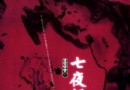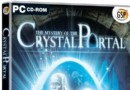電驢下載基地 >> 其他资源 >> 電腦基礎 >> 《從PowerPoint 2003到PowerPoint 2010》(Migrating.from.PowerPoint.2003.to.PowerPoint.2010)[光盤鏡像]
| 《從PowerPoint 2003到PowerPoint 2010》(Migrating.from.PowerPoint.2003.to.PowerPoint.2010)[光盤鏡像] | |
|---|---|
| 下載分級 | 其他资源 |
| 資源類別 | 電腦基礎 |
| 發布時間 | 2017/7/13 |
| 大 小 | - |
《從PowerPoint 2003到PowerPoint 2010》(Migrating.from.PowerPoint.2003.to.PowerPoint.2010)[光盤鏡像] 簡介: 中文名 : 從PowerPoint 2003到PowerPoint 2010 英文名 : Migrating.from.PowerPoint.2003.to.PowerPoint.2010 資源格式 : 光盤鏡像 發行日期 : 2010年 地區 : 美國 對白語言 : 英語 文字語言 : 英文 簡介 : 資源簡介: Lynda最新出品的Migrating from Po
電驢資源下載/磁力鏈接資源下載:
全選
"《從PowerPoint 2003到PowerPoint 2010》(Migrating.from.PowerPoint.2003.to.PowerPoint.2010)[光盤鏡像]"介紹
中文名: 從PowerPoint 2003到PowerPoint 2010
英文名: Migrating.from.PowerPoint.2003.to.PowerPoint.2010
資源格式: 光盤鏡像
發行日期: 2010年
地區: 美國
對白語言: 英語
文字語言: 英文
簡介:

資源簡介:
Lynda最新出品的Migrating from PowerPoint 2003 to PowerPoint 2010教程.
教程時長:1小時2分
主講:David Rivers 教學光盤提供有練習素材.
Description:
In Migrating from PowerPoint 2003 to PowerPoint 2010, David Rivers shows how to make the transition to PowerPoint 2010 from PowerPoint 2003. The course covers the key differences between the two, including the Ribbon interface and changed file formats. The course also provides in-depth information on working in a mixed PowerPoint environment and dealing with file compatibility issues, and demonstrates how common PowerPoint tasks are performed in PowerPoint 2010. Exercise files are included with the course.
Topics include:
Comparing the PowerPoint 2003 and 2010 interfaces
Exploring the Ribbon and Backstage view
Dealing with file compatibility issues
Using keyboard shortcuts
Creating custom layouts
Creating diagrams with SmartArt
Animating a presentation with transitions and animations
Saving a presentation to video
截圖預覽:
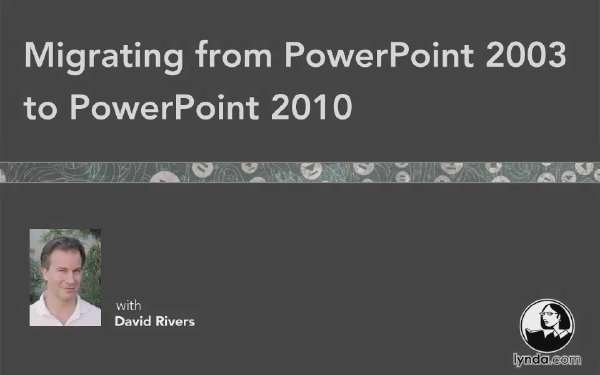
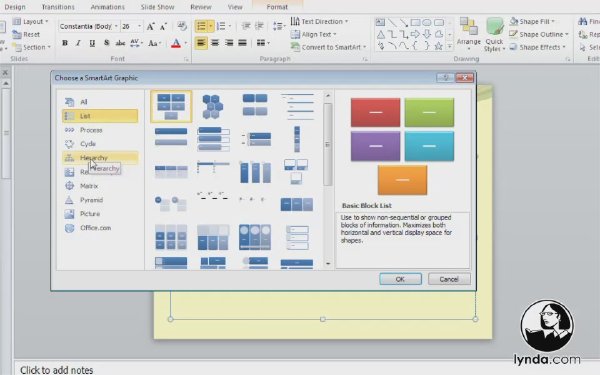
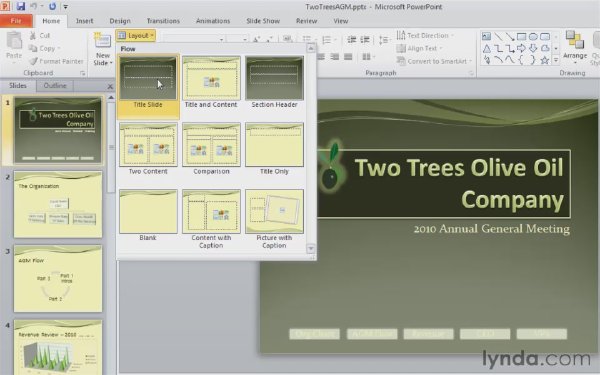
目錄:
Introduction 02:15
Welcome 01:23
Using the exercise files 00:52
14:26 1. Getting Started
Understanding the reasons to switch 01:46
Exploring the new Ribbon and Backstage view 04:29
Controlling PowerPoint 2010 with keyboard shortcuts 03:37
Understanding the new file formats 04:34
12:59 2. Using PowerPoint 2003 and PowerPoint 2010 in a Mixed Environment
Saving PowerPoint 2010 files in the PowerPoint 97-2003 file format 03:19
Changing the default file format in PowerPoint 2010 02:46
Working with PowerPoint 2010 files using the Compatibility Pack 02:49
Working in Protected View mode 02:27
Best practices for managing files in a mixed environment 01:38
32:21 3. Performing Common PowerPoint 2003 Tasks in PowerPoint 2010
Changing views with the View tab 05:11
Customizing the Quick Access toolbar 05:19
Quickly accessing common features with mini toolbars 02:15
Creating your own custom layouts 05:33
Creating diagrams with SmartArt 04:57
Animating a presentation with transitions and animations 05:07
Saving a presentation to video 03:59
00:26 Conclusion
Goodbye 00:26
英文名: Migrating.from.PowerPoint.2003.to.PowerPoint.2010
資源格式: 光盤鏡像
發行日期: 2010年
地區: 美國
對白語言: 英語
文字語言: 英文
簡介:

資源簡介:
Lynda最新出品的Migrating from PowerPoint 2003 to PowerPoint 2010教程.
教程時長:1小時2分
主講:David Rivers 教學光盤提供有練習素材.
Description:
In Migrating from PowerPoint 2003 to PowerPoint 2010, David Rivers shows how to make the transition to PowerPoint 2010 from PowerPoint 2003. The course covers the key differences between the two, including the Ribbon interface and changed file formats. The course also provides in-depth information on working in a mixed PowerPoint environment and dealing with file compatibility issues, and demonstrates how common PowerPoint tasks are performed in PowerPoint 2010. Exercise files are included with the course.
Topics include:
Comparing the PowerPoint 2003 and 2010 interfaces
Exploring the Ribbon and Backstage view
Dealing with file compatibility issues
Using keyboard shortcuts
Creating custom layouts
Creating diagrams with SmartArt
Animating a presentation with transitions and animations
Saving a presentation to video
截圖預覽:
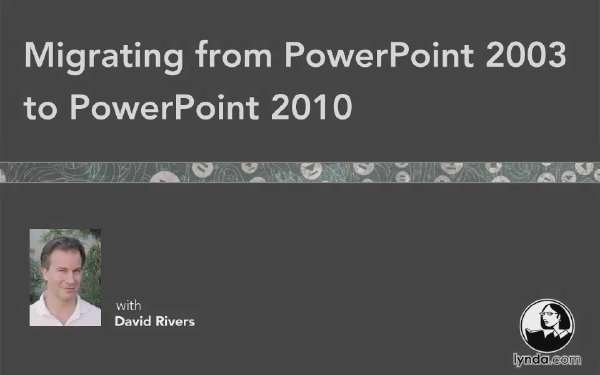
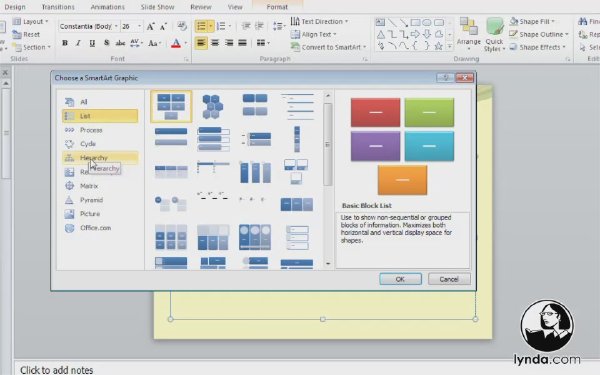
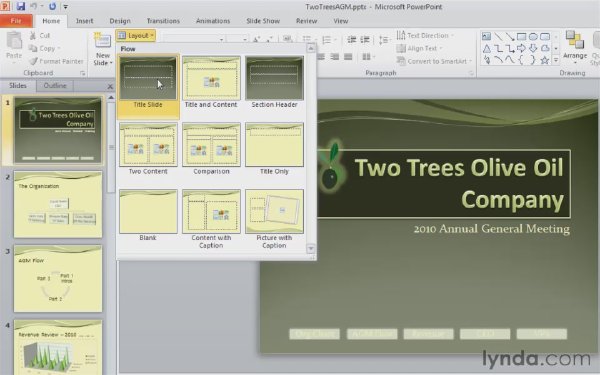
目錄:
Introduction 02:15
Welcome 01:23
Using the exercise files 00:52
14:26 1. Getting Started
Understanding the reasons to switch 01:46
Exploring the new Ribbon and Backstage view 04:29
Controlling PowerPoint 2010 with keyboard shortcuts 03:37
Understanding the new file formats 04:34
12:59 2. Using PowerPoint 2003 and PowerPoint 2010 in a Mixed Environment
Saving PowerPoint 2010 files in the PowerPoint 97-2003 file format 03:19
Changing the default file format in PowerPoint 2010 02:46
Working with PowerPoint 2010 files using the Compatibility Pack 02:49
Working in Protected View mode 02:27
Best practices for managing files in a mixed environment 01:38
32:21 3. Performing Common PowerPoint 2003 Tasks in PowerPoint 2010
Changing views with the View tab 05:11
Customizing the Quick Access toolbar 05:19
Quickly accessing common features with mini toolbars 02:15
Creating your own custom layouts 05:33
Creating diagrams with SmartArt 04:57
Animating a presentation with transitions and animations 05:07
Saving a presentation to video 03:59
00:26 Conclusion
Goodbye 00:26
資源來自網絡收集 未經過一一的質量 安全等檢測
只是把收集的資源和各位驢友分享 僅作網絡學習交流使用 請勿用於商業用途 !
希望各位下載的驢友能多多參與分流保源
- 上一頁:《Flash CS5教程: Code Snippets and Templates深入講解》(Flash Professional CS5: Code Snippets and Templates in Depth)[光盤鏡像]
- 下一頁:《火星時代3Ds max2010標准培訓教程》[壓縮包]
相關資源:
- [生活百科]《你的身體會說話》高清晰PDF圖片電子圖書 資料下載
- [電腦基礎]《電腦學校4-提高篇》(Computer school)[ISO]
- [其他資源綜合]《江寧甘鳳池易筋經秘法》掃描版[PDF]資料下載
- [生活百科]《一碗好面》掃描版[PDF] 資料下載
- [生活百科]《實用腕踝針療法》掃描版[PDF] 資料下載
- [電腦基礎]《實戰電視包裝秘技工程文件(沒有教程)》(Total Training Advanced After Effects 7 Broadcast Design Secrets)After Effects 7[ISO]
- [電腦基礎]《Digital Tutors系列教程之ZBrush系列》(Digital Tutors In ZBrush)[光盤鏡像]
- [生活百科]宋美齡傳 楊樹標
- [生活百科]《高血壓一本通》掃描版[PDF] 資料下載
- [電腦基礎]《水晶石內部Vray教程》(Crystal stone house Vray Tutorial)珍藏版[壓縮包]
- [應用軟件]《常用字體 149種》2005[ISO],應用軟件、資源下載
- [安全相關軟件]《移動存儲設備安全防護工具》(USB Disk Security )v5.4.0.2 英文[壓縮包]
- [學習教程]《Photoshop中文版圖像合成藝術精講》隨書光盤[光盤鏡像]
- [教育綜合]《花園寶寶》(In The Night Garden)[央視配音][中英雙語][MKV][更新 DVD30][DVDRip]
- [生活百科]《內經知要淺解》掃描版[PDF] 資料下載
- [教育科技]《混凝土結構設計原理》文字版[PDF]
- [人文社科]《現代化新論-世界與中國的現代化進程》(羅榮渠)掃描版[PDF]
- [人文社科]《讀史有計謀:5000年最有價值的陰謀與陽謀》
- [軟件綜合]Catia產品設計入門精通視頻教學(立時工作室原創)
- [電視游戲]《實況足球:職業進化足球2012》(Pro Evolution Soccer 2012)[PAL][光盤鏡像][XBox 360]
- 《實戰前沿-- photoshop實用技能案例詳解》商業版[ISO]
- 《Photoshop 終極人像修飾教程》更新中[壓縮包]
- 《Lynda.com出品JavaScript基礎視頻教程(2011)》(Lynda.com JavaScript Essential Training (2011))[光盤鏡像]
- 《老郵差PS教程集合》2008-2-26
- 《Joomla! 建立和編輯自定義模板教程》(Joomla! Creating and Editing Custom Templates)[光盤鏡像]
- 《CorelDRW12繪圖技巧與商業應用》[ISO]
- 《Designing Web Navigation: Optimizing the User Experience》CHM
- 《美河圖書提供.Servlet與JSP核心編程第二版》
- 《Focal Press DV 專家系列》(Focal Press After Effects Apprentice Apr 2007)PDF
- 《C#.NET 2005實現WinForm登錄驗證功能視頻演示》EXE
- 《開機即會:新手上網全程圖解》掃描版[PDF]
- 《新造數位多媒體學園 - Flash CS3 動畫創意》
免責聲明:本網站內容收集於互聯網,本站不承擔任何由於內容的合法性及健康性所引起的爭議和法律責任。如果侵犯了你的權益,請通知我們,我們會及時刪除相關內容,謝謝合作! 聯系信箱:[email protected]
Copyright © 電驢下載基地 All Rights Reserved