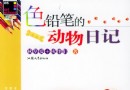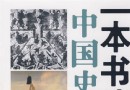電驢下載基地 >> 其他资源 >> 電腦基礎 >> 《Flash CS5教程: Code Snippets and Templates深入講解》(Flash Professional CS5: Code Snippets and Templates in Depth)[光盤鏡像]
| 《Flash CS5教程: Code Snippets and Templates深入講解》(Flash Professional CS5: Code Snippets and Templates in Depth)[光盤鏡像] | |
|---|---|
| 下載分級 | 其他资源 |
| 資源類別 | 電腦基礎 |
| 發布時間 | 2017/7/13 |
| 大 小 | - |
《Flash CS5教程: Code Snippets and Templates深入講解》(Flash Professional CS5: Code Snippets and Templates in Depth)[光盤鏡像] 簡介: 中文名 : Flash CS5教程: Code Snippets and Templates深入講解 英文名 : Flash Professional CS5: Code Snippets and Templates in Depth 資源格式 : 光盤鏡像 地區 : 美國 對白語言 : 英語 文字語言 : 英文 簡介 : 資源簡介: Lynda出品的Flash Prof
電驢資源下載/磁力鏈接資源下載:
- 下載位址: [www.ed2k.online][Flash.Professional.CS5.Code.Snippets.and.Templates深入講解教程].TLF-SOFT-LYNDA.COM.FLASH.PROFESSIONAL.CS5.CODE.SNIPPETS.AND.TEMPLATES.IN.DEPTH-JGTiSO.iso
- 下載位址: [www.ed2k.online][Flash.Professional.CS5.Code.Snippets.and.Templates深入講解教程].TLF-SOFT-LYNDA.COM.FLASH.PROFESSIONAL.CS5.CODE.SNIPPETS.AND.TEMPLATES.IN.DEPTH-JGTiSO.nfo
全選
"《Flash CS5教程: Code Snippets and Templates深入講解》(Flash Professional CS5: Code Snippets and Templates in Depth)[光盤鏡像]"介紹
中文名: Flash CS5教程: Code Snippets and Templates深入講解
英文名: Flash Professional CS5: Code Snippets and Templates in Depth
資源格式: 光盤鏡像
地區: 美國
對白語言: 英語
文字語言: 英文
簡介:

資源簡介:
Lynda出品的Flash Professional CS5: Code Snippets and Templates in Depth.
教程時長:3小時39分
主講人:David Gassner
教學光盤提高有配套練習素材.
Description:
In Flash Professional CS5: Code Snippets and Templates in Depth, David Gassner shows designers how to use Flash Professional CS5's Code Snippets panel and file templates to get started with ActionScript 3 and implement best practices. This course describes how to insert snippets into existing Flash presentations, includes a detailed explanation of the code behind the snippets, and shows how to use the many templates included with Flash Pro CS5 to quickly create customized presentations. Exercise files are included with the course.
Topics include:
Touring the Code Snippets panel
Adding simple and complex code snippets
Handling mouse and keyboard events
Starting and stopping video and sounds
Loading external SWF files, images, and text
Customizing code snippets
Understanding template types and categories
Replacing template content
Creating a slide show
目錄:
Introduction 04:40
Welcome 01:32
Understanding the prerequisites 01:42
Using the exercise files 01:26
39:39 1. Using Simple Code Snippets
Using code snippets 04:07
Touring the Code Snippets panel 02:51
Adding a simple code snippet 03:28
Adding a complex code snippet 07:45
Applying code snippets to movie clip instances 05:25
Showing and hiding movie clip instances 03:20
Handling common mouse events 08:01
Handling keyboard events 04:42
36:21 2. Navigating and Animating with Code Snippets
Adding Play and Stop actions 05:27
Handling the enterFrame event 08:05
Managing multi-scene presentations 08:14
Adding drag and drop 06:33
Rotating objects 05:05
Fading objects 02:57
27:14 3. Managing Audio and Video with Code Snippets
Starting and stopping sounds 07:24
Showing video with FLV Player and ActionScript 05:15
Showing video with NetStream 04:19
Stopping, pausing, and resuming video 05:19
Seeking a cue point 04:57
22:58 4. Managing Library Symbols and External Content
Loading external SWF files 04:50
Adding library symbol instances to the Stage 06:49
Loading external images 07:26
Loading external text 03:53
14:36 5. Customizing Code Snippets
Exploring the Code Snippets XML file 04:12
Modifying an existing code snippet 03:00
Adding a custom code snippet 03:41
Managing code snippet categories 03:43
36:05 6. Creating New Presentations from Templates
Understanding template types and categories 04:33
Creating clickable advertising presentations 06:10
Reusing movie clip symbols from templates 06:10
Replacing content in a new file template 06:56
Randomizing movement in movie clip symbols 06:01
Scripting movement in animations 06:15
18:50 7. Creating Rich Media and Slideshow Presentations
Creating a photo album 04:38
Creating a simple slideshow presentation 04:13
Creating an advanced slideshow presentation 05:35
Creating a desktop slideshow with Adobe AIR 04:24
18:45 8. Exploring Completed Sample Files
Counting down dates 03:38
Panning a landscape 05:51
Revealing text with masks 03:48
Animating with inverse kinematics and bones 05:28
00:42 Conclusion
Goodbye 00:42
英文名: Flash Professional CS5: Code Snippets and Templates in Depth
資源格式: 光盤鏡像
地區: 美國
對白語言: 英語
文字語言: 英文
簡介:

資源簡介:
Lynda出品的Flash Professional CS5: Code Snippets and Templates in Depth.
教程時長:3小時39分
主講人:David Gassner
教學光盤提高有配套練習素材.
Description:
In Flash Professional CS5: Code Snippets and Templates in Depth, David Gassner shows designers how to use Flash Professional CS5's Code Snippets panel and file templates to get started with ActionScript 3 and implement best practices. This course describes how to insert snippets into existing Flash presentations, includes a detailed explanation of the code behind the snippets, and shows how to use the many templates included with Flash Pro CS5 to quickly create customized presentations. Exercise files are included with the course.
Topics include:
Touring the Code Snippets panel
Adding simple and complex code snippets
Handling mouse and keyboard events
Starting and stopping video and sounds
Loading external SWF files, images, and text
Customizing code snippets
Understanding template types and categories
Replacing template content
Creating a slide show
目錄:
Introduction 04:40
Welcome 01:32
Understanding the prerequisites 01:42
Using the exercise files 01:26
39:39 1. Using Simple Code Snippets
Using code snippets 04:07
Touring the Code Snippets panel 02:51
Adding a simple code snippet 03:28
Adding a complex code snippet 07:45
Applying code snippets to movie clip instances 05:25
Showing and hiding movie clip instances 03:20
Handling common mouse events 08:01
Handling keyboard events 04:42
36:21 2. Navigating and Animating with Code Snippets
Adding Play and Stop actions 05:27
Handling the enterFrame event 08:05
Managing multi-scene presentations 08:14
Adding drag and drop 06:33
Rotating objects 05:05
Fading objects 02:57
27:14 3. Managing Audio and Video with Code Snippets
Starting and stopping sounds 07:24
Showing video with FLV Player and ActionScript 05:15
Showing video with NetStream 04:19
Stopping, pausing, and resuming video 05:19
Seeking a cue point 04:57
22:58 4. Managing Library Symbols and External Content
Loading external SWF files 04:50
Adding library symbol instances to the Stage 06:49
Loading external images 07:26
Loading external text 03:53
14:36 5. Customizing Code Snippets
Exploring the Code Snippets XML file 04:12
Modifying an existing code snippet 03:00
Adding a custom code snippet 03:41
Managing code snippet categories 03:43
36:05 6. Creating New Presentations from Templates
Understanding template types and categories 04:33
Creating clickable advertising presentations 06:10
Reusing movie clip symbols from templates 06:10
Replacing content in a new file template 06:56
Randomizing movement in movie clip symbols 06:01
Scripting movement in animations 06:15
18:50 7. Creating Rich Media and Slideshow Presentations
Creating a photo album 04:38
Creating a simple slideshow presentation 04:13
Creating an advanced slideshow presentation 05:35
Creating a desktop slideshow with Adobe AIR 04:24
18:45 8. Exploring Completed Sample Files
Counting down dates 03:38
Panning a landscape 05:51
Revealing text with masks 03:48
Animating with inverse kinematics and bones 05:28
00:42 Conclusion
Goodbye 00:42
下載鏈接來自TLF
未經過安裝測試與安全檢測,使用者後果自負與本論壇無關
軟件版權歸原作者及其公司所有,如果你喜歡,請購買正版
資源來自網絡收集 未經過一一的質量 安全等檢測
只是把收集的資源和各位驢友分享 僅作網絡學習交流使用 請勿用於商業用途 !
希望各位下載的驢友能多多參與分流保源
- 上一頁:《Eat3D次時代低分辨率游戲角色創建教程》(Eat3D Low Res Character Production Constructing A Character For Next Gen Games)[壓縮包]
- 下一頁:《從PowerPoint 2003到PowerPoint 2010》(Migrating.from.PowerPoint.2003.to.PowerPoint.2010)[光盤鏡像]
相關資源:
- [其他資源綜合]《花花公子阿根廷版》(Playboy Argentina) 2013年8月刊[PDF]
- [電腦基礎]《掌握LAB色度空間》(Lynda.com Photoshop CS3 Mastering Lab Color)[ISO]
- [電腦基礎]《Macromedia.Dreamweaver.8 多媒體教程 I & II》(Total.Training.For.Macromedia.Dreamweaver.8.DVD1)
- [生活百科]《吉他速成一月通》掃描版[PDF]資料下載
- [電腦基礎]《Dreamweaver 8 大師系列教程- 高級篇》(Total Training for Advanced Dreamweaver 8)英文[ISO]
- [其他資源綜合]ROSI寫真 001-387 官方原版 1800X1200
- [其他資源綜合]《《Mensjoker》日本時尚雜志潮男系列》(Mens Joker)更新至2013年11月號
- [電腦基礎]《Audition 2 教程》(VTC Adobe Audition 2 Tutorials)
- [生活百科]《媲美明星》掃描版[PDF] 資料下載
- [電腦基礎]《2008年4月計算機三級四合一無憂版》[光盤鏡像]
- [生活百科]《現代成衣制版》掃描版[PDF] 資料下載
- [人文社科]《戰地雙雄 第四十日》(Army of Two: The 40th Day)美版破解版5.00 m33 可玩[光盤鏡像][PSP]
- [系統工具]《夢幻水族館桌面屏保》(Dream Aquarium Screensaver)v1.234[壓縮包]
- [人文社科]《折翼母親》(Ladybird Ladybird)[DVDRip]
- [安全相關軟件]《FinalData v2.0》(FinalData v2.0)[Bin]
- [學習課件]《未來是定數嗎》((比)伊利亞·普裡戈金)掃描版[PDF] 資料下載
- [操作系統]《POP論壇WINXP SP2 集成安裝 06冬季版(秋無痕 制作)》[ISO],操作系統、資源下載
- [光盤游戲]《模擬賽車3》(Racing Simulation 3)[ISO]
- [學習課件]《旅游文化學》大學精品視頻課程 復旦大學沈祖祥老師主講
- [游戲綜合]《戰錘40K:星際戰士》完整硬盤版
- 《MLDN魔樂教你直擊JAVA面試(系列)》(java audition)V1.0[壓縮包]
- 《Microsoft Outlook 2003 教程》(VTC Microsoft Outlook 2003 Tutorials)[Bin]
- 《photoshop7.0教學視頻》
- 《Teracom VoIP教程》(Teracom VoIP Training)[Bin]
- 《火星風暴AE視頻教學3CD》簡體中文
- 《Domino R6 應用開發基礎遠程教學多媒體課件》flash
- 《3ds max茶幾建模與紋理》(tea table modeling and Texture in 3ds max)無聲版[壓縮包]
- 《中文版AutoCAD 2011園林設計與施工圖繪制實例教程--教程光盤》[光盤鏡像]
- 《概念自行車建模設計高級教程》(Digital Tutors - Introduction to Modeling in 3ds Max 2012)[光盤鏡像]
- 《Cinema 4D焦散入門教程》(Cgtuts An Introduction to Caustics in Cinema 4D )[壓縮包]
- 《Maya 基礎理論》(VTC Maya 8.5 Fundamentals Tutorials)[Bin]
- 《3ds max 紋理貼圖》(Texture Mapping)DVD6[Bin]
免責聲明:本網站內容收集於互聯網,本站不承擔任何由於內容的合法性及健康性所引起的爭議和法律責任。如果侵犯了你的權益,請通知我們,我們會及時刪除相關內容,謝謝合作! 聯系信箱:[email protected]
Copyright © 電驢下載基地 All Rights Reserved