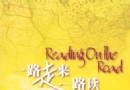電驢下載基地 >> 其他资源 >> 電腦基礎 >> 《ZBrush教程: Manimal 胸像雕刻》(Gnomonology ZBrush Manimal 3D Sculpting Session)Digital Sculpting Series[壓縮包]
| 《ZBrush教程: Manimal 胸像雕刻》(Gnomonology ZBrush Manimal 3D Sculpting Session)Digital Sculpting Series[壓縮包] | |
|---|---|
| 下載分級 | 其他资源 |
| 資源類別 | 電腦基礎 |
| 發布時間 | 2017/7/13 |
| 大 小 | - |
《ZBrush教程: Manimal 胸像雕刻》(Gnomonology ZBrush Manimal 3D Sculpting Session)Digital Sculpting Series[壓縮包] 簡介: 中文名 : ZBrush教程: Manimal 胸像雕刻 英文名 : Gnomonology ZBrush Manimal 3D Sculpting Session 資源格式 : 壓縮包 版本 : Digital Sculpting Series 發行日期 : 2008年 地區 : 美國 對白語言 : 英語 文字語言 : 英文 簡介 : 資源簡介: Gnomonolo
電驢資源下載/磁力鏈接資源下載:
全選
"《ZBrush教程: Manimal 胸像雕刻》(Gnomonology ZBrush Manimal 3D Sculpting Session)Digital Sculpting Series[壓縮包]"介紹
中文名: ZBrush教程: Manimal 胸像雕刻
英文名: Gnomonology ZBrush Manimal 3D Sculpting Session
資源格式: 壓縮包
版本: Digital Sculpting Series
發行日期: 2008年
地區: 美國
對白語言: 英語
文字語言: 英文
簡介:

資源簡介:
Gnomonology 出品的 ZBrush Digital Sculpting Series 系列教程之一.本教程將講述如何制作一個 Manimal 胸像. 共6個章節.
該教程包含了常用的雕刻筆刷在雕塑類模型方面的使用技巧,並講解了在 ZBrush 中為模型擺姿勢的方法,從而展示了一個完整的案例流程。該教學適合初中級用戶觀看,尤其是對雕塑類專業的學生有較好的指引作用。
教程時長:3小時19分. 共6章
第1章:
本節將介紹如何使用 ZBrush 的各種工具來制作一個想象中的雕塑模型。涉及的工具涵蓋 Move(移動)筆刷和 Transpose 工具,並介紹如何隱藏/顯示多邊形/polygroups(多邊形顏色組)以及如何創建 polygroups。
第2章:
本節將介紹如何使用 ZBrush 的各種工具來制作一個想象中的雕塑模型。涉及的工具涵蓋 Clay(粘土)和 smooth(平滑)筆刷,增加細分級別,使用 Mask 和 alphas 進行雕刻,並在隱藏 Mask(遮罩)的狀態下操作。同時也將介紹如何概括軀干上各種肌肉群的形狀。
第3章:
本節將介紹如何概括身體的解剖結構,並將其外表平滑。並將介紹如何有效地檢查模型的比例。涉及的工具涵蓋 flatten(壓平)和 pinch (收縮)筆刷、lazy mouse(延遲筆觸)和使用 3D Layer 來進行雕刻。
第4章:
本節將介紹如何制作模型的頭發。涉及的工具涵蓋如何使用 Mask(遮罩)來控制頭發的整體形狀,從現有模型上繪制遮罩來提取新的網格以及 slash 2 筆刷的使用技巧。
......................
In this series of videos Nick shows how to use ZBrush as a 3D digital sculpting tool. He covers everything from working with brushes, using masks, posing the creature with the transpose tool, and 3D layers. The base torso mesh is provided as an .obj and the final sculpt is provided as a .ZTL.
主講人:
Nick Zuccarello
Graphics Trainer
Nick Zuccarello is a Graphics Trainer for Electronic Arts. (EA Tiburon) Nick Has worked in the computer graphics/video game industry for over ten years. He has worked with companies such as Sony Online Entertainment, High Moon Studios and Electronic Arts as a Character/Creature Artist. He has worked on Star Wars Galaxies, Darkwatch and Madden Next Gen.
教程視頻預覽:
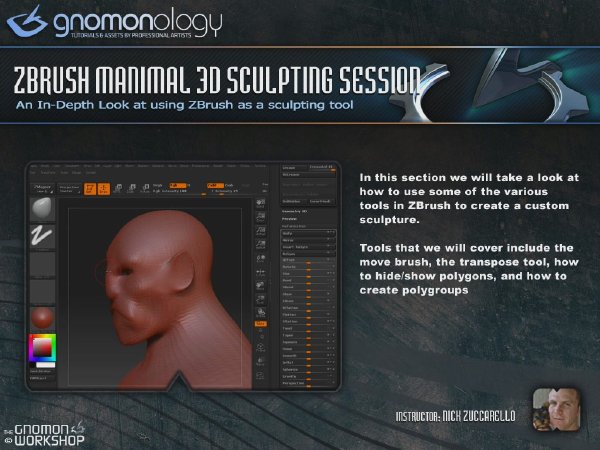
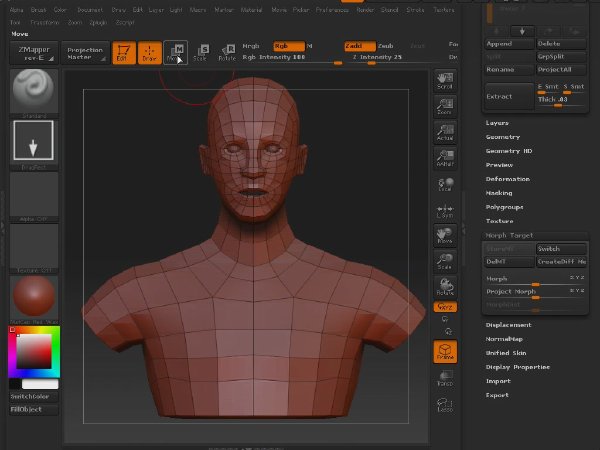



目錄:
Chapter 1 Real-Time Sculpting Session
In this section we will take a look at how to use some of the various tools in ZBrush to create a custom sculpture. Tools that we will cover include the move brush, the transpose tool, how to hide/show polygons/polygroups and how to create polygroups.
Chapter 2 Real-Time Sculpting Session
In this section we will take a look at how to use some of the various tools in ZBrush to create a custom sculpture. Tools that we will cover include the clay tubes brush, smooth brush, adding subdivision levels, working with masks and alphas, and working with hidden masks. We will also be looking at how to rough in the shapes of the various muscle groups in the torso area.
Chapter 3 Real-Time Sculpting Session
In this section we will be taking a look at how to rough in the various anatomical sections on the body and bring them to a fairly polished state. We will cover how to effectively check our proportions on our model. We will also take a look at the flatten brush, pinch brush, lazy mouse, sculpting on 3D layers.
Chapter 4 Real-Time Sculpting Session
In this section we will be taking a look at how we can build hair on our model. We will cover how to use masks to control the over all shape of our hair. We will take a look at how we can extract a new mesh from a masked piece of an existing model. We will also take a look at the slash 2 brush.
......................
英文名: Gnomonology ZBrush Manimal 3D Sculpting Session
資源格式: 壓縮包
版本: Digital Sculpting Series
發行日期: 2008年
地區: 美國
對白語言: 英語
文字語言: 英文
簡介:

資源簡介:
Gnomonology 出品的 ZBrush Digital Sculpting Series 系列教程之一.本教程將講述如何制作一個 Manimal 胸像. 共6個章節.
該教程包含了常用的雕刻筆刷在雕塑類模型方面的使用技巧,並講解了在 ZBrush 中為模型擺姿勢的方法,從而展示了一個完整的案例流程。該教學適合初中級用戶觀看,尤其是對雕塑類專業的學生有較好的指引作用。
教程時長:3小時19分. 共6章
第1章:
本節將介紹如何使用 ZBrush 的各種工具來制作一個想象中的雕塑模型。涉及的工具涵蓋 Move(移動)筆刷和 Transpose 工具,並介紹如何隱藏/顯示多邊形/polygroups(多邊形顏色組)以及如何創建 polygroups。
第2章:
本節將介紹如何使用 ZBrush 的各種工具來制作一個想象中的雕塑模型。涉及的工具涵蓋 Clay(粘土)和 smooth(平滑)筆刷,增加細分級別,使用 Mask 和 alphas 進行雕刻,並在隱藏 Mask(遮罩)的狀態下操作。同時也將介紹如何概括軀干上各種肌肉群的形狀。
第3章:
本節將介紹如何概括身體的解剖結構,並將其外表平滑。並將介紹如何有效地檢查模型的比例。涉及的工具涵蓋 flatten(壓平)和 pinch (收縮)筆刷、lazy mouse(延遲筆觸)和使用 3D Layer 來進行雕刻。
第4章:
本節將介紹如何制作模型的頭發。涉及的工具涵蓋如何使用 Mask(遮罩)來控制頭發的整體形狀,從現有模型上繪制遮罩來提取新的網格以及 slash 2 筆刷的使用技巧。
......................
In this series of videos Nick shows how to use ZBrush as a 3D digital sculpting tool. He covers everything from working with brushes, using masks, posing the creature with the transpose tool, and 3D layers. The base torso mesh is provided as an .obj and the final sculpt is provided as a .ZTL.
主講人:
Nick Zuccarello
Graphics Trainer
Nick Zuccarello is a Graphics Trainer for Electronic Arts. (EA Tiburon) Nick Has worked in the computer graphics/video game industry for over ten years. He has worked with companies such as Sony Online Entertainment, High Moon Studios and Electronic Arts as a Character/Creature Artist. He has worked on Star Wars Galaxies, Darkwatch and Madden Next Gen.
教程視頻預覽:
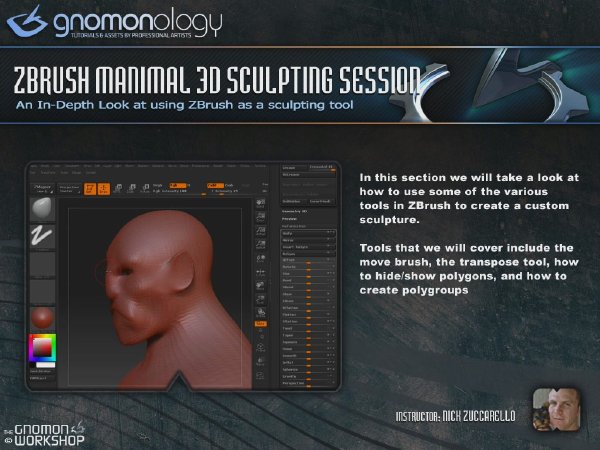
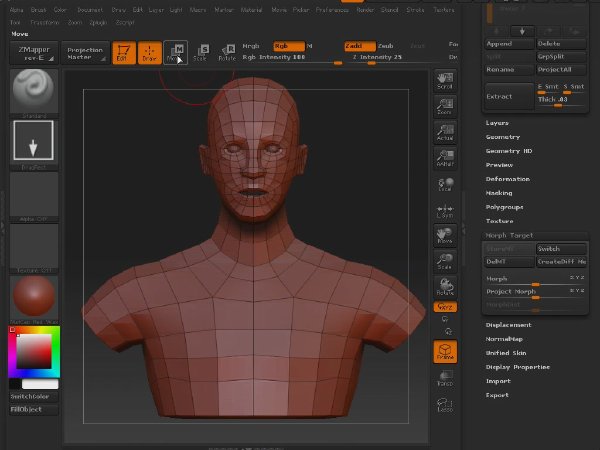



目錄:
Chapter 1 Real-Time Sculpting Session
In this section we will take a look at how to use some of the various tools in ZBrush to create a custom sculpture. Tools that we will cover include the move brush, the transpose tool, how to hide/show polygons/polygroups and how to create polygroups.
Chapter 2 Real-Time Sculpting Session
In this section we will take a look at how to use some of the various tools in ZBrush to create a custom sculpture. Tools that we will cover include the clay tubes brush, smooth brush, adding subdivision levels, working with masks and alphas, and working with hidden masks. We will also be looking at how to rough in the shapes of the various muscle groups in the torso area.
Chapter 3 Real-Time Sculpting Session
In this section we will be taking a look at how to rough in the various anatomical sections on the body and bring them to a fairly polished state. We will cover how to effectively check our proportions on our model. We will also take a look at the flatten brush, pinch brush, lazy mouse, sculpting on 3D layers.
Chapter 4 Real-Time Sculpting Session
In this section we will be taking a look at how we can build hair on our model. We will cover how to use masks to control the over all shape of our hair. We will take a look at how we can extract a new mesh from a masked piece of an existing model. We will also take a look at the slash 2 brush.
......................
資源來自網絡收集 未經過一一的質量 安全等檢測
只是把收集的資源和各位驢友分享 僅作網絡學習交流使用 請勿用於商業用途 !
希望各位下載的驢友能多多參與分流保源
- 上一頁:《斯坦福大學開放課程: 人機交互研討》(Open Stanford Course: Human-Computer Interaction Seminar)開放式課程/Winter 2010部分/更新第完畢/共10課[MP4]
- 下一頁:《使用Cinema 4D制作精致Zune數碼播放器教程》(Cg tuts Create a Detailed Zune HD MP3 Player in Cinema 4D )[壓縮包]
相關資源:
- [電腦基礎]《Maya次時代電影女性角色建模教程》(The.Gnomon.Workshop.Introduction.to.Character.Modeling)[光盤鏡像]
- [電腦基礎]《培亞RHCE教程 原版DVD》(RHCE)
- [電腦基礎]《Blender 材質紋理教程》(Cartoon Smart Blender Materials And Textures Tutorials)[ISO]
- [電腦基礎]《AutoCAD 2008園林設計全攻略 光盤/電子教程》光盤/電子教程[ISO]
- [其他資源綜合]《陳安之365輯永恆變的成功法則1-4輯 》高清原版 震撼效果資料下載
- [生活百科]《手診手療圖解精要》掃描版[PDF]資料下載
- [電腦基礎]《Novell ZENworks 6.5桌面管理教程V.2.0教學CD》(Novell ZENworks 6.5 Desktop Management v2.0)[Bin]
- [生活百科]《麥肯錫精英的48個工作習慣》掃描版[PDF] 資料下載
- [電腦基礎]《3DTutorial教程》(3D Tutorial Production Solution Tips 2 Vol2 with XSI Part 2)[Bin]
- [生活百科]《家常主食面點一本全·彩圖版》掃描版[PDF] 資料下載
- [學習教程]《夜景和弱光攝影基礎視頻教程》(Lynda.com Foundations of Photography Night and Low Light)[光盤鏡像]
- [行業軟件]《匯編汽車資料庫》(Vivid WorkshopData ATI)v9.1[光盤鏡像]
- [文學圖書]《魯迅散文選集》掃描版[PDF]
- [操作系統]《紅旗Linux桌面版6.0》(Red Flag Linux Desktop)6.0[ISO]
- [其他資源綜合]《時代周刊 2012年10月1日刊》(Time Magazine - October 1 2012)(epub)
- [其他圖書]《實用色彩設計手冊配套光盤》[光盤鏡像]
- [計算機與網絡]《手脫ASPACK的三種方法》[EXE]
- [光盤游戲]《埃裡馬丁的惡作劇》(Alimardans Mischiefs)[光盤鏡像]
- [光盤游戲]《七大奇跡之七大寶藏》(7 Wonders: Treasures of Seven)[光盤鏡像]
- [人文社科]《滑頭鬼之孫 ~千年魔京~》(Nurarihyon no Mago ~Sennen Makyo~)[7月新番][字幕 千本櫻][BIG5][720p][MP4][替代RMVB][更新第2話]
- 《影視後期合成高手 combustion.3 完全自學手冊》[ISO]
- 《Lynda.com - Flash CS4 基礎教程》(Lynda.com - Flash CS4 Professional Essential Training)
- 《Photoshop CS4攝影師教程: 圖像合成》(Photoshop CS4: Image Compositing for Photographers)[光盤鏡像]
- 外掛集中營全套VIP教程下載
- 《Gnomon出品數字繪景技術視頻教程》(The Gnomon Workshop Digital Environment Painting Matte Painting Techniques)[光盤鏡像]
- 《Autodesk Maya 2013教程》(Digital Tutors Introduction to Maya 2013)[光盤鏡像]
- 《Handbook》(FreeBSD)
- 《實用燈光與顏色》(Practical Light and Color)[原創簡體中文字幕內嵌版](更新SRT字幕)[光盤鏡像]
- 《VMware View 虛擬桌面管理視頻教程》(VMware View Administration Training)[光盤鏡像]
- 《浪曦_深入淺出系列_SubVersion&WinCVS實用手冊》
- 《WordPress 3.0基礎教程》(Lynda.com WordPress 3.0 Essential Training)英文版[光盤鏡像]
- 《網頁配色寶典》配套光盤[光盤鏡像]
免責聲明:本網站內容收集於互聯網,本站不承擔任何由於內容的合法性及健康性所引起的爭議和法律責任。如果侵犯了你的權益,請通知我們,我們會及時刪除相關內容,謝謝合作! 聯系信箱:[email protected]
Copyright © 電驢下載基地 All Rights Reserved