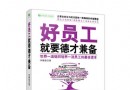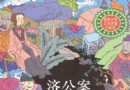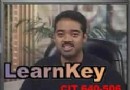電驢下載基地 >> 其他资源 >> 電腦基礎 >> 《Maya 2011教程: 10種方法提高你的建模能力》(Digital Tutors : 10 Ways to Improve Your Modeling in Maya 2011)[壓縮包]
| 《Maya 2011教程: 10種方法提高你的建模能力》(Digital Tutors : 10 Ways to Improve Your Modeling in Maya 2011)[壓縮包] | |
|---|---|
| 下載分級 | 其他资源 |
| 資源類別 | 電腦基礎 |
| 發布時間 | 2017/7/13 |
| 大 小 | - |
《Maya 2011教程: 10種方法提高你的建模能力》(Digital Tutors : 10 Ways to Improve Your Modeling in Maya 2011)[壓縮包] 簡介: 中文名 : Maya 2011教程: 10種方法提高你的建模能力 英文名 : Digital Tutors : 10 Ways to Improve Your Modeling in Maya 2011 資源格式 : 壓縮包 發行日期 : 2010年06月01日 地區 : 美國 對白語言 : 英語 文字語言 : 英文 簡介 : 資源簡介: Digital Tutors最
電驢資源下載/磁力鏈接資源下載:
全選
"《Maya 2011教程: 10種方法提高你的建模能力》(Digital Tutors : 10 Ways to Improve Your Modeling in Maya 2011)[壓縮包]"介紹
中文名: Maya 2011教程: 10種方法提高你的建模能力
英文名: Digital Tutors : 10 Ways to Improve Your Modeling in Maya 2011
資源格式: 壓縮包
發行日期: 2010年06月01日
地區: 美國
對白語言: 英語
文字語言: 英文
簡介:
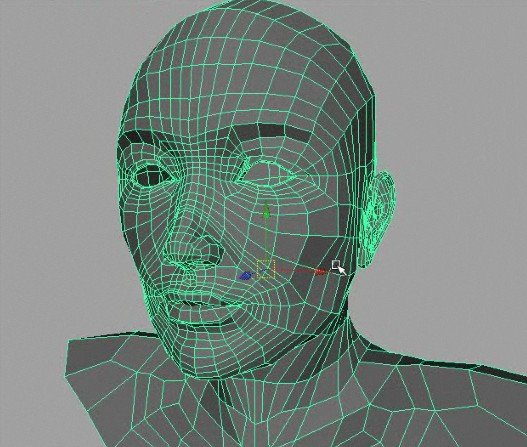
資源簡介:
Digital Tutors最新出品的 10 Ways to Improve Your Modeling in Maya 2011教材.
在Digital-Tutors培訓機構,我們發覺很多學生在建立不同風格的對象使用不同的方法.很多情況下在許多情況下是不一定缺少的是工具而是缺乏自信和經驗.給你講述一開始建模時將所有制作和教學中的訣竅給你幫助你最少挫折地建立最好的模型
教程時長:1小時30分
使用的軟件: Maya 2011
At Digital-Tutors, we've found that many students starting out in modeling have difficulty in creating the specific vision they have. In many cases it's not necessarily a lack of knowledge of the tools as much as it is a lack of confidence and experience. So, to give you a head start on your modeling, we've put together a number of tips collected from production and from teaching students that will help you build the best models you can with minimal frustration.
We'll talk about breaking down our modeling projects into manageable chunks. Then we'll cover methods for staying aware of as much information as possible about our geometry while we work. We'll cover specific techniques for adding circular resolution to square objects and go over setting up image planes. This course is meant for students that have some modeling experience and are familiar with some modeling tools but would like a few tips for creating a smoother workflow and getting better results.
教程預覽:
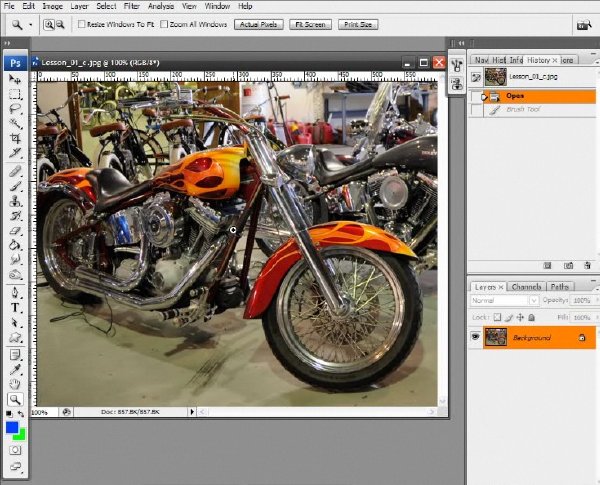
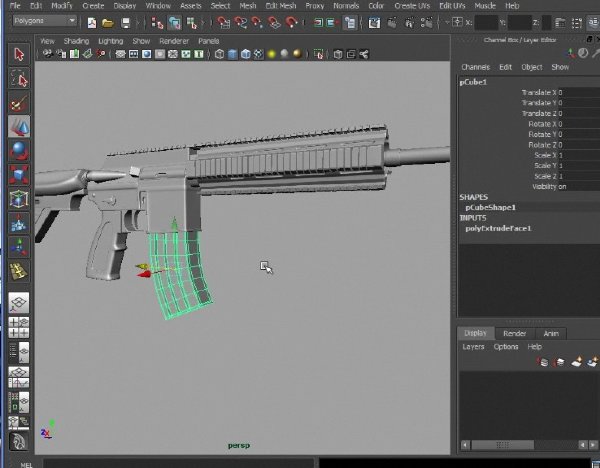
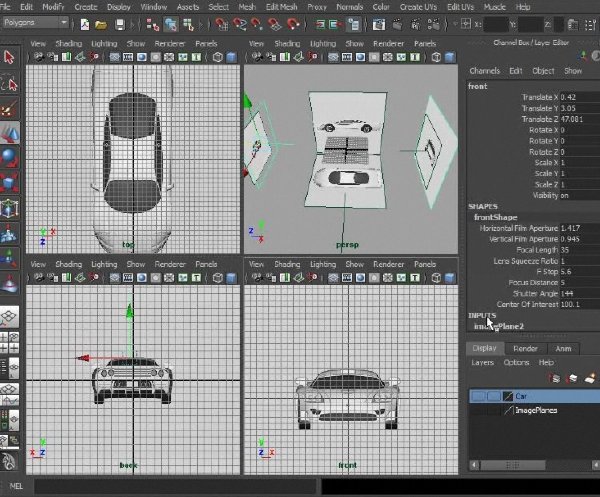
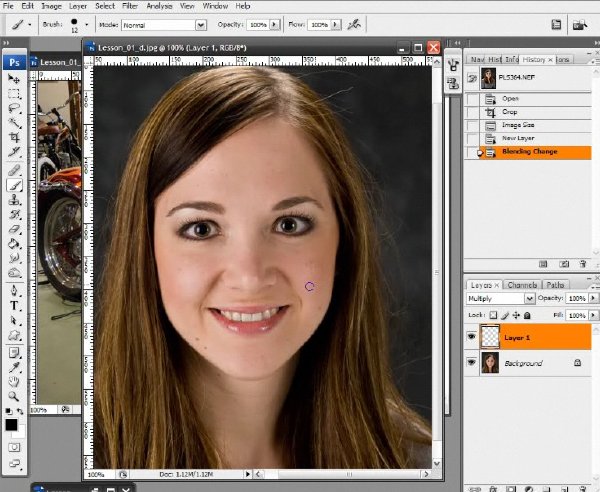
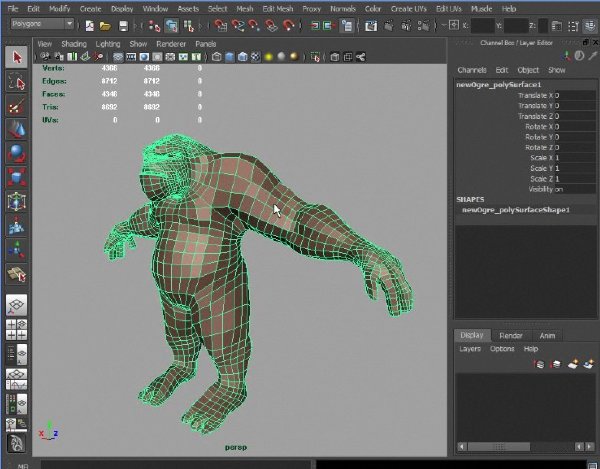
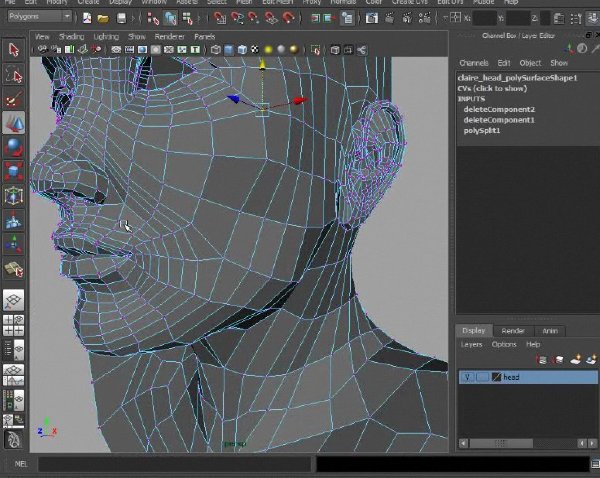
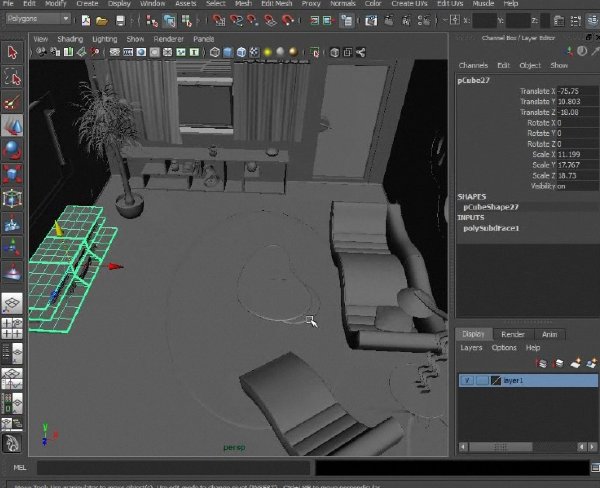
目錄:
1. Introduction and Project Overview
2. Breaking Down Your Modeling Project
3. Getting to Know Your Geometry
4. Redrawing Topology
5. Creating Circular Cut-outs
6. Working with Normals
7. Displaying Face Centers
8. Adding Sharp Detail to Curved Surfaces
9. Adding Irregularities
10. Working with Image Planes
11. Methods for Working Symmetrically
英文名: Digital Tutors : 10 Ways to Improve Your Modeling in Maya 2011
資源格式: 壓縮包
發行日期: 2010年06月01日
地區: 美國
對白語言: 英語
文字語言: 英文
簡介:
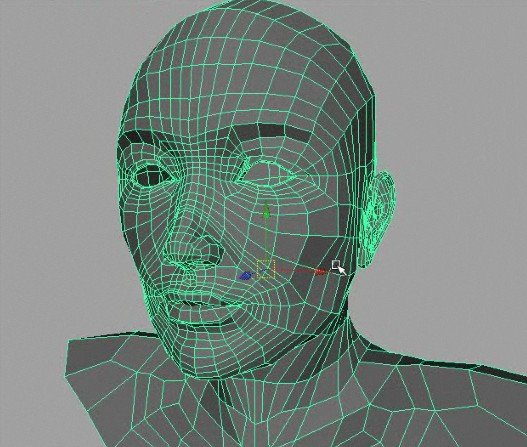
資源簡介:
Digital Tutors最新出品的 10 Ways to Improve Your Modeling in Maya 2011教材.
在Digital-Tutors培訓機構,我們發覺很多學生在建立不同風格的對象使用不同的方法.很多情況下在許多情況下是不一定缺少的是工具而是缺乏自信和經驗.給你講述一開始建模時將所有制作和教學中的訣竅給你幫助你最少挫折地建立最好的模型
教程時長:1小時30分
使用的軟件: Maya 2011
At Digital-Tutors, we've found that many students starting out in modeling have difficulty in creating the specific vision they have. In many cases it's not necessarily a lack of knowledge of the tools as much as it is a lack of confidence and experience. So, to give you a head start on your modeling, we've put together a number of tips collected from production and from teaching students that will help you build the best models you can with minimal frustration.
We'll talk about breaking down our modeling projects into manageable chunks. Then we'll cover methods for staying aware of as much information as possible about our geometry while we work. We'll cover specific techniques for adding circular resolution to square objects and go over setting up image planes. This course is meant for students that have some modeling experience and are familiar with some modeling tools but would like a few tips for creating a smoother workflow and getting better results.
教程預覽:
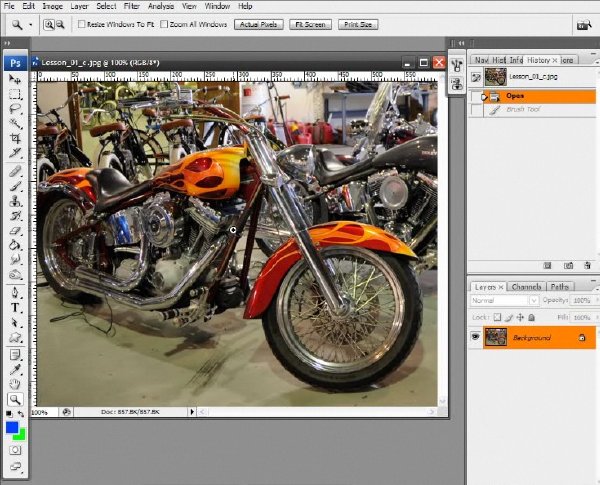
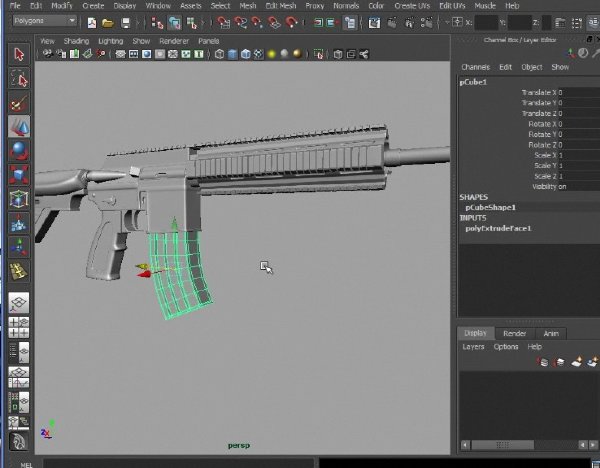
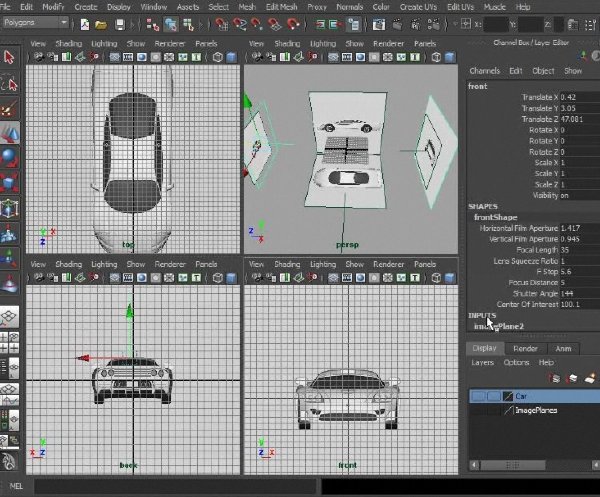
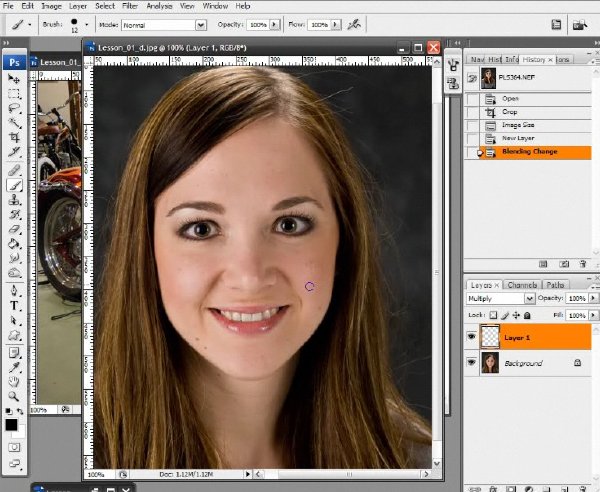
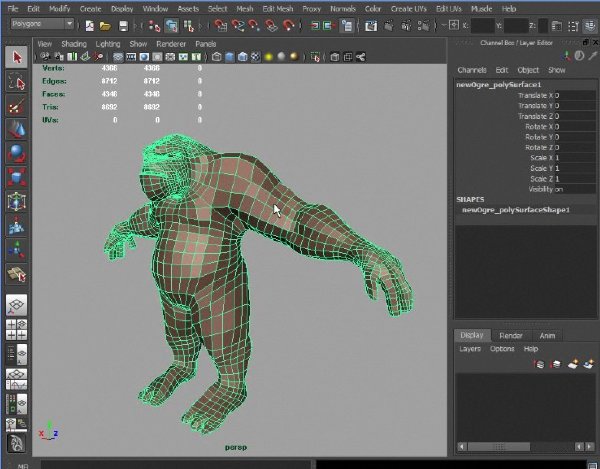
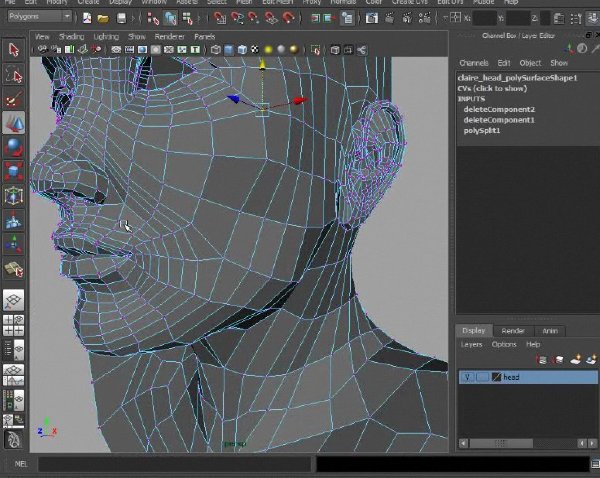
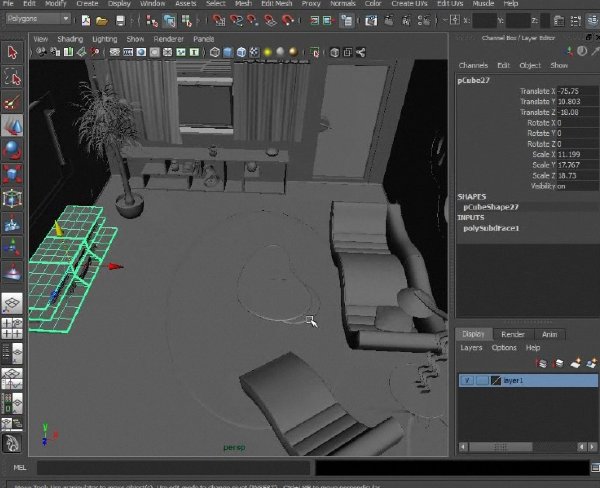
目錄:
1. Introduction and Project Overview
2. Breaking Down Your Modeling Project
3. Getting to Know Your Geometry
4. Redrawing Topology
5. Creating Circular Cut-outs
6. Working with Normals
7. Displaying Face Centers
8. Adding Sharp Detail to Curved Surfaces
9. Adding Irregularities
10. Working with Image Planes
11. Methods for Working Symmetrically
資源來自網絡收集 未經過一一的質量 安全等檢測
只是把收集的資源和各位驢友分享 僅作網絡學習交流使用 請勿用於商業用途 !
希望各位下載的驢友能多多參與分流保源
- 上一頁:《After Effects合成3D渲染教程》(Digital Tutors Compositing 3D Renders in After Effects )[壓縮包]
- 下一頁:《Ixwebhosting主機中文視頻教程》(Ixwebhosting FAQ)[小帶寬福音版]1.0.0,[大帶寬清晰版]1.0.0[RMVB]
相關資源:
- [電腦基礎]《Music Tech Magazine出品音樂教程:第102期》(Musictech MTM : Vol 102 DVDR TUTORiAL)[光盤鏡像]
- [電腦基礎]《原版計算機類書籍》(Computer Ebook)ASP, C#, .Net,C.C++, Windows.Programming, wireless
- [電腦基礎]《瑪雅多角色互動動畫技術視頻教程》(DIGITAL TUTORS: CHARACTER INTERACTION IN MAYA )[光盤鏡像]
- [其他資源綜合]《斗士》(The Fighter)中英雙語字幕[RMVB] 免費下載
- [生活百科]《龍虎六陽捶》掃描版[PDF] 資料下載
- [電腦基礎]《VTC微軟Visual C#教程》(VTC - Microsoft Visual C#.NET)
- [電腦基礎]《尚學堂CMS文章內容管理系統視頻教程》[HDTV]
- [電腦基礎]《VisualC++實效編程百例》隨書光盤[ISO]
- [電腦基礎]《蘋果圖像軟件Aperture 3基礎教程光盤》(Aperture 3 Essential Training)初級教程 Derrick Story 主講[光盤鏡像]
- [電腦基礎]《美術基礎》
- [教育科技]《千年難題 (The Millennium Problems)(哲人石叢書) 》
- [應用軟件]《文件轉換工具》(OmniFormat )v10.8[壓縮包]
- [經濟管理]《好陳列勝過好導購》掃描版[PDF]
- [電腦基礎]《TrainSignal出品CompTIA Security+認證培訓額外內容視頻教程》(Train Signal CompTIA Security Plus Training Additional Content DVD2)[光盤鏡像]
- [人文社科]《看一眼就會的瑜伽健身法 (漫畫)》(閻海)掃描版
- [電腦基礎]《十天學會單片機和C語言編程(更新完畢)》[MP4]
- [學習課件]《秦漢文學課件》ppt[壓縮包]
- [其他圖書]《普通高校武術教程》掃描版[PDF]
- [游戲綜合]死亡打字員:完殺》(The Typing of The Dead: Overkill)免安裝硬盤版
- [人文社科]《弟子規》(訓蒙文)[CHM]
- 《微型計算機》2013年10月上(掌上革命)PDF
- 《Photoshop CS5 一對一教程:精通篇》(Lynda.com Photoshop CS5 One-on-One:Mastery)[光盤鏡像]
- 《最強Dot Net教程資料集合》
- 《BLENDER3D教程 BLENDER角色動畫》(BLENDER3D LEARN CHARACTER ANIMATION USING BLENDER)[光盤鏡像]
- 《PS與DW創造性整合教程》(Kelby Training Photoshop CS3 And Dreamweaver CS3 Creative Integration)[ISO]
- 《完全室內建模教程II》(Production Instruction with 3ds Max 2010 Volume II)[壓縮包]
- 《Maya 隱藏特性功能介紹》(Maya Silver Tutorial TIPS And Hiddern Features)SWF
- 《Perl 5基礎教程》(Perl.5.Essential.Training)[光盤鏡像]
- 《J2ME和移動電話開發系列課程》(Sun Microsystems J2ME and Mobile Phone Development Topics CDJ 460)[Bin]
- 《zend framework 之getting started 中文講解》(zend framework getting started)1.0[DVDRip]
- 《Evermotion Archmodels 第69輯 (Vray部分)》(Evermotion Archmodels Vol 69 (Vray))Vol 69[壓縮包]
- 《電腦愛好者》2014年第03期(與游戲機一樣專業:傳統平台改造面面觀)
免責聲明:本網站內容收集於互聯網,本站不承擔任何由於內容的合法性及健康性所引起的爭議和法律責任。如果侵犯了你的權益,請通知我們,我們會及時刪除相關內容,謝謝合作! 聯系信箱:[email protected]
Copyright © 電驢下載基地 All Rights Reserved