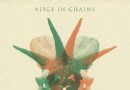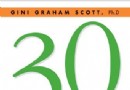電驢下載基地 >> 其他资源 >> 電腦基礎 >> 《Adobe Photoshop CS6 攝影師新特點視頻教程》(Lynda.com Photoshop CS6 for Photographers New Features)[光盤鏡像]
| 《Adobe Photoshop CS6 攝影師新特點視頻教程》(Lynda.com Photoshop CS6 for Photographers New Features)[光盤鏡像] | |
|---|---|
| 下載分級 | 其他资源 |
| 資源類別 | 電腦基礎 |
| 發布時間 | 2017/7/13 |
| 大 小 | - |
《Adobe Photoshop CS6 攝影師新特點視頻教程》(Lynda.com Photoshop CS6 for Photographers New Features)[光盤鏡像] 簡介: 中文名 : Adobe Photoshop CS6 攝影師新特點視頻教程 英文名 : Lynda.com Photoshop CS6 for Photographers New Features 資源格式 : 光盤鏡像 主講人 : Chris Orwig 發行日期 : 2012年4月23日 地區 : 美國 對白語言 : 英語 文字語言 : 英文 簡介 : 語言:英語
電驢資源下載/磁力鏈接資源下載:
- 下載位址: [www.ed2k.online][Adobe.Photoshop.CS6.攝影師新特點視頻教程].TLF-SOFT-Lynda.com.Photoshop.CS6.for.Photographers.New.Features-iNKiSO.iso
- 下載位址: [www.ed2k.online][Adobe.Photoshop.CS6.攝影師新特點視頻教程].TLF-SOFT-Lynda.com.Photoshop.CS6.for.Photographers.New.Features-iNKiSO.nfo
全選
"《Adobe Photoshop CS6 攝影師新特點視頻教程》(Lynda.com Photoshop CS6 for Photographers New Features)[光盤鏡像]"介紹
中文名: Adobe Photoshop CS6 攝影師新特點視頻教程
英文名: Lynda.com Photoshop CS6 for Photographers New Features
資源格式: 光盤鏡像
主講人: Chris Orwig
發行日期: 2012年4月23日
地區: 美國
對白語言: 英語
文字語言: 英文
簡介:
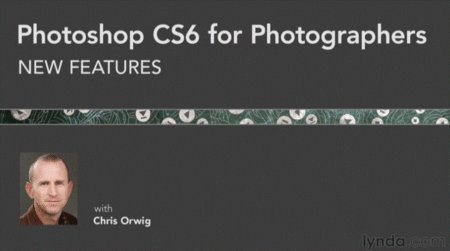
語言:英語
網址:http://www.lynda.com/Photoshop-tutorials/Photoshop-CS-Photographers-New-Features/98828-2.html
類別:教程
Lynda.com 出品的時長3小時12分鐘的Adobe Photoshop CS6 攝影師新特點視頻教程。本課程探討一個攝影師從Adobe Photoshop最新版本的角度,幫助用戶以前的Photoshop版本升級的提升,以加快與CS6的熟悉。作者Chris Orwig ,從Camera Raw中擴大曝光控制包括改進升級調整畫筆和鏡頭校正工具,以及Photoshop的許多增強。他介紹了新的圖層“面板中的行為,這使得重命名和組織層幾乎毫不費力;新的圖像調整技術,如對液化調整,內容感知的修飾,模糊效果逼真,可配置的光源等,並重新定義無損裁剪;加上全新的能力,在Photoshop中編輯視頻。
Adobe® Photoshop® CS6 Extended 軟件具備最先進的圖像處理技術、全新的創意選項和極快的性能。潤色圖像使其具有更高的精確度,並使用全新和改良的工具和工作流程直觀地創建 3D 圖形、2D 設計和整部電影。增強您的創造性和提高工作效率。Adobe® Photoshop® CS6 Extended 軟件具備新的 Adobe Mercury 圖形引擎、創新的內容識別工具、簡化的 3D 圖稿創作、改良的設計工具等功能,具有極快的性能。
Topics include:
Getting familiar with the new interface
Exploring improvements to Bridge and Mini Bridge
Recovering highlights and improving exposure with Camera Raw
Making precise raw adjustments with the Point Tone Curve
Grouping, filtering, and finding layers
Correcting distortion with Adaptive Wide Angle controls
Working with the new Content-Aware tools
Making better selections
Performing perspective cropping
Getting started with video in Photoshop
Making picture-perfect prints with the Print dialog
=======================================
下載鏈接來自TLF
未經過安裝測試與安全檢測,使用者後果自負與本論壇無關
軟體版權歸原作者及其公司所有,如果你喜歡,請購買正版
=======================================
目錄:
Welcome
Welcome 01m 25s
Using the exercise files 00m 43s
12m 23s
1. Getting to Know the New Photoshop Getting familiar with and customizing the interface 03m 26s
Arranging photos and choosing Screen Mode options 02m 06s
Selecting a workspace 02m 47s
Introducing Auto-Save and Background Save 04m 04s
08m 23s
2. Improvements in Bridge and Mini Bridge Creating a contact sheet in Bridge or Photoshop 04m 02s
Working with Mini Bridge 04m 21s
31m 23s
3. Adobe Camera Raw Improvements Introducing the new basic tone controls 03m 18s
Learning about the basic controls 03m 42s
Enhancing and correcting your images with more power 03m 35s
Updating the processed version of legacy files 03m 11s
Adding midtone contrast with a better Clarity control 04m 20s
Utilizing the new Adjustment Brush features 04m 59s
Painting away moiré patterns 02m 40s
Making precise adjustments with the Point Tone Curve panel 03m 39s
Using lens corrections to remove color fringing 01m 59s
28m 49s
4. Increased Flexibility with the Layers Panel Applying layer style effects to a group 02m 24s
Working with groups and filtering 07m 50s
Blending and renaming layers 05m 46s
Free transforming a layer with the Bicubic Automatic interpolation option 05m 28s
Filtering and finding layers 04m 15s
Using a shortcut to change the fill and opacity of a layer 03m 06s
12m 37s
5. Working with the Blur Gallery Adding Field Blur 03m 24s
Working with Iris Blur 03m 55s
Enhancing photographs with the Tilt-Shift Blur tool 05m 18s
21m 24s
6. Using the New Content-Aware Tools Making content-aware corrections with the Patch tool 04m 33s
Using the Content-Aware Move tool 07m 03s
Making effective selections for Content-Aware Move 06m 54s
Finishing the project and extending the canvas 02m 54s
43m 29s
7. Making General Image Adjustments Using the Properties panel 03m 04s
Making automatic adjustments 06m 04s
Cropping redefined 06m 09s
Using perspective cropping 02m 48s
Adding a light source with Lighting Effects 06m 26s
Working with Liquify in real time 02m 52s
Making adjustments with the Adaptive Wide Angle filter 07m 22s
Using Face-Aware Mask Generation 03m 01s
Sizing images with the Bicubic Automatic interpolation option 01m 53s
Changing brush characteristics and making paths 03m 50s
27m 06s
8. Editing Video in Photoshop Getting started with video in Photoshop 05m 45s
Adding typography and audio to a video project 05m 13s
Working with multiple clips 04m 41s
Adding audio and transitions and exporting the final project 06m 21s
Thinking creatively about working with video 05m 06s
04m 23s
9. Making Picture-Perfect Prints Working with the new Print dialogue 04m 23s
00m 33s
Conclusion Goodbye 00m 33s
代碼
英文名: Lynda.com Photoshop CS6 for Photographers New Features
資源格式: 光盤鏡像
主講人: Chris Orwig
發行日期: 2012年4月23日
地區: 美國
對白語言: 英語
文字語言: 英文
簡介:
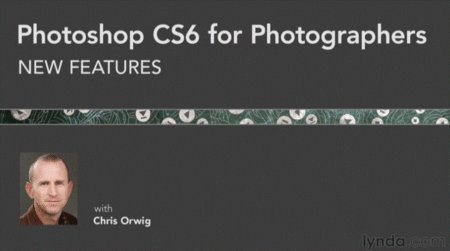
語言:英語
網址:http://www.lynda.com/Photoshop-tutorials/Photoshop-CS-Photographers-New-Features/98828-2.html
類別:教程
Lynda.com 出品的時長3小時12分鐘的Adobe Photoshop CS6 攝影師新特點視頻教程。本課程探討一個攝影師從Adobe Photoshop最新版本的角度,幫助用戶以前的Photoshop版本升級的提升,以加快與CS6的熟悉。作者Chris Orwig ,從Camera Raw中擴大曝光控制包括改進升級調整畫筆和鏡頭校正工具,以及Photoshop的許多增強。他介紹了新的圖層“面板中的行為,這使得重命名和組織層幾乎毫不費力;新的圖像調整技術,如對液化調整,內容感知的修飾,模糊效果逼真,可配置的光源等,並重新定義無損裁剪;加上全新的能力,在Photoshop中編輯視頻。
Adobe® Photoshop® CS6 Extended 軟件具備最先進的圖像處理技術、全新的創意選項和極快的性能。潤色圖像使其具有更高的精確度,並使用全新和改良的工具和工作流程直觀地創建 3D 圖形、2D 設計和整部電影。增強您的創造性和提高工作效率。Adobe® Photoshop® CS6 Extended 軟件具備新的 Adobe Mercury 圖形引擎、創新的內容識別工具、簡化的 3D 圖稿創作、改良的設計工具等功能,具有極快的性能。
Topics include:
Getting familiar with the new interface
Exploring improvements to Bridge and Mini Bridge
Recovering highlights and improving exposure with Camera Raw
Making precise raw adjustments with the Point Tone Curve
Grouping, filtering, and finding layers
Correcting distortion with Adaptive Wide Angle controls
Working with the new Content-Aware tools
Making better selections
Performing perspective cropping
Getting started with video in Photoshop
Making picture-perfect prints with the Print dialog
=======================================
下載鏈接來自TLF
未經過安裝測試與安全檢測,使用者後果自負與本論壇無關
軟體版權歸原作者及其公司所有,如果你喜歡,請購買正版
=======================================
目錄:
Welcome
Welcome 01m 25s
Using the exercise files 00m 43s
12m 23s
1. Getting to Know the New Photoshop Getting familiar with and customizing the interface 03m 26s
Arranging photos and choosing Screen Mode options 02m 06s
Selecting a workspace 02m 47s
Introducing Auto-Save and Background Save 04m 04s
08m 23s
2. Improvements in Bridge and Mini Bridge Creating a contact sheet in Bridge or Photoshop 04m 02s
Working with Mini Bridge 04m 21s
31m 23s
3. Adobe Camera Raw Improvements Introducing the new basic tone controls 03m 18s
Learning about the basic controls 03m 42s
Enhancing and correcting your images with more power 03m 35s
Updating the processed version of legacy files 03m 11s
Adding midtone contrast with a better Clarity control 04m 20s
Utilizing the new Adjustment Brush features 04m 59s
Painting away moiré patterns 02m 40s
Making precise adjustments with the Point Tone Curve panel 03m 39s
Using lens corrections to remove color fringing 01m 59s
28m 49s
4. Increased Flexibility with the Layers Panel Applying layer style effects to a group 02m 24s
Working with groups and filtering 07m 50s
Blending and renaming layers 05m 46s
Free transforming a layer with the Bicubic Automatic interpolation option 05m 28s
Filtering and finding layers 04m 15s
Using a shortcut to change the fill and opacity of a layer 03m 06s
12m 37s
5. Working with the Blur Gallery Adding Field Blur 03m 24s
Working with Iris Blur 03m 55s
Enhancing photographs with the Tilt-Shift Blur tool 05m 18s
21m 24s
6. Using the New Content-Aware Tools Making content-aware corrections with the Patch tool 04m 33s
Using the Content-Aware Move tool 07m 03s
Making effective selections for Content-Aware Move 06m 54s
Finishing the project and extending the canvas 02m 54s
43m 29s
7. Making General Image Adjustments Using the Properties panel 03m 04s
Making automatic adjustments 06m 04s
Cropping redefined 06m 09s
Using perspective cropping 02m 48s
Adding a light source with Lighting Effects 06m 26s
Working with Liquify in real time 02m 52s
Making adjustments with the Adaptive Wide Angle filter 07m 22s
Using Face-Aware Mask Generation 03m 01s
Sizing images with the Bicubic Automatic interpolation option 01m 53s
Changing brush characteristics and making paths 03m 50s
27m 06s
8. Editing Video in Photoshop Getting started with video in Photoshop 05m 45s
Adding typography and audio to a video project 05m 13s
Working with multiple clips 04m 41s
Adding audio and transitions and exporting the final project 06m 21s
Thinking creatively about working with video 05m 06s
04m 23s
9. Making Picture-Perfect Prints Working with the new Print dialogue 04m 23s
00m 33s
Conclusion Goodbye 00m 33s
代碼
.do–"""""'–o.. *
.o"" "".. ***
,,'' ``b. *
d' ``b
d`d: `b. ***
,,dP `Y. ***
d`88 `8. **
8`88' `8 **
Y:d8P 8, **
P,88b ,`8 **
::d888, ,8:8. **
dY88888 `' :: **
8:8888 `b *** *
Pd88P',... ,d888o.8 ***
:88'dd888888o. d8888`88:
,:Y:d8888888888b ,d88888:88:
:::b88d888888888b. ,d888888bY8b ***** * **
b:P8;888888888888. ,88888888888P ****** ** **** *
8:b88888888888888: 888888888888' ** * * ** ****
8:8.8888888888888: Y8888888888P * * * ** * *
YP88d8888888888P' ""888888"Y * * ** *
:bY8888P"""""'' : ** ** ** *
8'8888' d ** ** ** *
:bY888, ,P ** ** ** *
Y,8888 d. ,– ,8' ** ** ** *
`8)888: ' ,P' ** ** ** *
`88888. ,... ,P * ** ***
`Y8888, ,888888o ,P * ***
Y888b ,88888888 ,P' **** **
`888b ,888888888 ,,' * *****
`Y88b dPY888888OP :' * **
:88.,'. `'` p *
)8P, ,b ' . **
:p d,'d`b, ,8
. dP' d8': ,
'8P" d8P' 8 – p *****
d,' ,d8' '' : ******
iNK H0RN Presents .. d' 8P' d' '; ** * * **
,: `' d p. * * * **** *
,dooood88: , ,d `` `b. * * ****
.o8"'""""""Y8.b 8 `"'' .o' ` """ob. ** ** * **
dP' `8: K dP'' "`Yo. ** ** *
dP 88 8b. ,d' ``b ** *****
8. 8P 8""' `" :. ** ** ***
:8: :8' ,: :: ** ** ***
:8: d: d' :: * ** ***
:8: dP ,,' :: * ***
`8: :b dP ,, :: **** ***
,8b :8 dP ,, d * ***** *** *
:8P :8dP d' d 8 * *** ***
:8: d8P d' d88 :P *
d8' ,88' ,P ,d888 d' **
88 dP' ,P d8888b 8
,8: ,dP' 8. d8''88' :8
:8 d8P' d88b d"' 88 :8
d: ,d8P' ,8P""". 88 :P
8 ,88P' d' 88 :8
,8 d8P 8 Rls Date : 26/04/12 88 :8
d: 8P ,: Type : Bookware :88 :8
8',8:,d d' Supplier : iNK H0RN :8: :8
,8,8P'8' ,8 Disks : 1 DVD 8' :8
:8`' d' d' Archive : i–lynpcs6fpnf 8 p:
`8 ,P :8 # Files : 27 x 50 MB :8: p:
8, ` d8. :8: 8:
:8 d88: d8: 8
`8, d8888 88b 8
88 ,d::888 888 Y:
YK,oo8P :888 888. `b
`8888P :888: ,888: Y,
``'" `888b :888: `b
8888 888: ::
8888: 888b Y.
8888b :888 `b
88888. `888, Y
dPdPdPdPdPdPdPdPdPdPdPdPdPdPdPdPdPdPdPdPdPdPdPdPdPdPdPdPdPdPdPdPdPdPdPdPd
: Lynda.com – Photoshop CS6 for Photographers New Features
PdPdPdPdPdPdPdPdPdPdPdPdPdPdPdPdPdPdPdPdPdPdPdPdPdPdPdPdPdPdPdPdPdPdPdPdP
: DESCRIPTION
This course explores the newest version of Adobe Photoshop from a photographerÆs perspectiveùhelping users of previous Photoshop versions make upgrade decisions and get up to speed with CS6. Author Chris Orwig covers the improvements to Camera Raw, from the expanded exposure controls to the upgraded Adjustment Brush and Lens Correction tools, as well as the many enhancements to Photoshop. He covers the new Layers panel behavior, which makes renaming and organizing layers almost effortless; new image adjustment techniques, such as on–the–fly Liquify adjustments, content–aware retouching, photorealistic blur effects, configurable light sources, and redefined nondestructive cropping; plus the brand–new ability to edit video in Photoshop. This course promises to get photographers excitedùand informedùabout what's in store for them in Photoshop CS6.
Topics include:
Getting familiar with the new interface
Exploring improvements to Bridge and Mini Bridge
Recovering highlights and improving exposure with Camera Raw
Making precise raw adjustments with the Point Tone Curve
Grouping, filtering, and finding layers
Correcting distortion with Adaptive Wide Angle controls
Working with the new Content–Aware tools
Making better selections
Performing perspective cropping
Getting started with video in Photoshop
Making picture–perfect prints with the Print dialog
http://www.lynda.com/Photoshop–tutorials/Photoshop–CS–Photographers–New–Features/98828–2.html
PdPdPdPdPdPdPdPdPdPdPdPdPdPdPdPdPdPdPdPdPdPdPdPdPdPdPdPdPdPdPdPdPdPdPdPdP
Interested in joining iNK ? We're currently looking to expand.
: Suppliers – Cisco / Microsoft Training
: Suppliers – Online Subscriptions – TestOut/Nuggets/PrepLogic etc..
: Suppliers – MCT Access MOC/Technet
: Suppliers – Often Buy Training/Subscriptions for yourself ?
Or if you feel you can contribute in other ways, please contact..
–––––> Email – [email protected]
dPdPdPdPdPdPdPdPdPdPdPdPdPdPdPdPdPdPdPdPdPdPdPdPdPdPdPdPdPdPdPdPdPdPdPdPd
8 8
8 8
8 : INSTALLATION 8
8 8
8 a. Extract 8
8 b. Mount/Burn 8
8 c. Play & Learn 8
8 8
8 8
PdPdPdPdPdPdPdPdPdPdPdPdPdPdPdPdPdPdPdPdPdPdPdPdPdPdPdPdPdPdPdPdPdPdPdPdP
: RESPECT DUE
DDUiSO .. JGTiSO .. AG .. CFE .. LiBiSO
- 上一頁:《Pro Tools的混音和母帶制作視頻教程》(Lynda.com Pro Tools Mixing and Mastering)[光盤鏡像]
- 下一頁:《韓順平_玩轉oracle視頻》AVI[壓縮包]
相關資源:
- [電腦基礎]《MAC OS X 10.4 TIGER教程》(VTC.MAC.OS.X.10.4.TIGER.TUTORIALS)[Bin]
- [電腦基礎]匯編語言教程
- [電腦基礎]《美河提供.數據庫技術資料》
- [電腦基礎]《Shake追蹤與轉換》(Gnomon Shake Tracking And Transforms)已修正連結
- [生活百科]《菜藍子也是藥箱子 買菜燒飯治小病》掃描版[PDF] 資料下載
- [其他資源綜合]《絕腿秘招》掃描版[PDF] 資料下載
- [電腦基礎]《大話優酷、酷六類視頻網站Android客戶端軟件開發》共21講/完畢[HDTV]
- [生活百科]20幾歲,不要再懶惰TXT下載 免費下載
- [電腦基礎]《DFusion迷失系列中文視頻共50段》(Digital Fusion---abird)
- [生活百科]《日本料理大全—日本烹饪食譜》(Japanese cooking full(japanese cuisine))pdf(超清晰版)
- [光盤游戲]《禁閉島:游戲版》(Shutter Island)[光盤鏡像]
- [其他圖書]《小住宅設計100例》[光盤鏡像]
- [電腦基礎]《MAYA2011 動畫原理教程》(Principles of Animation in Maya)2011[光盤鏡像]
- [英語學習資料]《日語詞典和日語背單詞 V1.8 》[壓縮包]
- [光盤游戲]《阿提拉:全面戰爭》(Total War: Attila)[光盤鏡像]
- [其他圖書]《推遲你的滿足感 寫給年輕人的人生成長課》掃描版[PDF]
- [行業軟件]《銳起無盤》(RichTech Diskless)v3.0 Build 3002,行業軟件、資源下載
- [其他圖書][上帝咬過的蘋果:那些缺陷天才們].梁笑梅.重慶大學出版社.2011.1
- [人文社科]《歷史的用途與濫用》((德國)弗裡德裡希·尼采)掃描版[PDF]
- [游戲周邊]《合金裝備:反叛 GT評測》(METAL GEAR SOLID RISING)電玩巴士ACG字幕組[MP4]
- 《TrainSignal視頻教程》(TrainSignal)[ISO]
- 《[浪曦原創]ASP.NET新聞發布系統 》完整版[壓縮包]
- 《Digital-tutors MAYA動畫制作流程教程》(Maya in Production Bundle (Backwater Bunch))[ISO]
- 《WebWork + Spring + Hibernate整合開發網絡書城視頻演示 完》WRF
- 《CINEMA 4D R13新功能教程視頻》(Lynda.com CINEMA 4D R13 New Features)[光盤鏡像]
- 《MAYA2008自建材質庫Shader Libray》(MAYA2008 Shader Libray)MAYA系列[壓縮包]
- 《Microsoft SQL Server 2000 基礎系列課程及內幕故事》
- 《培亞RHCE教程 原版DVD》(RHCE)
- 《Contribute CS3教程》(Lynda com Contribute CS3 Essential Training.CD-ViH)[ISO]
- 《“Moho”2D 動畫制作軟件教程》電子書
- 《Microsoft .NET框架程序設計 PDF電子書》
- 《全程實錄:谷歌Chrome OS演示會(包含問答部分)》(Live From Google’s Chrome OS Event)
免責聲明:本網站內容收集於互聯網,本站不承擔任何由於內容的合法性及健康性所引起的爭議和法律責任。如果侵犯了你的權益,請通知我們,我們會及時刪除相關內容,謝謝合作! 聯系信箱:[email protected]
Copyright © 電驢下載基地 All Rights Reserved