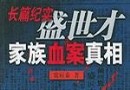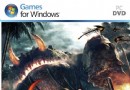| 《Pro Tools的混音和母帶制作視頻教程》(Lynda.com Pro Tools Mixing and Mastering)[光盤鏡像] | |
|---|---|
| 下載分級 | 其他资源 |
| 資源類別 | 電腦基礎 |
| 發布時間 | 2017/7/13 |
| 大 小 | - |
《Pro Tools的混音和母帶制作視頻教程》(Lynda.com Pro Tools Mixing and Mastering)[光盤鏡像] 簡介: 中文名 : Pro Tools的混音和母帶制作視頻教程 英文名 : Lynda.com Pro Tools Mixing and Mastering 資源格式 : 光盤鏡像 主講人 : Brian Lee White 發行日期 : 2012年3月30日 地區 : 美國 對白語言 : 英語 文字語言 : 英文 簡介 : 語言:英語 網址:http://www.lynda
電驢資源下載/磁力鏈接資源下載:
- 下載位址: [www.ed2k.online][Pro.Tools的混音和母帶制作視頻教程].TLF-SOFT-Lynda.com.Pro.Tools.Mixing.and.Mastering-iNKiSO.iso
- 下載位址: [www.ed2k.online][Pro.Tools的混音和母帶制作視頻教程].TLF-SOFT-Lynda.com.Pro.Tools.Mixing.and.Mastering-iNKiSO.nfo
全選
"《Pro Tools的混音和母帶制作視頻教程》(Lynda.com Pro Tools Mixing and Mastering)[光盤鏡像]"介紹
中文名: Pro Tools的混音和母帶制作視頻教程
英文名: Lynda.com Pro Tools Mixing and Mastering
資源格式: 光盤鏡像
主講人: Brian Lee White
發行日期: 2012年3月30日
地區: 美國
對白語言: 英語
文字語言: 英文
簡介:

語言:英語
網址:http://www.lynda.com/Pro-Tools-tutorials/Pro-Tools-Mixing-Mastering/95249-2.html
類別:教程
Lynda.com 出品的時長9小時13分鐘的Pro Tools的混音和母帶制作視頻教程。錄制和編輯後的Pro Tools混音和母帶制作的培訓,采取優勢,完善最後的混合和項目為主。 認證專家和混音工程師Brian Lee White 介紹了所有基本的混合工具,本課程強調創造了堅實的混合計劃,並成立工作室開始之前在Pro Tools中的重要性。在整個過程中,Brian Lee White 超過十年的專業混合,幫助你成為一個更好的調音師。
ProTools是Digidesign公司出品的工作站軟件系統,最早只是在蘋果電腦上出現,後來也有了PC版。ProTools軟件內部算法精良,對音頻、MIDI、視頻都可以很好地支持,由於其算法的不同,單就音頻方面來講,其回放和錄音的音質,是大大優於我們現在PC上流行的各種音頻軟件的。



Topics include:
What is mixing? Exploring the past, present, and future
Mixing “in the box”
Setting up monitors and ensuring proper acoustics in the studio
Staying organized with labels, memory locations, and window configurations
Working with the Pro Tools Mixer
Building healthy and profitable mixing habits when putting together a final mix
Using volume and pan to balance the mix
Employing corrective versus creative EQ strategies to create clarity and contrast
Knowing when and when not to process the audio of a track
Working with compressors and dynamics processors
Using saturation effects to capture an analog-type sound
Adding reverb and delay to create depth in a mix
Working with limiting and multiband compression during the mastering process
Dealing with plug-in delay and latency in a mix
Using the bundled plug-ins in Pro Tools to add clarity, punch, and width to a mix
Recording and editing automation to add drama and excitement
Using clip based gain to control headroom and gain staging
=======================================
下載鏈接來自TLF
未經過安裝測試與安全檢測,使用者後果自負與本論壇無關
軟體版權歸原作者及其公司所有,如果你喜歡,請購買正版
=======================================
目錄:
Introduction
Welcome 01m 06s
What is mixing? The past, present, and future 04m 38s
Exploring strategies for mixing and mastering 05m 47s
Using the exercise files 01m 17s
47m 04s
1. Preparing to Mix Mixing "in the box" 04m 45s
Setting up the studio: monitors 06m 24s
Setting up the studio: acoustics 06m 42s
Staying organized: labeling tracks and clips 11m 42s
Staying organized: memory locations and window configurations 09m 28s
Managing system resources during mixdown 08m 03s
48m 42s
2. Working with the Pro Tools Mixer Introducing the Pro Tools mixer 03m 19s
Understanding mixer signal flow 03m 55s
Using inserts and plug-ins 08m 54s
Working with plug-in settings 05m 57s
Using sends and creating effects returns 09m 05s
Submixing with aux tracks 06m 04s
Using groups while mixing 05m 32s
Using master faders effectively 05m 56s
18m 12s
3. Mixing Tools and Strategies Conceptualizing the mix and making a plan 06m 17s
Adjusting volume and pan to balance the mix 07m 49s
Knowing when to process: mix problems vs. mix solutions 04m 06s
43m 54s
4. Understanding and Using EQ (Equalization) Understanding the mechanics of sound 03m 21s
Learning the basics of EQ: frequency-specific level control 03m 03s
Using DigiRack EQ 3 06m 42s
Exploring EQ strategies in mixing: correcting vs. creating 07m 19s
A working example: kick drum and bass 08m 22s
A working example: filtering loops 06m 02s
Exploring mixing tips and tricks: EQ 09m 05s
01h 23m
5. Understanding and Using Dynamics Processors Understanding dynamics and dynamic range 01m 48s
Working with dynamics processors 02m 41s
Using the DigiRack Dyn 3 compressor/limiter 08m 36s
Balancing and shaping track dynamics 02m 42s
Using gates and expanders 08m 26s
Using de-essers to eliminate sibilance 06m 52s
A dynamics workflow example: vocal 12m 21s
A dynamics workflow example: drums 12m 19s
Exploring mixing tips and tricks: dynamics 10m 11s
Building parallel, or upward, compression 07m 40s
Reviewing dynamics concerns: How much is too much? 02m 45s
Using Avid Channel Strip 07m 26s
59m 21s
6. Mixing with Reverb, Delay, and Other Time-Based Effects Using time-based effects to add depth and width 03m 49s
Exploring DigiRack D-Verb 15m 48s
Using the DigiRack delays 11m 10s
Mixing with reverb 11m 28s
Mixing with delays 10m 40s
Exploring mixing tips and tricks: creating mix depth 06m 26s
15m 14s
7. Introducing the Pro Tools Creative Collection Working with the Creative Collection 07m 18s
Building distortion and saturation 07m 56s
56m 48s
8. Automating the Mix Understanding automation 04m 10s
Recording real-time automation moves 09m 00s
Viewing and editing automation 13m 12s
Using clip gain 09m 59s
Automating plug-ins 09m 34s
Exploring automation strategies for mixing 10m 53s
39m 22s
9. Putting It All Together Understanding the characteristics of a great mix 06m 23s
Working with a reference track 07m 51s
Avoiding common pitfalls 10m 59s
Building healthy mixing habits 03m 23s
Crafting your mix from start to finish 10m 46s
01h 06m
10. Mastering in Pro Tools Understanding mastering 05m 13s
Working with general mastering strategies 09m 16s
Using limiting and compression to maximize track level 12m 06s
Working with multiband compression 05m 34s
Bouncing the mix 08m 04s
Understanding sample rate, bit depth, file formats, and dither 09m 00s
Metering with the DigiRack Phase Scope 07m 46s
Compressing audio for the web 10m 00s
01h 19m
11. Additional Topics Evaluating plug-in processors 06m 03s
Using saturation and other analog-style effects effectively 11m 45s
Setting up side-chains 07m 27s
Master bus processing 11m 06s
Creating and using mix templates 10m 35s
Dealing with plug-in delay and latency 12m 28s
Drum sample replacing 12m 59s
Setting pan depth in Pro Tools 06m 39s
00m 21s
Conclusion Thank you and goodbye 00m 21s
代碼
英文名: Lynda.com Pro Tools Mixing and Mastering
資源格式: 光盤鏡像
主講人: Brian Lee White
發行日期: 2012年3月30日
地區: 美國
對白語言: 英語
文字語言: 英文
簡介:

語言:英語
網址:http://www.lynda.com/Pro-Tools-tutorials/Pro-Tools-Mixing-Mastering/95249-2.html
類別:教程
Lynda.com 出品的時長9小時13分鐘的Pro Tools的混音和母帶制作視頻教程。錄制和編輯後的Pro Tools混音和母帶制作的培訓,采取優勢,完善最後的混合和項目為主。 認證專家和混音工程師Brian Lee White 介紹了所有基本的混合工具,本課程強調創造了堅實的混合計劃,並成立工作室開始之前在Pro Tools中的重要性。在整個過程中,Brian Lee White 超過十年的專業混合,幫助你成為一個更好的調音師。
ProTools是Digidesign公司出品的工作站軟件系統,最早只是在蘋果電腦上出現,後來也有了PC版。ProTools軟件內部算法精良,對音頻、MIDI、視頻都可以很好地支持,由於其算法的不同,單就音頻方面來講,其回放和錄音的音質,是大大優於我們現在PC上流行的各種音頻軟件的。



Topics include:
What is mixing? Exploring the past, present, and future
Mixing “in the box”
Setting up monitors and ensuring proper acoustics in the studio
Staying organized with labels, memory locations, and window configurations
Working with the Pro Tools Mixer
Building healthy and profitable mixing habits when putting together a final mix
Using volume and pan to balance the mix
Employing corrective versus creative EQ strategies to create clarity and contrast
Knowing when and when not to process the audio of a track
Working with compressors and dynamics processors
Using saturation effects to capture an analog-type sound
Adding reverb and delay to create depth in a mix
Working with limiting and multiband compression during the mastering process
Dealing with plug-in delay and latency in a mix
Using the bundled plug-ins in Pro Tools to add clarity, punch, and width to a mix
Recording and editing automation to add drama and excitement
Using clip based gain to control headroom and gain staging
=======================================
下載鏈接來自TLF
未經過安裝測試與安全檢測,使用者後果自負與本論壇無關
軟體版權歸原作者及其公司所有,如果你喜歡,請購買正版
=======================================
目錄:
Introduction
Welcome 01m 06s
What is mixing? The past, present, and future 04m 38s
Exploring strategies for mixing and mastering 05m 47s
Using the exercise files 01m 17s
47m 04s
1. Preparing to Mix Mixing "in the box" 04m 45s
Setting up the studio: monitors 06m 24s
Setting up the studio: acoustics 06m 42s
Staying organized: labeling tracks and clips 11m 42s
Staying organized: memory locations and window configurations 09m 28s
Managing system resources during mixdown 08m 03s
48m 42s
2. Working with the Pro Tools Mixer Introducing the Pro Tools mixer 03m 19s
Understanding mixer signal flow 03m 55s
Using inserts and plug-ins 08m 54s
Working with plug-in settings 05m 57s
Using sends and creating effects returns 09m 05s
Submixing with aux tracks 06m 04s
Using groups while mixing 05m 32s
Using master faders effectively 05m 56s
18m 12s
3. Mixing Tools and Strategies Conceptualizing the mix and making a plan 06m 17s
Adjusting volume and pan to balance the mix 07m 49s
Knowing when to process: mix problems vs. mix solutions 04m 06s
43m 54s
4. Understanding and Using EQ (Equalization) Understanding the mechanics of sound 03m 21s
Learning the basics of EQ: frequency-specific level control 03m 03s
Using DigiRack EQ 3 06m 42s
Exploring EQ strategies in mixing: correcting vs. creating 07m 19s
A working example: kick drum and bass 08m 22s
A working example: filtering loops 06m 02s
Exploring mixing tips and tricks: EQ 09m 05s
01h 23m
5. Understanding and Using Dynamics Processors Understanding dynamics and dynamic range 01m 48s
Working with dynamics processors 02m 41s
Using the DigiRack Dyn 3 compressor/limiter 08m 36s
Balancing and shaping track dynamics 02m 42s
Using gates and expanders 08m 26s
Using de-essers to eliminate sibilance 06m 52s
A dynamics workflow example: vocal 12m 21s
A dynamics workflow example: drums 12m 19s
Exploring mixing tips and tricks: dynamics 10m 11s
Building parallel, or upward, compression 07m 40s
Reviewing dynamics concerns: How much is too much? 02m 45s
Using Avid Channel Strip 07m 26s
59m 21s
6. Mixing with Reverb, Delay, and Other Time-Based Effects Using time-based effects to add depth and width 03m 49s
Exploring DigiRack D-Verb 15m 48s
Using the DigiRack delays 11m 10s
Mixing with reverb 11m 28s
Mixing with delays 10m 40s
Exploring mixing tips and tricks: creating mix depth 06m 26s
15m 14s
7. Introducing the Pro Tools Creative Collection Working with the Creative Collection 07m 18s
Building distortion and saturation 07m 56s
56m 48s
8. Automating the Mix Understanding automation 04m 10s
Recording real-time automation moves 09m 00s
Viewing and editing automation 13m 12s
Using clip gain 09m 59s
Automating plug-ins 09m 34s
Exploring automation strategies for mixing 10m 53s
39m 22s
9. Putting It All Together Understanding the characteristics of a great mix 06m 23s
Working with a reference track 07m 51s
Avoiding common pitfalls 10m 59s
Building healthy mixing habits 03m 23s
Crafting your mix from start to finish 10m 46s
01h 06m
10. Mastering in Pro Tools Understanding mastering 05m 13s
Working with general mastering strategies 09m 16s
Using limiting and compression to maximize track level 12m 06s
Working with multiband compression 05m 34s
Bouncing the mix 08m 04s
Understanding sample rate, bit depth, file formats, and dither 09m 00s
Metering with the DigiRack Phase Scope 07m 46s
Compressing audio for the web 10m 00s
01h 19m
11. Additional Topics Evaluating plug-in processors 06m 03s
Using saturation and other analog-style effects effectively 11m 45s
Setting up side-chains 07m 27s
Master bus processing 11m 06s
Creating and using mix templates 10m 35s
Dealing with plug-in delay and latency 12m 28s
Drum sample replacing 12m 59s
Setting pan depth in Pro Tools 06m 39s
00m 21s
Conclusion Thank you and goodbye 00m 21s
代碼
.do–"""""'–o.. *
.o"" "".. ***
,,'' ``b. *
d' ``b
d`d: `b. ***
,,dP `Y. ***
d`88 `8. **
8`88' `8 **
Y:d8P 8, **
P,88b ,`8 **
::d888, ,8:8. **
dY88888 `' :: **
8:8888 `b *** *
Pd88P',... ,d888o.8 ***
:88'dd888888o. d8888`88:
,:Y:d8888888888b ,d88888:88:
:::b88d888888888b. ,d888888bY8b ***** * **
b:P8;888888888888. ,88888888888P ****** ** **** *
8:b88888888888888: 888888888888' ** * * ** ****
8:8.8888888888888: Y8888888888P * * * ** * *
YP88d8888888888P' ""888888"Y * * ** *
:bY8888P"""""'' : ** ** ** *
8'8888' d ** ** ** *
:bY888, ,P ** ** ** *
Y,8888 d. ,– ,8' ** ** ** *
`8)888: ' ,P' ** ** ** *
`88888. ,... ,P * ** ***
`Y8888, ,888888o ,P * ***
Y888b ,88888888 ,P' **** **
`888b ,888888888 ,,' * *****
`Y88b dPY888888OP :' * **
:88.,'. `'` p *
)8P, ,b ' . **
:p d,'d`b, ,8
. dP' d8': ,
'8P" d8P' 8 – p *****
d,' ,d8' '' : ******
iNK H0RN Presents .. d' 8P' d' '; ** * * **
,: `' d p. * * * **** *
,dooood88: , ,d `` `b. * * ****
.o8"'""""""Y8.b 8 `"'' .o' ` """ob. ** ** * **
dP' `8: K dP'' "`Yo. ** ** *
dP 88 8b. ,d' ``b ** *****
8. 8P 8""' `" :. ** ** ***
:8: :8' ,: :: ** ** ***
:8: d: d' :: * ** ***
:8: dP ,,' :: * ***
`8: :b dP ,, :: **** ***
,8b :8 dP ,, d * ***** *** *
:8P :8dP d' d 8 * *** ***
:8: d8P d' d88 :P *
d8' ,88' ,P ,d888 d' **
88 dP' ,P d8888b 8
,8: ,dP' 8. d8''88' :8
:8 d8P' d88b d"' 88 :8
d: ,d8P' ,8P""". 88 :P
8 ,88P' d' 88 :8
,8 d8P 8 Rls Date : 05/04/12 88 :8
d: 8P ,: Type : Bookware :88 :8
8',8:,d d' Supplier : iNK H0RN :8: :8
,8,8P'8' ,8 Disks : 1 DVD 8' :8
:8`' d' d' Archive : i–lynptmam 8 p:
`8 ,P :8 # Files : 42 x 50 MB :8: p:
8, ` d8. :8: 8:
:8 d88: d8: 8
`8, d8888 88b 8
88 ,d::888 888 Y:
YK,oo8P :888 888. `b
`8888P :888: ,888: Y,
``'" `888b :888: `b
8888 888: ::
8888: 888b Y.
8888b :888 `b
88888. `888, Y
dPdPdPdPdPdPdPdPdPdPdPdPdPdPdPdPdPdPdPdPdPdPdPdPdPdPdPdPdPdPdPdPdPdPdPdPd
: Lynda.com – Pro Tools Mixing and Mastering
PdPdPdPdPdPdPdPdPdPdPdPdPdPdPdPdPdPdPdPdPdPdPdPdPdPdPdPdPdPdPdPdPdPdPdPdP
: DESCRIPTION
After recording and editing a session, take advantage of the lessons in Pro Tools Mixing and Mastering to refine the final mix and master of your project. Avid Certified Expert and pro mix engineer Brian Lee White covers all the basic mixing tools that every producer and engineer should know, from using EQ to add clarity and focus to applying compression and limiting to control dynamics and maximize track levels within a mix. The course stresses the importance of creating a solid mixing plan and setting up the studio before beginning any work in Pro Tools. Throughout the course, Brian lends his insights, inspirations, and studio secrets from over a decade of professional mixing to help you become a better mixer.
Topics include: What is mixing? Exploring the past, present, and future
Mixing ôin the boxö
Setting up monitors and ensuring proper acoustics in the studio
Staying organized with labels, memory locations, and window configurations
Working with the Pro Tools Mixer
Building healthy and profitable mixing habits when putting together a final mix
Using volume and pan to balance the mix
Employing corrective versus creative EQ strategies to create clarity and contrast
Knowing when and when not to process the audio of a track
Working with compressors and dynamics processors
Using saturation effects to capture an analog–type sound
Adding reverb and delay to create depth in a mix
Working with limiting and multiband compression during the mastering process
Dealing with plug–in delay and latency in a mix
Using the bundled plug–ins in Pro Tools to add clarity, punch, and width to a mix
Recording and editing automation to add drama and excitement
Using clip based gain to control headroom and gain staging
http://www.lynda.com/course–tutorials/Pro–Tools–Mixing–Mastering/95249–2.html
PdPdPdPdPdPdPdPdPdPdPdPdPdPdPdPdPdPdPdPdPdPdPdPdPdPdPdPdPdPdPdPdPdPdPdPdP
Interested in joining iNK ? We're currently looking to expand.
: Suppliers – Cisco / Microsoft Training
: Suppliers – Online Subscriptions – TestOut/Nuggets/PrepLogic etc..
: Suppliers – MCT Access MOC/Technet
: Suppliers – Often Buy Training/Subscriptions for yourself ?
Or if you feel you can contribute in other ways, please contact..
–––––> Email – [email protected]
dPdPdPdPdPdPdPdPdPdPdPdPdPdPdPdPdPdPdPdPdPdPdPdPdPdPdPdPdPdPdPdPdPdPdPdPd
8 8
8 8
8 : INSTALLATION 8
8 8
8 a. Extract 8
8 b. Mount/Burn 8
8 c. Play & Learn 8
8 8
8 8
PdPdPdPdPdPdPdPdPdPdPdPdPdPdPdPdPdPdPdPdPdPdPdPdPdPdPdPdPdPdPdPdPdPdPdPdP
: RESPECT DUE
DDUiSO .. JGTiSO .. AG .. CFE .. LiBiSO
- 上一頁:《Adobe Photoshop Lightroom 工作流程視頻教程》( Lynda.com Photoshop Lightroom Workflow Strategies)[光盤鏡像]
- 下一頁:《Adobe Photoshop CS6 攝影師新特點視頻教程》(Lynda.com Photoshop CS6 for Photographers New Features)[光盤鏡像]
相關資源:
- [電腦基礎]《李炎恢老師PHP系列課程第一季視頻教程》(己更新20課時)[暫停更新][壓縮包]
- [生活百科]《點穴健身長壽小絕招:頭部點穴保健說文圖解》掃描版[PDF] 資料下載
- [電腦基礎]《Focus教程》(Focus Teaching You Art Skills)[Bin]
- [生活百科]《別讓內向性格阻礙你》掃描版[PDF] 資料下載
- [其他資源綜合]《詠春拳》掃描版[PDF] 資料下載
- [電腦基礎]《2008年最新最全Linux學習“寶典”系列典藏版電子書》(2008 Latest Linux Study Material - Bible Series)
- [其他資源綜合]《實用擒拿學》掃描版[PDF] 資料下載
- [電腦基礎]《Biz互動英語2008年4月號》(LiveABC BIZ Interactive English 2008.04 No.052)[ISO]
- [電腦基礎]龍天技術論壇_Linux下C語言編程開發
- [電腦基礎]《AutoCAD2004建築及裝潢設計基礎與提高》(AutoCAD2004)PDF
- [生活圖書]《圍棋七日通》掃描版[PDF]
- [生活圖書]《切花月季生產技術圖解》掃描版[PDF]
- [文學圖書]《逆天》掃描版[PDF]
- [光盤游戲]《萬夫莫敵-聖女傳》(Wars and Warriors: Joan of Arc)簡體中文克隆版
- [系統工具]《數據保護解決方案》(CA ARCserve Backup)r16[光盤鏡像]
- [計算機與網絡]《JavaScript,新手指南》(JavaScript, A Beginners Guide, Third Edition)(John Pollock)文字版,第三版[PDF]
- [生活百科]《父母會說孩子愛聽》掃描版[PDF] 資料下載
- [光盤游戲]《迷失:穿越多莫斯》(Lost: Via Domus)[ISO]
- [軟件綜合]免安裝版AdobePhotoshop CS6 、功能齊全 、一樣都不少!
- [光盤游戲]《海底兩萬裡》(ふしぎの海のナディア~Inherit the Blue Water~)[光盤鏡像]
- 《learnvisualstudio.net AJAX基礎系列視頻》(ASP.NET AJAX 101)isz[光盤鏡像]
- 《FL CS3 進階教程》(Lynda.com Flash CS3 Professional Beyond the Basics)[ISO]
- 《maya恐龍建模教學》(SIMPLYMAYA.COM.THE.T-REX.MODELING.DVDR-W3D)[DVDRip]
- 廣海混沌所有教程發布龍天帝國首發
- 《角色建模新技法》(Gnomon Digital Training BTS Character Modeling For Production)[ISO]
- 網絡營銷16_百科實戰營銷_SEO教程
- 《局域網與廣域網的設計與實現》(A Guide to Designing and Implementing Local and Wi)PDF
- 《思科網絡技術學院CCNA 1和2教程》(CCNA.1-2.Companion.Guide.Third.Edition.CD)基於網絡課程的3.1版[Bin]
- 《開天辟地學OfficeXP》[ISO] 資料下載
- 《電腦硬件組裝完全DIY手冊》[PDF]
- 《Python系列》(Python Django Website Development Programming)PDF
- 《Windows 傻瓜書》電腦神通傻瓜叢書
免責聲明:本網站內容收集於互聯網,本站不承擔任何由於內容的合法性及健康性所引起的爭議和法律責任。如果侵犯了你的權益,請通知我們,我們會及時刪除相關內容,謝謝合作! 聯系信箱:[email protected]
Copyright © 電驢下載基地 All Rights Reserved