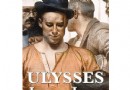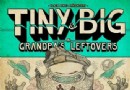電驢下載基地 >> 其他资源 >> 電腦基礎 >> 《Adobe Photoshop Lightroom視頻教程》(Lynda.com Up and Running with Photoshop Lightroom 4)[光盤鏡像]
| 《Adobe Photoshop Lightroom視頻教程》(Lynda.com Up and Running with Photoshop Lightroom 4)[光盤鏡像] | |
|---|---|
| 下載分級 | 其他资源 |
| 資源類別 | 電腦基礎 |
| 發布時間 | 2017/7/13 |
| 大 小 | - |
《Adobe Photoshop Lightroom視頻教程》(Lynda.com Up and Running with Photoshop Lightroom 4)[光盤鏡像] 簡介: 中文名 : Adobe Photoshop Lightroom視頻教程 英文名 : Lynda.com Up and Running with Photoshop Lightroom 4 資源格式 : 光盤鏡像 主講人 : Jan Kabili 發行日期 : 2012年04月30日 地區 : 美國 對白語言 : 英語 文字語言 : 英文 簡介 : 語言:英語 網址:h
電驢資源下載/磁力鏈接資源下載:
- 下載位址: [www.ed2k.online][Adobe.Photoshop.Lightroom視頻教程].TLF-SOFT-Lynda.com.Up.and.Running.with.Photoshop.Lightroom.4-iNKiSO.iso
- 下載位址: [www.ed2k.online][Adobe.Photoshop.Lightroom視頻教程].TLF-SOFT-Lynda.com.Up.and.Running.with.Photoshop.Lightroom.4-iNKiSO.nfo
全選
"《Adobe Photoshop Lightroom視頻教程》(Lynda.com Up and Running with Photoshop Lightroom 4)[光盤鏡像]"介紹
中文名: Adobe Photoshop Lightroom視頻教程
英文名: Lynda.com Up and Running with Photoshop Lightroom 4
資源格式: 光盤鏡像
主講人: Jan Kabili
發行日期: 2012年04月30日
地區: 美國
對白語言: 英語
文字語言: 英文
簡介:

語言:英語
網址:http://www.lynda.com/Lightroom-tutorials/Up-Running-Photoshop-Lightroom/92796-2.html#
類別:教程
Lynda.com 出品的時長3小時13分鐘的Adobe Photoshop Lightroom視頻教程。Jan Kabili重點介紹Adobe Photoshop Lightroom的功能,增強和共享數碼照片和視頻剪輯。課程介紹如何從相機,或從一個硬盤驅動器導入照片和視頻剪輯,解釋Lightroom目錄如何工作的步驟,以及如何管理和組織照片和視頻剪輯庫模塊。還包括加強照片在開發模塊,裁剪,調整曝光,恢復亮點和陰影的細節,銳化和增加清晰度,以及增強的視頻剪輯。
Adobe® Photoshop® Lightroom® 4 軟件可提供一套全面的數碼攝影工具,從極為簡單的一鍵調整到前沿的先進控制。創建富有啟發性、信息性和娛樂性的新穎圖片。
明暗恢復
呈現相機在暗處和亮處捕獲到的所有細節。現在您比以往更有能力在復雜的光線下創建大圖像。
創建相冊
借助 Lightroom 內大量易於操作的模板將圖像制作成為精美的相冊。只需點擊幾次即可上傳相冊進行打印。
基於位置的組織
通過位置對圖像進行查找和分組,易於分配圖像位置和繪制照片過程。自動顯示 GPS 功能相機和拍照手機的位置數據。
擴展型視頻支持
擴展型視頻支持播放和修剪片段、從中提取靜態圖像或借助快速開發工具對片段進行調整。
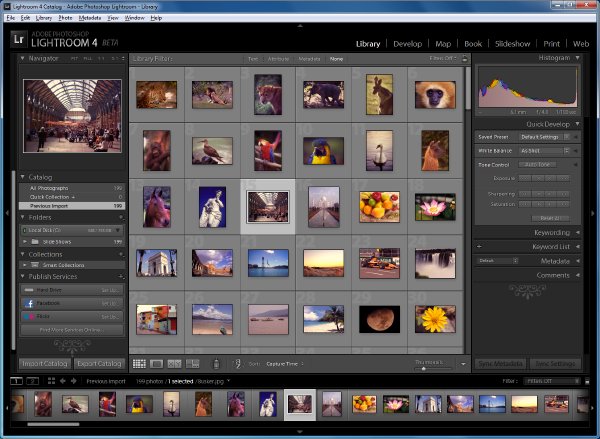
In Up and Running with Photoshop Lightroom 4, author Jan Kabili introduces the Adobe Photoshop Lightroom features for organizing, enhancing, and sharing digital photos and video clips. The course shows how to import photos and video clips from a camera and from a hard drive, explaining how Lightroom catalogs work along the way, and how to manage and organize photos and video clips with the Library module. The course also covers enhancing photos in the Develop module, including cropping, adjusting exposure, recovering details from highlights and shadows, sharpening and adding clarity, and correcting part of a photo, as well as enhancing video clips. The course concludes with a look at sharing photos: posting them on Facebook, creating photo books, exporting, and printing.
Topics include:
What is Lightroom used for?
Importing photos and videos
Organizing your library with collections
Adding keywords and ratings to photos
Cropping and straightening photos
Adjusting color and white balance
Reducing digital noise
Working with video
Making changes with the Adjustment Brush and Graduated Filter tools
Sharing photos on Facebook
Printing photos
=======================================
下載鏈接來自TLF
未經過安裝測試與安全檢測,使用者後果自負與本論壇無關
軟體版權歸原作者及其公司所有,如果你喜歡,請購買正版
=======================================
目錄:
Introduction
4m 21s
Welcome
1m 24s
What is Lightroom used for?
2m 57s
1. Importing Photos and Video
29m 45s
What is a Lightroom catalog?
5m 55s
Importing the exercise files
4m 41s
Organizing your existing files before importing
4m 8s
Importing from a drive
5m 31s
Importing from a camera
9m 30s
2. Managing Photos and Video in the Library Module
41m 32s
Touring the Library module
4m 56s
Viewing and selecting photos and video
5m 21s
Reviewing and rating items from a shoot
5m 33s
Organizing your library with collections
5m 10s
Using keywords to organize your library
6m 49s
Finding photos with filters
5m 37s
Moving and renaming items
8m 6s
3. Editing Photos in the Develop Module
1h 0m
Touring the Develop module
6m 35s
Cropping and straightening
4m 33s
Setting white balance in the Basic panel
6m 51s
Using the Histogram to evaluate tones
2m 37s
Adjusting tonal values in the Basic panel
8m 28s
Controlling color intensity in the Basic panel
3m 10s
Reducing digital noise
6m 37s
Sharpening
8m 15s
Working with video
6m 3s
Enhancing video
7m 32s
4. Correcting Part of a Photo
17m 11s
Making local adjustments with the Adjustment Brush
8m 14s
Making variable adjustments with the Graduated Filter tool
4m 13s
Removing spots
4m 44s
5. Sharing and Printing Photos
39m 16s
Setting up a connection to Facebook
6m 50s
Sharing photos and video on Facebook
5m 34s
Printing photos
6m 6s
Creating a photo book
5m 50s
Customizing a photo book
8m 6s
Exporting photos
6m 50s
Conclusion
33s
Next steps
33s
代碼
英文名: Lynda.com Up and Running with Photoshop Lightroom 4
資源格式: 光盤鏡像
主講人: Jan Kabili
發行日期: 2012年04月30日
地區: 美國
對白語言: 英語
文字語言: 英文
簡介:

語言:英語
網址:http://www.lynda.com/Lightroom-tutorials/Up-Running-Photoshop-Lightroom/92796-2.html#
類別:教程
Lynda.com 出品的時長3小時13分鐘的Adobe Photoshop Lightroom視頻教程。Jan Kabili重點介紹Adobe Photoshop Lightroom的功能,增強和共享數碼照片和視頻剪輯。課程介紹如何從相機,或從一個硬盤驅動器導入照片和視頻剪輯,解釋Lightroom目錄如何工作的步驟,以及如何管理和組織照片和視頻剪輯庫模塊。還包括加強照片在開發模塊,裁剪,調整曝光,恢復亮點和陰影的細節,銳化和增加清晰度,以及增強的視頻剪輯。
Adobe® Photoshop® Lightroom® 4 軟件可提供一套全面的數碼攝影工具,從極為簡單的一鍵調整到前沿的先進控制。創建富有啟發性、信息性和娛樂性的新穎圖片。
明暗恢復
呈現相機在暗處和亮處捕獲到的所有細節。現在您比以往更有能力在復雜的光線下創建大圖像。
創建相冊
借助 Lightroom 內大量易於操作的模板將圖像制作成為精美的相冊。只需點擊幾次即可上傳相冊進行打印。
基於位置的組織
通過位置對圖像進行查找和分組,易於分配圖像位置和繪制照片過程。自動顯示 GPS 功能相機和拍照手機的位置數據。
擴展型視頻支持
擴展型視頻支持播放和修剪片段、從中提取靜態圖像或借助快速開發工具對片段進行調整。
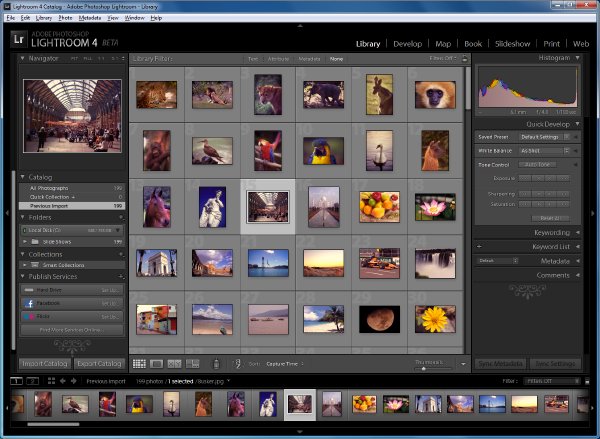
In Up and Running with Photoshop Lightroom 4, author Jan Kabili introduces the Adobe Photoshop Lightroom features for organizing, enhancing, and sharing digital photos and video clips. The course shows how to import photos and video clips from a camera and from a hard drive, explaining how Lightroom catalogs work along the way, and how to manage and organize photos and video clips with the Library module. The course also covers enhancing photos in the Develop module, including cropping, adjusting exposure, recovering details from highlights and shadows, sharpening and adding clarity, and correcting part of a photo, as well as enhancing video clips. The course concludes with a look at sharing photos: posting them on Facebook, creating photo books, exporting, and printing.
Topics include:
What is Lightroom used for?
Importing photos and videos
Organizing your library with collections
Adding keywords and ratings to photos
Cropping and straightening photos
Adjusting color and white balance
Reducing digital noise
Working with video
Making changes with the Adjustment Brush and Graduated Filter tools
Sharing photos on Facebook
Printing photos
=======================================
下載鏈接來自TLF
未經過安裝測試與安全檢測,使用者後果自負與本論壇無關
軟體版權歸原作者及其公司所有,如果你喜歡,請購買正版
=======================================
目錄:
Introduction
4m 21s
Welcome
1m 24s
What is Lightroom used for?
2m 57s
1. Importing Photos and Video
29m 45s
What is a Lightroom catalog?
5m 55s
Importing the exercise files
4m 41s
Organizing your existing files before importing
4m 8s
Importing from a drive
5m 31s
Importing from a camera
9m 30s
2. Managing Photos and Video in the Library Module
41m 32s
Touring the Library module
4m 56s
Viewing and selecting photos and video
5m 21s
Reviewing and rating items from a shoot
5m 33s
Organizing your library with collections
5m 10s
Using keywords to organize your library
6m 49s
Finding photos with filters
5m 37s
Moving and renaming items
8m 6s
3. Editing Photos in the Develop Module
1h 0m
Touring the Develop module
6m 35s
Cropping and straightening
4m 33s
Setting white balance in the Basic panel
6m 51s
Using the Histogram to evaluate tones
2m 37s
Adjusting tonal values in the Basic panel
8m 28s
Controlling color intensity in the Basic panel
3m 10s
Reducing digital noise
6m 37s
Sharpening
8m 15s
Working with video
6m 3s
Enhancing video
7m 32s
4. Correcting Part of a Photo
17m 11s
Making local adjustments with the Adjustment Brush
8m 14s
Making variable adjustments with the Graduated Filter tool
4m 13s
Removing spots
4m 44s
5. Sharing and Printing Photos
39m 16s
Setting up a connection to Facebook
6m 50s
Sharing photos and video on Facebook
5m 34s
Printing photos
6m 6s
Creating a photo book
5m 50s
Customizing a photo book
8m 6s
Exporting photos
6m 50s
Conclusion
33s
Next steps
33s
代碼
.do–"""""'–o.. *
.o"" "".. ***
,,'' ``b. *
d' ``b
d`d: `b. ***
,,dP `Y. ***
d`88 `8. **
8`88' `8 **
Y:d8P 8, **
P,88b ,`8 **
::d888, ,8:8. **
dY88888 `' :: **
8:8888 `b *** *
Pd88P',... ,d888o.8 ***
:88'dd888888o. d8888`88:
,:Y:d8888888888b ,d88888:88:
:::b88d888888888b. ,d888888bY8b ***** * **
b:P8;888888888888. ,88888888888P ****** ** **** *
8:b88888888888888: 888888888888' ** * * ** ****
8:8.8888888888888: Y8888888888P * * * ** * *
YP88d8888888888P' ""888888"Y * * ** *
:bY8888P"""""'' : ** ** ** *
8'8888' d ** ** ** *
:bY888, ,P ** ** ** *
Y,8888 d. ,– ,8' ** ** ** *
`8)888: ' ,P' ** ** ** *
`88888. ,... ,P * ** ***
`Y8888, ,888888o ,P * ***
Y888b ,88888888 ,P' **** **
`888b ,888888888 ,,' * *****
`Y88b dPY888888OP :' * **
:88.,'. `'` p *
)8P, ,b ' . **
:p d,'d`b, ,8
. dP' d8': ,
'8P" d8P' 8 – p *****
d,' ,d8' '' : ******
iNK H0RN Presents .. d' 8P' d' '; ** * * **
,: `' d p. * * * **** *
,dooood88: , ,d `` `b. * * ****
.o8"'""""""Y8.b 8 `"'' .o' ` """ob. ** ** * **
dP' `8: K dP'' "`Yo. ** ** *
dP 88 8b. ,d' ``b ** *****
8. 8P 8""' `" :. ** ** ***
:8: :8' ,: :: ** ** ***
:8: d: d' :: * ** ***
:8: dP ,,' :: * ***
`8: :b dP ,, :: **** ***
,8b :8 dP ,, d * ***** *** *
:8P :8dP d' d 8 * *** ***
:8: d8P d' d88 :P *
d8' ,88' ,P ,d888 d' **
88 dP' ,P d8888b 8
,8: ,dP' 8. d8''88' :8
:8 d8P' d88b d"' 88 :8
d: ,d8P' ,8P""". 88 :P
8 ,88P' d' 88 :8
,8 d8P 8 Rls Date : 11/05/12 88 :8
d: 8P ,: Type : Bookware :88 :8
8',8:,d d' Supplier : iNK H0RN :8: :8
,8,8P'8' ,8 Disks : 1 DVD 8' :8
:8`' d' d' Archive : i–lynuarwpl4 8 p:
`8 ,P :8 # Files : 13 x 50 MB :8: p:
8, ` d8. :8: 8:
:8 d88: d8: 8
`8, d8888 88b 8
88 ,d::888 888 Y:
YK,oo8P :888 888. `b
`8888P :888: ,888: Y,
``'" `888b :888: `b
8888 888: ::
8888: 888b Y.
8888b :888 `b
88888. `888, Y
dPdPdPdPdPdPdPdPdPdPdPdPdPdPdPdPdPdPdPdPdPdPdPdPdPdPdPdPdPdPdPdPdPdPdPdPd
: Lynda.com – Up and Running with Photoshop Lightroom 4
PdPdPdPdPdPdPdPdPdPdPdPdPdPdPdPdPdPdPdPdPdPdPdPdPdPdPdPdPdPdPdPdPdPdPdPdP
: DESCRIPTION
In Up and Running with Photoshop Lightroom 4, author Jan Kabili introduces the Adobe Photoshop Lightroom features for organizing, enhancing, and sharing digital photos and video clips. The course shows how to import photos and video clips from a camera and from a hard drive, explaining how Lightroom catalogs work along the way, and how to manage and organize photos and video clips with the Library module. The course also covers enhancing photos in the Develop module, including cropping, adjusting exposure, recovering details from highlights and shadows, sharpening and adding clarity, and correcting part of a photo, as well as enhancing video clips. The course concludes with a look at sharing photos: posting them on Facebook, creating photo books, exporting, and printing.
Topics include:
What is Lightroom used for?
Importing photos and videos
Organizing your library with collections
Adding keywords and ratings to photos
Cropping and straightening photos
Adjusting color and white balance
Reducing digital noise
Working with video
Making changes with the Adjustment Brush and Graduated Filter tools
Sharing photos on Facebook
Printing photos
http://www.lynda.com/Lightroom–tutorials/Up–Running–Photoshop–Lightroom/92796–2.html
PdPdPdPdPdPdPdPdPdPdPdPdPdPdPdPdPdPdPdPdPdPdPdPdPdPdPdPdPdPdPdPdPdPdPdPdP
Interested in joining iNK ? We're currently looking to expand.
: Suppliers – Cisco / Microsoft Training
: Suppliers – Online Subscriptions – TestOut/Nuggets/PrepLogic etc..
: Suppliers – MCT Access MOC/Technet
: Suppliers – Often Buy Training/Subscriptions for yourself ?
Or if you feel you can contribute in other ways, please contact..
–––––> Email – [email protected]
dPdPdPdPdPdPdPdPdPdPdPdPdPdPdPdPdPdPdPdPdPdPdPdPdPdPdPdPdPdPdPdPdPdPdPdPd
8 8
8 8
8 : INSTALLATION 8
8 8
8 a. Extract 8
8 b. Mount/Burn 8
8 c. Play & Learn 8
8 8
8 8
PdPdPdPdPdPdPdPdPdPdPdPdPdPdPdPdPdPdPdPdPdPdPdPdPdPdPdPdPdPdPdPdPdPdPdPdP
: RESPECT DUE
DDUiSO .. JGTiSO .. AG .. CFE .. LiBiSO
- 上一頁:《筆記資料管理軟件Evernote視頻教程》(Lynda.com Up and Running with Evernote for Windows)[光盤鏡像]
- 下一頁:《原創電腦音樂視頻教程Cubaes5/Logic Pro9/效果器/軟件樂器/混音》[壓縮包]
相關資源:
- [生活百科]《信仰治療:揭開巫醫神功的面紗》掃描版[PDF] 資料下載
- [其他資源綜合]ui設計教程視頻下載
- [生活百科]《愛在同居的日子》文字版[PDF] 資料下載
- [生活百科]《物業保安》文字版[PDF] 資料下載
- [電腦基礎]《3ds MaxScript 動畫制作基礎》
- [電腦基礎]《premiere pro影視編輯完全攻略》隨書光盤[ISO]
- [電腦基礎]《會聲會影9.0 家庭特效電影輕松上陣》SWF版
- [生活百科]《星圖:歷史,藝術,和制圖》[PDF] 資料下載
- [電腦基礎]《巧奪天工—AutoCAD 2004機械設計》配套教學光盤[ISO]
- [電腦基礎]《印刷媒體技術手冊》
- [文學圖書]《東巴文化論》(楊世光)掃描版[PDF]
- [電腦基礎]《商業包裝設計與印前制作精粹》(photoshop CS & corelDRAW)商業版[Bin]
- [文學圖書]《丁西林劇作全集(上、下)》掃描版[PDF]
- [硬盤游戲]《101寵物兔》(101 Bunny Pets)[壓縮包]
- [硬盤游戲]《異形大戰鐵血戰士合集(1+黃金版+2+原始獵殺)》(AVP FULL)v1.0 [壓縮包]
- [其他資源綜合]《中國商會》掃描版[PDF]
- [硬盤游戲]《雙子戰爭》(Gemini Wars)完整硬盤版[壓縮包]
- [操作系統]《蜂鳥 PowerSuite 2006》(HummingBird Exceed PowerSuite 2006)2006[ISO],操作系統、資源下載
- [文學圖書]《沙漠之狐隆美爾》(宋宜昌)掃描版[PDF]
- [游戲綜合]《英雄大作戰》(Hero Fighter)硬盤版
- 《Digital-Tutors Maya 人非線性動畫制作》(Digital-Tutors NON-LINEAR ANIMATION WITH MAYA TRAX)W3D 教程[Bin]
- 《瘋狂軟件Oracle數據庫視頻》(Oracle)最新[WMV]
- 《Corel Painter 11 視頻教程》(VTC Corel Painter 11 Tutorials)[光盤鏡像]
- 《virtual pc從入門到精通》
- 《Lynda.com 出品Photoshop CS5 Extended一對一系列教程》(Lynda.com Photoshop CS5 Extended One–on–One 3D Fundamentals)[光盤鏡像]
- 《J2EE 相容應用程式開發教程》(Sun Microsystems Developing Applications for the J2EE Platform)WJB 310A[Bin]
- 《Windows+XP輕松玩轉》隨書光盤[光盤鏡像]
- 《持續更新沒落的貴族——5d cyborg系列視頻教程》
- 《程序員CSDN2004合訂本配套光盤2CD》
- 《自托管一個WordPress站點》(Self-Hosting a WordPress Site)[光盤鏡像]
- 《Dreamweaver MX 2004 官方簡體中文版教程》
- 《精通CSS:高級Web標准解決方案》(CSS Mastery:Advanced Web Standards Solutions)
免責聲明:本網站內容收集於互聯網,本站不承擔任何由於內容的合法性及健康性所引起的爭議和法律責任。如果侵犯了你的權益,請通知我們,我們會及時刪除相關內容,謝謝合作! 聯系信箱:[email protected]
Copyright © 電驢下載基地 All Rights Reserved