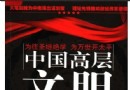電驢下載基地 >> 其他资源 >> 電腦基礎 >> 《Adobe Premiere Pro CS6 基礎教程》(Lynda.com Premiere Pro CS6 Essential Training)[光盤鏡像]
| 《Adobe Premiere Pro CS6 基礎教程》(Lynda.com Premiere Pro CS6 Essential Training)[光盤鏡像] | |
|---|---|
| 下載分級 | 其他资源 |
| 資源類別 | 電腦基礎 |
| 發布時間 | 2017/7/13 |
| 大 小 | - |
《Adobe Premiere Pro CS6 基礎教程》(Lynda.com Premiere Pro CS6 Essential Training)[光盤鏡像] 簡介: 中文名 : Adobe Premiere Pro CS6 基礎教程 英文名 : Lynda.com Premiere Pro CS6 Essential Training 資源格式 : 光盤鏡像 主講人 : Abba Shapiro 發行日期 : 2012年05月07日 地區 : 美國 對白語言 : 英語 文字語言 : 英文 簡介 : 語言:英語 網址:http://
電驢資源下載/磁力鏈接資源下載:
全選
"《Adobe Premiere Pro CS6 基礎教程》(Lynda.com Premiere Pro CS6 Essential Training)[光盤鏡像]"介紹
中文名: Adobe Premiere Pro CS6 基礎教程
英文名: Lynda.com Premiere Pro CS6 Essential Training
資源格式: 光盤鏡像
主講人: Abba Shapiro
發行日期: 2012年05月07日
地區: 美國
對白語言: 英語
文字語言: 英文
簡介:

語言:英語
網址:http://www.lynda.com/Premiere-Pro-tutorials/Premiere-Pro-CS-Essential-Training/98952-2.html
類別:教程
Lynda.com 出品的時長6小時59分鐘的Adobe Premiere Pro CS6 基礎教程。本課程介紹了Adobe Premiere Pro CS6的使用,基於項目的方法介紹了視頻編輯。Abba Shapiro演示通過一個完整的和邏輯的工作流程,導入媒體開始走的觀眾,創建一個基本的粗糙編輯,然後精煉的音樂和音效,轉換,視覺效果。
Adobe® Premiere® Pro CS6 軟件將卓越的性能、優美的改進用戶界面和許多奇妙的創意功能結合在一起,包括用於穩定素材的 Warp Stabilizer、動態時間軸裁切、擴展的多機編輯、調整圖層等。使用與 Adobe After Effects® 軟件中同樣的強大技術,輕松地使晃動的相機平穩地移動並自動鎖定鏡頭。新的 GPU 加速 Warp Stabilizer 可消除抖動和滾動式快門偽像以及其它與運動相關的異常情況。使用更直觀的三法顏色校正器更好地管理您項目中的顏色,精確地校正主顏色和輔助顏色。使用 Adobe Photoshop® 風格的自動校正功能即時改進視頻圖像的質量。使用 Adobe Media Encoder CS6,在將單一源輸出到多個輸出時,可以更快地編碼視頻。在使用網絡上的觀看文件夾時,可以獲得顯著的性能改進。在創作 DVD 和藍光光盤時獲得更多功能。新的 64 位 Encore CS6 添加了對 8 位顏色的支持,用於突出顯示按鈕和增強菜單顏色質量,並取消了藍光幻燈片放映的 99 張限制。借助新的 web DVD 對彈出菜單、多面頁菜單和循環菜單播放的支持,獲得可復制對等藍光光盤所有功能的強大 web DVD 體驗。
Topics include:
Customizing the window layout and the interface
Importing card-based media
Capturing media from tape
Marking and selecting the best takes from clips
Editing clips into the Timeline
Performing insert and overwrite edits
Performing more advanced editing tasks, such as 3-point editing, replace edits, and trimming using ripple and roll edits
Mixing audio
Editing more efficiently using markers
Working with stills and graphics
Creating speed changes on clips
Adding transitions and effects
Creating titles, credit rolls, and lower thirds
Demonstrating multicamera editing techniques
Stabilizing shaky footage
Exporting your final project to the web, mobile devices, and tape

=======================================
下載鏈接來自TLF
未經過安裝測試與安全檢測,使用者後果自負與本論壇無關
軟體版權歸原作者及其公司所有,如果你喜歡,請購買正版
=======================================
目錄:
Adobe Premiere Pro
56s
What is Premiere Pro?
56s
Introduction
2m 49s
Welcome
1m 7s
Using the exercise files
1m 42s
1. Touring the Interface
27m 52s
Launching the application for the first time
3m 27s
A tour of the interface
4m 55s
Customizing the window layout and the interface
7m 0s
Exploring the different ways to drive Premiere Pro CS6
4m 33s
Understanding system configuration and the Mercury Playback Engine
3m 17s
Adjusting essential preferences
4m 40s
2. Importing
40m 7s
Importing files and folders
11m 2s
Importing card-based media
6m 1s
Capturing from tape
4m 10s
Organizing media
12m 3s
Reconnecting offline media
6m 51s
3. Marking and Selecting Clips
21m 0s
Basic editing overview
4m 44s
Previewing and marking media in the Project panel
7m 11s
Previewing and marking clips in the Source panel
9m 5s
4. Basic Video Editing
33m 37s
Editing clips into the Timeline
7m 56s
Marking and targeting destinations in the Timeline
2m 53s
Moving clips in the Timeline and performing a swap edit
4m 11s
Adjusting edit points in the Timeline
2m 6s
Splitting clips using the Razor tool
2m 16s
Deleting clips
2m 38s
Performing an insert edit
4m 14s
Performing an overwrite edit
3m 9s
Dragging to a second layer to edit cutaways
4m 14s
5. Advanced Editing Techniques
43m 17s
Performing a three-point edit
7m 23s
Performing a replace edit
3m 48s
Targeting specific tracks in the Timeline
3m 1s
Linking and unlinking audio and video tracks
3m 51s
Performing roll and ripple edits
6m 52s
Performing slip and slide edits
6m 42s
Creating subclips
4m 29s
Locating and working with different versions of a clip using Match Frame
7m 11s
6. Improving Your Efficiency and Editing Workflow
42m 51s
Taking control of your Timeline
7m 57s
Adding video and audio tracks
5m 32s
Performing audio-only and video-only edits
4m 49s
Changing track visibility and locking tracks
5m 41s
Rendering
7m 43s
Using the History panel to undo multiple actions
2m 31s
Creating keyboard shortcuts
5m 35s
Creating buttons
3m 3s
7. Basic Audio Mixing
23m 28s
Working with audio
5m 22s
Adjusting audio levels in the Source Monitor
3m 0s
Adjusting audio levels in the Timeline
10m 10s
Adjusting the audio mix on the fly
4m 56s
8. Markers
9m 4s
Inserting markers
4m 8s
Snapping markers to each other
4m 56s
9. Working with Stills and Graphics
29m 52s
Working with stills
10m 57s
Moving on stills
5m 54s
Exporting and re-importing stills
3m 47s
Working with still and animated graphics with transparency
2m 39s
Working with layered Photoshop files
6m 35s
10. Modifying Speed
20m 58s
Changing speed and reversing a clip
6m 22s
Changing speed at a variable rate
9m 10s
Creating and using freeze frames
5m 26s
11. Transitions
28m 21s
Using transitions
9m 36s
Understanding the nuances of transitions
6m 23s
Modifying transitions
8m 37s
Setting default transitions and applying multiple transitions
3m 45s
12. Effects
36m 36s
Applying and modifying effects
4m 51s
Applying presets and motion effects
5m 42s
Saving favorites
3m 50s
Understanding color correction
4m 4s
Using adjustment layers
3m 23s
Working with green screen and chroma key footage
6m 36s
Using the Warp Stabilizer to stabilize clips
6m 27s
Applying filters to audio
1m 43s
13. Creating Titles
27m 45s
Creating static titles
7m 8s
Creating lower thirds
10m 2s
Creating a credit roll and crawls
6m 41s
Using Photoshop for titles
3m 54s
14. Multicam
20m 0s
Introducing multicam editing
1m 46s
Creating a multicam clip with timecode
3m 25s
Creating a multicam clip using sync points
4m 1s
Editing a multicam clip in a Timeline
4m 26s
Refining a multicam edit
6m 22s
15. Exporting
9m 51s
Exporting a movie
4m 12s
Sending to Adobe Media Encoder
3m 44s
Printing to video
1m 55s
Conclusion
1m 22s
Next steps
1m 22s
代碼
英文名: Lynda.com Premiere Pro CS6 Essential Training
資源格式: 光盤鏡像
主講人: Abba Shapiro
發行日期: 2012年05月07日
地區: 美國
對白語言: 英語
文字語言: 英文
簡介:

語言:英語
網址:http://www.lynda.com/Premiere-Pro-tutorials/Premiere-Pro-CS-Essential-Training/98952-2.html
類別:教程
Lynda.com 出品的時長6小時59分鐘的Adobe Premiere Pro CS6 基礎教程。本課程介紹了Adobe Premiere Pro CS6的使用,基於項目的方法介紹了視頻編輯。Abba Shapiro演示通過一個完整的和邏輯的工作流程,導入媒體開始走的觀眾,創建一個基本的粗糙編輯,然後精煉的音樂和音效,轉換,視覺效果。
Adobe® Premiere® Pro CS6 軟件將卓越的性能、優美的改進用戶界面和許多奇妙的創意功能結合在一起,包括用於穩定素材的 Warp Stabilizer、動態時間軸裁切、擴展的多機編輯、調整圖層等。使用與 Adobe After Effects® 軟件中同樣的強大技術,輕松地使晃動的相機平穩地移動並自動鎖定鏡頭。新的 GPU 加速 Warp Stabilizer 可消除抖動和滾動式快門偽像以及其它與運動相關的異常情況。使用更直觀的三法顏色校正器更好地管理您項目中的顏色,精確地校正主顏色和輔助顏色。使用 Adobe Photoshop® 風格的自動校正功能即時改進視頻圖像的質量。使用 Adobe Media Encoder CS6,在將單一源輸出到多個輸出時,可以更快地編碼視頻。在使用網絡上的觀看文件夾時,可以獲得顯著的性能改進。在創作 DVD 和藍光光盤時獲得更多功能。新的 64 位 Encore CS6 添加了對 8 位顏色的支持,用於突出顯示按鈕和增強菜單顏色質量,並取消了藍光幻燈片放映的 99 張限制。借助新的 web DVD 對彈出菜單、多面頁菜單和循環菜單播放的支持,獲得可復制對等藍光光盤所有功能的強大 web DVD 體驗。
Topics include:
Customizing the window layout and the interface
Importing card-based media
Capturing media from tape
Marking and selecting the best takes from clips
Editing clips into the Timeline
Performing insert and overwrite edits
Performing more advanced editing tasks, such as 3-point editing, replace edits, and trimming using ripple and roll edits
Mixing audio
Editing more efficiently using markers
Working with stills and graphics
Creating speed changes on clips
Adding transitions and effects
Creating titles, credit rolls, and lower thirds
Demonstrating multicamera editing techniques
Stabilizing shaky footage
Exporting your final project to the web, mobile devices, and tape

=======================================
下載鏈接來自TLF
未經過安裝測試與安全檢測,使用者後果自負與本論壇無關
軟體版權歸原作者及其公司所有,如果你喜歡,請購買正版
=======================================
目錄:
Adobe Premiere Pro
56s
What is Premiere Pro?
56s
Introduction
2m 49s
Welcome
1m 7s
Using the exercise files
1m 42s
1. Touring the Interface
27m 52s
Launching the application for the first time
3m 27s
A tour of the interface
4m 55s
Customizing the window layout and the interface
7m 0s
Exploring the different ways to drive Premiere Pro CS6
4m 33s
Understanding system configuration and the Mercury Playback Engine
3m 17s
Adjusting essential preferences
4m 40s
2. Importing
40m 7s
Importing files and folders
11m 2s
Importing card-based media
6m 1s
Capturing from tape
4m 10s
Organizing media
12m 3s
Reconnecting offline media
6m 51s
3. Marking and Selecting Clips
21m 0s
Basic editing overview
4m 44s
Previewing and marking media in the Project panel
7m 11s
Previewing and marking clips in the Source panel
9m 5s
4. Basic Video Editing
33m 37s
Editing clips into the Timeline
7m 56s
Marking and targeting destinations in the Timeline
2m 53s
Moving clips in the Timeline and performing a swap edit
4m 11s
Adjusting edit points in the Timeline
2m 6s
Splitting clips using the Razor tool
2m 16s
Deleting clips
2m 38s
Performing an insert edit
4m 14s
Performing an overwrite edit
3m 9s
Dragging to a second layer to edit cutaways
4m 14s
5. Advanced Editing Techniques
43m 17s
Performing a three-point edit
7m 23s
Performing a replace edit
3m 48s
Targeting specific tracks in the Timeline
3m 1s
Linking and unlinking audio and video tracks
3m 51s
Performing roll and ripple edits
6m 52s
Performing slip and slide edits
6m 42s
Creating subclips
4m 29s
Locating and working with different versions of a clip using Match Frame
7m 11s
6. Improving Your Efficiency and Editing Workflow
42m 51s
Taking control of your Timeline
7m 57s
Adding video and audio tracks
5m 32s
Performing audio-only and video-only edits
4m 49s
Changing track visibility and locking tracks
5m 41s
Rendering
7m 43s
Using the History panel to undo multiple actions
2m 31s
Creating keyboard shortcuts
5m 35s
Creating buttons
3m 3s
7. Basic Audio Mixing
23m 28s
Working with audio
5m 22s
Adjusting audio levels in the Source Monitor
3m 0s
Adjusting audio levels in the Timeline
10m 10s
Adjusting the audio mix on the fly
4m 56s
8. Markers
9m 4s
Inserting markers
4m 8s
Snapping markers to each other
4m 56s
9. Working with Stills and Graphics
29m 52s
Working with stills
10m 57s
Moving on stills
5m 54s
Exporting and re-importing stills
3m 47s
Working with still and animated graphics with transparency
2m 39s
Working with layered Photoshop files
6m 35s
10. Modifying Speed
20m 58s
Changing speed and reversing a clip
6m 22s
Changing speed at a variable rate
9m 10s
Creating and using freeze frames
5m 26s
11. Transitions
28m 21s
Using transitions
9m 36s
Understanding the nuances of transitions
6m 23s
Modifying transitions
8m 37s
Setting default transitions and applying multiple transitions
3m 45s
12. Effects
36m 36s
Applying and modifying effects
4m 51s
Applying presets and motion effects
5m 42s
Saving favorites
3m 50s
Understanding color correction
4m 4s
Using adjustment layers
3m 23s
Working with green screen and chroma key footage
6m 36s
Using the Warp Stabilizer to stabilize clips
6m 27s
Applying filters to audio
1m 43s
13. Creating Titles
27m 45s
Creating static titles
7m 8s
Creating lower thirds
10m 2s
Creating a credit roll and crawls
6m 41s
Using Photoshop for titles
3m 54s
14. Multicam
20m 0s
Introducing multicam editing
1m 46s
Creating a multicam clip with timecode
3m 25s
Creating a multicam clip using sync points
4m 1s
Editing a multicam clip in a Timeline
4m 26s
Refining a multicam edit
6m 22s
15. Exporting
9m 51s
Exporting a movie
4m 12s
Sending to Adobe Media Encoder
3m 44s
Printing to video
1m 55s
Conclusion
1m 22s
Next steps
1m 22s
代碼
.do-"""""'-o.. *
.o"" "".. ***
,,'' ``b. *
d' ``b
d`d: `b. ***
,,dP `Y. ***
d`88 `8. **
8`88' `8 **
Y:d8P 8, **
P,88b ,`8 **
::d888, ,8:8. **
dY88888 `' :: **
8:8888 `b *** *
Pd88P',... ,d888o.8 ***
:88'dd888888o. d8888`88:
,:Y:d8888888888b ,d88888:88:
:::b88d888888888b. ,d888888bY8b ***** * **
b:P8;888888888888. ,88888888888P ****** ** **** *
8:b88888888888888: 888888888888' ** * * ** ****
8:8.8888888888888: Y8888888888P * * * ** * *
YP88d8888888888P' ""888888"Y * * ** *
:bY8888P"""""'' : ** ** ** *
8'8888' d ** ** ** *
:bY888, ,P ** ** ** *
Y,8888 d. ,- ,8' ** ** ** *
`8)888: ' ,P' ** ** ** *
`88888. ,... ,P * ** ***
`Y8888, ,888888o ,P * ***
Y888b ,88888888 ,P' **** **
`888b ,888888888 ,,' * *****
`Y88b dPY888888OP :' * **
:88.,'. `'` p *
)8P, ,b ' . **
:p d,'d`b, ,8
. dP' d8': ,
'8P" d8P' 8 - p *****
d,' ,d8' '' : ******
iNK H0RN Presents .. d' 8P' d' '; ** * * **
,: `' d p. * * * **** *
,dooood88: , ,d `` `b. * * ****
.o8"'""""""Y8.b 8 `"'' .o' ` """ob. ** ** * **
dP' `8: K dP'' "`Yo. ** ** *
dP 88 8b. ,d' ``b ** *****
8. 8P 8""' `" :. ** ** ***
:8: :8' ,: :: ** ** ***
:8: d: d' :: * ** ***
:8: dP ,,' :: * ***
`8: :b dP ,, :: **** ***
,8b :8 dP ,, d * ***** *** *
:8P :8dP d' d 8 * *** ***
:8: d8P d' d88 :P *
d8' ,88' ,P ,d888 d' **
88 dP' ,P d8888b 8
,8: ,dP' 8. d8''88' :8
:8 d8P' d88b d"' 88 :8
d: ,d8P' ,8P""". 88 :P
8 ,88P' d' 88 :8
,8 d8P 8 Rls Date : 16/05/12 88 :8
d: 8P ,: Type : Bookware :88 :8
8',8:,d d' Supplier : iNK H0RN :8: :8
,8,8P'8' ,8 Disks : 1 DVD 8' :8
:8`' d' d' Archive : i-lynppcs6et 8 p:
`8 ,P :8 # Files : 53 x 50 MB :8: p:
8, ` d8. :8: 8:
:8 d88: d8: 8
`8, d8888 88b 8
88 ,d::888 888 Y:
YK,oo8P :888 888. `b
`8888P :888: ,888: Y,
``'" `888b :888: `b
8888 888: ::
8888: 888b Y.
8888b :888 `b
88888. `888, Y
dPdPdPdPdPdPdPdPdPdPdPdPdPdPdPdPdPdPdPdPdPdPdPdPdPdPdPdPdPdPdPdPdPdPdPdPd
: Lynda.com - Premiere Pro CS6 Essential Training
PdPdPdPdPdPdPdPdPdPdPdPdPdPdPdPdPdPdPdPdPdPdPdPdPdPdPdPdPdPdPdPdPdPdPdPdP
: DESCRIPTION
This course introduces Adobe Premiere Pro CS6, using a project-based approach that introduces video editors to all the skills necess
Topics include:
Customizing the window layout and the interface
Importing card-based media
Capturing media from tape
Marking and selecting the best takes from clips
Editing clips into the Timeline
Performing insert and overwrite edits
Performing more advanced editing tasks, such as 3-point editing, replace edits, and trimming using ripple and roll edits
Mixing audio
Editing more efficiently using markers
Working with stills and graphics
Creating speed changes on clips
Adding transitions and effects
Creating titles, credit rolls, and lower thirds
Demonstrating multicamera editing techniques
Stabilizing shaky footage
Exporting your final project to the web, mobile devices, and tape
http://www.lynda.com/Premiere-Pro-tutorials/Premiere-Pro-CS-Essential-Training/98952-2.html
PdPdPdPdPdPdPdPdPdPdPdPdPdPdPdPdPdPdPdPdPdPdPdPdPdPdPdPdPdPdPdPdPdPdPdPdP
Interested in joining iNK ? We're currently looking to expand.
: Suppliers - Cisco / Microsoft Training
: Suppliers - Online Subscriptions - TestOut/Nuggets/PrepLogic etc..
: Suppliers - MCT Access MOC/Technet
: Suppliers - Often Buy Training/Subscriptions for yourself ?
Or if you feel you can contribute in other ways, please contact..
-----> Email - [email protected]
dPdPdPdPdPdPdPdPdPdPdPdPdPdPdPdPdPdPdPdPdPdPdPdPdPdPdPdPdPdPdPdPdPdPdPdPd
8 8
8 8
8 : INSTALLATION 8
8 8
8 a. Extract 8
8 b. Mount/Burn 8
8 c. Play & Learn 8
8 8
8 8
PdPdPdPdPdPdPdPdPdPdPdPdPdPdPdPdPdPdPdPdPdPdPdPdPdPdPdPdPdPdPdPdPdPdPdPdP
: RESPECT DUE
DDUiSO .. JGTiSO .. AG .. CFE .. LiBiSO
- 上一頁:《Adobe After Effects CS6 基礎教程》(Lynda.com After Effects CS6 Essential Training)[光盤鏡像]
- 下一頁:《AutoCAD 2013 要領視頻教程》(Lynda.com AutoCAD Essentials 1 Interface and Drawing Mangement)[光盤鏡像]
相關資源:
- [生活百科]《方藥備要》掃描版[PDF] 資料下載
- [生活百科]《傷寒論七字經》掃描版[PDF] 資料下載
- [電腦基礎]《CG影視級背景藝術教程Matte Painting》(Matte Painting Production Techniques )[ISO]
- [電腦基礎]《電腦寶貝2005 — BIOS設定、維護一點通》(所附光盤) 光盤版1CD[ISO]
- [其他資源綜合]《歐洲汽車自動變速器維修手冊》[PDF]資料下載
- [電腦基礎]《《C語言,好爽》第一期》(C language ,verygood)1.0[WMV]
- [其他資源綜合]《電腦愛好者2015年》更新至第6期[PDF]
- [生活百科]《內經理論體系綱要》掃描版[PDF] 資料下載
- [電腦基礎]《Windows 傻瓜書》電腦神通傻瓜叢書
- [電腦基礎]《CG Academy出品的材質渲染系列教程之1-UV貼圖基礎》(CG Academy Texturing Fundamentals 1UV Mapping & Texturing)max[ISO]
- [硬盤游戲]《余燼清風》(Emberwind)完整硬盤版[壓縮包]
- [其他資源綜合]《空手道:日本武道技擊法》掃描版[PDF] 資料下載
- [人文社科]【電影】《星際迷航:暗黑無界》2013
- [英語學習資料]《走遍歐洲-意大利語中級-談天說地》(eurotalk-world talk-italian)[ISO]
- [應用軟件]《CD復制工具》(JamVideoSoft CD Duplicate Master)v1.0.0.1210/含注冊碼[壓縮包]
- [其他圖書]《圖解中國拳法》掃描版[PDF]
- [硬盤游戲]《新絕代雙驕2》簡體中文加強版[安裝包]
- [教育綜合]《Flex4視頻教程》[HDTV]
- [人文社科]《西域地名》(馮承鈞 & 陸峻嶺)增訂本,掃描版[
- [學習課件]《法舫文集 第6卷 詩書·文存》掃描版[PDF] 資料下載
- 《高效架設Redhat Linux服務器》[ISO]
- 《編程之道—ASP數據庫編程入門》
- 《Lynda.Com出品Excel 2010: 深入學習數據驗證視頻教程》(Lynda.Com Excel 2010 Data Validation In Depth)[光盤鏡像]
- 《中文字幕ZBrush鯨魚制作視頻教程》zbrush3.1[壓縮包]
- 《美河提供.oreilly.JSP設計第二版》
- 《Maya極品教程I》(CGToolKit.The.Art.Of.Rigging.Vol.I)[ISO]
- 《Lynda.com出品通過App Store在線商店發布iOS應用程序視頻教程》(Lynda.com Distributing iOS Applications Through the App Store)[光盤鏡像]
- 《Adobe InDesign CS2 中文版經典教程》[ISO]
- 《舉一反三:AutoCAD 2007中文版機械制圖實戰訓練》(AutoCAD 2007)隨書光盤[壓縮包]
- 《After effects 6.5影視特效設計實例教程『配套光盤』》[ISO]
- 《佳園滿月會員紀念光盤專用貼第一期》(光盤CD1)[光盤鏡像]
- 《Java無難事 孫鑫的Java視頻教程》[ISO]
免責聲明:本網站內容收集於互聯網,本站不承擔任何由於內容的合法性及健康性所引起的爭議和法律責任。如果侵犯了你的權益,請通知我們,我們會及時刪除相關內容,謝謝合作! 聯系信箱:[email protected]
Copyright © 電驢下載基地 All Rights Reserved