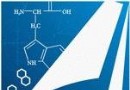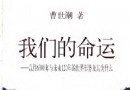電驢下載基地 >> 其他资源 >> 電腦基礎 >> 《AutoCAD 2013 要領視頻教程》(Lynda.com AutoCAD Essentials 1 Interface and Drawing Mangement)[光盤鏡像]
| 《AutoCAD 2013 要領視頻教程》(Lynda.com AutoCAD Essentials 1 Interface and Drawing Mangement)[光盤鏡像] | |
|---|---|
| 下載分級 | 其他资源 |
| 資源類別 | 電腦基礎 |
| 發布時間 | 2017/7/13 |
| 大 小 | - |
《AutoCAD 2013 要領視頻教程》(Lynda.com AutoCAD Essentials 1 Interface and Drawing Mangement)[光盤鏡像] 簡介: 中文名 : AutoCAD 2013 要領視頻教程 英文名 : Lynda.com AutoCAD Essentials 1 Interface and Drawing Mangement 資源格式 : 光盤鏡像 主講人 : Jeff Bartels 發行日期 : 2012年05月15日 地區 : 美國 對白語言 : 英語 文字語言 : 英文 簡介 : 語言:英語 網
電驢資源下載/磁力鏈接資源下載:
- 下載位址: [www.ed2k.online][AutoCAD.2013.要領視頻教程].TLF-SOFT-Lynda.com.AutoCAD.Essentials.1.Interface.and.Drawing.Mangement-iRONiSO.bin
- 下載位址: [www.ed2k.online][AutoCAD.2013.要領視頻教程].TLF-SOFT-Lynda.com.AutoCAD.Essentials.1.Interface.and.Drawing.Mangement-iRONiSO.cue
- 下載位址: [www.ed2k.online][AutoCAD.2013.要領視頻教程].TLF-SOFT-Lynda.com.AutoCAD.Essentials.1.Interface.and.Drawing.Mangement-iRONiSO.nfo
全選
"《AutoCAD 2013 要領視頻教程》(Lynda.com AutoCAD Essentials 1 Interface and Drawing Mangement)[光盤鏡像]"介紹
中文名: AutoCAD 2013 要領視頻教程
英文名: Lynda.com AutoCAD Essentials 1 Interface and Drawing Mangement
資源格式: 光盤鏡像
主講人: Jeff Bartels
發行日期: 2012年05月15日
地區: 美國
對白語言: 英語
文字語言: 英文
簡介:

語言:英語
網址:http://www.lynda.com/AutoCAD-tutorials/AutoCAD-Essentials-Interface-Drawing-Management/96450-2.html
類別:教程
Lynda.com 出品的時長65分鐘的AutoCAD 2013 要領1 視頻教程。Jeff Bartels介紹AutoCAD 2013用於從二維和三維CAD設計的一切,起草,建築圖紙和工程項目的建模。第一部分包括接口的漫長之旅,從模型空間的概念理解,自定義AutoCAD的喜好和與停靠調色板工作。下半部分的課程介紹如何管理您的圖紙,包括從鼠標和許多快捷鍵,創建節約時間的模板,無論從模型空間或布局策劃。
AutoCAD® 2013軟件能夠連接和簡化您的設計和文檔編制工作流程。導入並整合來自幾乎任意格式的模型,快速創建詳細的設計布局和工程視圖,並在源模型改變時自動更新。借助增強且更加簡潔的用戶界面和可定制的命令行顯示,節省時間。利用Autodesk® Cloud同步您的繪圖和文件夾,從幾乎任何地點訪問您的設計。通過在單一的地點查找和安裝數百款不同的Autodesk認證應用,您能夠更加輕松地擴展軟件的功能。
以前所未有的方式進行創意設計。AutoCAD 2013軟件支持您靈活地以二維和三維方式探索設計創意。強大且直觀的工具集可幫助您實現創意的可視化和造型,將創新理念變為現實。
Topics include:
Launching AutoCAD
Accessing the tools
Saving a workspace
Monitoring the status bar
Understanding the anatomy of a command
Opening a drawing
Zooming, panning, and regenning
Working in a multiple document environment
Saving your work
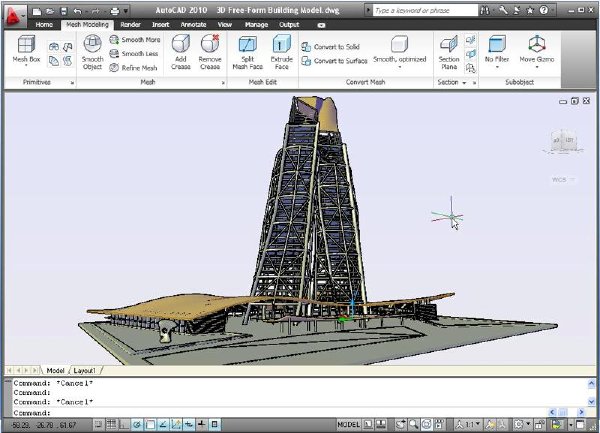
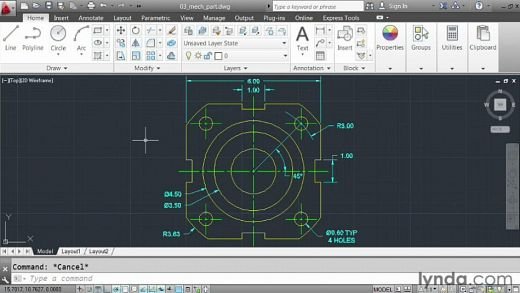
=======================================
下載鏈接來自TLF
未經過安裝測試與安全檢測,使用者後果自負與本論壇無關
軟體版權歸原作者及其公司所有,如果你喜歡,請購買正版
=======================================
目錄:
Introduction
1m 13s
Welcome
47s
Using the exercise files
26s
1. Touring the Interface
34m 4s
Launching the application
3m 56s
Understanding model space
3m 44s
Accessing AutoCAD's tools
5m 16s
Leveraging dockable palettes
3m 42s
Saving a workspace
3m 47s
Customizing AutoCAD's preferences
4m 28s
Monitoring the status bar
3m 40s
Understanding the anatomy of a command
2m 19s
Accessing help
3m 12s
2. Managing Drawings
30m 1s
Opening an AutoCAD drawing
3m 32s
Understanding mouse functions
2m 49s
Zooming, panning, and regenning
4m 14s
Working in a multiple-document environment
3m 41s
Saving your work
2m 28s
Understanding templates
4m 12s
Plotting from model space
6m 58s
Plotting a layout
2m 7s
Conclusion
29s
Goodbye
29s
代碼
英文名: Lynda.com AutoCAD Essentials 1 Interface and Drawing Mangement
資源格式: 光盤鏡像
主講人: Jeff Bartels
發行日期: 2012年05月15日
地區: 美國
對白語言: 英語
文字語言: 英文
簡介:

語言:英語
網址:http://www.lynda.com/AutoCAD-tutorials/AutoCAD-Essentials-Interface-Drawing-Management/96450-2.html
類別:教程
Lynda.com 出品的時長65分鐘的AutoCAD 2013 要領1 視頻教程。Jeff Bartels介紹AutoCAD 2013用於從二維和三維CAD設計的一切,起草,建築圖紙和工程項目的建模。第一部分包括接口的漫長之旅,從模型空間的概念理解,自定義AutoCAD的喜好和與停靠調色板工作。下半部分的課程介紹如何管理您的圖紙,包括從鼠標和許多快捷鍵,創建節約時間的模板,無論從模型空間或布局策劃。
AutoCAD® 2013軟件能夠連接和簡化您的設計和文檔編制工作流程。導入並整合來自幾乎任意格式的模型,快速創建詳細的設計布局和工程視圖,並在源模型改變時自動更新。借助增強且更加簡潔的用戶界面和可定制的命令行顯示,節省時間。利用Autodesk® Cloud同步您的繪圖和文件夾,從幾乎任何地點訪問您的設計。通過在單一的地點查找和安裝數百款不同的Autodesk認證應用,您能夠更加輕松地擴展軟件的功能。
以前所未有的方式進行創意設計。AutoCAD 2013軟件支持您靈活地以二維和三維方式探索設計創意。強大且直觀的工具集可幫助您實現創意的可視化和造型,將創新理念變為現實。
Topics include:
Launching AutoCAD
Accessing the tools
Saving a workspace
Monitoring the status bar
Understanding the anatomy of a command
Opening a drawing
Zooming, panning, and regenning
Working in a multiple document environment
Saving your work
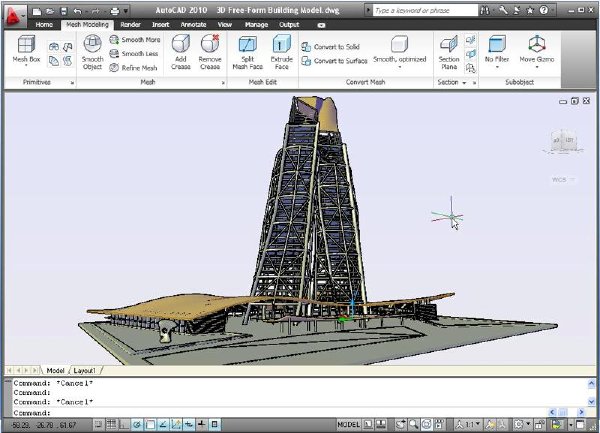
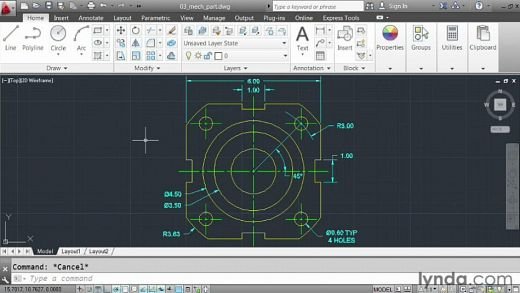
=======================================
下載鏈接來自TLF
未經過安裝測試與安全檢測,使用者後果自負與本論壇無關
軟體版權歸原作者及其公司所有,如果你喜歡,請購買正版
=======================================
目錄:
Introduction
1m 13s
Welcome
47s
Using the exercise files
26s
1. Touring the Interface
34m 4s
Launching the application
3m 56s
Understanding model space
3m 44s
Accessing AutoCAD's tools
5m 16s
Leveraging dockable palettes
3m 42s
Saving a workspace
3m 47s
Customizing AutoCAD's preferences
4m 28s
Monitoring the status bar
3m 40s
Understanding the anatomy of a command
2m 19s
Accessing help
3m 12s
2. Managing Drawings
30m 1s
Opening an AutoCAD drawing
3m 32s
Understanding mouse functions
2m 49s
Zooming, panning, and regenning
4m 14s
Working in a multiple-document environment
3m 41s
Saving your work
2m 28s
Understanding templates
4m 12s
Plotting from model space
6m 58s
Plotting a layout
2m 7s
Conclusion
29s
Goodbye
29s
代碼
. \ .
-:---\\---------------------------/\-----:-
: \ :
. :
: \ .
: \\ :
_ __/\__ _______:___ ________\ __/\__ _______:__
\\____// . / | \ \____/ /^ . / ________._
______/ : /-------| _ \ _______/ _ :/ /^ |
./ / _, / _, | \ \/^ / /_____.___/ _, |.
// / \ \ / | \ \ /______ / / ||
-/-----/_____/\ \------'------\______\---' / '____._/-----------'-/-
-:-----------/\\___.___\\---- - _._________._ -//______//--:---------------:-
: _ ___ _ ___ _ :__ _ ___ _\ /_ ___ _ ___ : ___ _ ___ _ :
-|__\___\__\___\__\:__\__\___\_\__ iRONiSO __/_/___/__/___/:_/___/__/___/__|-
: `-----------/--\__._.__/--\-------------' :
// \\
TiTLE :Lynda.com.AutoCAD.Essentials.1.Interface.and.Drawing.Mangement-iRONiSO
TYPE : BOOKWARE Cracker : iRONiSO
FiLE : 10 X 15 MB PACKAGER : iRONiSO
TOTAL : 1 CD SUPPLiER : TEAM iRON
PLATFORM : WINDOWS FORMAT : Bin/Cue
RLS DATE : 18/05/2012 PROTECTiON : NONE
. . .
_ _ ___ _ ___ _ :__ _ ___ __._ _/'\_ _.__ ___ _ ___ : ___ _ ___ _ _
\__\___\__\___\__\:__\__\___\_\___\\___//___/_/___/__/___/:_/___/__/___/__/
: `--/--\__._.__/--\--' :
Course Outline
AutoCAD Essentials with Jeff Bartels is a multi-part series that takes a
more modular approach to this massive program, used for everything from 2D
and 3D CAD design, drafting, and modeling to architectural drawing and
engineering projects. This first installment includes a lengthy tour of the
interface, from understanding the concept of model space to customizing the
AutoCAD preferences and working with dockable palettes. The second half of
the course show how to manage your drawings, including getting the most from
the mouse and many shortcuts, creating time-saving templates, and plotting
from either model space or in a layout
Topics include:
>>Launching AutoCAD
>>Accessing the tools
>>Saving a workspace
>>Monitoring the status bar
>>Understanding the anatomy of a command
>>Opening a drawing
>>Zooming, panning, and regenning
>>Working in a multiple document environment
>>Saving your work
. . .
_ _ ___ _ ___ _ :__ _ ___ __._ _/'\_ _.__ ___ _ ___ : ___ _ ___ _ _
\__\___\__\___\__\:__\__\___\_\___\\___//___/_/___/__/___/:_/___/__/___/__/
: `--/--\__._.__/--\--' :
For Additional info
http://www.lynda.com/AutoCAD-Essentials-Interface-Drawing-Management/96450-2.html
_ _ ___ _ ___ _ :__ _ ___ __._ _/'\_ _.__ ___ _ ___ : ___ _ ___ _ _
\__\___\__\___\__\:__\__\___\_\___\\___//___/_/___/__/___/:_/___/__/___/__/
: `--/--\__._.__/--\--' :
GROUP NEWS
Web access Training Library's / Education video's
Online Training Library Access / Coders are Welcome
Exclusive Team Dump on 100mbpit with 500 GB disk
Anything if u think can be helpful in e-Learning
_ _ ___ _ ___ _ :__ _ ___ __._ _/'\_ _.__ ___ _ ___ : ___ _ ___ _ _
\__\___\__\___\__\:__\__\___\_\___\\___//___/_/___/__/___/:_/___/__/___/__/
: `--/--\__._.__/--\--' :
GReeTiNGs...: NeDiVx - REFiNED
. . _._________._ . .
: _ ___ _ ___ _ :_ _____ __ _\ /_ __ _____ __ : ___ _ ___ _ :
-|__\___\__\___\__\__\\__ \\ \\__ iRONiSO __// // __//__/__/___/__/___/__|-
: : - --\_// /--\__._.__/--\ \\_/-- - : :
. -zfr- \ : \_/ \_/ : / 2o! .
`--------------\\-:- - - -:-//------------'
\ : Contact Information :/
: [email protected] :
. /:
.
- 上一頁:《Adobe Premiere Pro CS6 基礎教程》(Lynda.com Premiere Pro CS6 Essential Training)[光盤鏡像]
- 下一頁:《Adobe Dreamweaver CS6 基礎教程》(Lynda.com Dreamweaver CS6 Essential Training)[光盤鏡像]
相關資源:
- [其他資源綜合]《傻兒師長》四川方言VCD壓制全4集[RMVB] 資料下載
- [其他資源綜合]透視人體》(Visible Body)1.0[壓縮包
- [其他資源綜合]《捨與得的財富智慧》掃描版[PDF]
- [其他資源綜合]金庸武俠劇《天龍八部》TVB1997黃日華版[國語][RMVB]資料下載
- [其他資源綜合]《金陵十三钗》完整版[MP3]
- [其他資源綜合]《太極長拳108式揭秘》掃描版[PDF] 資料下載
- [電腦基礎]《 Maya中的布光與渲染:光照與陰影教程》(Lighting & Rendering in Maya : Lights and Shadows)[光盤鏡像]
- [電腦基礎]《Pro/ENGINEER Wildfire 2.0工業設計從基礎到實踐》(Pro/ENGINEER Wildfire2.0 Industry design book)[swf]
- [電腦基礎]《Lynda.com 數字音頻原則》(Lynda.com.Digital.Audio.Principles)[光盤鏡像]
- [電腦基礎]《FW CS4 基本教程》(Lynda.com Adobe Fireworks CS4 Essential Training)[ISO]
- [應用軟件]《工程分析》(STAAD.PRO.V2005.READ.NFO-MAGNiTUDE)[Bin]
- [教育科技]《Alias現代工業設計超級實例》(上海飛機研究生計算中心)掃描版[PDF]
- [編程開發]《maple 14》(MAPLE.14.WINDOWS.64-BIT)V14[壓縮包]
- [其他圖書]《一本書讀懂你的狗》(Know Your Dog)掃描版[PDF]
- [電腦基礎]《21天學通ASP.NET40小時多媒體語音視頻教學DVD 》[光盤鏡像]
- [行業軟件]《建築草圖大師》(SketchUp)含教學視頻教程[ISO]
- [應用軟件]《學術論文排版軟件》(Personal Tex PCTeX)v6.1/含注冊機[壓縮包]
- [電腦基礎]《友立硬派 X3 中文版-名師教學》(Corel Ulead PhotoImpact X3 TC Bonus)[ISO]
- [人文社科]《一次——圖片和故事》(Einmal: Bilder und Geschichten)((德)維姆·文德斯)掃描版[PDF]
- [英語學習資料]《96.01-05.12英語四級真題聽力MP3更新加入真題及答案》MP3;DOC
- 《著名後期Flame教程4》(cmiVFX Flame Training DVD 4 )
- 《CISCO教程》(CBTNUGGETS CISCO CCVP Exam Pack )(更新)[Bin]
- 《MLDN魔樂科技_Java系列講座_JDK1.5新特性》AVI[壓縮包]
- 《2006電腦硬裝備配套光盤》[ISO]
- 《郭安定老師的 Excel 2003 實用基礎教程(第六版)》[壓縮包]
- 《《JSP應用開發技術》隨書光盤》[光盤鏡像]
- 《邊用邊學C語言視頻教程 更新完畢》本視頻教程完全按照高等教育自學考試C語言教材授課
- 《Adobe InDesign CS5交互式組件教程》(Total Training for Adobe InDesign CS5: Interactivity)[光盤鏡像]
- 《VTC.COM出品 思科CCNP實施思科IP路由(ROUTE 642-902) 視頻教程》(VTC.COM Implementing Cisco IP Routing (642-902 ROUTE) Tutorials)[光盤鏡像]
- 《企業網絡應用解決方案》書籍配套光盤[ISO]
- 《3dsMax/VRay印象燈光/材質/渲染技術精粹》隨書光盤[光盤鏡像]
- 《VTC QuarkXPress 8 教程》(VTC QuarkXPress 8 )[光盤鏡像]
免責聲明:本網站內容收集於互聯網,本站不承擔任何由於內容的合法性及健康性所引起的爭議和法律責任。如果侵犯了你的權益,請通知我們,我們會及時刪除相關內容,謝謝合作! 聯系信箱:[email protected]
Copyright © 電驢下載基地 All Rights Reserved