《打印生產基礎教程》(LYNDA.COM PRINT PRODUCTION FUNDAMENTALS)[光盤鏡像] 簡介: 中文名 : 打印生產基礎教程 英文名 : LYNDA.COM PRINT PRODUCTION FUNDAMENTALS 資源格式 : 光盤鏡像 主講人 : Claudia McCue 發行日期 : 2012年6月29日 地區 : 美國 對白語言 : 英語 文字語言 : 英文 簡介 : 語言:英語 網址:http://www.lynda.com/course-tuto
電驢資源下載/磁力鏈接資源下載:
- 下載位址: [www.ed2k.online][打印生產基礎教程].TLF-SOFT-LYNDA.COM.PRINT.PRODUCTION.FUNDAMENTALS-JWARE.iso
- 下載位址: [www.ed2k.online][打印生產基礎教程].TLF-SOFT-LYNDA.COM.PRINT.PRODUCTION.FUNDAMENTALS-JWARE.nfo
全選
"《打印生產基礎教程》(LYNDA.COM PRINT PRODUCTION FUNDAMENTALS)[光盤鏡像]"介紹
中文名: 打印生產基礎教程
英文名: LYNDA.COM PRINT PRODUCTION FUNDAMENTALS
資源格式: 光盤鏡像
主講人: Claudia McCue
發行日期: 2012年6月29日
地區: 美國
對白語言: 英語
文字語言: 英文
簡介:
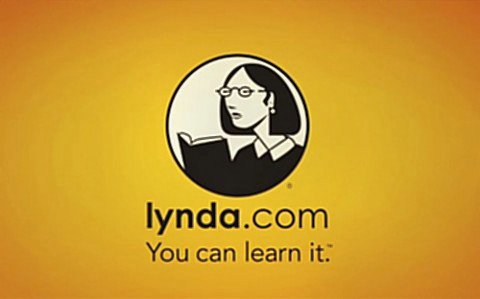
語言:英語
網址:http://www.lynda.com/course-tutorials/Print-Production-Fundamentals/100221-2.html
類別:教程
由Lynda出品的打印生產基礎教程。
教學時長:4小時26分鐘,
主講:Claudia McCue
教程所使用的軟件:Acrobat, Illustrator, InDesign, Photoshop
作者Claudia McCue介紹了設計文檔的打印過程,介紹設計文檔打印以及打印和顯示的關鍵步驟。課程借助廠商burdgecooper和lithographix印刷公司的設備,了解一個打印作業的完整過程,並在行動中觀察了解打印機。 探索如何更好地使用您的打印機,選擇正確的紙張,油墨,顏色和字體,為您的設計項目如何正確地輸出您的文件在Adobe Illustrator和InDesign 。本課程的目的是幫助您使用專業打印機完成打印作業,不管它是一張名片,宣傳冊,或者多頁雜志。
Join author Claudia McCue on a journey that introduces the printing process and reveals the keys to designing a document that prints as well as it looks onscreen. This course takes you on the floors of two commercial print houses (BurdgeCooper and Lithographix), to better understand the life cycle of a print job and observe printing presses in action. Along the way, discover how to better communicate with your printer, choose the correct paper, inks, colors, and fonts for your project, and how to correctly lay out your documents in Adobe Illustrator and InDesign. This course is designed to help you and your printer produce a professionally finished print job, whether it's a business card, brochure, or multipage magazine.
lynda.com thanks the BurdgeCooper and Lithographix printing companies for access to their facilities and permission to film on site. Learn more at www.burdgecooper.com and www.lithographix.com.
Topics include:
Understanding the importance of contact proofs
Handling corrections and alterations
Choosing from offset, letterpress, thermographic, or digital printing options
Understanding how the inks, colors, and paper interact
Building a document at the correct size
Folding and trimming
Choosing fonts
Working in Illustrator with swatches, effects, and more
Laying out a document in InDesign
Generating a final PDF
Troubleshooting print issues
Preflighting your print job in Acrobat
Submitting files to the printer
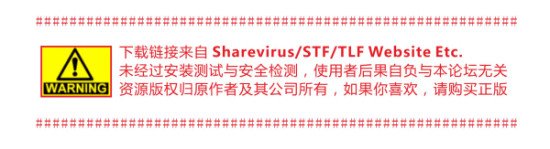
資源更新列表
http://www.VeryCD.com/i/5190747/create/fol...postTime

目錄:
Introduction
2m 7s
Welcome
1m 31s
Using the exercise files
36s
1. Understanding Print Production
7m 5s
What is print production?
1m 51s
Understanding roles and responsibilities
5m 14s
2. The Life Cycle of a Print Job
13m 49s
Communicating with your printer
3m 49s
What does the printer do with my files?
2m 39s
Understanding the importance of contract proofs
1m 57s
Handling corrections and alterations
2m 8s
Attending press checks
3m 16s
3. Types of Printing
13m 27s
Choosing the correct type of printing for your project
3m 15s
The art of letterpress
1m 33s
Understanding the advantages of sheet-fed printing
2m 22s
Using a web press for long runs
1m 39s
Understanding thermography
1m 38s
Considerations for digital printing
3m 0s
4. Ink on Paper
15m 11s
What's a process color?
2m 55s
What's a spot color?
2m 52s
Exploring how ink behaves on paper
5m 14s
Comparing monitor vs. press output
4m 10s
5. The Mechanics of Finishing
15m 15s
Building to the correct size
4m 37s
Folding and trimming
3m 18s
Setting up for die cutting
3m 19s
Embossing
4m 1s
6. Layout Basics
3m 17s
Choosing an application
3m 17s
7. Fonts
9m 54s
Understanding font formats
1m 45s
Using OpenType fonts
5m 20s
Fonts to avoid
2m 49s
8. Graphics
13m 52s
Comparing raster vs. vector images
3m 23s
Understanding color space
4m 26s
Examining image formats
6m 3s
9. Photoshop Basics
13m 13s
Looking at image resolution
7m 16s
Masking basics
5m 57s
10. Illustrator Layout Basics
39m 53s
Understanding Illustrator
2m 34s
Illustrator layout tips
2m 48s
Building a simple three-panel brochure
6m 29s
Using swatches
5m 22s
Working with effects
5m 16s
Cautions about some effects
1m 23s
Importing images
2m 41s
Exploring fonts
2m 42s
Saving for users with older versions
3m 2s
Saving as PDF
4m 36s
Gathering up the pieces
3m 0s
11. InDesign Layout Basics
57m 8s
InDesign layout basics
5m 21s
Building a simple three-panel brochure: method one
7m 19s
Building a simple three-panel brochure: method two
3m 21s
Working with color and gradient swatches
7m 12s
Making gradients and creating a rich black swatch
4m 45s
Exploring fonts in InDesign
2m 54s
Importing graphics
7m 49s
Copying and pasting graphics
3m 38s
Saving for users with older versions
2m 21s
Packaging up a print job
6m 57s
Generating PDFs
5m 31s
12. Finding Problems
22m 43s
Using Overprint Preview in InDesign
3m 3s
Managing swatches in InDesign
5m 29s
Preflighting in InDesign
7m 58s
Using the Links panel in Illustrator
3m 16s
Using blending modes in Illustrator and InDesign
2m 57s
13. Acrobat
35m 35s
Basic forensics in Acrobat
11m 3s
Using Output Preview
5m 30s
Dealing with display artifacts
2m 52s
Using TouchUp tools
8m 17s
Converting colors
4m 11s
Using preflight profiles
3m 42s
14. Wrapping It Up
3m 27s
Submitting the job
2m 29s
Being a good print customer
58s
Conclusion
1m 2s
Next steps
1m 2s
代碼
英文名: LYNDA.COM PRINT PRODUCTION FUNDAMENTALS
資源格式: 光盤鏡像
主講人: Claudia McCue
發行日期: 2012年6月29日
地區: 美國
對白語言: 英語
文字語言: 英文
簡介:
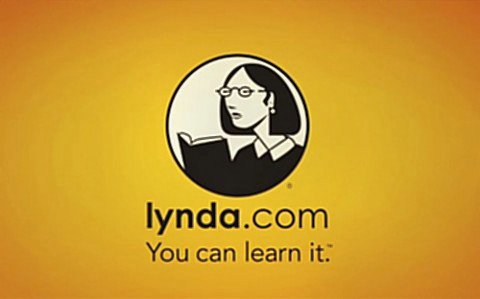
語言:英語
網址:http://www.lynda.com/course-tutorials/Print-Production-Fundamentals/100221-2.html
類別:教程
由Lynda出品的打印生產基礎教程。
教學時長:4小時26分鐘,
主講:Claudia McCue
教程所使用的軟件:Acrobat, Illustrator, InDesign, Photoshop
作者Claudia McCue介紹了設計文檔的打印過程,介紹設計文檔打印以及打印和顯示的關鍵步驟。課程借助廠商burdgecooper和lithographix印刷公司的設備,了解一個打印作業的完整過程,並在行動中觀察了解打印機。 探索如何更好地使用您的打印機,選擇正確的紙張,油墨,顏色和字體,為您的設計項目如何正確地輸出您的文件在Adobe Illustrator和InDesign 。本課程的目的是幫助您使用專業打印機完成打印作業,不管它是一張名片,宣傳冊,或者多頁雜志。
Join author Claudia McCue on a journey that introduces the printing process and reveals the keys to designing a document that prints as well as it looks onscreen. This course takes you on the floors of two commercial print houses (BurdgeCooper and Lithographix), to better understand the life cycle of a print job and observe printing presses in action. Along the way, discover how to better communicate with your printer, choose the correct paper, inks, colors, and fonts for your project, and how to correctly lay out your documents in Adobe Illustrator and InDesign. This course is designed to help you and your printer produce a professionally finished print job, whether it's a business card, brochure, or multipage magazine.
lynda.com thanks the BurdgeCooper and Lithographix printing companies for access to their facilities and permission to film on site. Learn more at www.burdgecooper.com and www.lithographix.com.
Topics include:
Understanding the importance of contact proofs
Handling corrections and alterations
Choosing from offset, letterpress, thermographic, or digital printing options
Understanding how the inks, colors, and paper interact
Building a document at the correct size
Folding and trimming
Choosing fonts
Working in Illustrator with swatches, effects, and more
Laying out a document in InDesign
Generating a final PDF
Troubleshooting print issues
Preflighting your print job in Acrobat
Submitting files to the printer
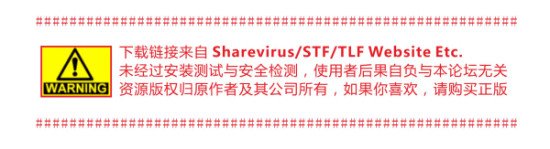
資源更新列表
http://www.VeryCD.com/i/5190747/create/fol...postTime

目錄:
Introduction
2m 7s
Welcome
1m 31s
Using the exercise files
36s
1. Understanding Print Production
7m 5s
What is print production?
1m 51s
Understanding roles and responsibilities
5m 14s
2. The Life Cycle of a Print Job
13m 49s
Communicating with your printer
3m 49s
What does the printer do with my files?
2m 39s
Understanding the importance of contract proofs
1m 57s
Handling corrections and alterations
2m 8s
Attending press checks
3m 16s
3. Types of Printing
13m 27s
Choosing the correct type of printing for your project
3m 15s
The art of letterpress
1m 33s
Understanding the advantages of sheet-fed printing
2m 22s
Using a web press for long runs
1m 39s
Understanding thermography
1m 38s
Considerations for digital printing
3m 0s
4. Ink on Paper
15m 11s
What's a process color?
2m 55s
What's a spot color?
2m 52s
Exploring how ink behaves on paper
5m 14s
Comparing monitor vs. press output
4m 10s
5. The Mechanics of Finishing
15m 15s
Building to the correct size
4m 37s
Folding and trimming
3m 18s
Setting up for die cutting
3m 19s
Embossing
4m 1s
6. Layout Basics
3m 17s
Choosing an application
3m 17s
7. Fonts
9m 54s
Understanding font formats
1m 45s
Using OpenType fonts
5m 20s
Fonts to avoid
2m 49s
8. Graphics
13m 52s
Comparing raster vs. vector images
3m 23s
Understanding color space
4m 26s
Examining image formats
6m 3s
9. Photoshop Basics
13m 13s
Looking at image resolution
7m 16s
Masking basics
5m 57s
10. Illustrator Layout Basics
39m 53s
Understanding Illustrator
2m 34s
Illustrator layout tips
2m 48s
Building a simple three-panel brochure
6m 29s
Using swatches
5m 22s
Working with effects
5m 16s
Cautions about some effects
1m 23s
Importing images
2m 41s
Exploring fonts
2m 42s
Saving for users with older versions
3m 2s
Saving as PDF
4m 36s
Gathering up the pieces
3m 0s
11. InDesign Layout Basics
57m 8s
InDesign layout basics
5m 21s
Building a simple three-panel brochure: method one
7m 19s
Building a simple three-panel brochure: method two
3m 21s
Working with color and gradient swatches
7m 12s
Making gradients and creating a rich black swatch
4m 45s
Exploring fonts in InDesign
2m 54s
Importing graphics
7m 49s
Copying and pasting graphics
3m 38s
Saving for users with older versions
2m 21s
Packaging up a print job
6m 57s
Generating PDFs
5m 31s
12. Finding Problems
22m 43s
Using Overprint Preview in InDesign
3m 3s
Managing swatches in InDesign
5m 29s
Preflighting in InDesign
7m 58s
Using the Links panel in Illustrator
3m 16s
Using blending modes in Illustrator and InDesign
2m 57s
13. Acrobat
35m 35s
Basic forensics in Acrobat
11m 3s
Using Output Preview
5m 30s
Dealing with display artifacts
2m 52s
Using TouchUp tools
8m 17s
Converting colors
4m 11s
Using preflight profiles
3m 42s
14. Wrapping It Up
3m 27s
Submitting the job
2m 29s
Being a good print customer
58s
Conclusion
1m 2s
Next steps
1m 2s
代碼
JWARE Proudly Presents: Lynda.com - Print Production Fundamentals
Release Type: Bookware
Supplier: JWARE
Cracker: JWARE
Packer: JWARE
Protection: DRM
Publisher URL: http://www.lynda.com/
Publisher: Lynda.com
Publication date: 29/06/12
Release date: 28/10/12
Description:
Join author Claudia McCue on a journey that introduces the printing process
and reveals the keys to designing a document that prints as well as it looks
onscreen. This course takes you on the floors of two commercial print houses
(BurdgeCooper and Lithographix), to better understand the life cycle of a
print job and observe printing presses in action. Along the way, discover
how to better communicate with your printer, choose the correct paper, inks,
colors, and fonts for your project, and how to correctly lay out your
documents in Adobe Illustrator and InDesign. This course is designed to help
you and your printer produce a professionally finished print job, whether it's
a business card, brochure, or multipage magazine.
- 上一頁:《搜索引擎優化教程》(LYNDA.COM SEO LINK BUILDING IN DEPTH)[光盤鏡像]
- 下一頁:《Adobe InDesign 網頁設計教程》(Lynda.com InDesign for Web Design)[光盤鏡像]
相關資源:
- [電腦基礎]《Microsoft IIS6.0入門及進階系列教程》
- [其他資源綜合]《絕命毒師 第四季》(Breaking Bad S04)[雙語字幕][本季完結][HR-HDTV,RMVB,掌上設備]資料下載
- [電腦基礎]《Mask Pro 4基礎教程》(Lynda Mask Pro 4 Essential Training)[ISO]
- [生活百科]《頭發的280個秘密》掃描版[PDF] 資料下載
- [電腦基礎]《Ec-Council教程》(EC-Council Computer Hacking Forensic Investigator Training)[光盤鏡像]
- [電腦基礎]《電腦迷2009合訂版光盤 (更新:單獨提取了光盤內容,各取所需。)》[光盤鏡像]
- [生活百科]《婚禮紀實攝影寶典》掃描版[PDF] 資料下載
- [電腦基礎]《photoshop完美創意白金案例》(photoshop)[DVDRip]
- [其他資源綜合]《惡靈附身》(The Evil Within)免安裝硬盤版[壓縮包]游戲下載
- [其他資源綜合]《民主的細節》[MP3]
- [人文社科]《機動戰士高達Z》(MS GUNDAM Z)[動漫花園字幕組+不明字幕組][01~50](全)[DVDRip]
- [小說圖書]《基地系列 [美] 艾薩克·阿西莫夫 txt文件》(基地
- [硬盤游戲]《我的農場生活》(My Farm Life)完整硬盤版[壓縮包]
- [電腦基礎]《IPv6網絡配置文檔和視頻》(CERNET2)個人搜集整理,如涉及到相關隱私請版主刪帖即可。[壓縮包]
- [生活圖書]《老房子裝修改造寶典》掃描版[PDF]
- [光盤游戲]《現代航空大亨》(Airline Tycoon Evolution)Clone版
- [學習課件]《踏對人生的腳步》文字版[PDF] 資料下載
- [經濟管理]《重構世界品牌版圖 中國企業國際知名品牌戰略》掃描版[PDF]
- [應用軟件]《MS SQL 2000 數據庫》(MS SQL 2000 4 IN 1)
- [光盤游戲]《中世紀霸主:建造,保衛,擴張》(Medieval Lords: Build, Defend, Expand)破解版
- 《OReilly出品:機器學習》(Hilary Mason: An Introduction to Machine Learning with Web Data)共5課/更新完畢[MP4]
- 《深入淺出SQL》(Head First SQL)[PDF]
- 《C語言程序設計視頻教程(曾怡)》
- 《VTC大師班教程: 互聯網中的自我保護 》(VTC MasterClass Protecting Yourself On The Internet)[光盤鏡像]
- 《Exam-Pack 642-504考試教程》(Cisco CCSP - Exam-Pack 642-504)[光盤鏡像]
- 《Wrox紅皮書———初學Visual Basic 2010》(beginning Microsoft Visual Basic 2010)
- 《巧學Word 2010視頻教程》(Lynda.com Word 2010 Power Shortcuts )[光盤鏡像]
- IOS 3D Unreal游戲開發入門經典
- 《現代計算機視覺》(modern computer vision)中科院研究生課程[光盤鏡像]
- 《紅帽Linux9 從入門到精通》(Red Hat 9.0)PDF
- 《16本PHP系列進階教程》(PHP MySQL SEO Smarty Zend)PDF
- 《After Effects CS5:創建動態圖形視頻教程》(Lynda.com After Effects CS5 Creating Motion Graphics)[光盤鏡像]
免責聲明:本網站內容收集於互聯網,本站不承擔任何由於內容的合法性及健康性所引起的爭議和法律責任。如果侵犯了你的權益,請通知我們,我們會及時刪除相關內容,謝謝合作! 聯系信箱:[email protected]
Copyright © 電驢下載基地 All Rights Reserved



