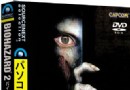| 《巧學Word 2010視頻教程》(Lynda.com Word 2010 Power Shortcuts )[光盤鏡像] | |
|---|---|
| 下載分級 | 其他资源 |
| 資源類別 | 電腦基礎 |
| 發布時間 | 2017/7/13 |
| 大 小 | - |
《巧學Word 2010視頻教程》(Lynda.com Word 2010 Power Shortcuts )[光盤鏡像] 簡介: 中文名 : 巧學Word 2010視頻教程 英文名 : Lynda.com Word 2010 Power Shortcuts 資源格式 : 光盤鏡像 主講人 : Alicia Katz Pollock 發行日期 : 2012年5月30日 地區 : 美國 對白語言 : 英語 文字語言 : 英文 簡介 : 語言:英語 網址:http://www.lynda.com/P
電驢資源下載/磁力鏈接資源下載:
- 下載位址: [www.ed2k.online][巧學Word.2010視頻教程].TLF-SOFT-Lynda.com.Word.2010.Power.Shortcuts-QUASAR.iso
- 下載位址: [www.ed2k.online][巧學Word.2010視頻教程].TLF-SOFT-Lynda.com.Word.2010.Power.Shortcuts-QUASAR.nfo
全選
"《巧學Word 2010視頻教程》(Lynda.com Word 2010 Power Shortcuts )[光盤鏡像]"介紹
中文名: 巧學Word 2010視頻教程
英文名: Lynda.com Word 2010 Power Shortcuts
資源格式: 光盤鏡像
主講人: Alicia Katz Pollock
發行日期: 2012年5月30日
地區: 美國
對白語言: 英語
文字語言: 英文
簡介:

語言:英語
網址:http://www.lynda.com/Photoshop-tutorials/Nondestructive-Exposure-Color-Correction-Photoshop/96665-2.html
類別:教程
Lynda.com 出品的時長4小時的巧學Word 2010視頻教程。Alicia Katz Pollock在本課程中分享的鍵盤快捷方式、 工作流程中和可以轉換Word 2010 用戶的命令。本課程涵蓋了制作文檔導航、 內容創作、 格式、 布局、 處理的數據,幫助和鮮為人知技術圖形集成和發布。
Office 2010增加了許多有趣實用的新功能,將大大提高辦公效率;作為Office 2010最重要的組成部份,Word 2010新增的一些新功能更加人性化,更豐富精彩的Word文檔呈現在我們的面前.Microsoft Word 2010 新增了多項優點:經過強化的功能可用於建立專業品質的文件、更容易與其他人一起合作,還能隨處存取檔案。
Word 2010 能為您提供最好的文件格式設定工具,協助您更有效率地編排及撰寫文件。此外,您也可以在線上儲存文件,並且透過絕大多數的網頁浏覽器來存取、編輯和共用這些文件。1您的文件將垂手可得,並隨時隨地保留最美妙的創意。
Topics include:
Opening recent files
Using keyboard shortcuts and F keys
Utilizing the Navigation Pane
Inserting boilerplate text
Editing the dictionary
Inserting symbols and special characters
Using styles creatively
Replicating font formatting
Mastering columns
Adding captions to tables, figures, and charts
Working with graphics
Linking Excel objects
Setting up page numbers and cross-references
Printing a booklet
Printing document metadata
=======================================
下載鏈接來自TLF
未經過安裝測試與安全檢測,使用者後果自負與本論壇無關
軟體版權歸原作者及其公司所有,如果你喜歡,請購買正版
=======================================
目錄:
Introduction
1m 39s
Welcome
51s
Using the exercise files
48s
1. Top Ten Tips
44m 45s
Selecting text for formatting
7m 0s
Mastering the Navigation pane
3m 53s
Using the Reveal Formatting pane
4m 47s
Clearing formatting
1m 38s
Adjusting paragraph spacing
4m 58s
Setting tabs using the ruler
5m 59s
Inserting horizontal lines
3m 39s
Using AutoCorrect to create abbreviations
2m 12s
Working with the text wrap features
4m 58s
Setting defaults for new documents
5m 41s
2. File Management Techniques
4m 59s
Opening recent files
3m 2s
Changing the AutoRecover settings
1m 6s
Changing the default saving location
51s
3. Keyboard Shortcuts
6m 23s
Using KeyTips to select Ribbon commands
3m 18s
Using keyboard shortcuts and function keys
3m 5s
4. Navigation Shortcuts
6m 48s
Splitting the screen
2m 12s
Navigating with Browse by Object
2m 35s
Using the Go To tab in the Find and Replace dialog
2m 1s
5. Creating Content
25m 50s
Inserting random boilerplate text
44s
Selecting paste options
4m 2s
Inserting today's date
2m 41s
Using Click and Type
45s
Using Overtype mode
2m 4s
Cutting to the Spike
2m 48s
Using advanced Find and Replace techniques
8m 0s
Editing the dictionary
2m 53s
Refining grammar options
1m 53s
6. Font Formatting
38m 22s
Marking inconsistent formatting
1m 22s
Applying theme colors vs. standard colors
3m 30s
Hiding text
1m 56s
Inserting symbols and special characters
6m 3s
Working with AutoFormat
4m 36s
Typing symbols with AutoCorrect
1m 30s
Inserting nonbreaking spaces
1m 16s
Inserting diacritical marks
2m 38s
Creating drop caps
1m 31s
Inserting and removing hyperlinks
5m 33s
Refining OpenType text features
4m 5s
Replicating font formatting
4m 22s
7. Page Layout
20m 33s
Adding first-line indents
3m 23s
Controlling line and page breaks
5m 59s
Mastering columns
5m 21s
Inserting line numbering
3m 7s
Vertically centering a cover page
2m 43s
8. Style Power
10m 15s
Modifying a heading style to include a page break
2m 21s
Using multi-level numbering in heading styles
3m 15s
Saving style modifications for future use
3m 5s
Assigning a keyboard shortcut to a style
1m 34s
9. Tables
9m 24s
Adding captions to tables, figures, and charts
3m 28s
Using advanced table features
5m 56s
10. Graphics
20m 29s
Using a drawing canvas
2m 50s
Creating transparent colors and removing backgrounds
4m 1s
Editing clip art
3m 5s
Cropping a picture with a shape
2m 24s
Aligning, distributing, and grouping graphics
3m 24s
Compressing images
4m 45s
11. Integrating with Other Office Applications
5m 16s
Inserting text from a file
1m 4s
Linking Excel objects
4m 12s
12. Long Document Tricks
32m 13s
Setting up odd and even pages
2m 27s
Formatting page numbering for different document sections
4m 16s
Inserting bookmarks
3m 6s
Inserting cross-references
4m 14s
Customizing a table of contents
4m 21s
Creating citations and a bibliography
4m 18s
Using a style reference in a header
3m 41s
Mastering Outline view
5m 50s
13. Publishing Techniques
12m 48s
Saving ink and paper when printing
3m 46s
Printing a booklet
2m 28s
Printing document metadata
1m 8s
Updating fields before printing
3m 27s
Embedding fonts in the file
1m 59s
Conclusion
33s
Goodbye
33s
代碼
英文名: Lynda.com Word 2010 Power Shortcuts
資源格式: 光盤鏡像
主講人: Alicia Katz Pollock
發行日期: 2012年5月30日
地區: 美國
對白語言: 英語
文字語言: 英文
簡介:

語言:英語
網址:http://www.lynda.com/Photoshop-tutorials/Nondestructive-Exposure-Color-Correction-Photoshop/96665-2.html
類別:教程
Lynda.com 出品的時長4小時的巧學Word 2010視頻教程。Alicia Katz Pollock在本課程中分享的鍵盤快捷方式、 工作流程中和可以轉換Word 2010 用戶的命令。本課程涵蓋了制作文檔導航、 內容創作、 格式、 布局、 處理的數據,幫助和鮮為人知技術圖形集成和發布。
Office 2010增加了許多有趣實用的新功能,將大大提高辦公效率;作為Office 2010最重要的組成部份,Word 2010新增的一些新功能更加人性化,更豐富精彩的Word文檔呈現在我們的面前.Microsoft Word 2010 新增了多項優點:經過強化的功能可用於建立專業品質的文件、更容易與其他人一起合作,還能隨處存取檔案。
Word 2010 能為您提供最好的文件格式設定工具,協助您更有效率地編排及撰寫文件。此外,您也可以在線上儲存文件,並且透過絕大多數的網頁浏覽器來存取、編輯和共用這些文件。1您的文件將垂手可得,並隨時隨地保留最美妙的創意。
Topics include:
Opening recent files
Using keyboard shortcuts and F keys
Utilizing the Navigation Pane
Inserting boilerplate text
Editing the dictionary
Inserting symbols and special characters
Using styles creatively
Replicating font formatting
Mastering columns
Adding captions to tables, figures, and charts
Working with graphics
Linking Excel objects
Setting up page numbers and cross-references
Printing a booklet
Printing document metadata
=======================================
下載鏈接來自TLF
未經過安裝測試與安全檢測,使用者後果自負與本論壇無關
軟體版權歸原作者及其公司所有,如果你喜歡,請購買正版
=======================================
目錄:
Introduction
1m 39s
Welcome
51s
Using the exercise files
48s
1. Top Ten Tips
44m 45s
Selecting text for formatting
7m 0s
Mastering the Navigation pane
3m 53s
Using the Reveal Formatting pane
4m 47s
Clearing formatting
1m 38s
Adjusting paragraph spacing
4m 58s
Setting tabs using the ruler
5m 59s
Inserting horizontal lines
3m 39s
Using AutoCorrect to create abbreviations
2m 12s
Working with the text wrap features
4m 58s
Setting defaults for new documents
5m 41s
2. File Management Techniques
4m 59s
Opening recent files
3m 2s
Changing the AutoRecover settings
1m 6s
Changing the default saving location
51s
3. Keyboard Shortcuts
6m 23s
Using KeyTips to select Ribbon commands
3m 18s
Using keyboard shortcuts and function keys
3m 5s
4. Navigation Shortcuts
6m 48s
Splitting the screen
2m 12s
Navigating with Browse by Object
2m 35s
Using the Go To tab in the Find and Replace dialog
2m 1s
5. Creating Content
25m 50s
Inserting random boilerplate text
44s
Selecting paste options
4m 2s
Inserting today's date
2m 41s
Using Click and Type
45s
Using Overtype mode
2m 4s
Cutting to the Spike
2m 48s
Using advanced Find and Replace techniques
8m 0s
Editing the dictionary
2m 53s
Refining grammar options
1m 53s
6. Font Formatting
38m 22s
Marking inconsistent formatting
1m 22s
Applying theme colors vs. standard colors
3m 30s
Hiding text
1m 56s
Inserting symbols and special characters
6m 3s
Working with AutoFormat
4m 36s
Typing symbols with AutoCorrect
1m 30s
Inserting nonbreaking spaces
1m 16s
Inserting diacritical marks
2m 38s
Creating drop caps
1m 31s
Inserting and removing hyperlinks
5m 33s
Refining OpenType text features
4m 5s
Replicating font formatting
4m 22s
7. Page Layout
20m 33s
Adding first-line indents
3m 23s
Controlling line and page breaks
5m 59s
Mastering columns
5m 21s
Inserting line numbering
3m 7s
Vertically centering a cover page
2m 43s
8. Style Power
10m 15s
Modifying a heading style to include a page break
2m 21s
Using multi-level numbering in heading styles
3m 15s
Saving style modifications for future use
3m 5s
Assigning a keyboard shortcut to a style
1m 34s
9. Tables
9m 24s
Adding captions to tables, figures, and charts
3m 28s
Using advanced table features
5m 56s
10. Graphics
20m 29s
Using a drawing canvas
2m 50s
Creating transparent colors and removing backgrounds
4m 1s
Editing clip art
3m 5s
Cropping a picture with a shape
2m 24s
Aligning, distributing, and grouping graphics
3m 24s
Compressing images
4m 45s
11. Integrating with Other Office Applications
5m 16s
Inserting text from a file
1m 4s
Linking Excel objects
4m 12s
12. Long Document Tricks
32m 13s
Setting up odd and even pages
2m 27s
Formatting page numbering for different document sections
4m 16s
Inserting bookmarks
3m 6s
Inserting cross-references
4m 14s
Customizing a table of contents
4m 21s
Creating citations and a bibliography
4m 18s
Using a style reference in a header
3m 41s
Mastering Outline view
5m 50s
13. Publishing Techniques
12m 48s
Saving ink and paper when printing
3m 46s
Printing a booklet
2m 28s
Printing document metadata
1m 8s
Updating fields before printing
3m 27s
Embedding fonts in the file
1m 59s
Conclusion
33s
Goodbye
33s
代碼
.· ░░░ ·■. ▀ ▓▄■ ■ ▄░ ■▄░ ▀▄ zk ■
▄▓█████▓▄ ▀▄ · ▄▓ ▄███▄░ ▄▄▄▄████ ░▄███▄ ▀▓█▄▄▄▄▄▄░ ·
████▀▀▀███▄ ██▄ ▄██ █████████▄ ▒█████▀▀██ ▄█████████▄ ██████████▄
▒███ ▓██░███ ███ ▓██▀ ▀██▓ ▓██▓ ▓██░███▀ ▓███ ███ ▀██▓
▓███ ▓██▓███░ ███░███░ ▓██░███░ ▄██▀ ██▓ ░███░███ ▓█▓
▓███ ▓██████░ ███████ ▀██████ ▀ ██▀ ███▓███░ ▄▓█▓
▓██▓ ███████░ ████████████████████████████████████████████████▀▀
▒██▓ ░▄ ███▓███░ ███░██▀▀▀▀▀▀▀██▓▀▀▀▀▀▀▀▀███▓██▀▀▀▀▀▀▀██▀███▀▀▀▀███▄
███▄ ▓█▄███░███░ ███░███░ ▓██░ ▄▄▄■ ███░██▓░ ░███ ▓██ ███░
▀█████████░ ███▓░ ▄███ ██▀ ▀██ ███ ░██▓ ██▀ ▓██ ▓██ ▓██▓
▀▀▓▓░███▄ ▀█████████▀ █▀ ▀█ ████▄▄▄███▒▄▀ ▀█▓███ ░███
▀██▄ ▀▀▓▓░▀▀ ▀ ▀ ▀▀█████▀▀ .░ ▓██
▀ .· ▄█▀
▀ ▀
QUASAR PROUDLY PRESENTS
· ───────────────────────────────────────────────────────────────────────── ·
Word 2010 Power Shortcuts
(c) Lynda.com
Supplier . : QUASAR Size ..... : 27 x 15MB
Cracker .. : QUASAR Protection : Condom
Packager . : QUASAR Type ..... : Brain Enhancement
Date ..... : 06–08–2012 OS ....... : Win/Mac
· ───────────────────────────────────────────────────────────────────────── ·
In this course, author Alicia Katz Pollock shares the keyboard shortcuts,
workflows, and commands that can transform the casual Word 2010 user into
a pro. This course covers helpful and lesser–known techniques for making
document navigation, content creation, formatting, layout, working with
data, graphics integration, and publishing easier. Alicia also includes
her favorite top 10 formatting tips in Word, from clearing existing
formatting to inserting lines and creating abbreviations with AutoCorrect.
Topics include:
Opening recent files
Using keyboard shortcuts and F keys
Utilizing the Navigation Pane
Inserting boilerplate text
Editing the dictionary
Inserting symbols and special characters
Using styles creatively
Replicating font formatting
Mastering columns
Adding captions to tables, figures, and charts
Working with graphics
Linking Excel objects
Setting up page numbers and cross–references
Printing a booklet
Printing document metadata
· ───────────────────────────────────────────────────────────────────────── ·
INSTALLATION
────────────
Unpack, burn or mount and enjoy.
· ───────────────────────────────────────────────────────────────────────── ·
GREETINGS
─────────
We salute our friends, our loyal members and our fair competitors.
· ───────────────────────────────────────────────────────────────────────── ·
░▓██████████████▓░ ··· THE ALMIGHTY QUASAR · 2010 ··· ░▓██████████████▓░
· ───────────────────────────────────────────────────────────────────────── ·
- 上一頁:《Photoshop相片曝光和色彩校正教程》(Lynda.com Nondestructive Exposure and Color Correction with Photoshop)[光盤鏡像]
- 下一頁:《 Adobe Photoshop CS6攝影師教程人像修飾》(Lynda.com Photoshop for Photographers Portrait Retouching)[光盤鏡像]
相關資源:
 《全球政治經濟學:解讀國際經濟秩序》(Global Political Economy:Understanding The International Economic Order Robert Gilpin)((美國)羅伯特·吉爾平)掃描版[PDF]
《全球政治經濟學:解讀國際經濟秩序》(Global Political Economy:Understanding The International Economic Order Robert Gilpin)((美國)羅伯特·吉爾平)掃描版[PDF]
- [電腦基礎]《Java 2: JSP & Servlets 編程及應用指南》(Java 2: JSP and Servlets Tutorials)MOV格式
- [其他資源綜合]《神功五雷掌》掃描版[PDF] 資料下載
- [電腦基礎]《PHP框架之ThinkPHP項目CMS內容管理系統》更新完畢/全部20講[RMVB]
- [電腦基礎]《Photoshop CS4 教程》(Lynda.com Photoshop CS4 One-on-One: Advanced)Photoshop CS4[光盤鏡像]
- [電腦基礎]《奧多比官方CS3教程》(Adobe Creative Studio 3 Video Workshop DVD)
- [生活百科]張謇奮斗史 曹靖生
- [其他資源綜合]《生死狙擊》(Shooter )六區公映國語音頻/英語[HALFCD] 免費下載
- [其他資源綜合]《八卦散手六十四路》掃描版[PDF] 資料下載
- [生活百科]原來慈禧 張研
- [其他資源綜合]《武當拳之研究》(江百龍主編)清晰掃描版[PDF] 資料下載
- [文學圖書]《在波蘭的廢墟上:辛波絲卡的詩歌藝術與文化傳統》掃描版[PDF]
- [其他圖書]《現代控制理論》(Modern Control Theory)劉豹版[PDF]
- [電腦基礎]《電腦上網一學就會魔法書》隨書光盤[ISO]
- [電腦基礎]《傻瓜電子系列》(Electronics for Dummies)最新版[PDF ]
- [教育科技]《漢語方言的連續變調模式》(Tone Sandhi: Patterns across Chinese Dialects)(Matthew Y .Chen)掃描版[PDF]
- [系統工具]《系統優化工具》(Glary Utilities PRO)v2.49.0.1600[壓縮包]
- [行業軟件]《電磁三維軟件》(MemResearch EM3DS v2008)[壓縮包]
- [硬盤游戲]《STCC瑞典房車錦標賽》(STCC The Game)單機硬盤版
- [少兒圖書]《世界寓言畫庫21》掃描版[PDF]
- [其他圖書]電腦組裝與維修-技能實訓(第3版)隨書光盤
- 《Phtoshop CS基礎與實例教程》(Phtoshop CS)
- 《Vue 5 Infinite 起步教程》(AsileFX - Getting Started with Vue 5 Infinite)[Bin]
- 《Windows Server 2003教程》(Winstructor Managing Windows Server 2003 Network Infrastructure)70.291[Bin]
- 《Illustrator CS入門與提高 》[ISO]
- 《Maya 2009 的Hypershade 編輯器介紹》(I3D Tutorials Introduction To Hypershade In Maya 2009)[光盤鏡像]
- 《Gnomon Master Classes 2 高級生物角色設計創作教程》(Gnomon Master Classes 2 cources Creature and Character Design )[壓縮包]
- 《Discreet Cleaner XL教程》(VTC Discreet Cleaner XL Tutorials)[Bin]
- 《iPhoto to Aperture 專業教程》(Lynda.com iPhoto to Aperture Going Pro )[光盤鏡像]
- 《零起點學習Linux系列培訓視頻》[HDTV]
- 《CBT NUGGETS 考試教程》(Microsoft SQL Server 2008: Exam-Pack 70-450)[光盤鏡像]
- 《MAXON動畫角色開發教程》(MAXON.CHARACTER.DEVELOPMENT.FOR.C4DR9.AND.MOCCA2)開發工具:CINEMA 4D R9&MOCCA 2[Bin]
- 《由0晉身200%電腦高手系列》
免責聲明:本網站內容收集於互聯網,本站不承擔任何由於內容的合法性及健康性所引起的爭議和法律責任。如果侵犯了你的權益,請通知我們,我們會及時刪除相關內容,謝謝合作! 聯系信箱:[email protected]
Copyright © 電驢下載基地 All Rights Reserved