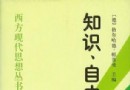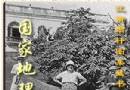| 《Celemony Melodyne音頻編輯高級教程》(Lynda.com Melodyne Advanced Techniques)[光盤鏡像] | |
|---|---|
| 下載分級 | 其他资源 |
| 資源類別 | 電腦基礎 |
| 發布時間 | 2017/7/13 |
| 大 小 | - |
《Celemony Melodyne音頻編輯高級教程》(Lynda.com Melodyne Advanced Techniques)[光盤鏡像] 簡介: 中文名 : Celemony Melodyne音頻編輯高級教程 英文名 : Lynda.com Melodyne Advanced Techniques 資源格式 : 光盤鏡像 主講人 : Skye Lewin 發行日期 : 2012年9月14日 地區 : 美國 對白語言 : 英語 文字語言 : 英文 簡介 : 語言:英語 網址:http://www.lynda.co
電驢資源下載/磁力鏈接資源下載:
- 下載位址: [www.ed2k.online][Celemony.Melodyne音頻編輯高級教程].TLF-SOFT-Lynda.com.Melodyne.Advanced.Techniques-QUASAR.iso
- 下載位址: [www.ed2k.online][Celemony.Melodyne音頻編輯高級教程].TLF-SOFT-Lynda.com.Melodyne.Advanced.Techniques-QUASAR.nfo
全選
"《Celemony Melodyne音頻編輯高級教程》(Lynda.com Melodyne Advanced Techniques)[光盤鏡像]"介紹
中文名: Celemony Melodyne音頻編輯高級教程
英文名: Lynda.com Melodyne Advanced Techniques
資源格式: 光盤鏡像
主講人: Skye Lewin
發行日期: 2012年9月14日
地區: 美國
對白語言: 英語
文字語言: 英文
簡介:

語言:英語
網址:http://www.lynda.com/Melodyne-tutorials/Melodyne-Advanced-Techniques/108884-2.html
類別:教程
Lynda.com 出品的時長3小時17分鐘的Celemony Melodyne音頻編輯高級教程 。生產商和工程師Skye Lewin演示了音頻編輯軟件Celemony Melodyne 的技術,提供專業的音樂家和制作人使用,以獲得最佳的Melodyne效果。課程內容包括數字音頻工作站(DAW )和會話准備。包括獨立版本的Melodyne導入導出軌道之間的DAW和Melodyne作為一個插件使用,如何使用MIDI鍵盤來編輯錄制演奏在Melodyne的音調,以及如何觸發MIDI樂器使用音頻錄制。
Melodyne是一款多聲道音頻錄制和編輯軟件,使用戶能以革命性但又音樂上直觀的方式處理加工音頻文件;Melodyne探測所錄制的曲調中的單個音調並交給用戶修改-而無論音頻源是否包含人聲、獨奏樂器或打擊樂器-容易的就象處理Midi文件一樣。Melodyne允許用戶編排和組合已有的音頻文件及重做聲音而不至喪失那些音樂原本要表達的思想; Celemony Melodyne 支持並且對移調操作進行了改進,還擴展實現了 Melodyne 編輯器 和 assistant 的 MIDI 導出。Melodyne essential 支持新增插件格式並且現在還可以獨立運行。
In this course, producer and engineer Skye Lewin reveals the techniques that professional musicians and producers use to get the best-sounding results from Melodyne. The course covers digital audio workstation (DAW) and session preparation, and shows how to perform rhythm and pitch corrections on both lead and background vocals. It includes lessons on importing and exporting tracks between the DAW and the standalone version of Melodyne, as well as utilizing Melodyne as a plug-in, through ReWire, and through Melodyne Bridge. Skye also shows how to use a MIDI keyboard to edit the pitch of a recorded performance in Melodyne and how to trigger a MIDI instrument using an audio recording.
Topics include:
Preparing for a standalone Melodyne workflow
Setting up a session
Using a live editing approach for vocal correction
Batch correcting vocals
Correcting the pitch and rhythm of vocals
Creating new background parts
Adding special effects
Revising an edit in Melodyne Studio
Changing the tempo of your audio
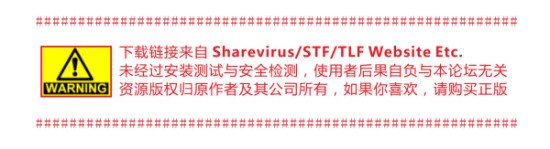
資源更新列表
http://www.VeryCD.com/i/5190747/create/fol...postTime
目錄:
Introduction
2m 44s
Welcome
1m 23s
Using the exercise files
56s
What you should know before watching this course
25s
1. Preparing to Work in Melodyne
26m 6s
Setting Melodyne preferences and keyboard shortcuts
4m 28s
Utilizing Melodyne with your digital audio workstation (DAW) through Melodyne Bridge
6m 42s
Utilizing Melodyne with your DAW through ReWire
6m 9s
Using Melodyne in a standalone workflow
8m 47s
2. Editing the Lead Vocals
1h 3m
Editing the lead vocal
2m 5s
Exploring the live editing approach
9m 49s
Using the "separate first" approach
9m 31s
Correcting pitch automatically
10m 48s
Correcting lead vocal pitch
13m 16s
Correcting lead vocal rhythm
9m 34s
Finishing up the lead vocals
8m 55s
3. Correcting Harmony and Background Vocals
1h 11m
Correcting background vocal pitch
9m 56s
Correcting background vocal rhythm
11m 1s
Correcting harmony vocal pitch
18m 2s
Correcting harmony vocal rhythm
13m 6s
Creating new background parts
3m 50s
Creating effects using the Pitch Modulation tool
13m 44s
Creating effects using the Formant tool
1m 24s
4. Bringing the Audio Back to the DAW
6m 31s
Exporting your edits from Melodyne
3m 17s
Importing your edits into the DAW
3m 14s
5. Additional Uses
26m 31s
Revising your edit
5m 47s
Making further edits using the Melodyne plug-in
3m 17s
Using Direct Note Access (DNA)
5m 55s
Changing the tempo of your audio
1m 35s
Using Melodyne with instruments
2m 1s
Using MIDI to edit or perform a recording
5m 47s
Using Melodyne to trigger an instrument
2m 9s
Conclusion
36s
Goodbye
36s
代碼
英文名: Lynda.com Melodyne Advanced Techniques
資源格式: 光盤鏡像
主講人: Skye Lewin
發行日期: 2012年9月14日
地區: 美國
對白語言: 英語
文字語言: 英文
簡介:

語言:英語
網址:http://www.lynda.com/Melodyne-tutorials/Melodyne-Advanced-Techniques/108884-2.html
類別:教程
Lynda.com 出品的時長3小時17分鐘的Celemony Melodyne音頻編輯高級教程 。生產商和工程師Skye Lewin演示了音頻編輯軟件Celemony Melodyne 的技術,提供專業的音樂家和制作人使用,以獲得最佳的Melodyne效果。課程內容包括數字音頻工作站(DAW )和會話准備。包括獨立版本的Melodyne導入導出軌道之間的DAW和Melodyne作為一個插件使用,如何使用MIDI鍵盤來編輯錄制演奏在Melodyne的音調,以及如何觸發MIDI樂器使用音頻錄制。
Melodyne是一款多聲道音頻錄制和編輯軟件,使用戶能以革命性但又音樂上直觀的方式處理加工音頻文件;Melodyne探測所錄制的曲調中的單個音調並交給用戶修改-而無論音頻源是否包含人聲、獨奏樂器或打擊樂器-容易的就象處理Midi文件一樣。Melodyne允許用戶編排和組合已有的音頻文件及重做聲音而不至喪失那些音樂原本要表達的思想; Celemony Melodyne 支持並且對移調操作進行了改進,還擴展實現了 Melodyne 編輯器 和 assistant 的 MIDI 導出。Melodyne essential 支持新增插件格式並且現在還可以獨立運行。
In this course, producer and engineer Skye Lewin reveals the techniques that professional musicians and producers use to get the best-sounding results from Melodyne. The course covers digital audio workstation (DAW) and session preparation, and shows how to perform rhythm and pitch corrections on both lead and background vocals. It includes lessons on importing and exporting tracks between the DAW and the standalone version of Melodyne, as well as utilizing Melodyne as a plug-in, through ReWire, and through Melodyne Bridge. Skye also shows how to use a MIDI keyboard to edit the pitch of a recorded performance in Melodyne and how to trigger a MIDI instrument using an audio recording.
Topics include:
Preparing for a standalone Melodyne workflow
Setting up a session
Using a live editing approach for vocal correction
Batch correcting vocals
Correcting the pitch and rhythm of vocals
Creating new background parts
Adding special effects
Revising an edit in Melodyne Studio
Changing the tempo of your audio
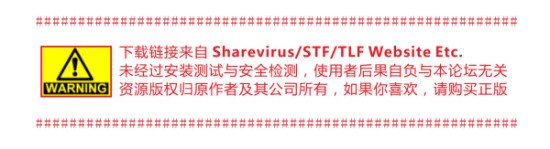
資源更新列表
http://www.VeryCD.com/i/5190747/create/fol...postTime
目錄:
Introduction
2m 44s
Welcome
1m 23s
Using the exercise files
56s
What you should know before watching this course
25s
1. Preparing to Work in Melodyne
26m 6s
Setting Melodyne preferences and keyboard shortcuts
4m 28s
Utilizing Melodyne with your digital audio workstation (DAW) through Melodyne Bridge
6m 42s
Utilizing Melodyne with your DAW through ReWire
6m 9s
Using Melodyne in a standalone workflow
8m 47s
2. Editing the Lead Vocals
1h 3m
Editing the lead vocal
2m 5s
Exploring the live editing approach
9m 49s
Using the "separate first" approach
9m 31s
Correcting pitch automatically
10m 48s
Correcting lead vocal pitch
13m 16s
Correcting lead vocal rhythm
9m 34s
Finishing up the lead vocals
8m 55s
3. Correcting Harmony and Background Vocals
1h 11m
Correcting background vocal pitch
9m 56s
Correcting background vocal rhythm
11m 1s
Correcting harmony vocal pitch
18m 2s
Correcting harmony vocal rhythm
13m 6s
Creating new background parts
3m 50s
Creating effects using the Pitch Modulation tool
13m 44s
Creating effects using the Formant tool
1m 24s
4. Bringing the Audio Back to the DAW
6m 31s
Exporting your edits from Melodyne
3m 17s
Importing your edits into the DAW
3m 14s
5. Additional Uses
26m 31s
Revising your edit
5m 47s
Making further edits using the Melodyne plug-in
3m 17s
Using Direct Note Access (DNA)
5m 55s
Changing the tempo of your audio
1m 35s
Using Melodyne with instruments
2m 1s
Using MIDI to edit or perform a recording
5m 47s
Using Melodyne to trigger an instrument
2m 9s
Conclusion
36s
Goodbye
36s
代碼
.· ░░░ ·■. ▀ ▓▄■ ■ ▄░ ■▄░ ▀▄ zk ■
▄▓█████▓▄ ▀▄ · ▄▓ ▄███▄░ ▄▄▄▄████ ░▄███▄ ▀▓█▄▄▄▄▄▄░ ·
████▀▀▀███▄ ██▄ ▄██ █████████▄ ▒█████▀▀██ ▄█████████▄ ██████████▄
▒███ ▓██░███ ███ ▓██▀ ▀██▓ ▓██▓ ▓██░███▀ ▓███ ███ ▀██▓
▓███ ▓██▓███░ ███░███░ ▓██░███░ ▄██▀ ██▓ ░███░███ ▓█▓
▓███ ▓██████░ ███████ ▀██████ ▀ ██▀ ███▓███░ ▄▓█▓
▓██▓ ███████░ ████████████████████████████████████████████████▀▀
▒██▓ ░▄ ███▓███░ ███░██▀▀▀▀▀▀▀██▓▀▀▀▀▀▀▀▀███▓██▀▀▀▀▀▀▀██▀███▀▀▀▀███▄
███▄ ▓█▄███░███░ ███░███░ ▓██░ ▄▄▄■ ███░██▓░ ░███ ▓██ ███░
▀█████████░ ███▓░ ▄███ ██▀ ▀██ ███ ░██▓ ██▀ ▓██ ▓██ ▓██▓
▀▀▓▓░███▄ ▀█████████▀ █▀ ▀█ ████▄▄▄███▒▄▀ ▀█▓███ ░███
▀██▄ ▀▀▓▓░▀▀ ▀ ▀ ▀▀█████▀▀ .░ ▓██
▀ .· ▄█▀
▀ ▀
QUASAR PROUDLY PRESENTS
· ───────────────────────────────────────────────────────────────────────── ·
Melodyne Advanced Techniques
(c) Lynda.com
Supplier . : QUASAR Size ..... : 32 x 15MB
Cracker .. : QUASAR Protection : Condom
Packager . : QUASAR Type ..... : Brain Enhancement
Date ..... : 08–03–2012 OS ....... : Win/Mac
· ───────────────────────────────────────────────────────────────────────── ·
In this course, producer and engineer Skye Lewin reveals the techniques
that professional musicians and producers use to get the best–sounding
results from Melodyne. The course covers digital audio workstation
(DAW) and session preparation, and shows how to perform rhythm and
pitch corrections on both lead and background vocals. It includes
lessons on importing and exporting tracks between the DAW and the
standalone version of Melodyne, as well as utilizing Melodyne as
a plug–in, through ReWire, and through Melodyne Bridge. Skye also
shows how to use a MIDI keyboard to edit the pitch of a recorded
performance in Melodyne and how to trigger a MIDI instrument
using an audio recording.
Topics include:
Preparing for a standalone Melodyne workflow
Setting up a session
Using a live editing approach for vocal correction
Batch correcting vocals
Correcting the pitch and rhythm of vocals
Creating new background parts
Adding special effects
Revising an edit in Melodyne Studio
Changing the tempo of your audio
· ───────────────────────────────────────────────────────────────────────── ·
INSTALLATION
────────────
Unpack, burn or mount and enjoy.
· ───────────────────────────────────────────────────────────────────────── ·
GREETINGS
─────────
We salute our friends, our loyal members and our fair competitors.
· ───────────────────────────────────────────────────────────────────────── ·
░▓██████████████▓░ ··· THE ALMIGHTY QUASAR · 2010 ··· ░▓██████████████▓░
· ───────────────────────────────────────────────────────────────────────── ·
- 上一頁:《Adobe Photoshop 圖像編輯夢幻效果教程》(Lynda Bert Monroy Dreamscapes)[光盤鏡像]
- 下一頁:《Adobe Photoshop CS6 新功能特點教程》(Video2Brain.com Photoshop CS6 New Features Workshop)[光盤鏡像]
相關資源:
- [其他資源綜合]《滄桑戰神股票實戰教程》更新資源[WMV]
- [其他資源綜合]《古惑仔6.勝者為王》(Young And Dangerous Part VI)[HALFCD]資料下載
- [生活百科]《怎樣開正宗四川火鍋店》文字版[PDF] 資料下載
- [電腦基礎]《Dreamweaver MX 2004 官方簡體中文版教程》
- [電腦基礎]《Digital Tutors色彩理論基礎教程》(Digital Tutors Fundamentals of Color Theory )[壓縮包]
- [電腦基礎]《Teracom.網絡視頻課程》(Teracoms DVD Video Training Courses)Teracom出品電信/數據通信/網絡/無線/VoIP[DVDRip]
- [生活百科]女人的身體女人的智慧 免費TXT下載
- [電腦基礎]《Lynda.com出品Flex Hero和Flash Builder Burrito預覽版測試視頻教程》(Lynda.com Flex Hero and Flash Builder Burrito Beta Preview)[光盤鏡像]
- [電腦基礎]《Rick Morris 創作靈感》(Lynda.com Rick Morris Creative Inspirations)[ISO]
- [電腦基礎]《Lynda.Com FireWorks 8 精點訓練》(Lynda.Com Macromedia Fireworks 8 Essential Training)2CD
- [電腦基礎]《PS照片精修飾技巧》(Gnomon Photographic Retouching in Adobe Photoshop )[ISO]
- [行業軟件]《DNA序列分析軟件》(MiraiBio DNASIS MAX) v3.0[安裝包]
- [多媒體類]《吉他放大效果模擬器》(StudioDevil Virtual Guitar Amp II)VST RTAS v2.1/含注冊機[壓縮包]
- [其他圖書]《版面設計》(Layout: Making It Fit)(Carolyn Knight)掃描版[PDF]
- [網絡軟件]《真三國無雙5》(Shin Sangokumusou 5) 硬盤版/ 動畫包 免費下載
- [人文社科]《民粹主義》((英)保羅·塔格特)掃描版[PDF]
- [應用軟件]DVD播放插件
- [硬盤游戲]《奇跡村莊》(Wandering Willows)牛牛漢化版[壓縮包]
- [軟件綜合]欣欣天然氣收費軟件燃氣費管理系統2014正式版
- [人文社科]《蒙古風俗鑒》(羅布桑卻丹)掃描版[PDF]
- 《After effects cs4 中文速成教學》[MP4]
- 《電腦愛好者》2014年第03期(與游戲機一樣專業:傳統平台改造面面觀)
- 《Maxwell Render 2培訓視頻教程》(VTC.COM Maxwell Render 2)[光盤鏡像]
- 《單元測試利器—NUnit詳解 【全】》EXE
- 《梁月 魅之繪技 painter教程》cd2原版拷貝
- 通過SMARTY實現登錄入口及assign與display方法使用及獲得全局變量等等的使用
- 《AutoCAD 2007中文版機械設計教程》(AutoCAD 2007)隨書光盤[壓縮包]
- 《Siggraph 2009 大師班Mudbox教程 》(Siggraph 2009 Masterclasses Mudbox ICE)[光盤鏡像]
- 《黑客防線2006年11期隨書光盤》(Hacker Defence Vol.2006-11)[ISO]
- 《HTML5與CSS3構建iOS移動應用》(Lynda.com iOS 4 Web Applications with HTML5 and CSS3)更新完畢[光盤鏡像]
- 《AE影視級後期視覺特效制作教程集VOL.1》(After Effects Video Tutorials DVD ae tutsplus Vol.1)[壓縮包]
- 《Excel for Mac 2011基礎視頻教程》(Lynda.com Excel for Mac 2011 Essential Training)[光盤鏡像]
免責聲明:本網站內容收集於互聯網,本站不承擔任何由於內容的合法性及健康性所引起的爭議和法律責任。如果侵犯了你的權益,請通知我們,我們會及時刪除相關內容,謝謝合作! 聯系信箱:[email protected]
Copyright © 電驢下載基地 All Rights Reserved