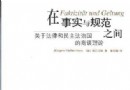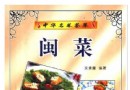電驢下載基地 >> 其他资源 >> 電腦基礎 >> 《Excel for Mac 2011基礎視頻教程》(Lynda.com Excel for Mac 2011 Essential Training)[光盤鏡像]
| 《Excel for Mac 2011基礎視頻教程》(Lynda.com Excel for Mac 2011 Essential Training)[光盤鏡像] | |
|---|---|
| 下載分級 | 其他资源 |
| 資源類別 | 電腦基礎 |
| 發布時間 | 2017/7/13 |
| 大 小 | - |
《Excel for Mac 2011基礎視頻教程》(Lynda.com Excel for Mac 2011 Essential Training)[光盤鏡像] 簡介: 中文名 : Excel for Mac 2011基礎視頻教程 英文名 : Lynda.com Excel for Mac 2011 Essential Training 資源格式 : 光盤鏡像 發行日期 : 2010年10月 地區 : 美國 對白語言 : 英語 文字語言 : 英文 簡介 : 資源簡介 語言:英語 網址:http://www.lynda.com/home
電驢資源下載/磁力鏈接資源下載:
- 下載位址: [www.ed2k.online][Excel.for.Mac.2011基礎視頻教程].TLF-SOFT-LYNDA.COM.EXCEL.FOR.MAC.2011.ESSENTIAL.TRAINING-JGTiSO.iso
- 下載位址: [www.ed2k.online][Excel.for.Mac.2011基礎視頻教程].TLF-SOFT-LYNDA.COM.EXCEL.FOR.MAC.2011.ESSENTIAL.TRAINING-JGTiSO.nfo
全選
"《Excel for Mac 2011基礎視頻教程》(Lynda.com Excel for Mac 2011 Essential Training)[光盤鏡像]"介紹
中文名: Excel for Mac 2011基礎視頻教程
英文名: Lynda.com Excel for Mac 2011 Essential Training
資源格式: 光盤鏡像
發行日期: 2010年10月
地區: 美國
對白語言: 英語
文字語言: 英文
簡介:
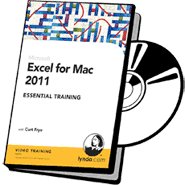
資源簡介
語言:英語
網址:http://www.lynda.com/home/DisplayCourse.aspx?lpk2=71210
類別:教程
Lynda.com 出品的長達6小時32分的 Excel for Mac 2011基礎培訓 視頻教程。由 Curt Frye 全面的概述了微軟電子表格軟件EXCEL的操作。包括熟練操作工作簿和單元數據,功能使用,自動化操作,打印工作表和與其他人合作。本教程附帶練習文件。
Description
In Excel for Mac 2011 Essential Training, author Curt Frye gives a comprehensive overview of Excel, the full-featured spreadsheet software from Microsoft. The course covers key skills such as manipulating workbook and cell data, using functions, automating actions, printing worksheets, and collaborating with others. Exercise files accompany the course.
Topics include:
Customizing the Ribbon
Formatting worksheets, cells, and cell data
Sorting and filtering data
Working with formulas
Detecting formula errors
Creating charts
Importing data
Inserting objects and graphics
Using PivotTables
Recording macros
Sharing workbooks
目錄:
Introduction
Welcome 01:16
Using the exercise files 00:42
20:56 1. Getting Started with Excel
Exploring the Excel 2011 window 04:16
Introducing the Ribbon for Mac 04:44
Customizing the Ribbon 04:20
Setting program preferences 03:20
Getting help in Excel 04:16
20:04 2. Managing Workbooks
Opening, creating, and saving workbooks 05:23
Setting workbook properties 04:14
Creating and modifying workbook templates 04:18
Managing workbooks across multiple versions of Excel 06:09
01:02:44 3. Managing Worksheets, Cells, and Cell Data
Selecting cells and groups of cells 04:58
Copying and pasting cell data 02:39
Entering data using AutoFill and other techniques 04:32
Inserting symbols and special characters 05:03
Creating an Excel table 04:43
Locating and changing data using Find and Replace 04:57
Restricting input using validation rules 04:28
Using lists to limit data entered into a cell 02:32
Sorting worksheet data 03:02
Creating a custom sort order 03:54
Filtering worksheet data 04:06
Inserting, moving, and deleting cells and cell ranges 03:50
Splitting and freezing rows and columns 03:51
Managing worksheets 05:28
Creating, editing, and deleting headers and footers 04:41
01:17:30 4. Summarizing Data Using Formulas and Functions
Introducing Excel formulas and functions 03:17
Adding a formula to a cell 04:00
Introducing arithmetic operators 04:13
Using absolute and relative cell references 06:29
Controlling how Excel copies and pastes formulas 06:05
Referring to Excel table data in formulas 02:03
Creating an AutoSum formula 03:22
Summarizing data on the status bar 02:22
Joining text in cells with concatenation 03:59
Summarizing data using an IF function 06:21
Summarizing data using SUMIF and other conditional functions 05:37
Creating formulas to count cells 02:37
Rounding cell values up and down 04:55
Finding data using VLOOKUP and HLOOKUP 06:33
Auditing formulas by identifying precedents and dependents 03:25
Managing Excel formula error indicators 04:42
Managing scenarios 04:59
Performing Goal Seek analysis 02:31
45:48 5. Formatting Worksheet Elements
Applying fonts, background colors, and borders 06:07
Applying number and date formats to cells 07:01
Managing text alignment 03:56
Copying cell formats 04:02
Managing cell styles 03:16
Managing Office themes 03:31
Creating rule-based conditional formats 03:54
Defining Top 10 conditional formats 04:19
Defining data bar, color scale, and icon set conditional formats 06:06
Editing, ordering, and deleting conditional formats 03:36
37:00 6. Working with Charts
Creating bar and column charts 05:26
Creating pie charts 02:32
Creating line charts 04:34
Creating XY (scatter) charts 01:49
Creating stock charts 04:11
Changing chart types and layouts 02:22
Changing the appearance of a chart 04:25
Managing chart axes and numbering 02:51
Adding trendlines to charts 04:14
Creating sparkline charts 04:36
18:39 7. Working with External Data
Importing data from comma separated value (CSV) or text files 04:20
Connecting to an external data source 02:22
Using hyperlinks 06:01
Including an Excel workbook in another Office document 03:05
Linking to an Excel chart from another Office program 02:51
26:21 8. Working with Objects
Creating and formatting shapes 03:10
Adding and adjusting images 05:38
Cropping, compressing, and removing image backgrounds 04:46
Creating SmartArt graphics 05:07
Creating WordArt 02:34
Aligning and layering objects 05:06
29:51 9. Exploring PivotTable Reports
Introducing PivotTable reports 03:47
Creating a PivotTable report 04:37
Pivoting a PivotTable report 03:18
Managing subtotals and grand totals 03:23
Summarizing more than one data field 01:34
Changing the data field summary operation 02:40
Changing the data field number format 02:27
Filtering a PivotTable report 02:46
Applying a PivotTable style 02:20
Creating and editing styles 02:59
26:47 10. Reviewing and Sharing Your Spreadsheets
Checking spelling 03:32
Setting AutoCorrect and automatic Replace options 03:59
Managing workbook comments 03:40
Tracking and reviewing changes 05:12
Printing a worksheet or workbook 03:44
Setting and removing print areas 02:31
Exporting to other formats 01:33
Protecting a workbook 02:36
23:52 11. Automating Workbooks Using Macros
Running an existing macro 04:56
Recording a macro 03:56
Recording a macro using relative references 06:15
Renaming, viewing, and deleting macros 02:58
Adding comments to a macro 02:43
Turning off screen updating in a macro 03:04
01:01 Conclusion
Additional resources 01:01
英文名: Lynda.com Excel for Mac 2011 Essential Training
資源格式: 光盤鏡像
發行日期: 2010年10月
地區: 美國
對白語言: 英語
文字語言: 英文
簡介:
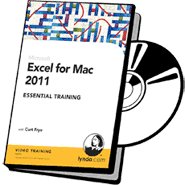
資源簡介
語言:英語
網址:http://www.lynda.com/home/DisplayCourse.aspx?lpk2=71210
類別:教程
Lynda.com 出品的長達6小時32分的 Excel for Mac 2011基礎培訓 視頻教程。由 Curt Frye 全面的概述了微軟電子表格軟件EXCEL的操作。包括熟練操作工作簿和單元數據,功能使用,自動化操作,打印工作表和與其他人合作。本教程附帶練習文件。
簡介翻譯轉自 xuehui@TLF 感謝
Description
In Excel for Mac 2011 Essential Training, author Curt Frye gives a comprehensive overview of Excel, the full-featured spreadsheet software from Microsoft. The course covers key skills such as manipulating workbook and cell data, using functions, automating actions, printing worksheets, and collaborating with others. Exercise files accompany the course.
Topics include:
Customizing the Ribbon
Formatting worksheets, cells, and cell data
Sorting and filtering data
Working with formulas
Detecting formula errors
Creating charts
Importing data
Inserting objects and graphics
Using PivotTables
Recording macros
Sharing workbooks
目錄:
Introduction
Welcome 01:16
Using the exercise files 00:42
20:56 1. Getting Started with Excel
Exploring the Excel 2011 window 04:16
Introducing the Ribbon for Mac 04:44
Customizing the Ribbon 04:20
Setting program preferences 03:20
Getting help in Excel 04:16
20:04 2. Managing Workbooks
Opening, creating, and saving workbooks 05:23
Setting workbook properties 04:14
Creating and modifying workbook templates 04:18
Managing workbooks across multiple versions of Excel 06:09
01:02:44 3. Managing Worksheets, Cells, and Cell Data
Selecting cells and groups of cells 04:58
Copying and pasting cell data 02:39
Entering data using AutoFill and other techniques 04:32
Inserting symbols and special characters 05:03
Creating an Excel table 04:43
Locating and changing data using Find and Replace 04:57
Restricting input using validation rules 04:28
Using lists to limit data entered into a cell 02:32
Sorting worksheet data 03:02
Creating a custom sort order 03:54
Filtering worksheet data 04:06
Inserting, moving, and deleting cells and cell ranges 03:50
Splitting and freezing rows and columns 03:51
Managing worksheets 05:28
Creating, editing, and deleting headers and footers 04:41
01:17:30 4. Summarizing Data Using Formulas and Functions
Introducing Excel formulas and functions 03:17
Adding a formula to a cell 04:00
Introducing arithmetic operators 04:13
Using absolute and relative cell references 06:29
Controlling how Excel copies and pastes formulas 06:05
Referring to Excel table data in formulas 02:03
Creating an AutoSum formula 03:22
Summarizing data on the status bar 02:22
Joining text in cells with concatenation 03:59
Summarizing data using an IF function 06:21
Summarizing data using SUMIF and other conditional functions 05:37
Creating formulas to count cells 02:37
Rounding cell values up and down 04:55
Finding data using VLOOKUP and HLOOKUP 06:33
Auditing formulas by identifying precedents and dependents 03:25
Managing Excel formula error indicators 04:42
Managing scenarios 04:59
Performing Goal Seek analysis 02:31
45:48 5. Formatting Worksheet Elements
Applying fonts, background colors, and borders 06:07
Applying number and date formats to cells 07:01
Managing text alignment 03:56
Copying cell formats 04:02
Managing cell styles 03:16
Managing Office themes 03:31
Creating rule-based conditional formats 03:54
Defining Top 10 conditional formats 04:19
Defining data bar, color scale, and icon set conditional formats 06:06
Editing, ordering, and deleting conditional formats 03:36
37:00 6. Working with Charts
Creating bar and column charts 05:26
Creating pie charts 02:32
Creating line charts 04:34
Creating XY (scatter) charts 01:49
Creating stock charts 04:11
Changing chart types and layouts 02:22
Changing the appearance of a chart 04:25
Managing chart axes and numbering 02:51
Adding trendlines to charts 04:14
Creating sparkline charts 04:36
18:39 7. Working with External Data
Importing data from comma separated value (CSV) or text files 04:20
Connecting to an external data source 02:22
Using hyperlinks 06:01
Including an Excel workbook in another Office document 03:05
Linking to an Excel chart from another Office program 02:51
26:21 8. Working with Objects
Creating and formatting shapes 03:10
Adding and adjusting images 05:38
Cropping, compressing, and removing image backgrounds 04:46
Creating SmartArt graphics 05:07
Creating WordArt 02:34
Aligning and layering objects 05:06
29:51 9. Exploring PivotTable Reports
Introducing PivotTable reports 03:47
Creating a PivotTable report 04:37
Pivoting a PivotTable report 03:18
Managing subtotals and grand totals 03:23
Summarizing more than one data field 01:34
Changing the data field summary operation 02:40
Changing the data field number format 02:27
Filtering a PivotTable report 02:46
Applying a PivotTable style 02:20
Creating and editing styles 02:59
26:47 10. Reviewing and Sharing Your Spreadsheets
Checking spelling 03:32
Setting AutoCorrect and automatic Replace options 03:59
Managing workbook comments 03:40
Tracking and reviewing changes 05:12
Printing a worksheet or workbook 03:44
Setting and removing print areas 02:31
Exporting to other formats 01:33
Protecting a workbook 02:36
23:52 11. Automating Workbooks Using Macros
Running an existing macro 04:56
Recording a macro 03:56
Recording a macro using relative references 06:15
Renaming, viewing, and deleting macros 02:58
Adding comments to a macro 02:43
Turning off screen updating in a macro 03:04
01:01 Conclusion
Additional resources 01:01
下載鏈接來自TLF
未經過安裝測試與安全檢測,使用者後果自負與本論壇無關
軟件版權歸原作者及其公司所有,如果你喜歡,請購買正版
資源來自網絡收集 未經過一一的質量 安全等檢測
只是把收集的資源和各位驢友分享 僅作網絡學習交流使用 請勿用於商業用途 !
希望各位下載的驢友能多多參與分流保源
- 上一頁:《SQLite 3結合PHP開發基礎培訓視頻教程》(Lynda.com SQLite 3 with PHP Essential Training)[光盤鏡像]
- 下一頁:《Doyald Young商標設計創意靈感視頻教程》(Lynda com Doyald Young Logotype Designer Creative Inspirations)[光盤鏡像]
相關資源:
- [其他資源綜合]《BBC知識家》(BBC Knowledge)2013年02月刊 - 冰原巨獸 【PDF】
- [其他資源綜合]《Image Line Sample Fusion音頻素材》(Image Line Sample Fusion)[Bin]
- [電腦基礎]《Cubase 4基本教程》(Total Training - Cubase 4: The Essentials)[光盤鏡像]
- [電腦基礎]無線電2014年02期
- [其他資源綜合]《梅山武功》掃描版[PDF] 資料下載
- [電腦基礎]《Xcode學習》(Wrox Beginning Xcode 2006 Ebook)英文
- [生活百科]《婦科必備》掃描版[PDF] 資料下載
- [電腦基礎]《印象超寫實室內家裝效果圖表現 掃描書》
- [電腦基礎]《Dreamweaver 8 專業版新功能的教學》(Lynda.com Dreamweaver 8 New Features)
- [電腦基礎]《COMBUSTION.V4教學錄像》(STREET.PRODUCTIONS.COMBUSTION.V3.TRAINING.DVDRIP.04-SUNiSO)[Bin]
- [學習課件]《大道與優游:再看莊子的人文情愫》(見君)掃描版[PDF] 資料下載
- [編程開發]《Ruby開發環境》(JetBrains RubyMine)v3.1.1/含注冊機[壓縮包]
- [其他圖書]《太極內功心法全書(下卷)》掃描版[PDF]
- [學習教程]《新編日語修訂本 》(A New Japanese Coursebook Revision)配套mp3[壓縮包]
- [少兒圖書]《魔幻故事:魔術娃娃》掃描版[PDF]
- [硬盤游戲]《憂郁聖母:卡蘿裡德的秘密》(Blue Madonna: A Carol Reed Mystery)v1.9.1.0硬盤版[壓縮包]
- [多媒體類]《自動點唱機軟件》(Ziggyred BoxEasy JukeBox)v1.9.6b/含注冊碼[壓縮包]
- [游戲綜合]《古劍奇譚》(GuJian)最終整合版1.6.8
- [安全相關軟件]《 文件加密軟件》( idoo File Encryption Pro) v5.3[壓縮包]
- [其他資源綜合]《鐵甲無敵獎門人》(Super Trio Supreme)更新2009-03-02第42集[RMVB] 資料下載
- 《SW2010入門到精通視頻教程》[光盤鏡像]
- 《Adobe After Effects 6.5教程》(TOTAL.TRAINING.ADOBE.AFTER.EFFECTS.6.5.PROFESSIONA)更新3D.EXPRESSION.TEXT.AND.DESIGN[Bin]
- 《Lynda Photoshop CS4 Layers in Depth 教程》(Lynda com Photoshop CS4 Layers in Depth)[光盤鏡像]
- 《AutoCAD2007中文版機械制圖超級入門》(AutoCAD2007)隨書光盤[壓縮包]
- 《視屏教學 WPS 2000 中文版》[共10講].[RAR內置ASF]
- 《How to Cheat at Microsoft Vista Administration》PDF
- 《全民學電腦
- 《Maya與Fusion高級合成視頻教程 》(Digital Tutors : Advanced Compositing Workflows with Maya and Fusion )[壓縮包]
- 《3ds Max 高級游戲角色建模》(Character Modeling for Games)[DVDRip]
- 《C# 教學光盤》(C# for developer)[ISO]
- 《電磁場與電磁波視頻教學【華中科大】》
- CAD教育網AutoCAD2005視頻教學光盤
免責聲明:本網站內容收集於互聯網,本站不承擔任何由於內容的合法性及健康性所引起的爭議和法律責任。如果侵犯了你的權益,請通知我們,我們會及時刪除相關內容,謝謝合作! 聯系信箱:[email protected]
Copyright © 電驢下載基地 All Rights Reserved