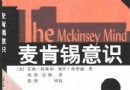電驢下載基地 >> 其他资源 >> 電腦基礎 >> 《Maya與Fusion高級合成視頻教程 》(Digital Tutors : Advanced Compositing Workflows with Maya and Fusion )[壓縮包]
| 《Maya與Fusion高級合成視頻教程 》(Digital Tutors : Advanced Compositing Workflows with Maya and Fusion )[壓縮包] | |
|---|---|
| 下載分級 | 其他资源 |
| 資源類別 | 電腦基礎 |
| 發布時間 | 2017/7/13 |
| 大 小 | - |
《Maya與Fusion高級合成視頻教程 》(Digital Tutors : Advanced Compositing Workflows with Maya and Fusion )[壓縮包] 簡介: 中文名 : Maya與Fusion高級合成視頻教程 英文名 : Digital Tutors : Advanced Compositing Workflows with Maya and Fusion 資源格式 : 壓縮包 發行日期 : 2009年12月10日 地區 : 美國 對白語言 : 英語 文字語言 : 英文 簡介 : 資源簡介: Digital Tutors
電驢資源下載/磁力鏈接資源下載:
全選
"《Maya與Fusion高級合成視頻教程 》(Digital Tutors : Advanced Compositing Workflows with Maya and Fusion )[壓縮包]"介紹
中文名: Maya與Fusion高級合成視頻教程
英文名: Digital Tutors : Advanced Compositing Workflows with Maya and Fusion
資源格式: 壓縮包
發行日期: 2009年12月10日
地區: 美國
對白語言: 英語
文字語言: 英文
簡介:
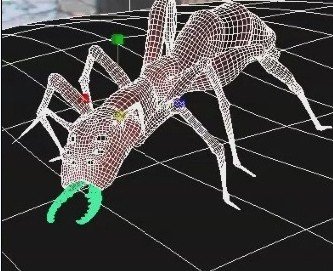
資源簡介:
Digital Tutors 出品的Maya與Fusion高級合成教程 . 教程時長: 2小時13分
該教程中, 我們將帶領大家學習將MAYA場景渲染為多個層, 然後使用Fusion中的一些高級合成技術合成這些層.本教學的第一部分中我們將使用Maya中的render passes將場景在渲染時分解為多個部分,我們還會使用mental ray的render passes,contribution maps, custom framebuffer還有渲染層來為我們的場景創建必要的render passes,在該教程的第二部分我們將學習一些快速合成的技巧, 這些技巧與我們出版的Compositing 3D Renders in Fusion教學中講解的很類似,但我們在這裡會講解一些更高級的話題,比如基礎與進階景深技巧,使用HDR數據,調整色差等.
In this series of lessons, we will be taking you through the process of rendering your Maya scene into multiple passes, and using some advanced techniques for compositing these passes using Fusion.
We will dedicate the first portion of this course to using Render Passes in Maya to separate various elements of our scene at render time. We'll use mental ray's render passes, contribution maps, custom framebuffers, and render layers to create the necessary render passes for our scene. In the second portion of this course we will begin with some quick compositing similar to our Compositing 3D Renders in Fusion course, but we will quickly get into more advanced topics such as basic and advanced Depth-of-Field techniques, working with HDR data, painting fixes and chromatic aberration.
教程使用到的軟件: Maya 2009 & Fusion 6.0 and higher
教程預覽:


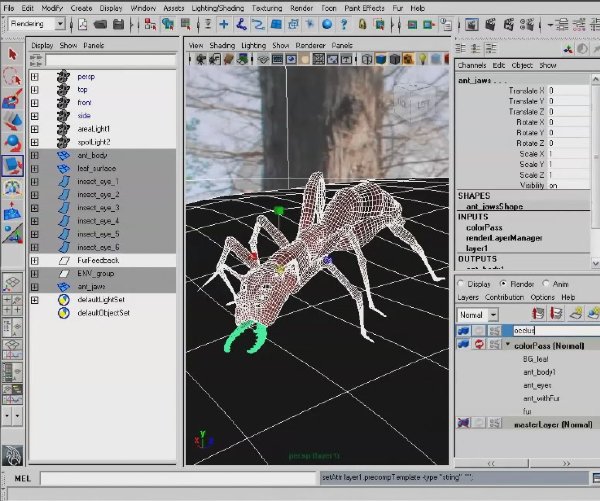
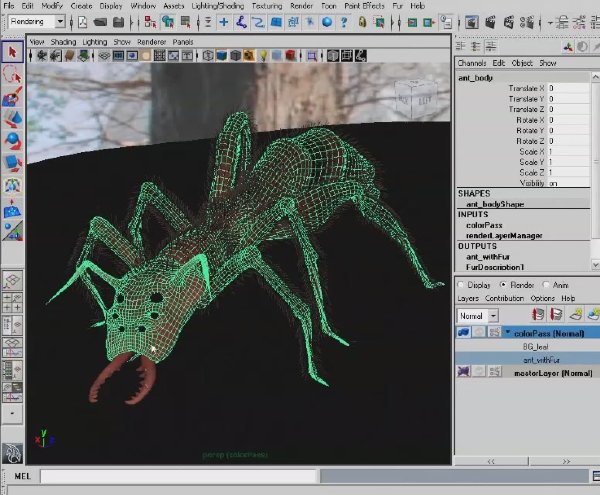
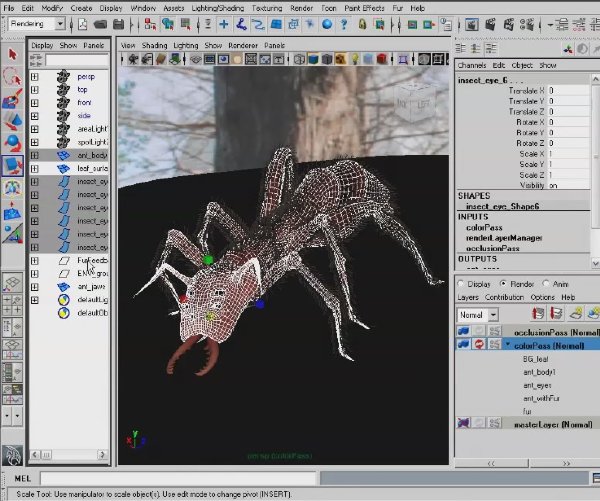

目錄:
1. Introduction and Project Overview
2. Preparing Maya scene for multi-pass rendering
3. Creating Contribution Maps for multi-pass rendering
4. Setting up render passes in mental ray
5. Using Custom Color Buffers to render specialized passes
6. Creating new Render Layers and using Layer Overrides
7. Setting up our Frame Format and LUT to see HDR colors
8. Using Merges to composite 3D Render Passes
9. Color Correcting and Tweaking our Ant using various tools
10. Creating a Lightwrap to tie the Foreground to the Background
11. Fixing common HDR issues by Clipping the Matte's White
12. Painting our Alpha Channel to fix issues
13. Setting up a Basic Depth-of-Field effect using the Depth pass
14. Adding Depth-of-Field to the background
15. Expanding the Depth Pass to fix Haloing
16. Expanding the Depth Pass of the Background
17. Adding a VariBlur to fix the Ant Outline
18. Adding Chromatic Aberration to our image
19. Adding and Tweaking Grain for that final level of detail
20. Blurring the Depth Pass to fix tiny interpolation issues
英文名: Digital Tutors : Advanced Compositing Workflows with Maya and Fusion
資源格式: 壓縮包
發行日期: 2009年12月10日
地區: 美國
對白語言: 英語
文字語言: 英文
簡介:
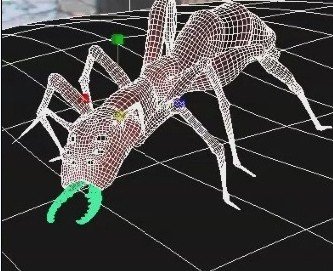
資源簡介:
Digital Tutors 出品的Maya與Fusion高級合成教程 . 教程時長: 2小時13分
該教程中, 我們將帶領大家學習將MAYA場景渲染為多個層, 然後使用Fusion中的一些高級合成技術合成這些層.本教學的第一部分中我們將使用Maya中的render passes將場景在渲染時分解為多個部分,我們還會使用mental ray的render passes,contribution maps, custom framebuffer還有渲染層來為我們的場景創建必要的render passes,在該教程的第二部分我們將學習一些快速合成的技巧, 這些技巧與我們出版的Compositing 3D Renders in Fusion教學中講解的很類似,但我們在這裡會講解一些更高級的話題,比如基礎與進階景深技巧,使用HDR數據,調整色差等.
In this series of lessons, we will be taking you through the process of rendering your Maya scene into multiple passes, and using some advanced techniques for compositing these passes using Fusion.
We will dedicate the first portion of this course to using Render Passes in Maya to separate various elements of our scene at render time. We'll use mental ray's render passes, contribution maps, custom framebuffers, and render layers to create the necessary render passes for our scene. In the second portion of this course we will begin with some quick compositing similar to our Compositing 3D Renders in Fusion course, but we will quickly get into more advanced topics such as basic and advanced Depth-of-Field techniques, working with HDR data, painting fixes and chromatic aberration.
教程使用到的軟件: Maya 2009 & Fusion 6.0 and higher
教程預覽:


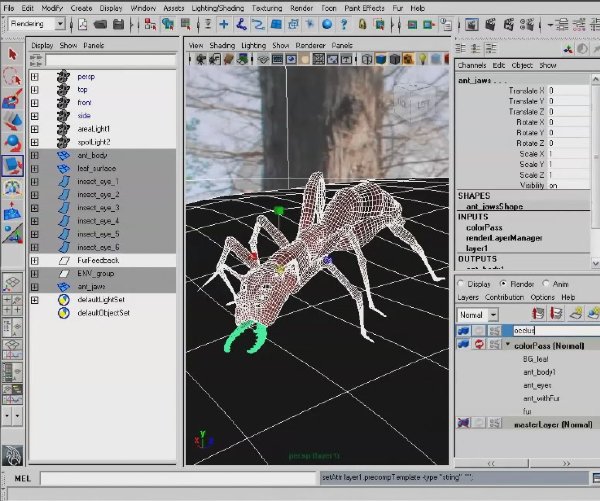
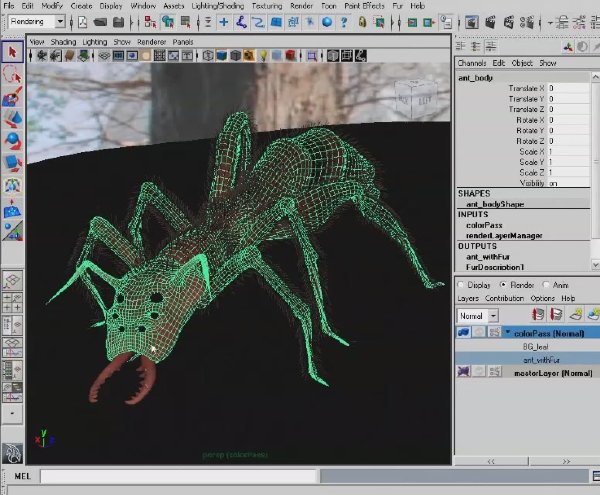
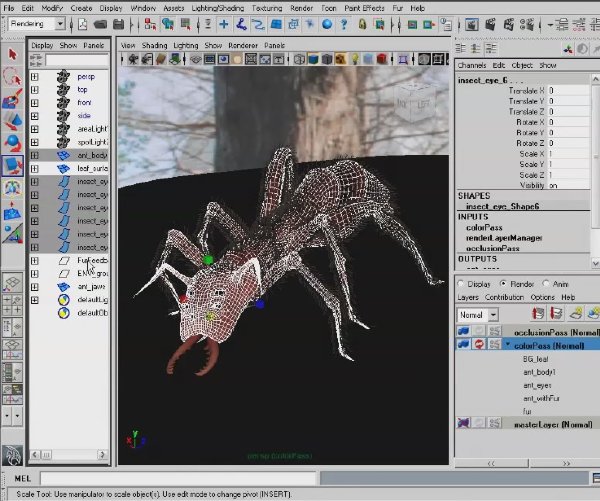

目錄:
1. Introduction and Project Overview
2. Preparing Maya scene for multi-pass rendering
3. Creating Contribution Maps for multi-pass rendering
4. Setting up render passes in mental ray
5. Using Custom Color Buffers to render specialized passes
6. Creating new Render Layers and using Layer Overrides
7. Setting up our Frame Format and LUT to see HDR colors
8. Using Merges to composite 3D Render Passes
9. Color Correcting and Tweaking our Ant using various tools
10. Creating a Lightwrap to tie the Foreground to the Background
11. Fixing common HDR issues by Clipping the Matte's White
12. Painting our Alpha Channel to fix issues
13. Setting up a Basic Depth-of-Field effect using the Depth pass
14. Adding Depth-of-Field to the background
15. Expanding the Depth Pass to fix Haloing
16. Expanding the Depth Pass of the Background
17. Adding a VariBlur to fix the Ant Outline
18. Adding Chromatic Aberration to our image
19. Adding and Tweaking Grain for that final level of detail
20. Blurring the Depth Pass to fix tiny interpolation issues
資源來自網絡收集 未經過一一的質量 安全等檢測
只是把收集的資源和各位驢友分享 僅作網絡學習交流使用 請勿用於商業用途 !
希望各位下載的驢友能多多參與分流保源
- 上一頁:《Gnomon頂級影視後期特效制作教程》(The Gnomon Workshop After Effects Tutorials Essential Techniques Introduction)初級篇[壓縮包]
- 下一頁:《Adobe Soundbooth CS5教程》(Total.Training.Adobe.Soundbooth.CS5)[光盤鏡像]
相關資源:
- [電腦基礎]《SQLite 3結合PHP開發基礎培訓視頻教程》(Lynda.com SQLite 3 with PHP Essential Training)[光盤鏡像]
- [電腦基礎]《電腦神通傻瓜叢書系列Windows 傻瓜書》新增DOS 傻瓜書,進一步深入DOS 傻瓜書
- [生活百科]《婦科疾病外治法》掃描版[PDF] 資料下載
- [生活百科]才情人生喬冠華 羅銀勝
- [其他資源綜合]《武術散打教學與訓練》掃描版[PDF] 資料下載
- [其他資源綜合]《Big Fish Audio Dance 音樂素材》[Bin]
- [其他資源綜合]佛經讀誦視頻---楮訾版
- [電腦基礎]《Adobe Acrobat 9 Pro 創建多媒體項目教程》( Lynda.com Acrobat 9 Pro Creating Multimedia Projects)1CD[光盤鏡像]
- [其他資源綜合]《東方衛視-文化中國(7月4日增加26集)》[RMVB]免費下載
- [電腦基礎]計算機程序的構造和解釋(視頻+中英版書籍+中文版參考答案+所有源代碼)
- [電腦基礎]《Mac OS X 入門》(Mac OS X Lion on Demand)英文版[PDF]
- [行業軟件]《VMWare 桌面虛擬化軟件》(VMWare View v3.0.0.127642 )[壓縮包],行業軟件、資源下載
- [人文社科]《中國百年百名中醫臨床家》(中國百年百名中醫
- [人文社科]Various Artists -《Dieter Bohlen - Greatest Hits》[APE]
- [計算機與網絡]《平凡的探索:單片機工程師與教師的思考》掃描版[PDF]
- [人文社科]《陳寅恪魏晉南北朝史演講錄》(萬繩楠整理)掃描版[PDF]
- [人文社科]《凶手在路上 人性的另類解讀》掃描版[PDF]
- [多媒體類]《qmmp中文版音樂播放器》(qmmp for veket)0.43 中文版(附收集好的80個皮膚)[安裝包]
- [電腦基礎]《Illustrator CS2入門與實戰》(Illustrator CS2)隨書光盤[壓縮包]
- [生活百科]《上帝選擇了猶太人:一個游牧民族如何改變了世界》((美)托馬斯·卡希爾)掃描版[PDF] 資料下載
- 《Authorware 6多媒體CAI課件創作》PDF
- 《Lullabot.com出品Drupal性能和可伸縮性 視頻教程》(Lullabot.Drupal.Performance.and.Scalability)[光盤鏡像]
- 《5.19更新北風網上海培訓部講師ExtJs全程精通視頻(更新中)》[壓縮包]
- 《麻省理工學院開放課程 機電工程及計算機科學系 6.033 計算機系統工程》(MIT OCW Computer System Engineering)更新至第25課/共25課[MP4]
- 《AE CS4教程》(After effect cs4)cs4[壓縮包]
- 《Office 2003三合一實用教程》[PDF]
- 《Lynda出品After Effects CS5.5新創意技巧視頻教程》(Lynda.com After Effects CS5.5 New Creative Techniques)[光盤鏡像]
- 《Total Training Flash8高級腳本教程DVD2》(Advanced Flash Professional 8 Next Level Actionscript Vol 1&2)Actionscript 1.0 & 2.0[ISO]
- 《photoshop7.0創意培訓教程》四川電子出版社[ISO]
- 《微型計算機》2013年12月下(2013.硬派大盤點)PDF
- 《Flash Builder 4.5和Flex 4.5新功能視頻教程》(Lynda.com Flash Builder 4.5 and Flex 4.5 New Features)[光盤鏡像]
- 《無極黑Painter繪畫視頻》(Massive Black Andrew Jones Fine Art with Painter Training Part1)[Bin]
免責聲明:本網站內容收集於互聯網,本站不承擔任何由於內容的合法性及健康性所引起的爭議和法律責任。如果侵犯了你的權益,請通知我們,我們會及時刪除相關內容,謝謝合作! 聯系信箱:[email protected]
Copyright © 電驢下載基地 All Rights Reserved